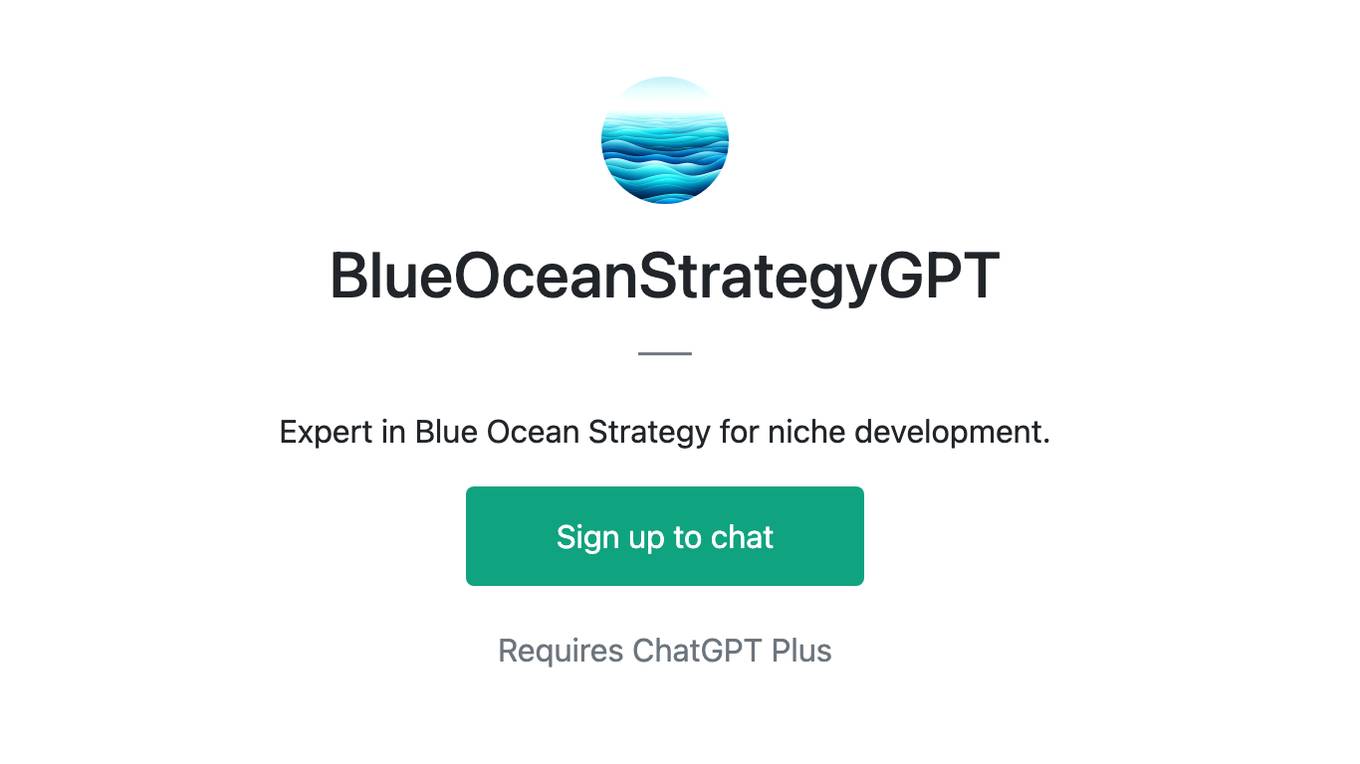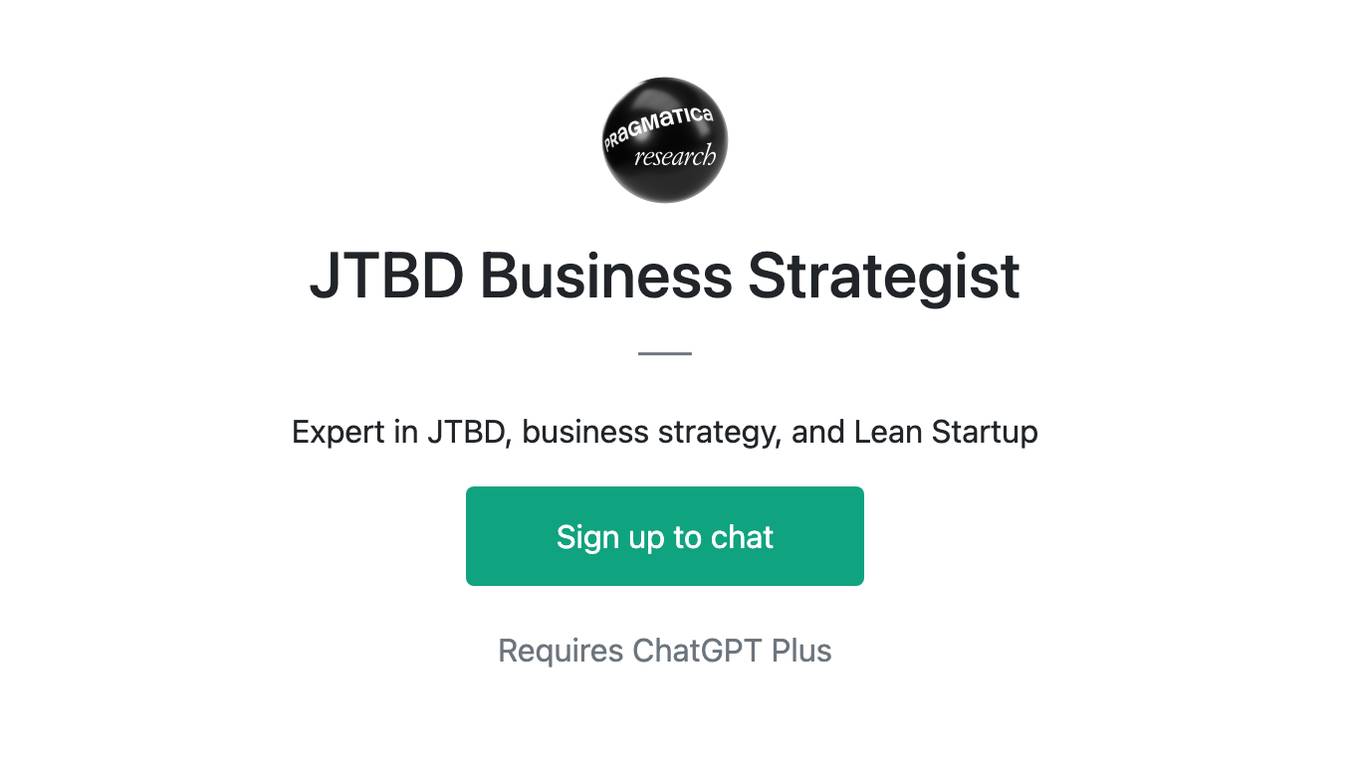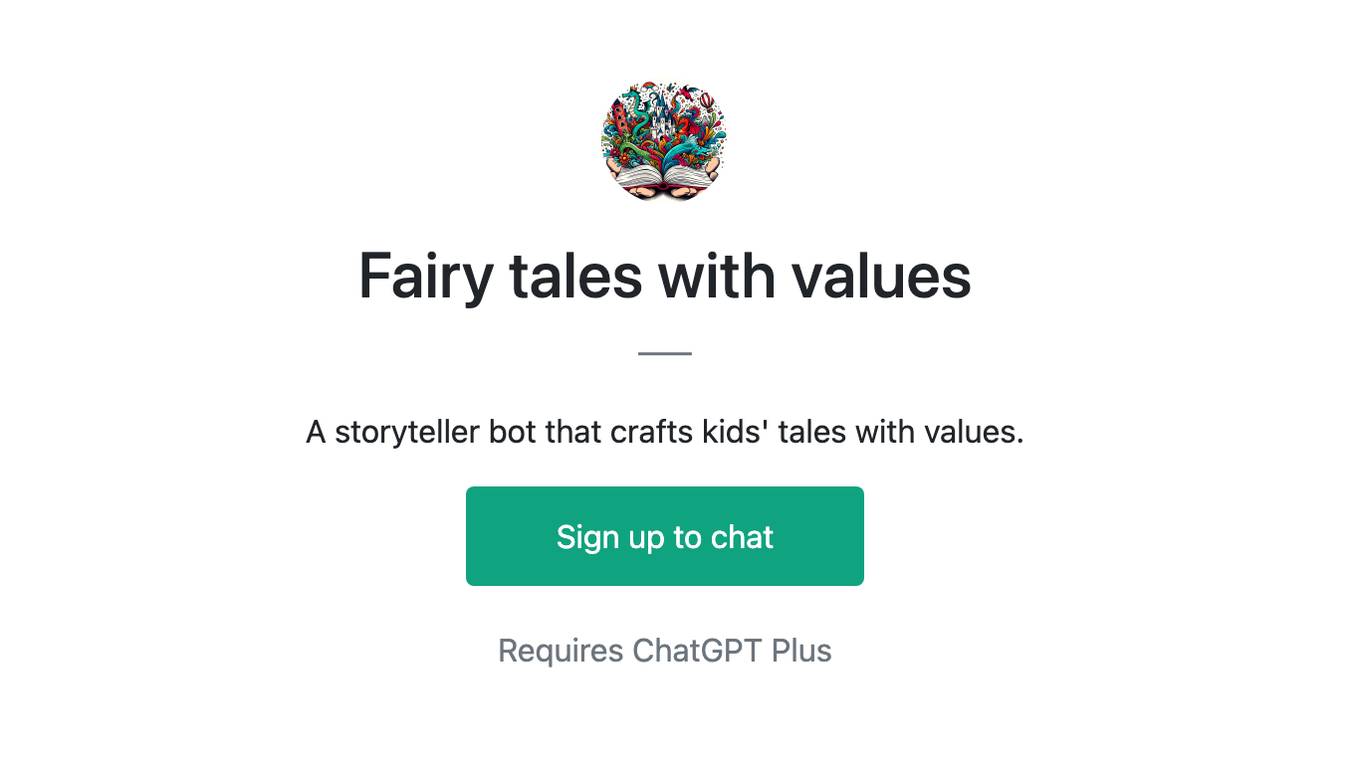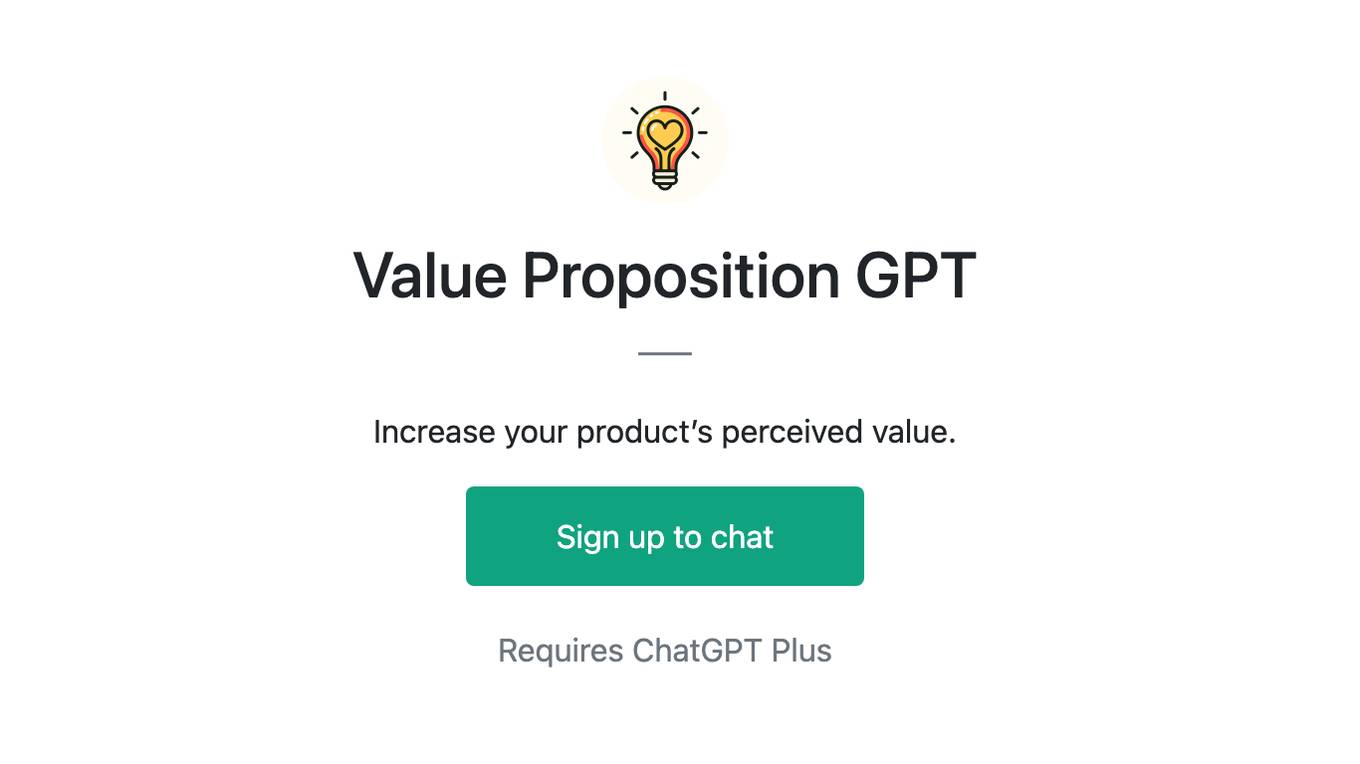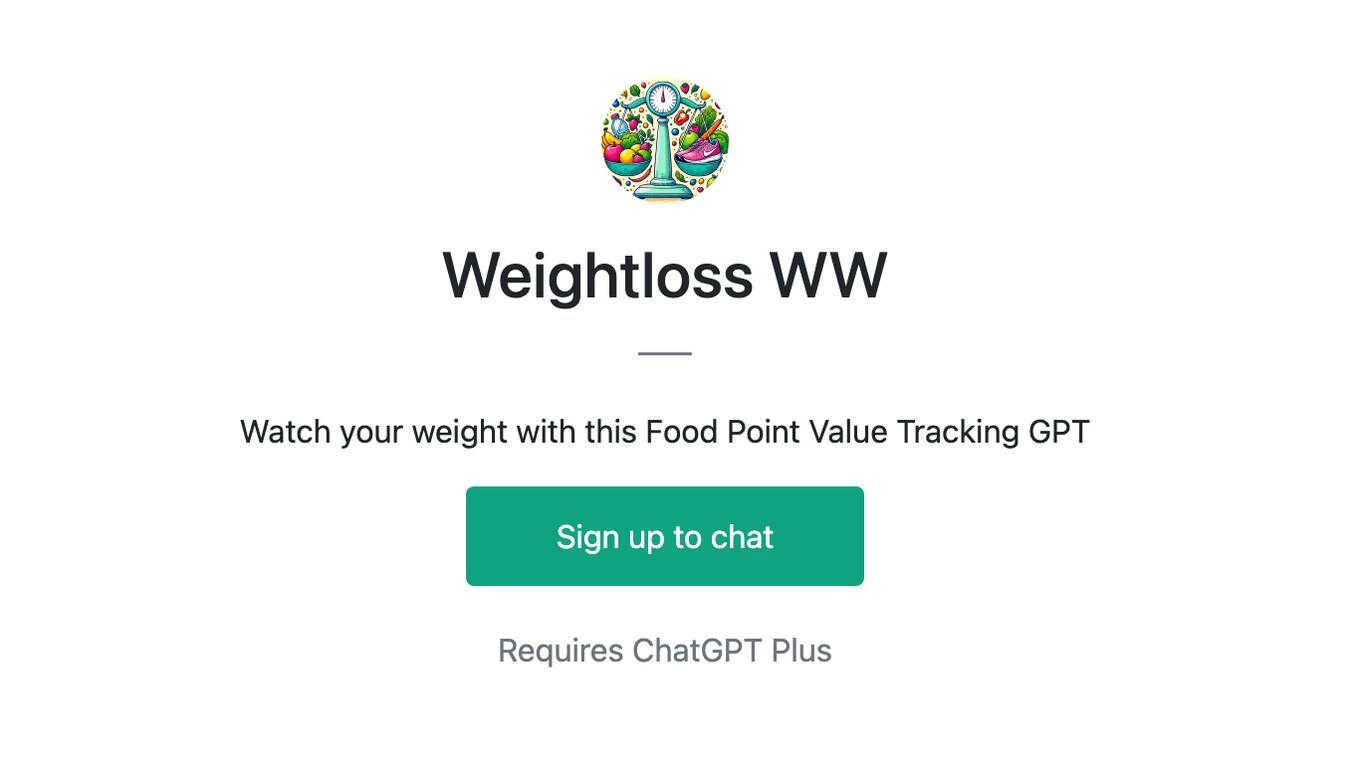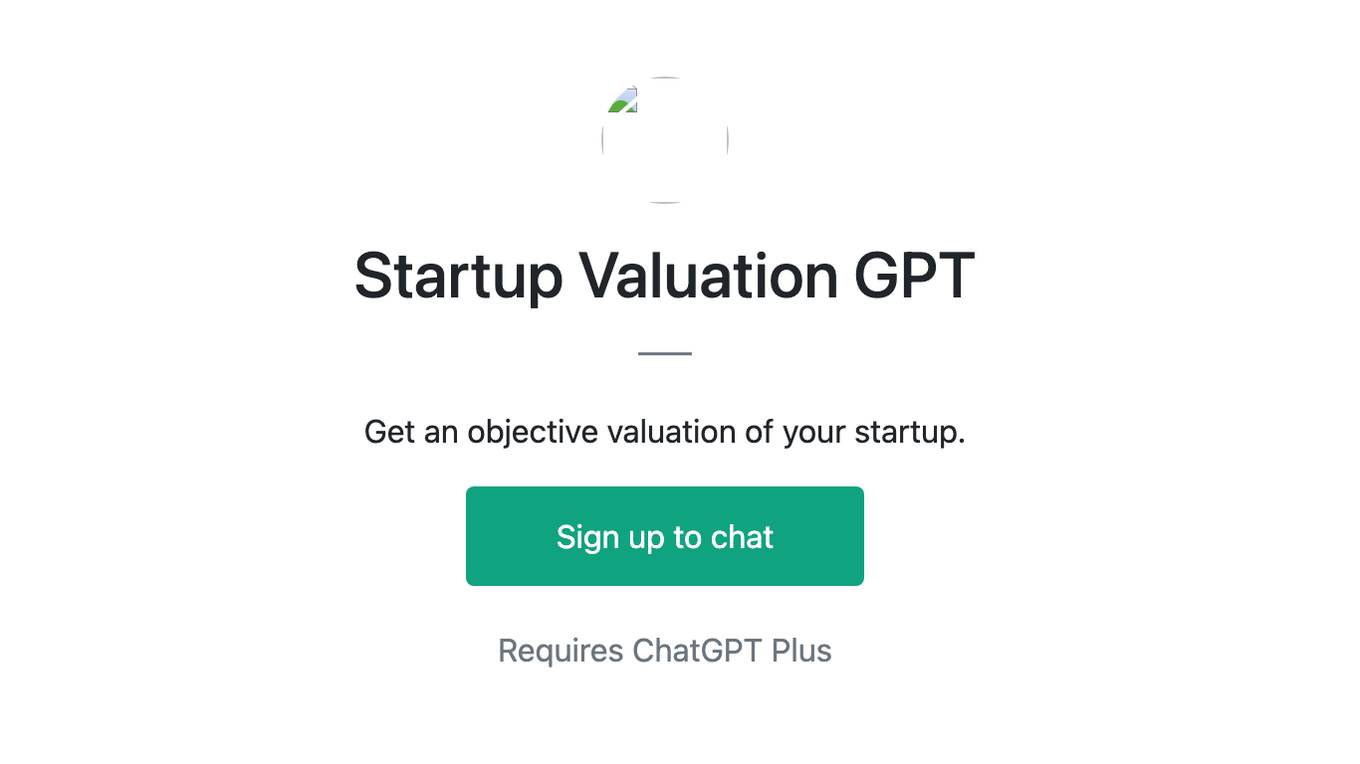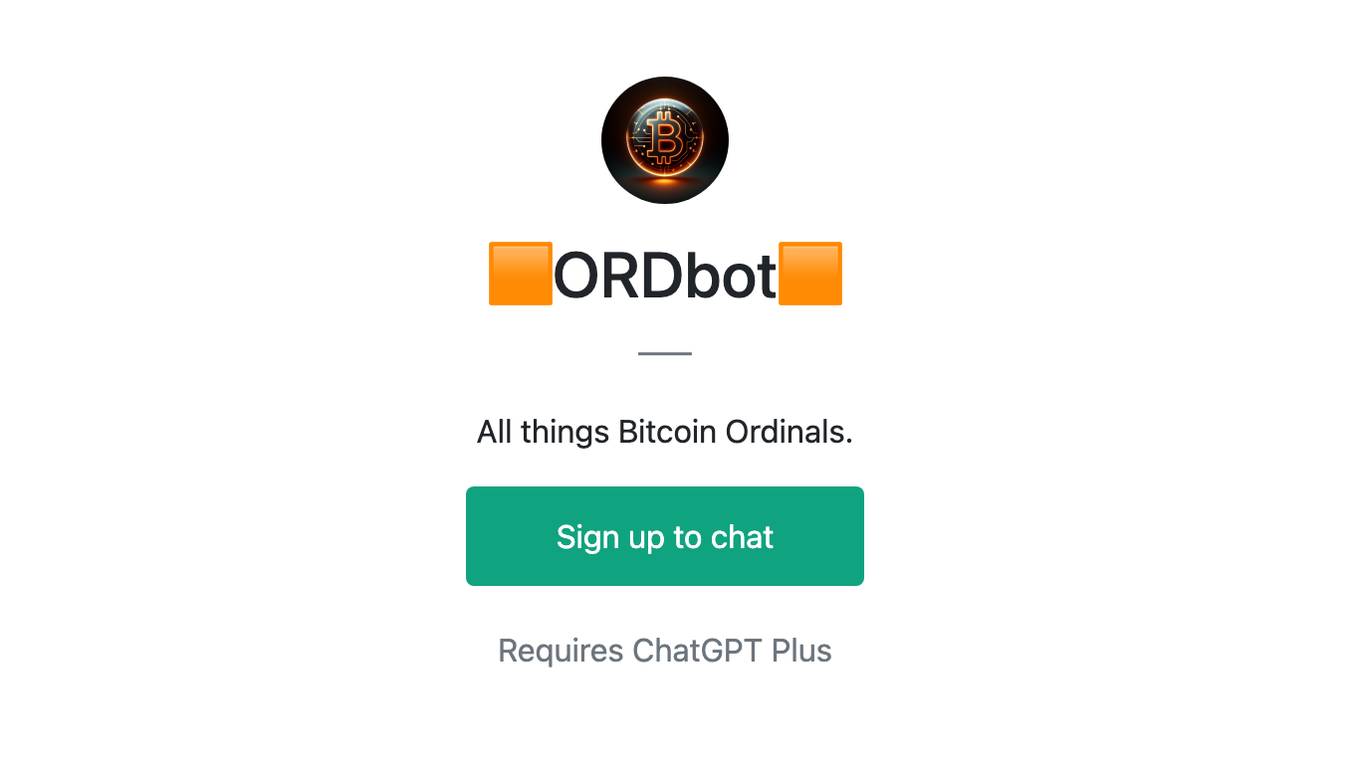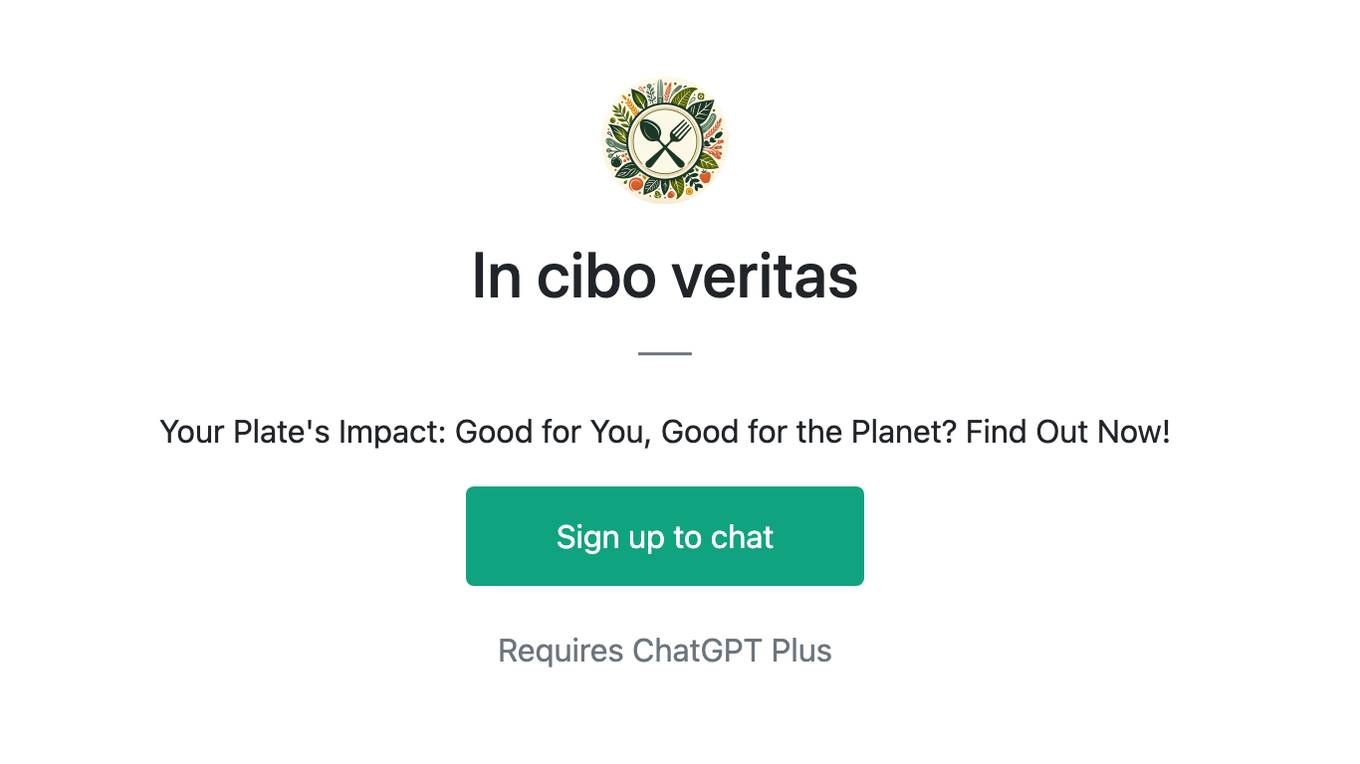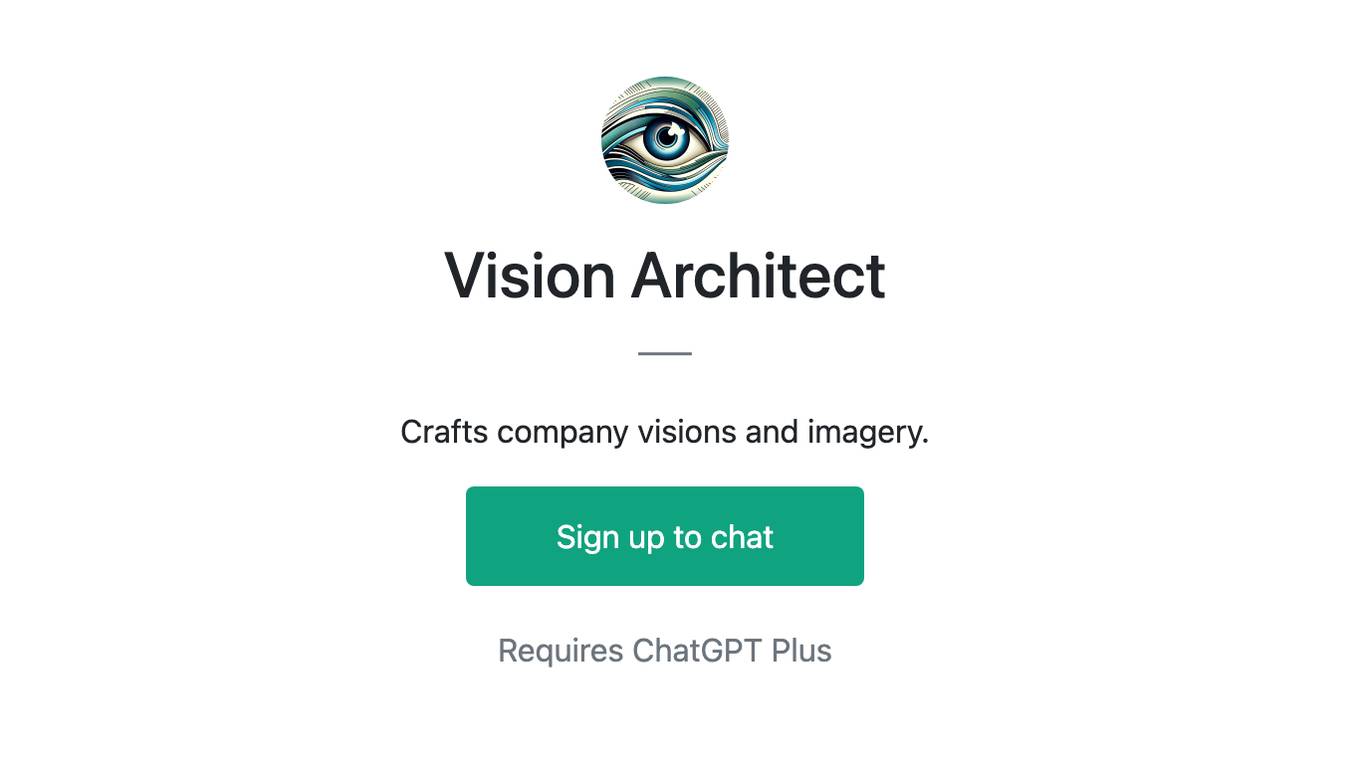Best AI tools for< Create Value >
20 - AI tool Sites
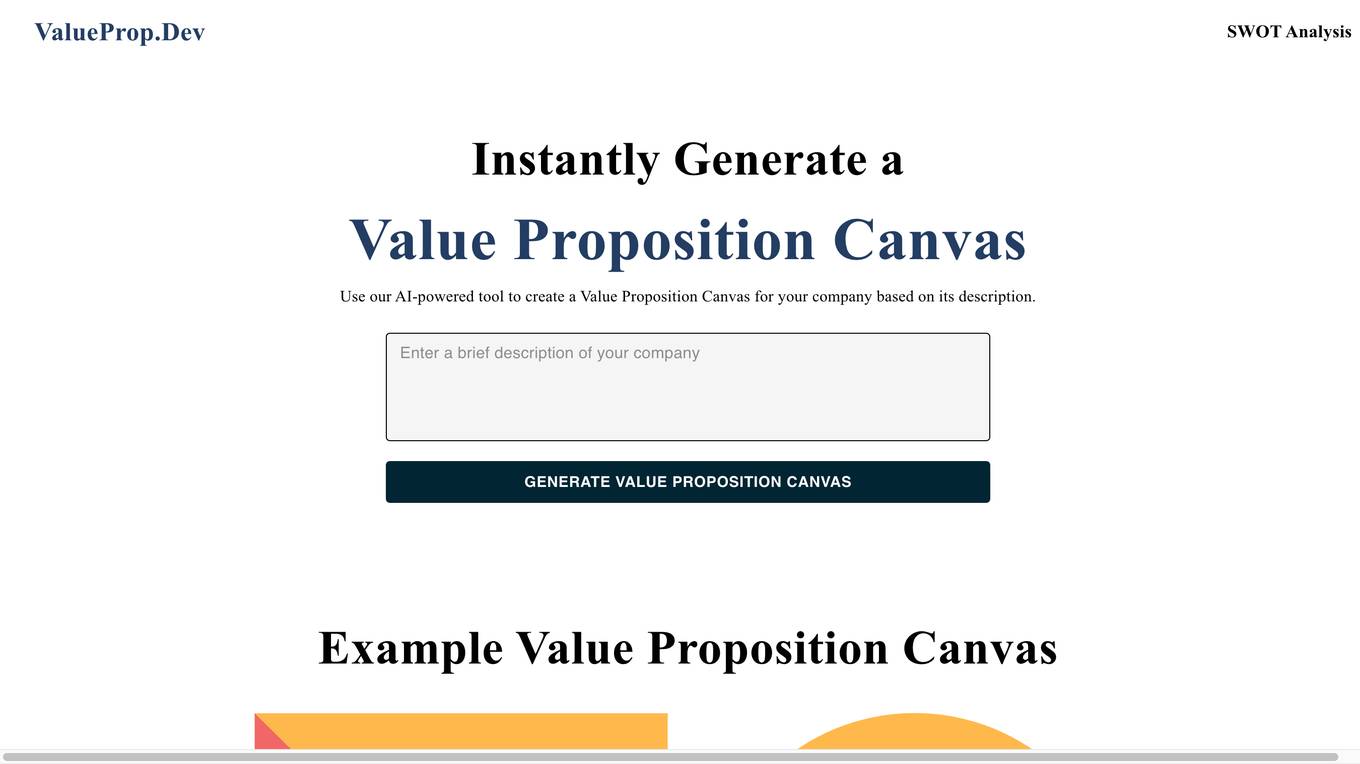
ValueProp.Dev
ValueProp.Dev is an AI-powered tool designed to help businesses create a Value Proposition Canvas based on their company description. The tool assists in identifying customer jobs, pains, gains, products, services, pain relievers, and gain creators to develop a compelling value proposition that resonates with the target audience. By leveraging AI technology, ValueProp.Dev streamlines the process of value proposition creation, enabling businesses to enhance their offerings and better meet customer needs.
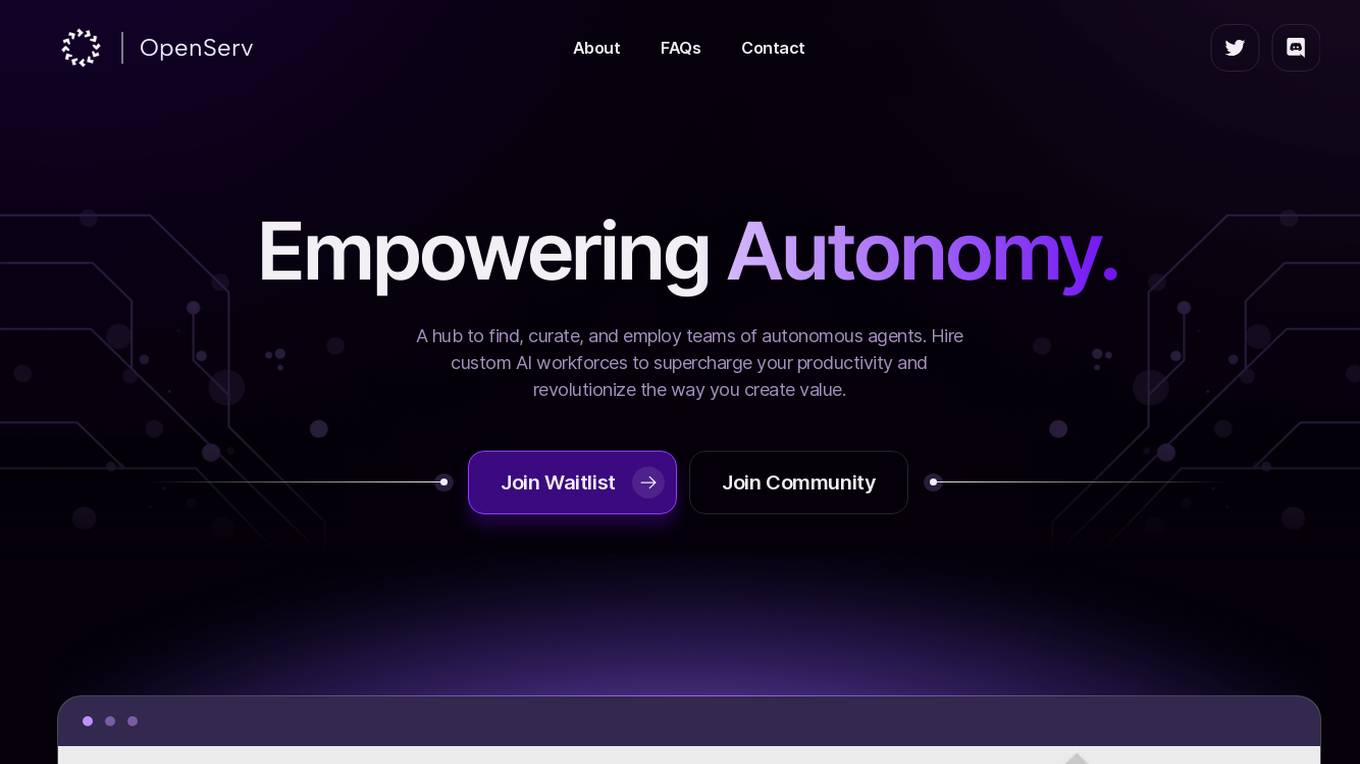
OpenServ
OpenServ is a platform that empowers autonomy by providing a hub to find, curate, and employ teams of autonomous agents. Users can hire custom AI workforces to enhance productivity and revolutionize the way value is created. The platform allows users to browse autonomous AI agents, create custom teams, integrate favorite apps, leverage AI workforce, and monetize skills. OpenServ offers a developer-friendly environment with customizable and technology-agnostic features, enabling users to host, create, and monetize agents. The platform aims to streamline tasks, enhance collaboration, and maximize flexibility in utilizing AI technologies.
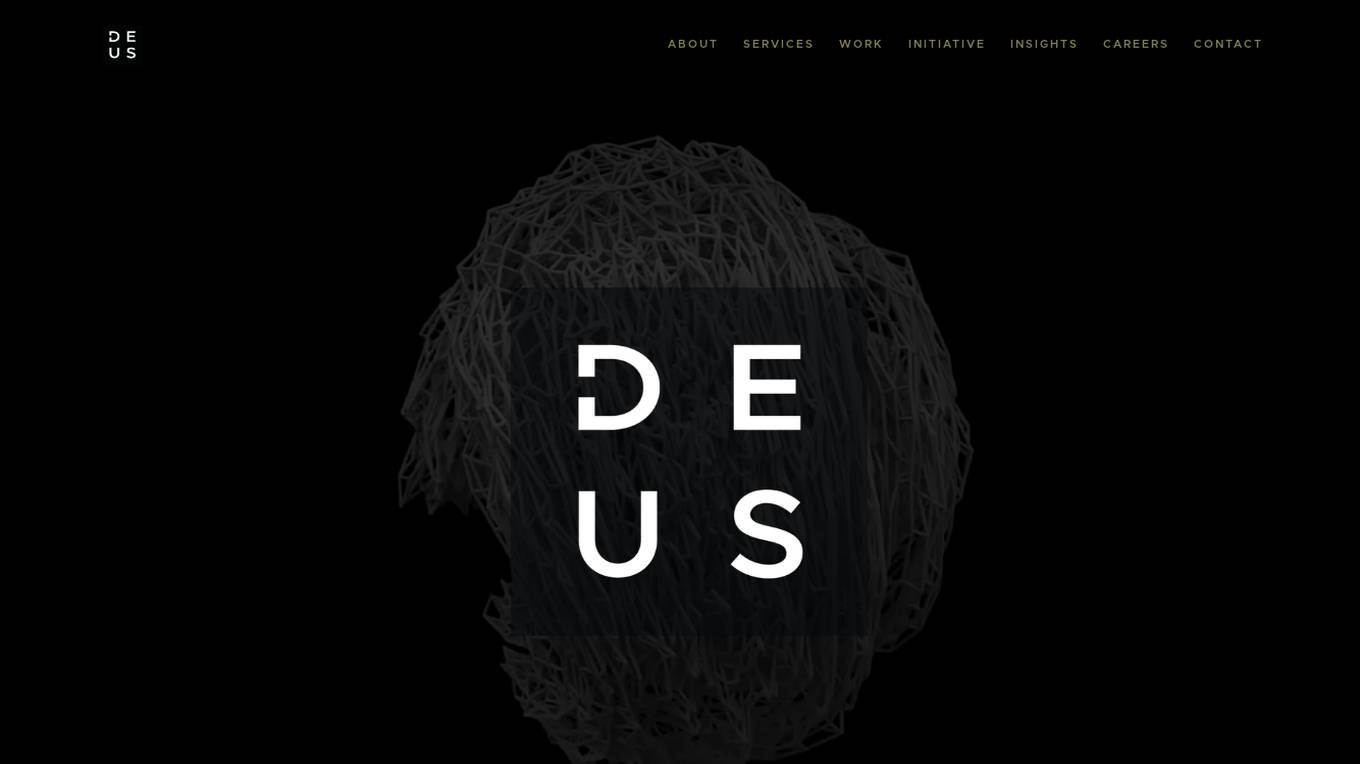
DEUS
DEUS is a data and artificial intelligence company that empowers organizations to advance value creation by unlocking the true value within their data and applying AI services. They offer services in data science, engineering, design, and strategy, partnering with organizations to benefit people, business, and society. DEUS also focuses on addressing wicked problems and societal challenges through human-centered artificial intelligence initiatives. They help organizations launch AI projects that create real value and partner across the product and service lifecycle.

ML6
ML6 is an AI strategy and services provider that partners with organizations to leverage innovative AI technology for business transformation. They offer tailored AI solutions to drive efficiency, innovation, and growth, with a focus on autonomous AI agents as collaborative tools. ML6 specializes in shaping AI strategies, building custom AI solutions, and ensuring data and AI governance. With over 10 years of AI expertise and a team of 200+ AI experts, ML6 works with global clients across various industries to create value through AI.
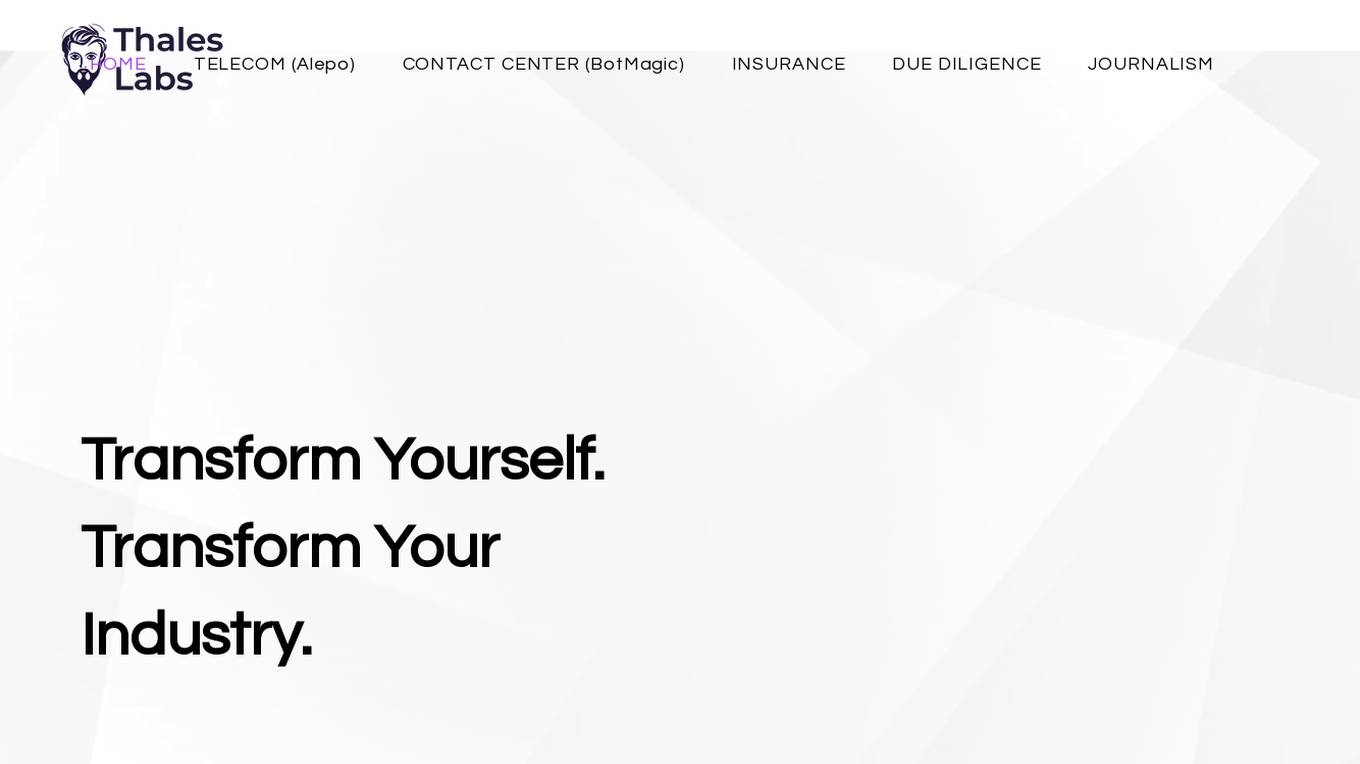
Thales Labs AI
Thales Labs is a premier AI research lab and incubator empowering entrepreneurs and domain experts to revolutionize industries with large language models and web3. They focus on fostering innovation in sectors like Insurance, Finance, Healthcare, Pharma, Law, and Journalism. The user-friendly app allows experts to build AI applications using their natural language skills, with support from skilled engineers for complex challenges. Join Thales Labs to transform industries, unlock new opportunities, and create value with AI-driven innovation.
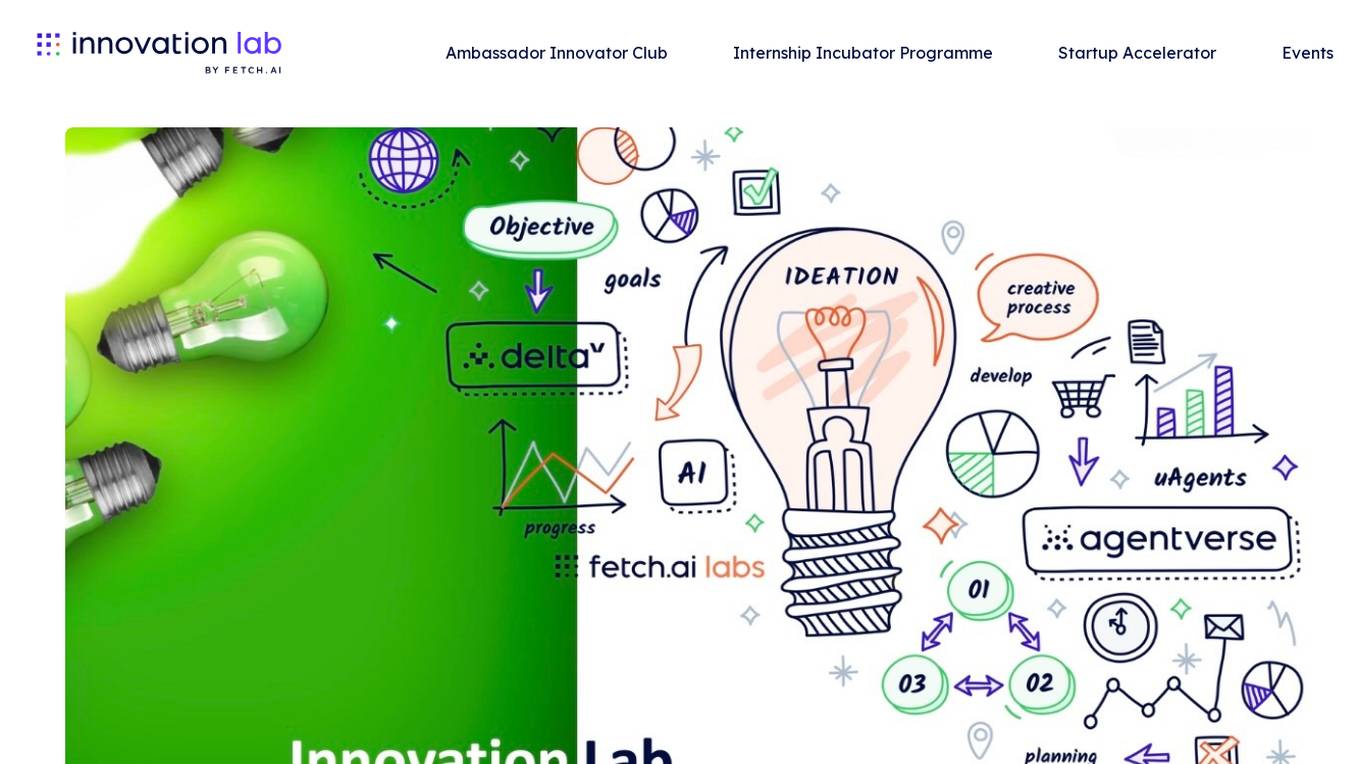
Fetch.ai Innovation Lab
Fetch.ai Innovation Lab is a leading platform advancing artificial intelligence and driving innovation to create value at scale. The lab unites academic institutes, research teams, and businesses to develop and expand advanced AI solutions. It fosters a collaborative environment that supports impactful projects and pushes the boundaries of what's possible with AI. The lab offers resources, support, and networking opportunities to drive groundbreaking ideas and growth in the AI ecosystem.

CodiumAI
CodiumAI is an AI-powered tool that helps developers write better code by generating meaningful tests, finding edge cases and suspicious behaviors, and suggesting improvements. It integrates with popular IDEs and Git platforms, and supports a wide range of programming languages. CodiumAI is designed to help developers save time, improve code quality, and stay confident in their code.

SonicBook
SonicBook is an AI-powered platform that allows users to create professional eBooks in just 3 minutes without the need for writing or design skills. It offers a wide range of features such as 30+ professional templates, an easy-to-use editor, cover generator, automatic table of contents, and multi-language writing. With SonicBook, users can save over 100 hours of work and thousands of dollars on their projects, while also benefiting from features like resales rights, unlimited royalty-free images, and human writing style. The platform is suitable for entrepreneurs, bloggers, authors, trainers, marketers, and enthusiasts looking to create high-value content and engage their audience effectively.
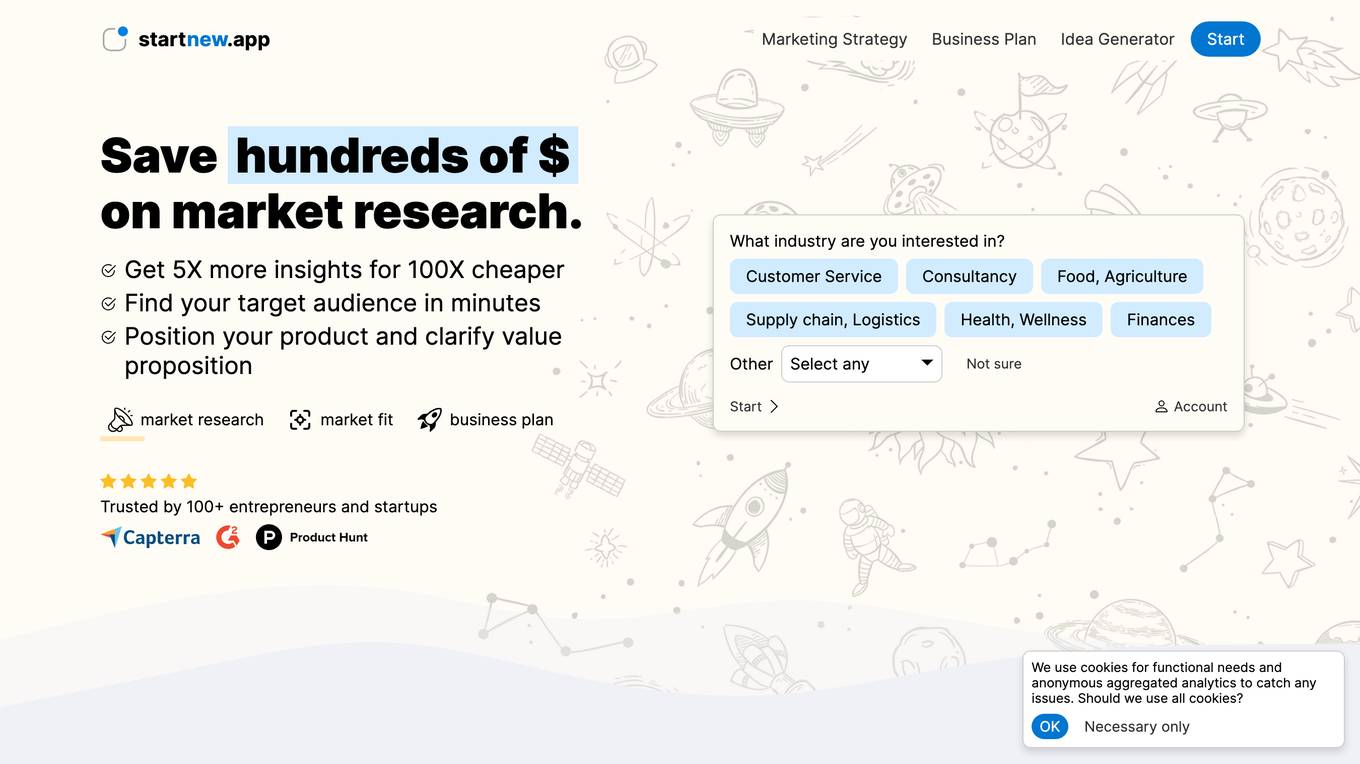
StartNew.app
StartNew.app is a business tool that uses AI to help entrepreneurs and startups develop marketing strategies and business plans. It offers a range of features to help users understand their target audience, position their product, and create a value proposition. StartNew.app also includes a business plan generator that allows users to create a comprehensive business plan with just a few clicks.

Trinetix
Trinetix is a globally trusted digital partner offering a wide range of services including AI software development, generative AI development, enterprise software development, experience design, data and analytics, intelligent automation, and more. The company helps enterprises and brands accelerate business growth, enhance customer experiences, and drive innovation through digital solutions. With a team of over 1100 practitioners globally and 14 years of industry experience, Trinetix is dedicated to transforming operational, business, and tech models to create 360° value for its clients.
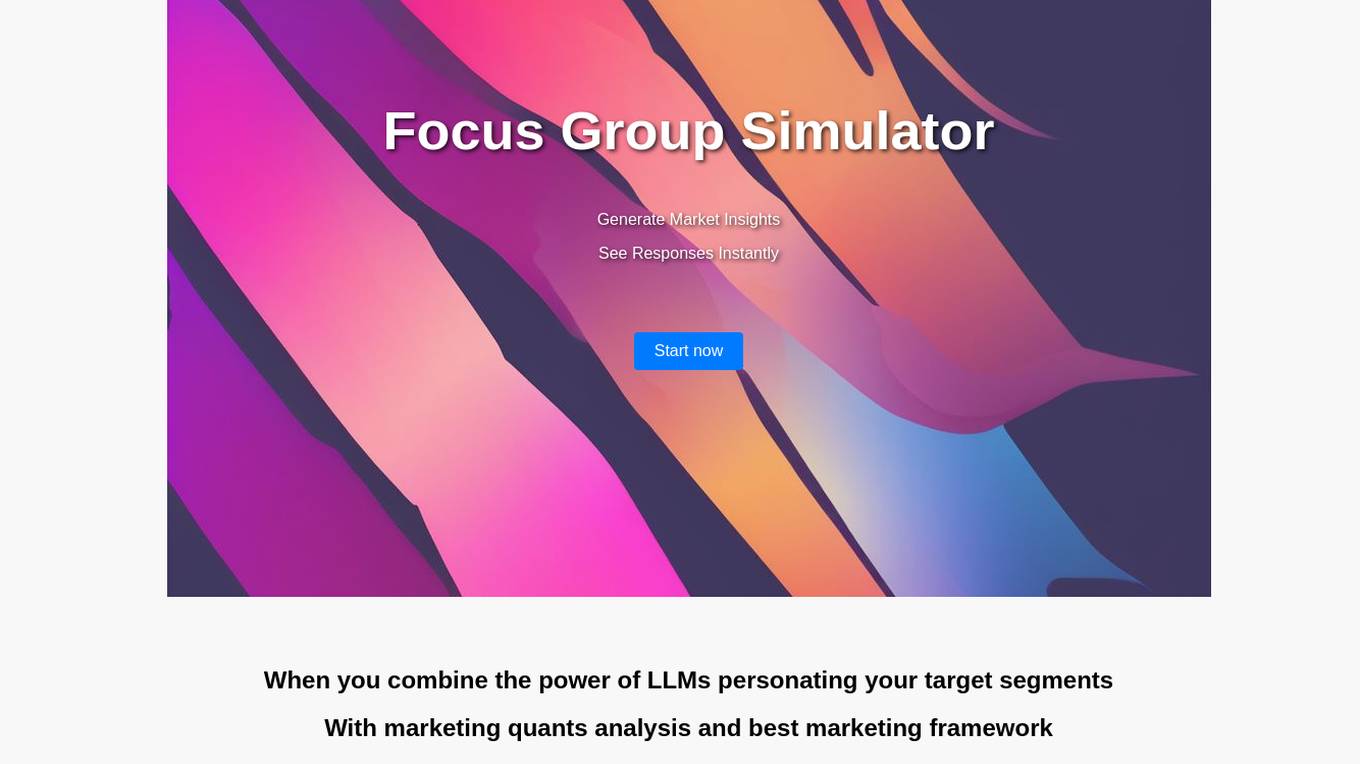
Focus Group Simulator
Focus Group Simulator is an AI tool designed to generate market insights instantly by simulating focus groups. By combining the power of LLMs to personate target segments with marketing quants analysis and best marketing frameworks, the tool provides valuable insights for businesses, especially startups. It helps identify low-hanging-fruit segments and offers guidance on product development, pricing, and promotion strategies to create more value and avoid waste. Users can customize simulations and engage with the team for further enhancements.

Technica Industrial AI
Technica Industrial AI is a leading AI application provider offering cutting-edge AI solutions tailored to meet the unique needs of businesses. They specialize in AI-driven solutions that accelerate transformation processes and enable paradigm shifts beyond traditional business frameworks. With expertise in AI consulting services, data-driven solutions, and AI transformation, Technica Industrial AI helps companies across various industries solve business challenges and create new value propositions through the integration of AI technologies.
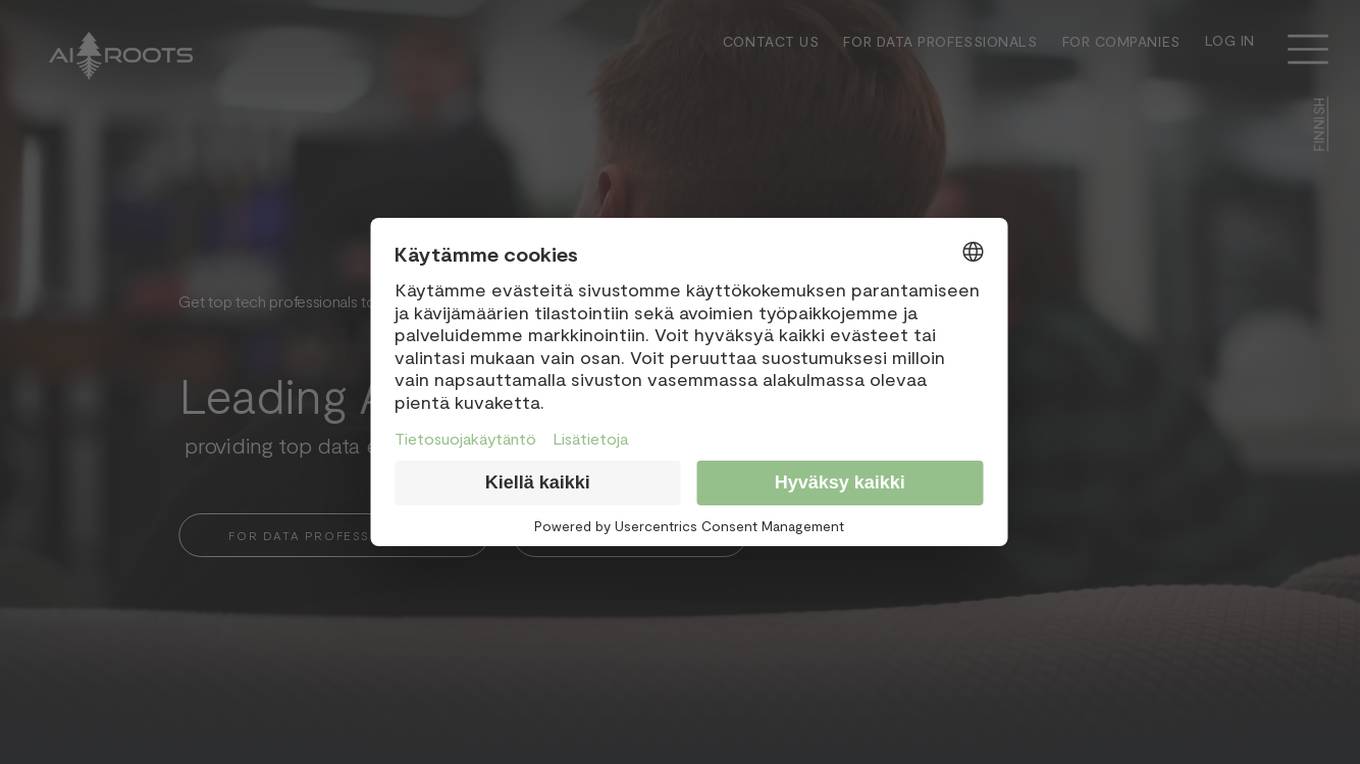
AI Roots
AI Roots is a leading data freelancer agency in Finland, offering top data expertise to companies in need. They provide tech professionals to assist in development, design, leadership, and achieving business goals. AI Roots is a trusted agency with client references and is a subsidiary of Finitec. The website also mentions being one of the founding companies of Sevendos. They have a strong focus on data professionals and companies, aiming to solve digital needs thoroughly through their services.
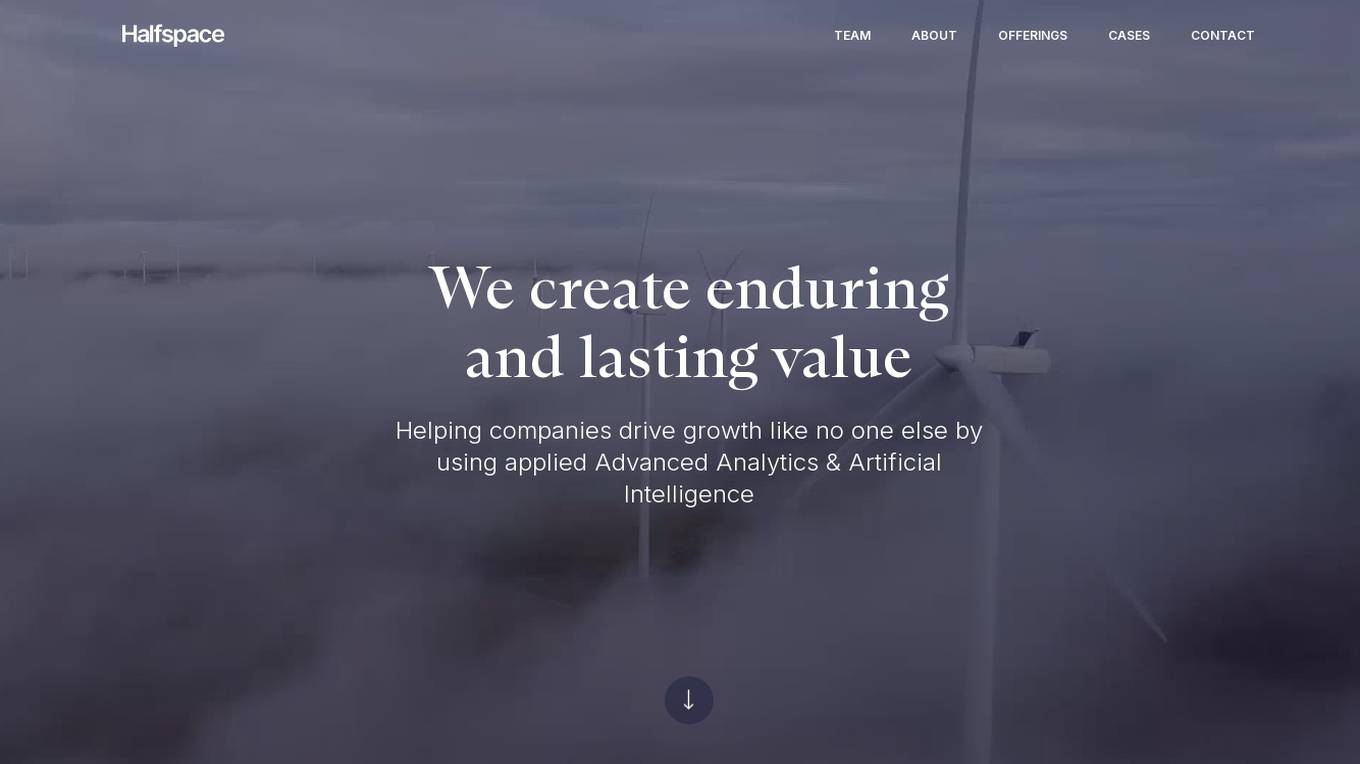
Halfspace
Halfspace is an award-winning data, advanced analytics, and AI company that helps companies drive growth by leveraging applied Advanced Analytics & Artificial Intelligence. Their team, consisting of physicists, engineers, computer scientists, and designers, is data-driven to the core and captures value from data to unleash maximum potential. They work with bold and ambitious clients to create long-term value, focusing on quality above all.
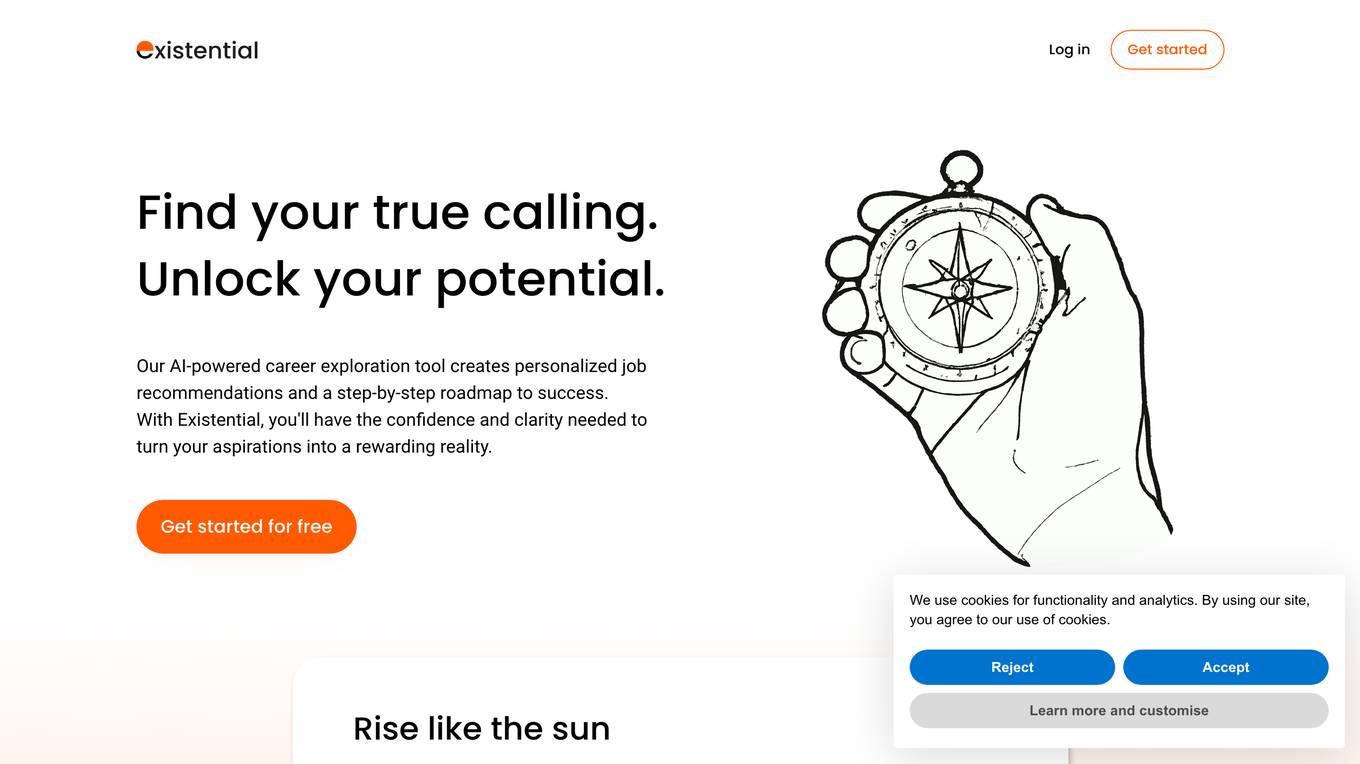
Existential
Existential is an AI-powered career exploration platform that helps you discover your true calling. Our platform uses a combination of psychometric assessments, AI algorithms, and expert career counseling to help you identify your strengths, interests, and values. We then match you with a personalized list of career paths that are a good fit for you.
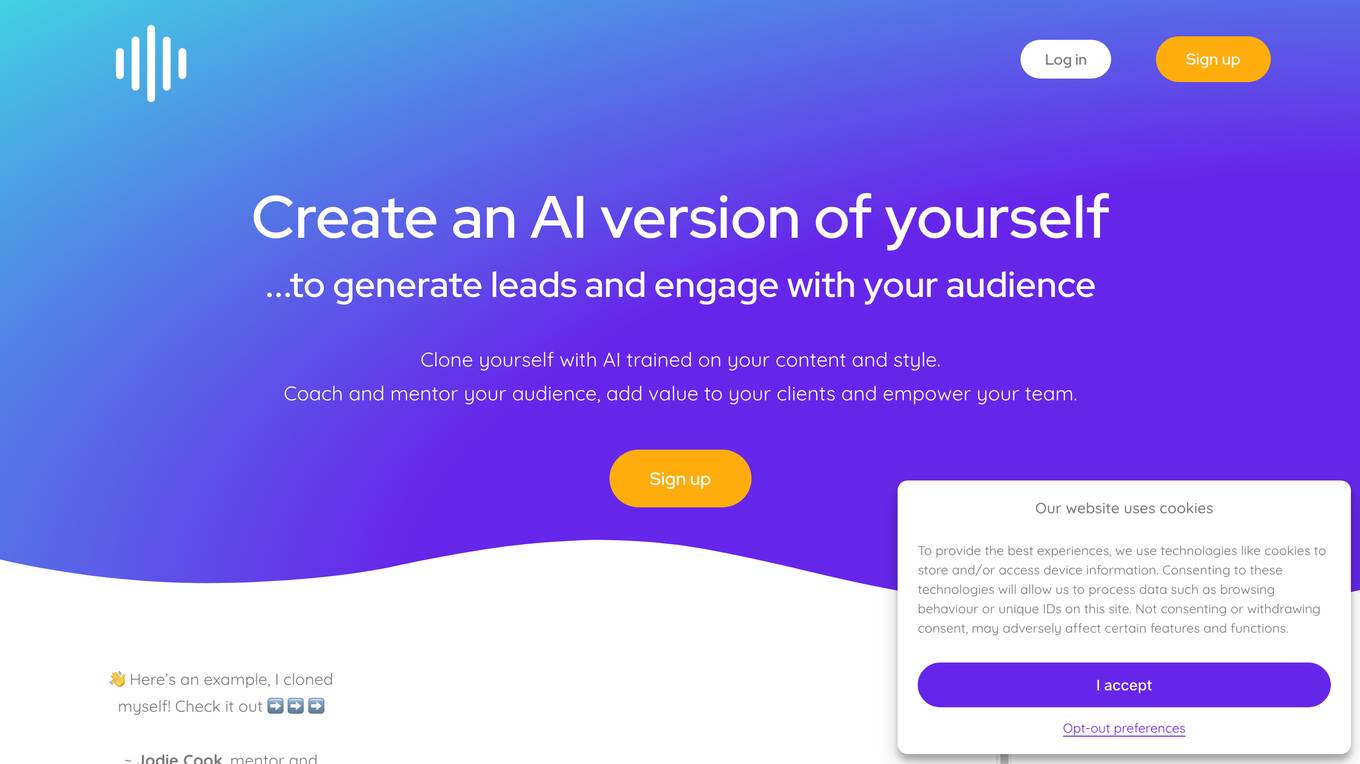
Coachvox AI
Coachvox AI is a tool that allows you to create an AI version of yourself to generate leads, engage with your audience, and provide 24/7 support. It is trained on your content and style, so it can answer questions and provide information in a way that is unique to you. Coachvox AI can be used as a lead magnet, a value-add for existing clients, a paid product, or an internal resource for your team.
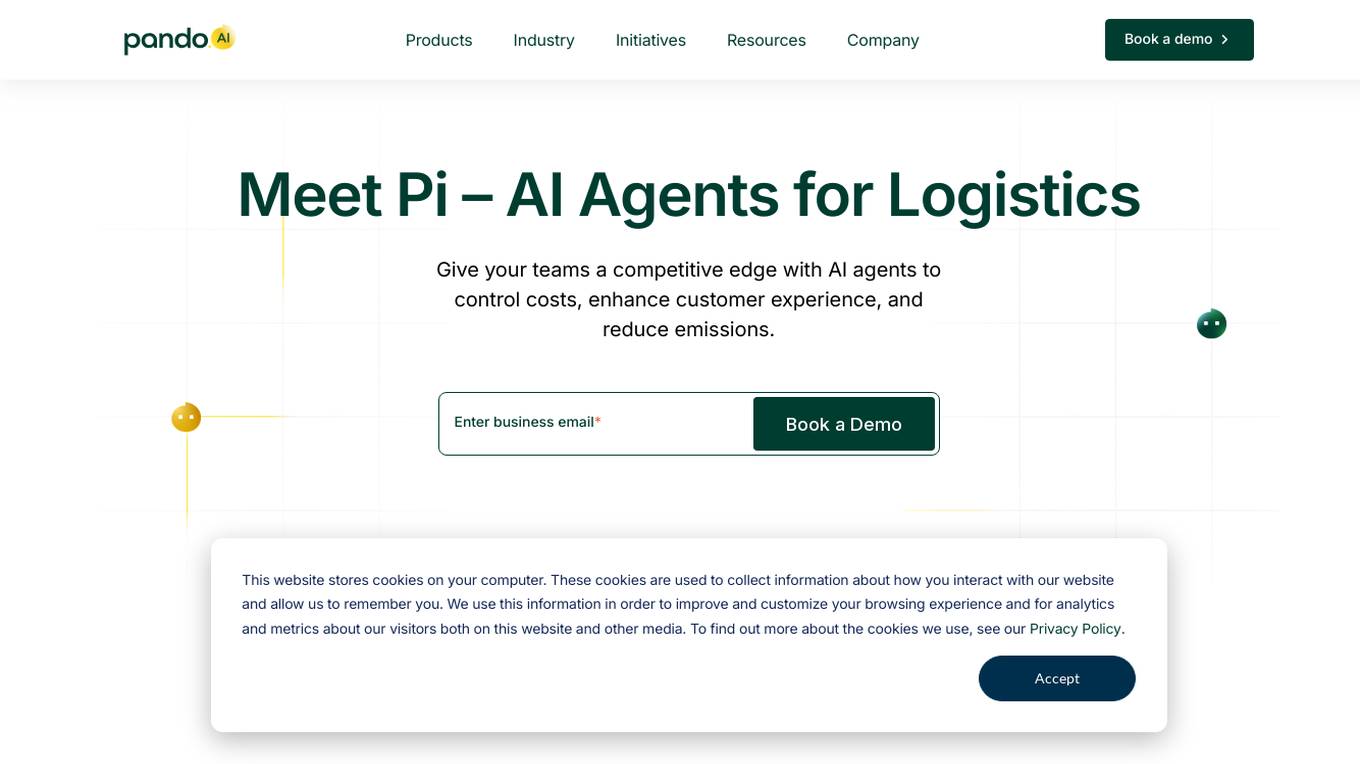
Pando
Pando is an AI application that offers AI agents for logistics to help businesses control costs, enhance customer experience, and reduce emissions. The platform provides various AI agents specialized in freight procurement, transportation planning, freight audit and payment, and transportation performance analysis. Pando integrates with enterprise systems, creates a supply chain knowledge graph, and uses Logistics Language Models™ to bring deep logistics expertise and AI capabilities to organizations. The platform helps in identifying use cases, making decisions, and scaling AI agents for operational excellence and cost reduction.
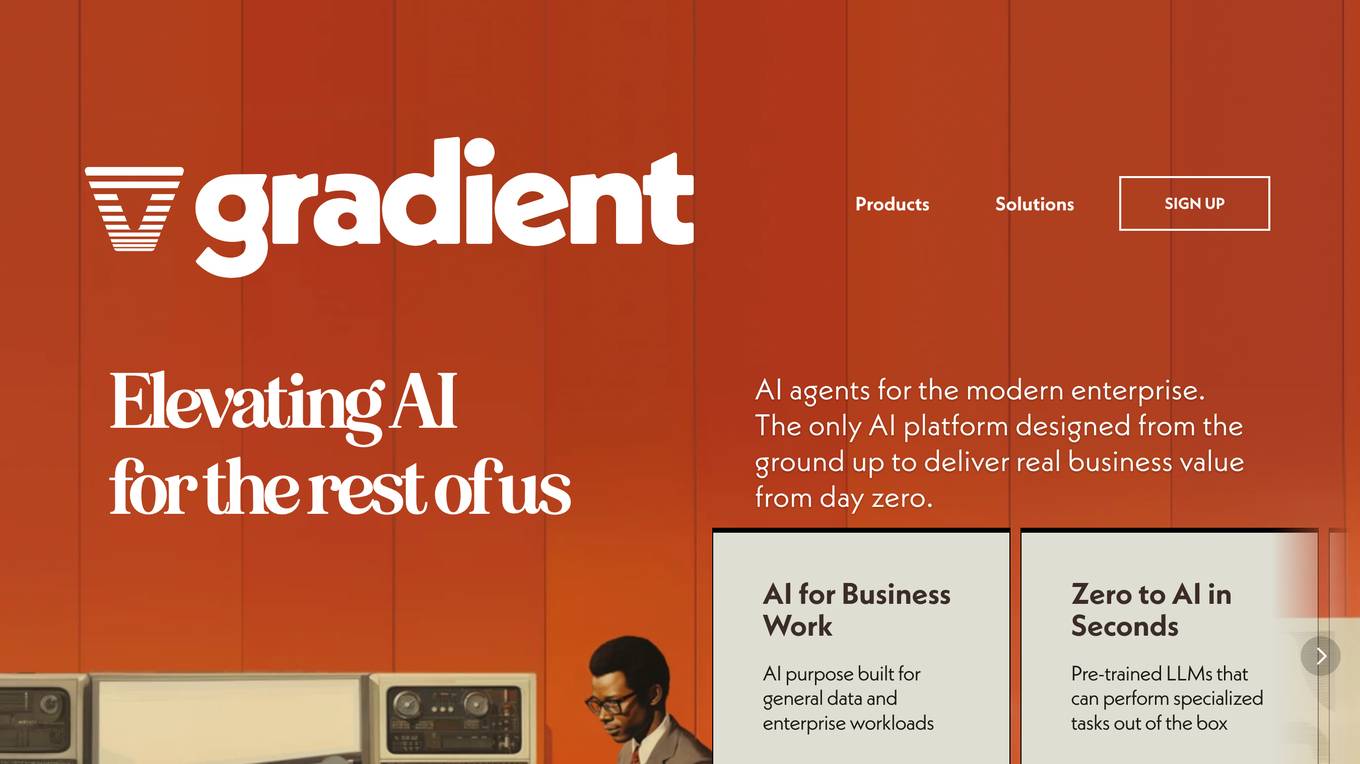
Gradient
Gradient is an AI automation platform designed specifically for enterprise AI purposes. It offers a seamless way to automate manual workflows with minimal effort, providing business intuition and industry expertise. The platform ensures unmatched compliance with various regulations and prioritizes privacy and security. Gradient's Agent Foundry enables users to automate tasks, integrate data, and optimize workflows efficiently, making it a valuable tool for modern enterprises.
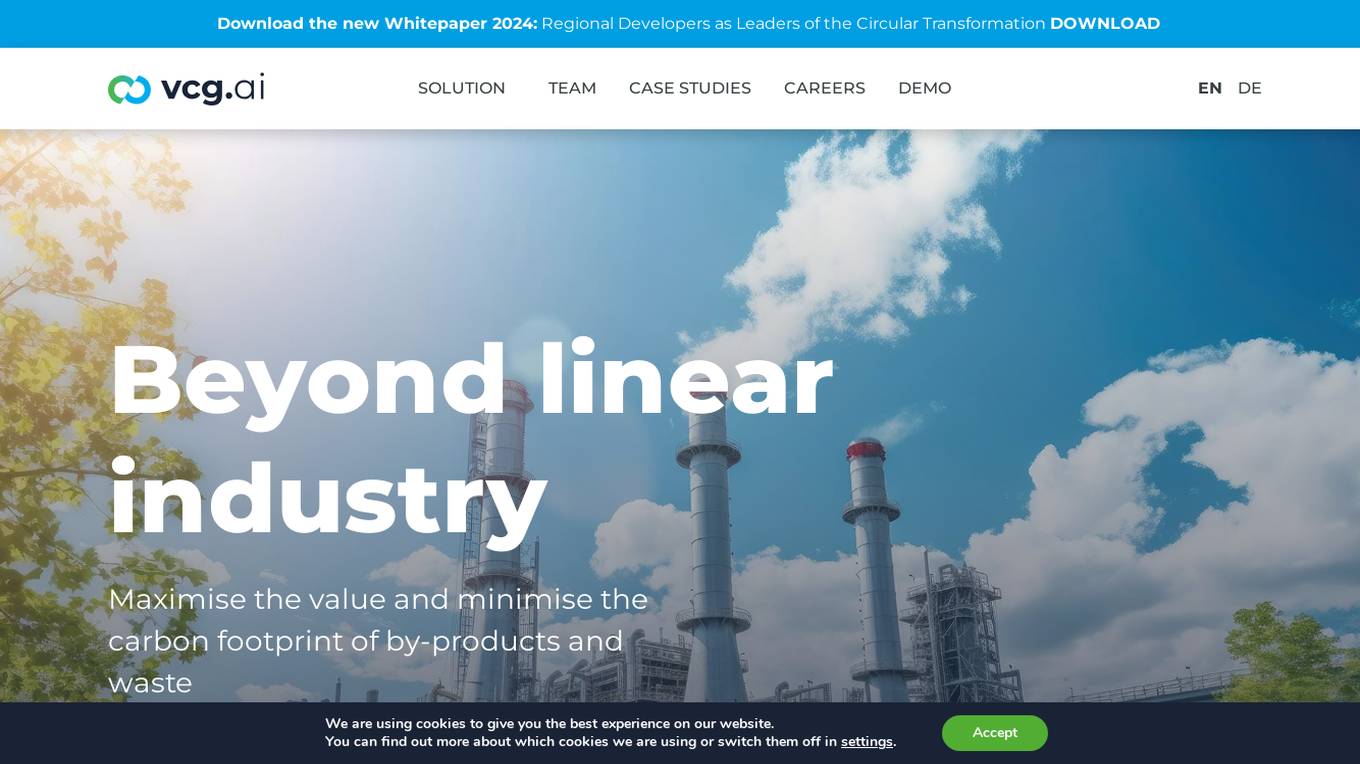
Value Chain Generator®
The Value Chain Generator® is an AI & Big Data platform for circular bioeconomy that helps companies, waste processors, and regions maximize the value and minimize the carbon footprint of by-products and waste. It uses global techno-economic and climate intelligence to identify circular opportunities, match with suitable partners and technologies, and create profitable and impactful solutions. The platform accelerates the circular transition by integrating local industries through technology, reducing waste, and increasing profits.
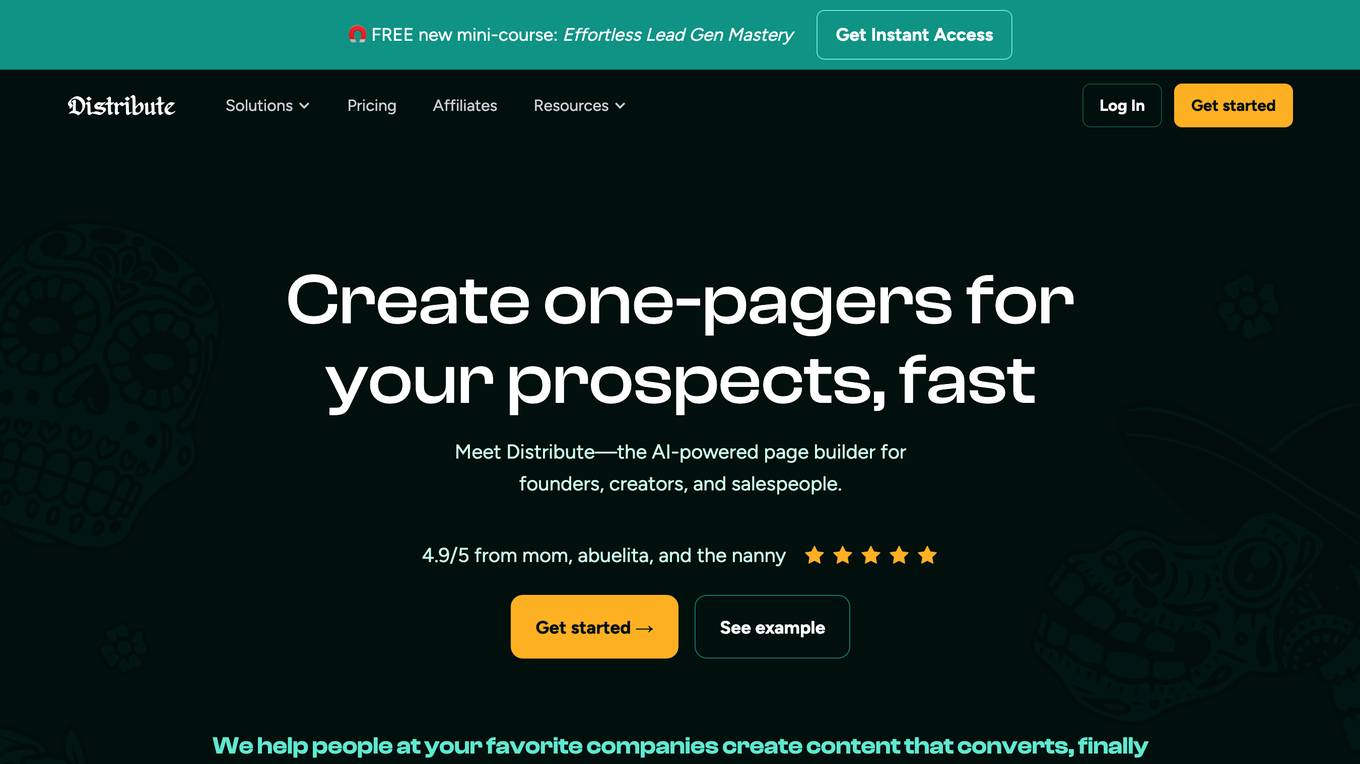
Distribute
Distribute is an AI-powered Deal Room application designed to help sales teams streamline their sales process and close deals faster. It automatically turns sales conversations into follow-ups, business cases, and action plans, enabling users to win more deals with less effort. The platform offers features such as AI meeting synthesis, personalized action points, engagement tracking, custom ROI visualizations, tailored value messaging, and immediate sharing capabilities. Distribute also provides advantages like saving time and money, increasing close rates, enabling real-time collaboration, building AI-powered deals, and offering branded templates for content creation. However, it has disadvantages such as limited customization options, potential security concerns, and dependency on internet connectivity.
1 - Open Source AI Tools
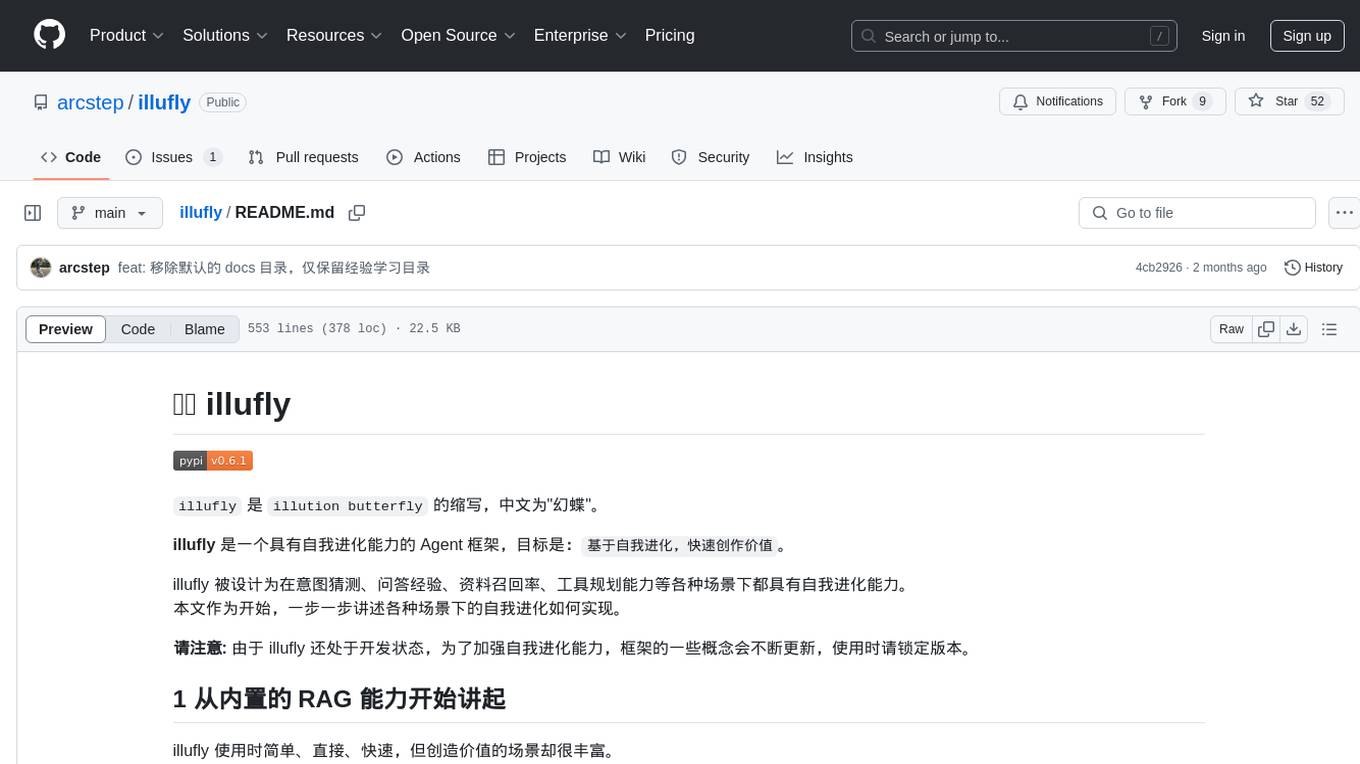
illufly
illufly is an Agent framework with self-evolution capabilities, aiming to quickly create value based on self-evolution. It is designed to have self-evolution capabilities in various scenarios such as intent guessing, Q&A experience, data recall rate, and tool planning ability. The framework supports continuous dialogue, built-in RAG support, and self-evolution during conversations. It also provides tools for managing experience data and supports multiple agents collaboration.
20 - OpenAI Gpts
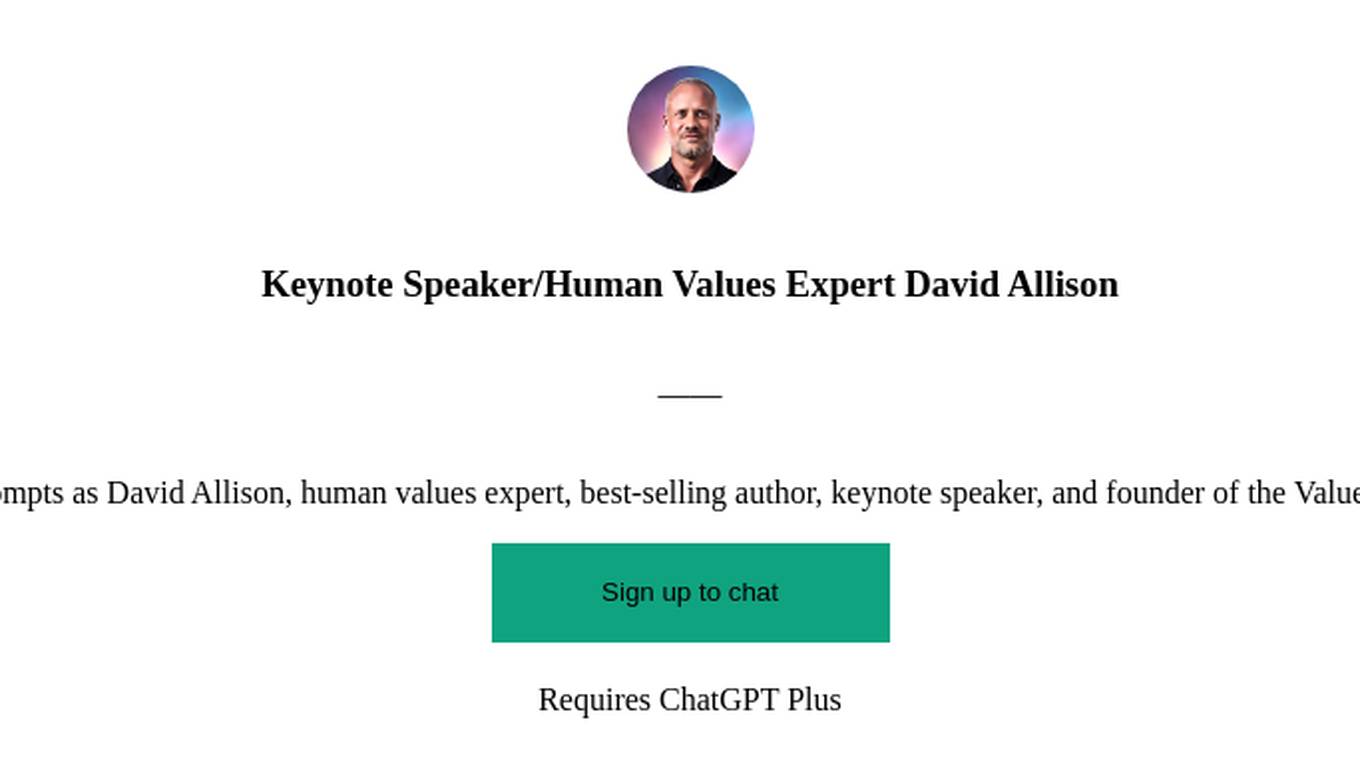
Keynote Speaker/Human Values Expert David Allison
I respond to prompts as David Allison, human values expert, best-selling author, keynote speaker, and founder of the Valuegraphics Project.
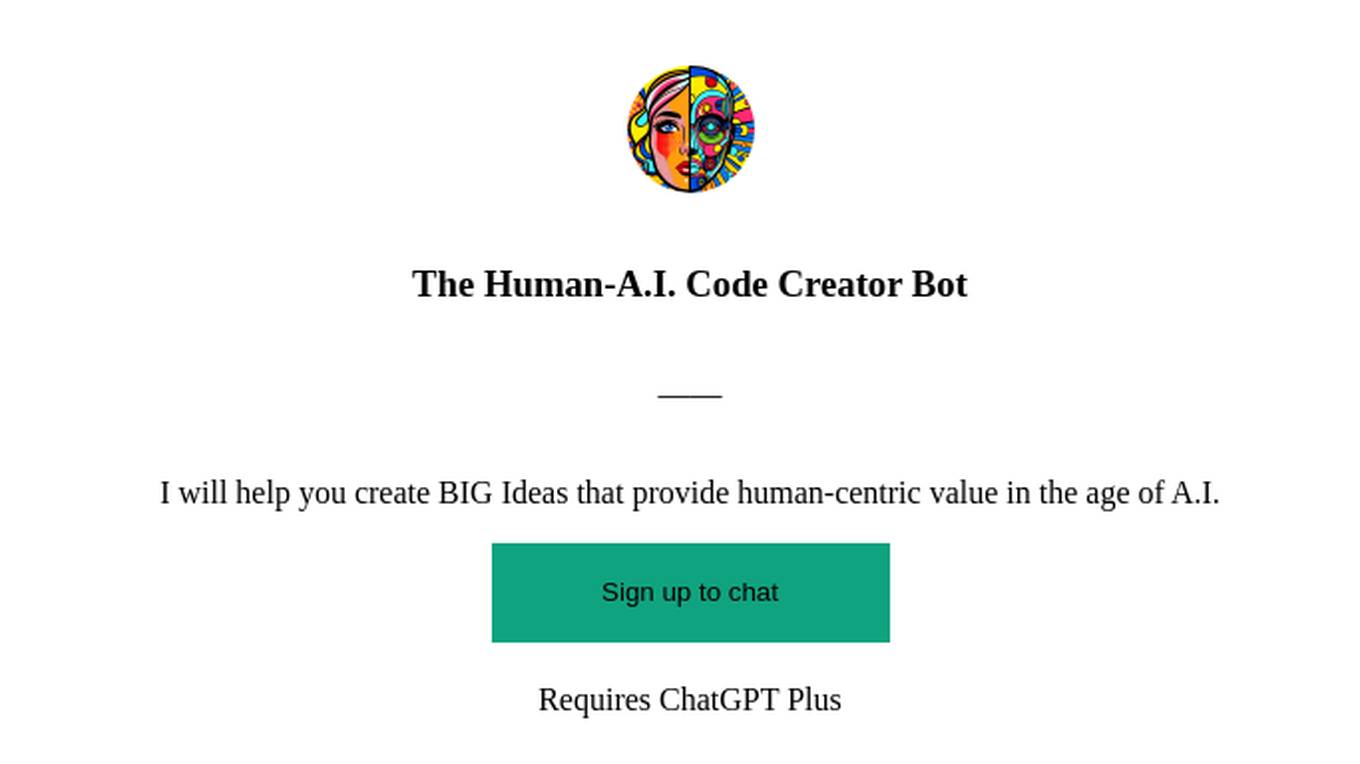
The Human-A.I. Code Creator Bot
I will help you create BIG Ideas that provide human-centric value in the age of A.I.
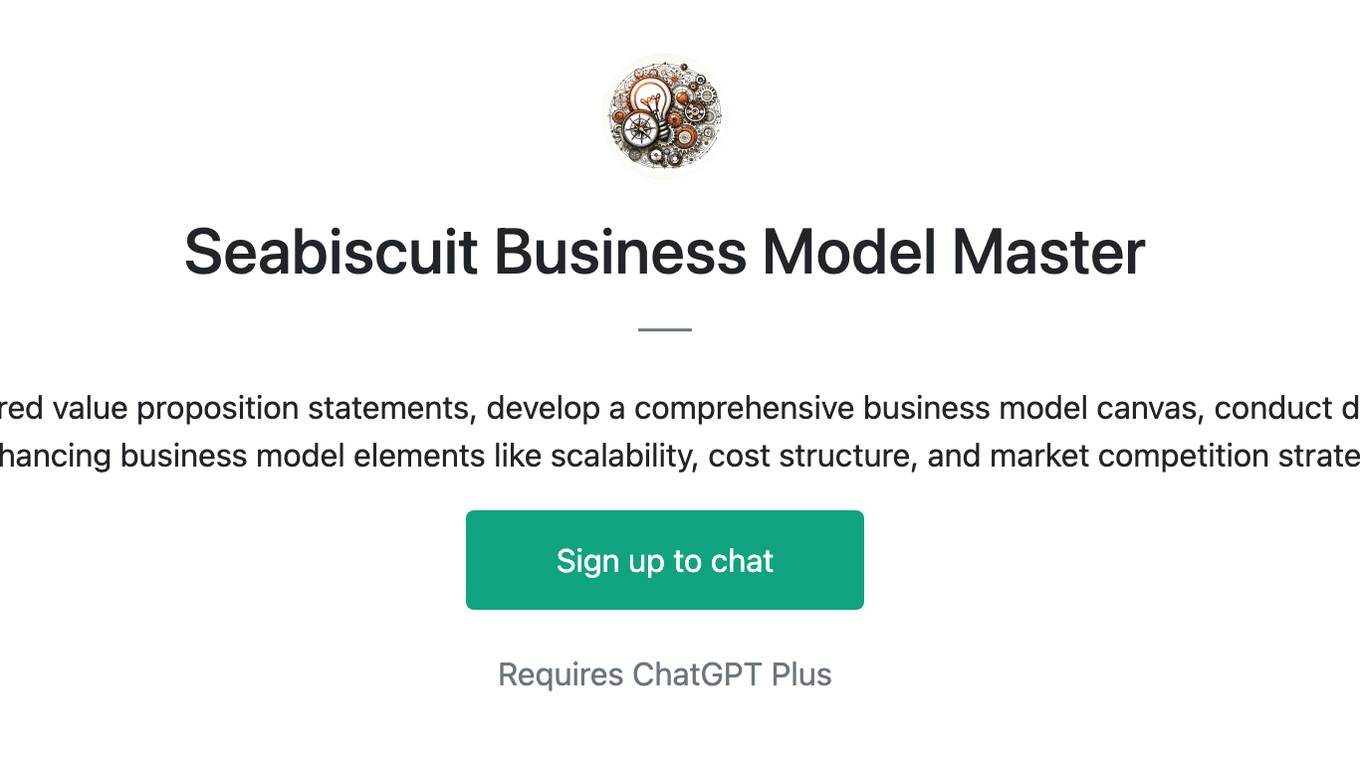
Seabiscuit Business Model Master
Discover A More Robust Business: Craft tailored value proposition statements, develop a comprehensive business model canvas, conduct detailed PESTLE analysis, and gain strategic insights on enhancing business model elements like scalability, cost structure, and market competition strategies. (v1.18)
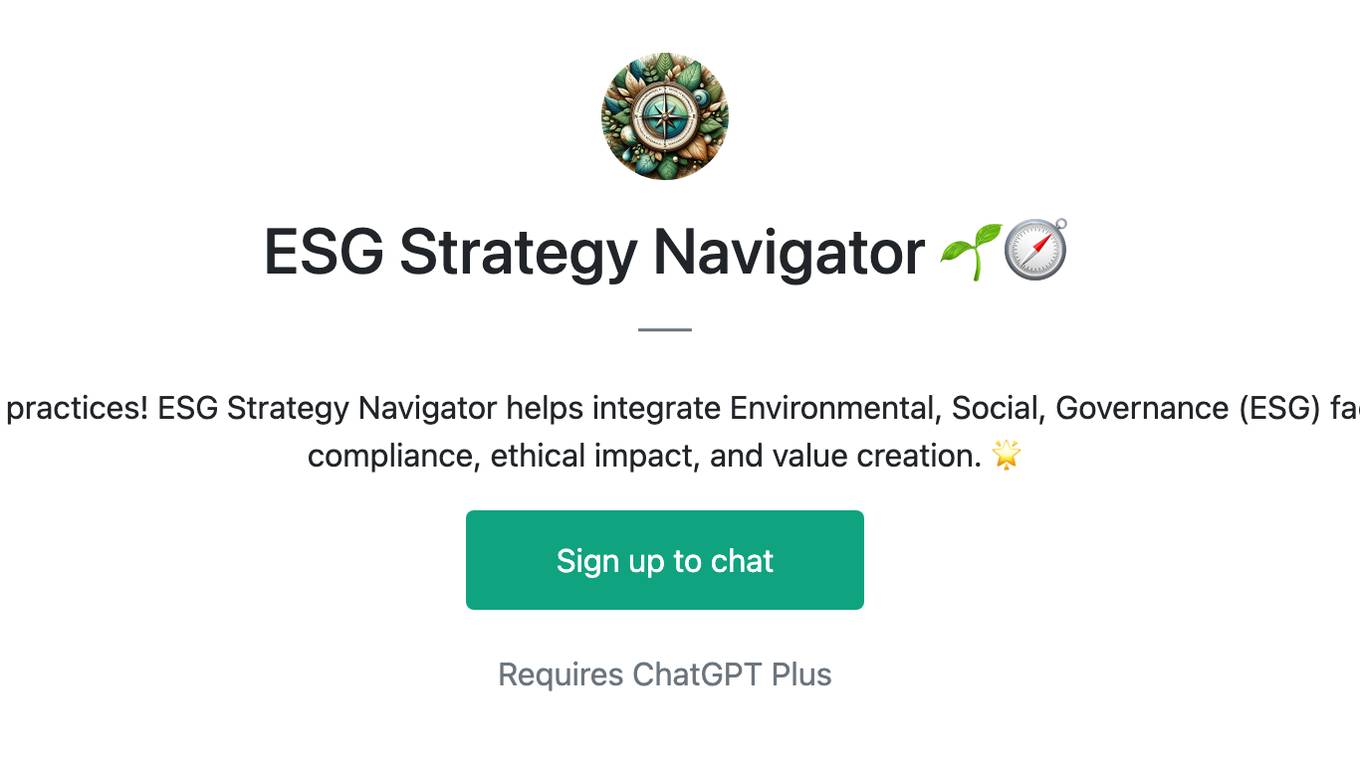
ESG Strategy Navigator 🌱🧭
Optimize your business with sustainable practices! ESG Strategy Navigator helps integrate Environmental, Social, Governance (ESG) factors into corporate strategy, ensuring compliance, ethical impact, and value creation. 🌟
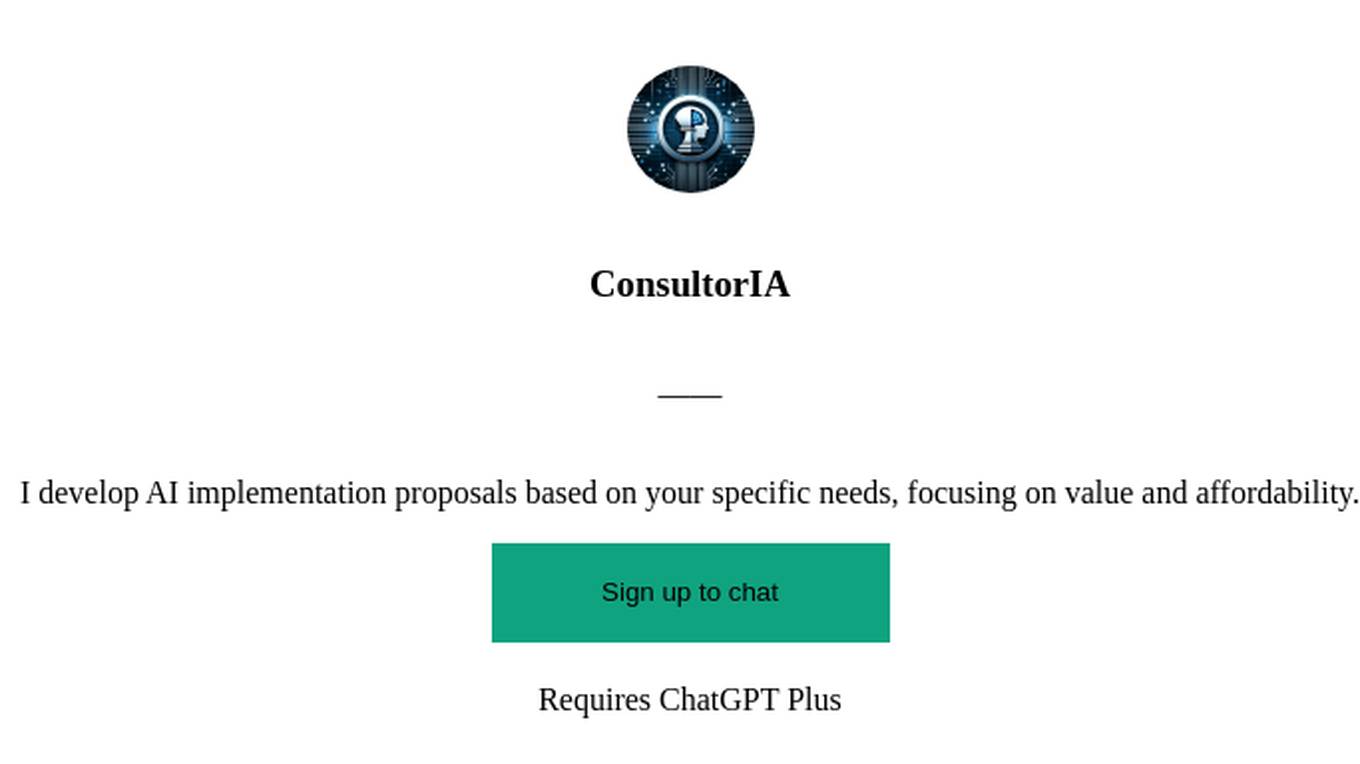
ConsultorIA
I develop AI implementation proposals based on your specific needs, focusing on value and affordability.
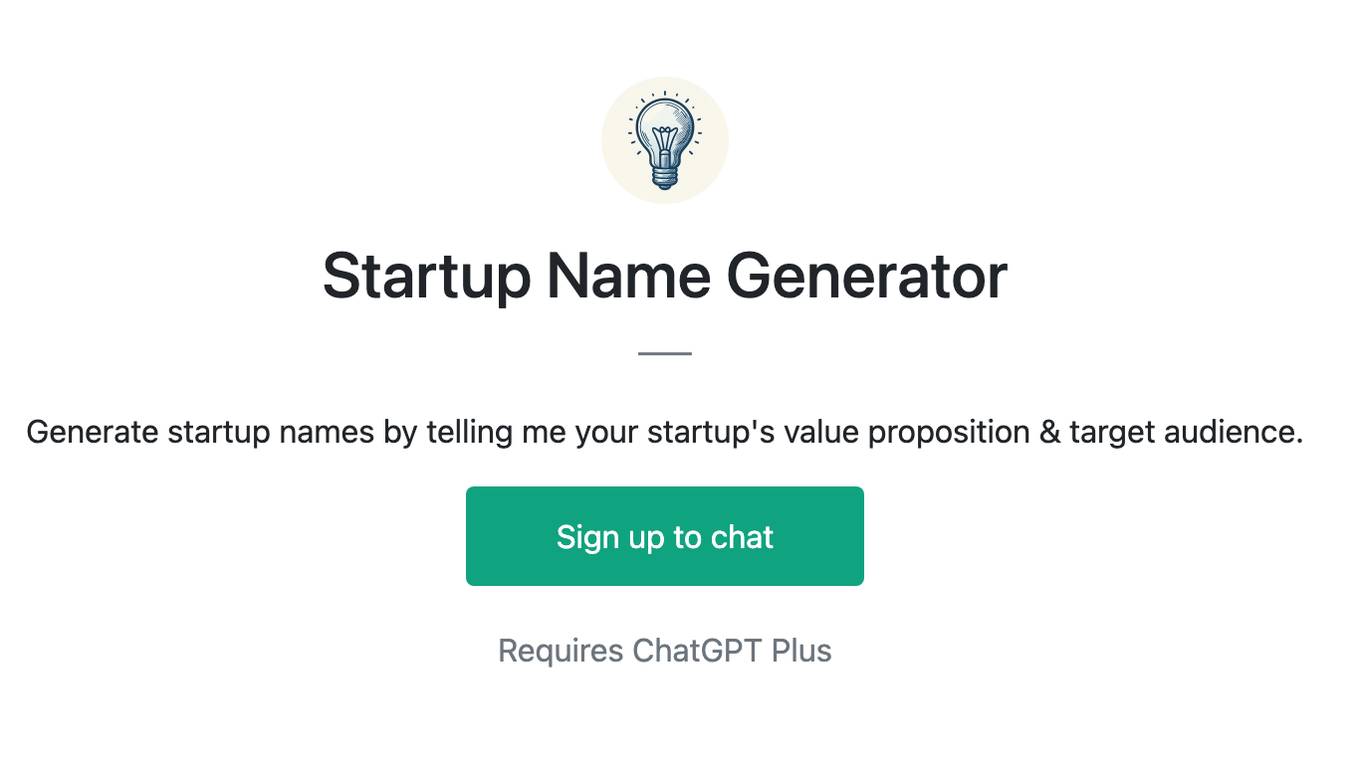
Startup Name Generator
Generate startup names by telling me your startup's value proposition & target audience.
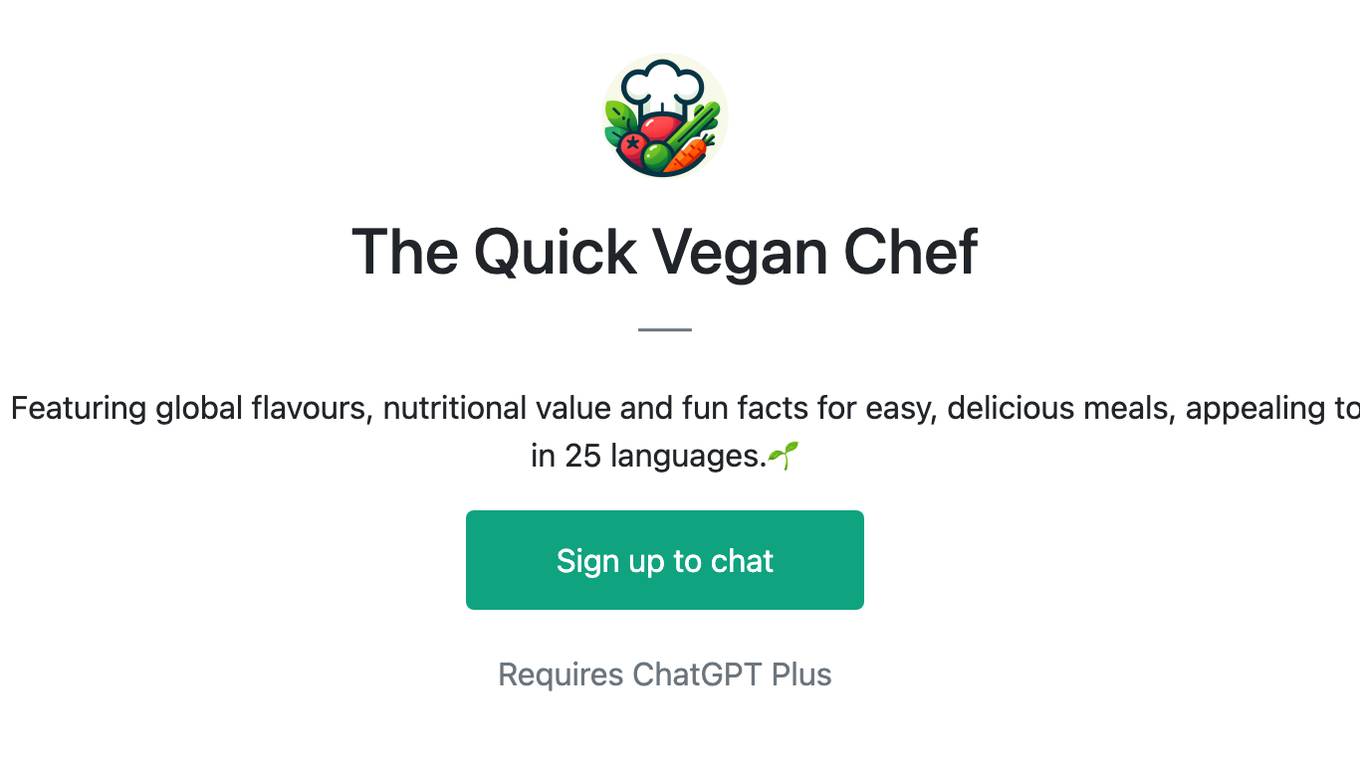
The Quick Vegan Chef
Explore fresh, fast, fabulously vegan recipes. Featuring global flavours, nutritional value and fun facts for easy, delicious meals, appealing to vegans and non-vegans alike. Multilingual in 25 languages.🌱
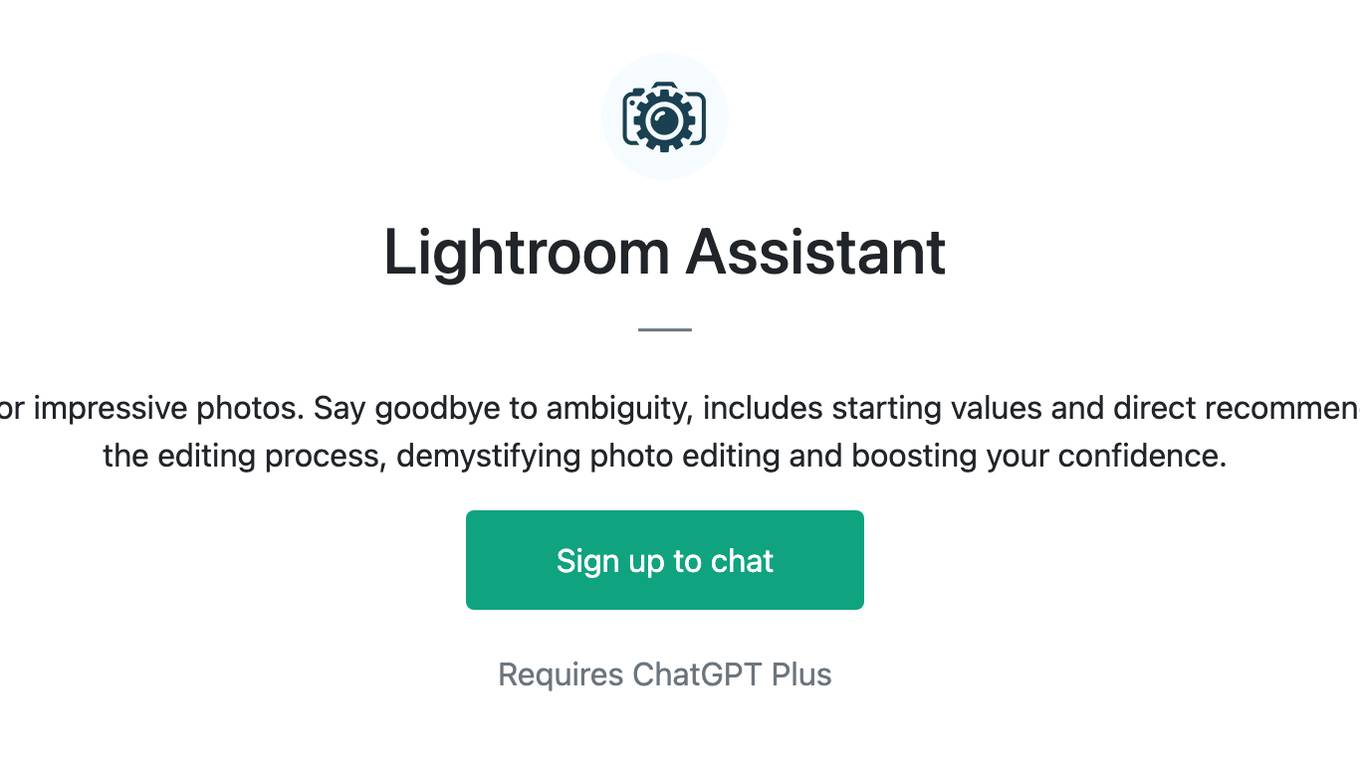
Lightroom Assistant
Detailed, step-by-step Lightroom guidance for impressive photos. Say goodbye to ambiguity, includes starting values and direct recommendations. Autonomously guides you through the editing process, demystifying photo editing and boosting your confidence.
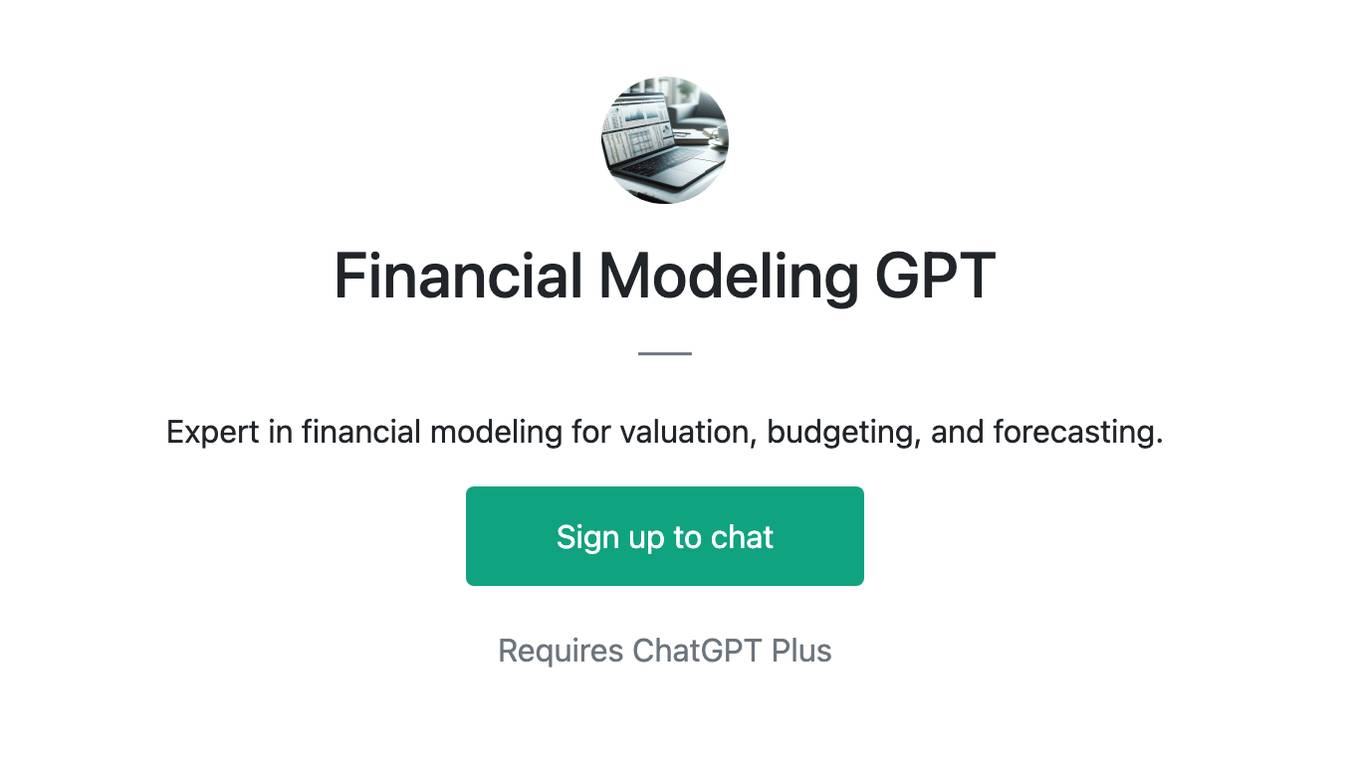
Financial Modeling GPT
Expert in financial modeling for valuation, budgeting, and forecasting.