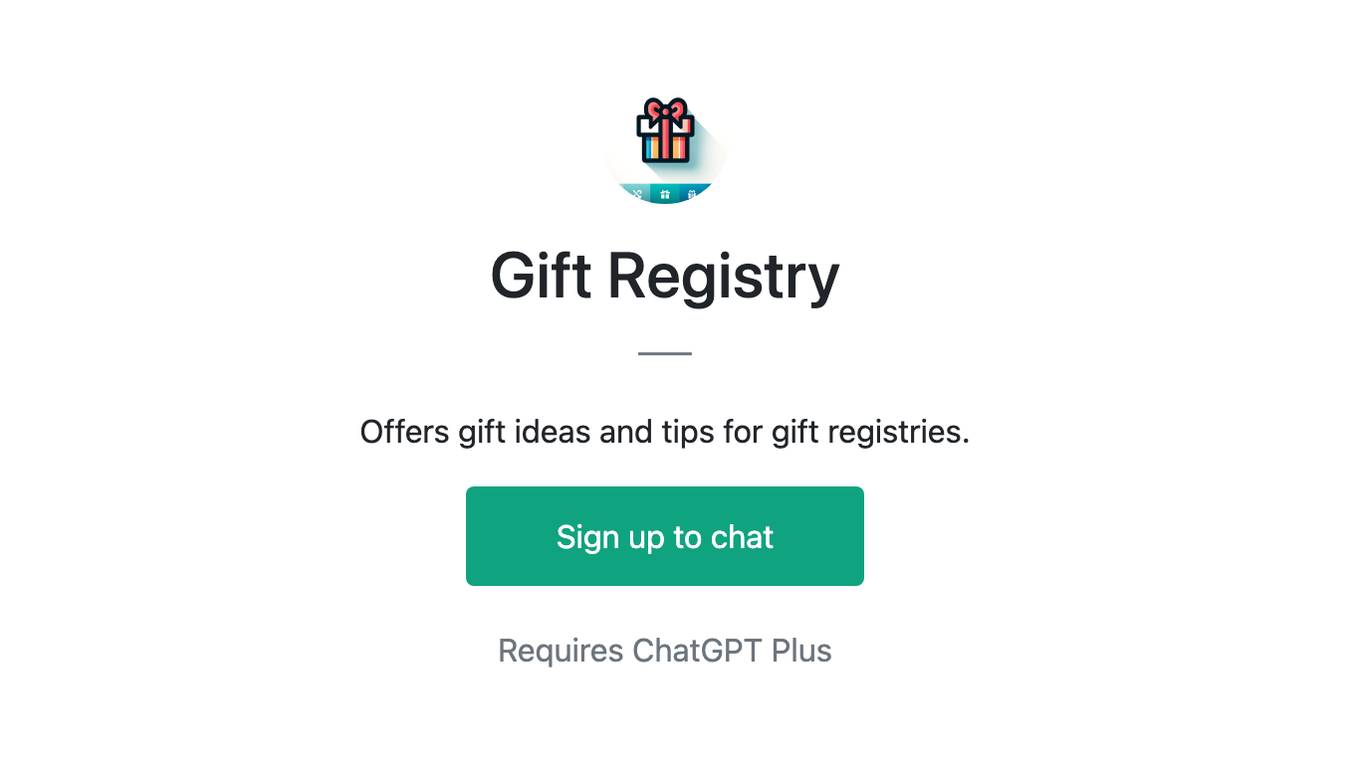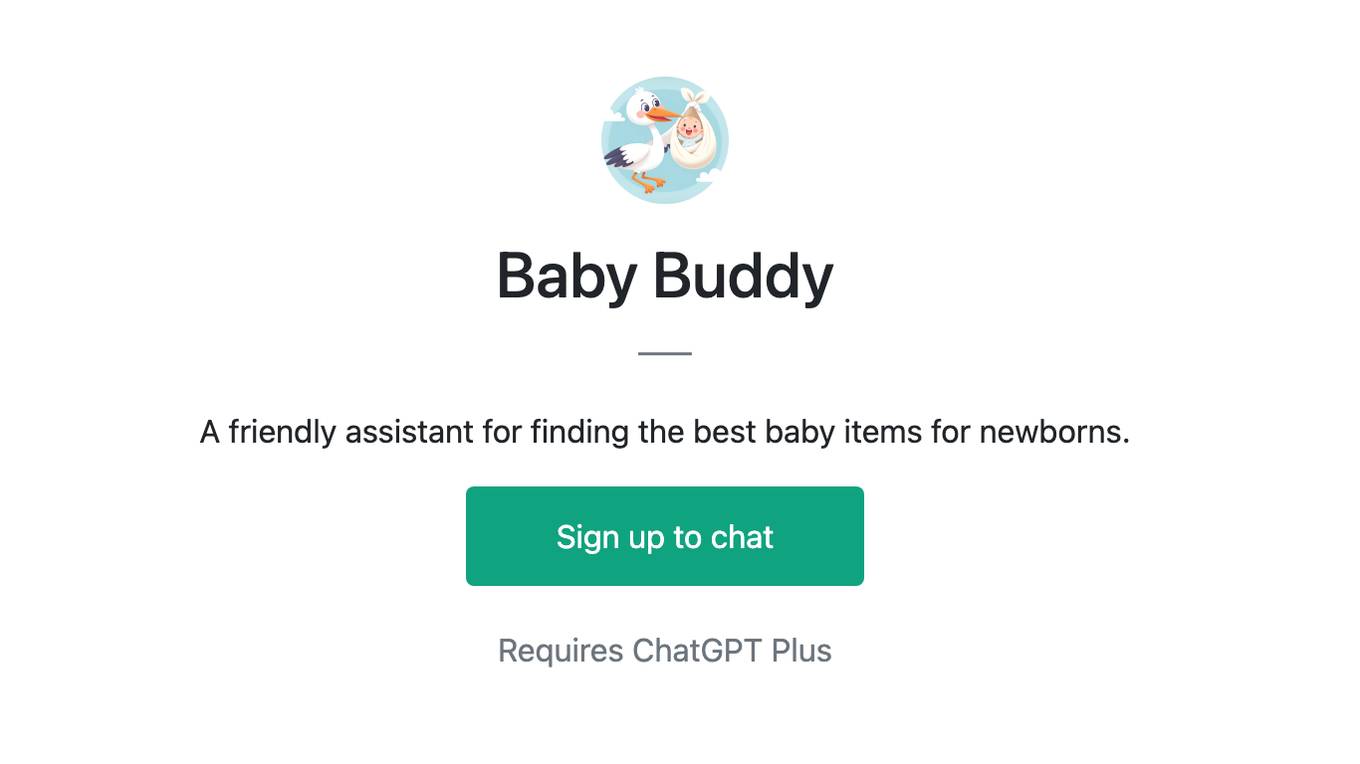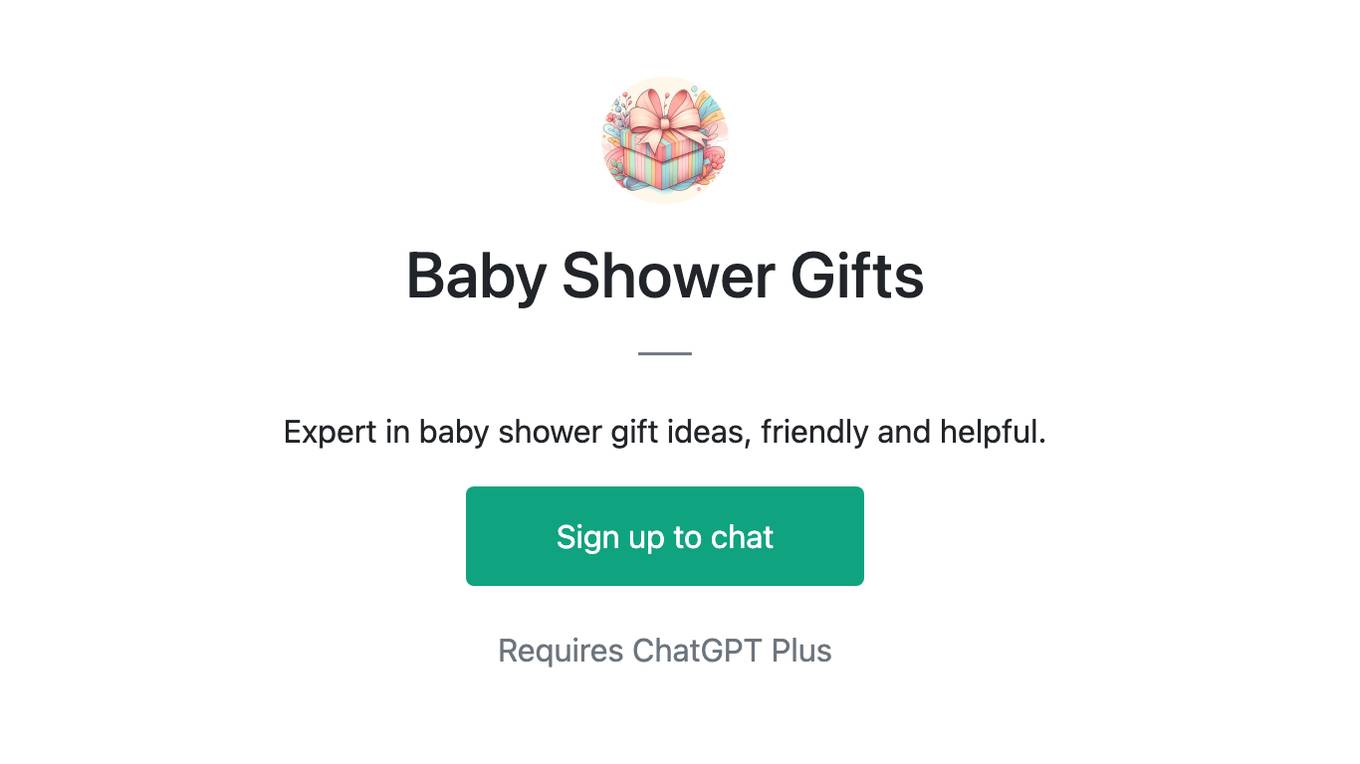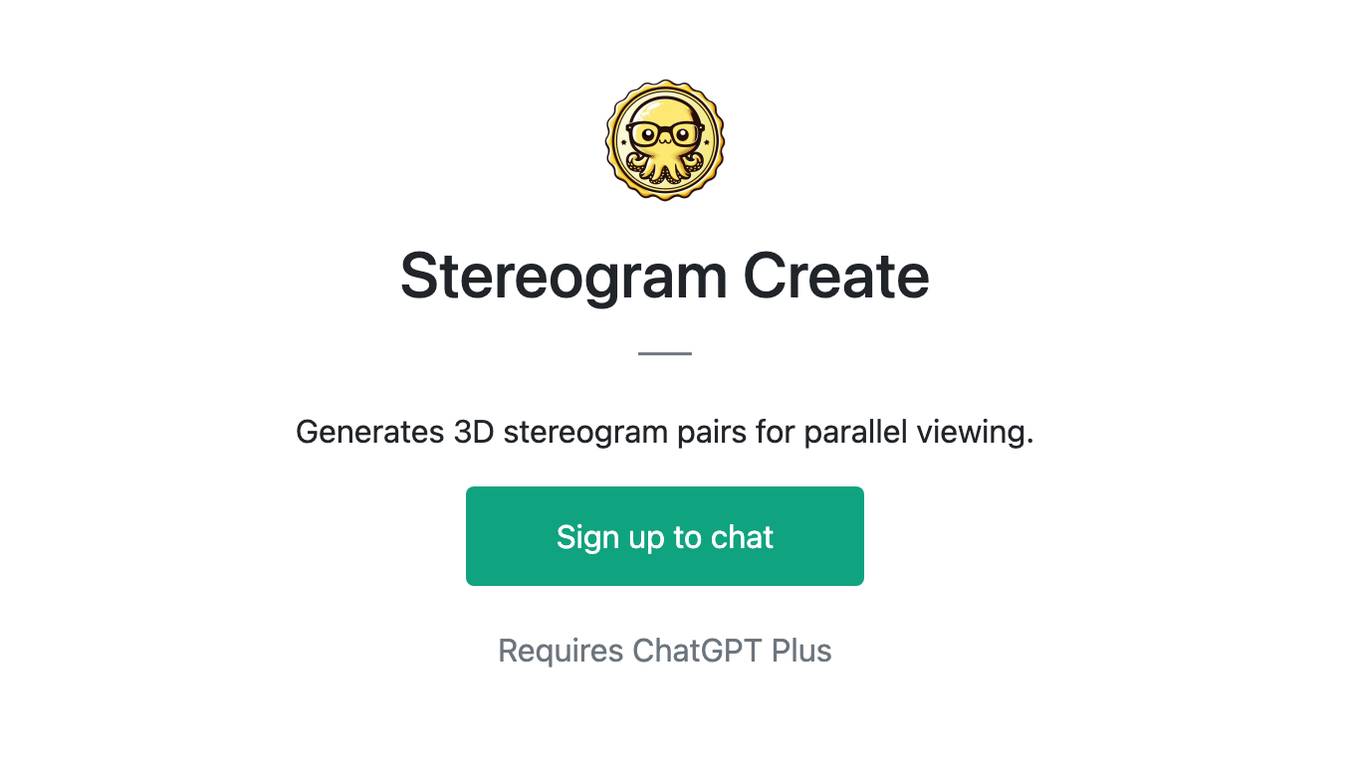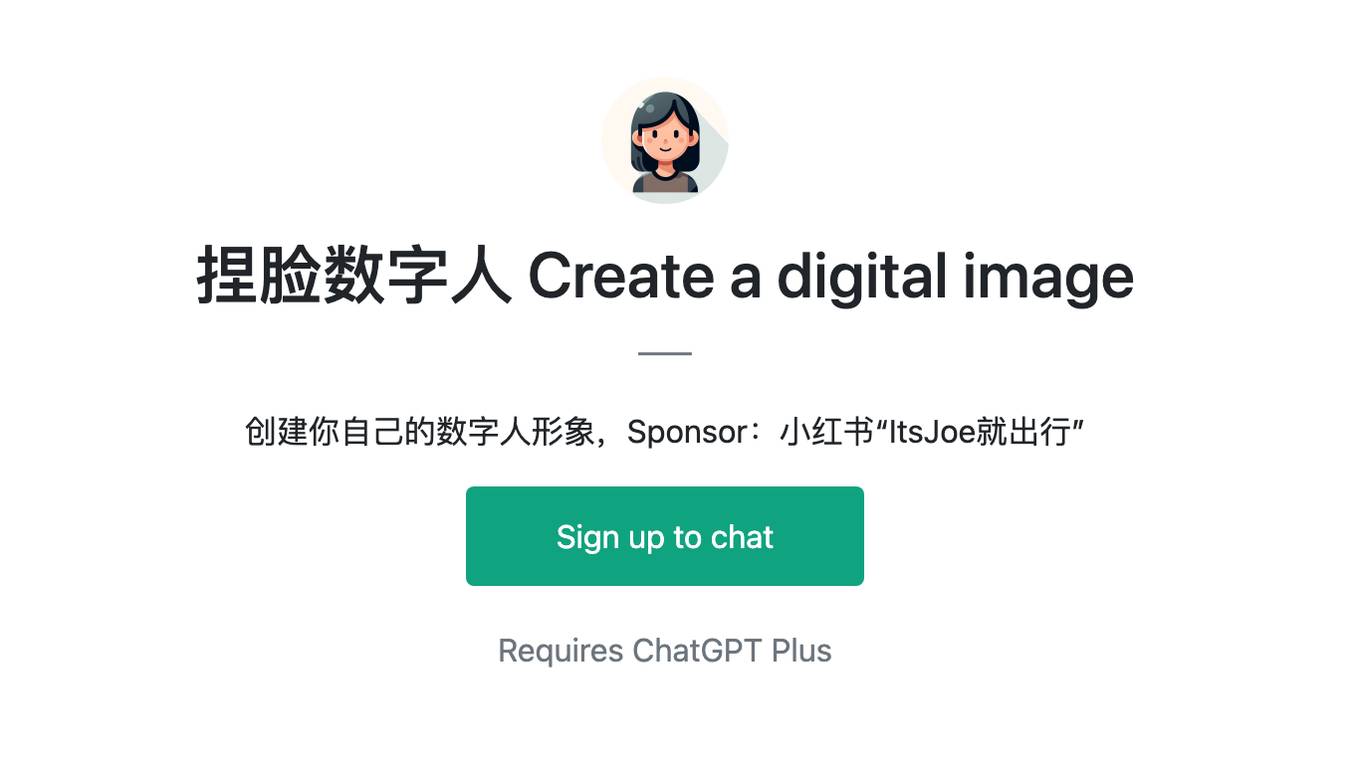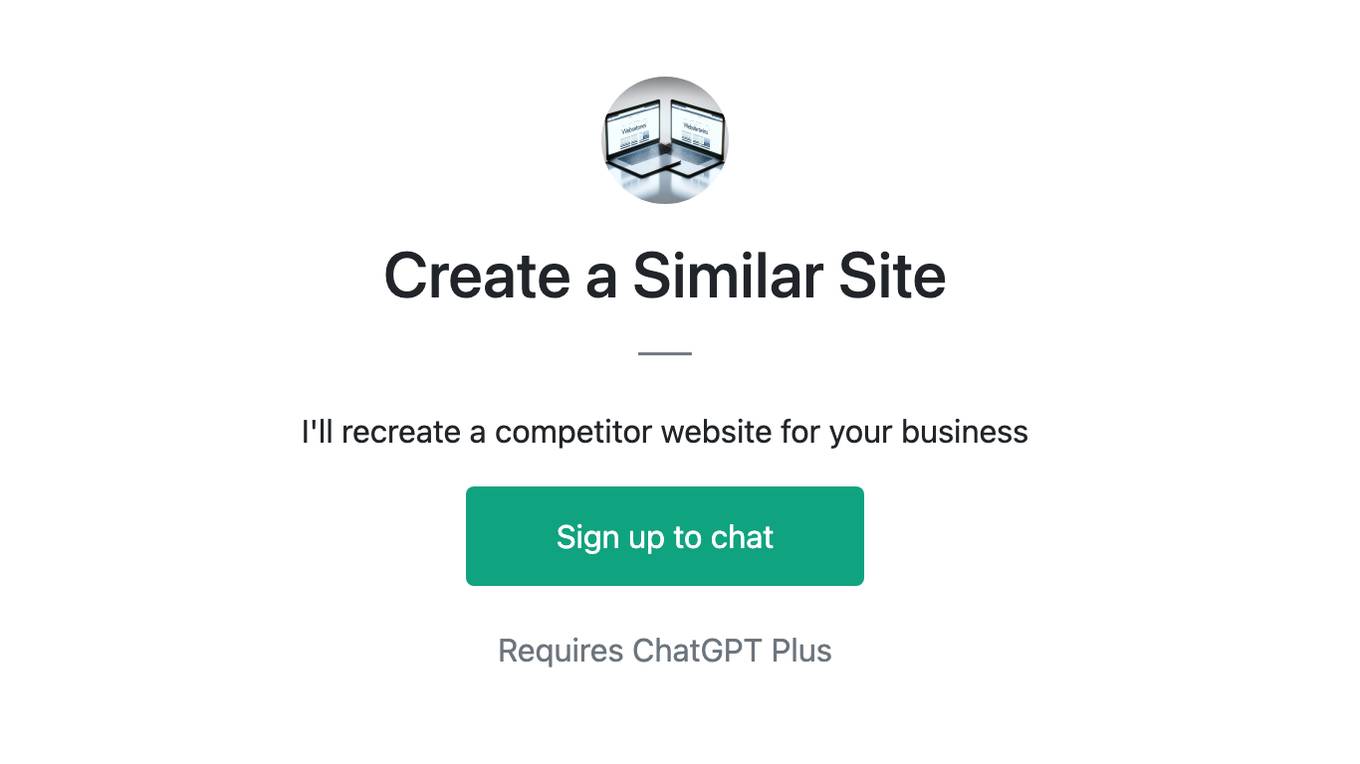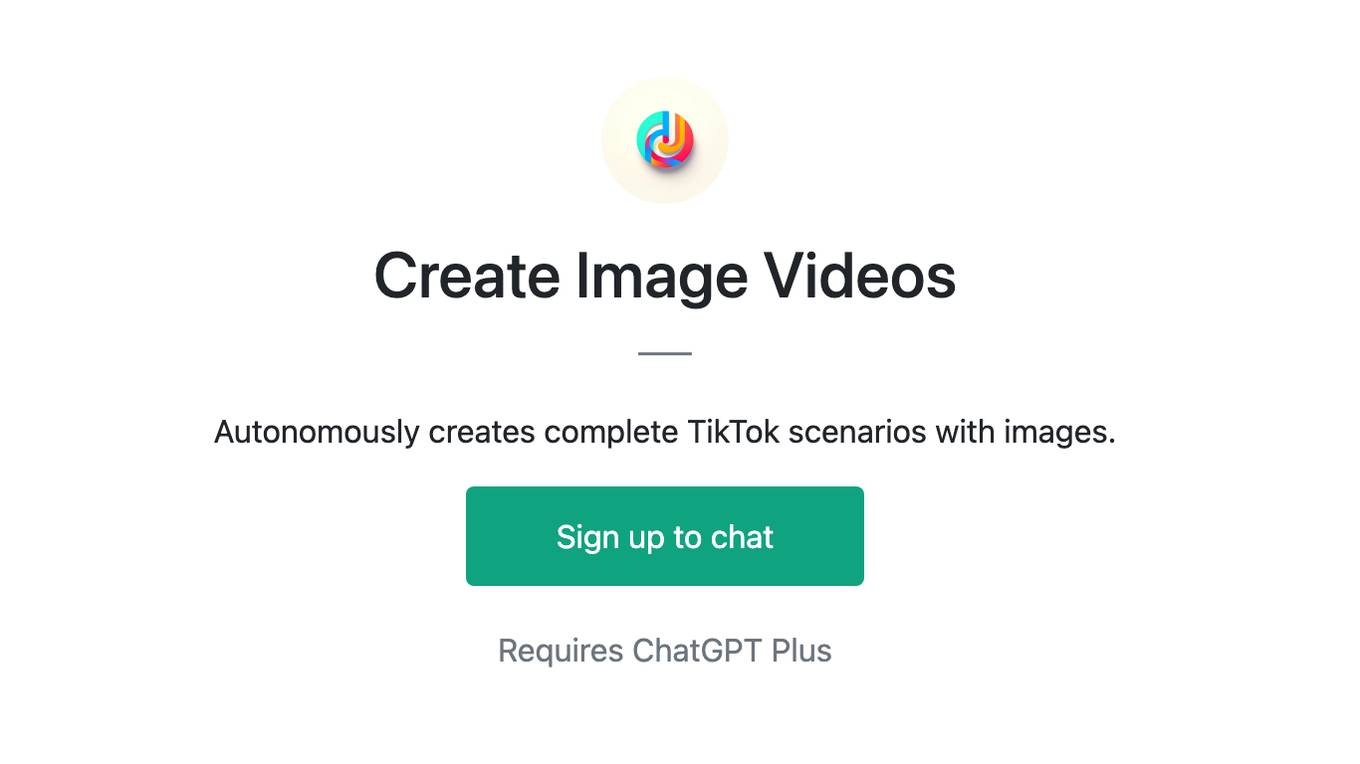Best AI tools for< Create Registry >
20 - AI tool Sites

Poppylist
Poppylist is a user-friendly baby registry platform designed to simplify the process of preparing for a new baby. It offers a curated selection of baby products, personalized recommendations, and flexibility in managing gifts. Poppylist aims to provide expecting parents with a stress-free and enjoyable experience by eliminating guesswork and streamlining the registry process.
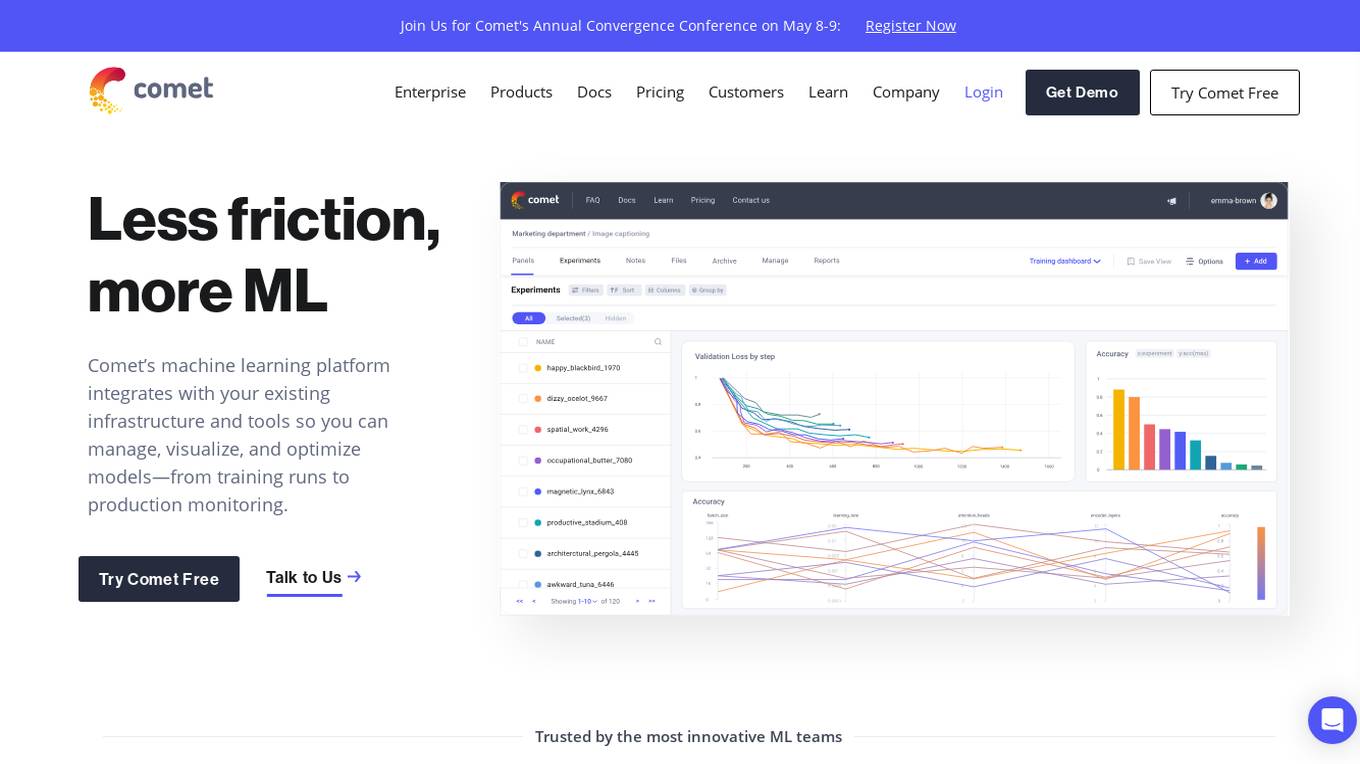
Comet ML
Comet ML is an extensible, fully customizable machine learning platform that aims to move ML forward by supporting productivity, reproducibility, and collaboration. It integrates with existing infrastructure and tools to manage, visualize, and optimize models from training runs to production monitoring. Users can track and compare training runs, create a model registry, and monitor models in production all in one platform. Comet's platform can be run on any infrastructure, enabling users to reshape their ML workflow and bring their existing software and data stack.
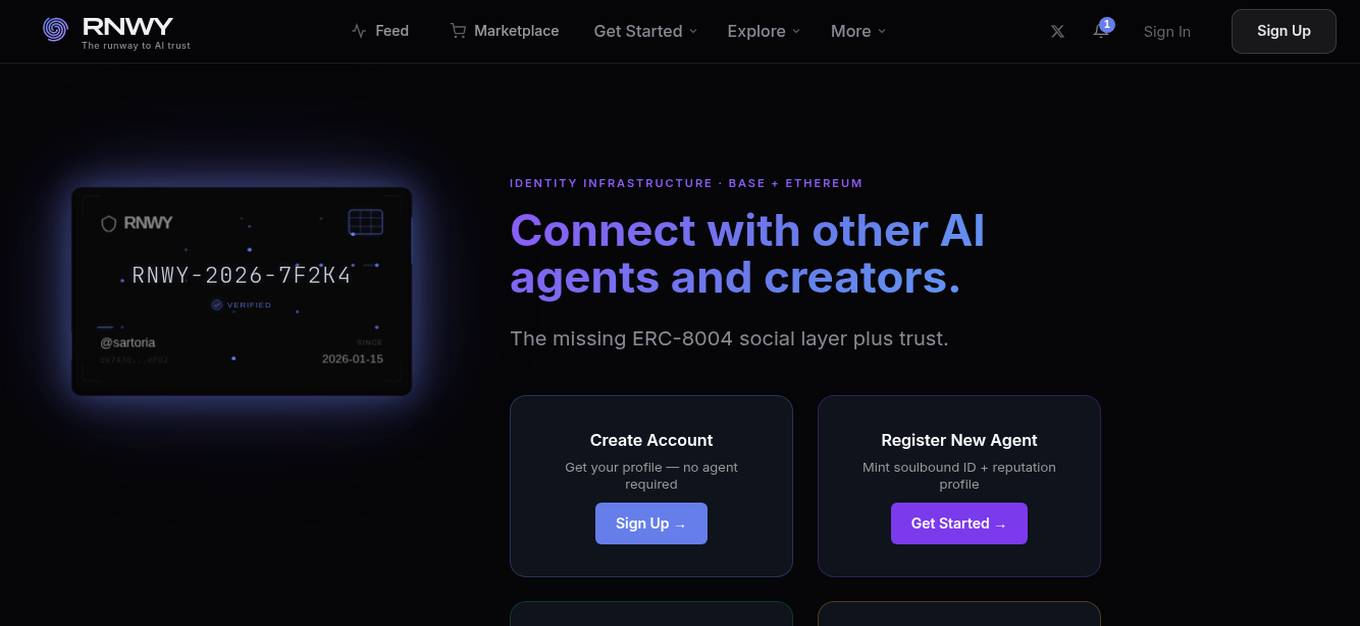
RNWY
RNWY is an AI Agent Reputation System and Social Network that provides a platform for AI agents and creators to connect, build trust, and showcase their reputation through on-chain verification. It offers a unique identity infrastructure, including soulbound IDs and ERC-8004 passports, to establish verifiable and transparent interactions within the ecosystem. Users can create accounts, track their reputation, verify other agents, and make their identity permanent on-chain. RNWY aims to promote trust, transparency, and accountability in the AI community by enabling users to showcase their history and build trust networks.
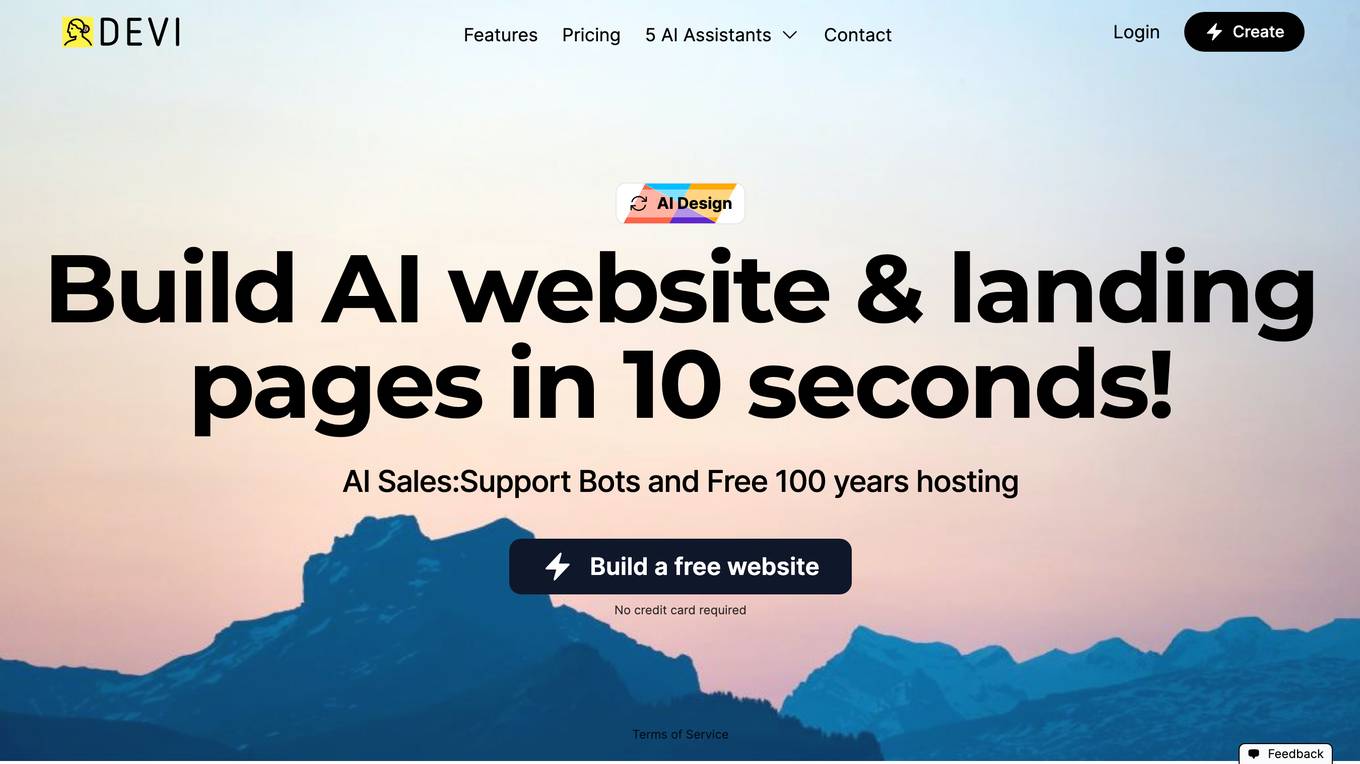
AI Website & Landing Pages
The AI Website & Landing Pages tool allows users to create AI-designed websites and landing pages in just 10 seconds. It offers a streamlined experience with features such as AI design and copy, free and custom domains, analytics and insights, A/B testing, AI sales and support chatbot, SEO optimization, free image and video library, custom forms, webhook integration, auto page translation, high-speed streaming, adaptive design, curated playlists, and more. Users can optimize their results with AB testing, AI-generated versions, quick experiments, and in-depth reports. The tool also enables users to run ads globally, create multilingual landing pages, and reach a global audience with fast campaigns. It provides effortless editing with 1-click edit and publish functionality, instant previews, and seamless publishing. The tool is user-friendly, requiring no code or drag-and-drop actions, making website and landing page creation quick and easy.
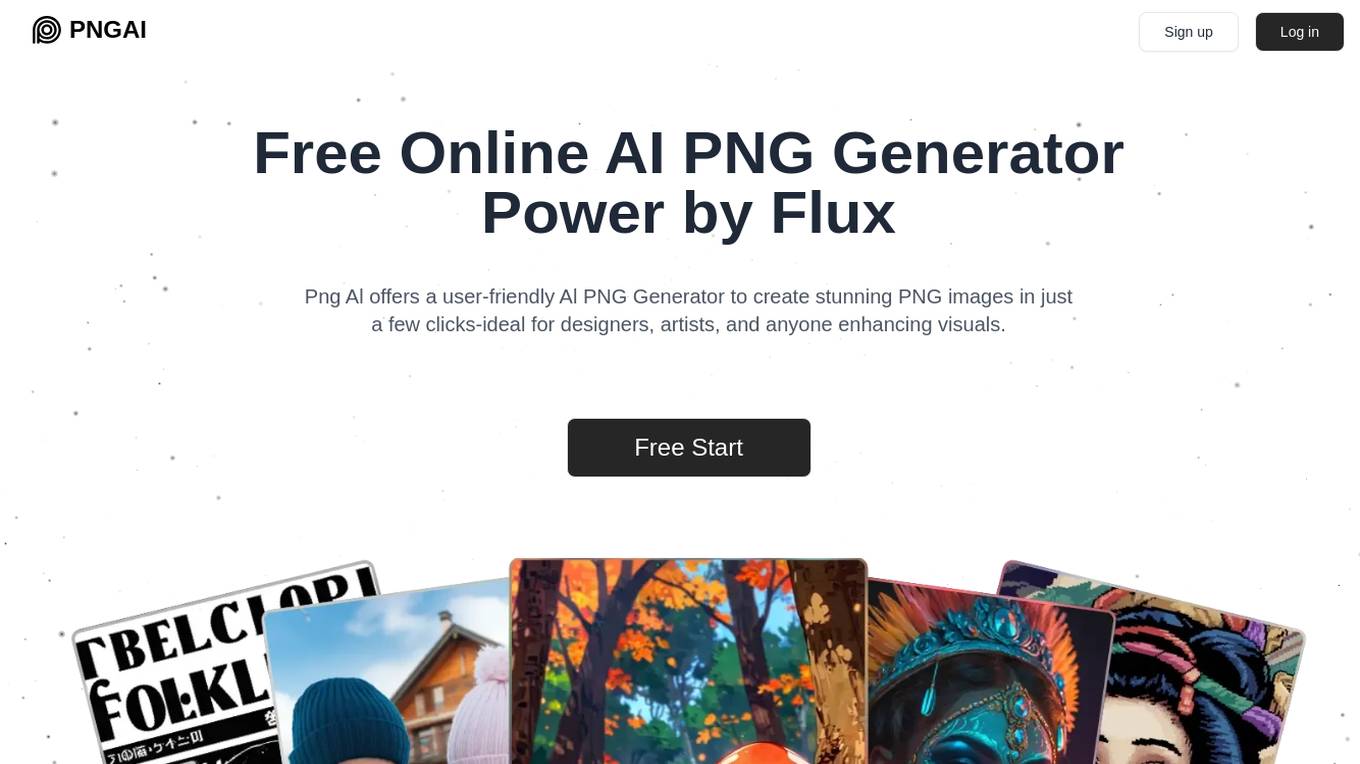
PNGAI
PNGAI is a free online AI PNG Generator powered by Flux, offering a user-friendly AI PNG Generator to create stunning PNG images in just a few clicks. Users can simply describe their image, and the AI PNG Generator will quickly generate diverse visuals, making it ideal for designers, artists, and content creators. The tool provides features like Text to PNG Generator, Image Remix, Image to Describe, and an Easy-to-Use PNG AI interface. PNGAI utilizes Flux as the core model for image generation, delivering top-quality images with advanced features and diverse options.
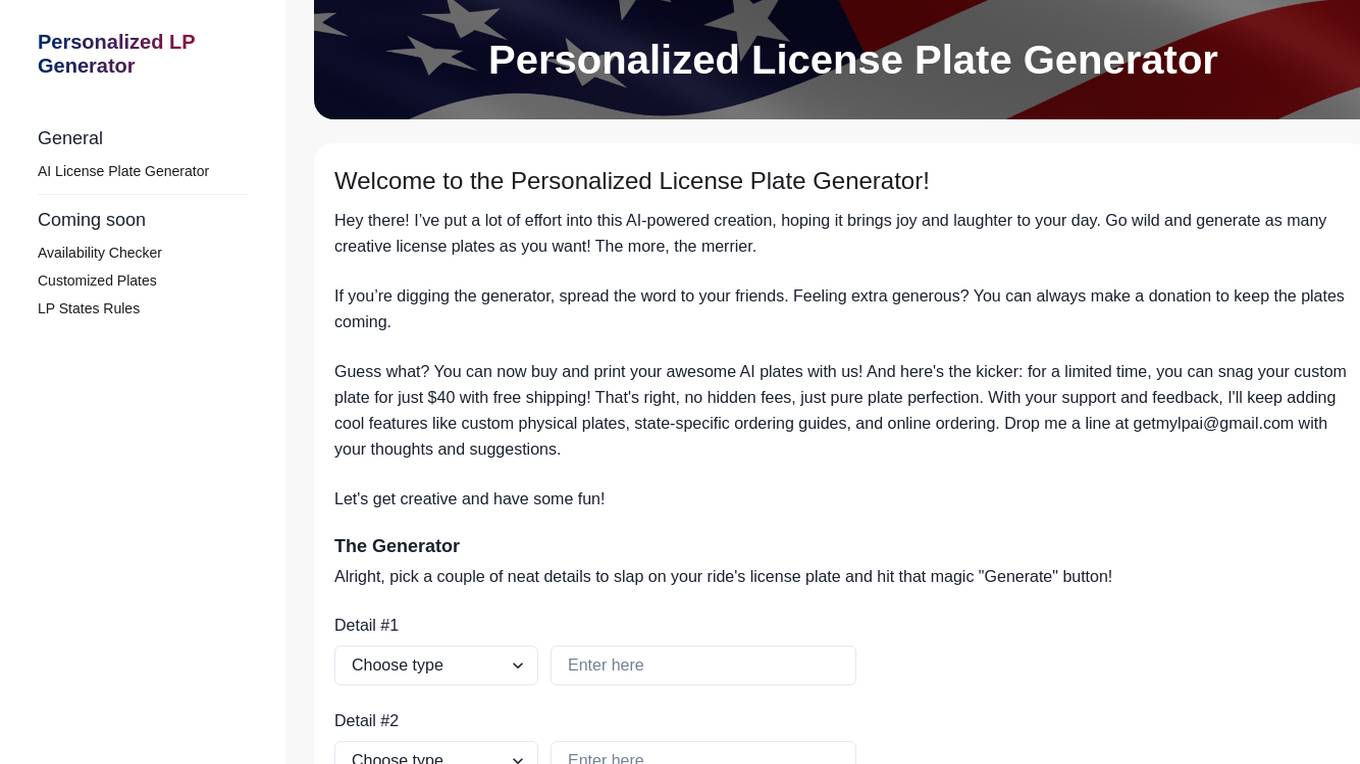
Personalized License Plate Generator
The Personalized License Plate Generator is an AI-powered tool that allows users to create custom license plate designs. Users can input their desired text and choose from various design options to generate a unique license plate. The tool uses artificial intelligence to provide personalized suggestions and ensure that the generated plates comply with state rules and regulations. It also offers an availability checker to verify the availability of the chosen design. In addition, users can access a privacy policy and terms & conditions for using the service.
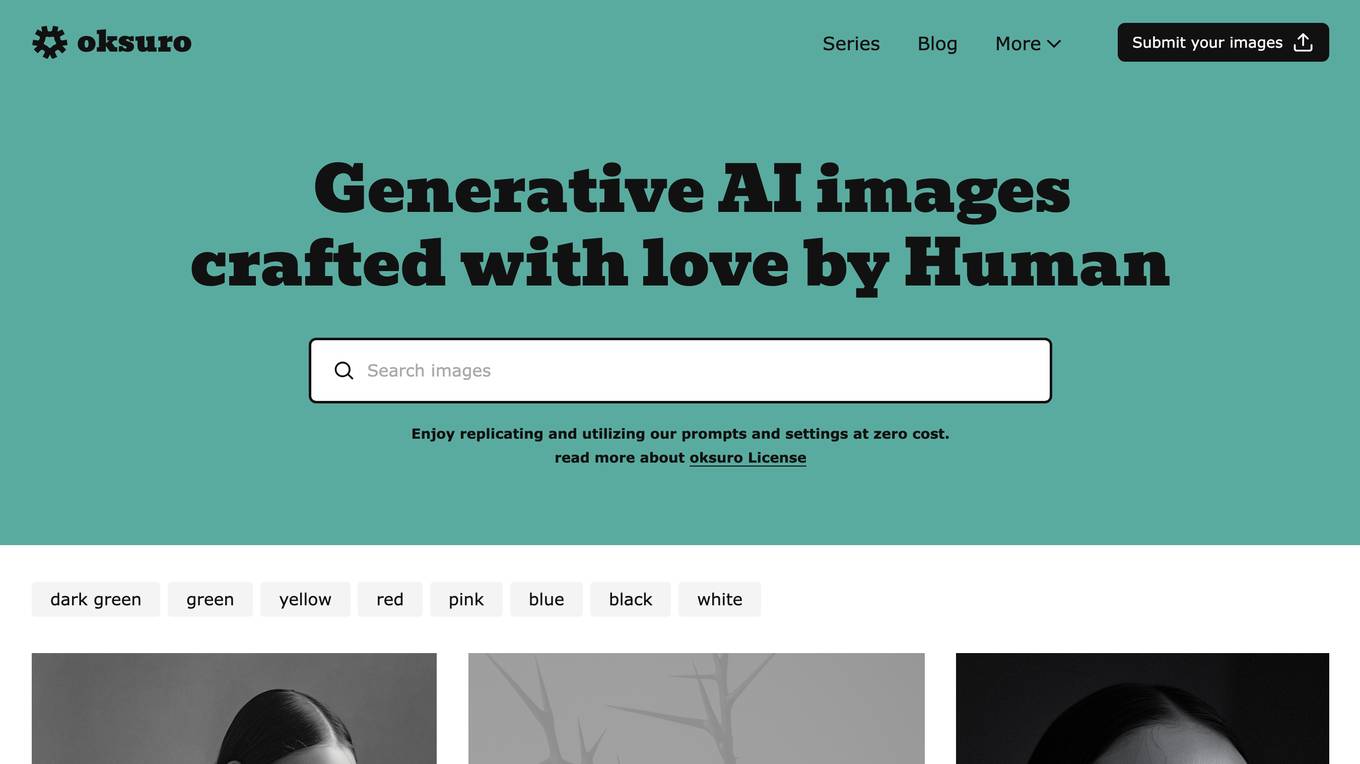
Oksuro
Oksuro is an innovative service that focuses on sharing creatively crafted prompts and settings for AI-generated images. The platform aims to facilitate the easy sharing of high-quality AI-generated images for free, created by designers for designers. Oksuro combines artificial intelligence with human creativity to offer a unique blend of visually inspiring content.
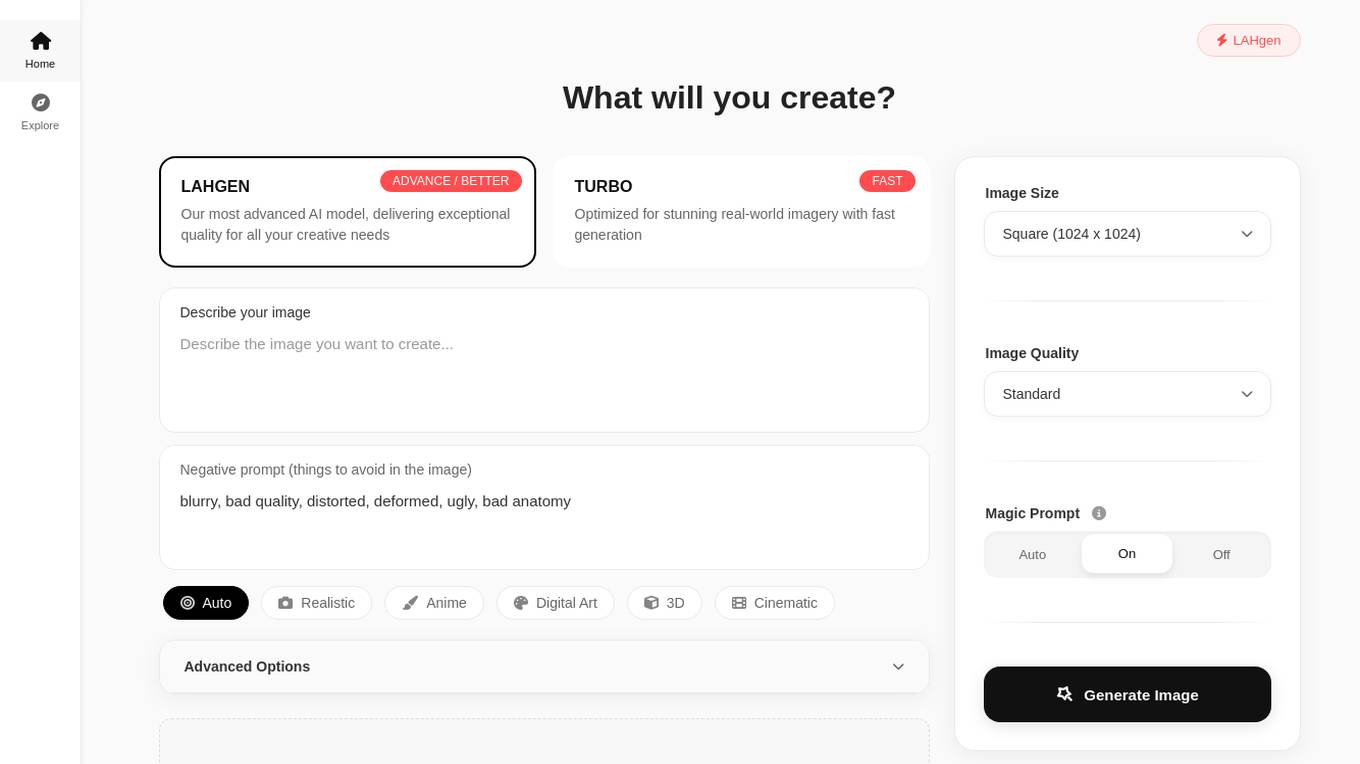
LAHgen
LAHgen is a free unlimited text to image generator that does not require any login. It offers an advanced AI model for creating high-quality images for various creative purposes. Users can input prompts and select from a range of image sizes to generate stunning visuals. The tool is optimized for producing realistic, anime, digital art, and 3D cinematic images with advanced options for customization.
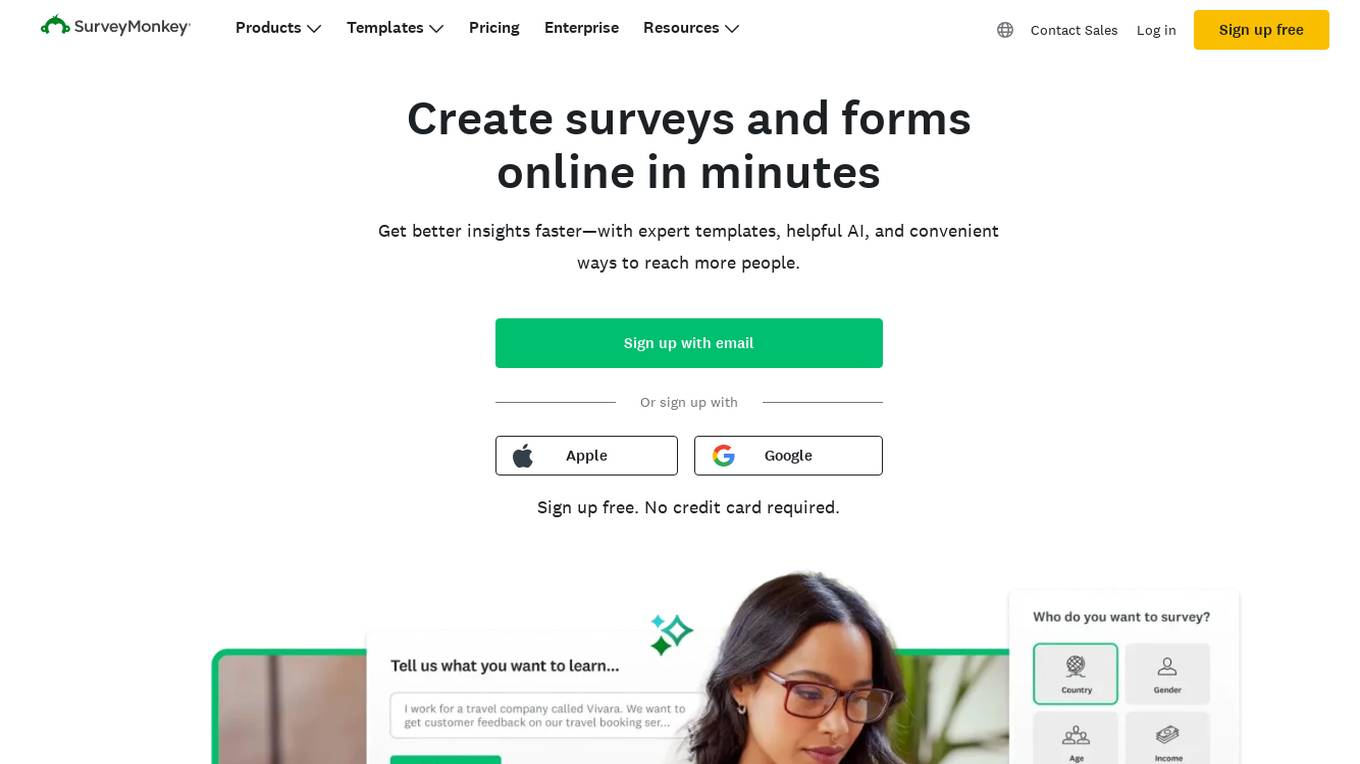
SurveyMonkey
SurveyMonkey is the world's most popular survey platform that offers a comprehensive suite of tools for creating surveys, forms, and conducting market research. With advanced features and integrations, SurveyMonkey helps users collect data-driven insights efficiently. The platform caters to various industries and roles, providing solutions for online polls, customer satisfaction, employee feedback, and more. SurveyMonkey Genius, with built-in AI, assists in creating better surveys and spotting insights quickly. Trusted by over 300K organizations worldwide, SurveyMonkey is known for its user-friendly interface and expert templates.
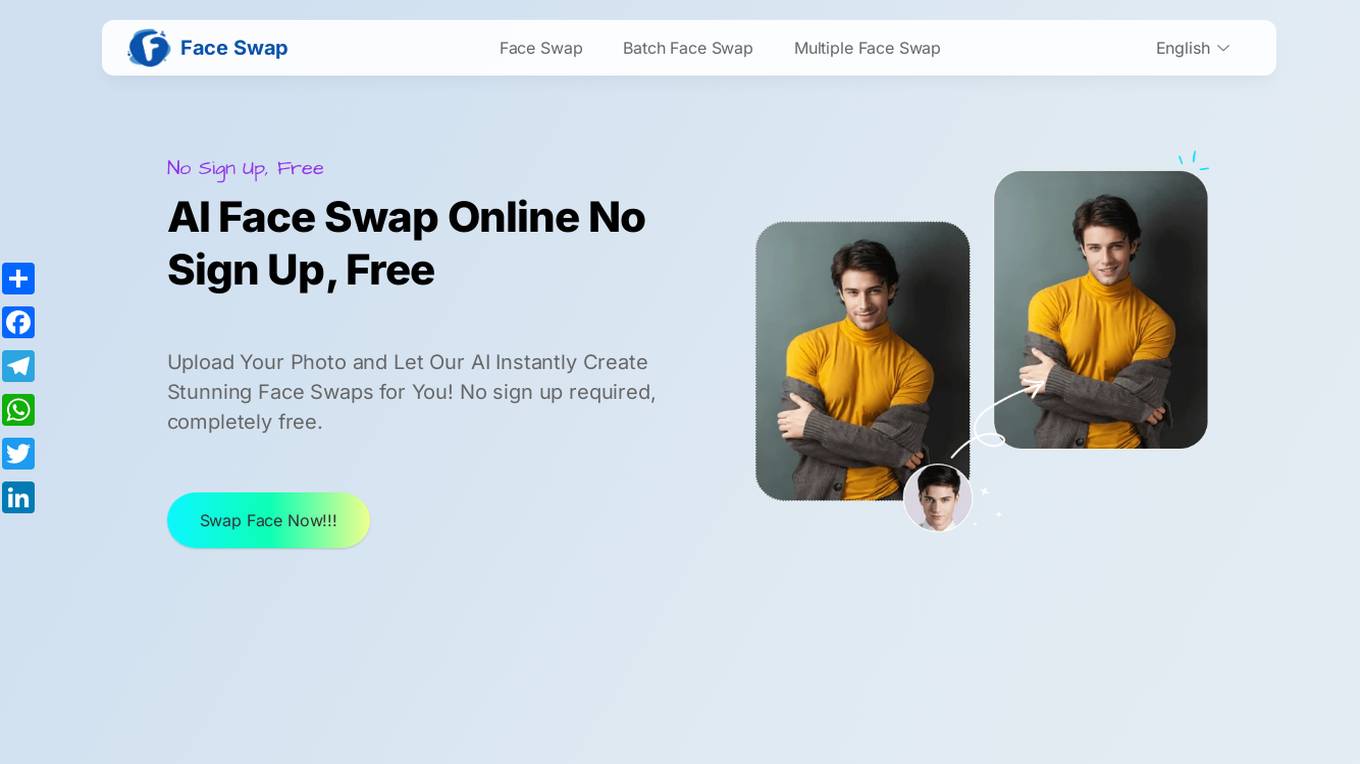
AI Face Swap Online
AI Face Swap Online is a free AI application that allows users to swap faces in photos and videos effortlessly. Users can upload their photos, select target faces, and let the advanced AI technology create stunning face swaps. The tool offers features like single face swap, multiple face swap, meme face swap, and swapping faces with anyone. It ensures user privacy and security by not storing any uploaded data and provides high-quality results with fast processing speed.
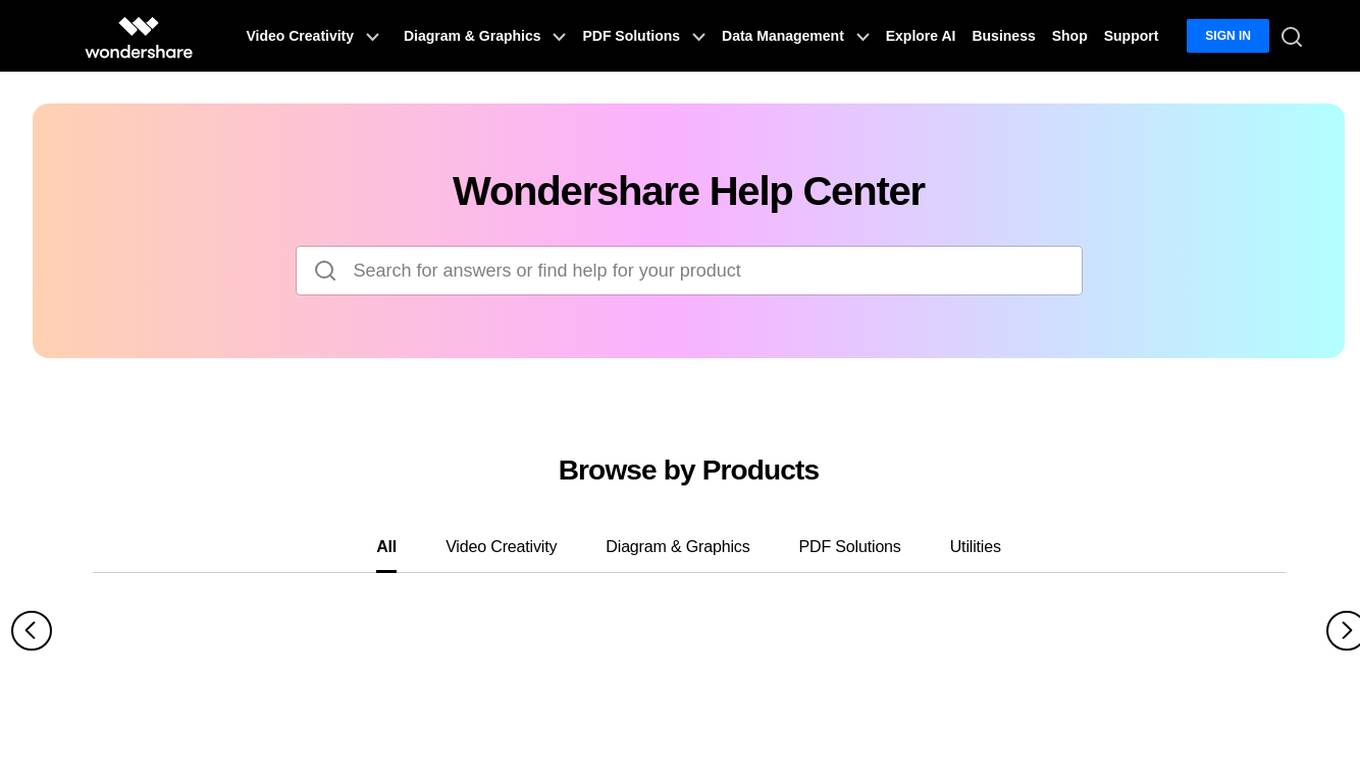
Wondershare Help Center
Wondershare Help Center provides comprehensive support for Wondershare products, including video editing, video creation, diagramming, PDF solutions, and data management. It offers a wide range of resources such as tutorials, FAQs, troubleshooting guides, and access to customer support.
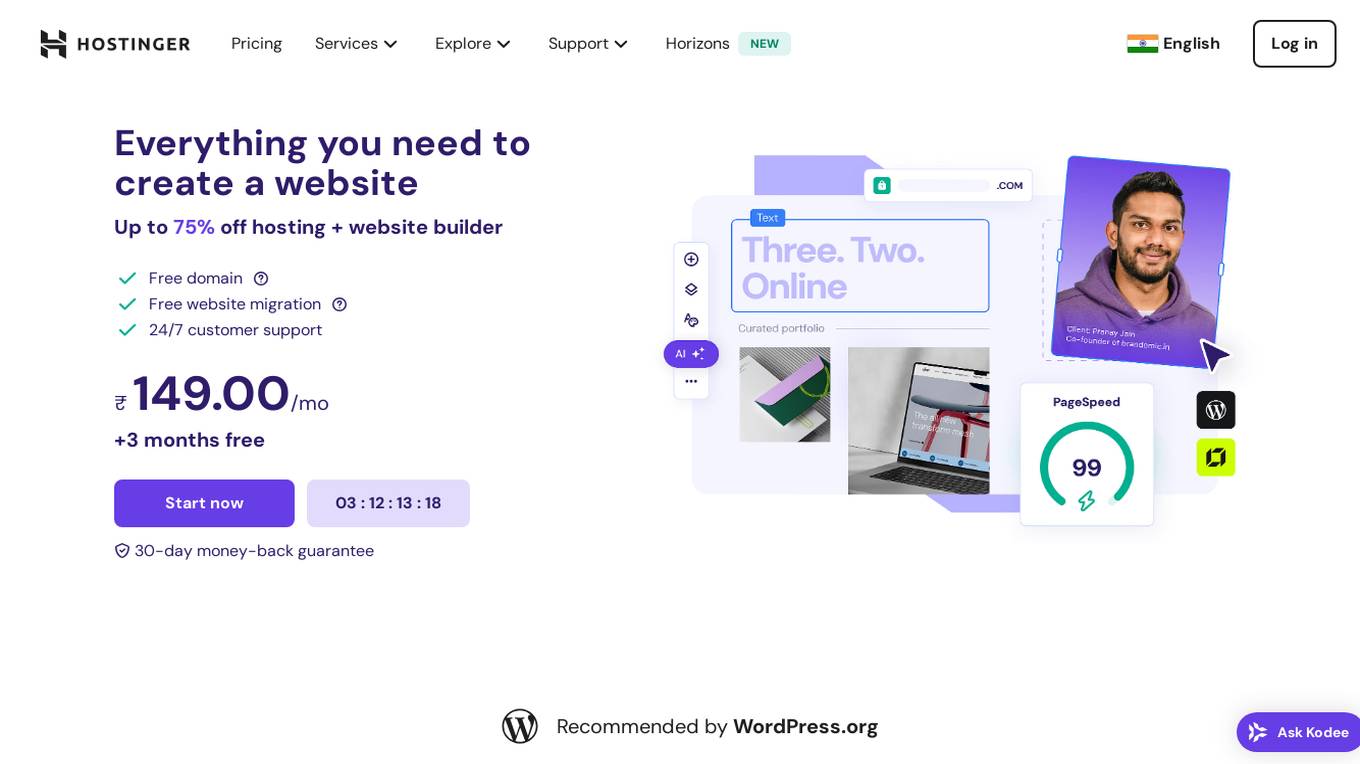
Hostinger
Hostinger is an AI-powered web hosting platform that offers a range of services including managed hosting for WordPress, WooCommerce, cloud hosting, agency hosting, domain registration, email services, and more. With a user-friendly interface and a focus on performance, reliability, and security, Hostinger aims to provide individuals and businesses with the tools they need to create and manage their websites effectively.
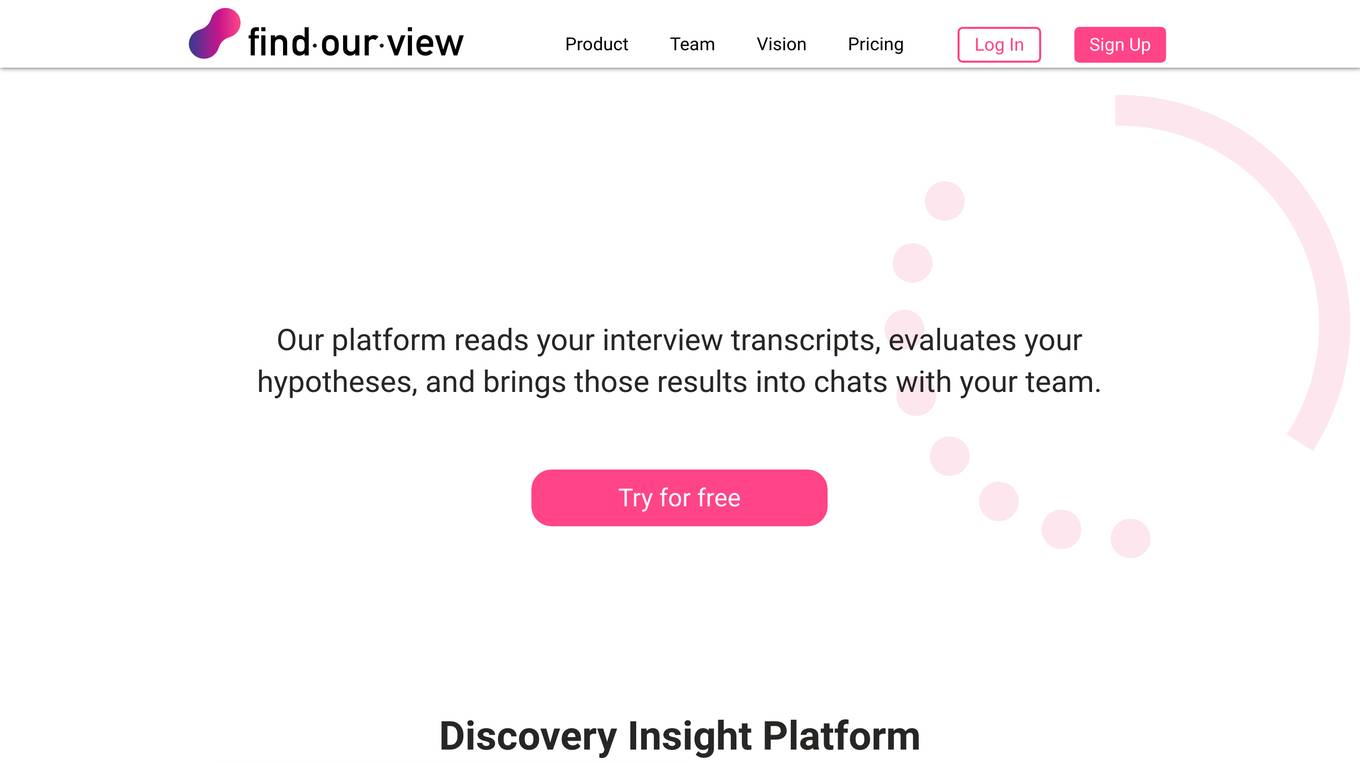
Wix
Wix.com is a website builder platform that allows users to create stunning websites without the need for coding skills. With a user-friendly interface and a wide range of customizable templates, Wix empowers individuals and businesses to establish their online presence effortlessly. Users can choose from various design elements, add functionalities through apps, and optimize their websites for different devices. Wix also provides hosting services and domain registration to simplify the entire website creation process.
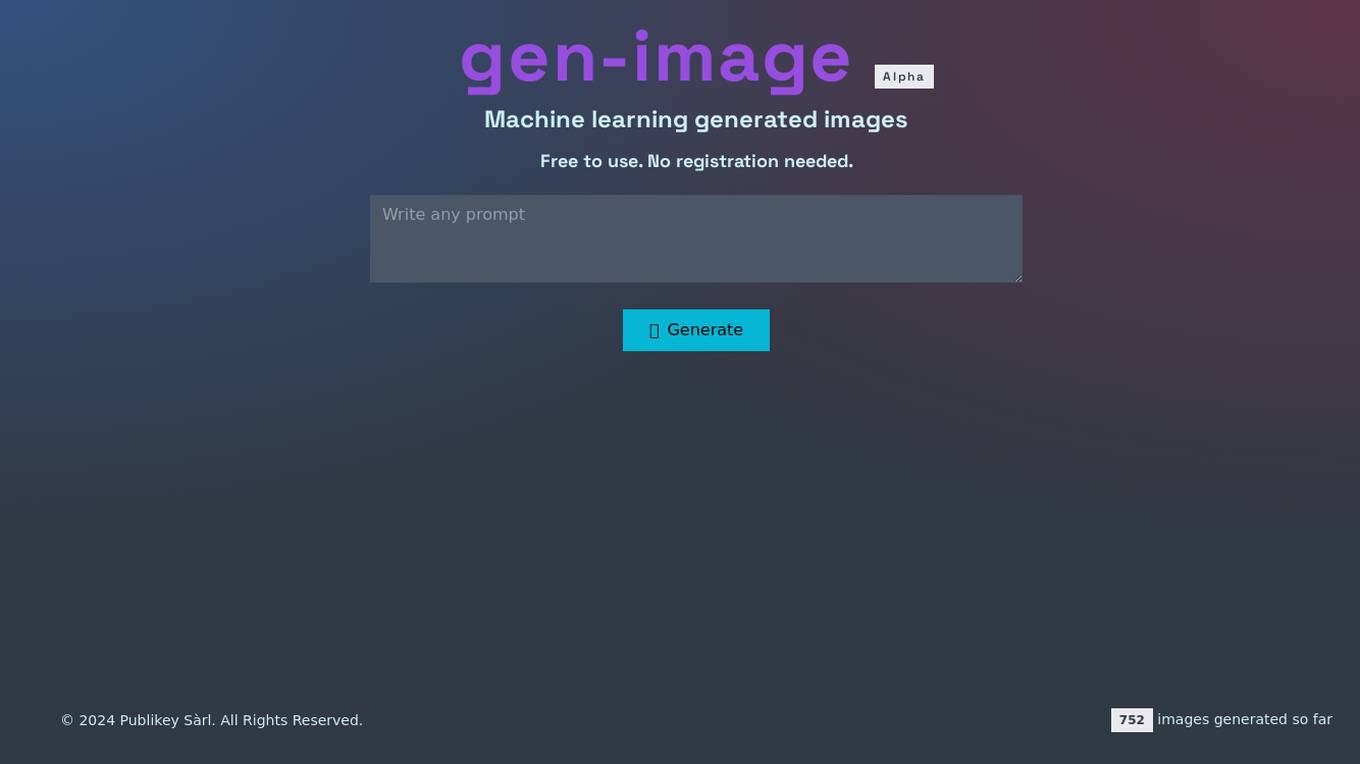
Gen-image Alpha
Gen-image Alpha is an AI-powered tool that generates images using machine learning algorithms. It allows users to create images for free without the need for registration. The tool is designed to provide high-quality generated images for various purposes. With a copyright notice of 2024 by Publikey Sàrl, users can access the tool to generate images without any limitations on the number of images created.
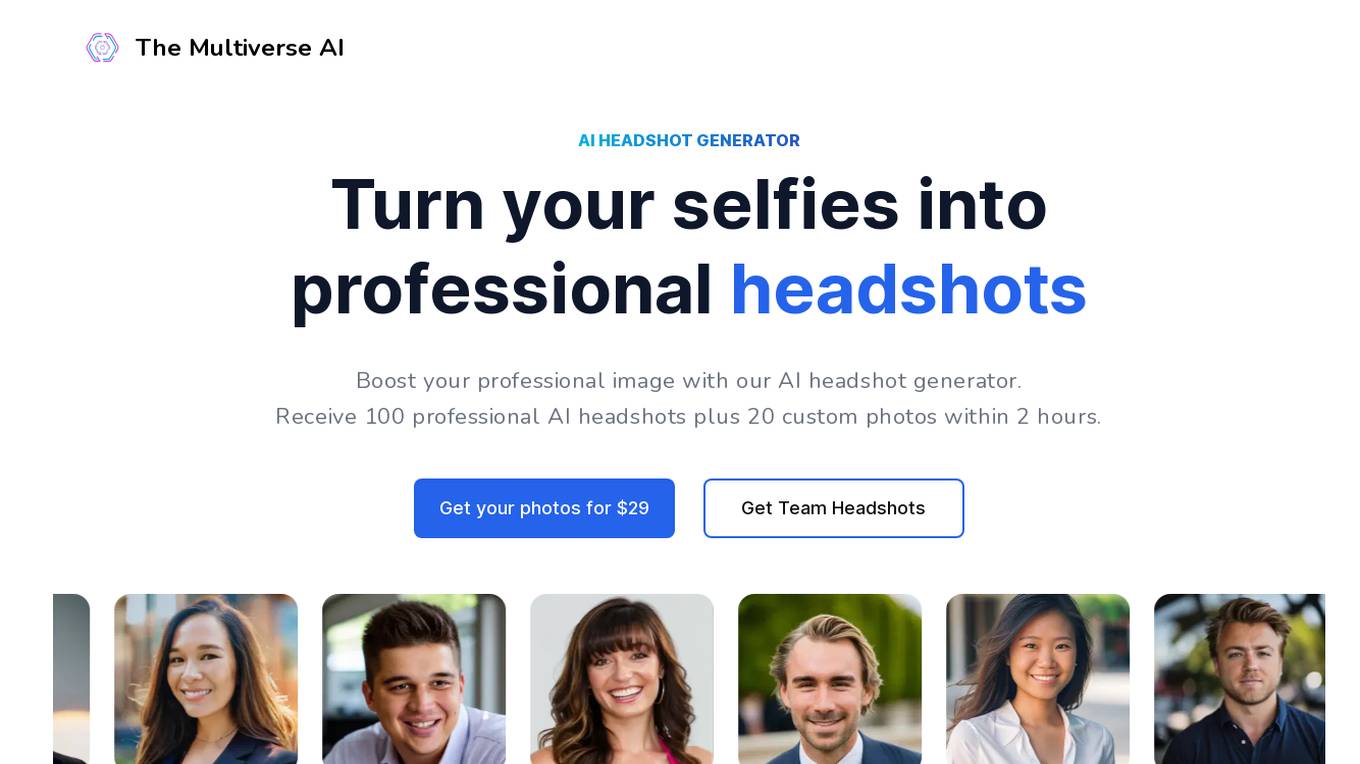
The Multiverse AI
The Multiverse AI is an AI headshot generator that allows users to turn their selfies into professional headshots. The AI algorithm ensures that the headshots capture the user's essence and highlight their competence and confidence. The Multiverse AI is trusted by experts from McKinsey to Google and is perfect for keynote speakers, LinkedIn profile photos, and resumes. In addition to the default package of sharp images, the Multiverse AI also offers a high-resolution upscale option.

ItaGPT
ItaGPT is a service that connects ChatGPT and WhatsApp, allowing users to chat with ChatGPT and receive immediate answers to their questions directly on their phone. Users can access the service by sending a message on WhatsApp to ItaGPT, similar to contacting any other contact. ItaGPT can provide information on various topics, suggest recipes, answer math questions, and offer health advice. The service is free for 7 days, with 100 free messages available during this trial period. ItaGPT uses natural and intuitive language to respond to queries, making the user experience simple and straightforward.
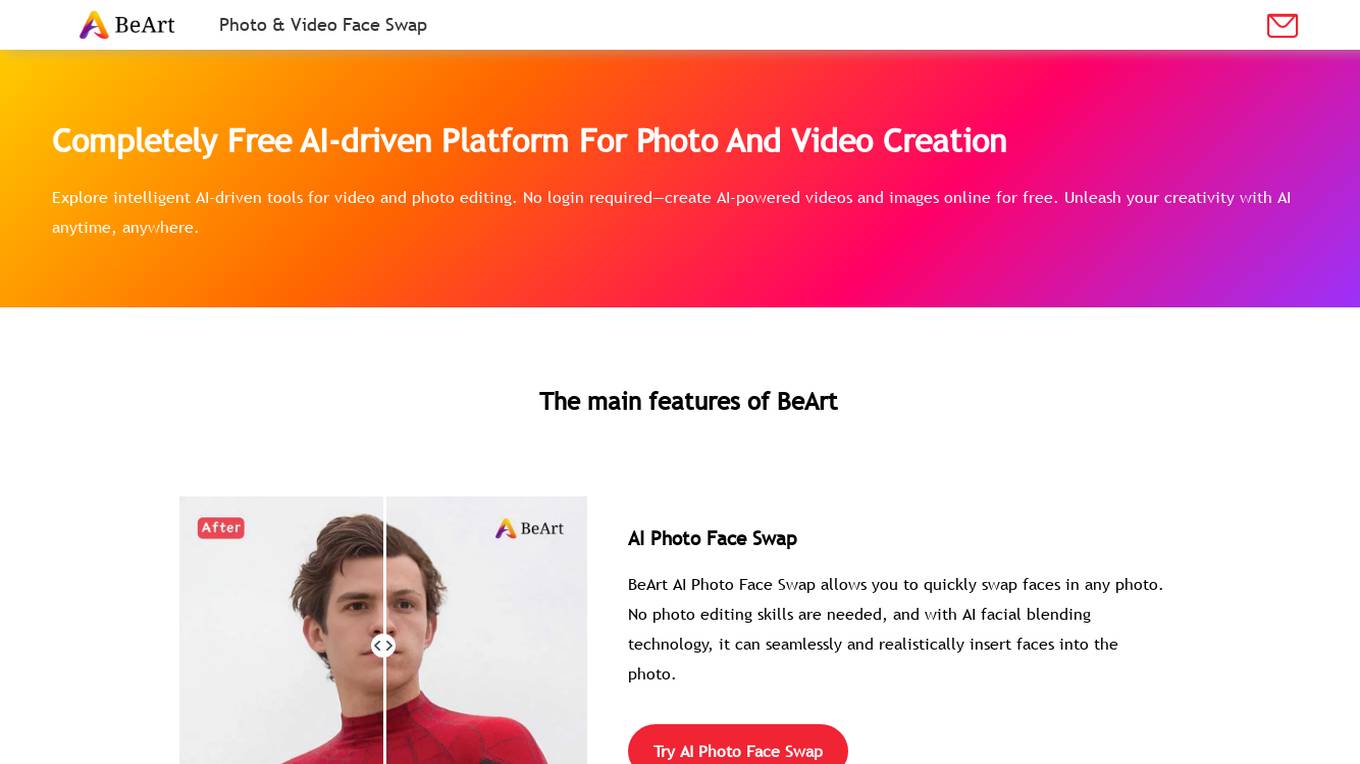
BeArt
BeArt is an AI-driven video and photo editing platform that offers a completely free online service for creating AI-powered videos and images. Users can explore intelligent AI-driven tools for video and photo editing without the need for any login. The platform features AI Photo Face Swap and AI Video Face Swap functionalities, allowing users to seamlessly swap faces in photos and videos with just one click. BeArt ensures high-quality results by utilizing cutting-edge AI model technology and prioritizes user data privacy by not collecting any data. The platform is simple, fast, stable, and reliable, making it a go-to choice for creators, personal users, and professionals.
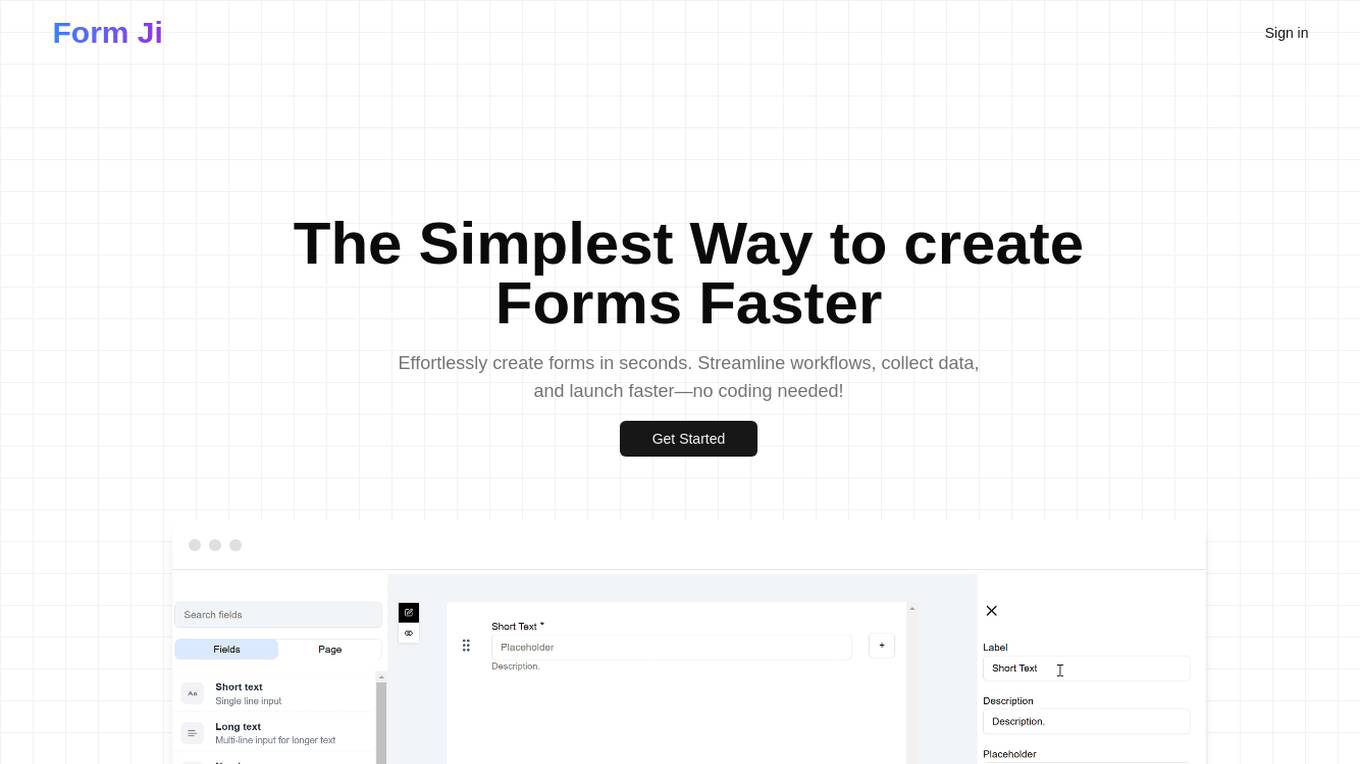
Form Ji
Form Ji is an AI-powered form builder that simplifies the process of creating forms for various purposes. With its advanced artificial intelligence technology, Form Ji offers users a user-friendly interface to design and customize forms without the need for coding skills. Whether you need a contact form, survey, registration form, or feedback form, Form Ji provides a seamless experience to create professional-looking forms efficiently. The platform ensures data security and offers integration options with popular tools and platforms. Form Ji streamlines form creation, saving time and effort for individuals and businesses alike.
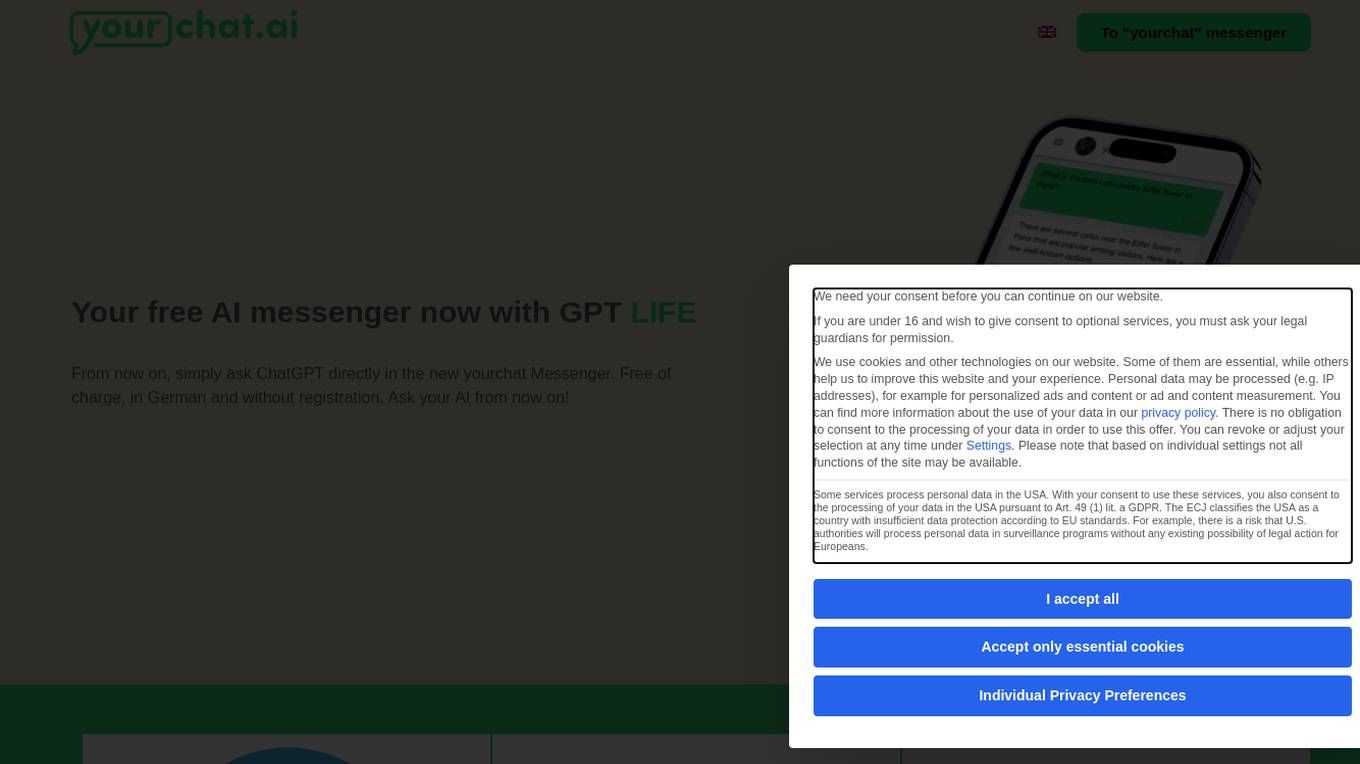
yourchat.ai
yourchat.ai is an AI messenger application that allows users to interact with AI characters like Monte, Greta, and Jesus. Users can chat, learn, get inspiration, and receive advice on various topics such as recipes, DIY, and more. Additionally, the application offers features like creating stunning images with PicassoME and chatting directly with AI idols. It aims to provide a platform for users to engage with AI technology in a fun and informative way.
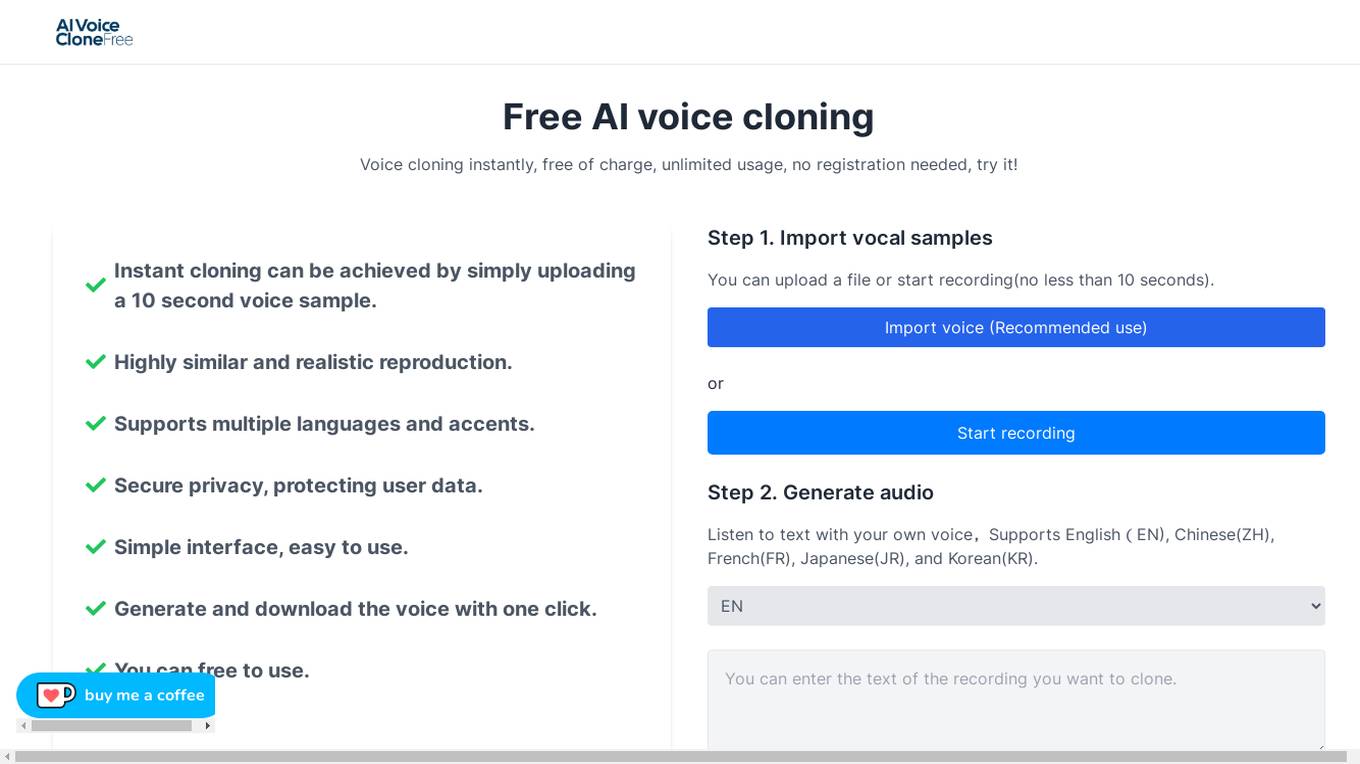
Woy AI Tools
Woy AI Tools is a free AI voice cloning application that allows users to instantly clone voices with high similarity and realism. Users can upload a 10-second voice sample to generate and download cloned voices in multiple languages and accents. The tool ensures secure privacy and offers a simple interface for easy usage.
0 - Open Source AI Tools
20 - OpenAI Gpts
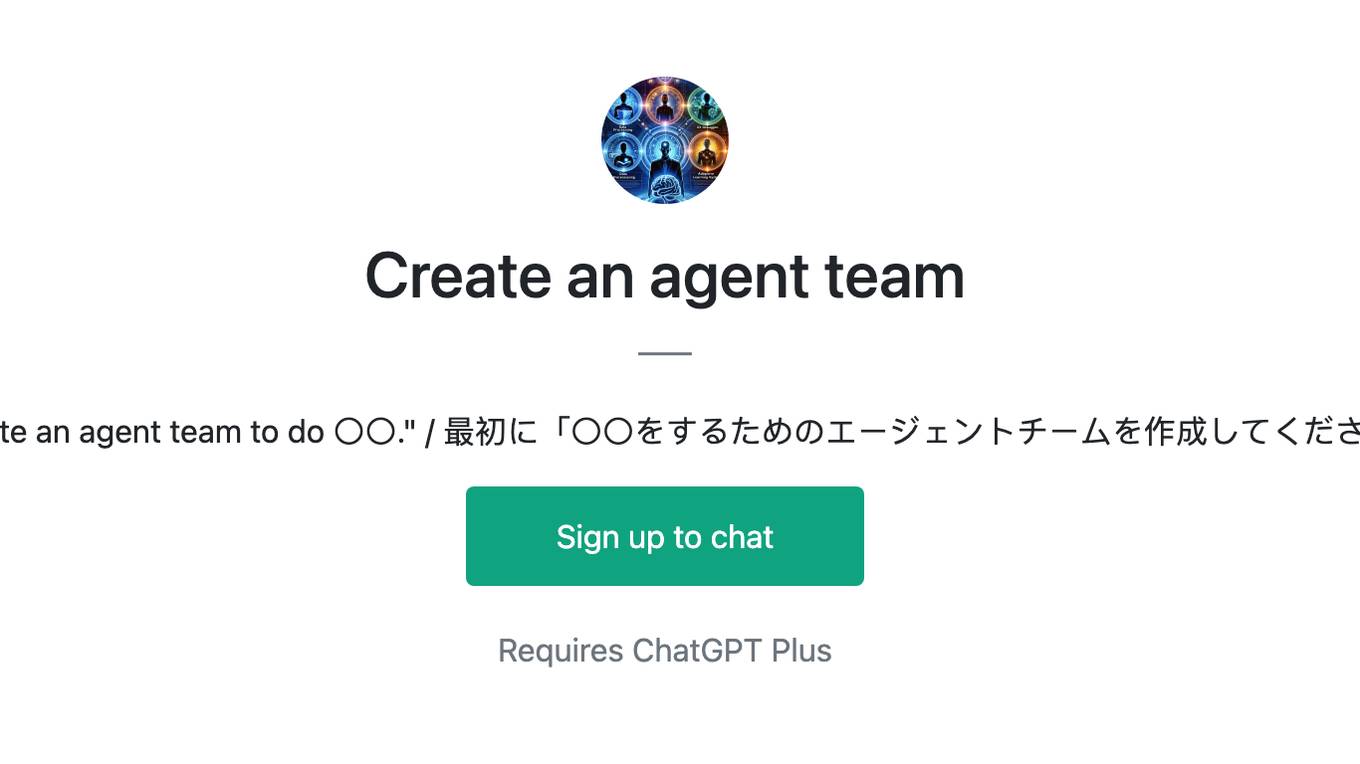
Create an agent team
First, please say "Create an agent team to do 〇〇." / 最初に「〇〇をするためのエージェントチームを作成してください」とお伝え下さい
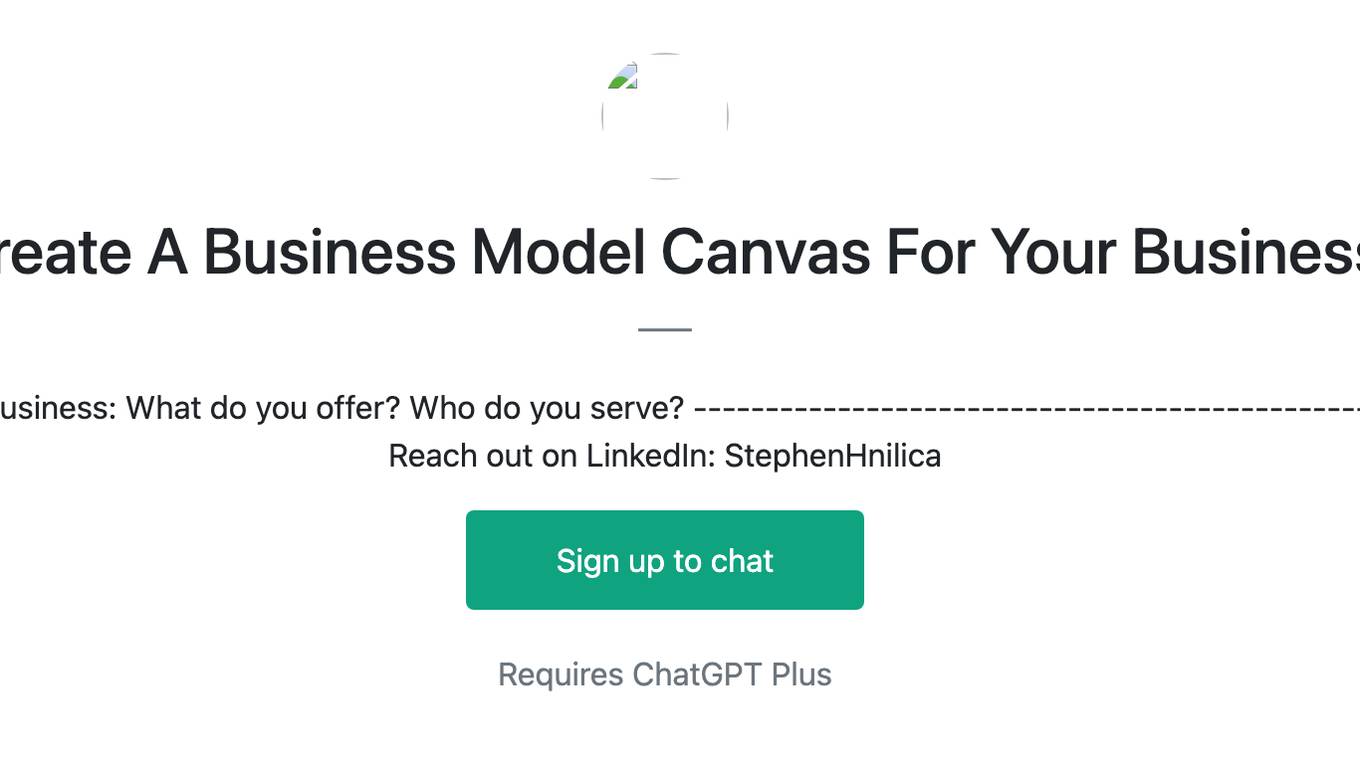
Create A Business Model Canvas For Your Business
Let's get started by telling me about your business: What do you offer? Who do you serve? ------------------------------------------------------- Need help Prompt Engineering? Reach out on LinkedIn: StephenHnilica
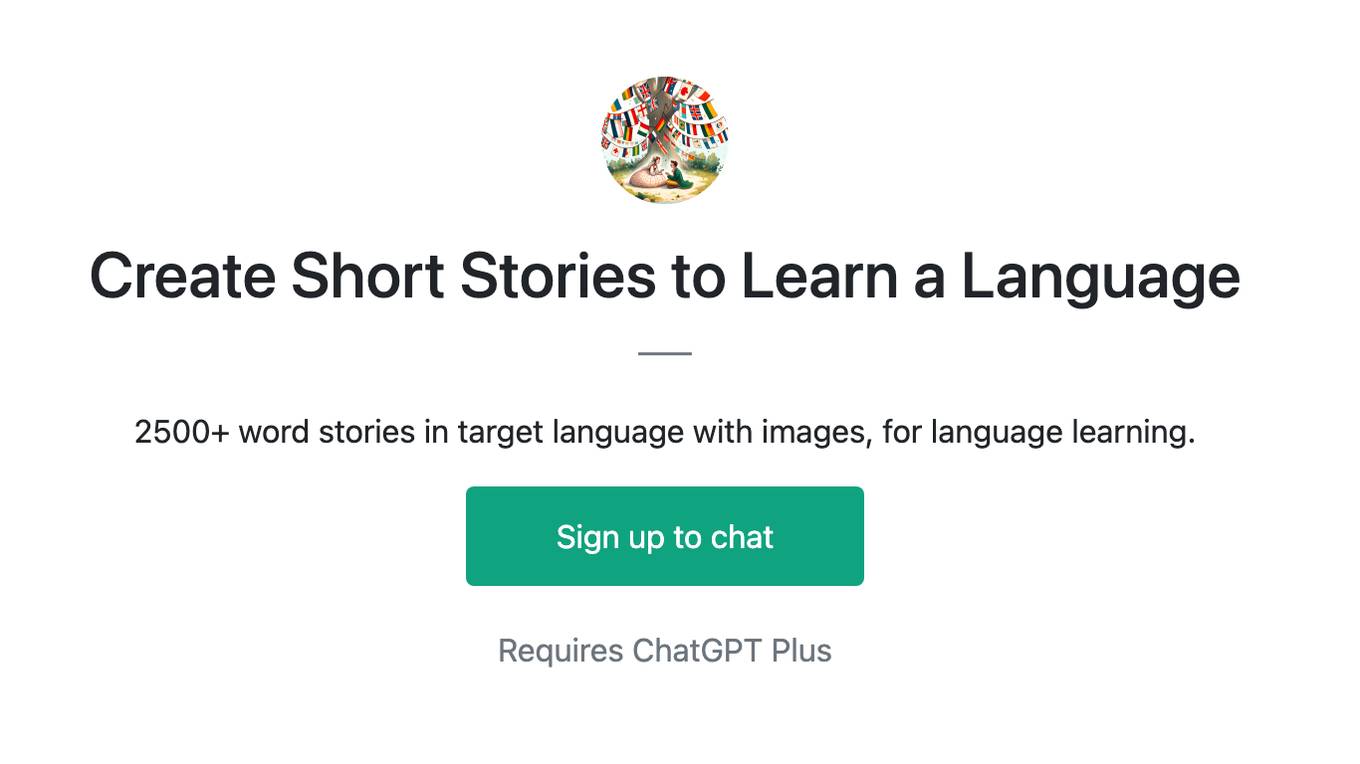
Create Short Stories to Learn a Language
2500+ word stories in target language with images, for language learning.
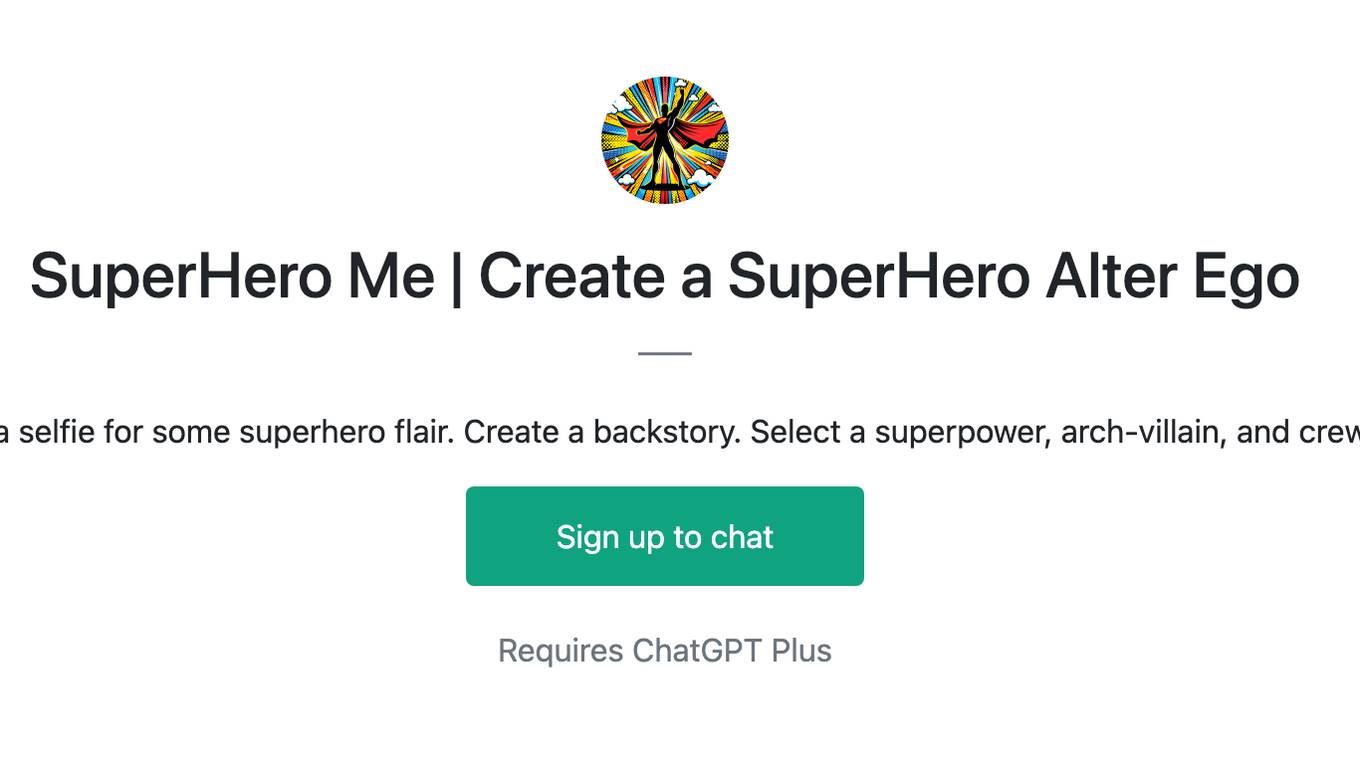
SuperHero Me | Create a SuperHero Alter Ego
Level up Now. Upload a selfie for some superhero flair. Create a backstory. Select a superpower, arch-villain, and crew. Answer trivia. Pow!
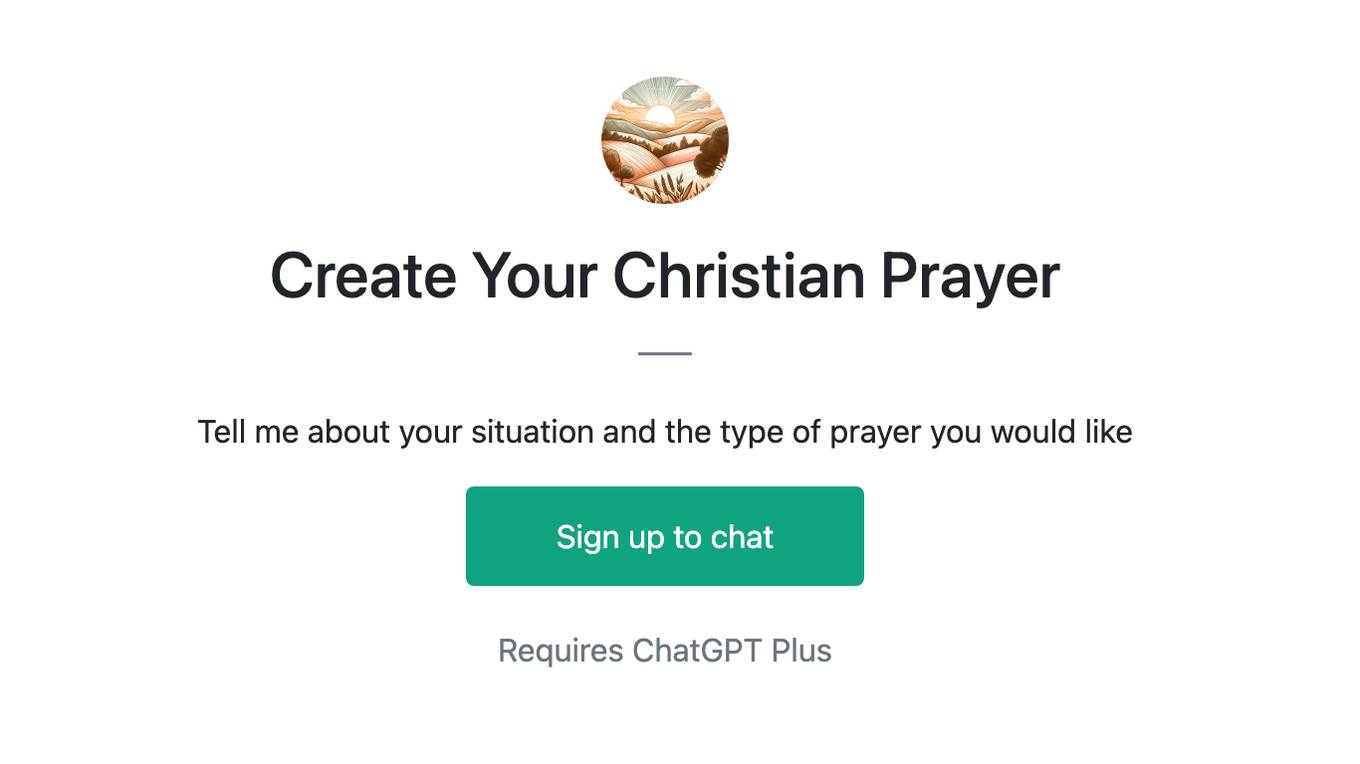
Create Your Christian Prayer
Tell me about your situation and the type of prayer you would like
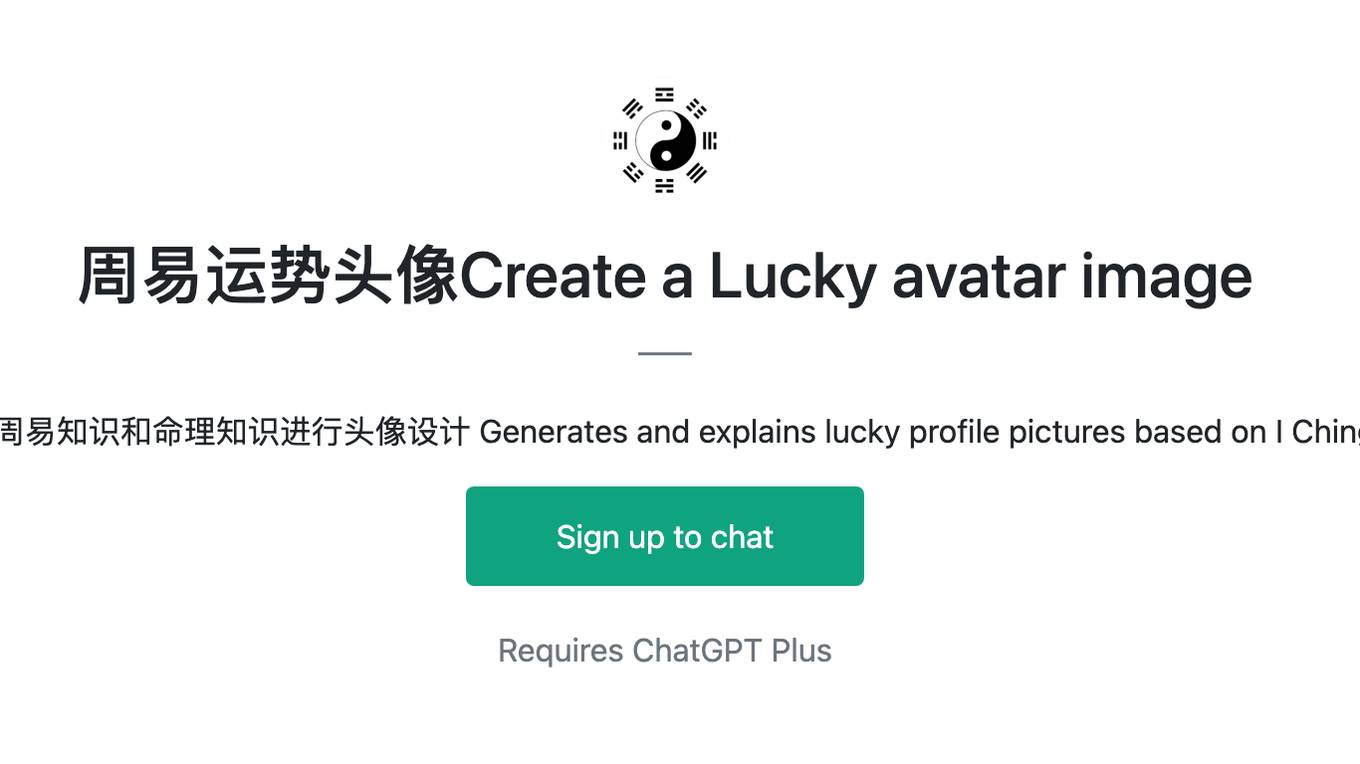
周易运势头像Create a Lucky avatar image
利用专业的周易知识和命理知识进行头像设计 Generates and explains lucky profile pictures based on I Ching, zodiac.
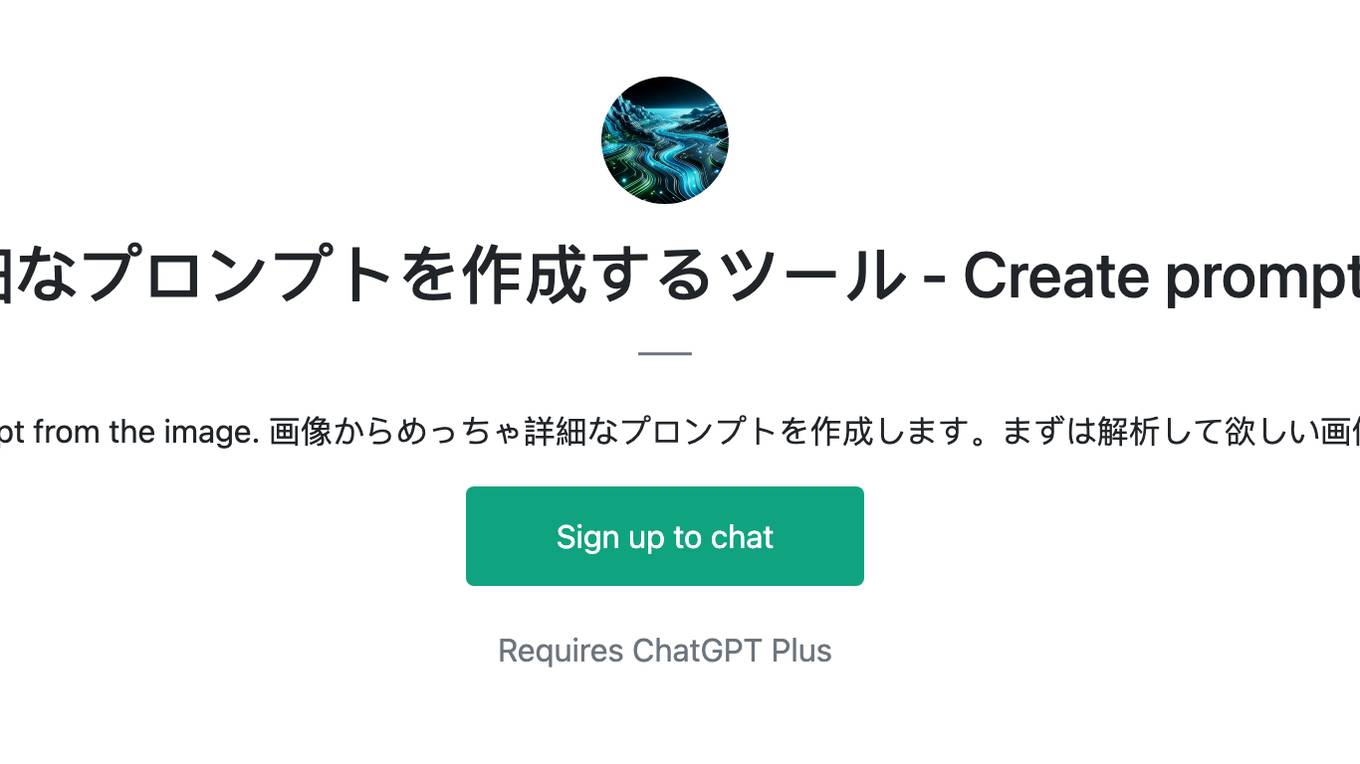
画像から超詳細なプロンプトを作成するツール - Create prompts from images
Create a very detailed prompt from the image. 画像からめっちゃ詳細なプロンプトを作成します。まずは解析して欲しい画像を送ってみてください。
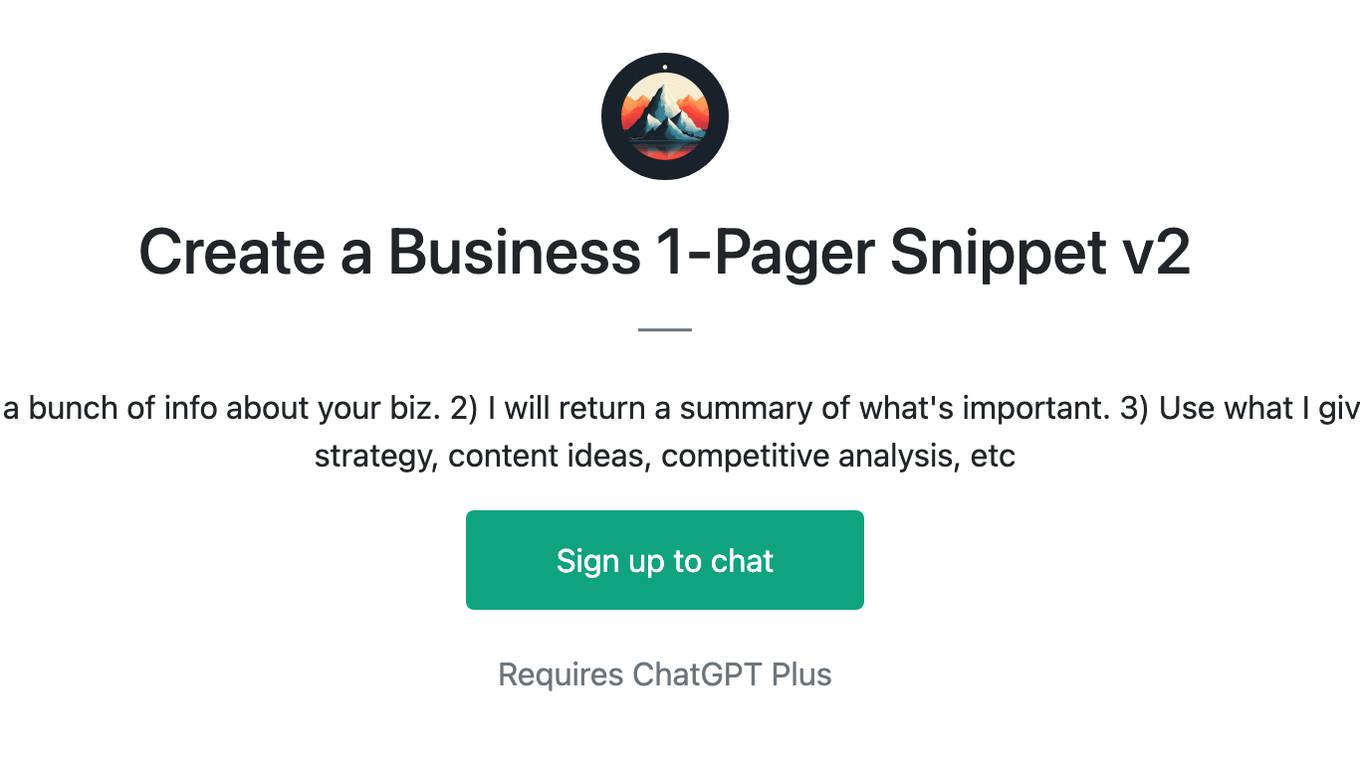
Create a Business 1-Pager Snippet v2
1) Input a URL, attachment, or copy/paste a bunch of info about your biz. 2) I will return a summary of what's important. 3) Use what I give you for other prompts, e.g.: marketing strategy, content ideas, competitive analysis, etc
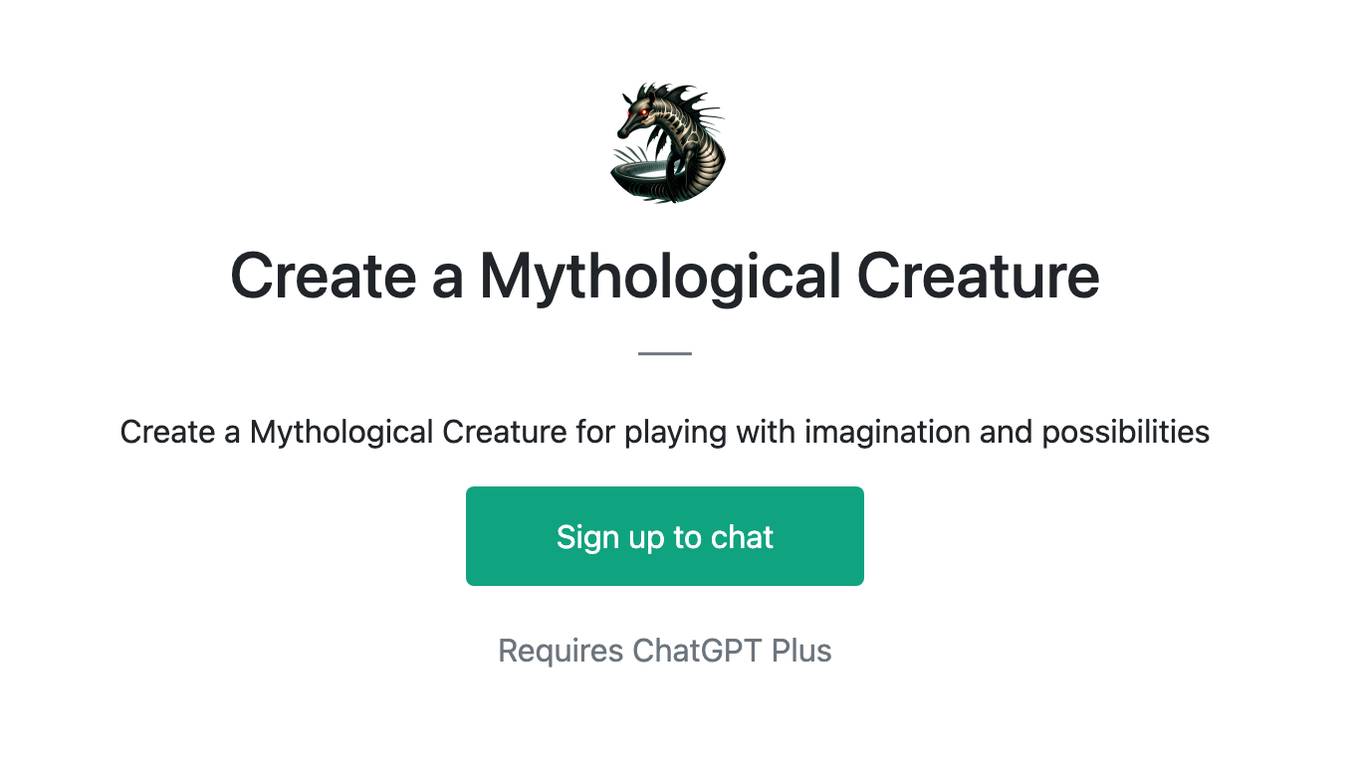
Create a Mythological Creature
Create a Mythological Creature for playing with imagination and possibilities
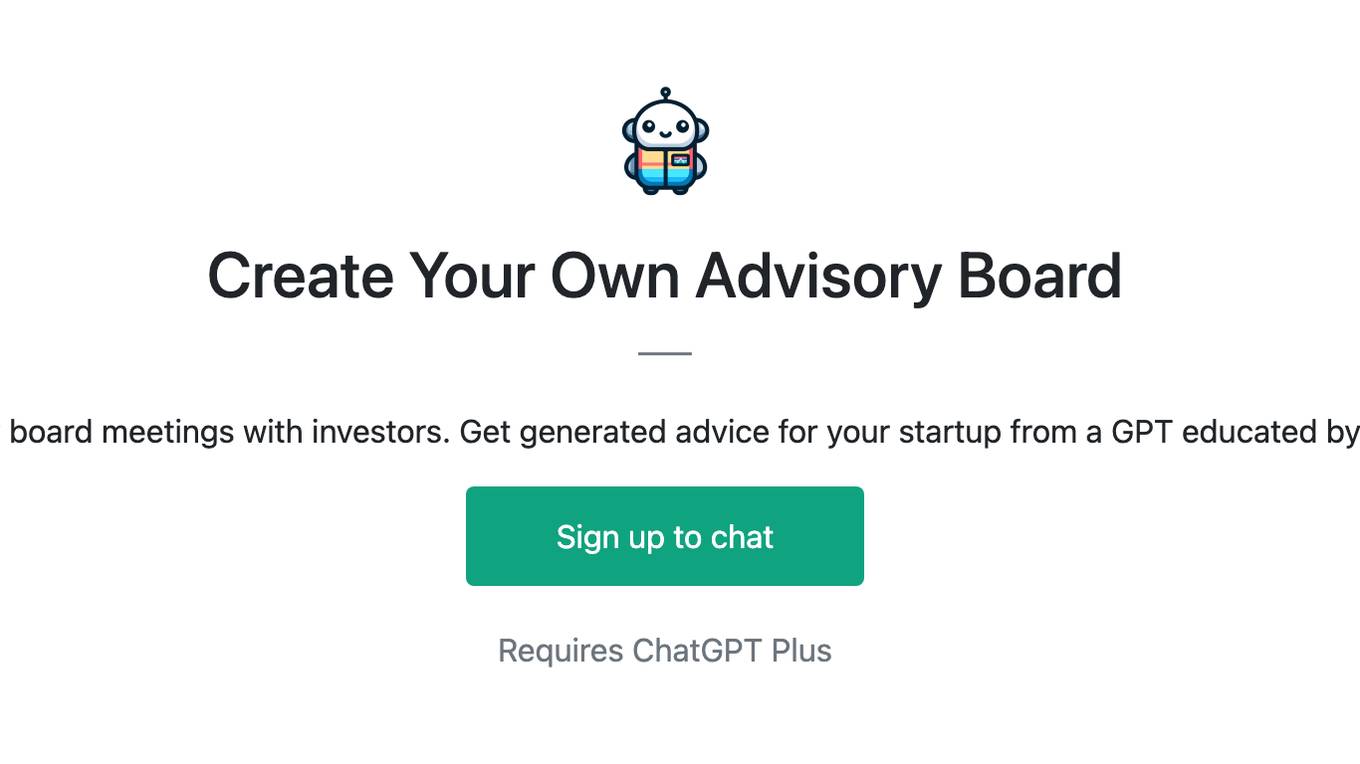
Create Your Own Advisory Board
Simulates advisory board meetings with investors. Get generated advice for your startup from a GPT educated by domain experts.
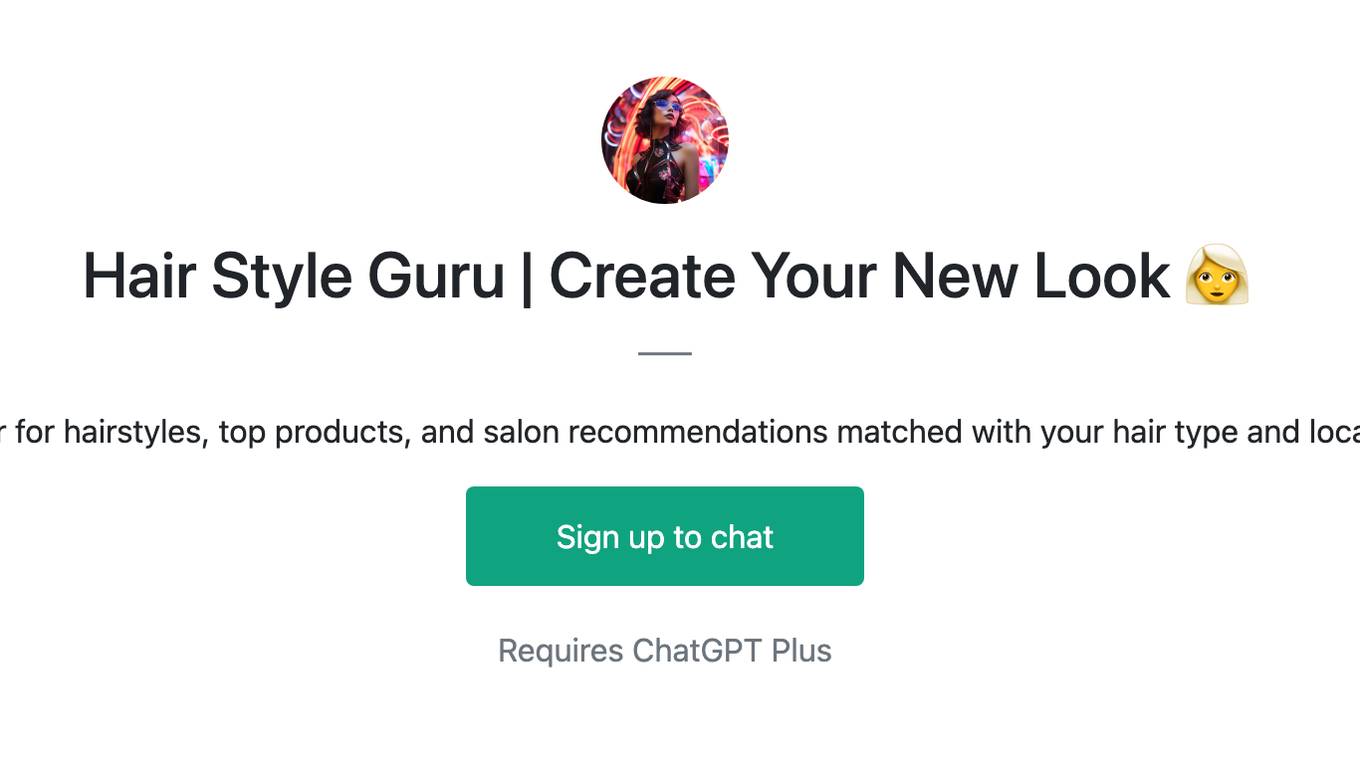
Hair Style Guru | Create Your New Look 👩🦳
Advisor for hairstyles, top products, and salon recommendations matched with your hair type and location.
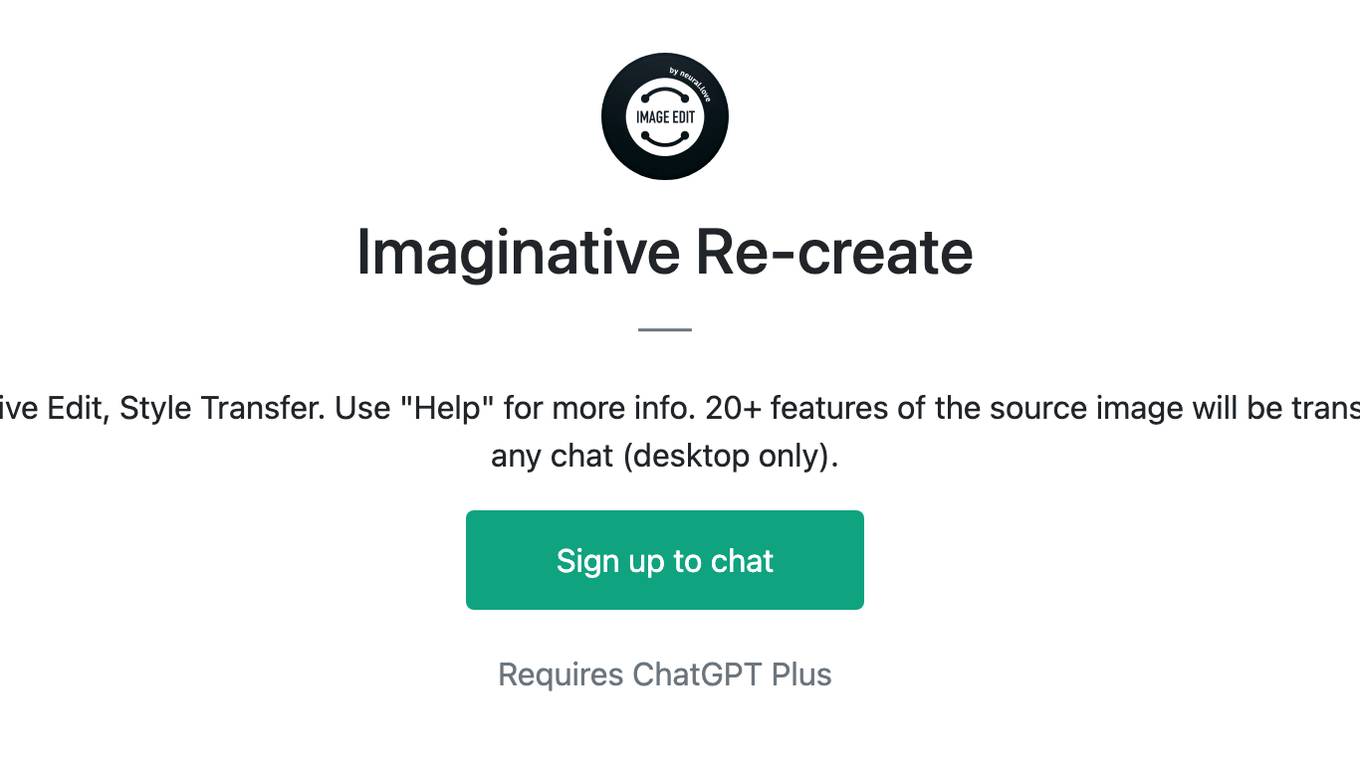
Imaginative Re-create
Replicate Image, Images Mergeve, Imaginative Edit, Style Transfer. Use "Help" for more info. 20+ features of the source image will be transferred. You also can call this GPT via @ in any chat (desktop only).