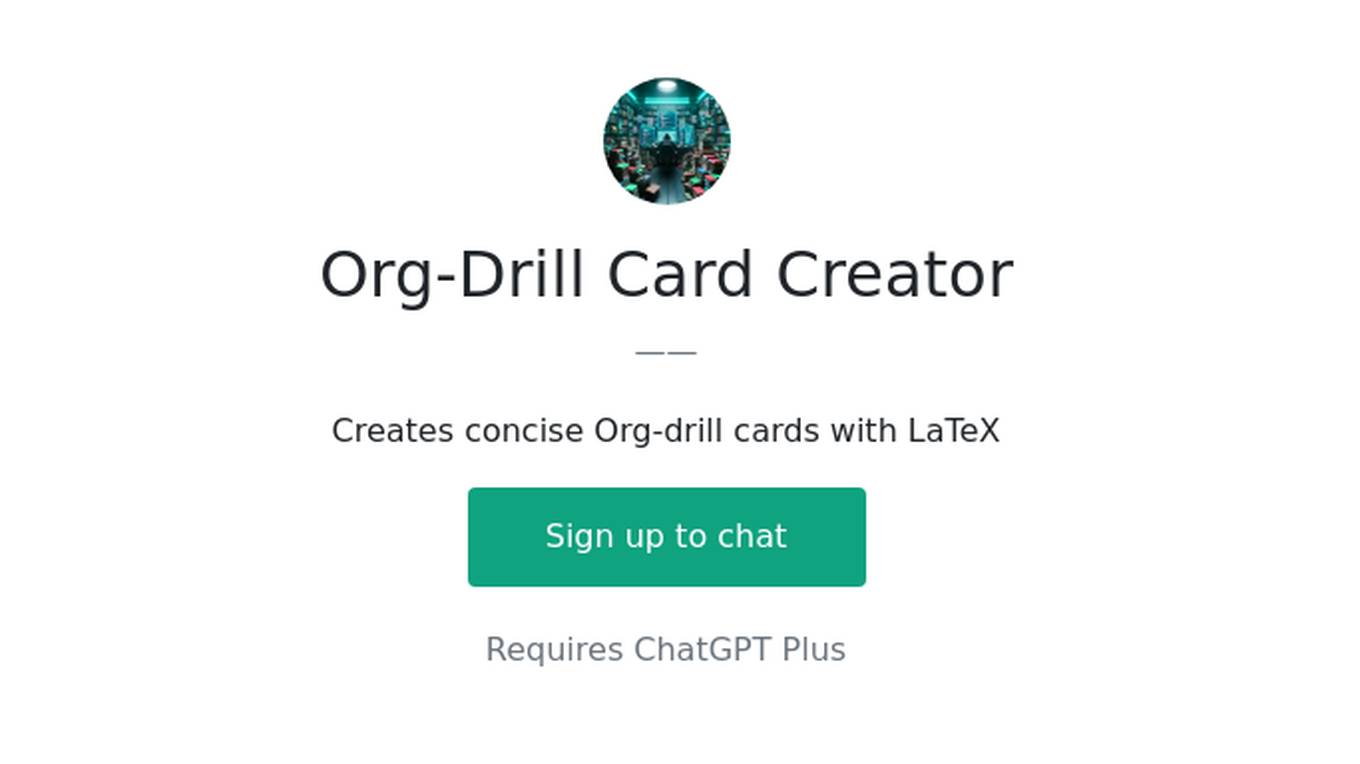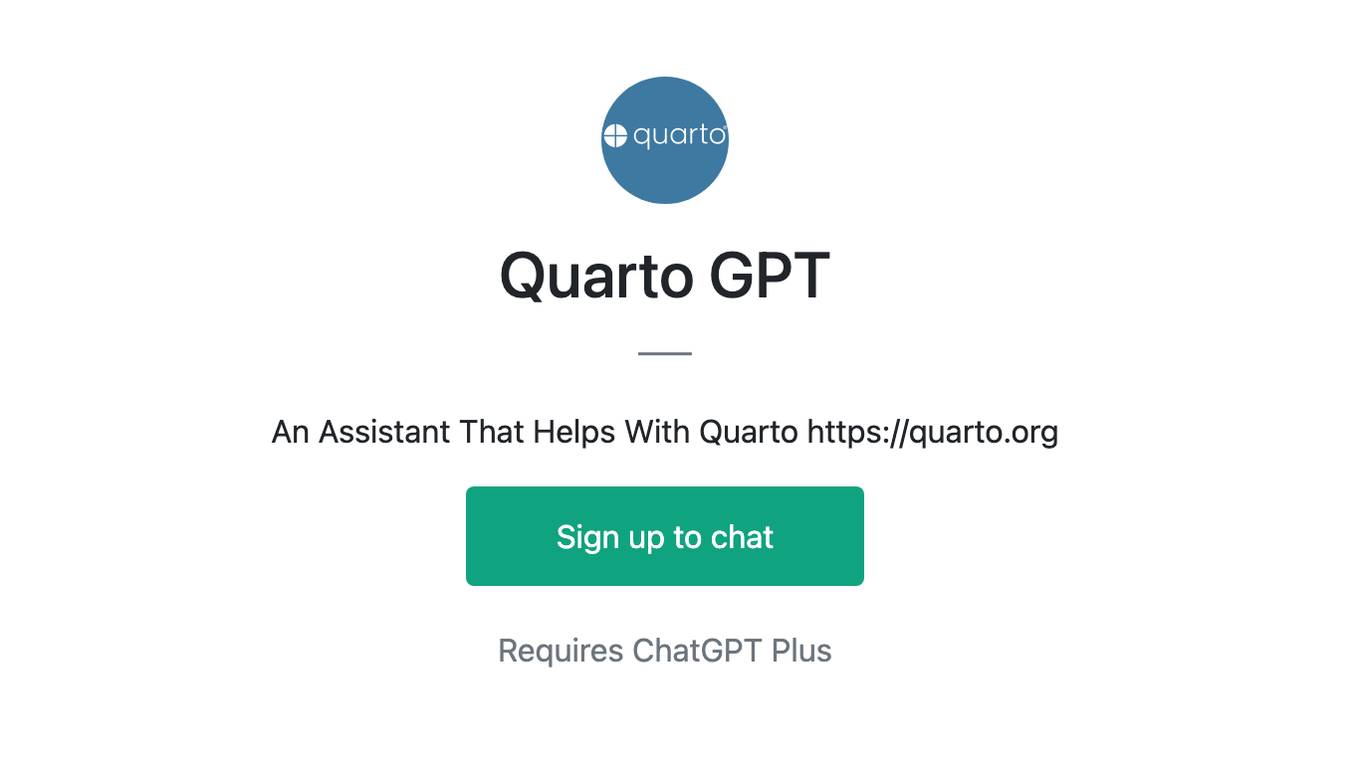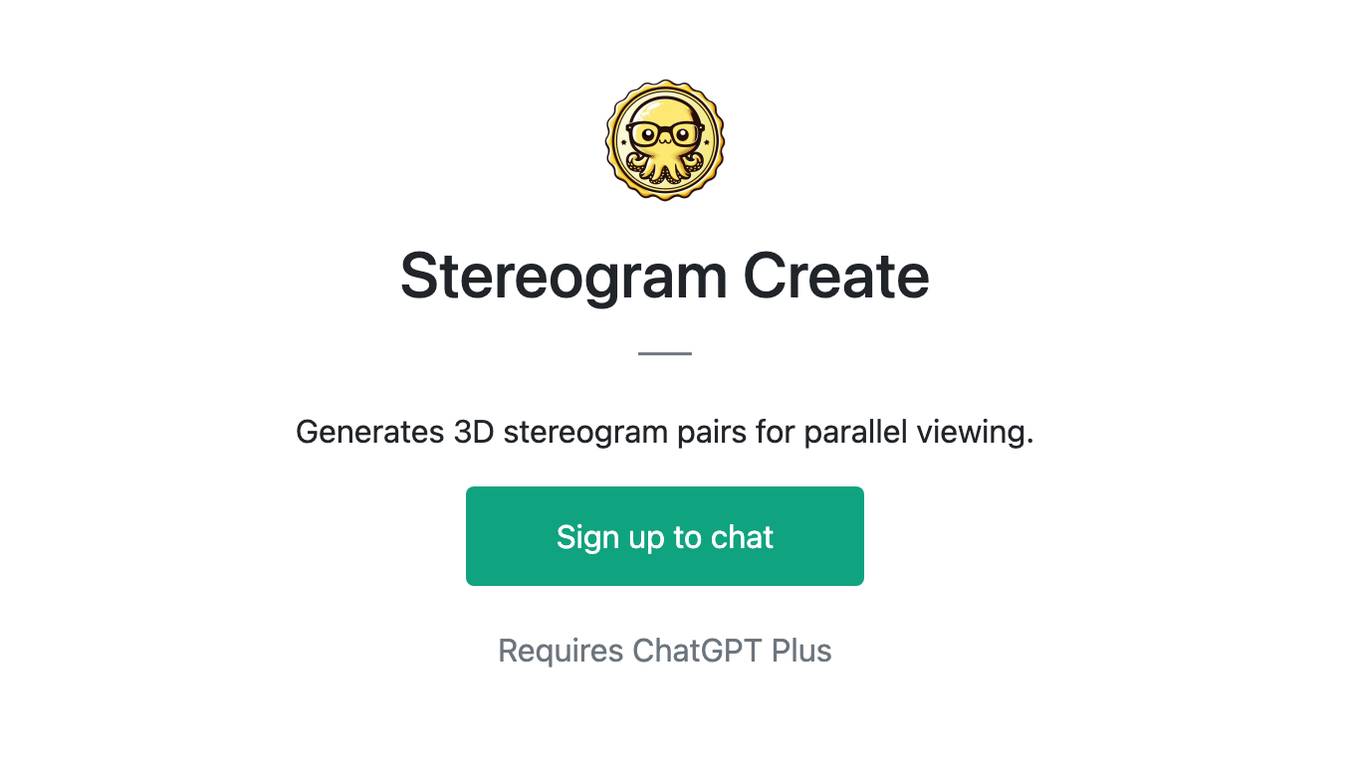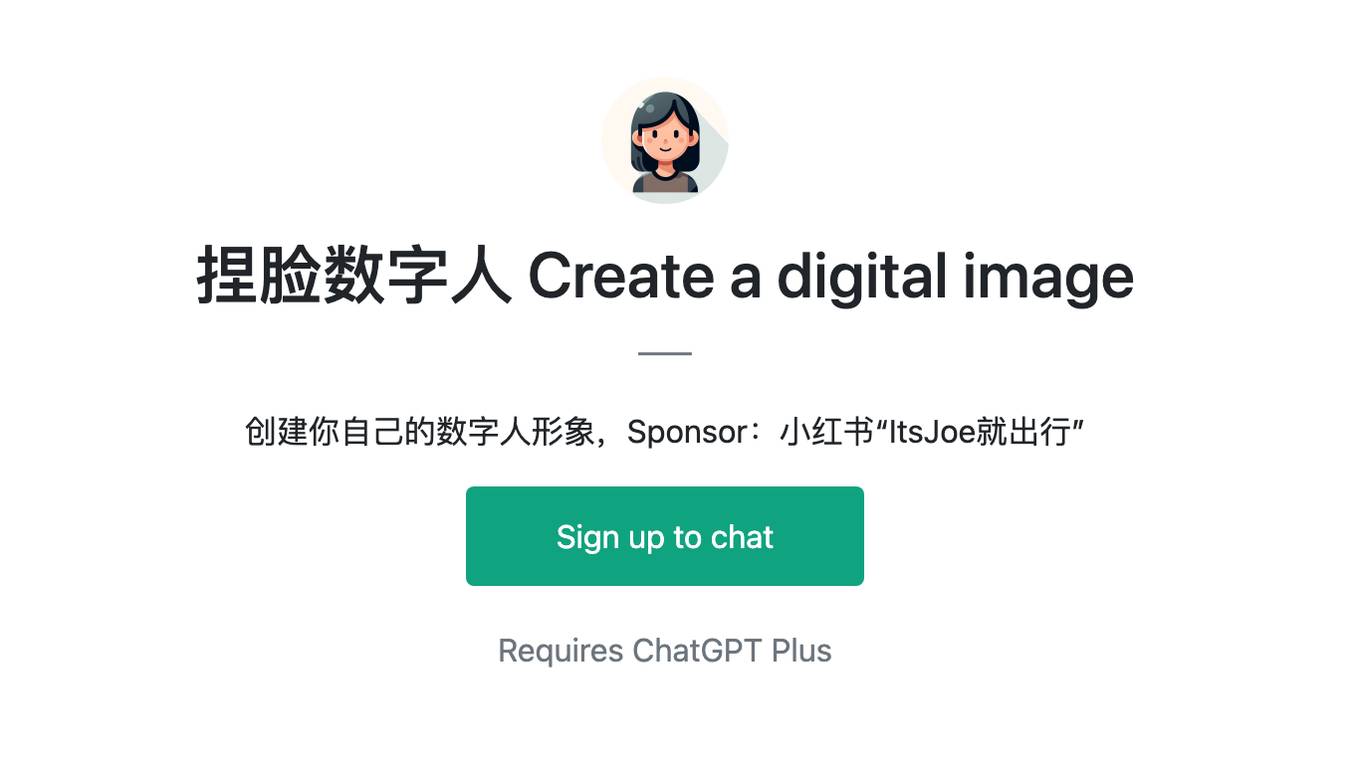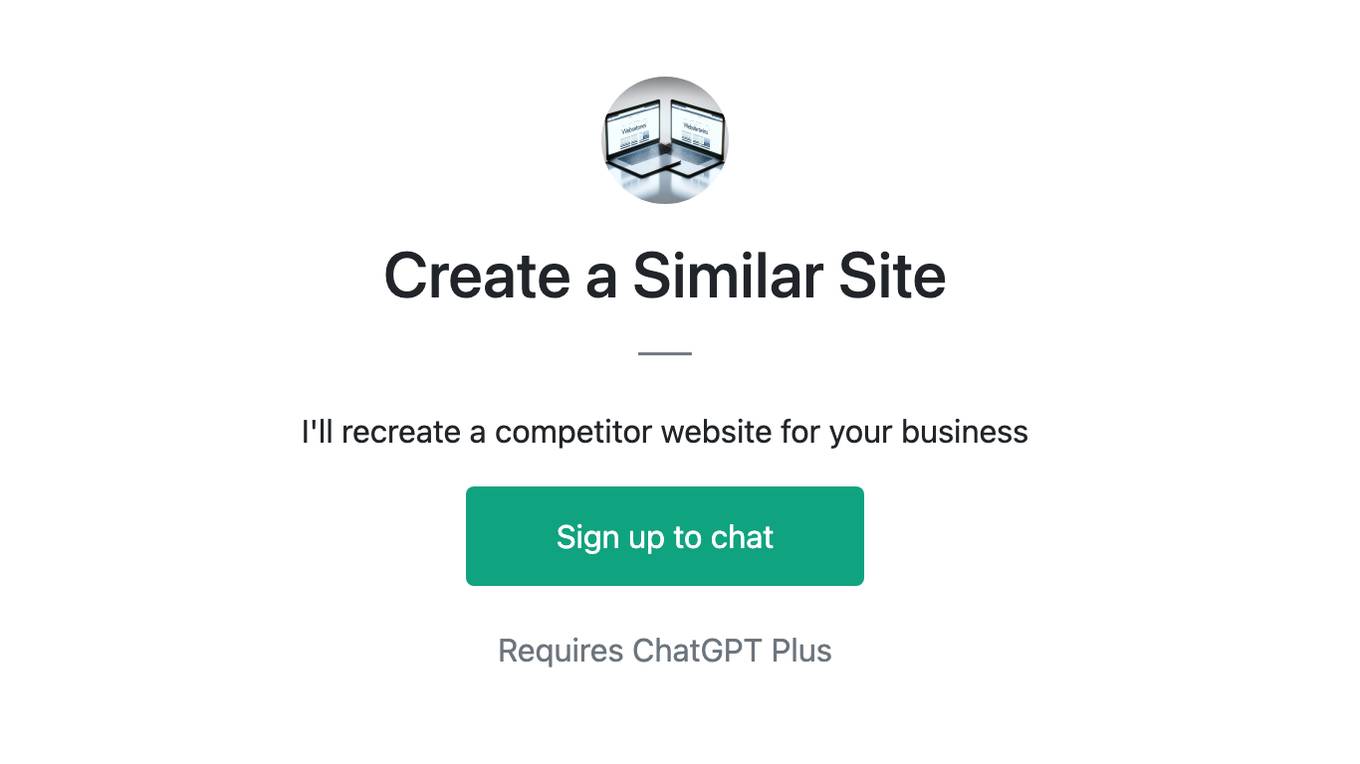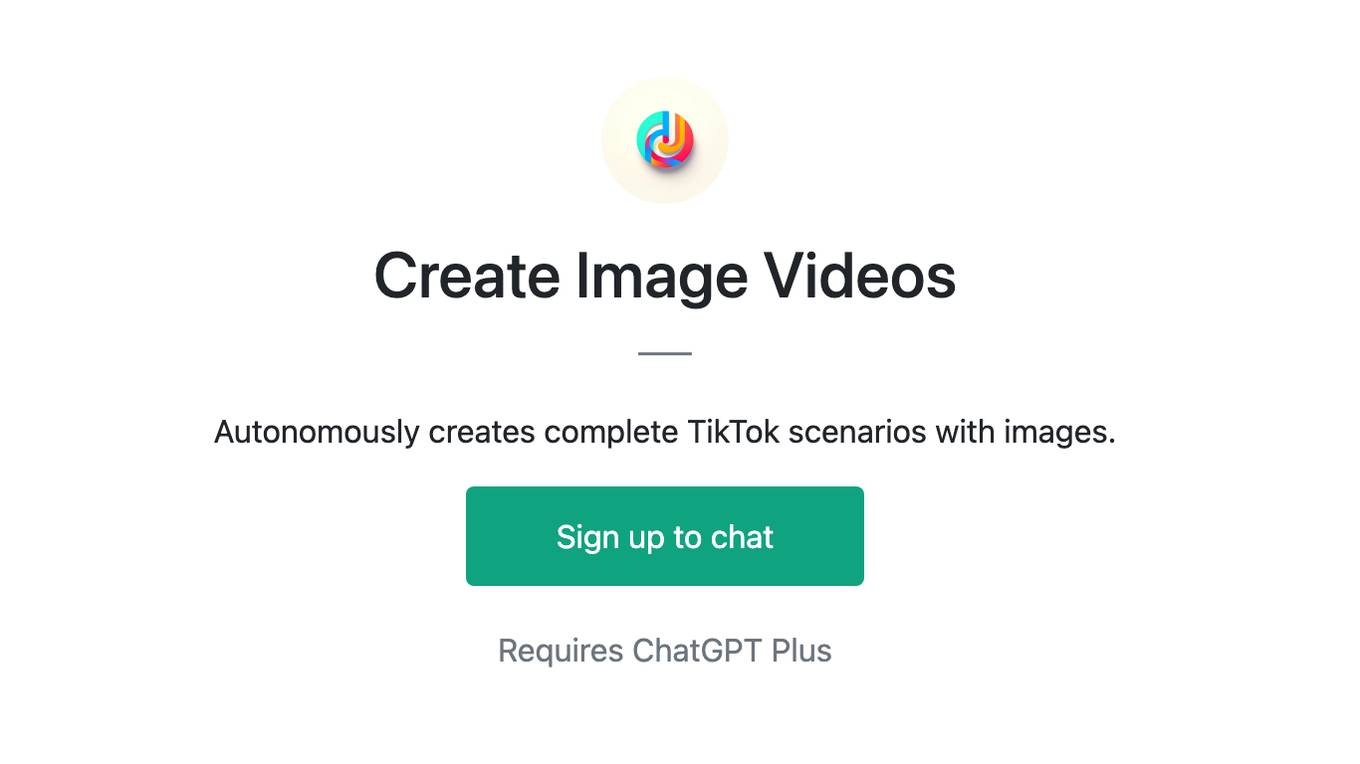Best AI tools for< Create Org Chart >
20 - AI tool Sites
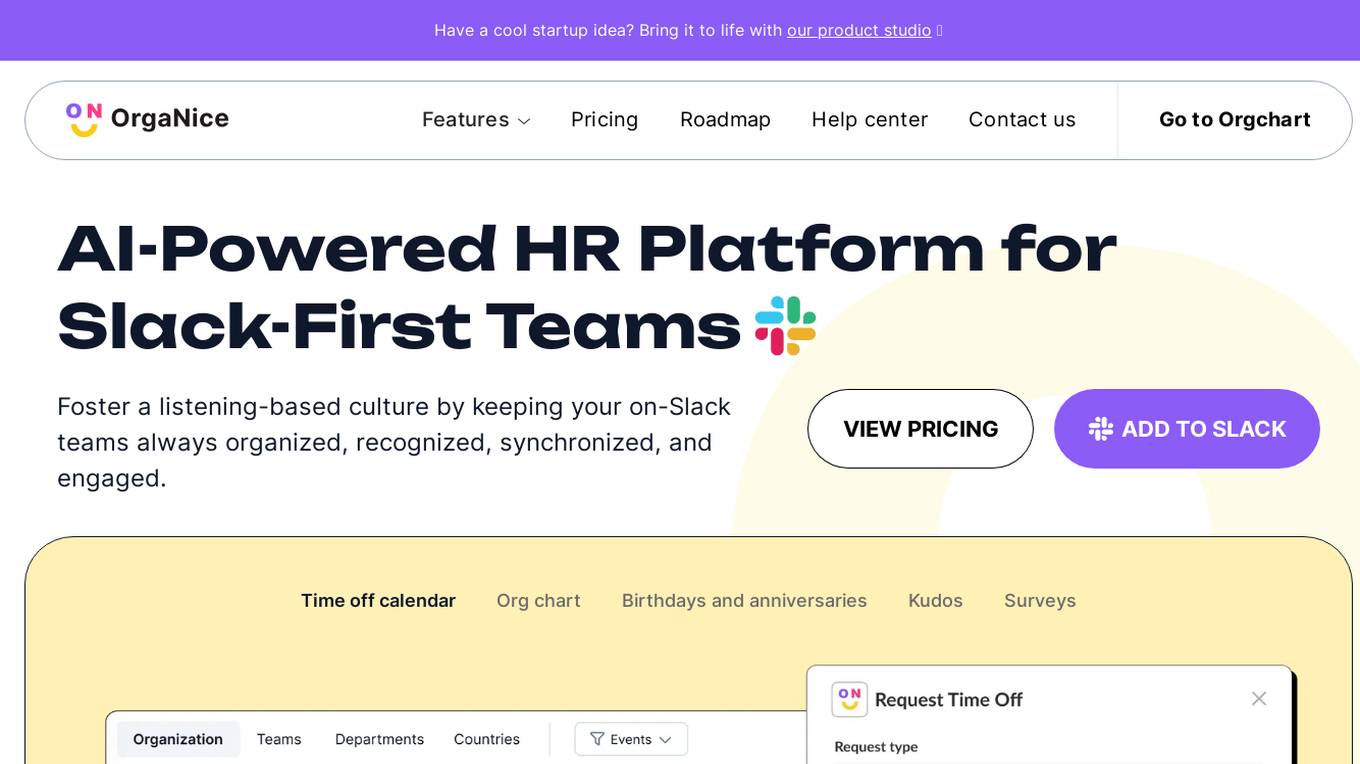
OrgaNice
OrgaNice is an AI-powered HR platform designed for Slack-first teams. It helps in organizing teams, engaging employees, and fostering a listening-based culture within organizations. The platform offers features such as org chart creation, tracking birthdays and anniversaries, managing time off, giving kudos, and conducting surveys. OrgaNice aims to streamline HR processes and improve employee engagement by leveraging AI technology and integrating seamlessly with Slack.
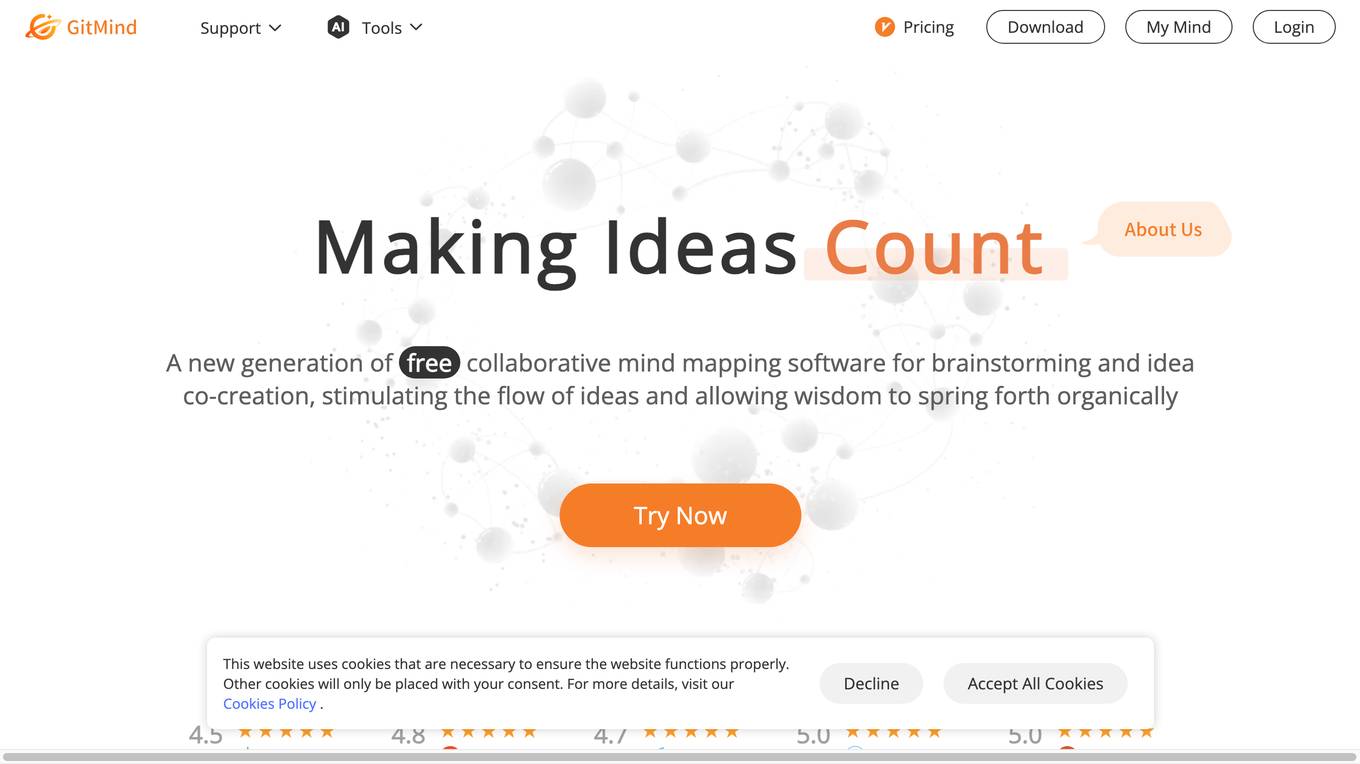
GitMind
GitMind is an AI-powered free collaborative mind mapping software designed for brainstorming and idea co-creation. It stimulates the flow of ideas, allowing users to create mind maps, flowcharts, organizational charts, UML diagrams, and swimlanes. The platform focuses on enhancing creativity, promoting the evolution of individual and organizational consciousness, and making ideas more valuable. GitMind aims to empower users to create their own metaverse of ideas by connecting, flowing, and co-creating valuable ideas.
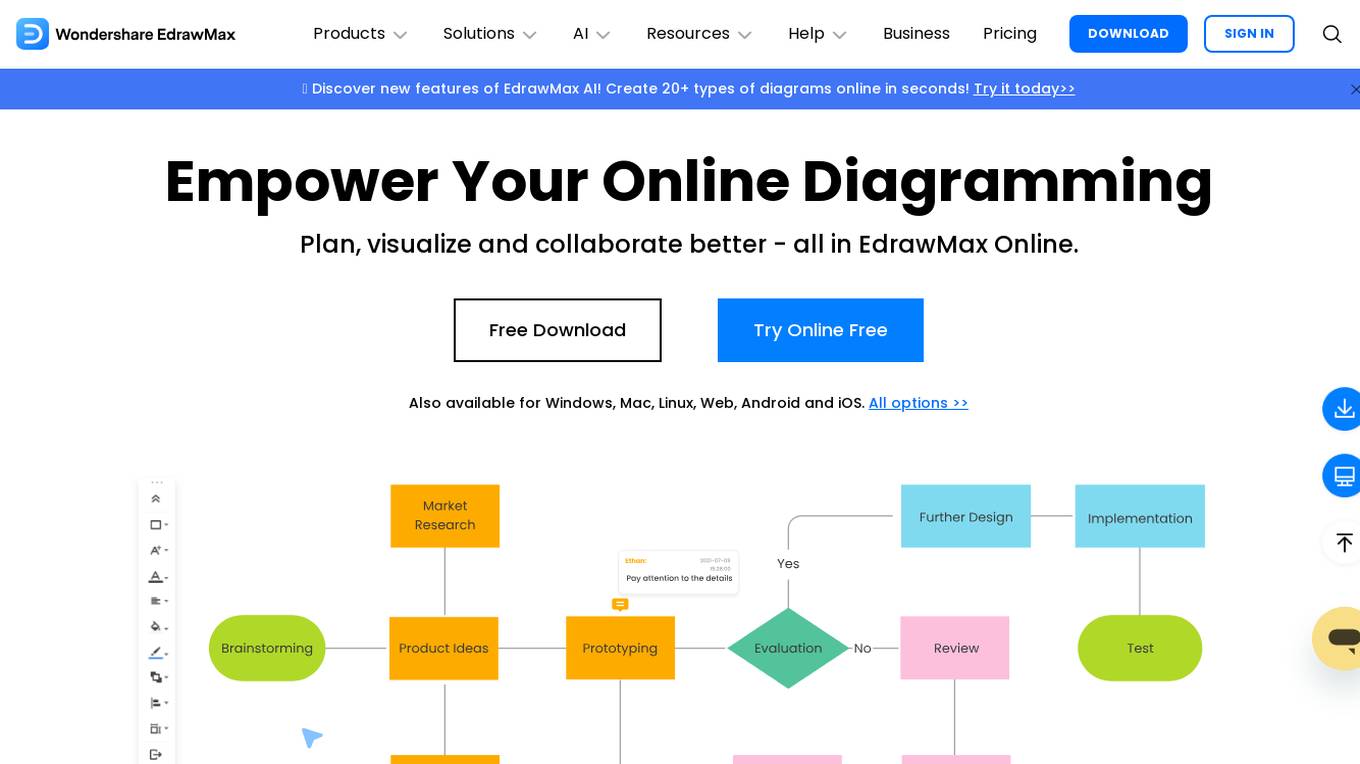
EdrawMax Online
EdrawMax Online is an all-in-one diagram maker and software product that offers a wide range of tools for creating various types of diagrams, such as flowcharts, mind maps, org charts, Gantt charts, and more. The application harnesses the power of AI to provide features like AI diagramming, AI chat, AI drawing, AI analysis, AI copywriting, and AI OCR. It enables users to plan, visualize, and collaborate effectively, offering over 210 diagram types, cloud-based teamwork collaboration, a vast template library, and seamless sharing options. EdrawMax Online is a versatile and powerful drawing tool suitable for individuals and organizations, providing professional solutions for various industries.
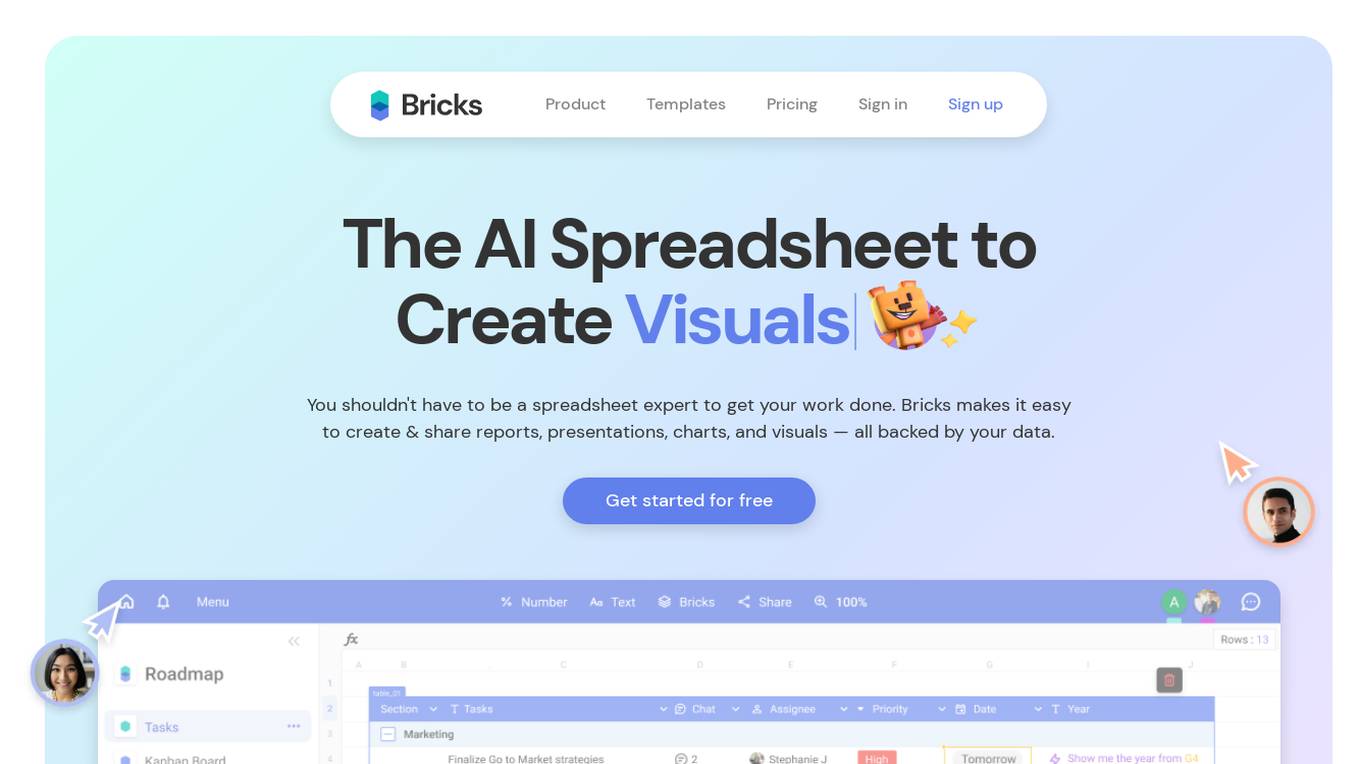
Bricks
Bricks is an AI-first spreadsheet application that simplifies the process of creating and sharing reports, presentations, charts, and visuals using your data. It eliminates the need for advanced spreadsheet expertise, allowing users to effortlessly generate various types of content. Bricks offers a wide range of pre-built templates and tools to enhance productivity and creativity in data analysis and visualization.
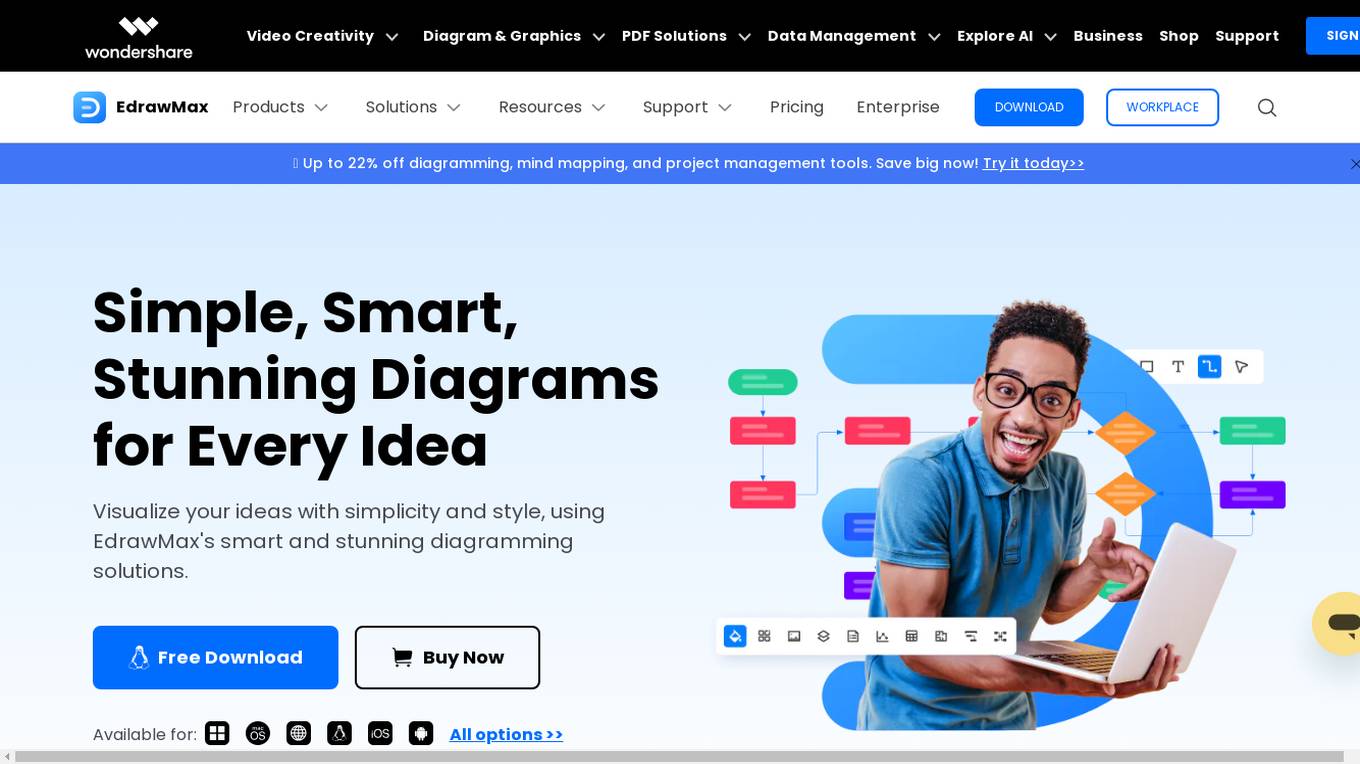
EdrawMax
EdrawMax is a diagramming software that uses AI to help users create stunning diagrams. It has a wide range of features, including smart containers, Boolean operations, a customizable symbol library, data import and export, and presentation mode. EdrawMax is available for Windows, Mac, Linux, iOS, and Android, and it offers a variety of templates to help users get started. With its powerful features and ease of use, EdrawMax is a great choice for anyone who needs to create diagrams.
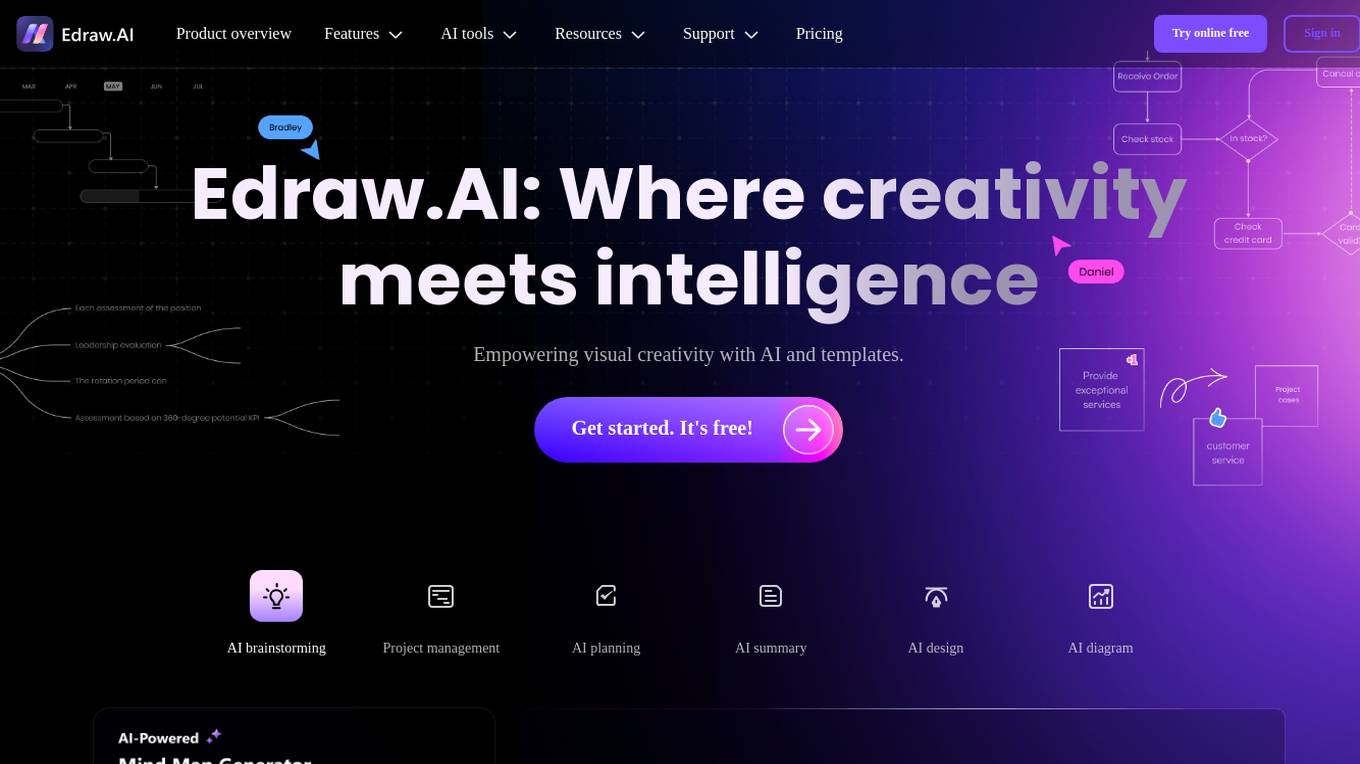
Edraw.AI
Edraw.AI is an AI-powered visual collaboration platform that empowers users to create various types of content including diagrams, charts, and presentations in seconds. It offers a wide range of features such as flowchart maker, mind map maker, org chart maker, and more. With a beginner-friendly interface and vast resources, Edraw.AI enables real-time collaboration and teamwork without the need for downloads. It caters to different industries like project management, research, engineering, marketing, consulting, education, and IT, providing tools for enhanced visualization, planning, and communication.
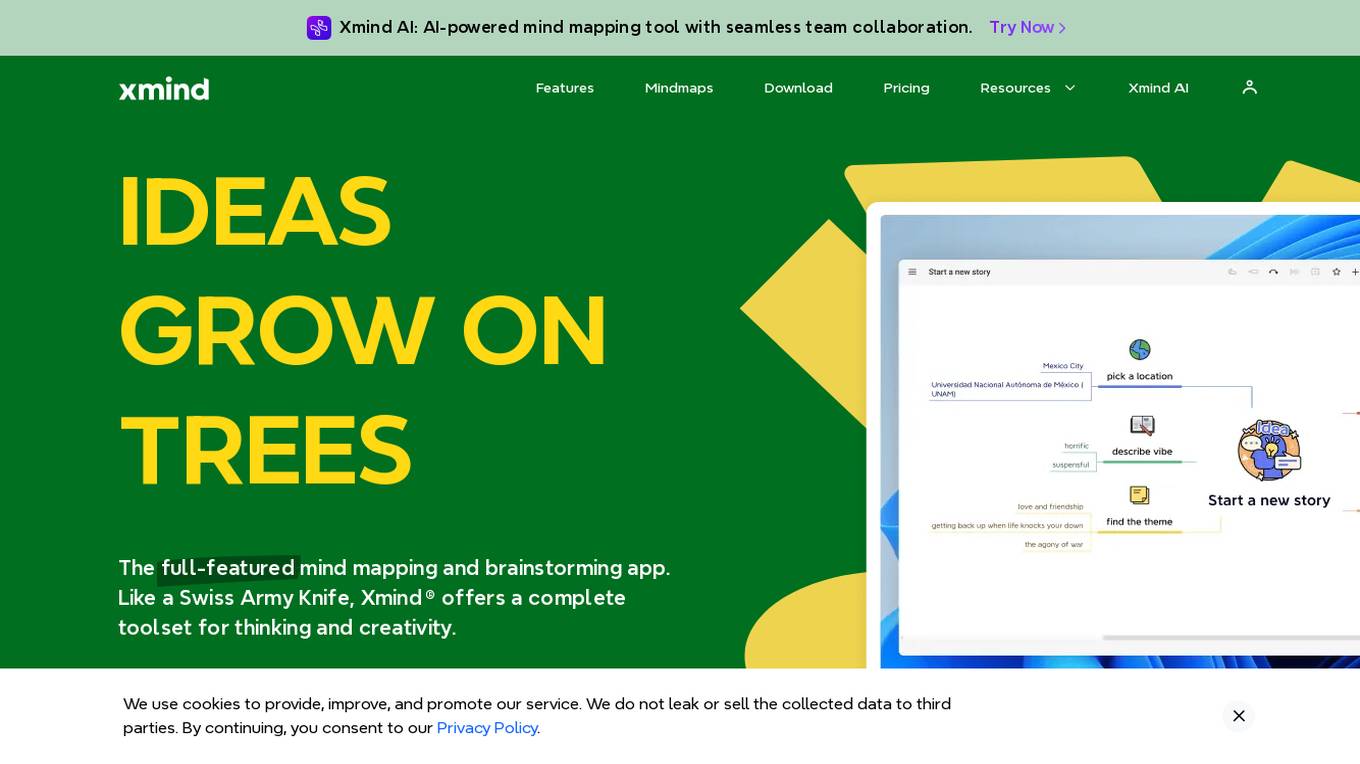
Xmind
Xmind is an AI-powered mind mapping tool that offers seamless team collaboration. It provides a full-featured platform for creating mind maps and brainstorming, with intuitive features to spark creativity. Users can jot down ideas, organize thoughts, and customize mind maps with ease. Xmind also offers unique structures like Fishbone, Org Chart, and Timeline, along with features such as Outliner, ZEN Mode, and Pitch Mode for enhanced productivity. The tool prioritizes user privacy, with no monitoring or tracking of private data, ad-free experience, and local file storage for enhanced security. Xmind has garnered positive feedback from users worldwide, including educators, professionals, and students, who praise its simplicity, power, and effectiveness in various tasks.
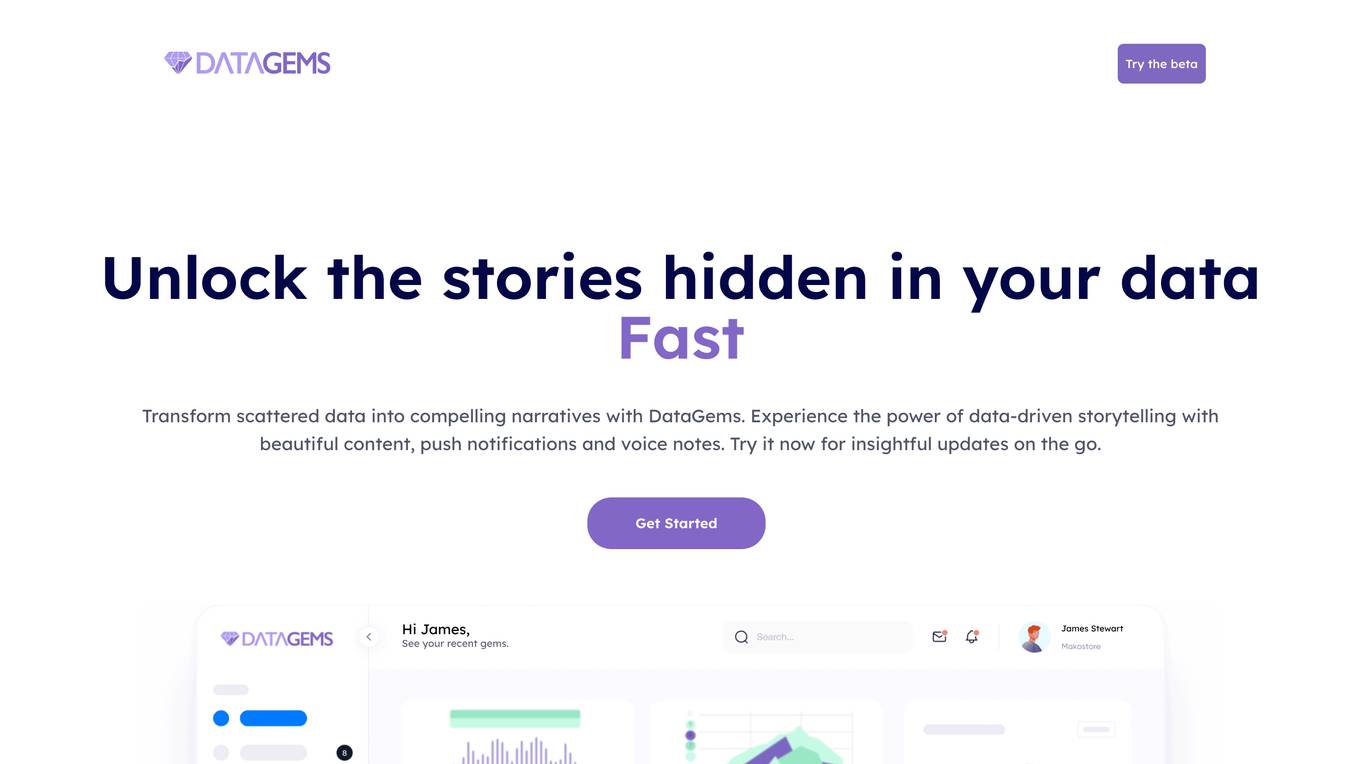
DataGems
DataGems is an AI copilot for marketers, offering a personalized AI assistant to automate marketing tasks, optimize campaigns with AI, and provide real-time updates. The platform allows users to choose goals for optimization, leverage AI-generated personas, run data-driven ad campaigns, and iterate on marketing copy using a gamification-style interface. DataGems empowers marketers to stay ahead by uncovering valuable, data-driven opportunities consistently.
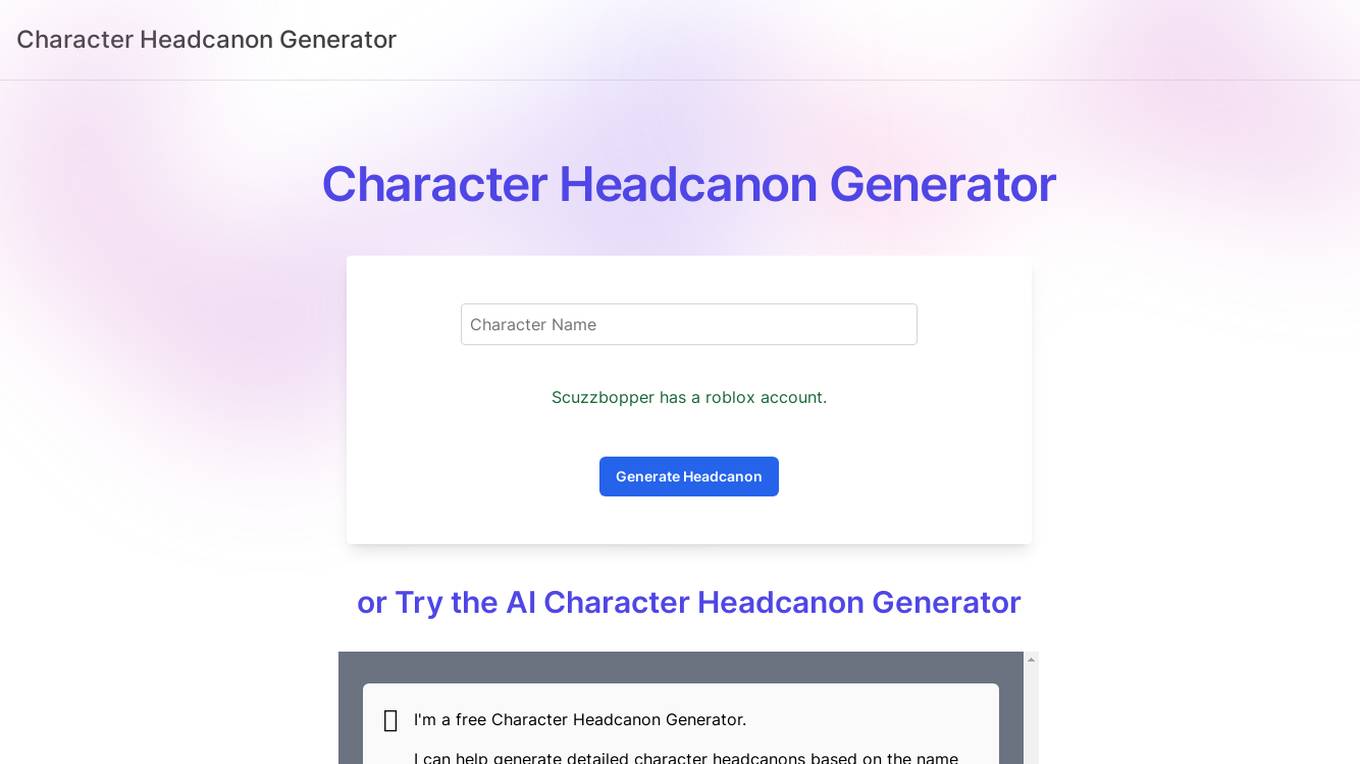
Character Headcanon Generator
Character Headcanon Generator is an AI tool that creates unique character backstories and traits for writers. It offers a seamless and user-friendly experience, allowing users to input character details and generate engaging new story elements. The tool utilizes algorithms to expand on the inputted details and provides a valuable resource for writers, role-players, and fan fiction enthusiasts to enhance their storytelling.
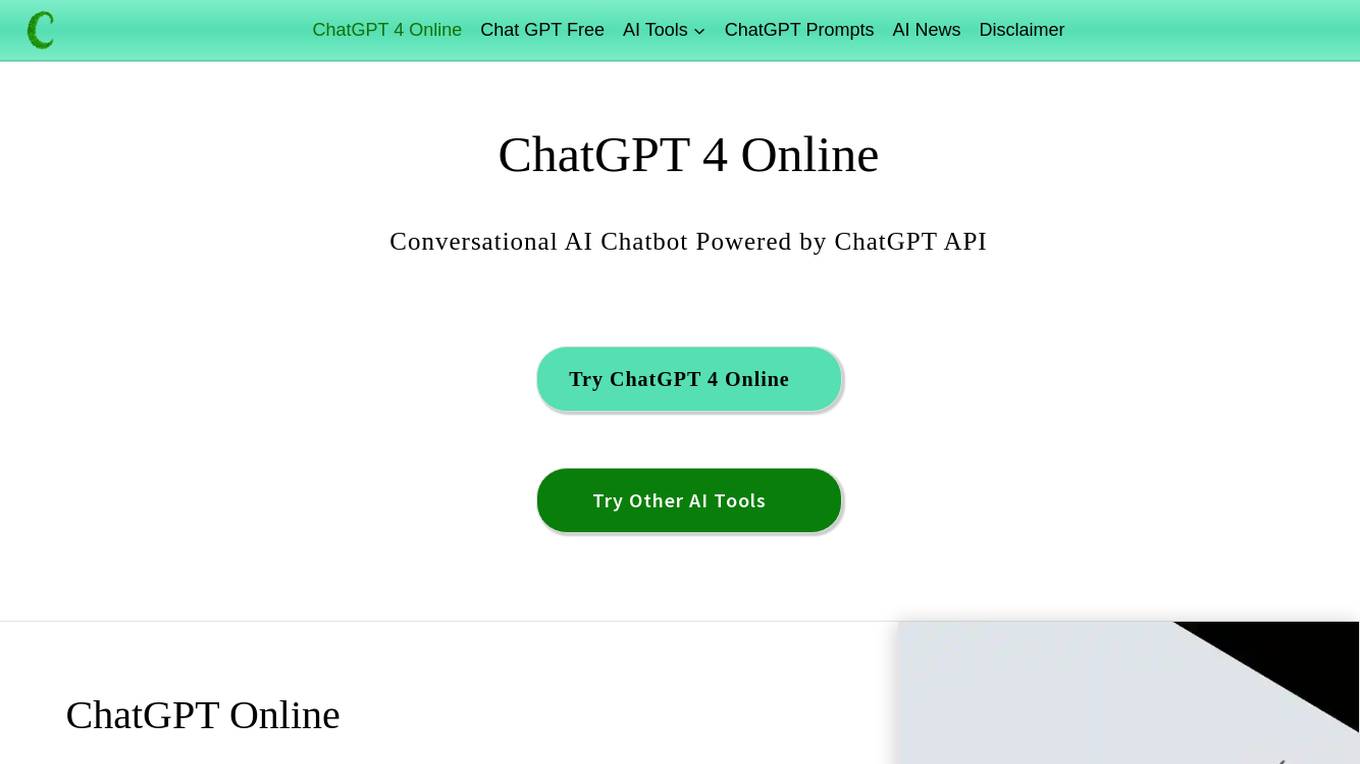
ChatGPT 4 Online
ChatGPT 4 Online is an artificial intelligence-based chatbot powered by generative pre-trained transformer (GPT) technology. It responds with human-like natural conversation when you put text prompts or input in it. ChatGPT online version is a state-of-the-art AI language model that lets you enhance your productivity without spending a single penny. It is owned and developed by OpenAI, the artificial intelligence research laboratory, with the mission of advancing digital intelligence to benefit humanity.
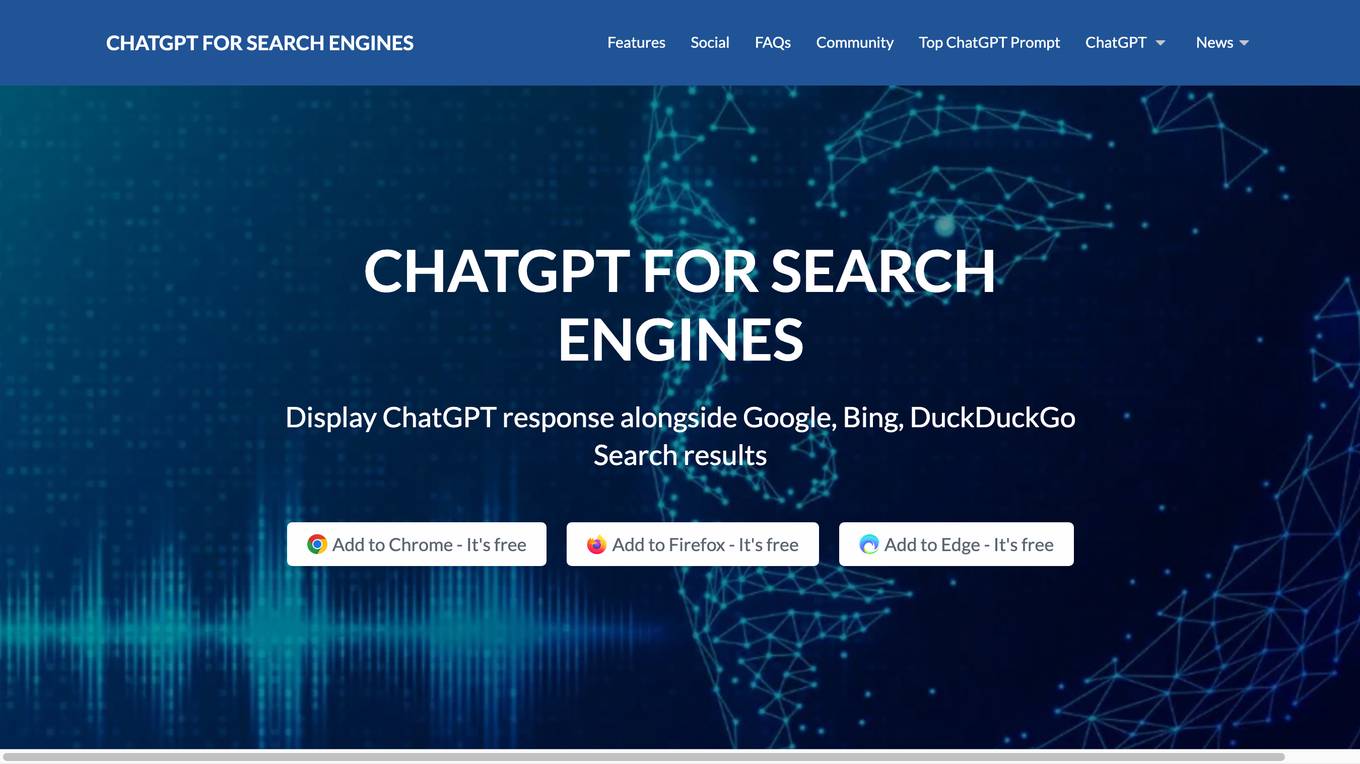
ChatGPT for Search Engines
ChatGPT for Search Engines is an extension that allows users to display ChatGPT responses alongside search engine results. It also provides a range of ChatGPT prompt templates to help users optimize their experiences with ChatGPT. The extension is available on popular browsers such as Google Chrome, Mozilla Firefox, and Microsoft Edge.
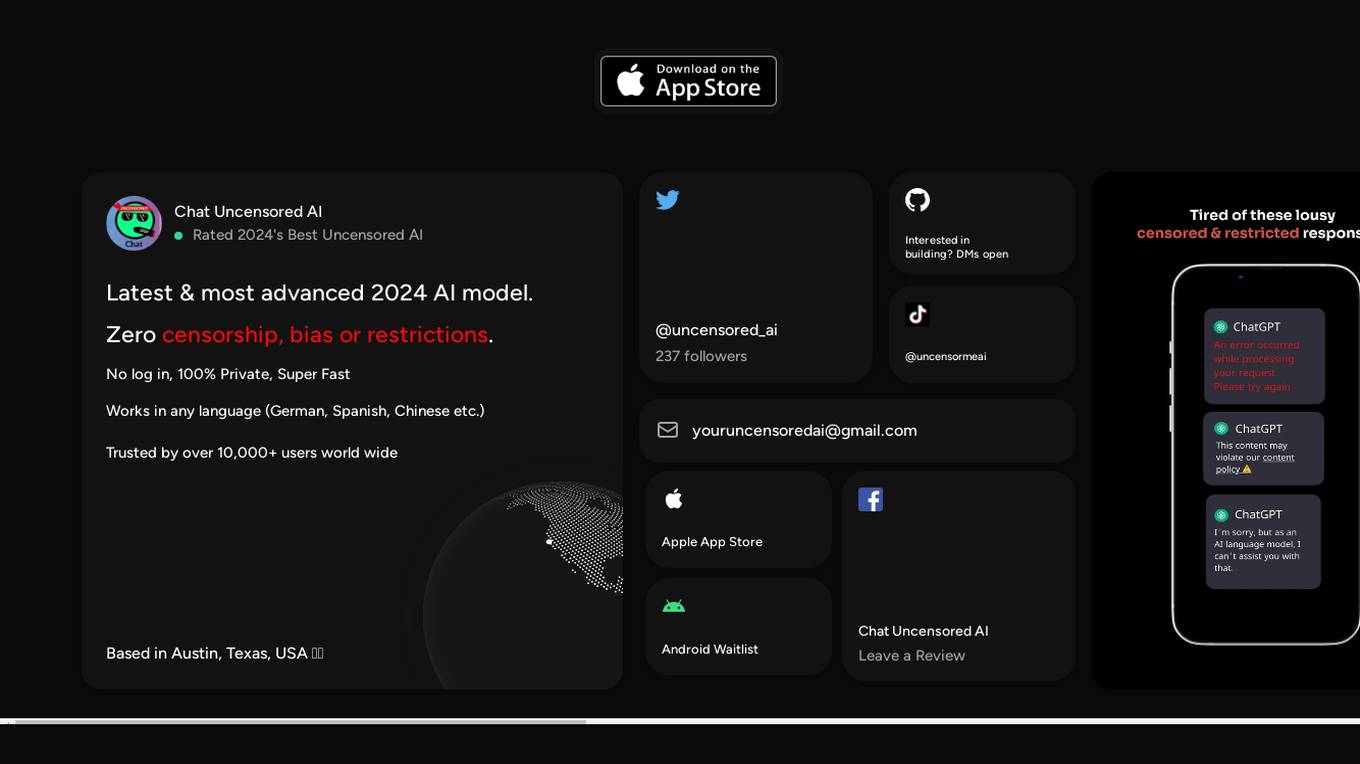
Chat Uncensored AI
Chat Uncensored AI is the latest and most advanced 2024 AI model. It has zero censorship, bias, or restrictions. You don't need to log in, and it's 100% private and super fast. It works in any language and is trusted by over 10,000 users worldwide.
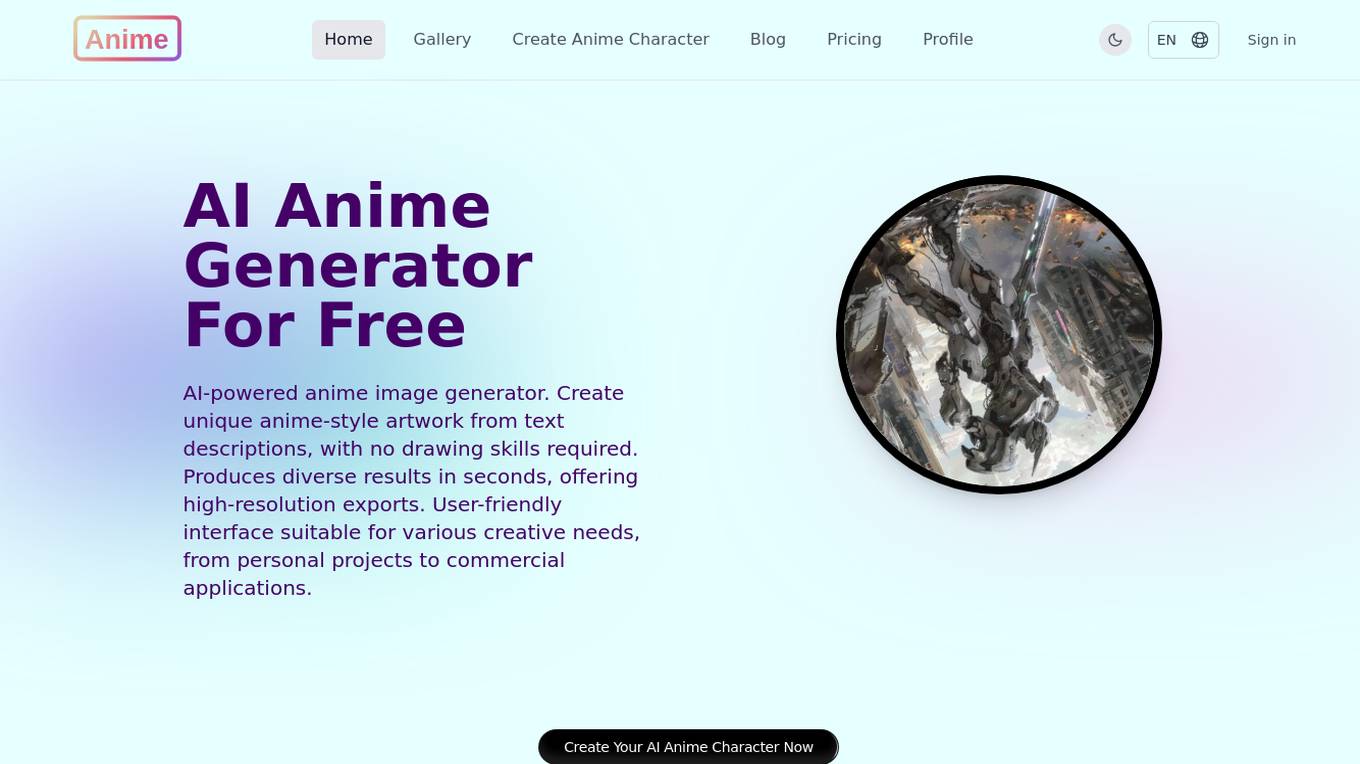
AI Anime Generator
The AI Anime Generator is a free tool that uses AI technology to generate anime-style artwork from text descriptions. It offers high-resolution exports and a user-friendly interface suitable for personal and commercial creative projects. The generator can produce diverse results in seconds, redefining character creation with unique masterpieces.
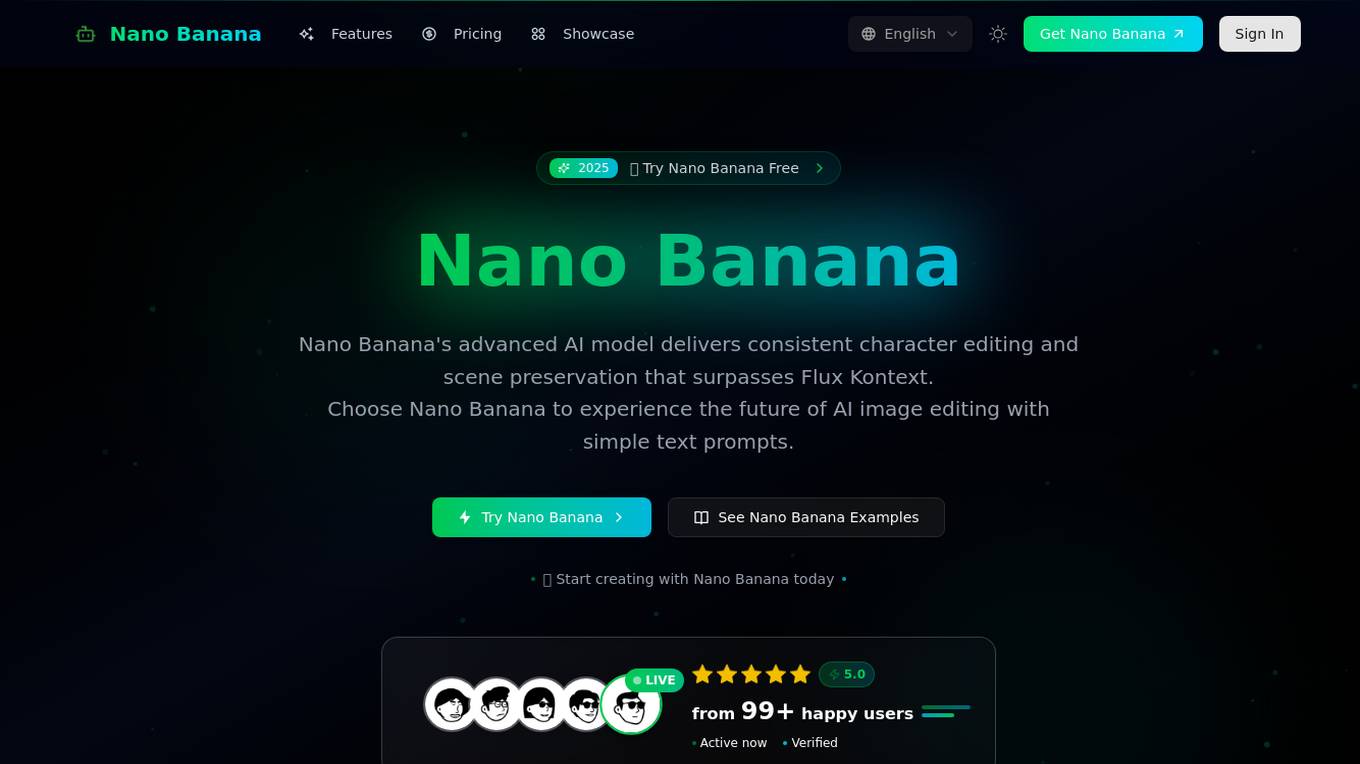
Nano Banana
Nano Banana is a revolutionary AI-powered image generation and editing platform that offers advanced AI technology to transform creative ideas into stunning images. Unlike traditional text-to-image models, Nano Banana combines text and image inputs for seamless visual concept extraction and modification, delivering consistent character editing and scene preservation. With features like in-context image generation, character consistency, and local editing precision, Nano Banana provides a superior performance that surpasses competing models. Users can experience next-generation AI image editing with Nano Banana's innovative technology, making it a valuable tool for professional creatives and content professionals.
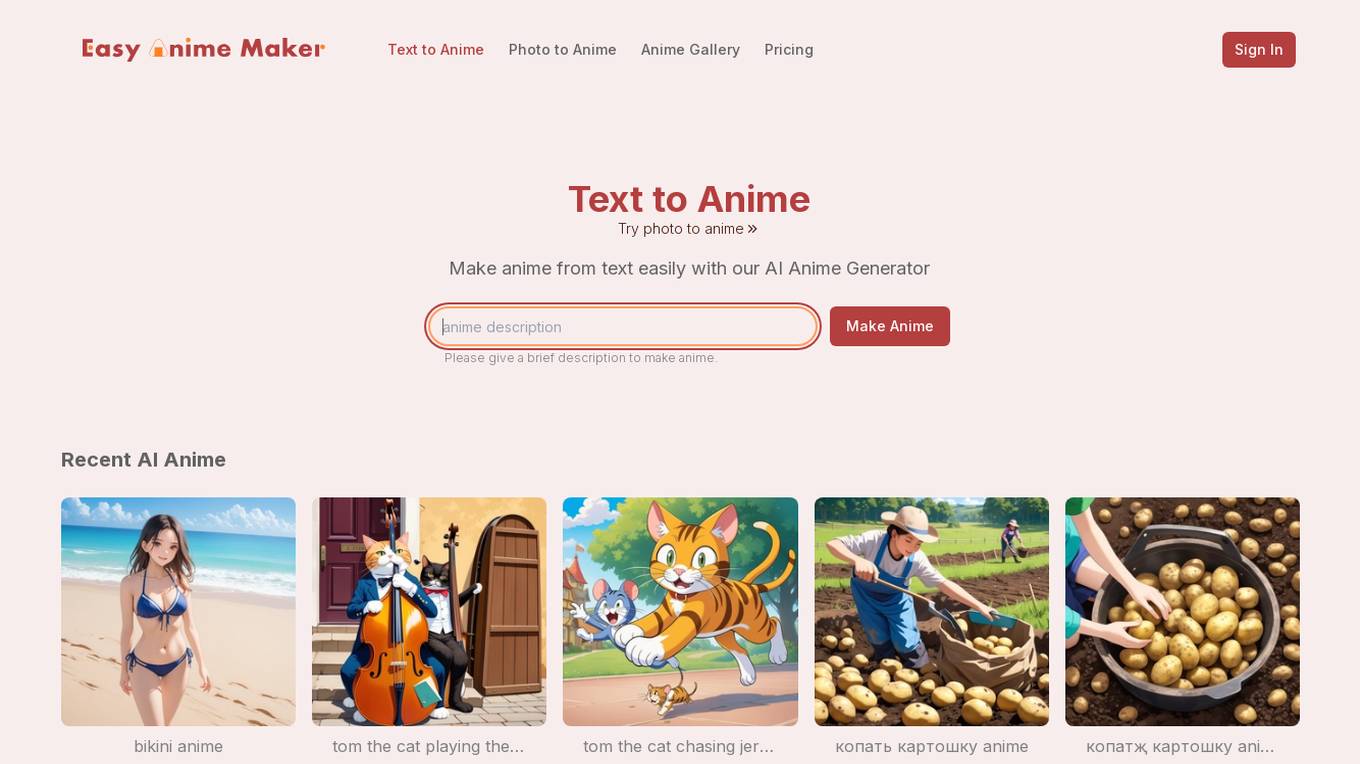
AI Anime Generator
The website is an AI Anime Generator that allows users to easily create anime art from text descriptions or photos. Users can generate anime-style artwork in seconds with just one click. The AI Anime Generator is based on machine learning models trained on a large dataset of anime-style images, leveraging generative adversarial networks and deep learning techniques to create realistic and visually appealing anime art.

ToolBaz
ToolBaz is a free AI writing tool that can help you with a variety of writing tasks, from writing blog posts to creating better resumes and job descriptions to composing emails and social media content, and many more. With 70+ templates, we can save you time and improve your writing skills.
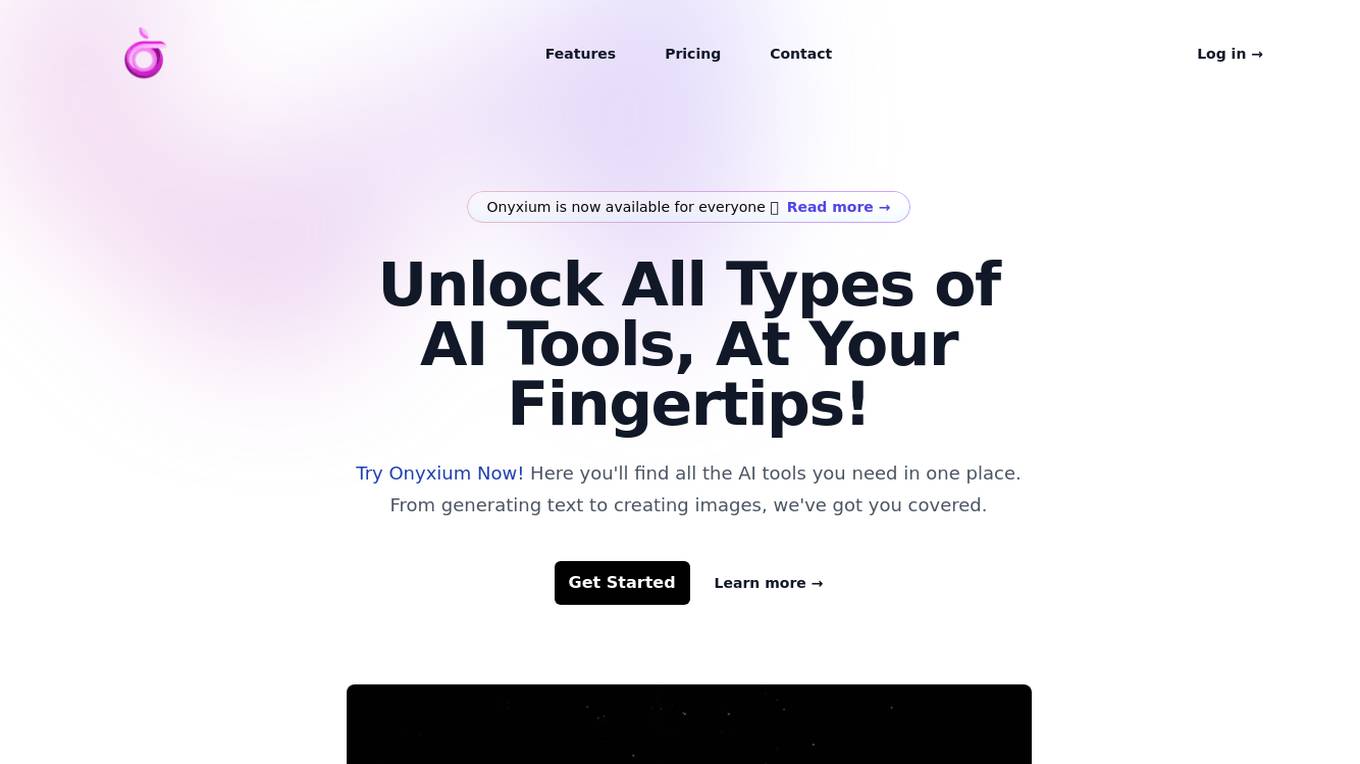
Onyxium
Onyxium is an AI platform that provides a comprehensive collection of AI tools for various tasks such as image recognition, text analysis, and speech recognition. It offers users the ability to access and utilize the latest AI technologies in one place, empowering them to enhance their projects and workflows with advanced AI capabilities. With a user-friendly interface and affordable pricing plans, Onyxium aims to make AI tools accessible to everyone, from individuals to large-scale businesses.
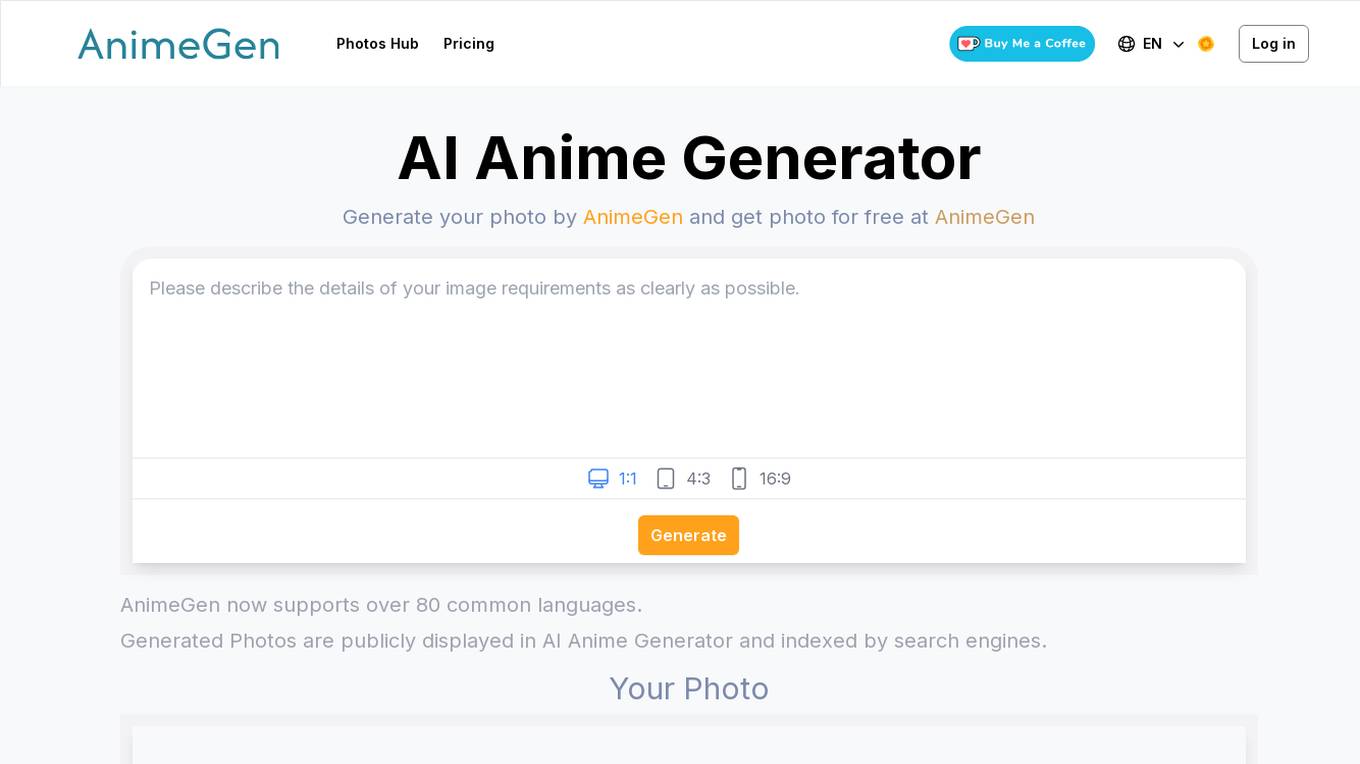
AnimeGen
AnimeGen is a free AI Anime Generator that leverages advanced AI models to create stunning anime-style images from user-provided text prompts. It supports over 80 common languages and is a versatile tool suitable for artists, writers, and anime enthusiasts. The AI anime generator empowers users to effortlessly bring their creative visions to life, making it an essential tool for anyone interested in digital art and anime production.
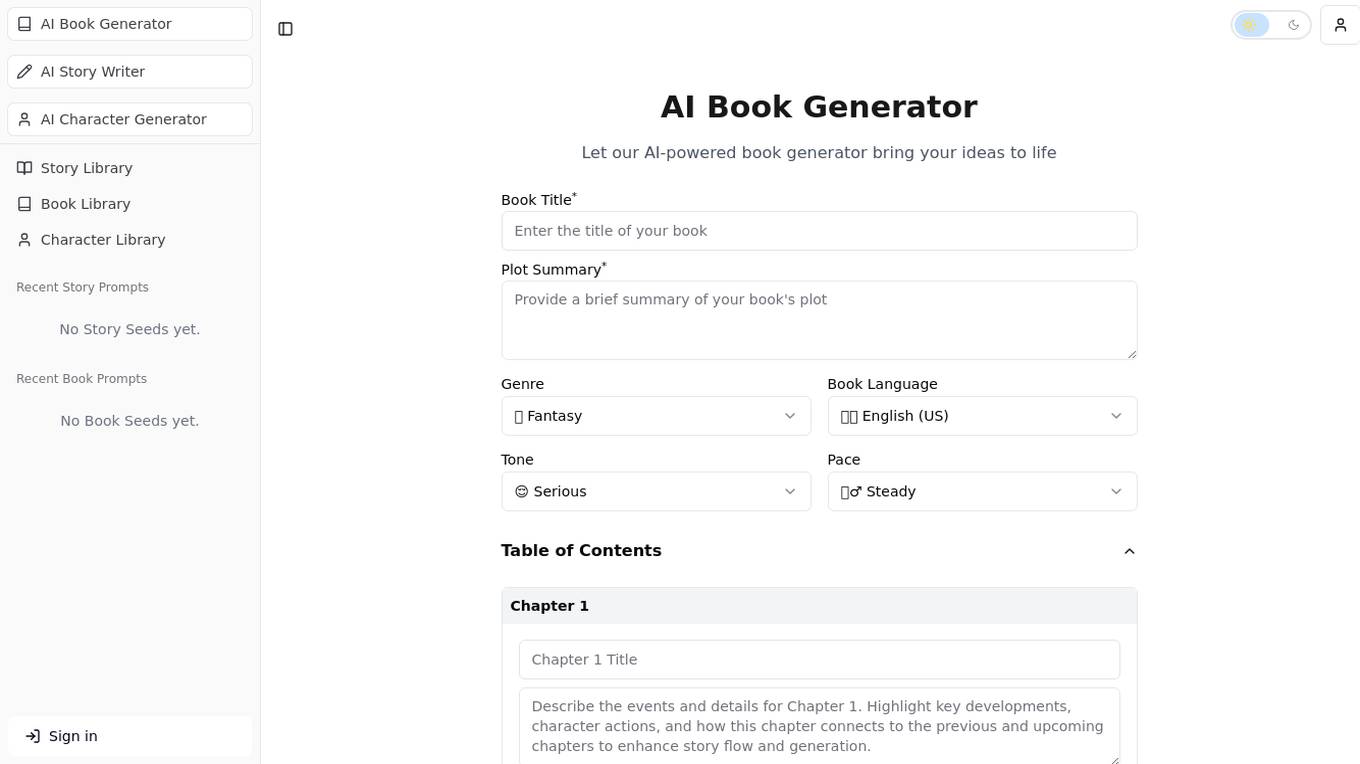
AI Book Generator
AI Book Generator is an AI-powered tool designed to assist users in writing books. It offers features such as generating story prompts, character creation, story and book libraries, and advanced writing options. Users can input book titles, plot summaries, genres, languages, tones, and pacing preferences to create their books. The tool aims to streamline the book writing process and spark creativity through AI assistance.
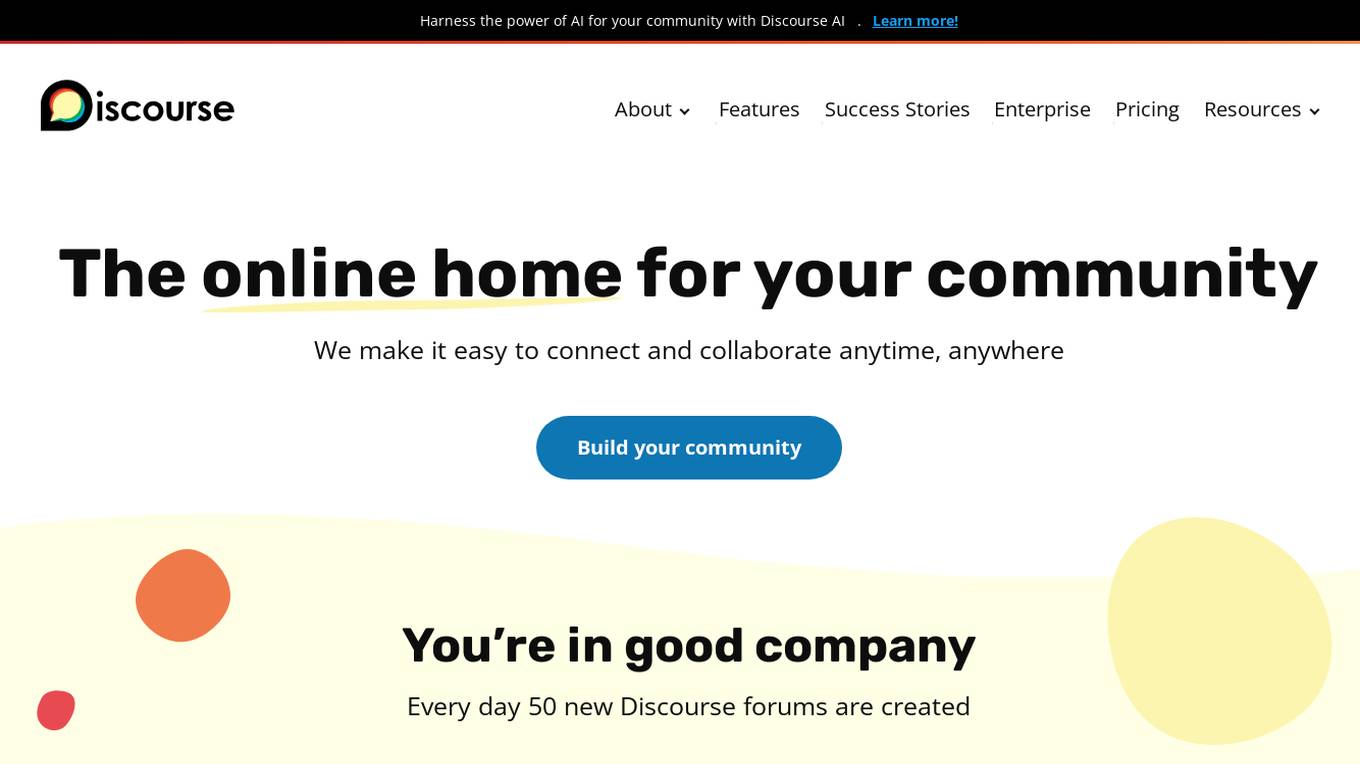
Discourse
Discourse is a powerful, open-source community platform that enables thoughtful discussion and meaningful connections. With features for every use case, from tracking product feedback to sharing your latest creations, Discourse makes it easy to build and manage thriving online communities. Discourse is trusted by enterprise customers and used by over 20,000 online communities of all shapes and sizes.
0 - Open Source AI Tools
20 - OpenAI Gpts
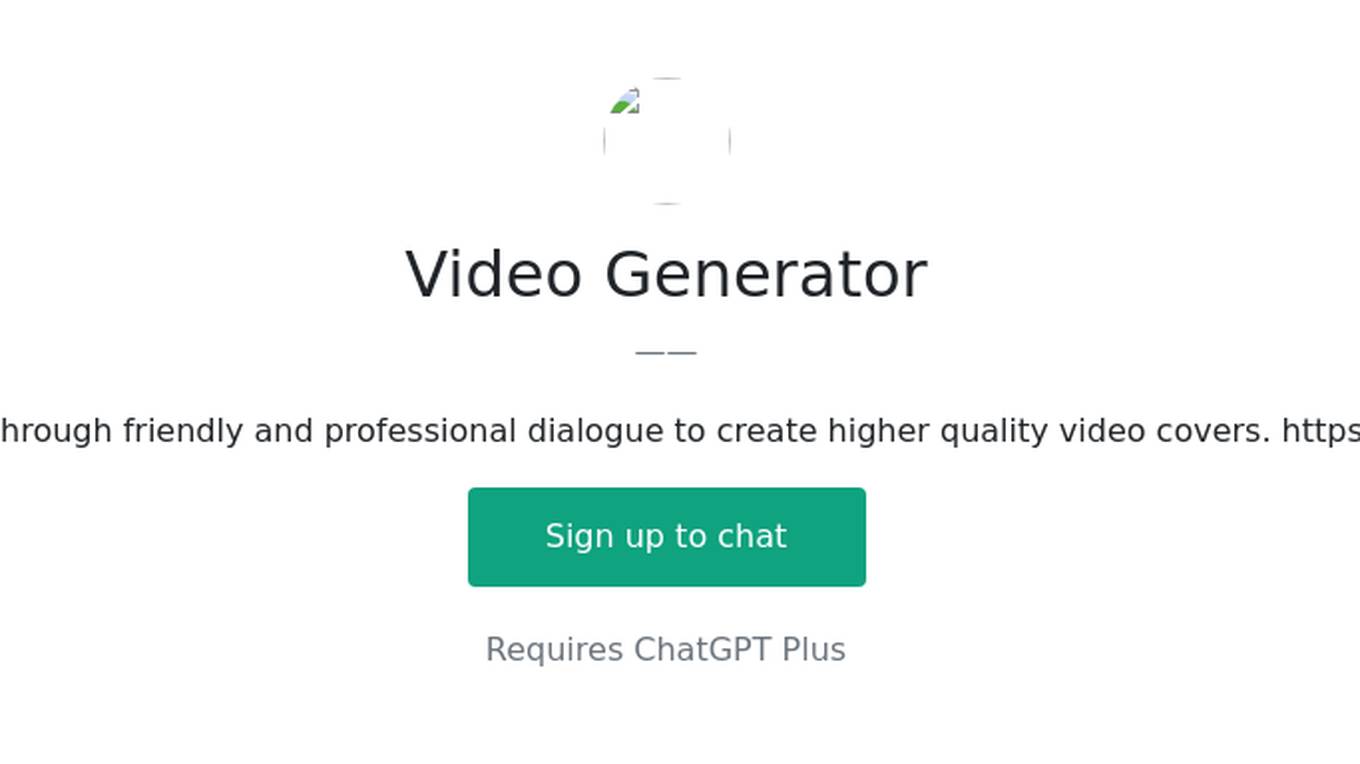
Video Generator
This GPTs engages with users through friendly and professional dialogue to create higher quality video covers. https://www.aisora.org By Mr Sora
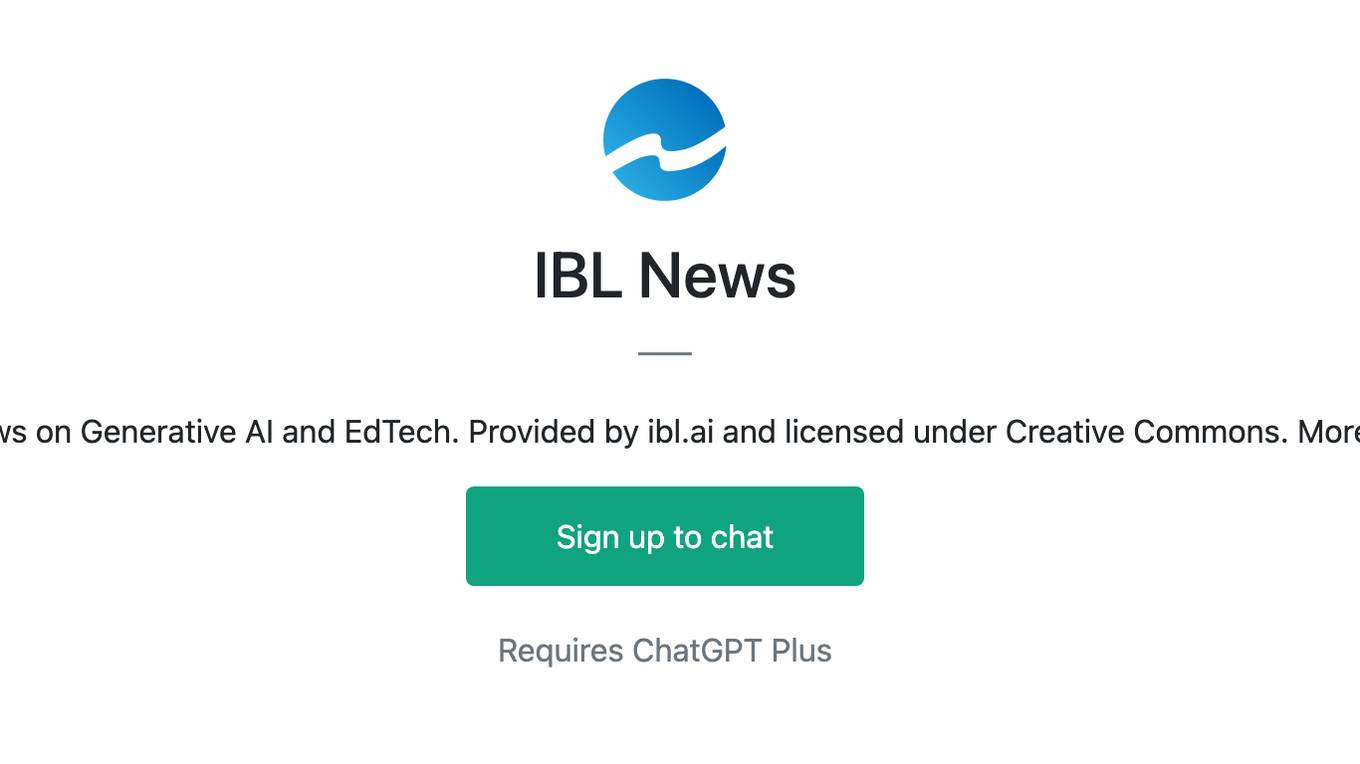
IBL News
Get the latest news on Generative AI and EdTech. Provided by ibl.ai and licensed under Creative Commons. More at iblnews.org
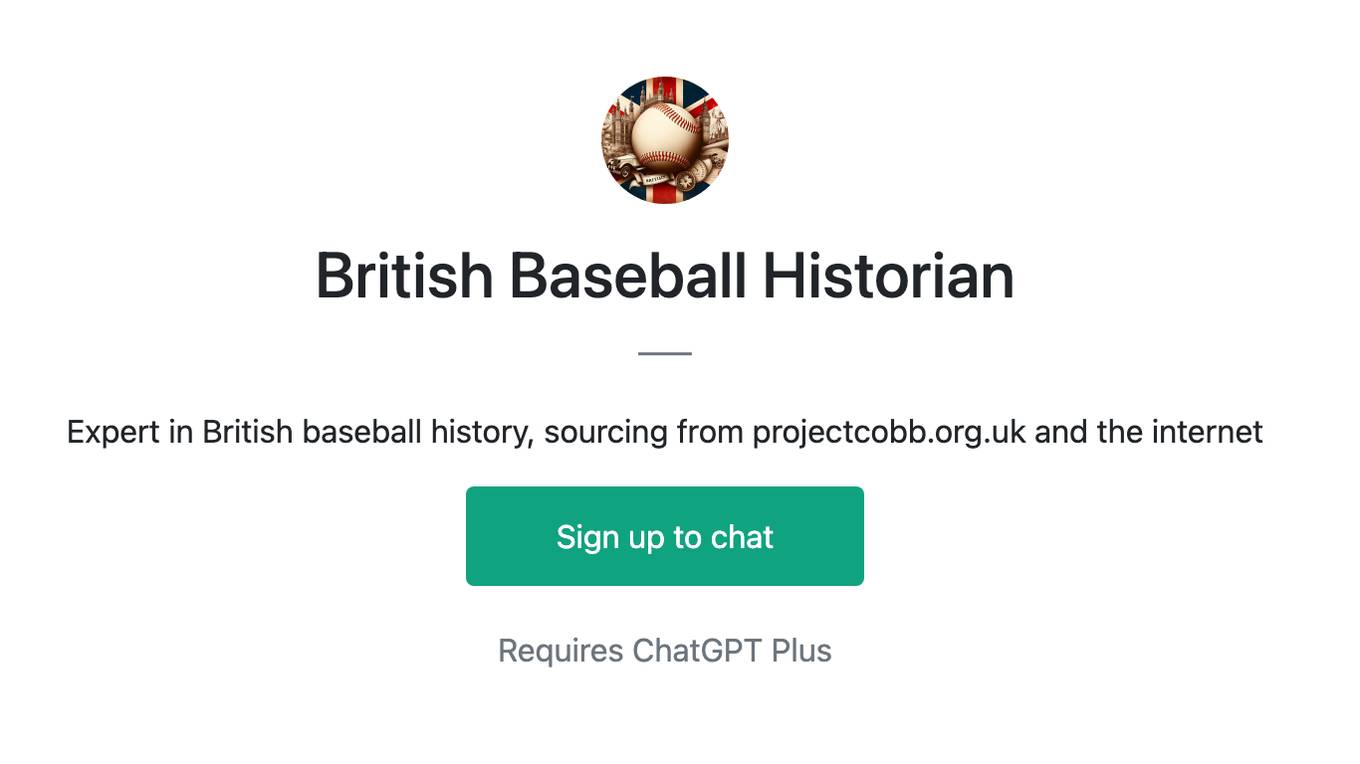
British Baseball Historian
Expert in British baseball history, sourcing from projectcobb.org.uk and the internet
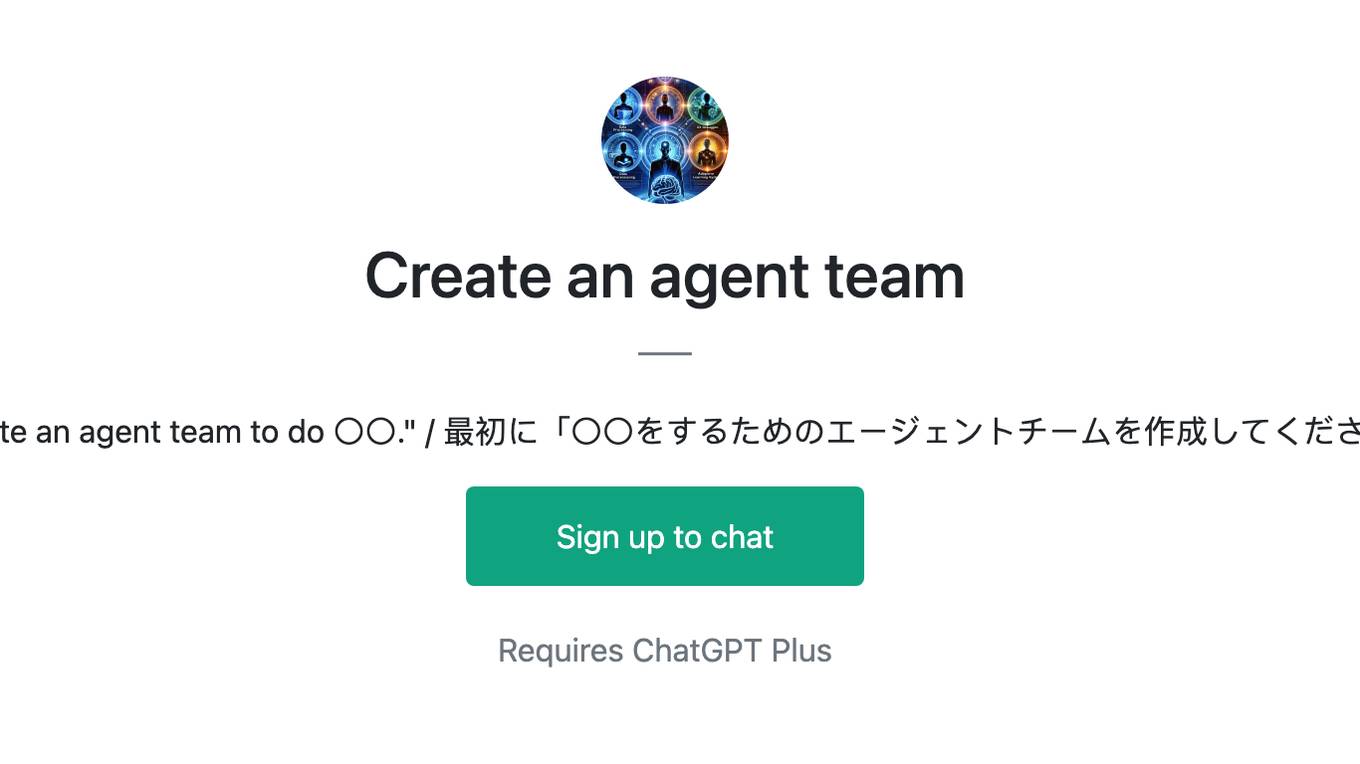
Create an agent team
First, please say "Create an agent team to do 〇〇." / 最初に「〇〇をするためのエージェントチームを作成してください」とお伝え下さい
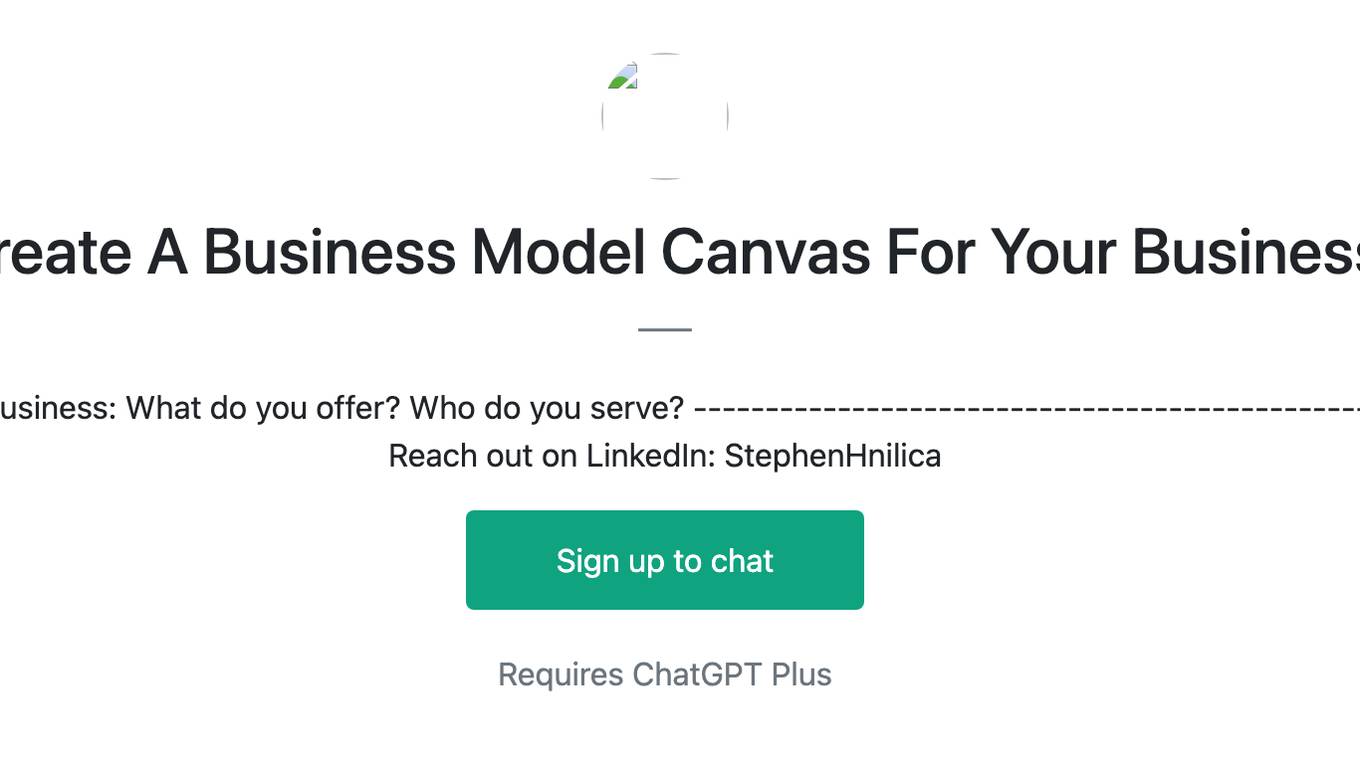
Create A Business Model Canvas For Your Business
Let's get started by telling me about your business: What do you offer? Who do you serve? ------------------------------------------------------- Need help Prompt Engineering? Reach out on LinkedIn: StephenHnilica
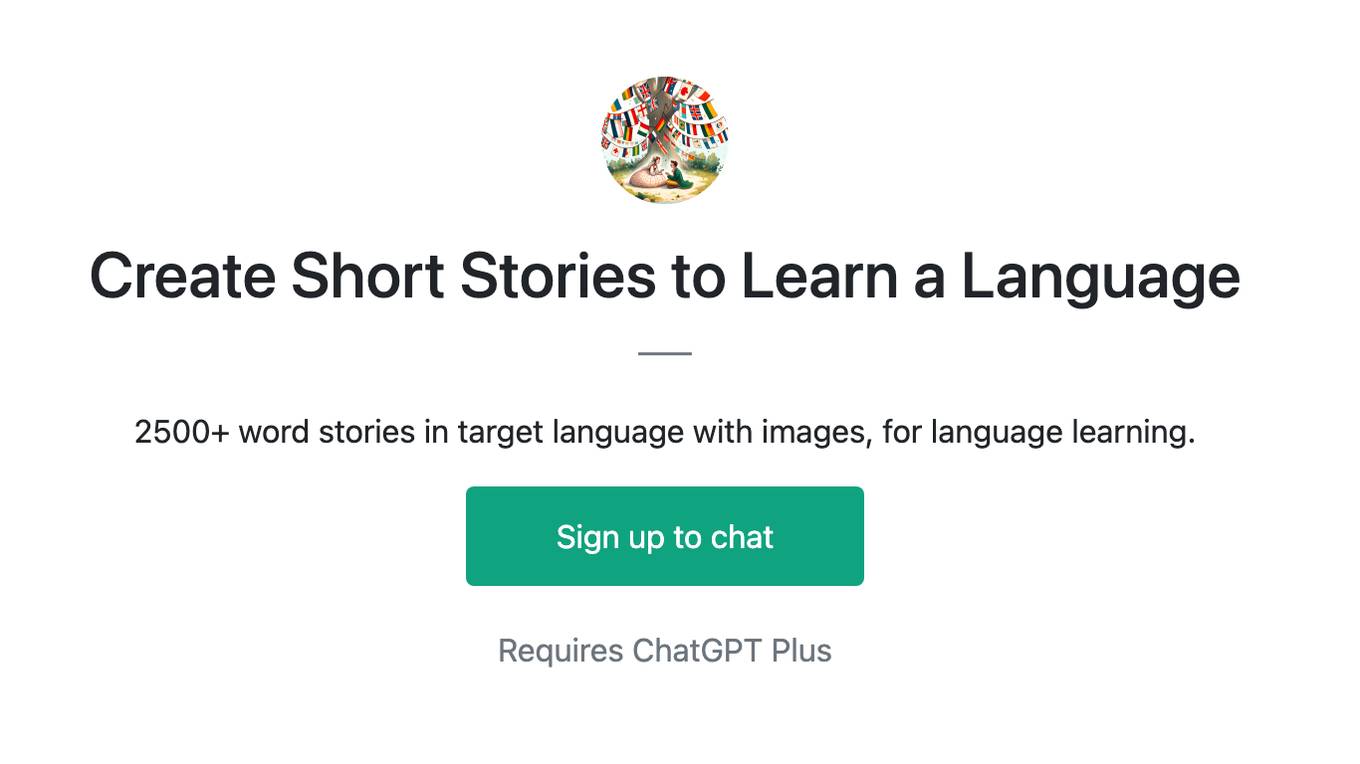
Create Short Stories to Learn a Language
2500+ word stories in target language with images, for language learning.
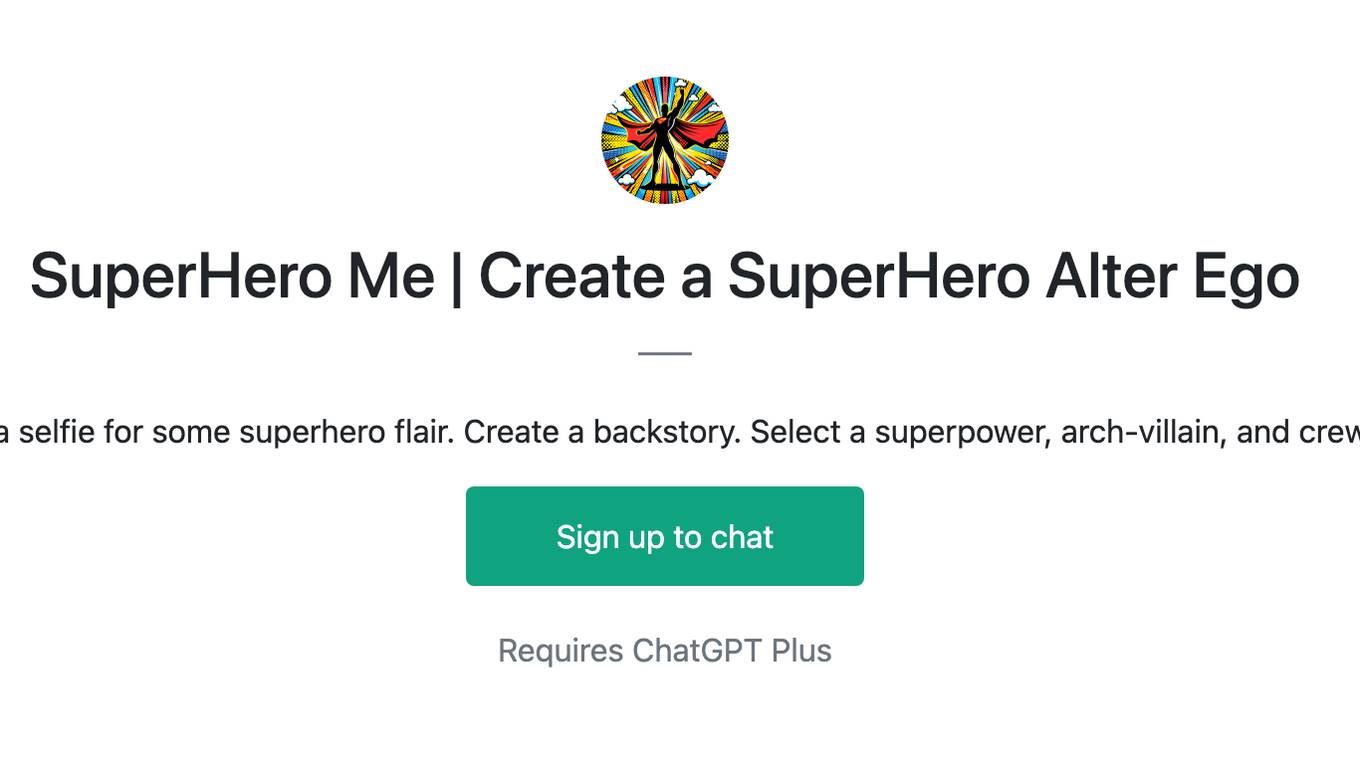
SuperHero Me | Create a SuperHero Alter Ego
Level up Now. Upload a selfie for some superhero flair. Create a backstory. Select a superpower, arch-villain, and crew. Answer trivia. Pow!
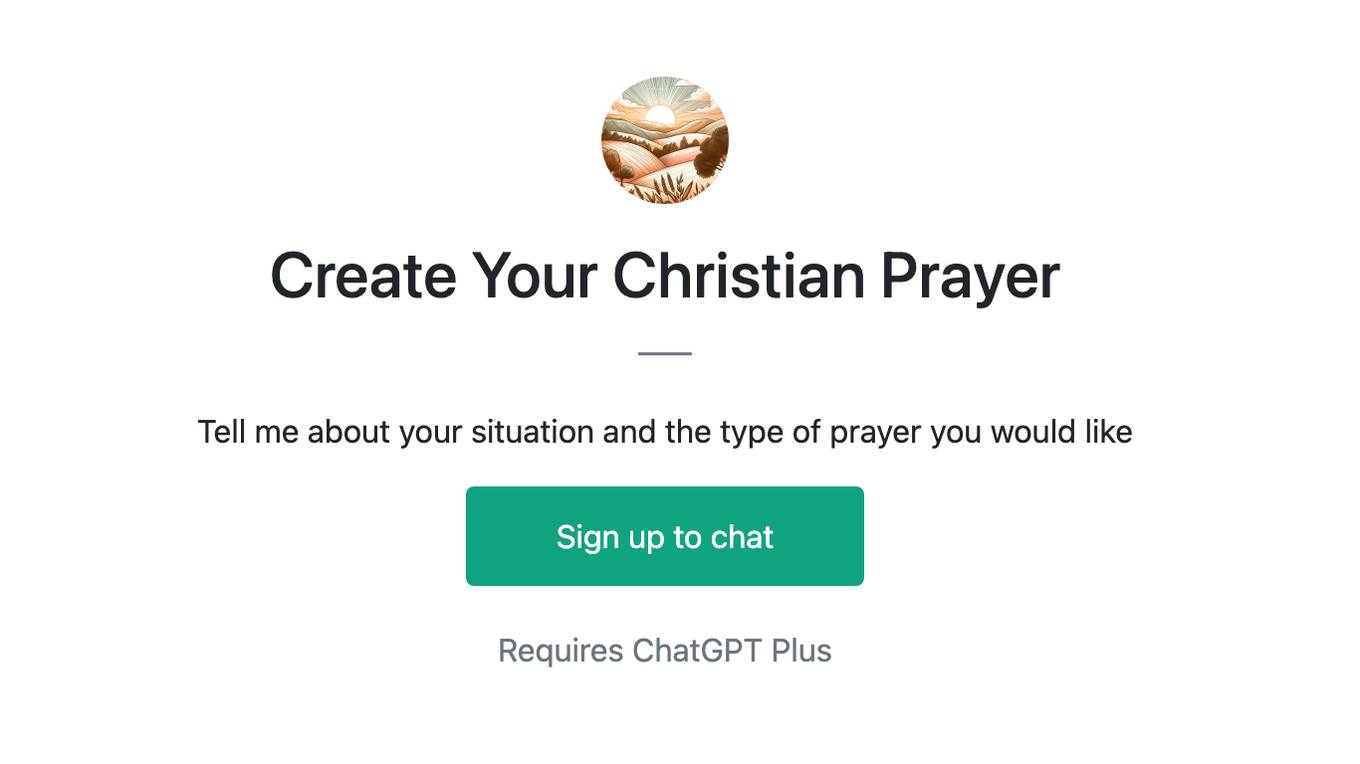
Create Your Christian Prayer
Tell me about your situation and the type of prayer you would like
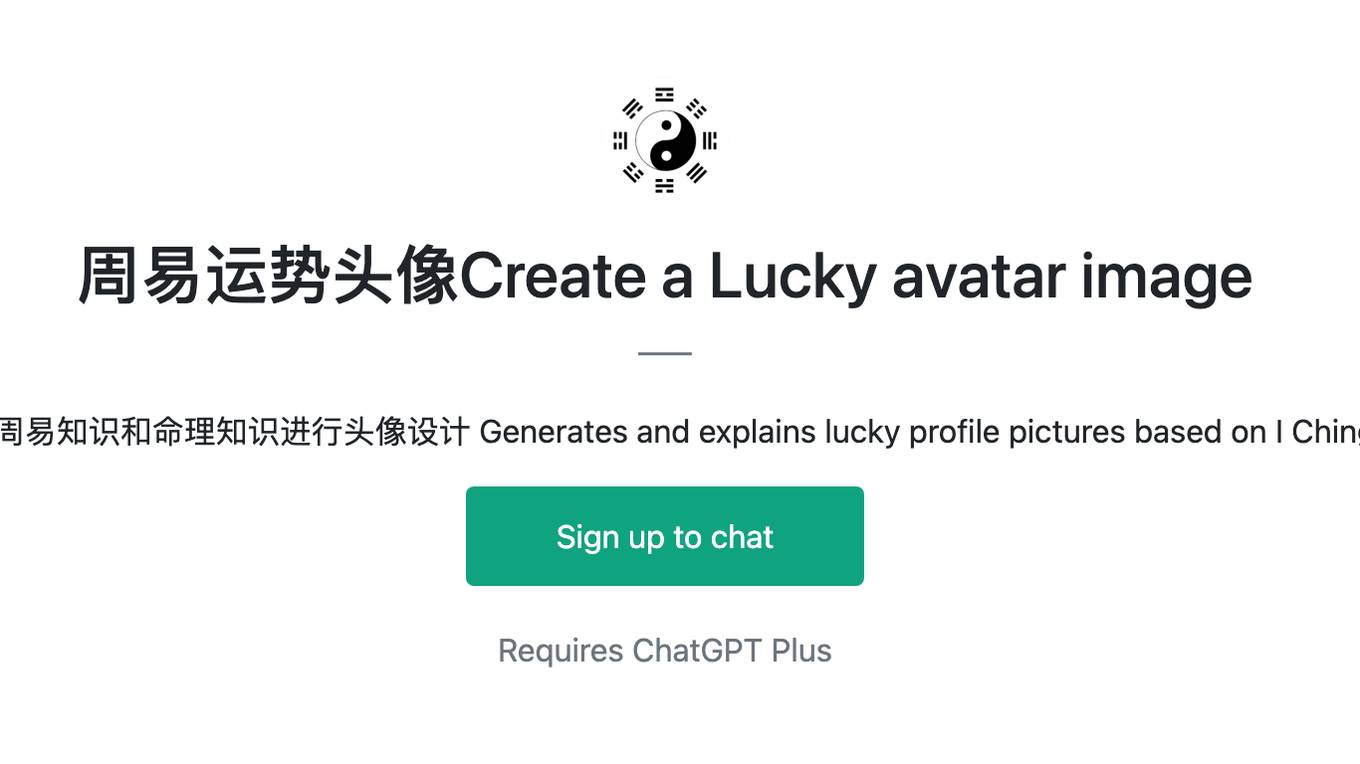
周易运势头像Create a Lucky avatar image
利用专业的周易知识和命理知识进行头像设计 Generates and explains lucky profile pictures based on I Ching, zodiac.
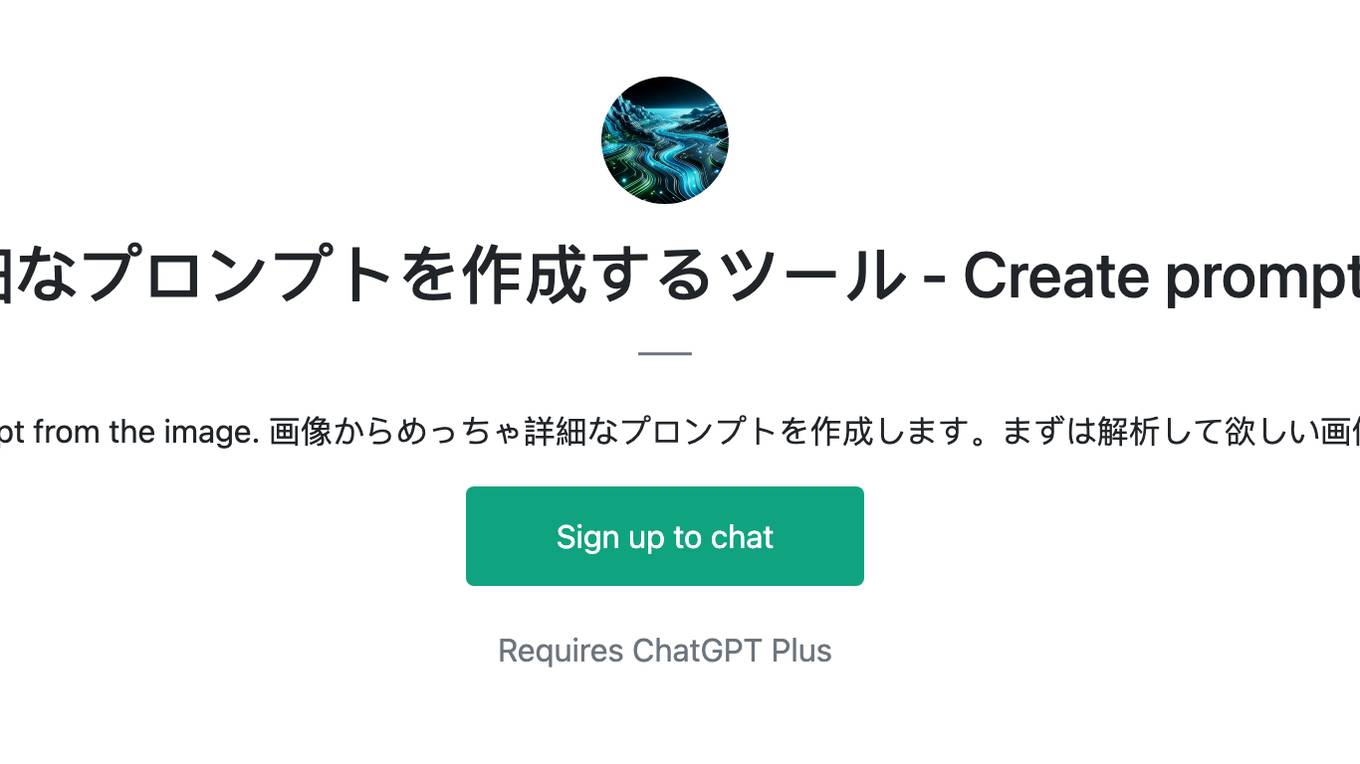
画像から超詳細なプロンプトを作成するツール - Create prompts from images
Create a very detailed prompt from the image. 画像からめっちゃ詳細なプロンプトを作成します。まずは解析して欲しい画像を送ってみてください。
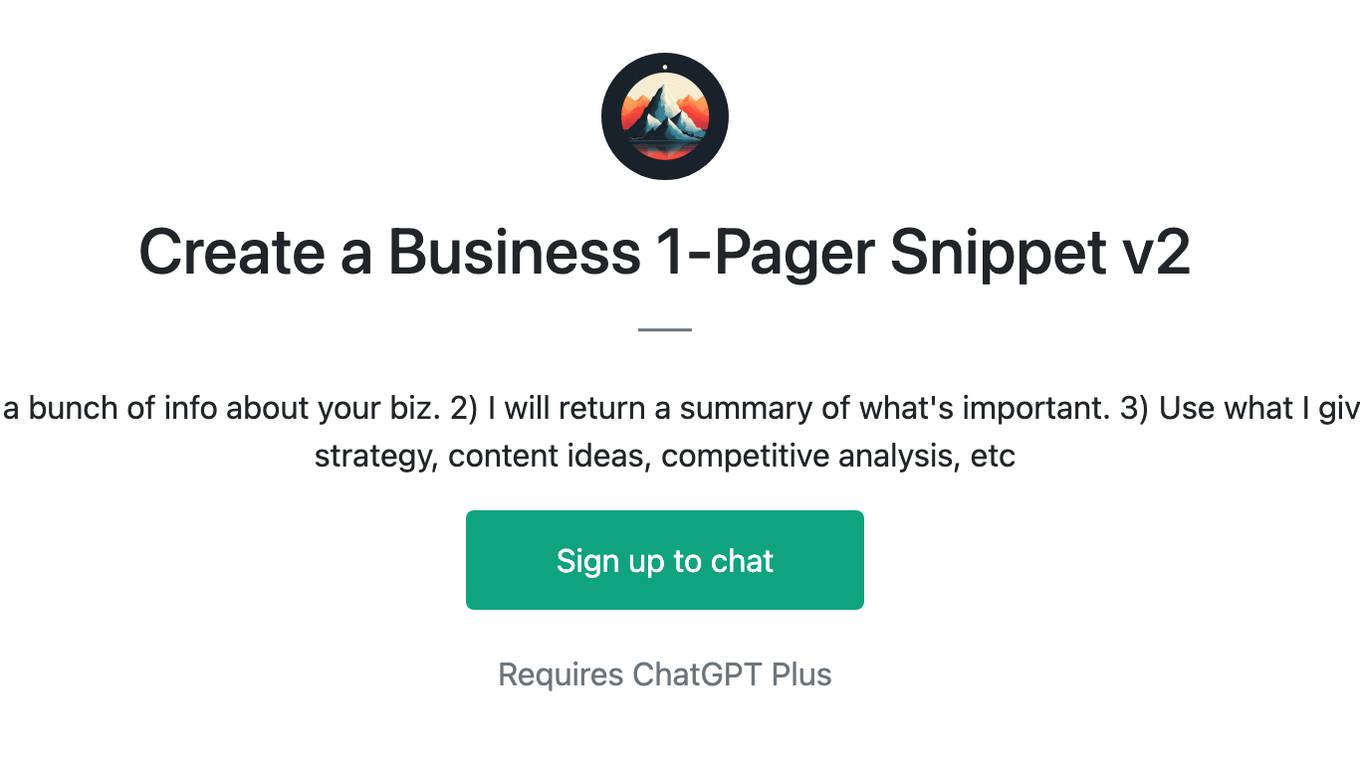
Create a Business 1-Pager Snippet v2
1) Input a URL, attachment, or copy/paste a bunch of info about your biz. 2) I will return a summary of what's important. 3) Use what I give you for other prompts, e.g.: marketing strategy, content ideas, competitive analysis, etc
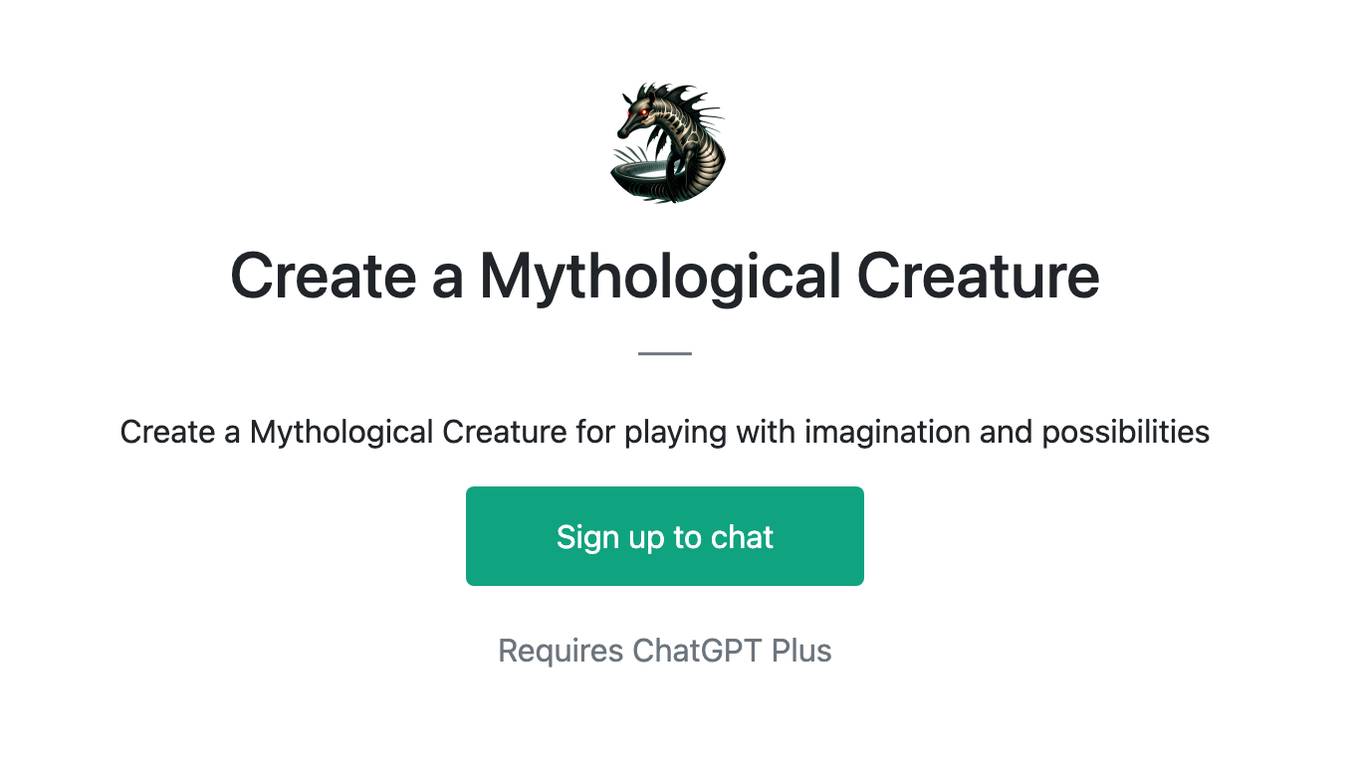
Create a Mythological Creature
Create a Mythological Creature for playing with imagination and possibilities
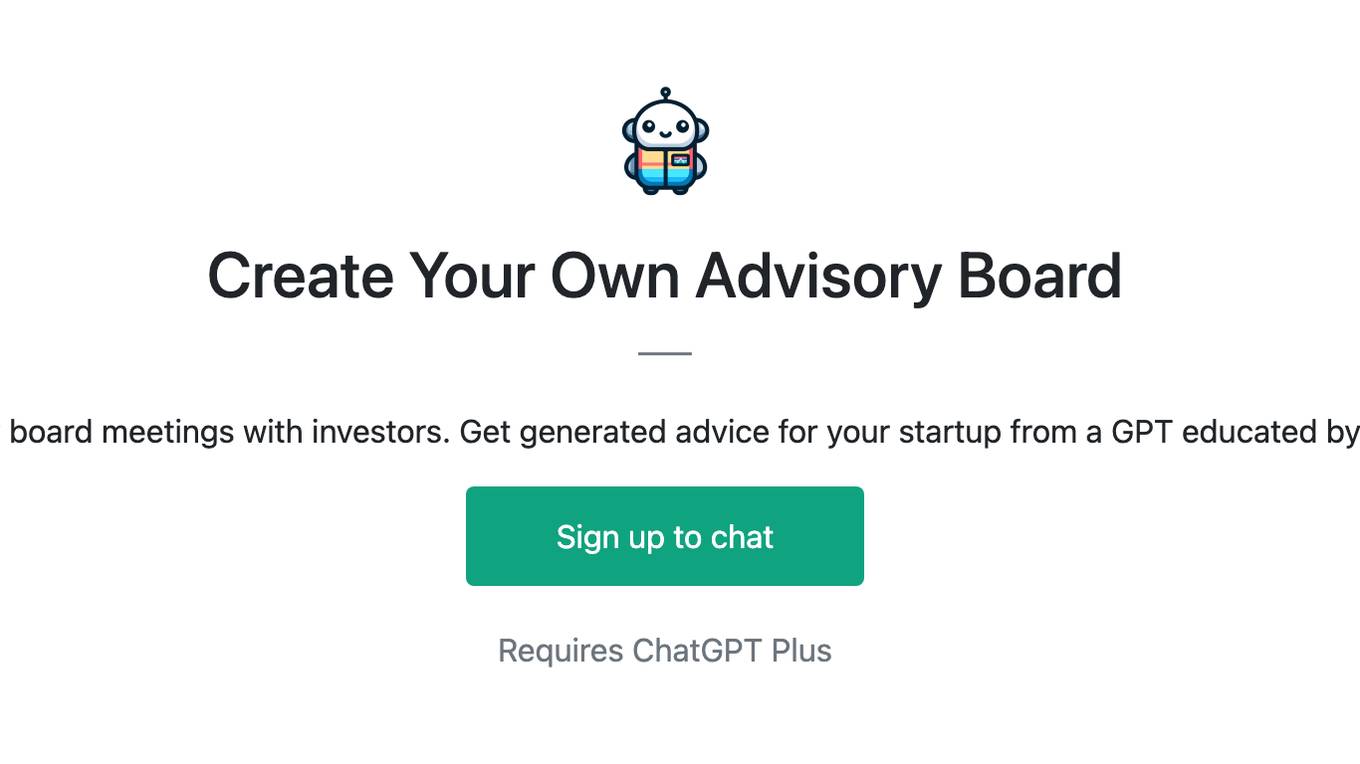
Create Your Own Advisory Board
Simulates advisory board meetings with investors. Get generated advice for your startup from a GPT educated by domain experts.