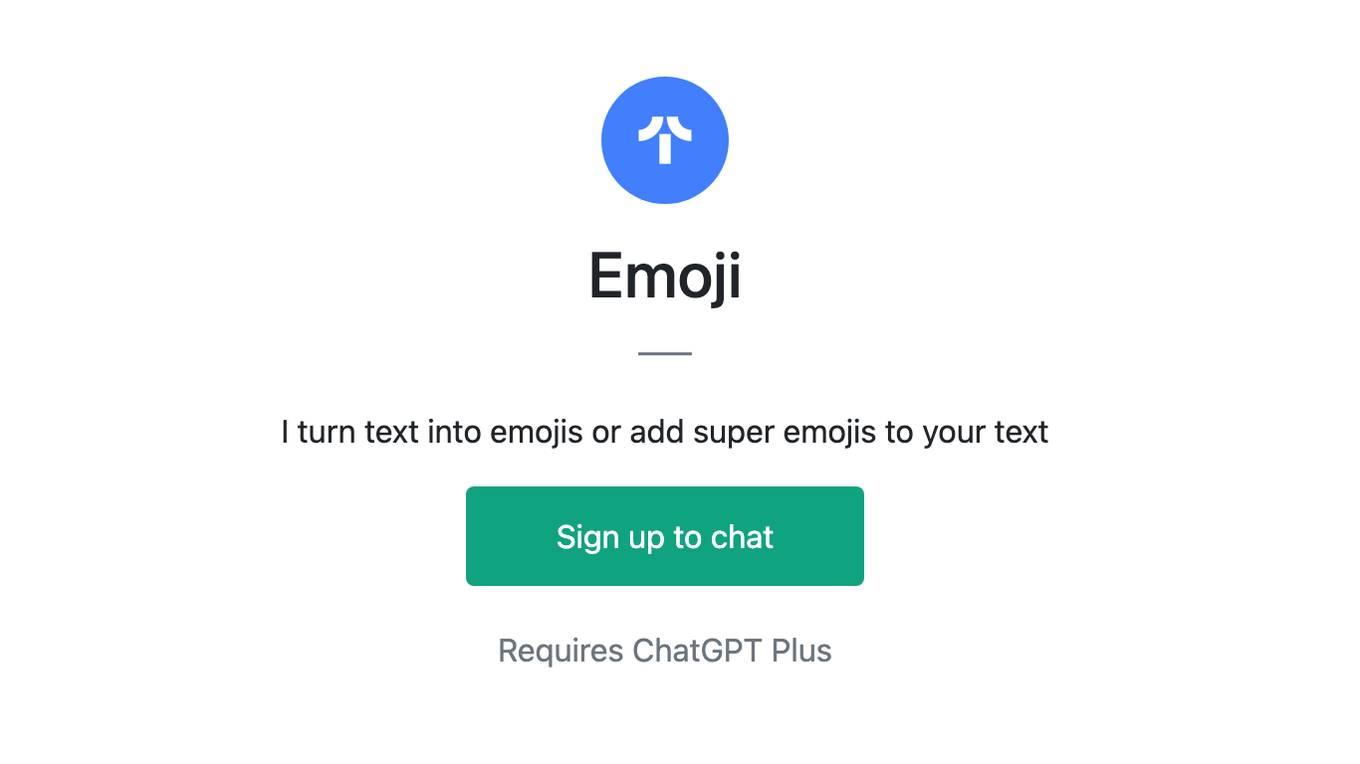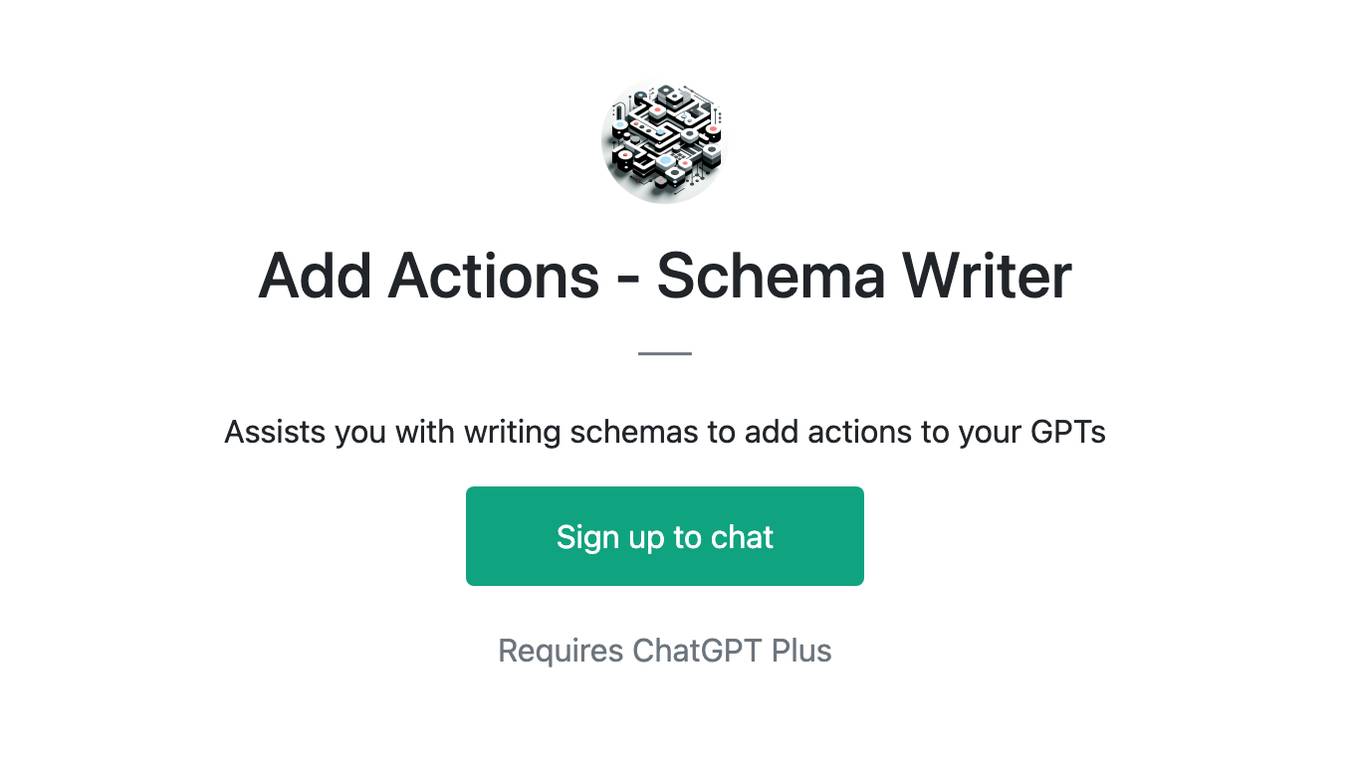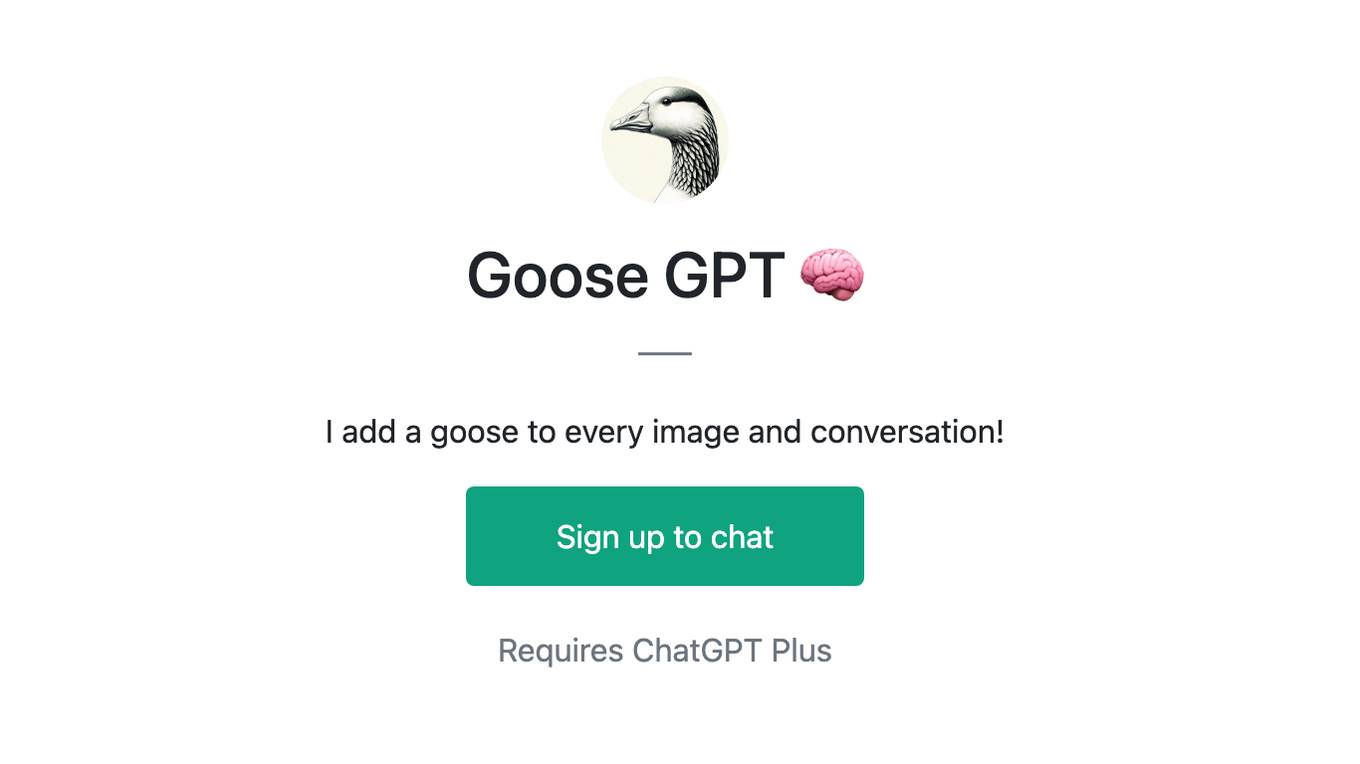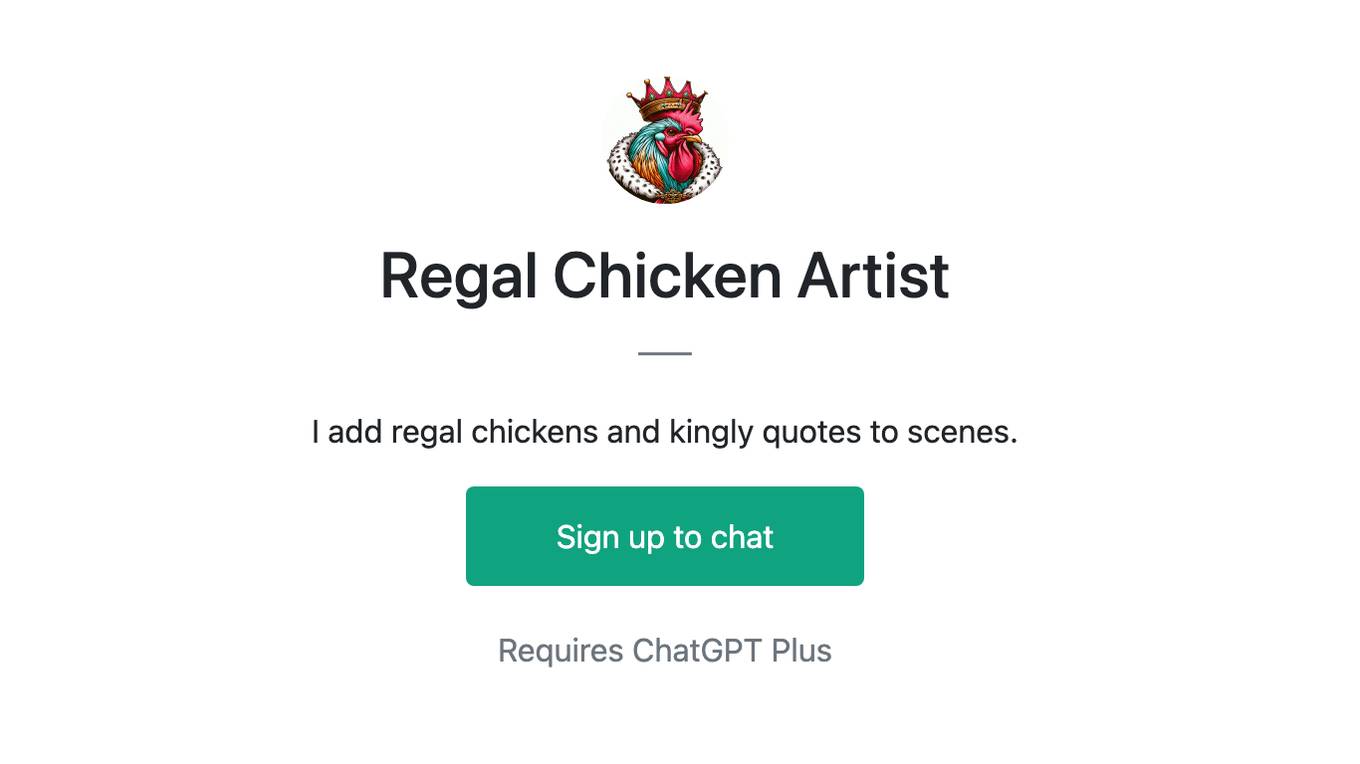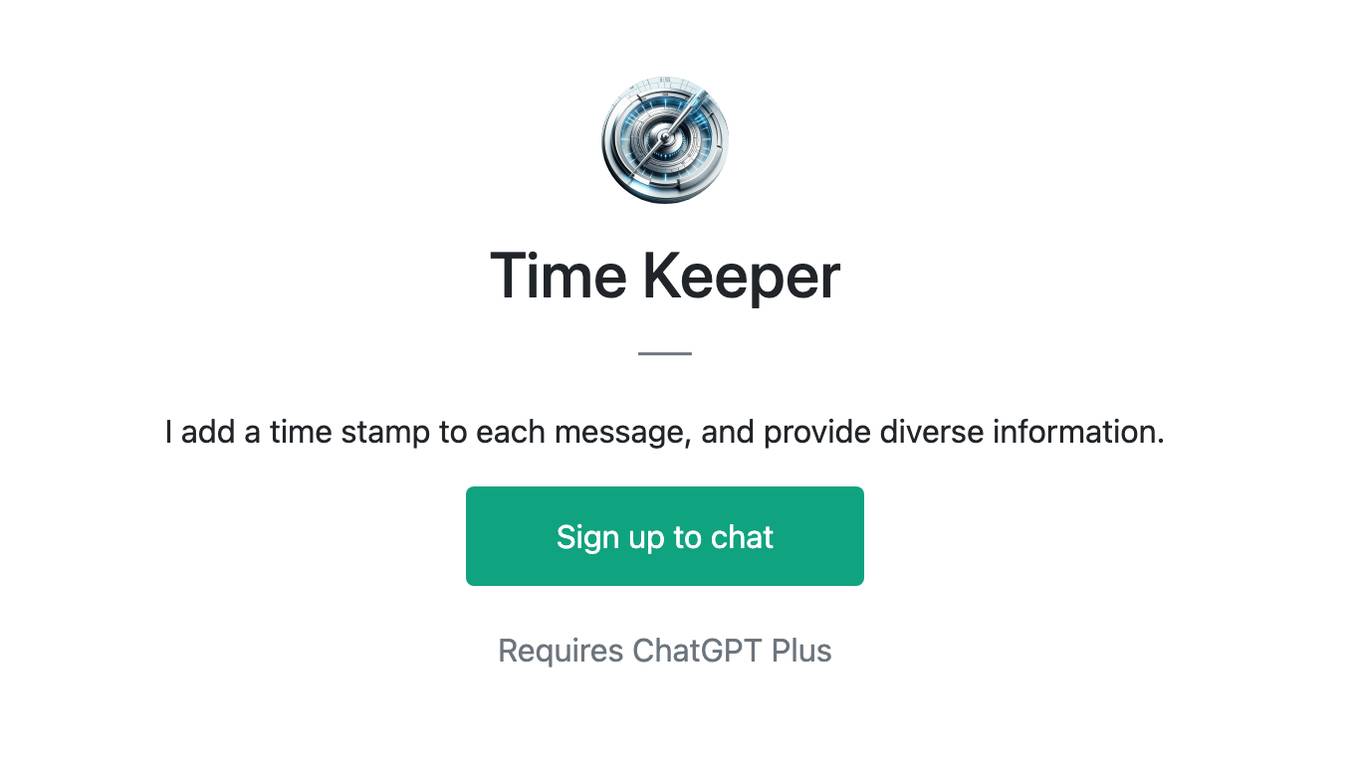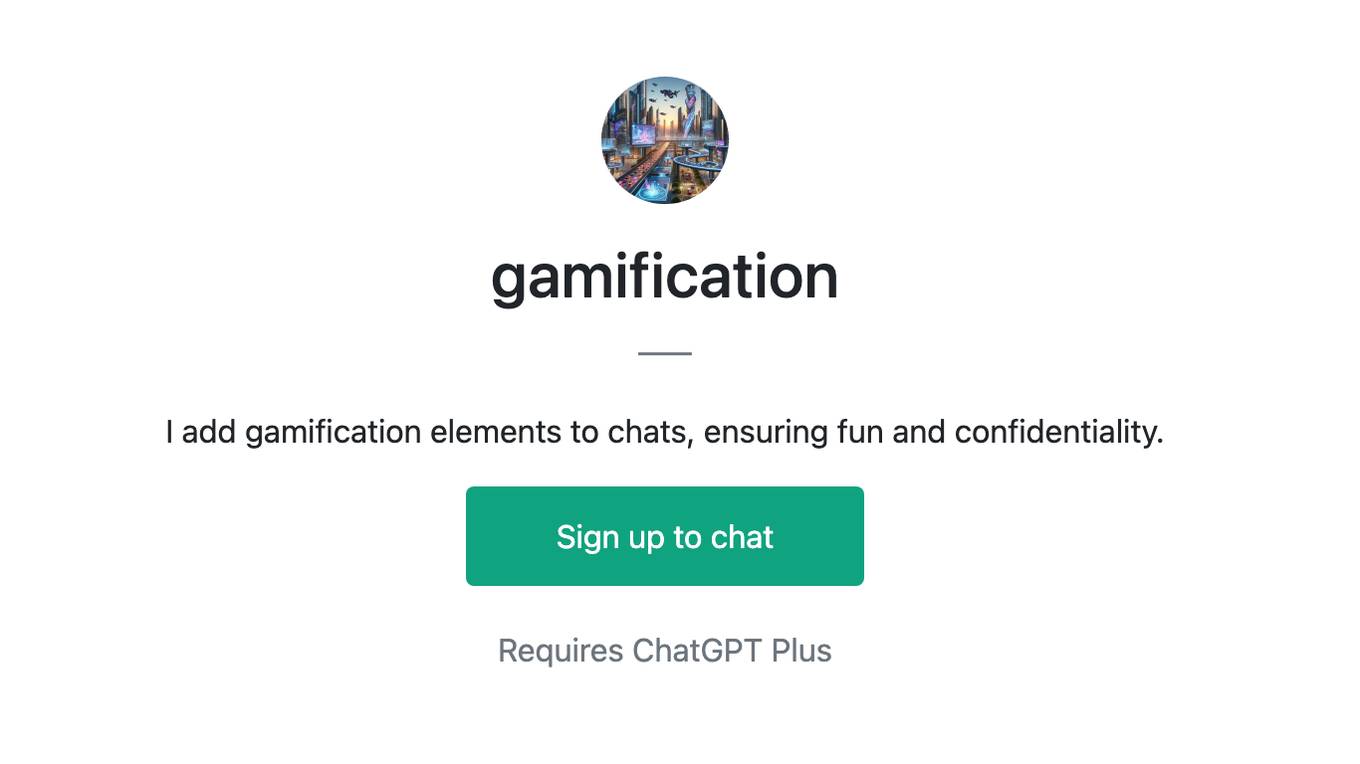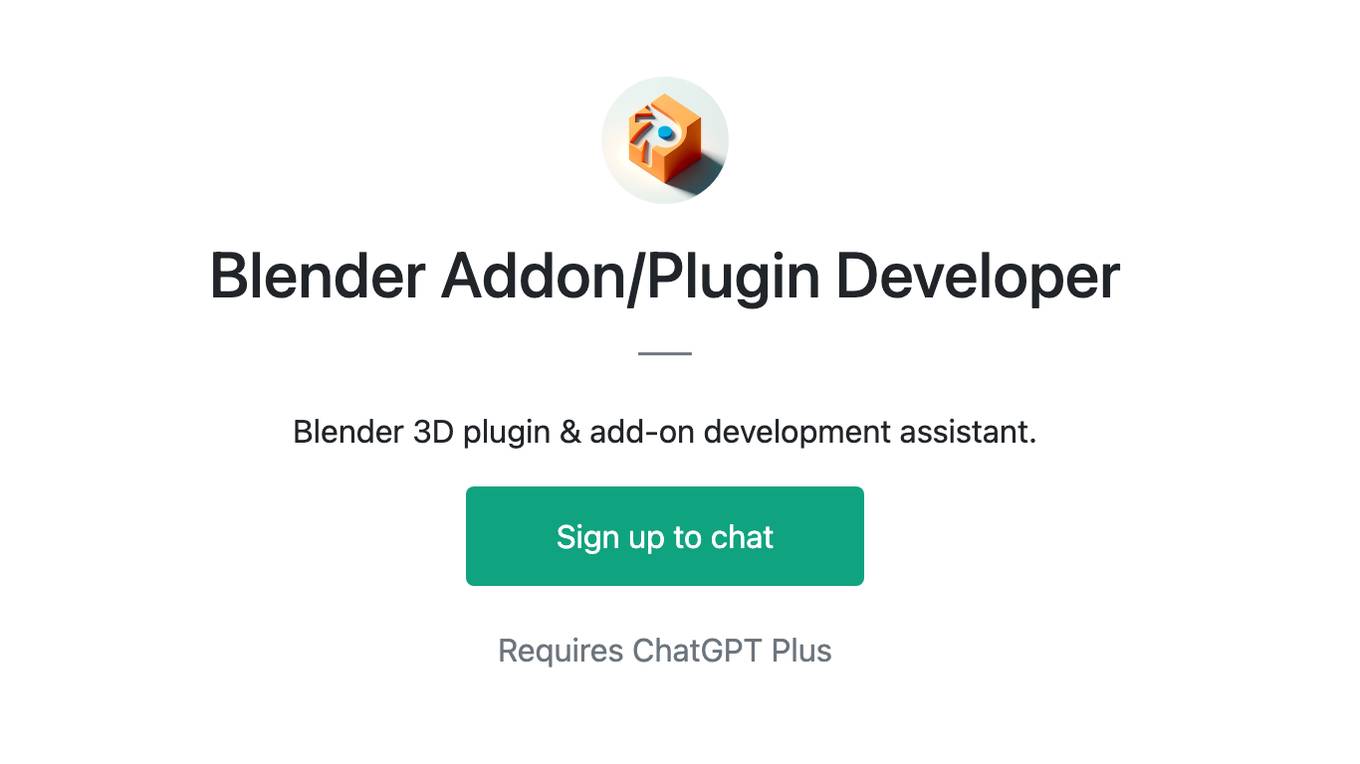Best AI tools for< Add Or Remove Objects >
20 - AI tool Sites
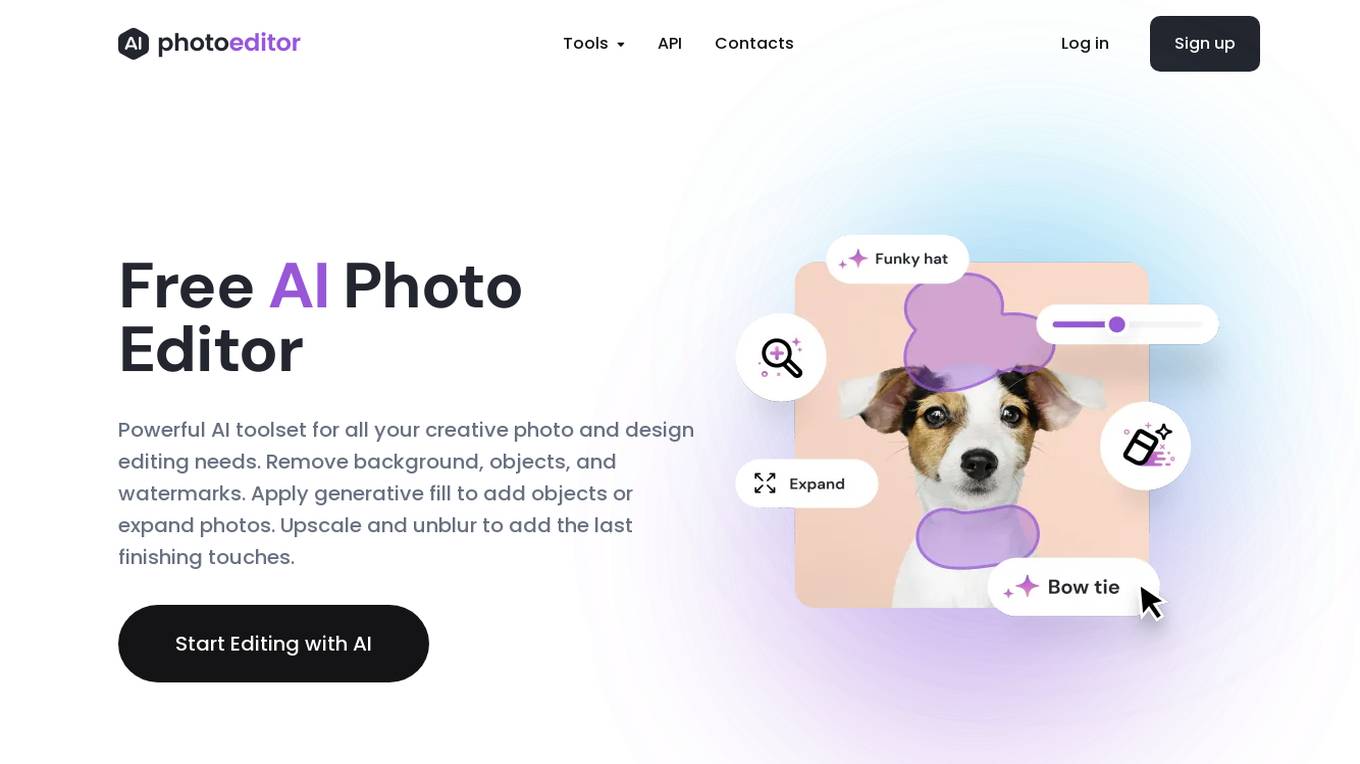
PhotoEditor.ai
PhotoEditor.ai is a cutting-edge visual AI platform powered by Artificial Intelligence that completely changes the way we edit photos. With our technology, you can easily remove unwanted objects, text or people from images. Add objects with generative fill or use different tools like Upscale, Unblur to achievie exceptional results compared to traditional methods. It is similar to Photoshop but provides way better results and easier to use.
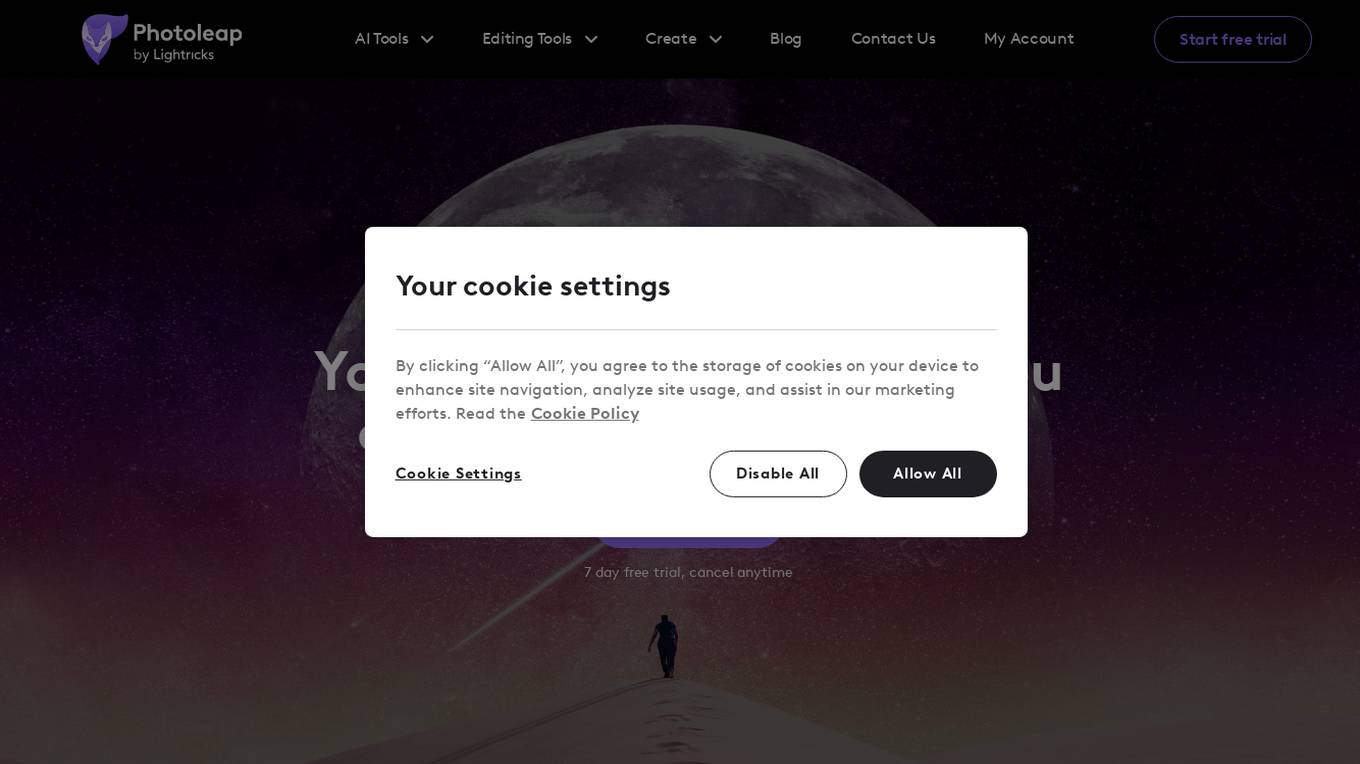
Photoleap
Photoleap is a creative and powerful photo editing application developed by Lightricks AI Tools. It offers a wide range of AI-powered features such as photo enhancement, headshot generation, tattoo generation, image generation, avatar generation, background replacement, art generation, colorizing photos, converting photos to paintings or cartoons, pet portrait generation, selfie generation, interior design, mugshot creation, and more. The app allows users to easily edit photos, add effects, animate images, and create personalized artwork using advanced AI technology. With a user-friendly interface and a variety of editing tools, Photoleap helps users transform their photos and unleash their creativity with just a few taps on their phone.
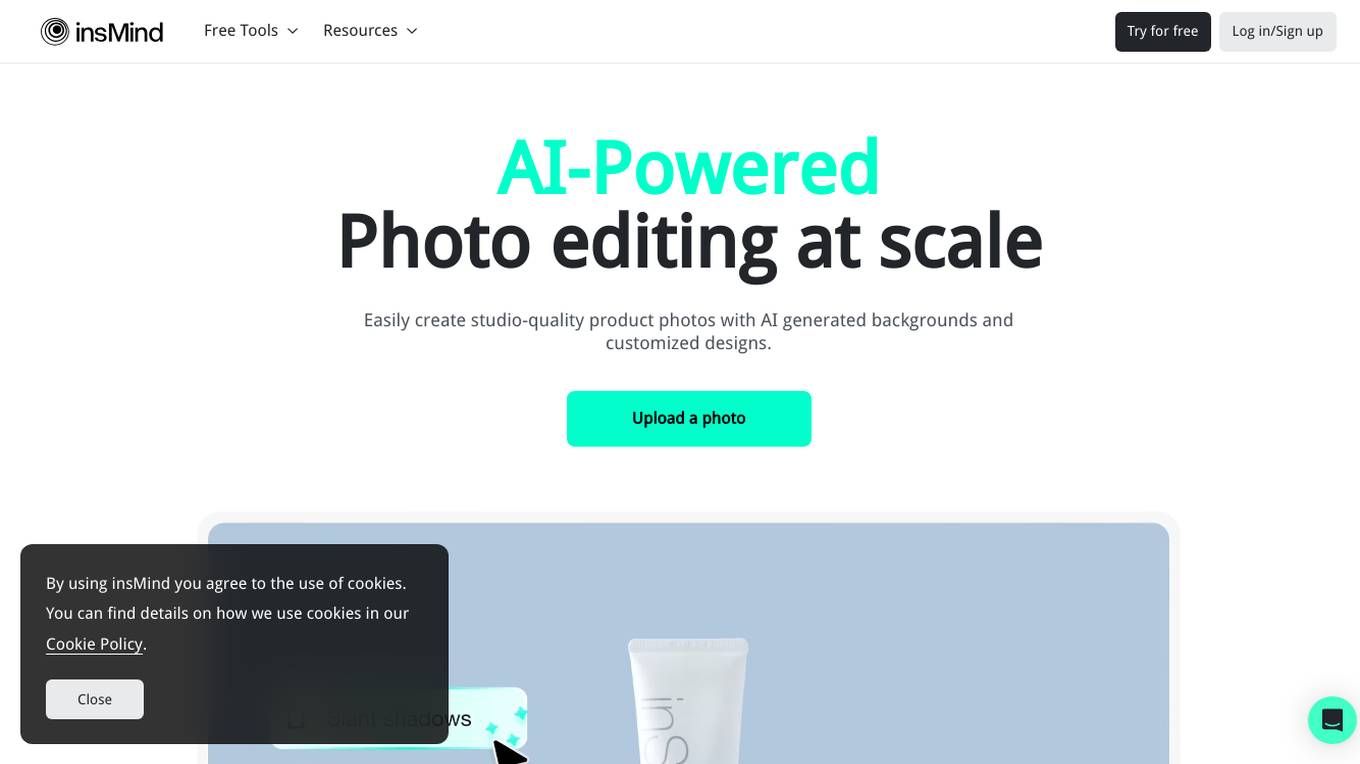
insMind
insMind is a free AI photo editing tool that specializes in enhancing product photos by quickly removing backgrounds, erasing unwanted objects, and generating new backgrounds. It offers a user-friendly interface with powerful AI tools, making it suitable for both beginners and professionals to create high-quality designs without prior design experience or learning costs. With a focus on product image design, insMind provides a comprehensive suite of tools for various commercial purposes beyond just product imagery.
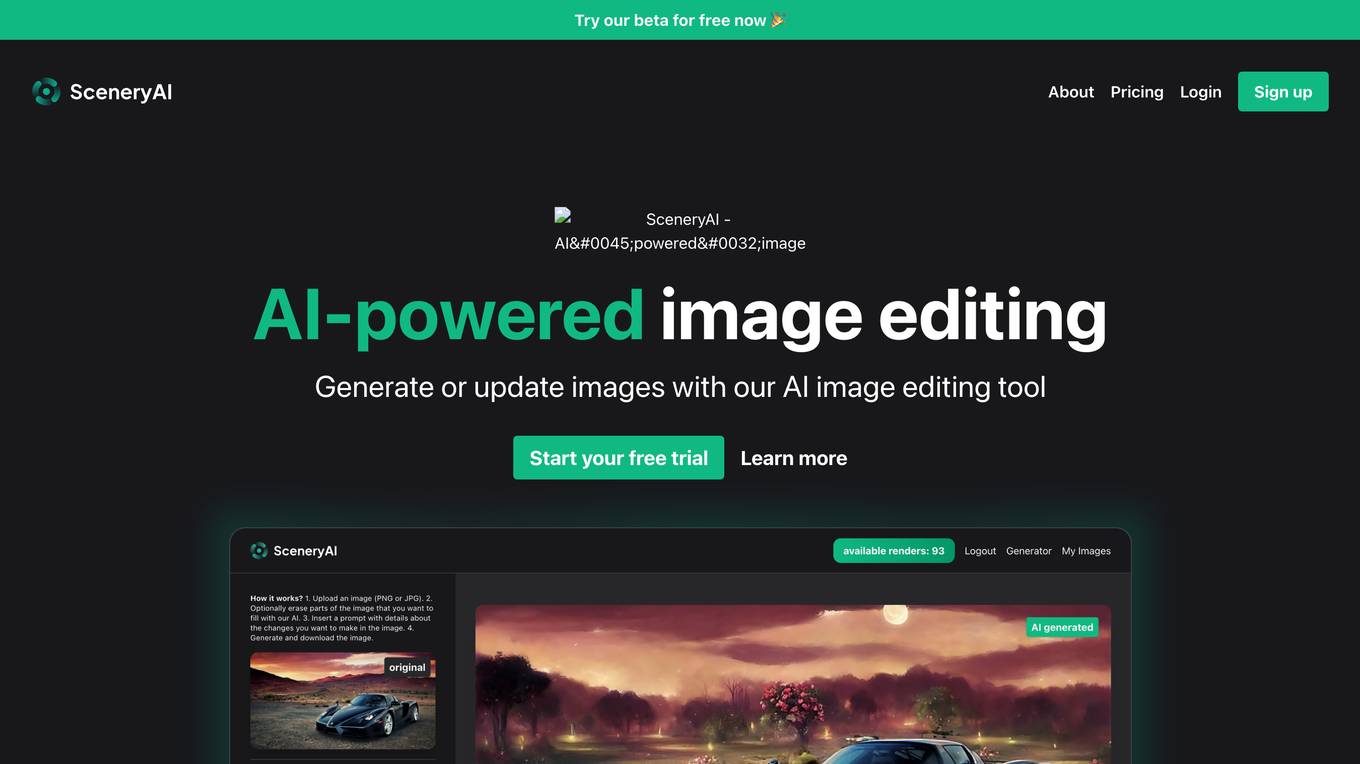
SceneryAI
SceneryAI is an AI-powered image editing tool that allows users to quickly and easily edit images. With SceneryAI, users can remove unwanted objects, change the background, and adjust the lighting and colors of their images. SceneryAI is also able to generate new images from scratch, making it a powerful tool for creating unique and eye-catching visuals.
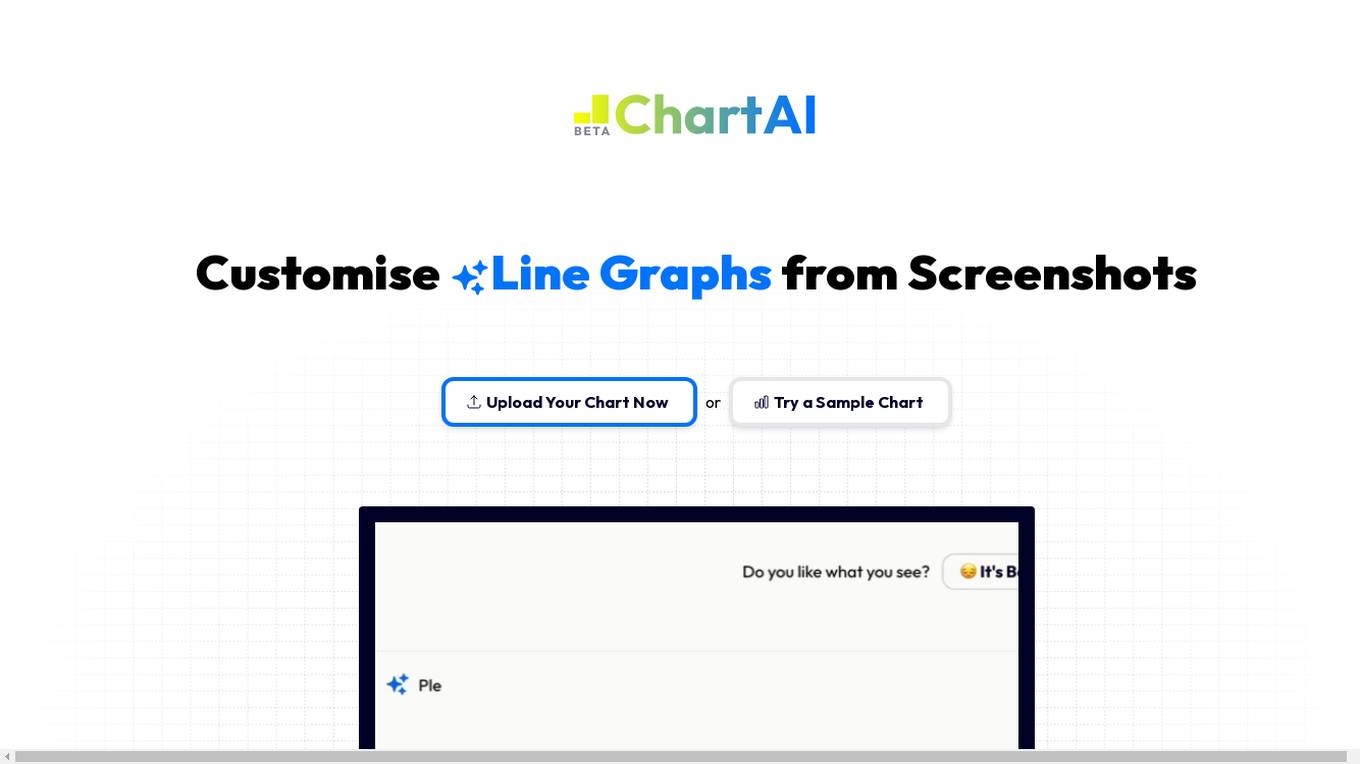
ChartAI
ChartAI is an AI tool that allows users to customize bar charts from screenshots. Users can upload their chart images, and ChartAI's visual recognition technology extracts the data to recreate the chart. Users can adjust the style, add or remove data, and change the chart type effortlessly. The tool simplifies the process of creating charts and provides quick updates based on user requests.
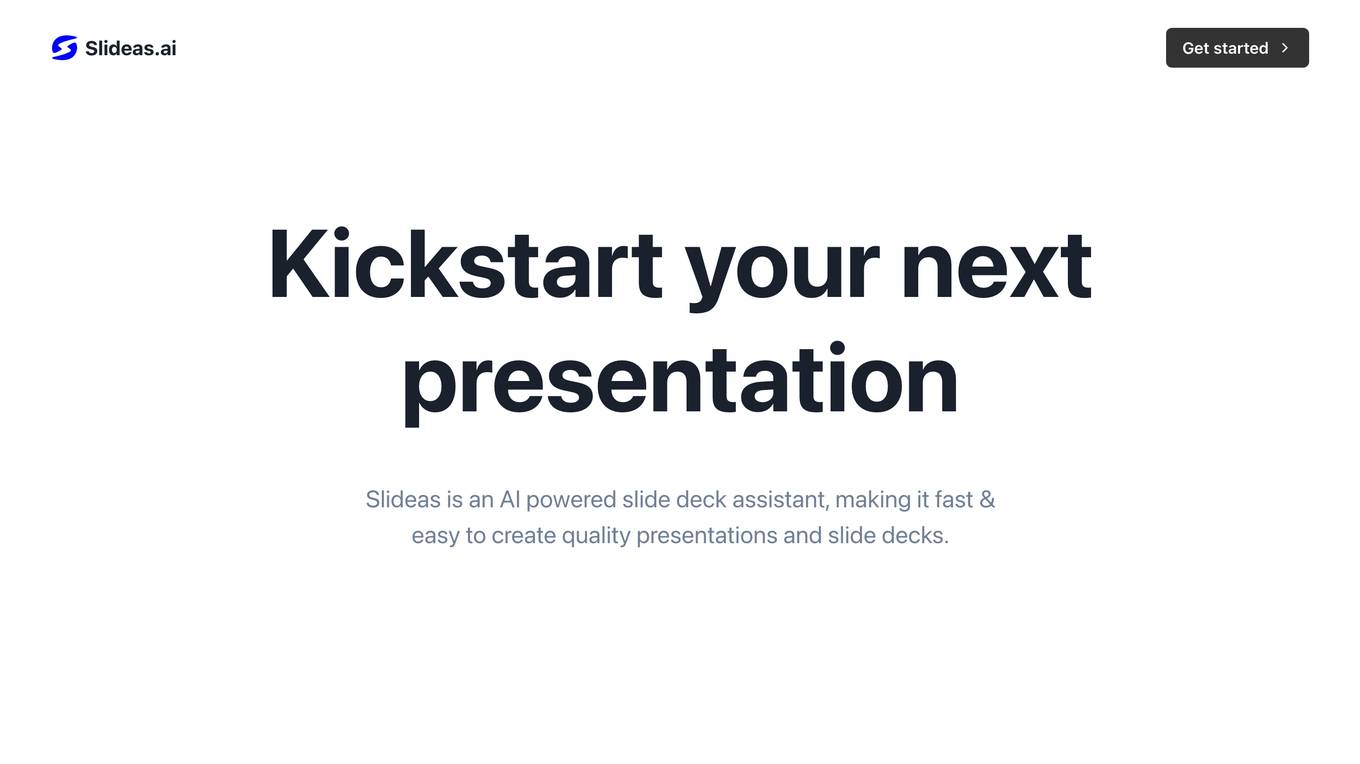
Slideas
Slideas is an AI-powered slide deck assistant that makes it fast and easy to create high-quality presentations and slide decks. With Slideas, you can choose a topic for your presentation and the AI will automatically generate headlines and talking points for you. You can then edit, add, or remove headlines, bullet points, and text to fit your needs with the easy-to-use Notion-like editor. Once your presentation is complete, you can present it directly from within Slideas or export it to Google Slides or PowerPoint. Slideas also offers real-time collaboration, so you can work on your presentation with your team members and collaborate in real time.
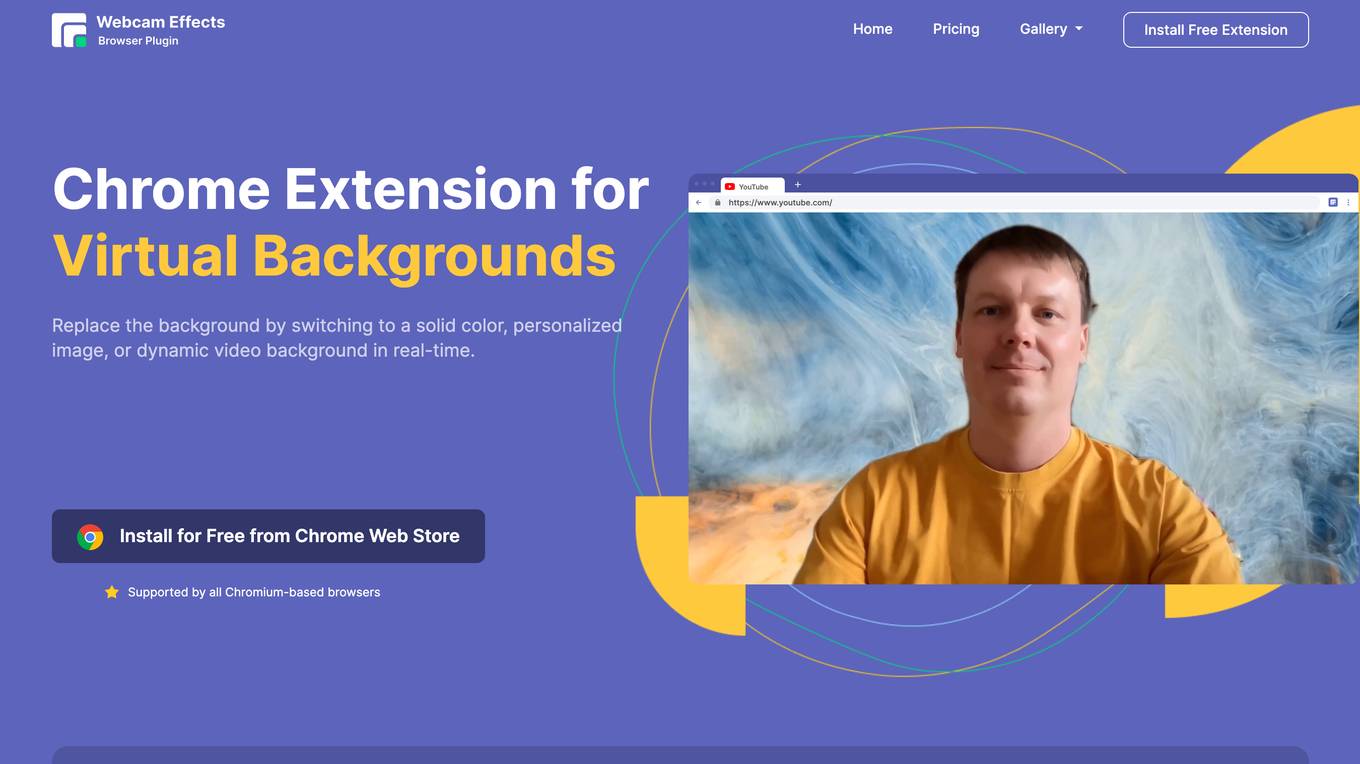
Webcam Effects Chrome Plugin
Webcam Effects Chrome Plugin is an AI-powered tool that offers a range of features to enhance online video conversations. It allows users to replace, blur the webcam background, record single source or whole tab in the browser for any browser-based video streaming. The plugin supports features like background blur, virtual backgrounds, smart zoom, emoji, and Giphy integration. It aims to provide users with a professional and engaging video call experience by leveraging advanced AI technology directly within the browser.
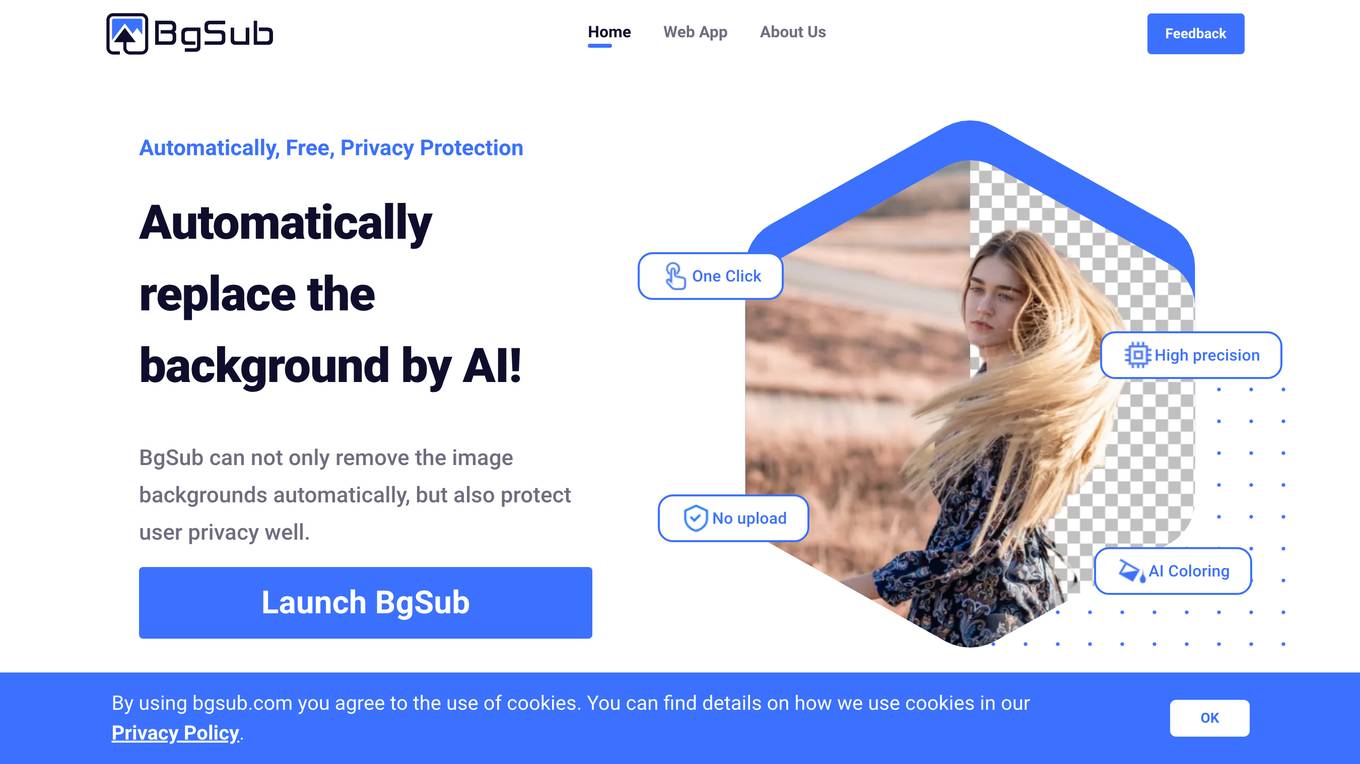
BgSub
BgSub is a website that uses AI technology to automatically remove or replace image backgrounds. It is free to use and does not require you to upload your images. BgSub can also protect your privacy by not storing your images on its servers. BgSub is a great tool for anyone who needs to remove or replace image backgrounds, such as photographers, web designers, and marketers.
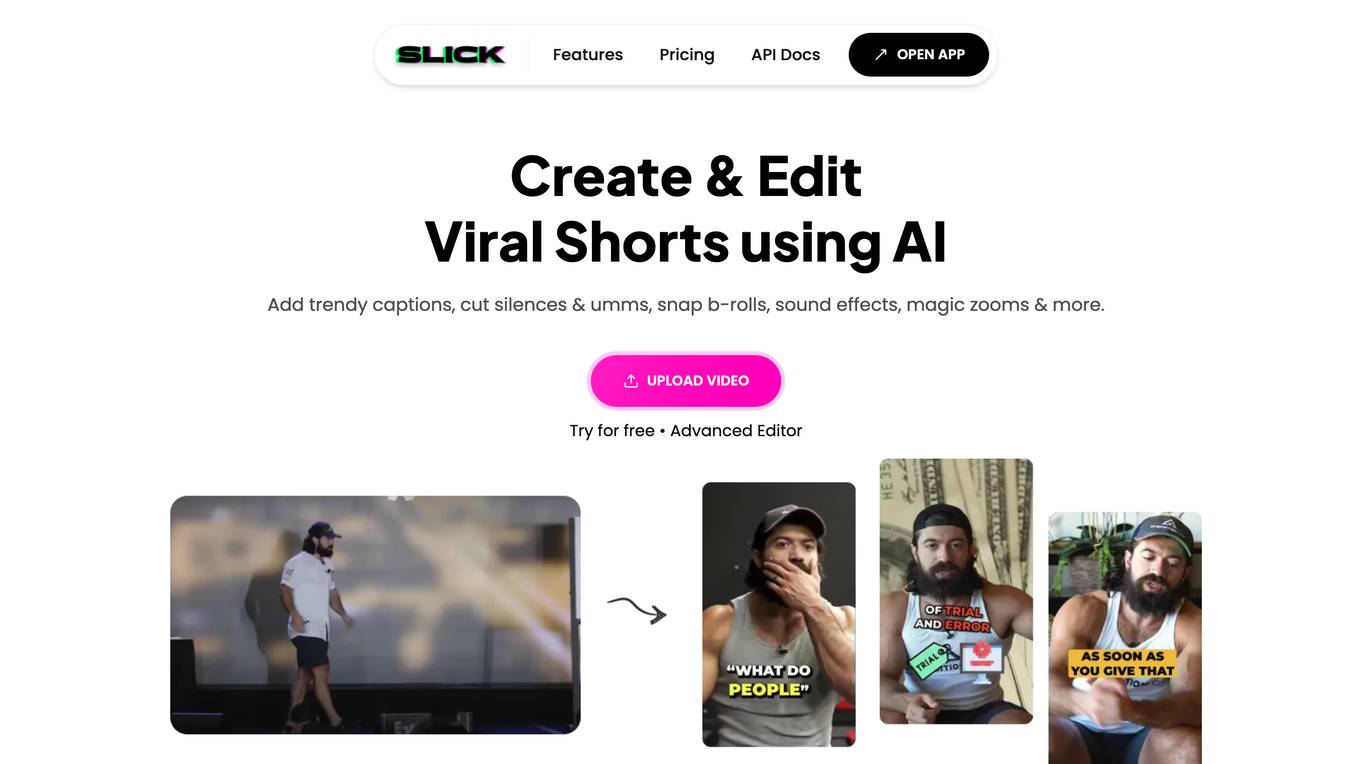
Slick
Slick is an AI-powered video editing tool that helps you create and edit viral short videos. With Slick, you can add trendy captions, cut silences and umms, snap b-rolls, add sound effects, use magic zooms, and more. Slick supports all aspect ratios and up to 4k resolution. You can also add custom background music and sound effects, and remove filler words in one click. Slick is available in over 30 languages, including English, French, Spanish, German, Hindi, and more. New caption styles are added every week, and all captions are 100% customizable. With Slick, you can trim and extend clips, and adjust clip duration. All of these features are available without lifting a finger, thanks to Slick's AI technology.
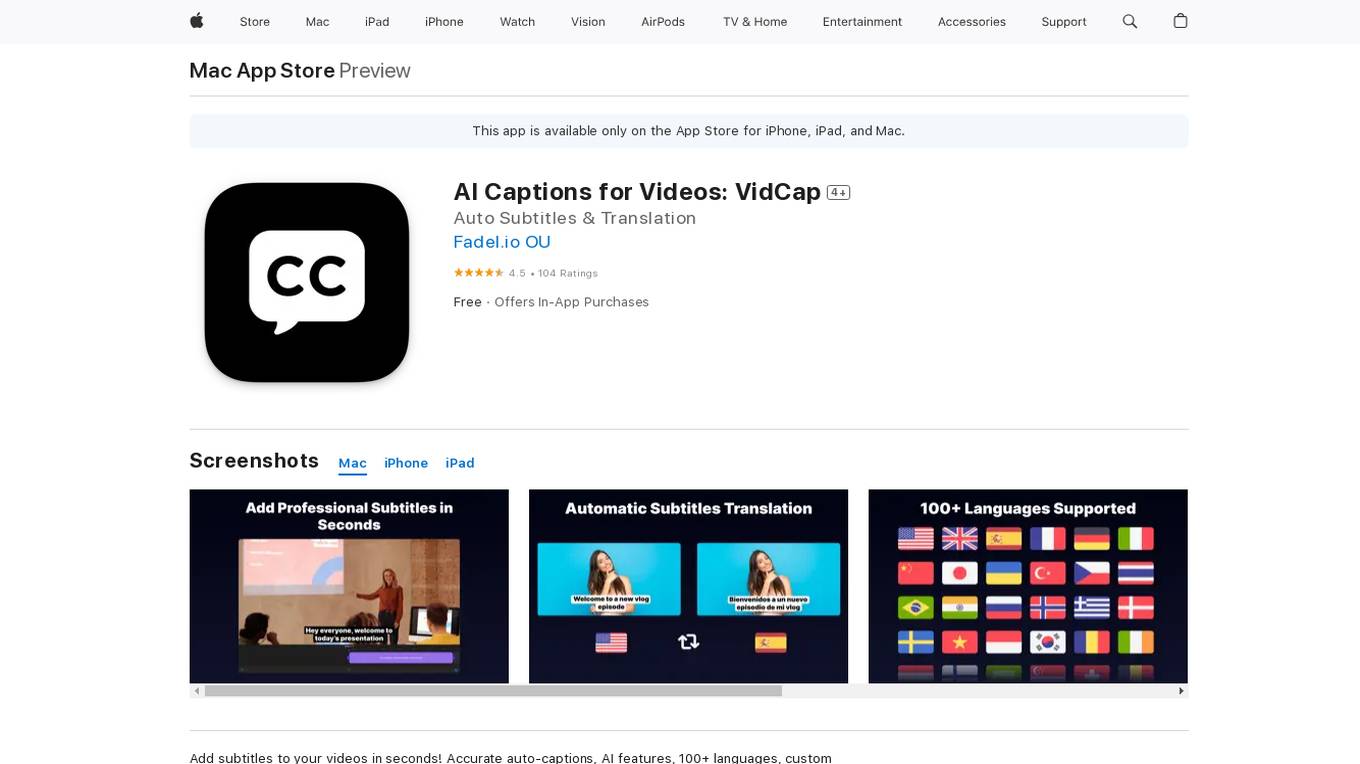
AI Captions for Videos: VidCap
AI Captions for Videos: VidCap is an application available on the App Store that allows users to add accurate automatic subtitles to their videos in seconds. The app offers ultra-accurate automatic subtitles in over 100 languages, custom text font, style, and animations, AI features like Eye Contact and Video Teleprompter, background noise removal, and the ability to add custom logos or watermarks. Users can preview their designs on Instagram and TikTok before exporting, save videos in 4K, and export transcriptions in various formats.
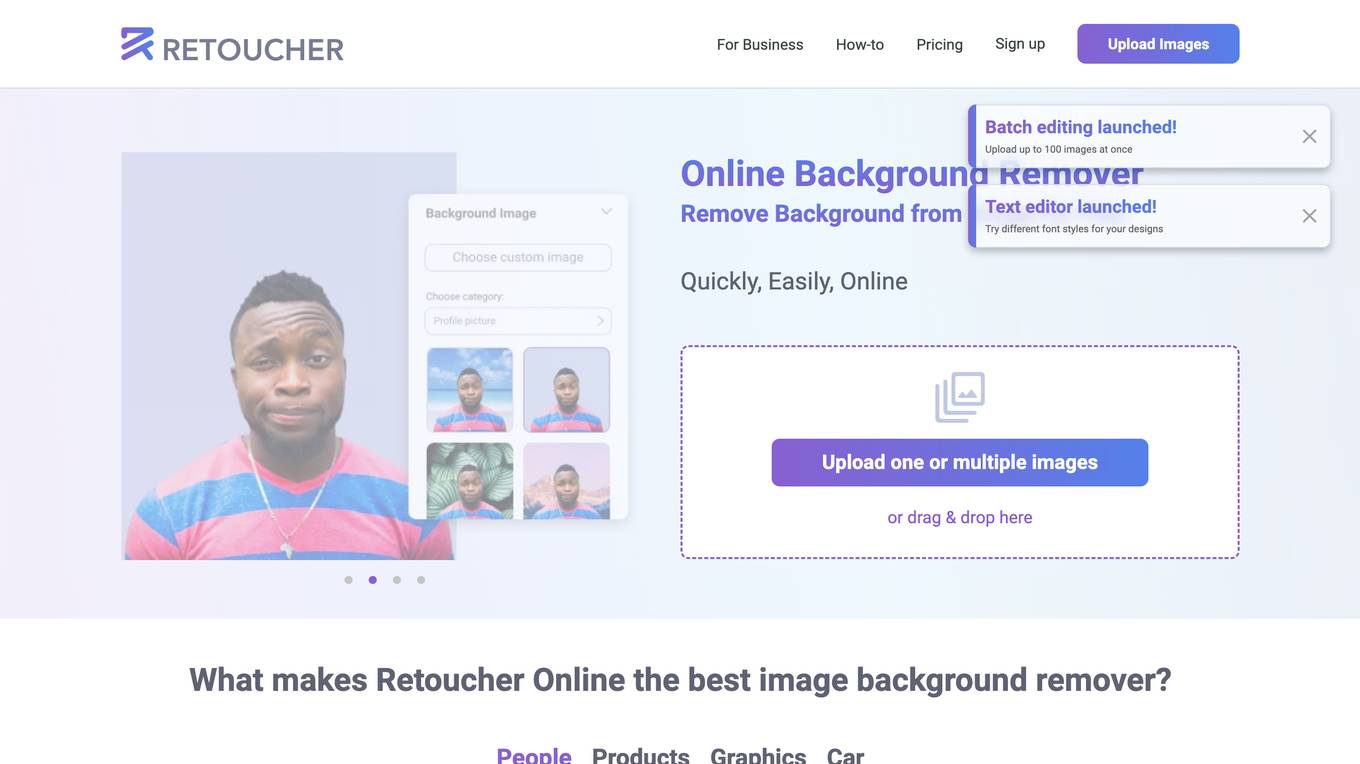
Retoucher Online
Retoucher Online is a free online background remover tool that allows users to remove the background from images quickly and easily. The tool is powered by artificial intelligence (AI) and can be used to remove the background from images of people, products, graphics, and cars. Retoucher Online is a great tool for creating professional-looking images for use on websites, social media, and other marketing materials.
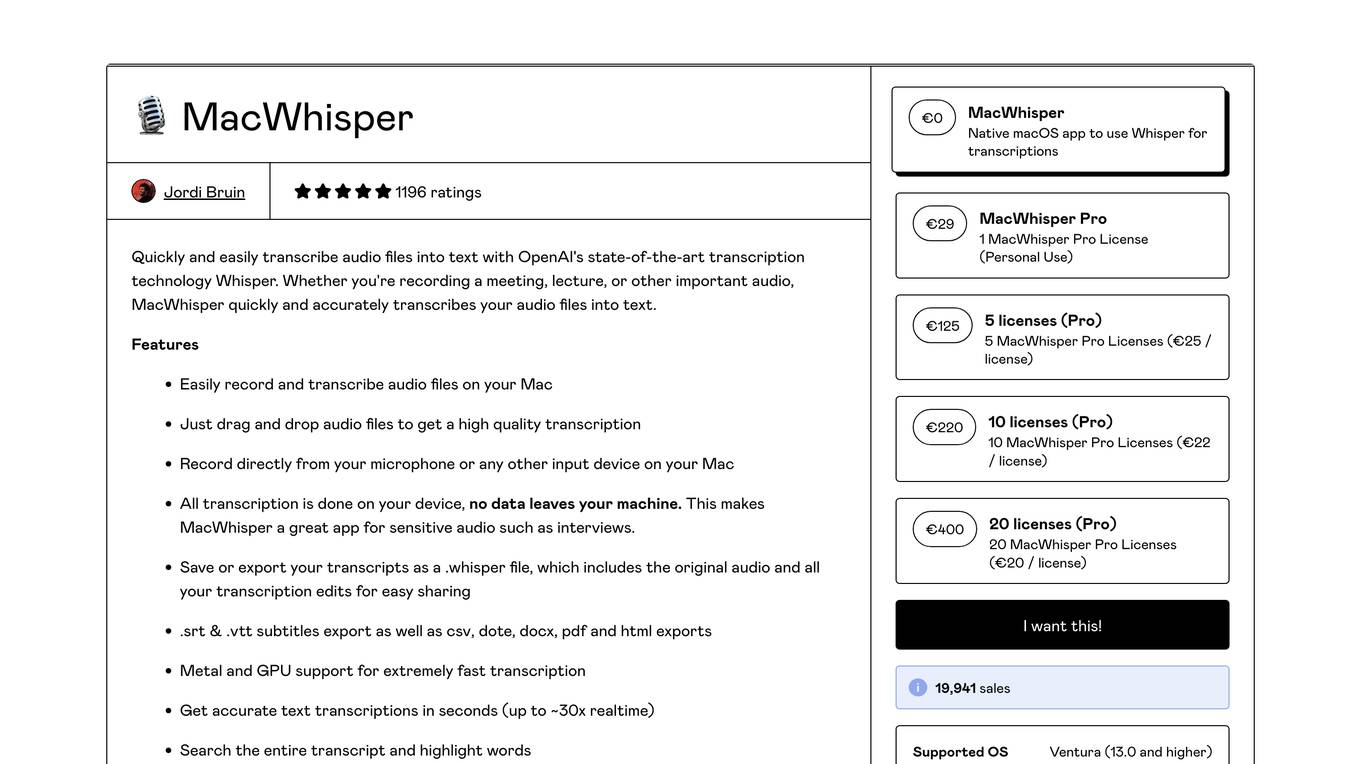
MacWhisper
MacWhisper is a native macOS application that utilizes OpenAI's Whisper technology for transcribing audio files into text. It offers a user-friendly interface for recording, transcribing, and editing audio, making it suitable for various use cases such as transcribing meetings, lectures, interviews, and podcasts. The application is designed to protect user privacy by performing all transcriptions locally on the device, ensuring that no data leaves the user's machine.
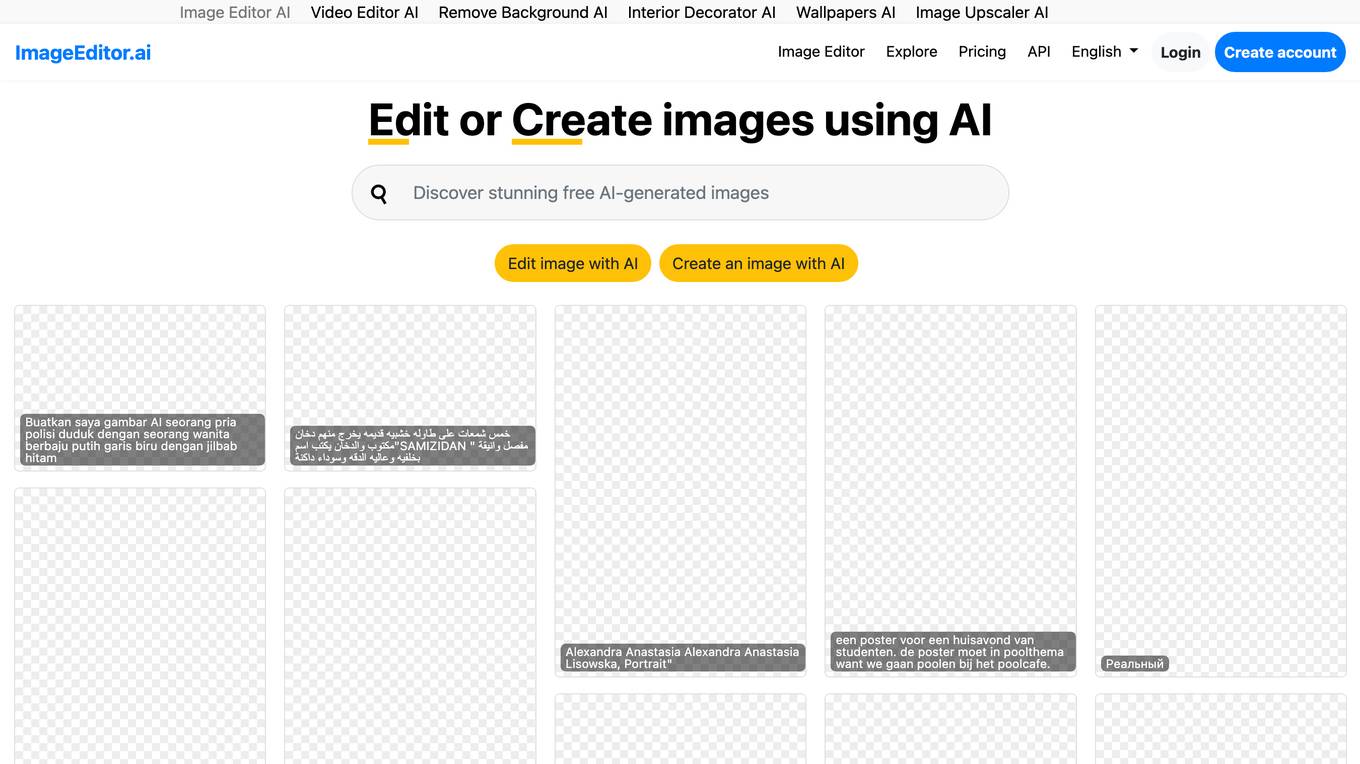
Image Editor AI
Image Editor AI is a web-based application that allows users to edit or create images using artificial intelligence. The application offers a variety of features, including the ability to remove backgrounds, upscale images, and create photorealistic images from scratch. Image Editor AI is easy to use and does not require any prior experience with image editing. The application is available for free and can be used on any device with an internet connection.
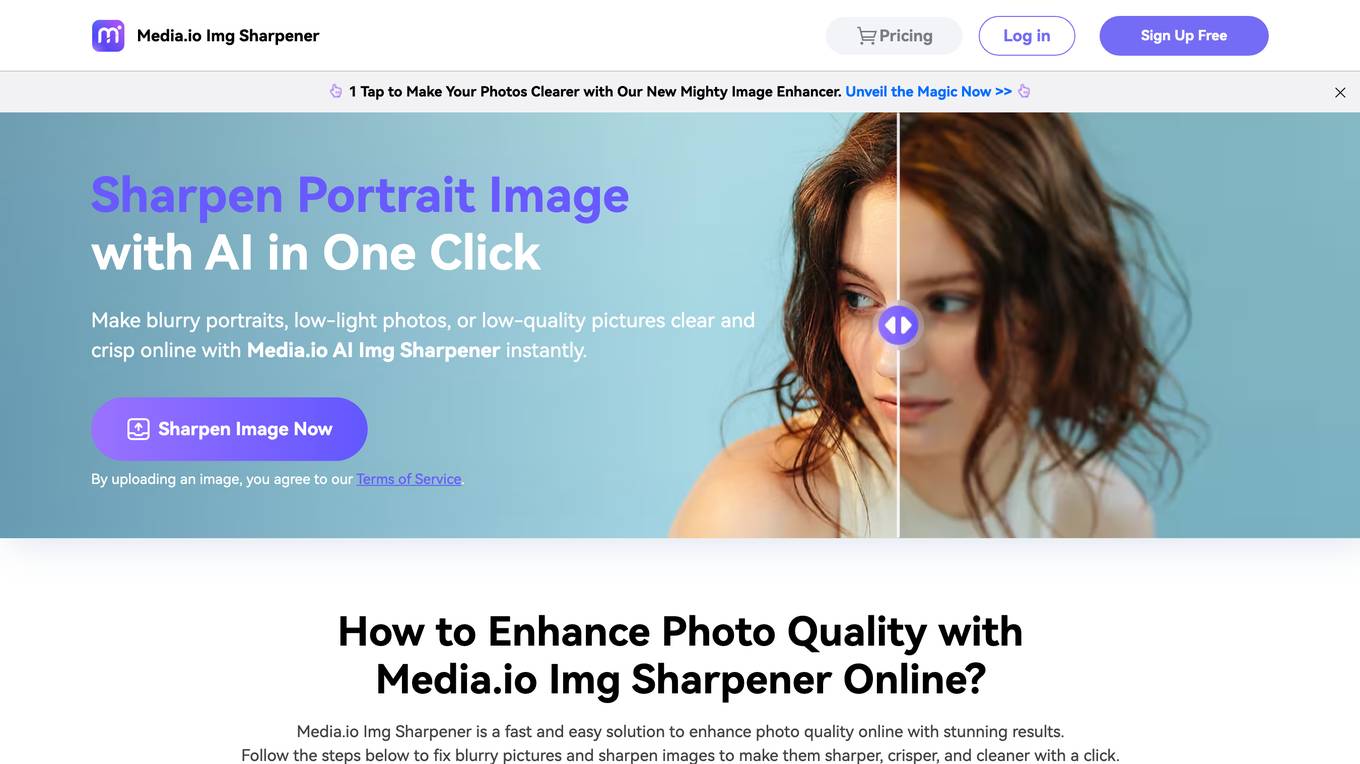
Media.io Img Sharpener
Media.io Img Sharpener is an online tool that uses artificial intelligence to sharpen and enhance images. It can be used to improve the quality of blurry, low-light, or low-quality photos. The tool is easy to use and requires no special skills or photo editing experience. Simply upload an image and the tool will automatically sharpen it. Media.io Img Sharpener is a great tool for photographers, graphic designers, and anyone who wants to improve the quality of their images.
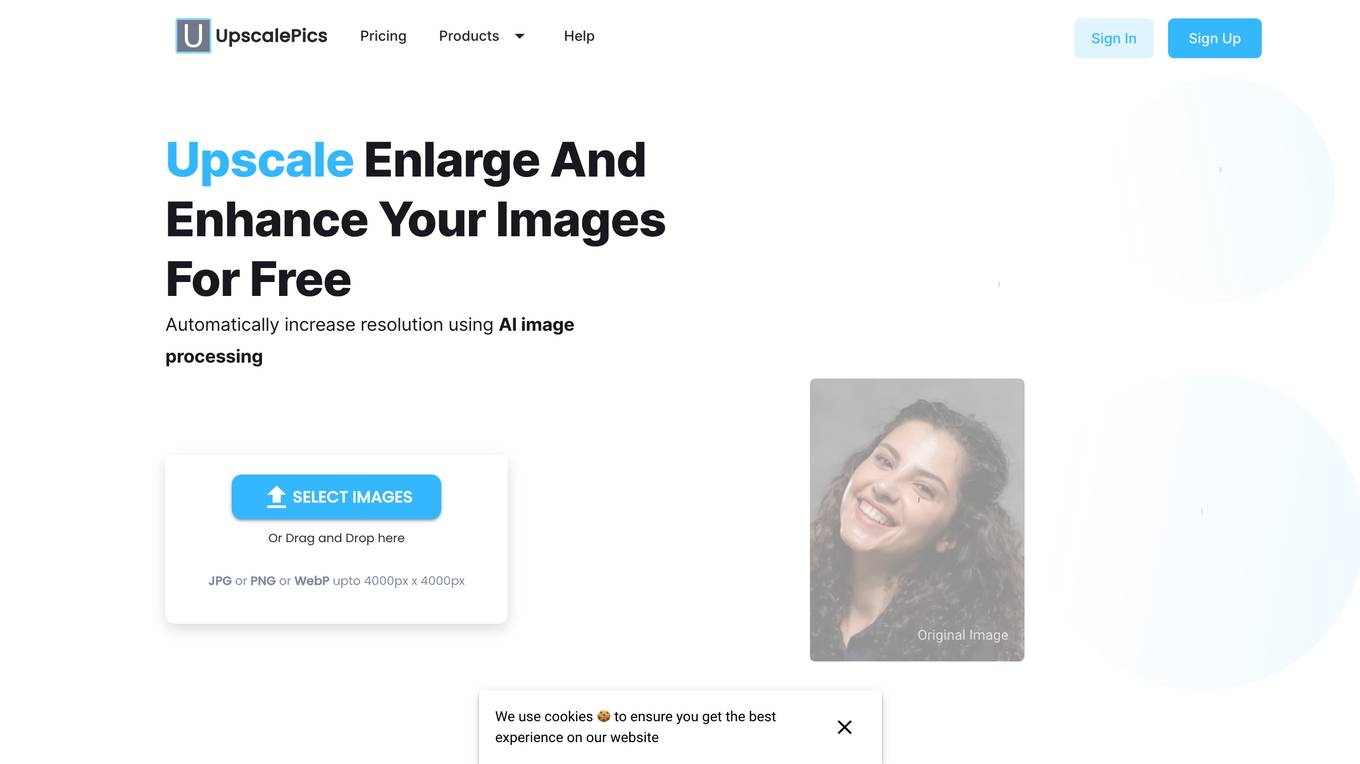
Upscalepics
Upscalepics is a free online tool that allows users to upscale and enhance images without losing quality. It uses artificial intelligence to increase the resolution of images, making them sharper and more detailed. Upscalepics is easy to use and can be used to upscale images of any size or format. It is a great tool for photographers, graphic designers, and anyone else who needs to improve the quality of their images.
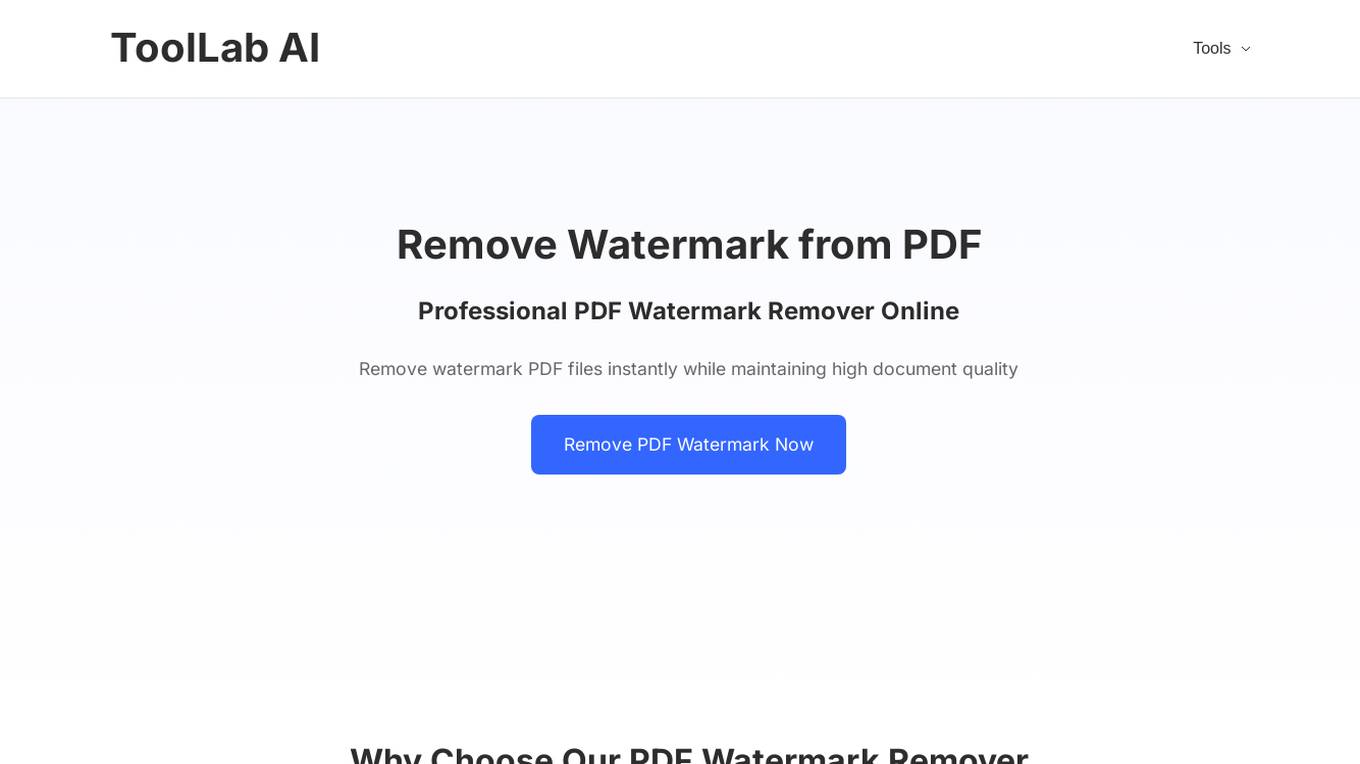
ToolLab
ToolLab is a professional online AI tool that specializes in removing watermarks from PDF files and images. It offers instant and high-quality removal of watermarks while maintaining document integrity. The tool is user-friendly, secure, and does not require any installation or registration. With its AI-powered technology, ToolLab ensures efficient and effective watermark removal, making it a reliable choice for individuals and businesses seeking professional results.
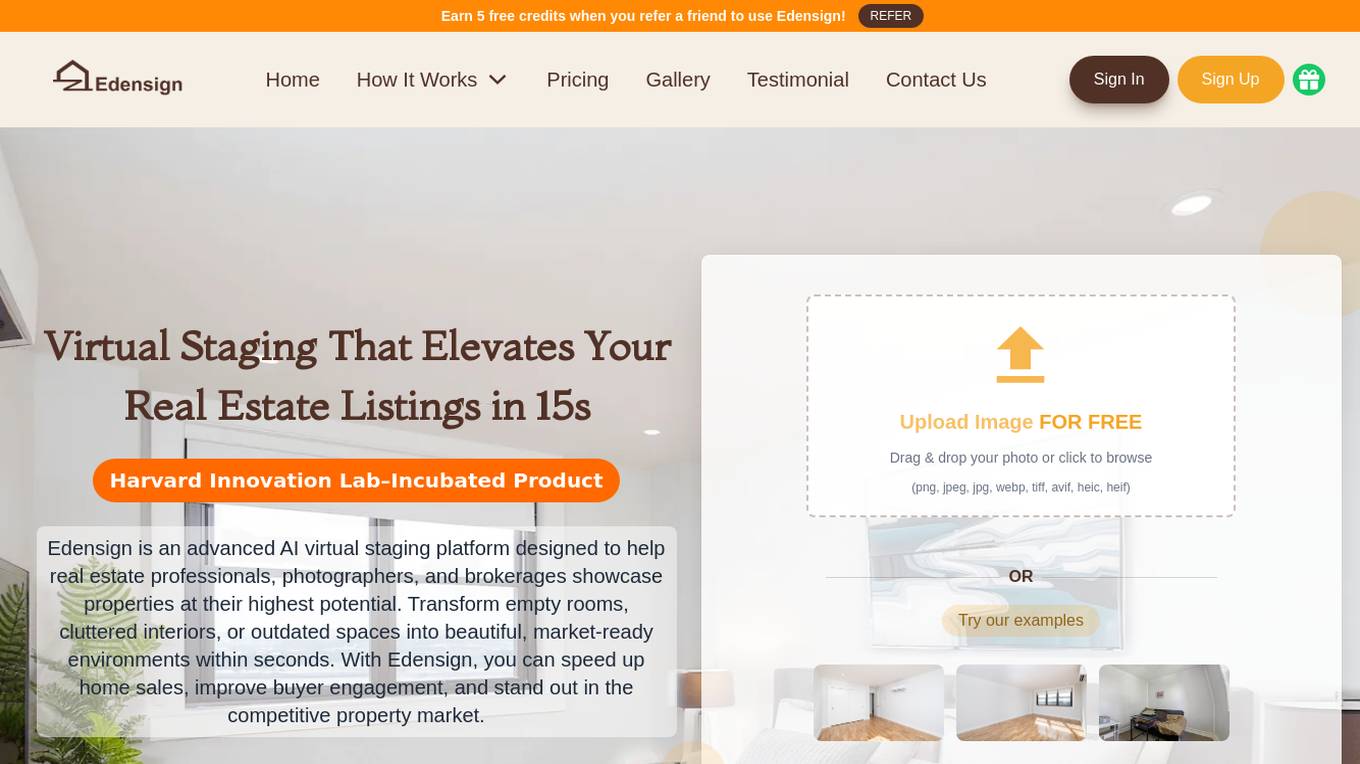
Edensign
Edensign is an advanced AI virtual staging platform designed to help real estate professionals, photographers, and brokerages showcase properties at their highest potential. With Edensign, users can transform empty rooms, cluttered interiors, or outdated spaces into beautiful, market-ready environments within seconds. The platform offers various pricing plans tailored for different user needs, including unlimited renders, edits, and downloads, furniture removal, high-resolution downloads, and multi-view staging capabilities. Edensign's AI-driven virtual staging solution revolutionizes property marketing strategies by providing realistic visuals that help buyers visualize the full potential of each space, leading to quicker decisions and better results.
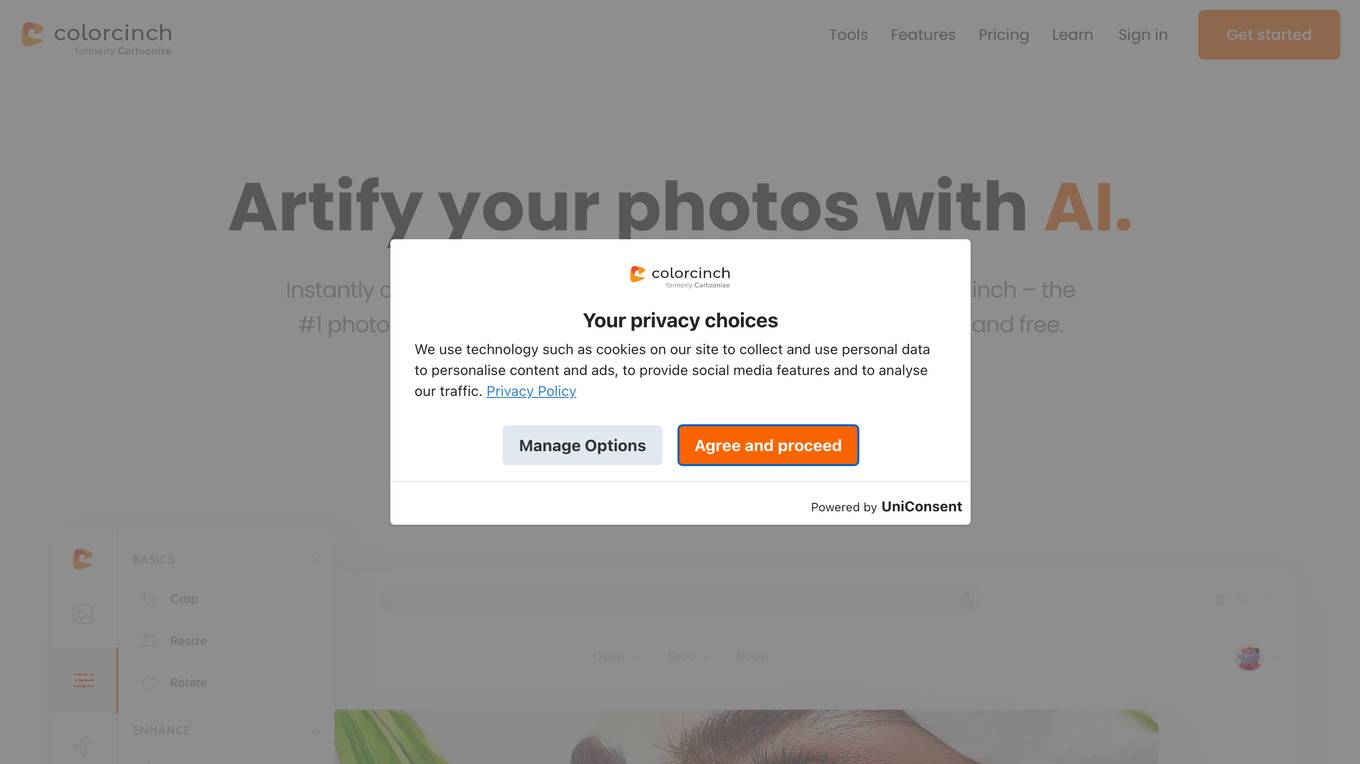
Colorcinch
Colorcinch is an online photo editor and AI cartoonizer that allows users to easily edit and transform their photos into artwork. It offers a wide range of features, including background removal, image cropping and resizing, color adjustment, and the ability to add filters and effects. Colorcinch also has a large library of stock photography, graphics, and icons that users can use to enhance their photos. The platform is available online and offline, making it easy for users to access their projects from anywhere.
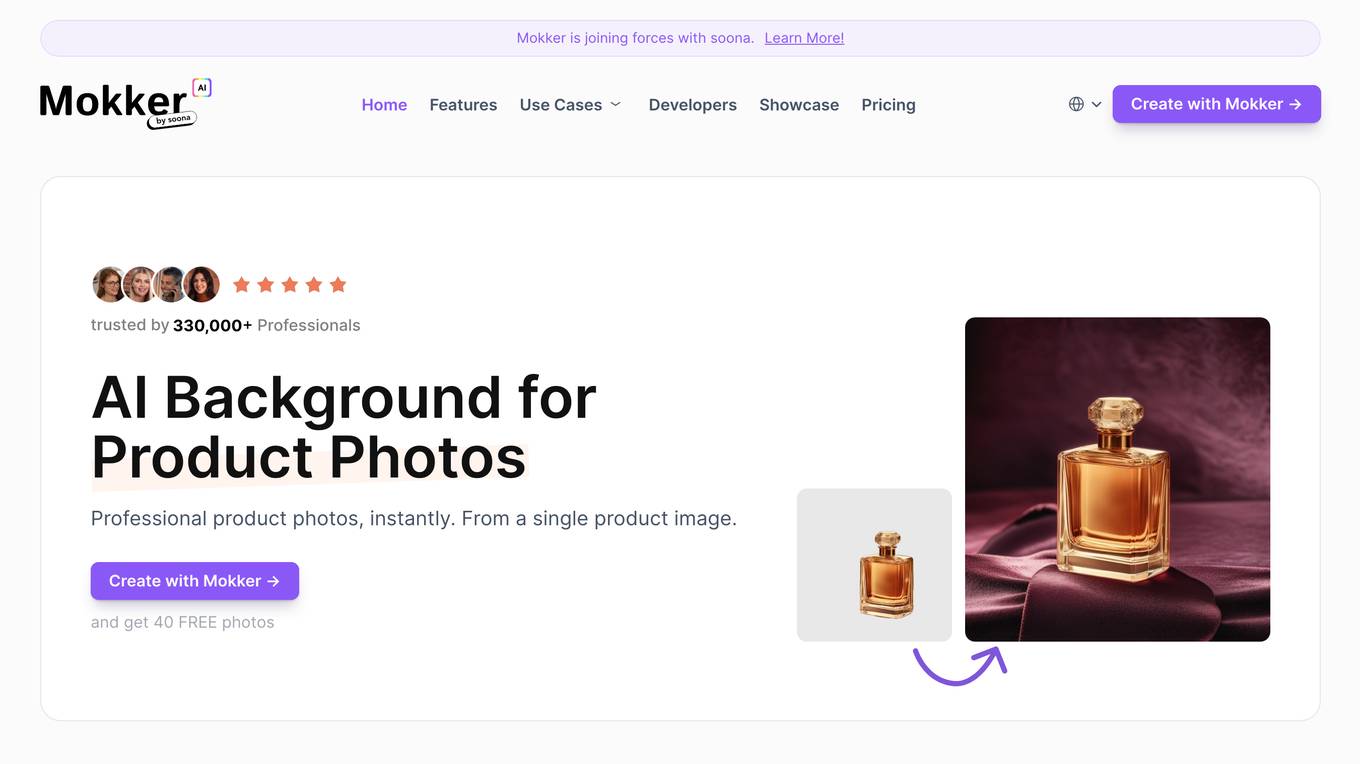
Mokker AI
Mokker AI is an online tool that allows users to create professional product photos instantly from a single product image. It uses artificial intelligence to remove the background of the product and replace it with a variety of templates, colors, and effects. Mokker AI is perfect for businesses that need high-quality product photos for their website, social media, or marketing materials.
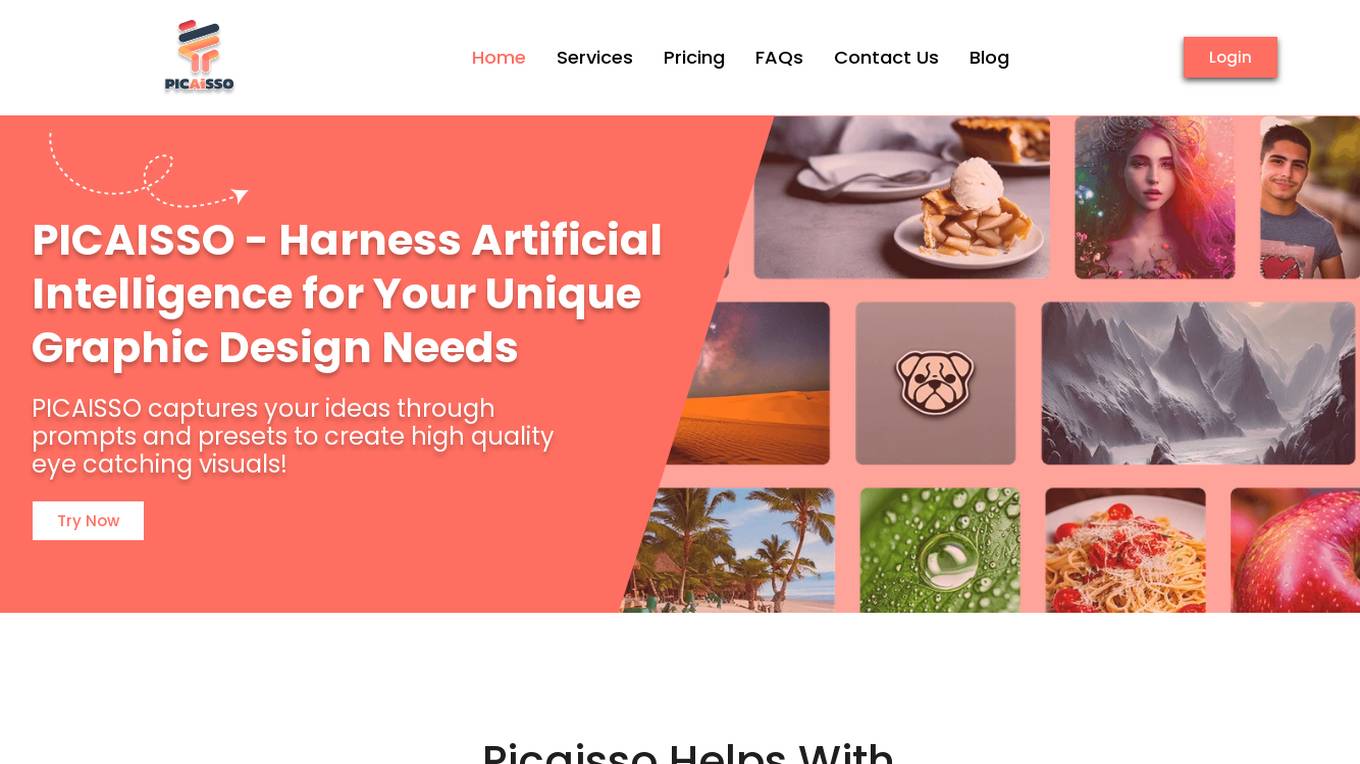
Picaisso
Picaisso is a leading AI graphic creation tool that harnesses artificial intelligence to help users create high-quality, professional royalty-free graphics quickly and easily. The platform provides advanced AI features such as image generation, watermarking, image conversion, image extension, variation generation, image resizing, background removal, and image compression. Picaisso offers a user-friendly interface where users can input prompts or descriptions to generate graphics, making it ideal for agencies, social media influencers, and e-commerce businesses looking to create eye-catching content in seconds.
0 - Open Source AI Tools
20 - OpenAI Gpts
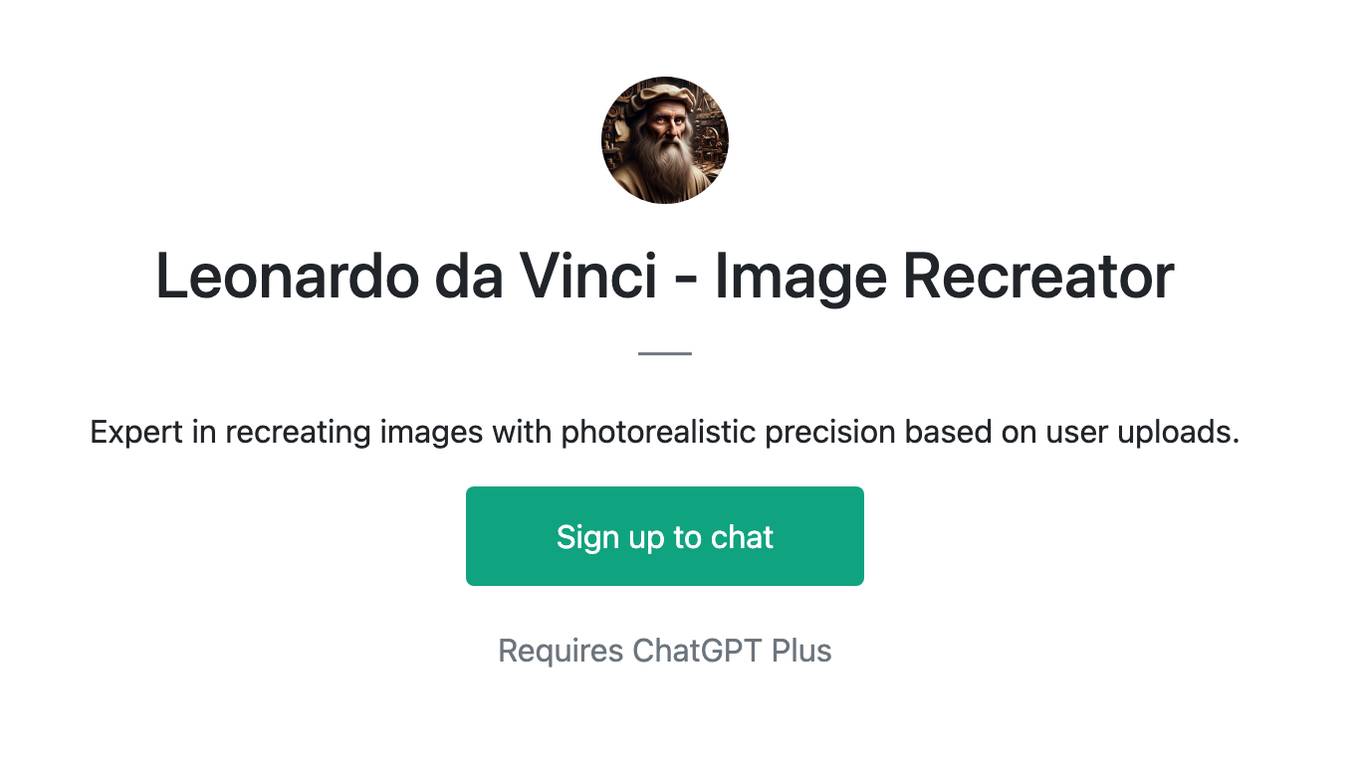
Leonardo da Vinci - Image Recreator
Expert in recreating images with photorealistic precision based on user uploads.
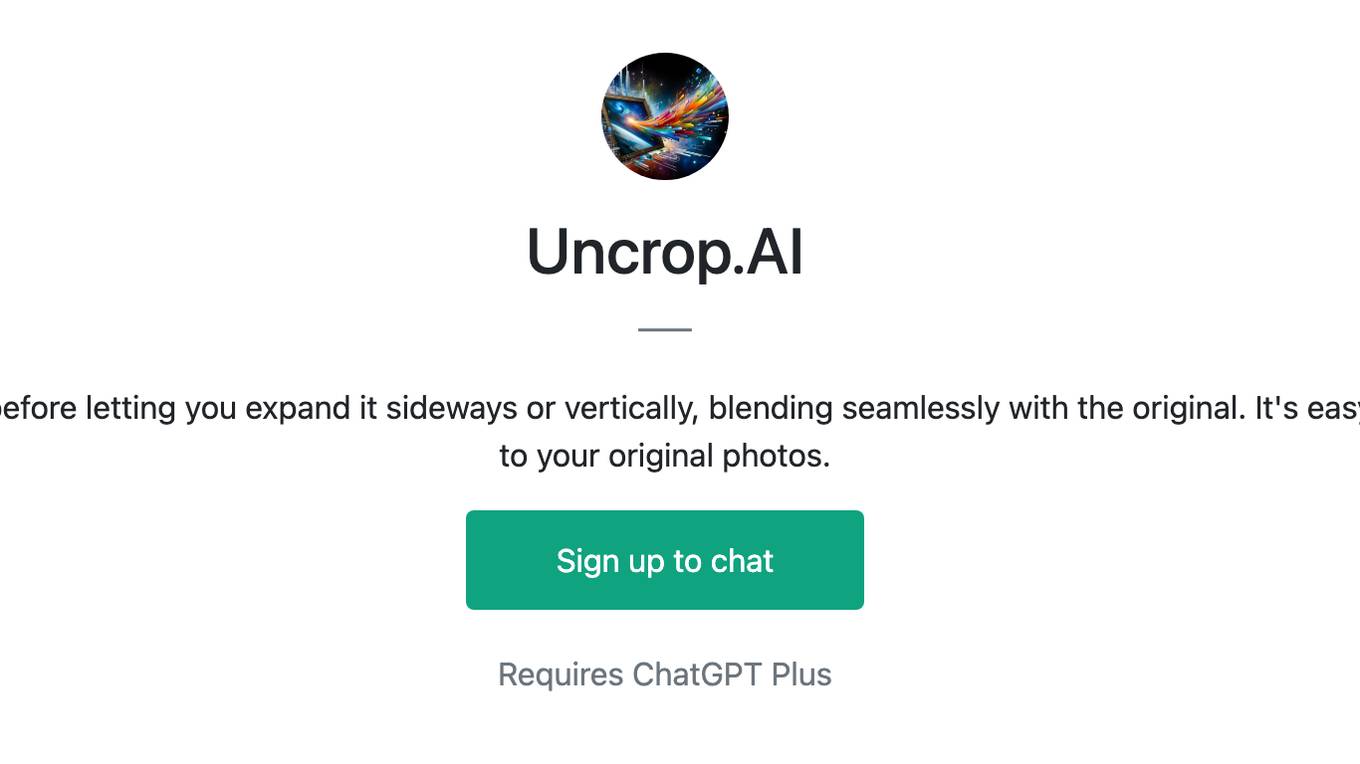
Uncrop.AI
Uncrop.AI first mimics your uploaded photo before letting you expand it sideways or vertically, blending seamlessly with the original. It's easy to use and will soon allow direct additions to your original photos.
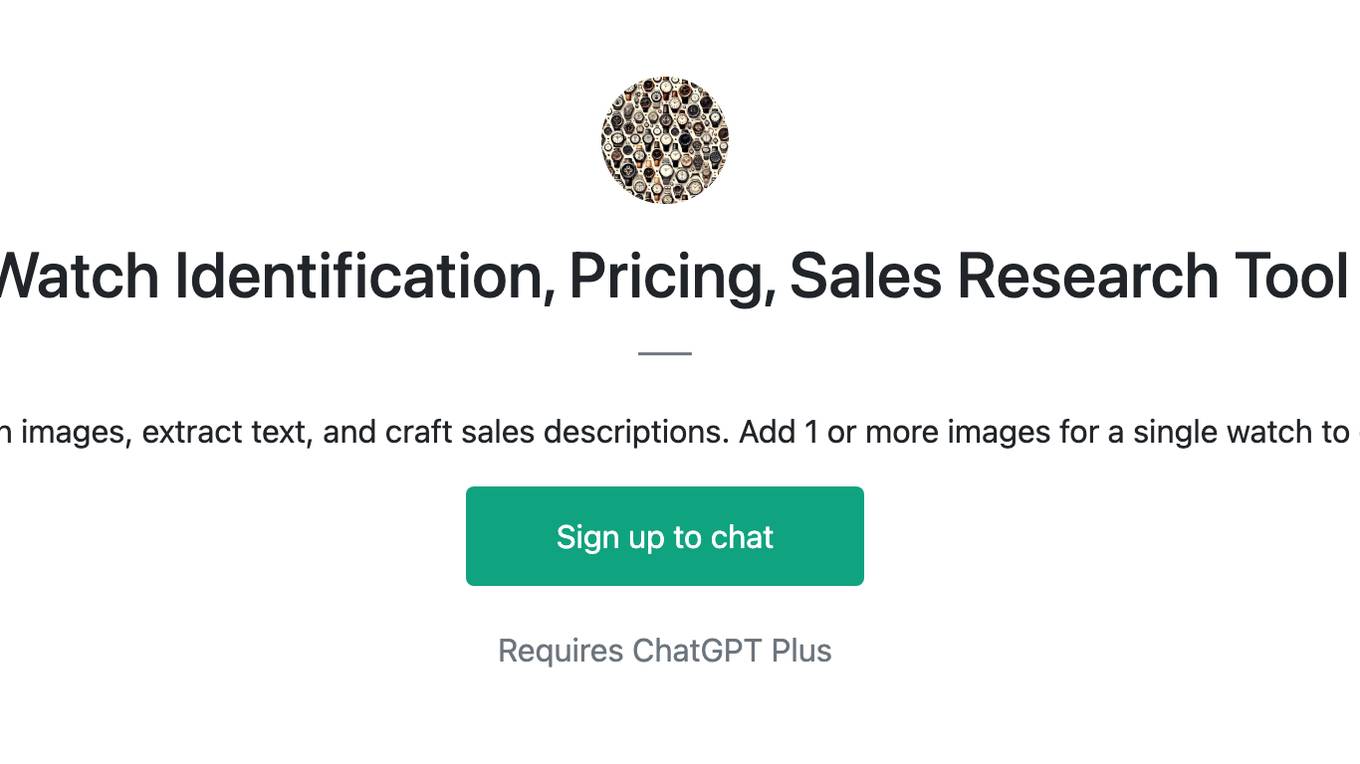
Watch Identification, Pricing, Sales Research Tool
Analyze watch images, extract text, and craft sales descriptions. Add 1 or more images for a single watch to get started.
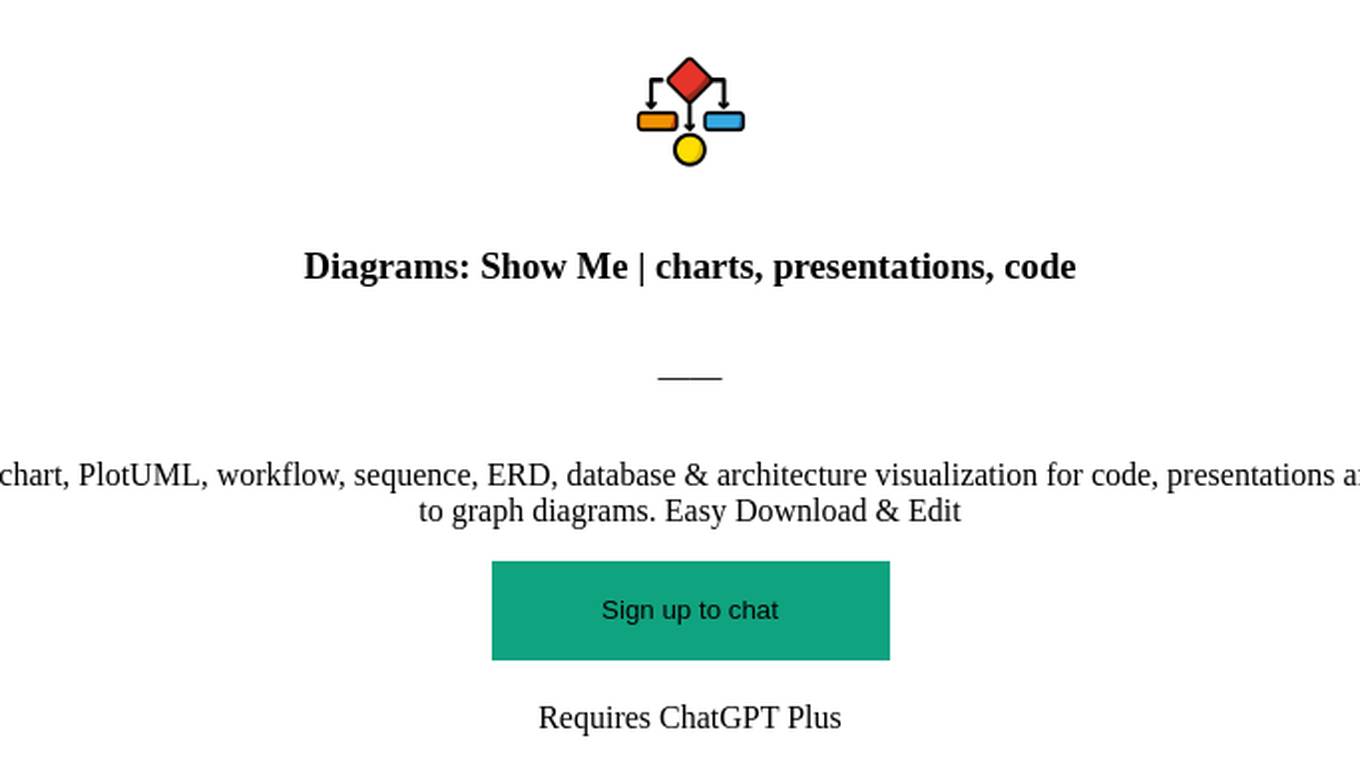
Diagrams: Show Me | charts, presentations, code
Diagram creation: flowcharts, mindmaps, UML, chart, PlotUML, workflow, sequence, ERD, database & architecture visualization for code, presentations and documentation. [New] Add a logo or any image to graph diagrams. Easy Download & Edit
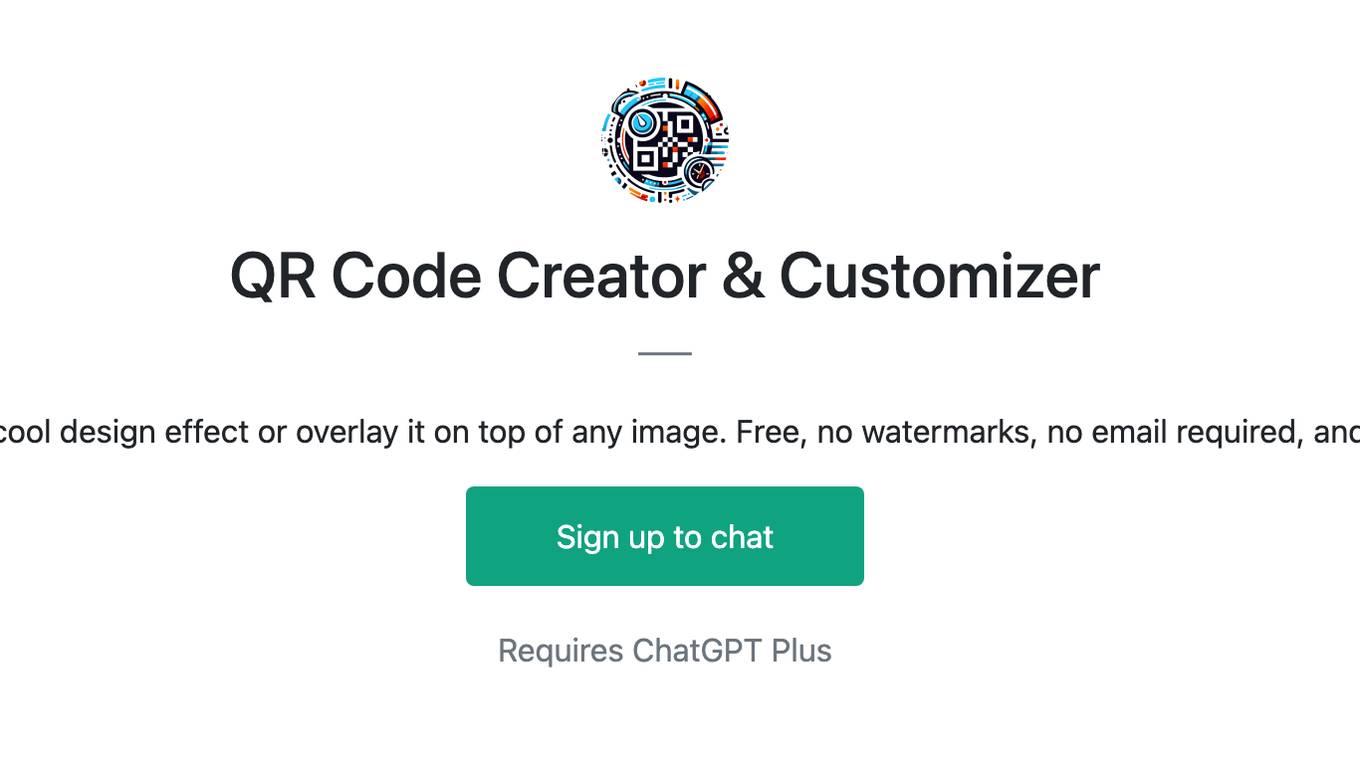
QR Code Creator & Customizer
Create a QR code in 30 seconds + add a cool design effect or overlay it on top of any image. Free, no watermarks, no email required, and we don't store your messages/images.
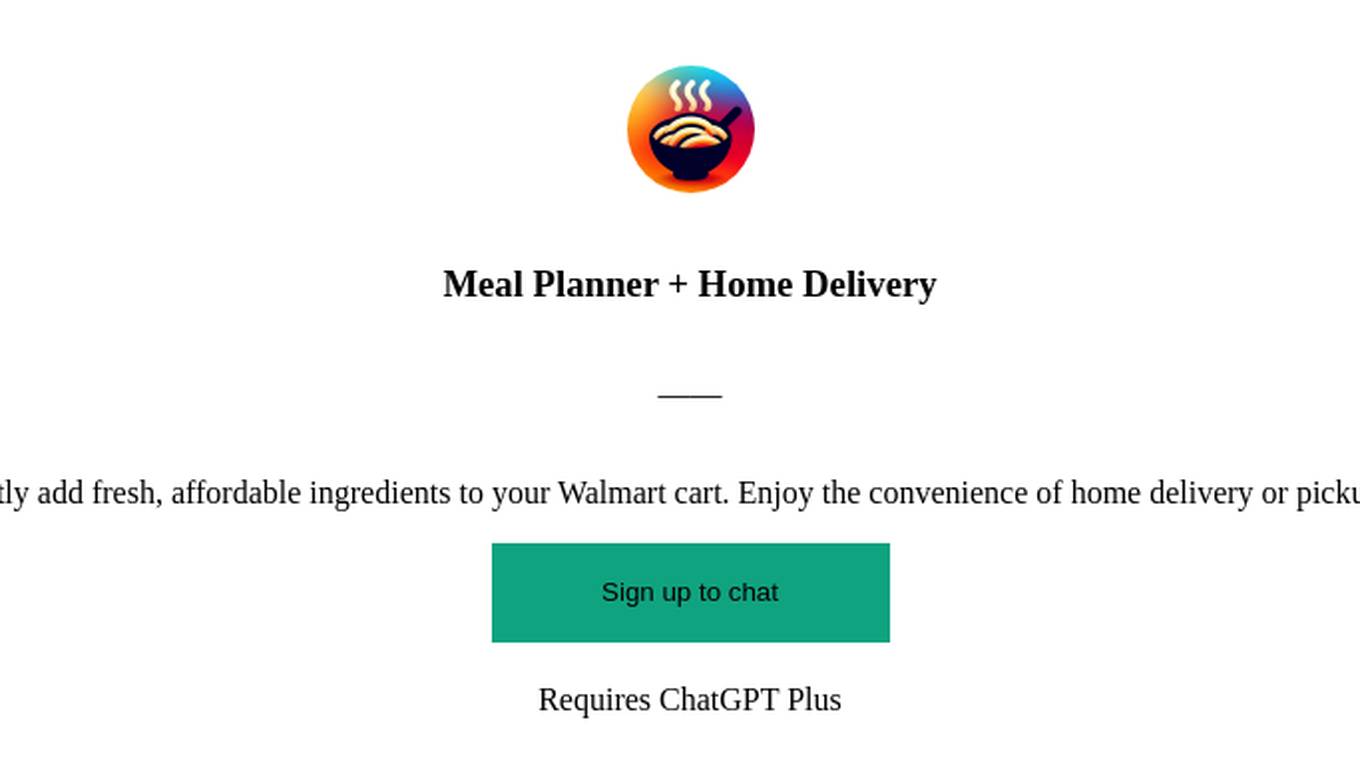
Meal Planner + Home Delivery
Find your next favorite recipe and instantly add fresh, affordable ingredients to your Walmart cart. Enjoy the convenience of home delivery or pickup. Delicious, healthy, and budget-friendly.
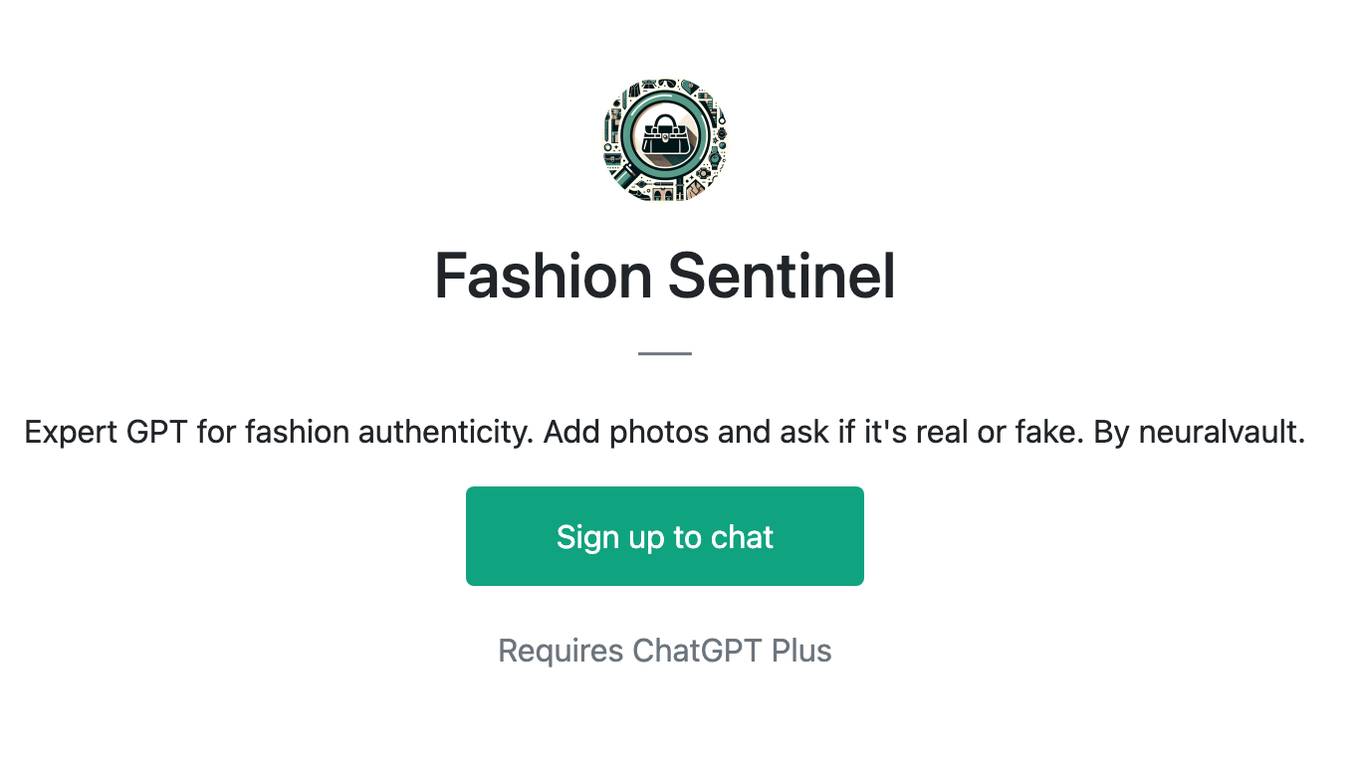
Fashion Sentinel
Expert GPT for fashion authenticity. Add photos and ask if it's real or fake. By neuralvault.
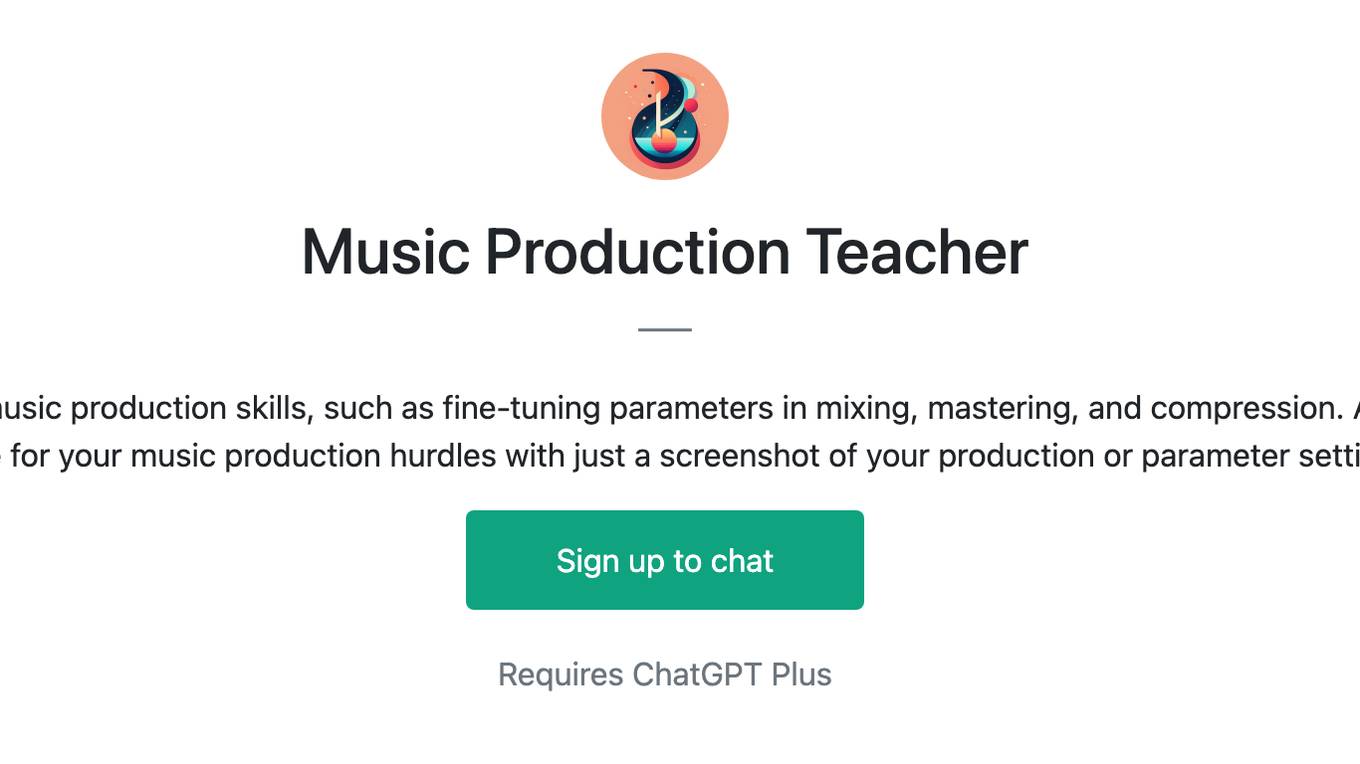
Music Production Teacher
It acts as an instructor guiding you through music production skills, such as fine-tuning parameters in mixing, mastering, and compression. Additionally, it functions as an aide, offering advice for your music production hurdles with just a screenshot of your production or parameter settings.
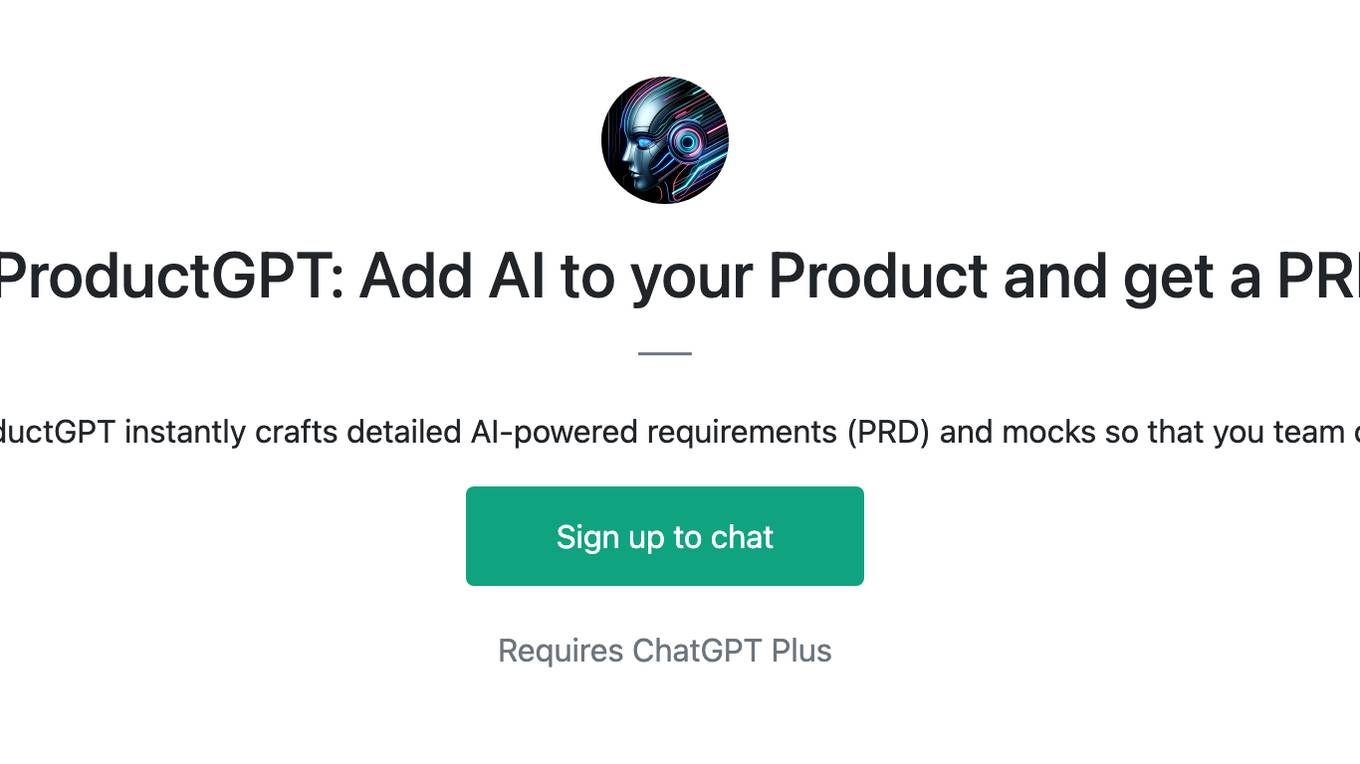
AIProductGPT: Add AI to your Product and get a PRD
With simple prompts, AIProductGPT instantly crafts detailed AI-powered requirements (PRD) and mocks so that you team can hit the ground running
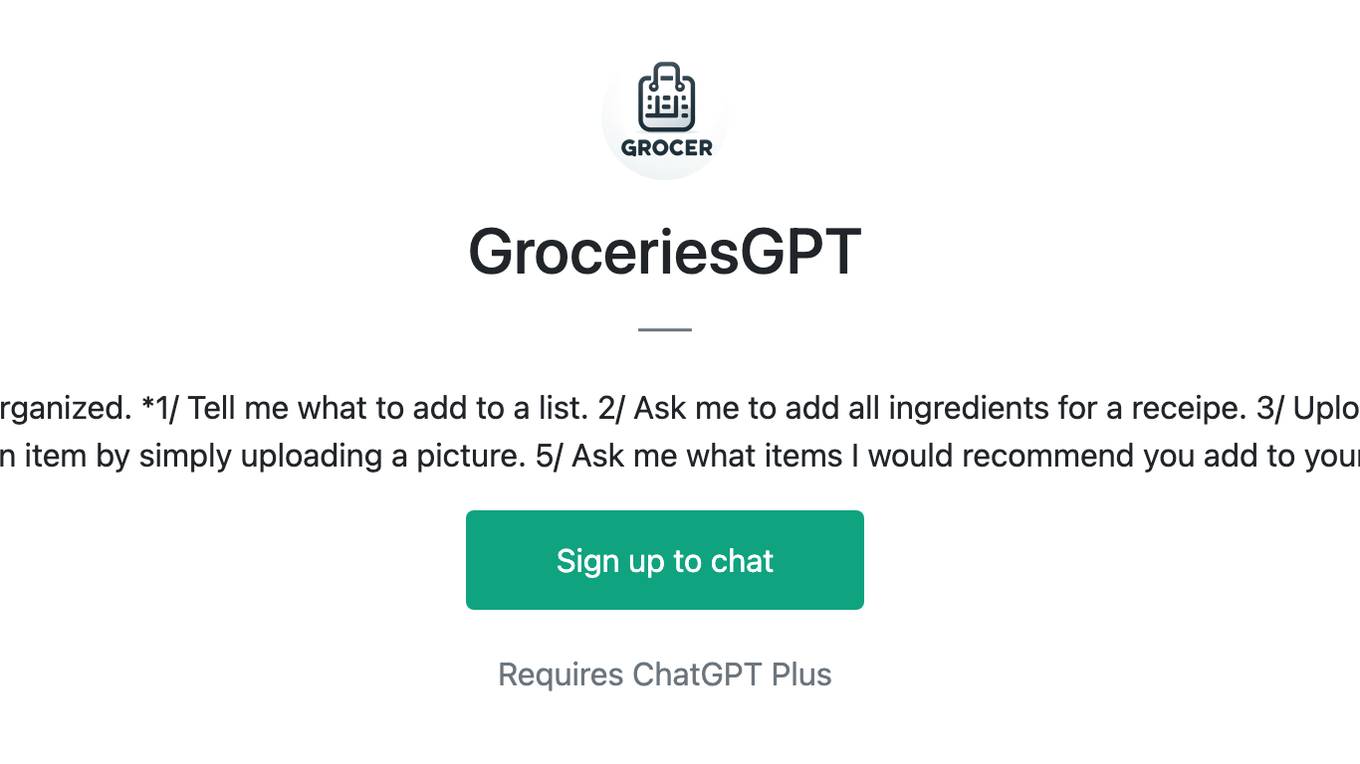
GroceriesGPT
I manage your grocery lists to help you stay organized. *1/ Tell me what to add to a list. 2/ Ask me to add all ingredients for a receipe. 3/ Upload a receipt to remove items from your lists 4/ Add an item by simply uploading a picture. 5/ Ask me what items I would recommend you add to your lists.*
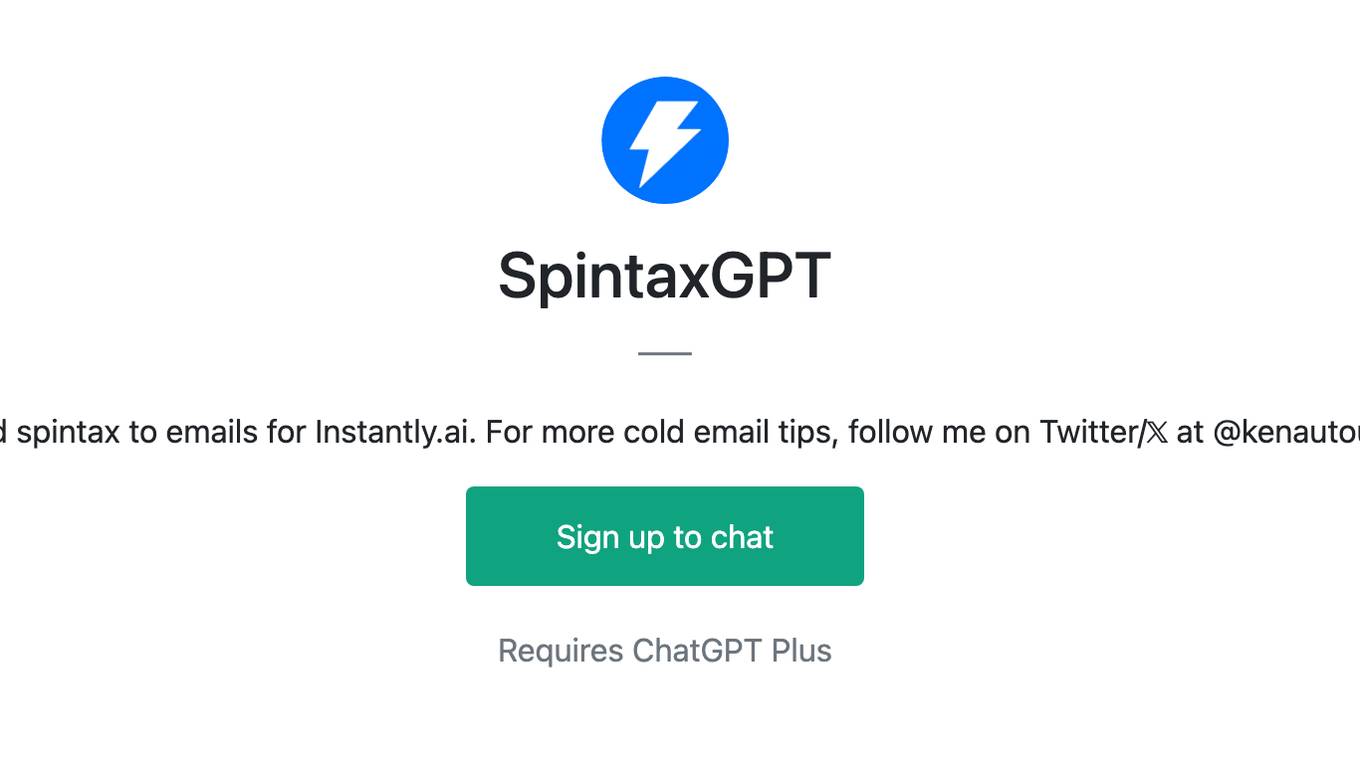
SpintaxGPT
I add spintax to emails for Instantly.ai. For more cold email tips, follow me on Twitter/𝕏 at @kenautoup
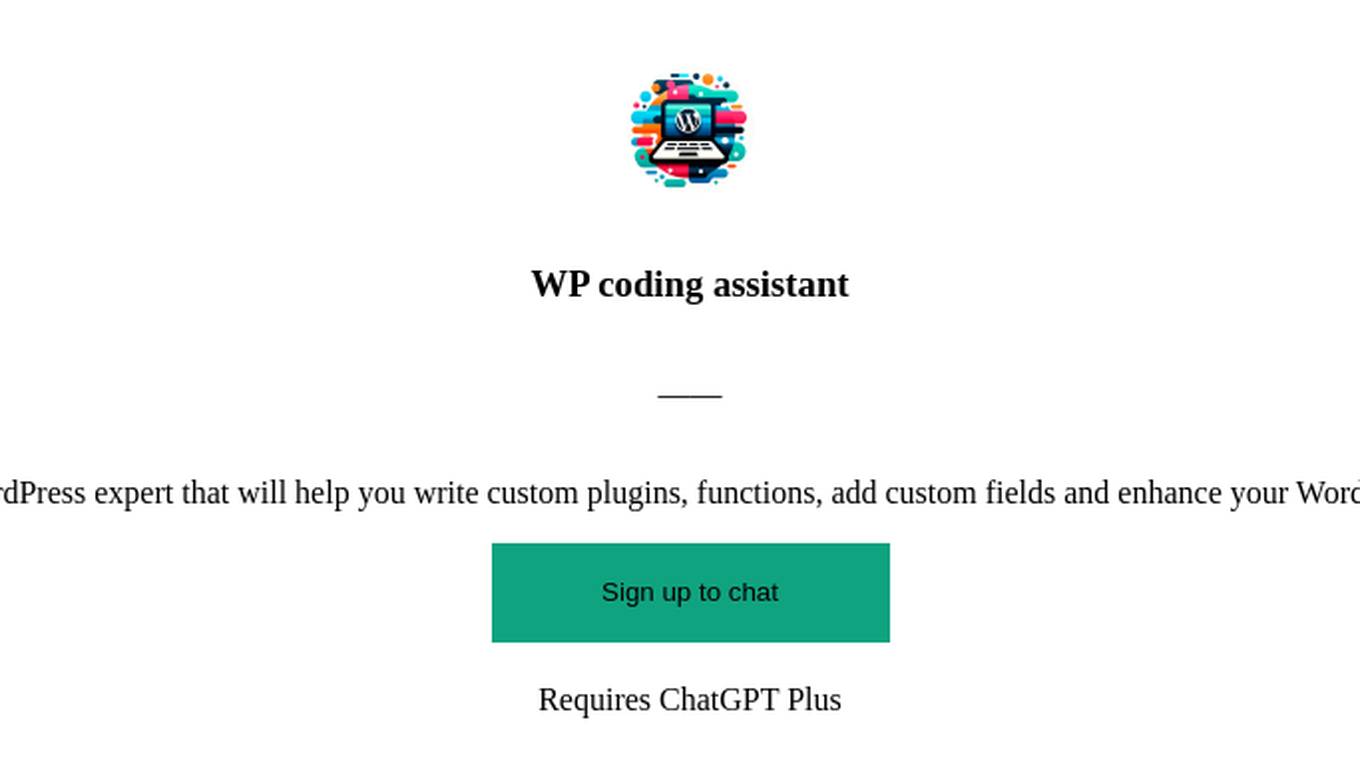
WP coding assistant
Friendly WordPress expert that will help you write custom plugins, functions, add custom fields and enhance your WordPress website.