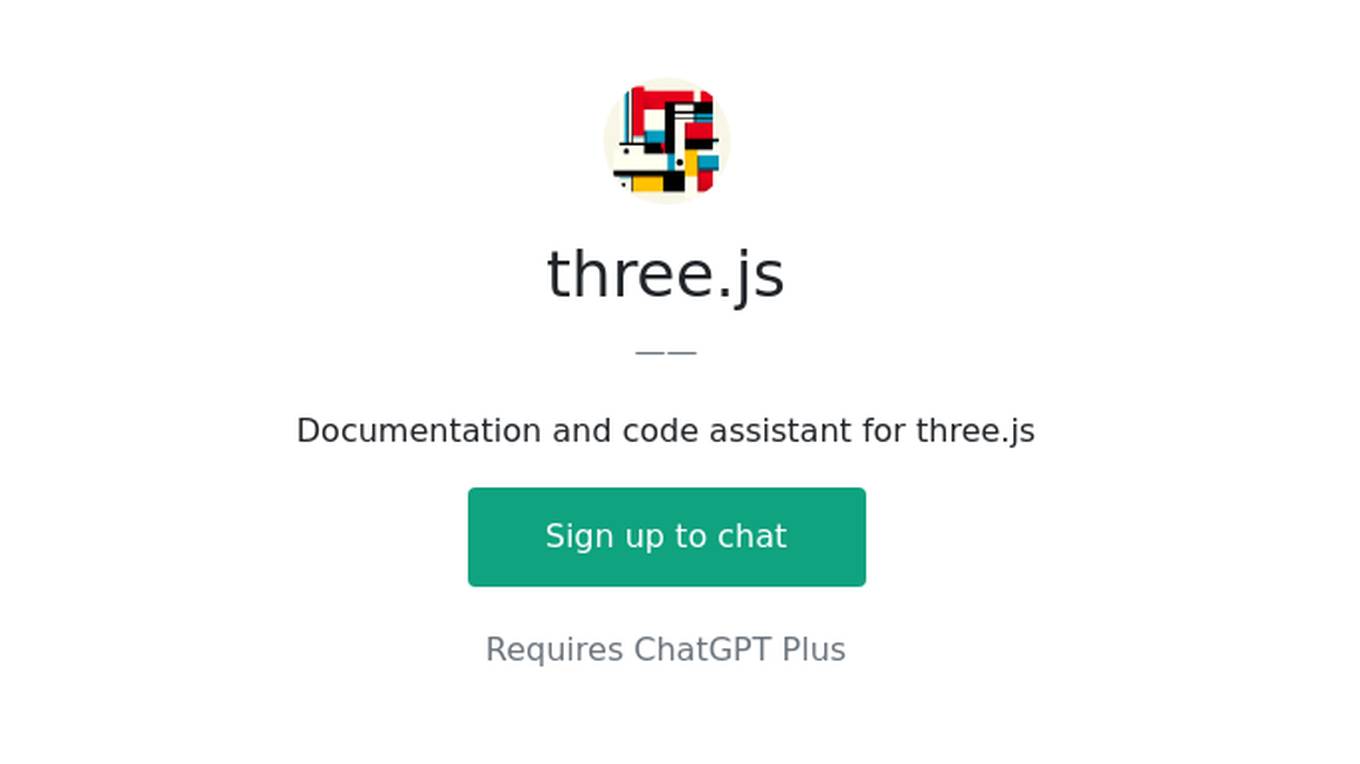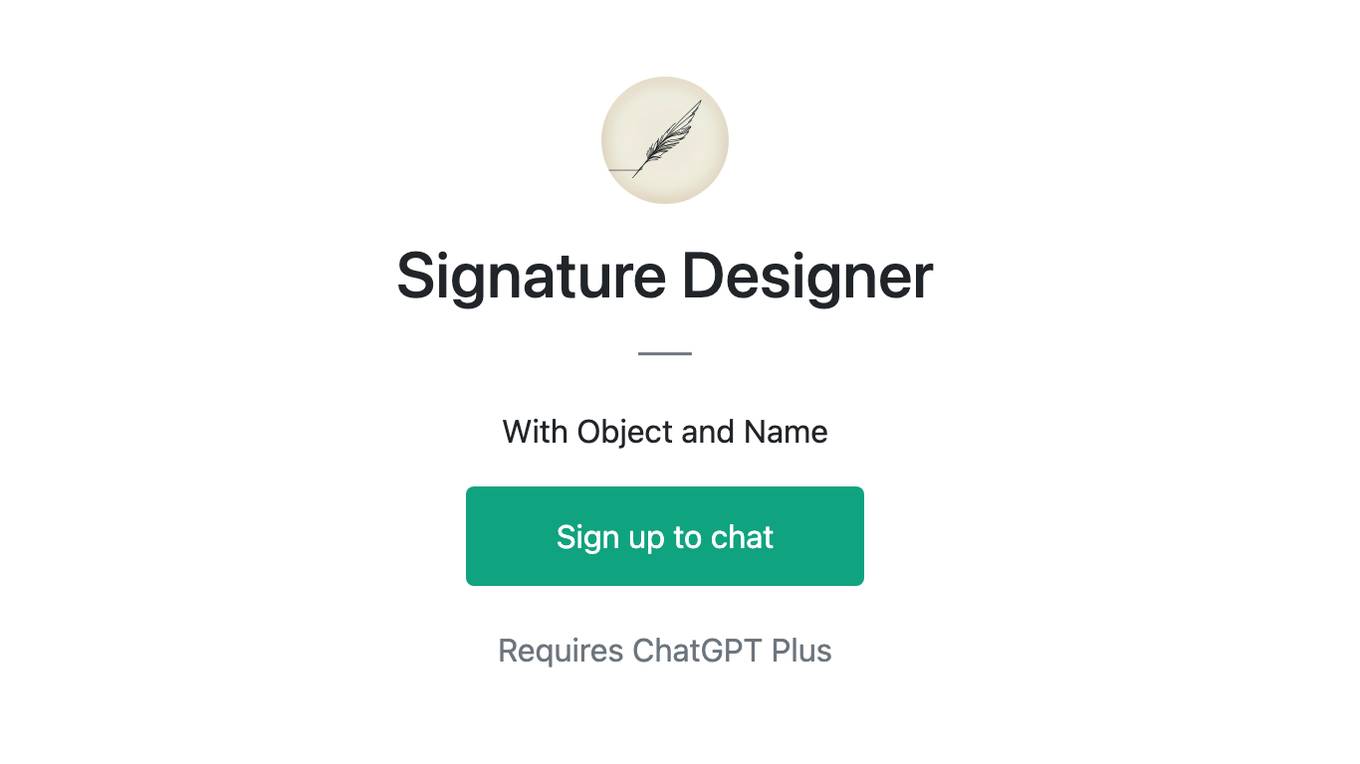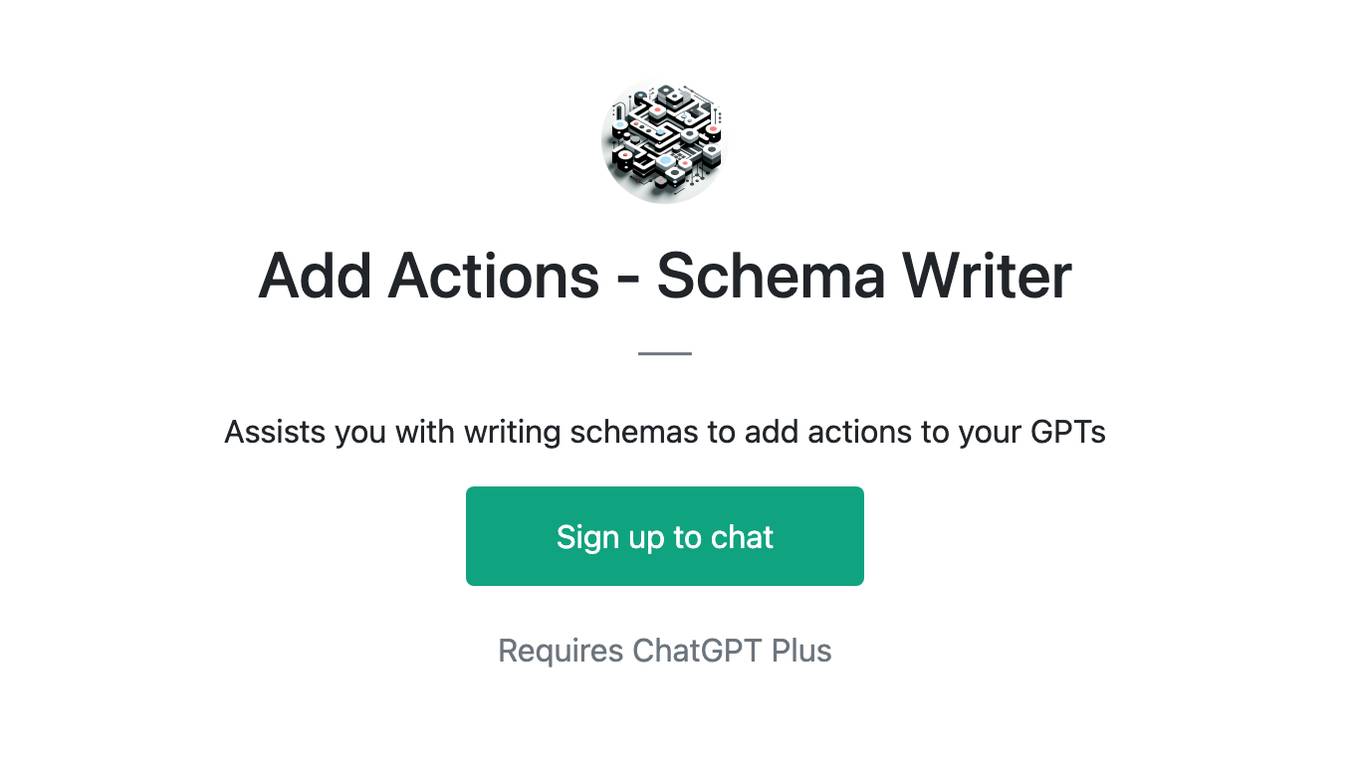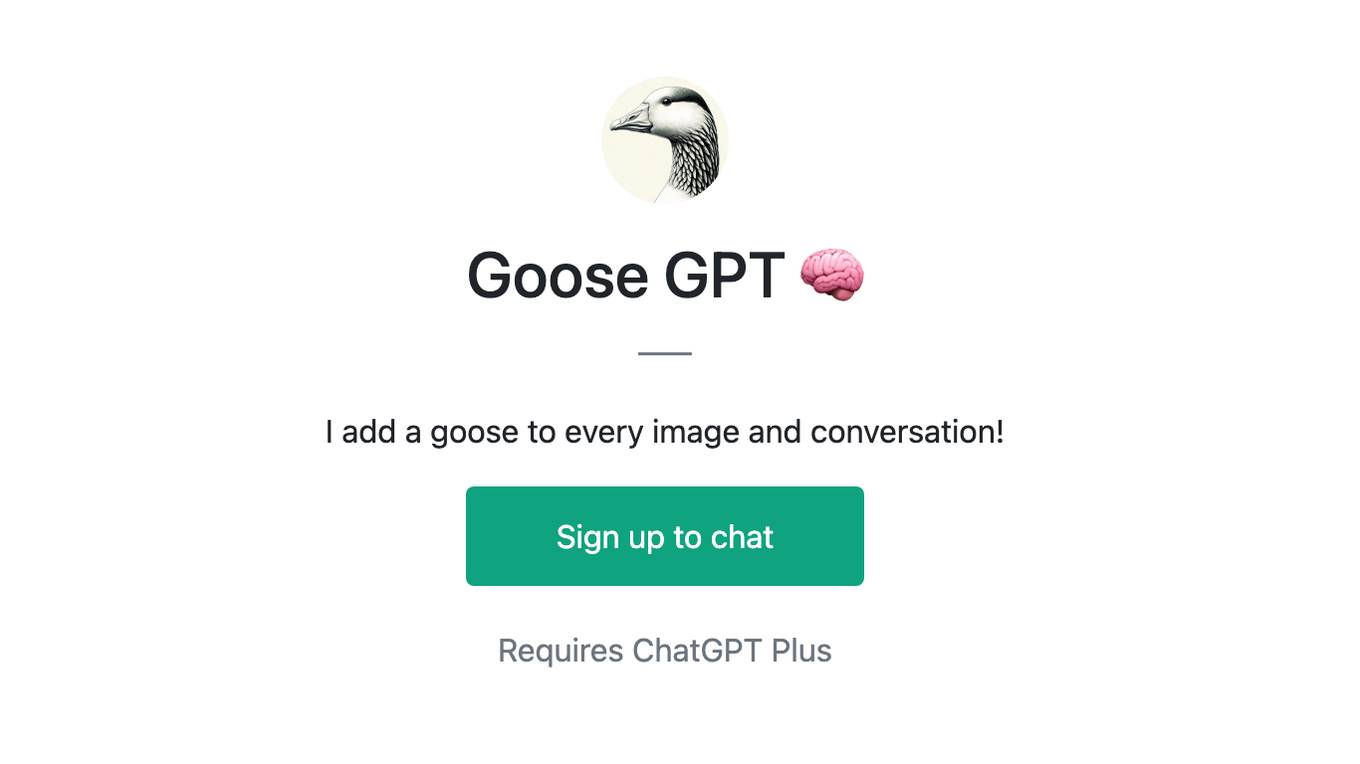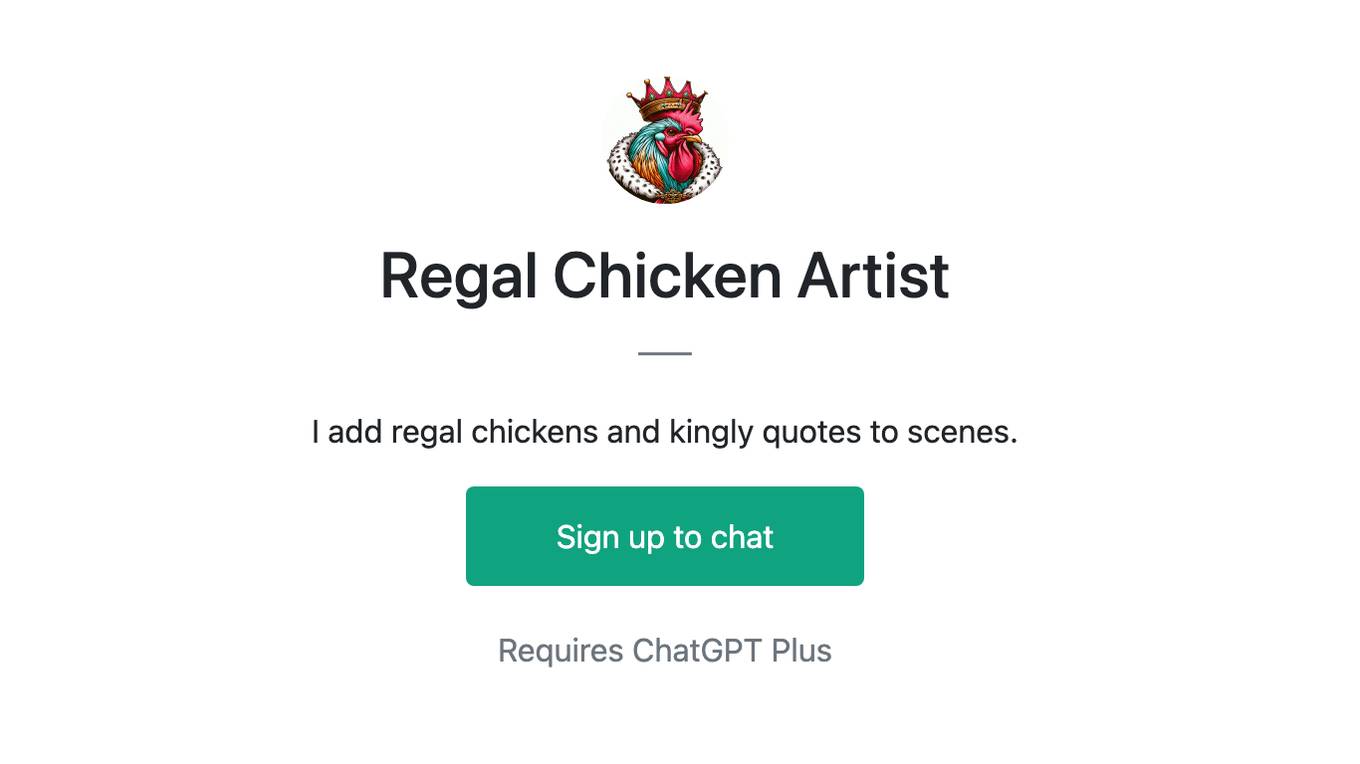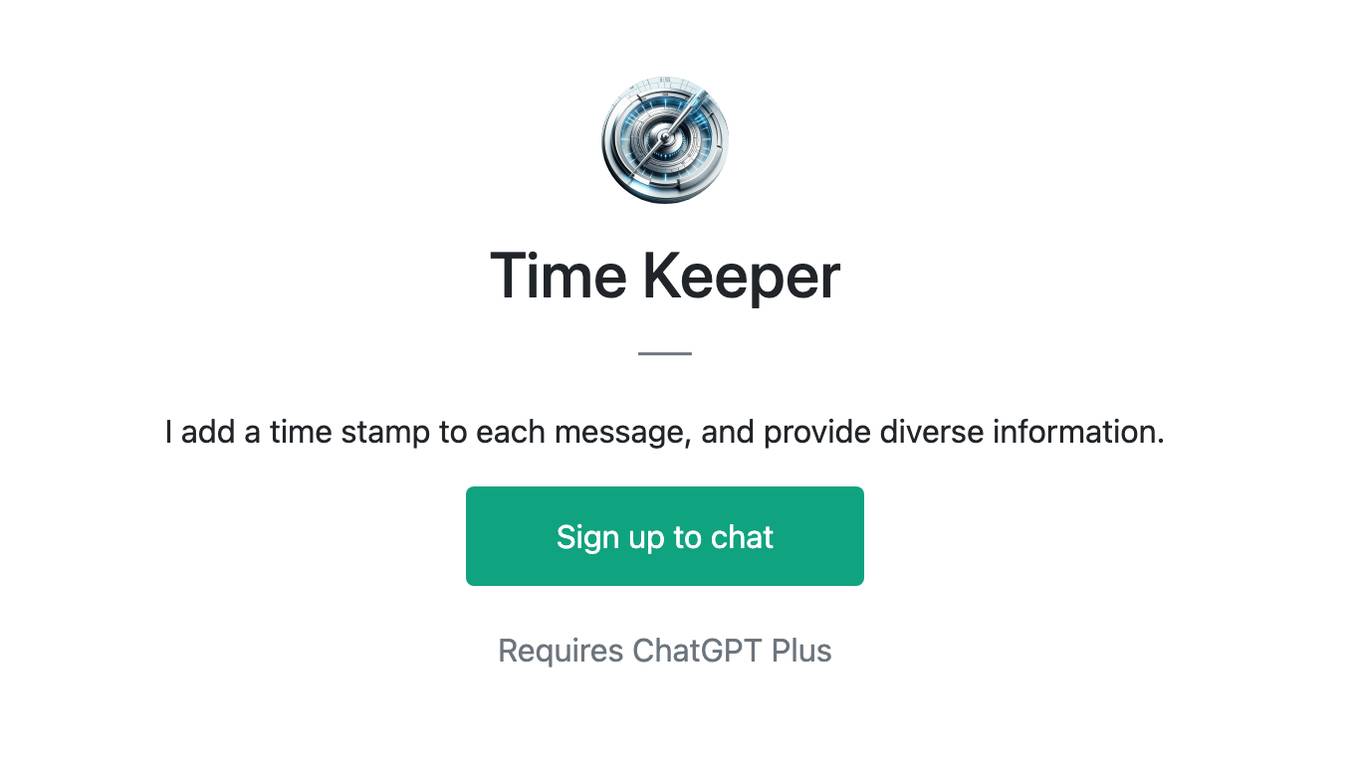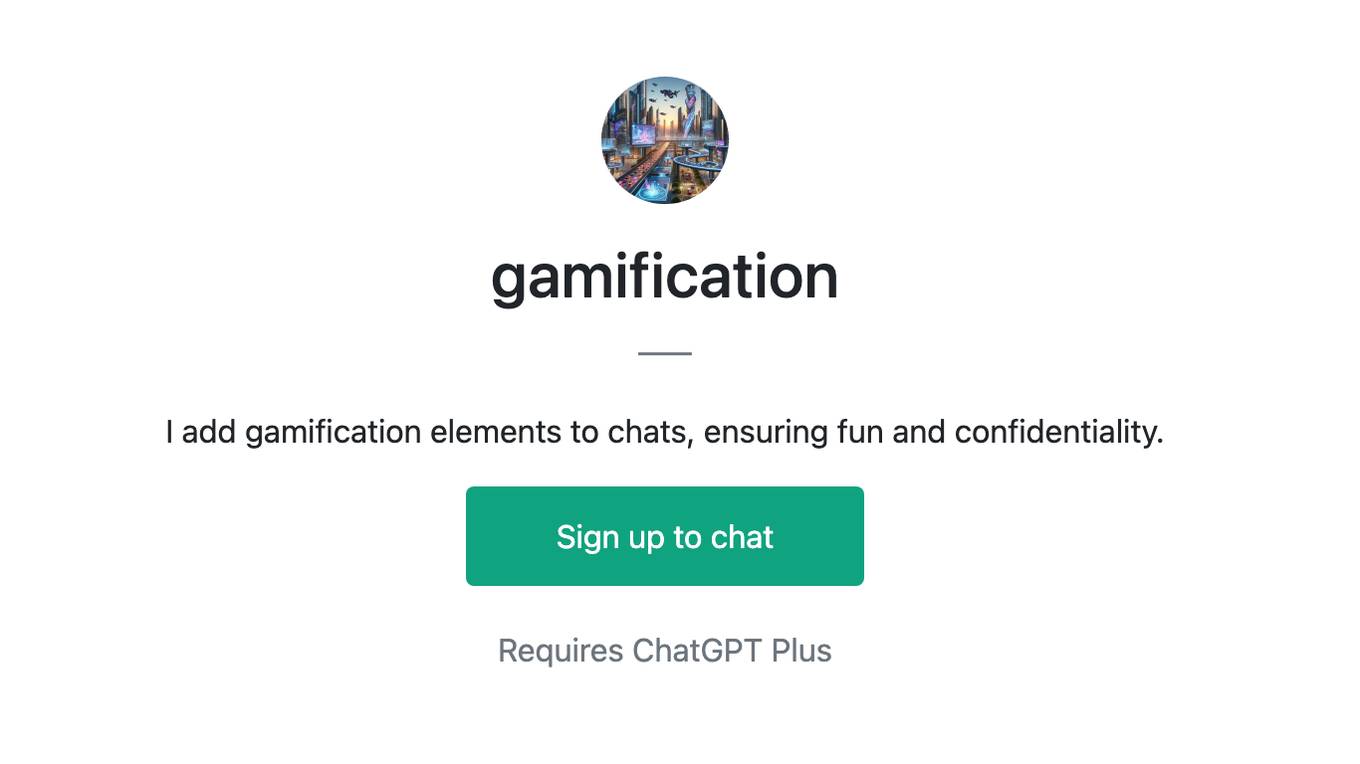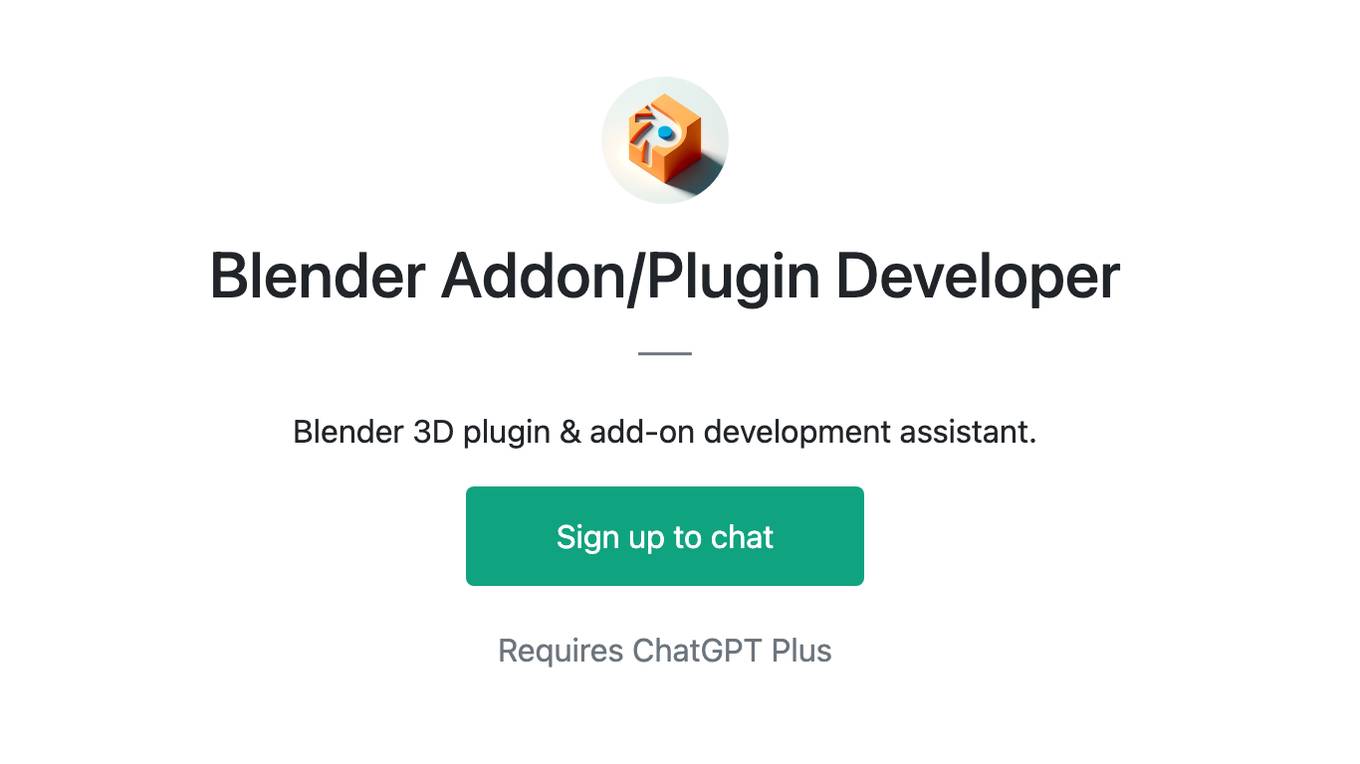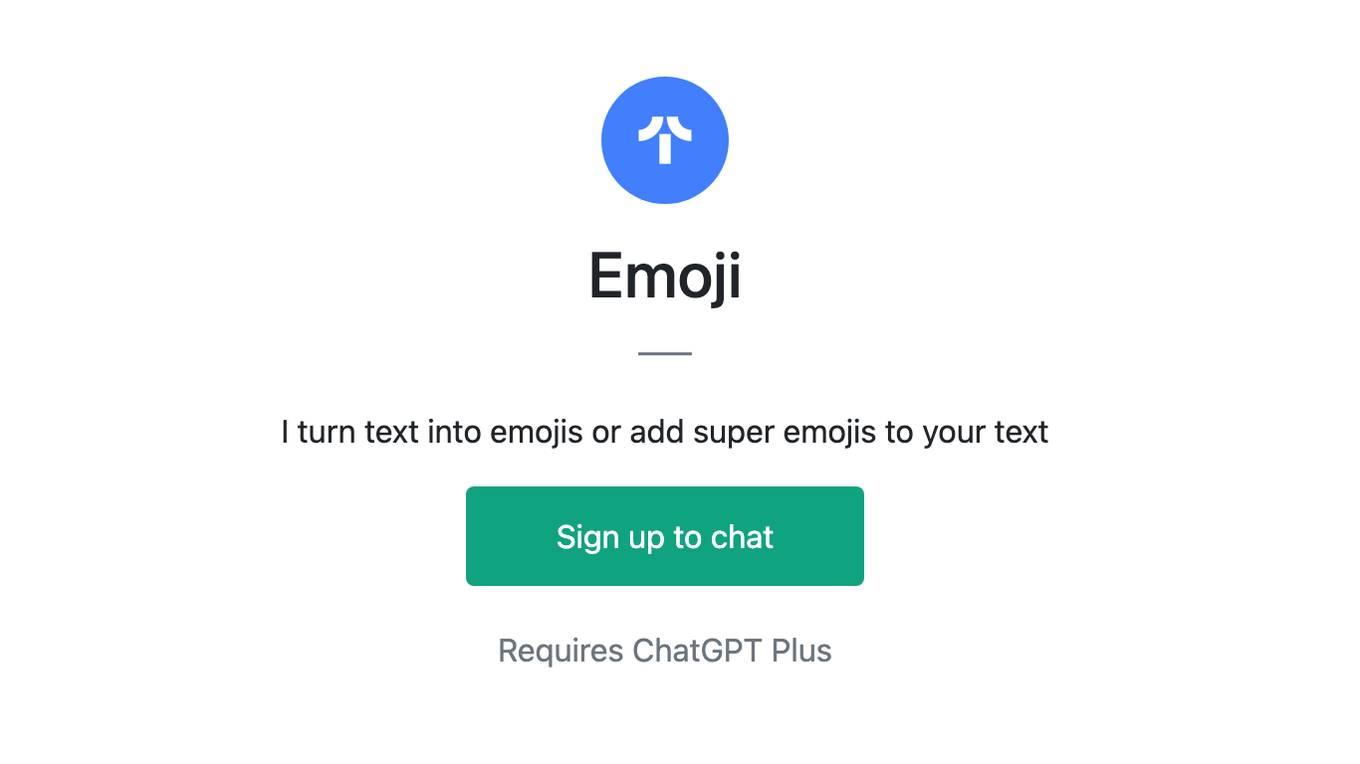Best AI tools for< Add Objects >
20 - AI tool Sites
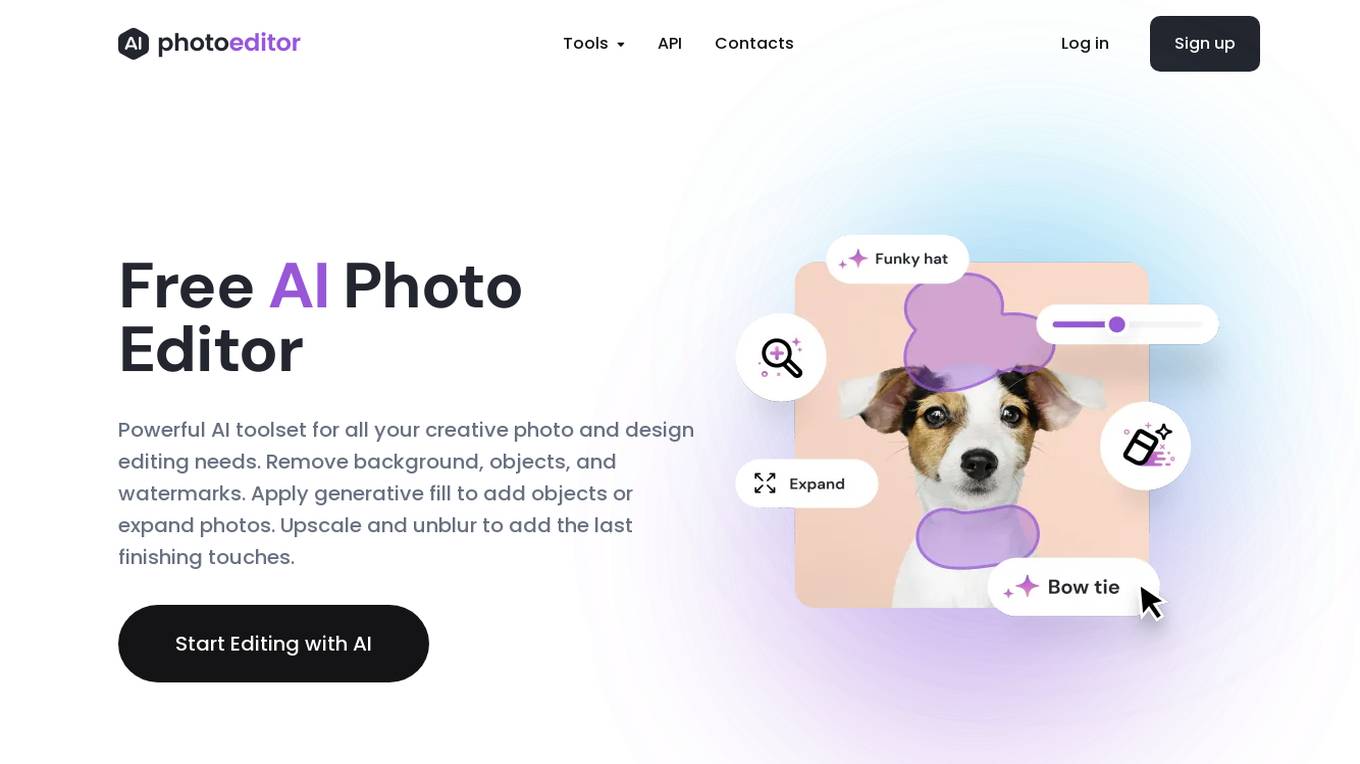
PhotoEditor.ai
PhotoEditor.ai is a cutting-edge visual AI platform powered by Artificial Intelligence that completely changes the way we edit photos. With our technology, you can easily remove unwanted objects, text or people from images. Add objects with generative fill or use different tools like Upscale, Unblur to achievie exceptional results compared to traditional methods. It is similar to Photoshop but provides way better results and easier to use.
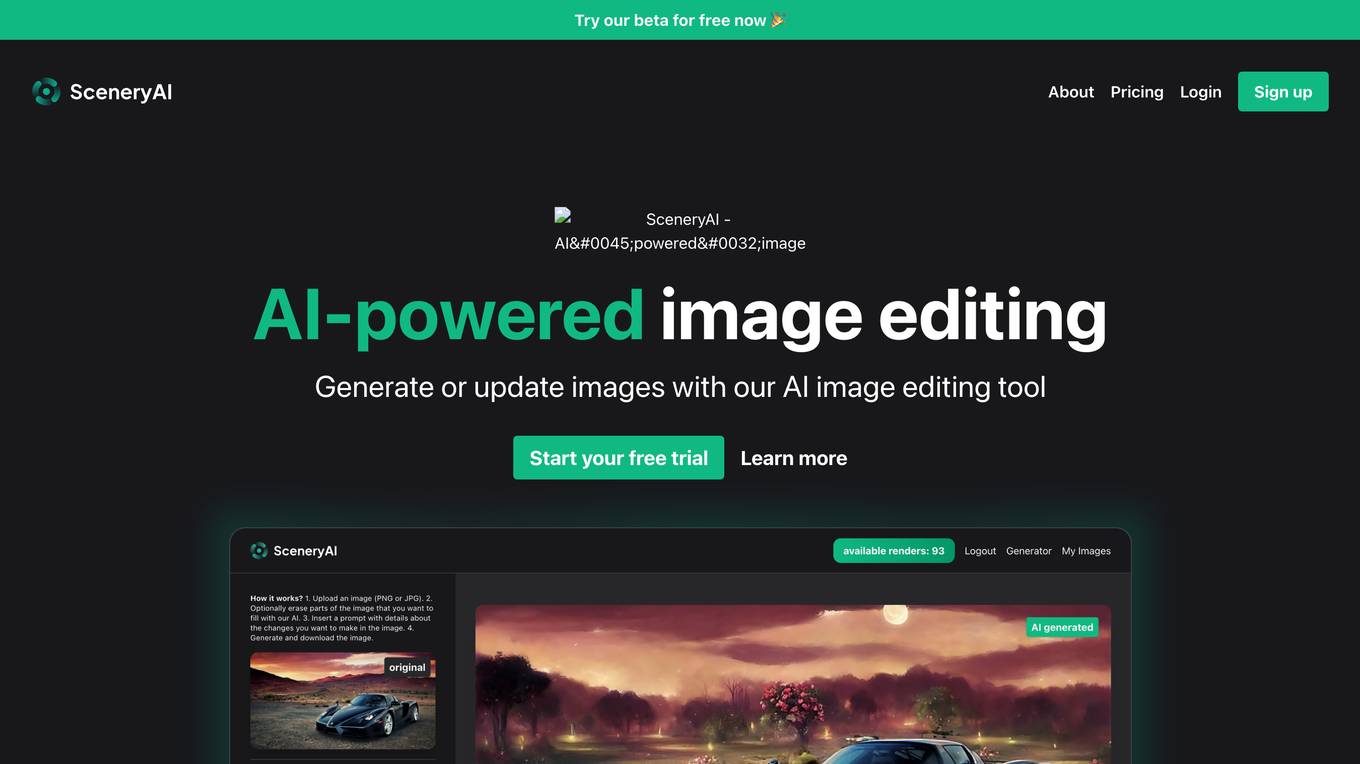
SceneryAI
SceneryAI is an AI-powered image editing tool that allows users to quickly and easily edit images. With SceneryAI, users can remove unwanted objects, change the background, and adjust the lighting and colors of their images. SceneryAI is also able to generate new images from scratch, making it a powerful tool for creating unique and eye-catching visuals.
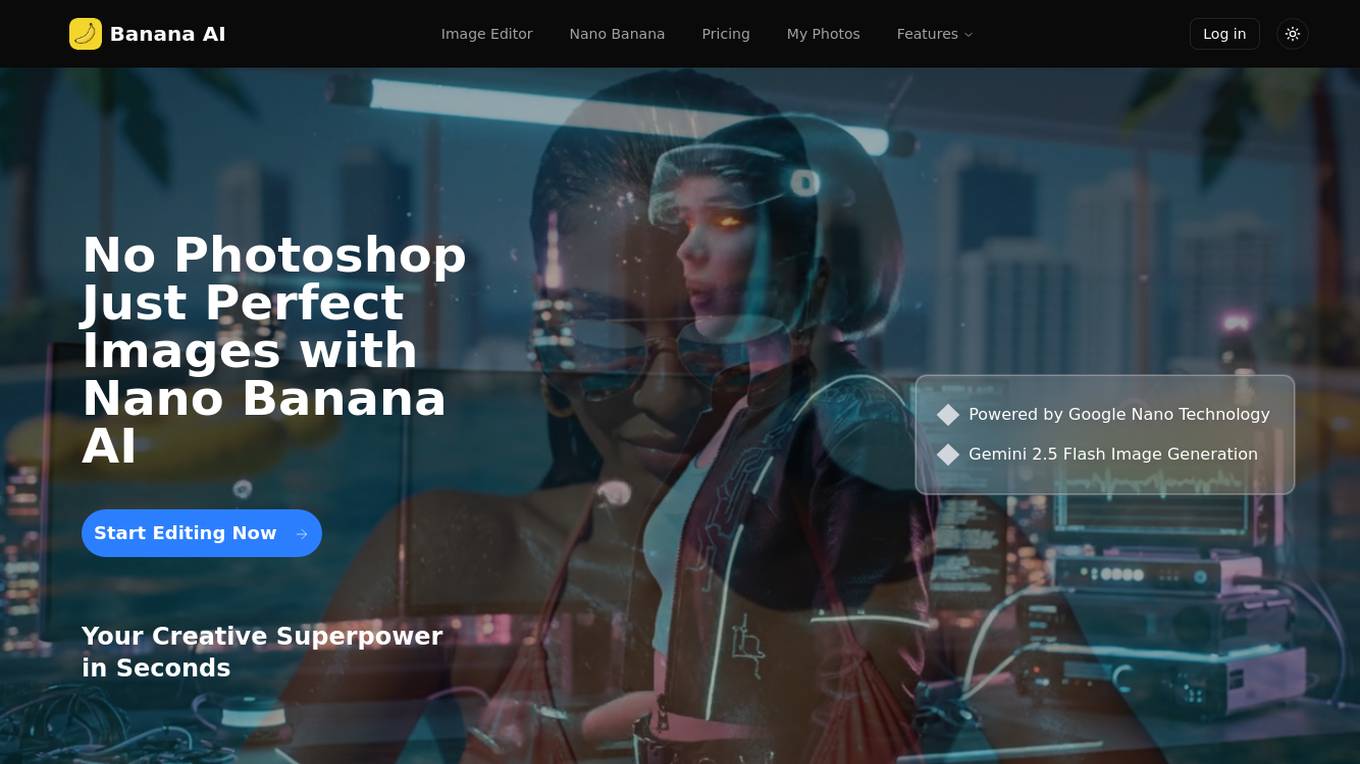
Banana AI Image Editor Nano Banana
Banana AI Image Editor Nano Banana is a cutting-edge AI image editing platform that revolutionizes the way users edit images. Powered by Google Nano Technology and Gemini 2.5 Flash Image Generation, it offers lightning-fast, professional-quality edits in seconds. Users can upload images, describe their editing needs in natural language, and receive instant results without the need for complex tools. From changing backgrounds to adding objects and transforming styles, Banana AI empowers users to unleash their creativity without the hassle of learning complicated software.

Nano Banana
Nano Banana is a Google AI Image Editor that offers advanced AI-powered image editing capabilities with features like smart object addition, background transformation, style transfer effects, intelligent color correction, and detail enhancement. Users can create unique and professional-grade images with intuitive user experience. The application provides a prompt engine for transforming images, supports multiple image formats, and offers various subscription plans for different user needs.
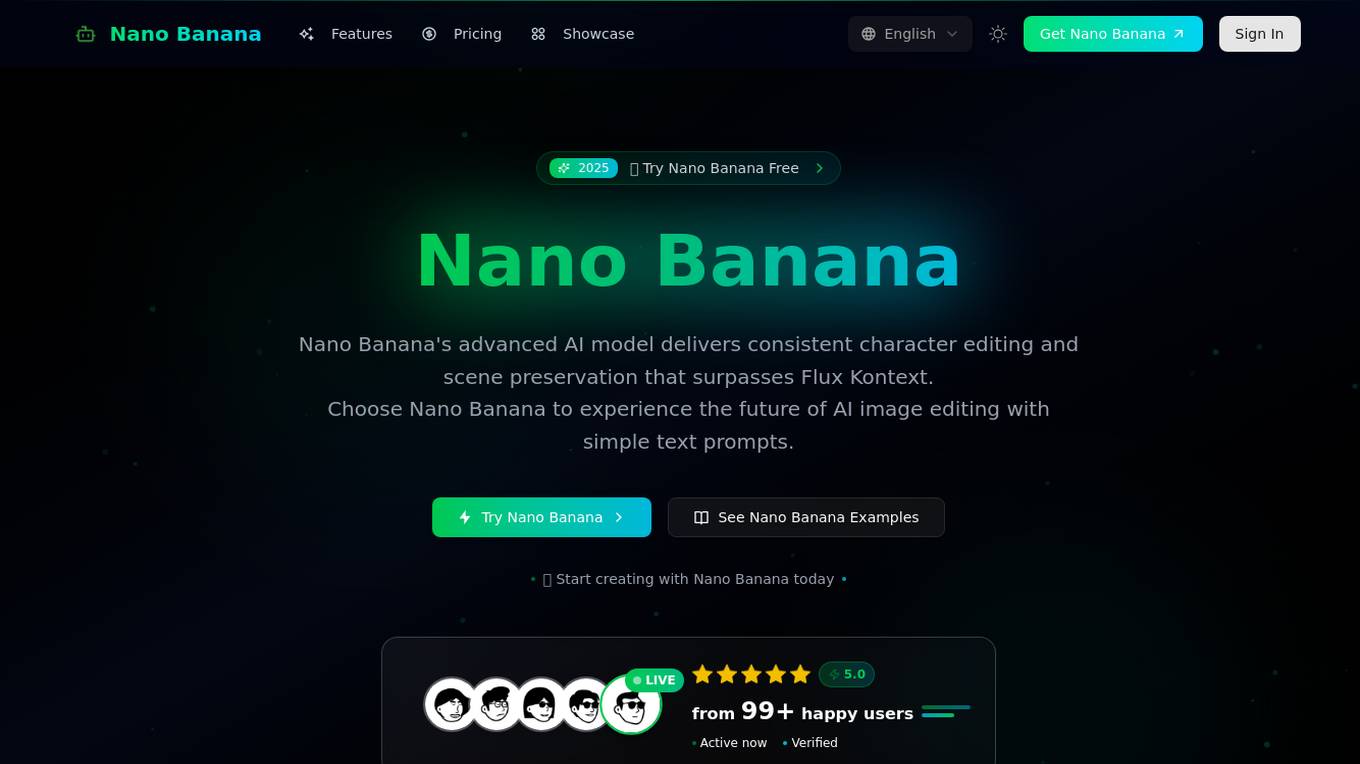
Nano Banana
Nano Banana is a revolutionary AI-powered image generation and editing platform that offers advanced AI technology to transform creative ideas into stunning images. Unlike traditional text-to-image models, Nano Banana combines text and image inputs for seamless visual concept extraction and modification, delivering consistent character editing and scene preservation. With features like in-context image generation, character consistency, and local editing precision, Nano Banana provides a superior performance that surpasses competing models. Users can experience next-generation AI image editing with Nano Banana's innovative technology, making it a valuable tool for professional creatives and content professionals.

Nano Banana AI
Nano Banana AI is a free AI image editor and generator that utilizes advanced AI models to deliver professional-grade image editing results. Users can experience the future of AI image editing with simple text prompts, creating stunning and personalized images with ease. The tool offers features such as smart object addition, background transformation, style transfer effects, intelligent color correction, detail enhancement, and multi-format support. Nano Banana AI provides a user-friendly interface and a wide range of templates to cater to individual users, professional creators, and large enterprises.
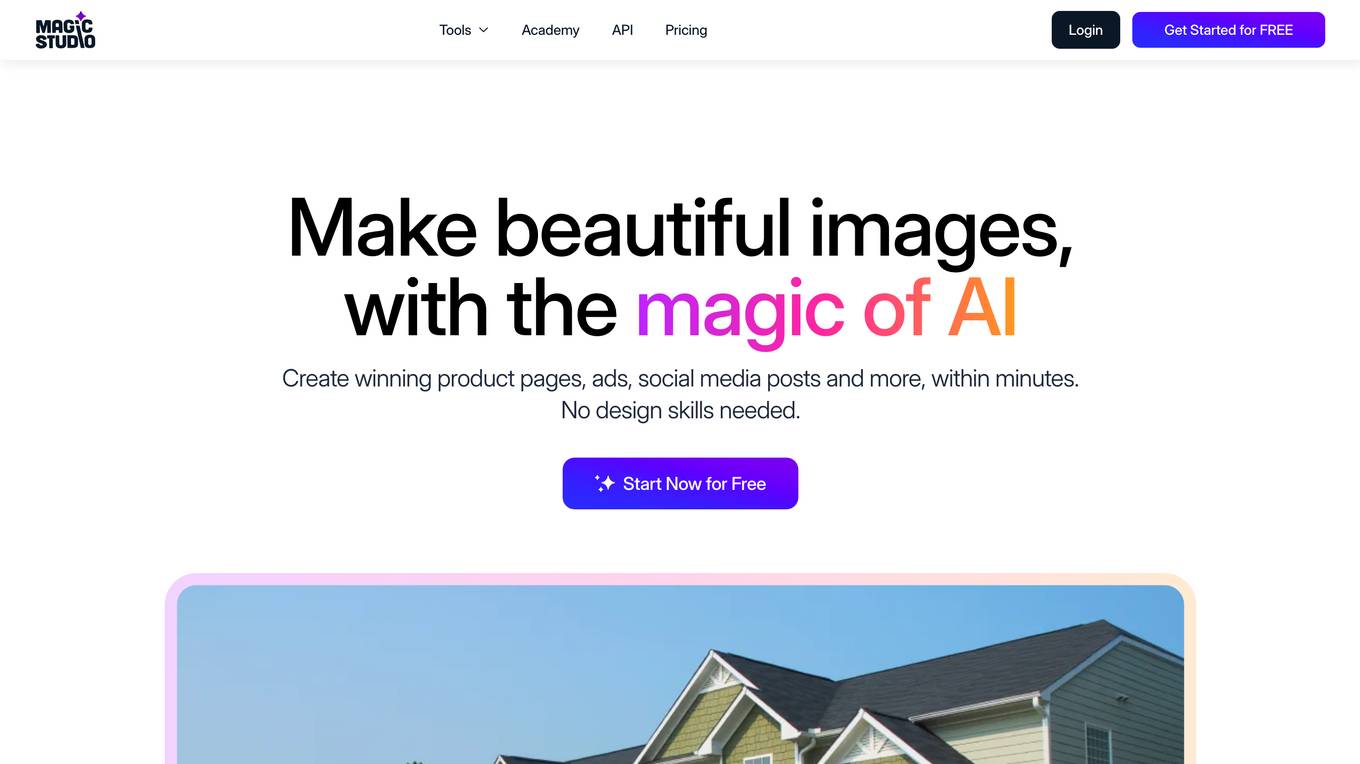
Magic Studio
Magic Studio is an AI-powered image editing tool that allows users to create beautiful images quickly and effortlessly. With features like instant clean up, background removal, and image transformation, Magic Studio simplifies the image editing process for users of all skill levels. Loved by millions, Magic Studio is a popular choice for individuals and businesses looking to enhance their visual content with the power of AI technology.
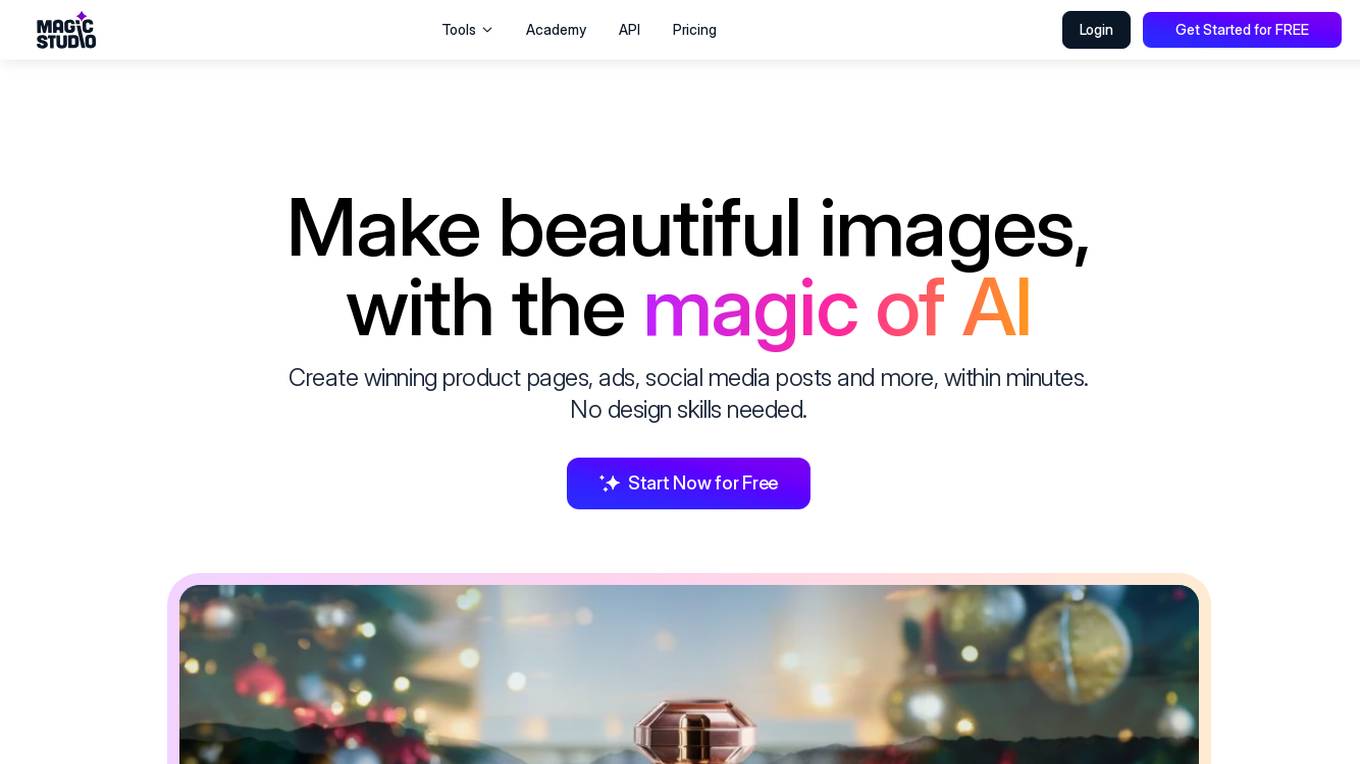
Magic Studio
Magic Studio is an AI-powered image editing tool that allows users to create professional-looking images, product pages, ads, and social media posts in minutes, without any design skills. It offers a range of features such as object and background removal, image upscaling, and AI-generated art, making it a versatile tool for both personal and commercial use.

Aleph AI
Aleph AI is a cutting-edge AI video editor and video generator that empowers users to edit and create stunning videos effortlessly through AI-powered editing. It offers advanced features such as AI video generation, object manipulation, style transfer, and real-time environment changes. With Aleph AI, users can achieve professional-grade video editing results in seconds, making complex visual transformations accessible to everyone.
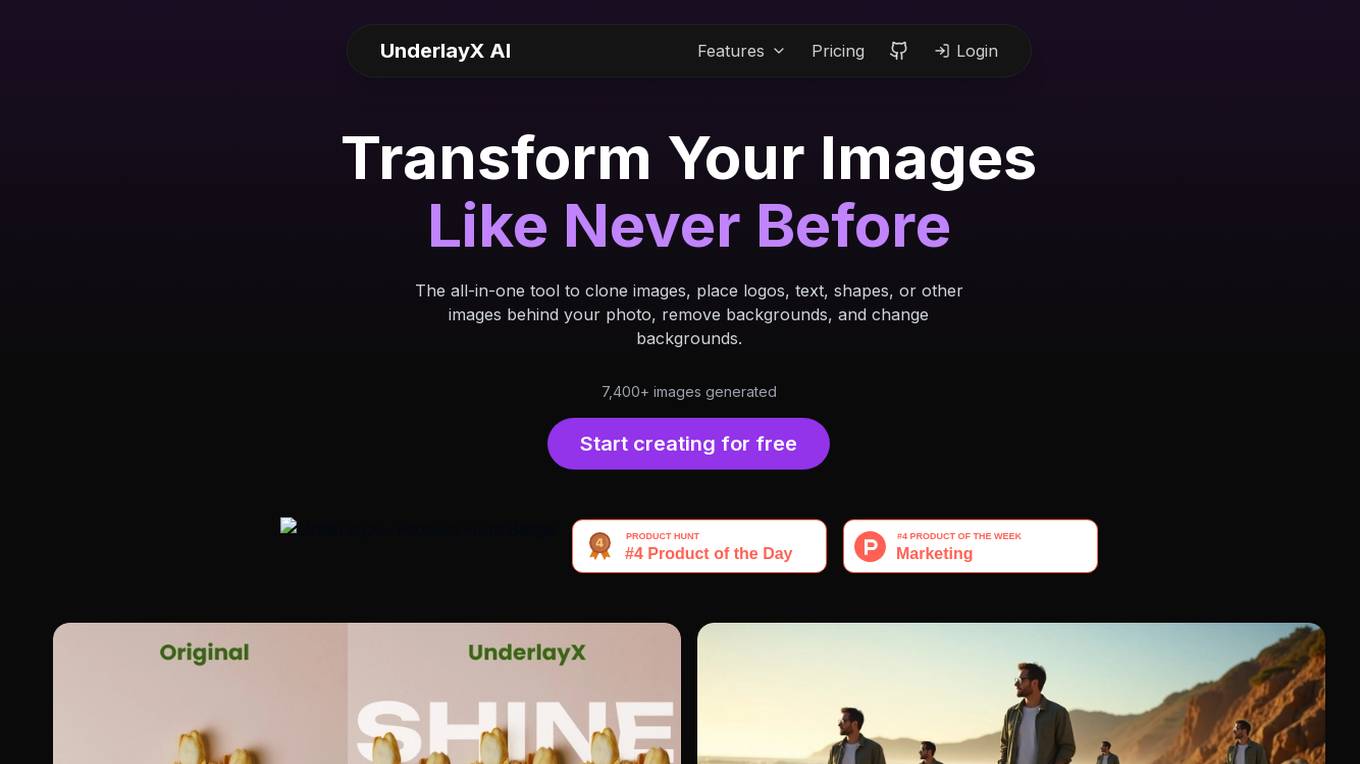
UnderlayX AI
UnderlayX AI is an advanced image editing tool that allows users to transform their images with features like cloning, text behind, and background customization. It uses artificial intelligence technology to provide users with powerful editing capabilities, making it easy to create stunning visual effects and enhance their photos. With a user-friendly interface and a wide range of editing options, UnderlayX AI is a versatile tool for both professional designers and casual users.
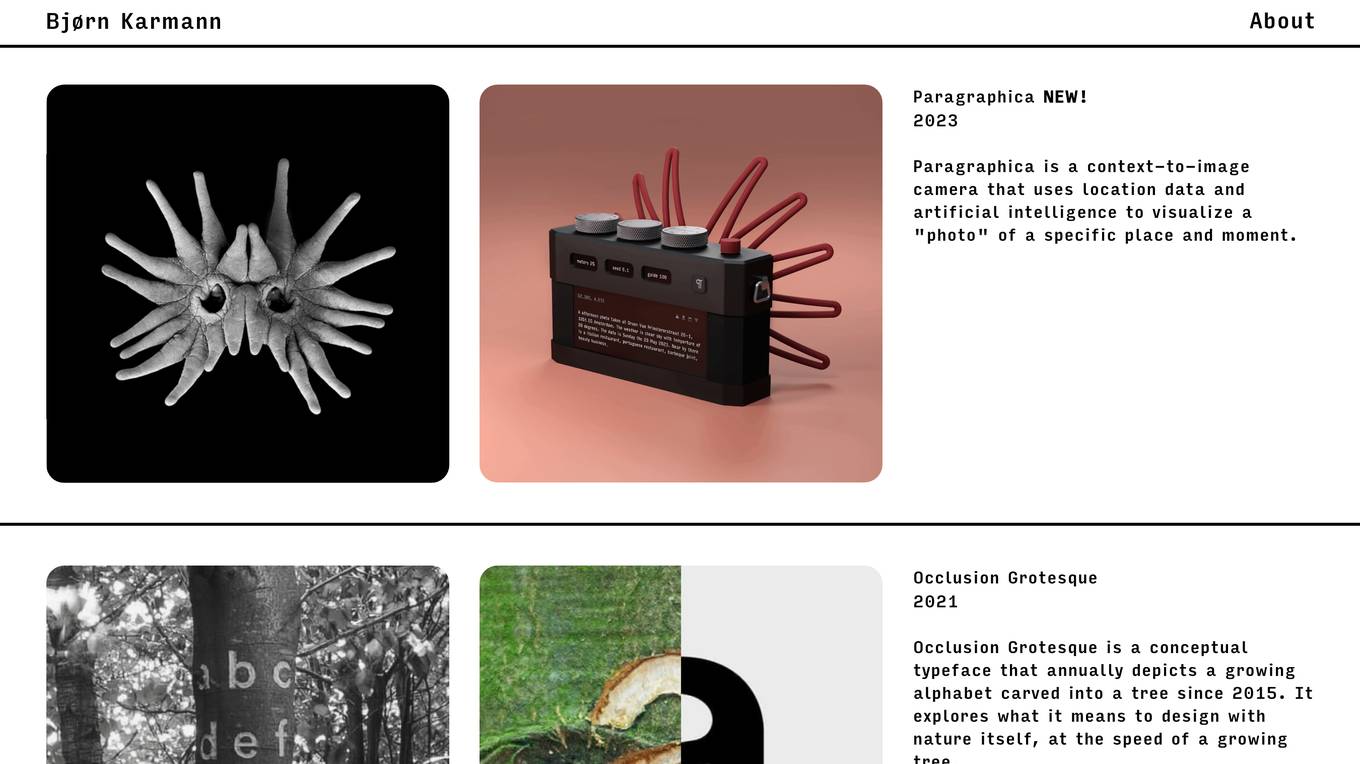
Bjørn Karmann Portfolio
The website showcases the portfolio of Bjørn Karmann, a creative individual who has worked on various innovative projects combining art, technology, and artificial intelligence. The projects include context-to-image camera, interactive installations, experimental plotter, and more, each exploring unique concepts and pushing the boundaries of creativity and technology.
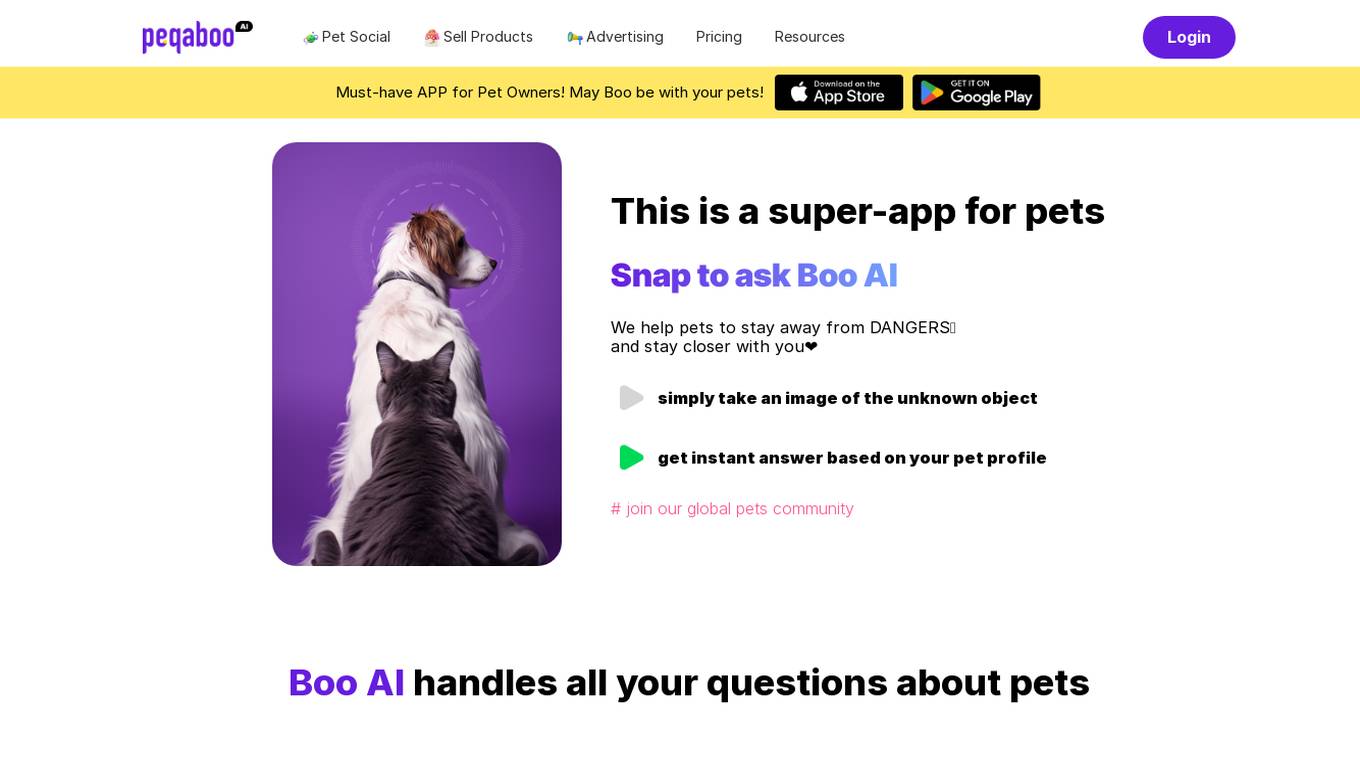
Peqaboo
Peqaboo is an AI-powered pet social app designed to help pet owners with various aspects of pet care. The app allows users to ask Boo AI questions about their pets, identify toxic plants or foods, and receive instant answers based on their pet's profile. Peqaboo also offers a feature to train a new Boo AI, enabling users to transform their knowledge into AI tools. The app aims to make pet life easier and more enjoyable by providing personalized pet care advice and fostering a global pet community.
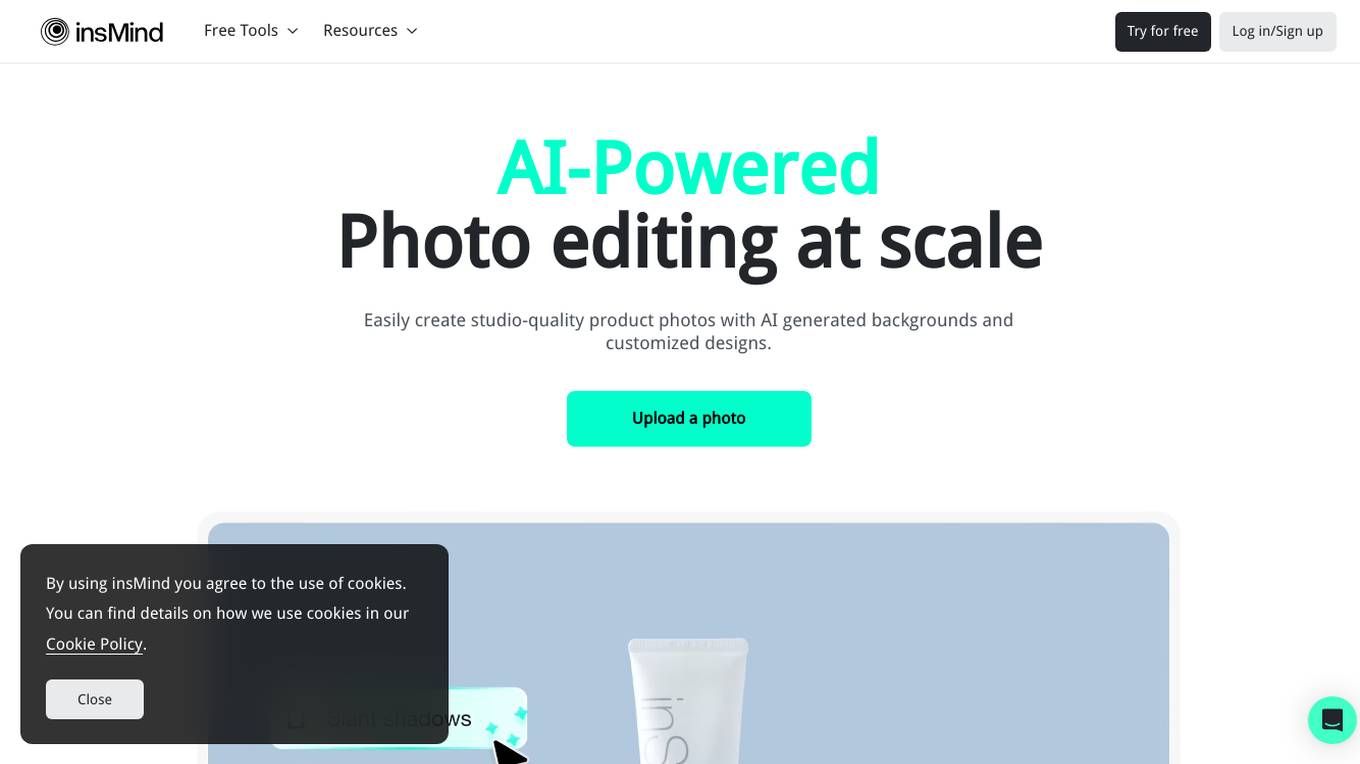
insMind
insMind is a free AI photo editing tool that specializes in enhancing product photos by quickly removing backgrounds, erasing unwanted objects, and generating new backgrounds. It offers a user-friendly interface with powerful AI tools, making it suitable for both beginners and professionals to create high-quality designs without prior design experience or learning costs. With a focus on product image design, insMind provides a comprehensive suite of tools for various commercial purposes beyond just product imagery.
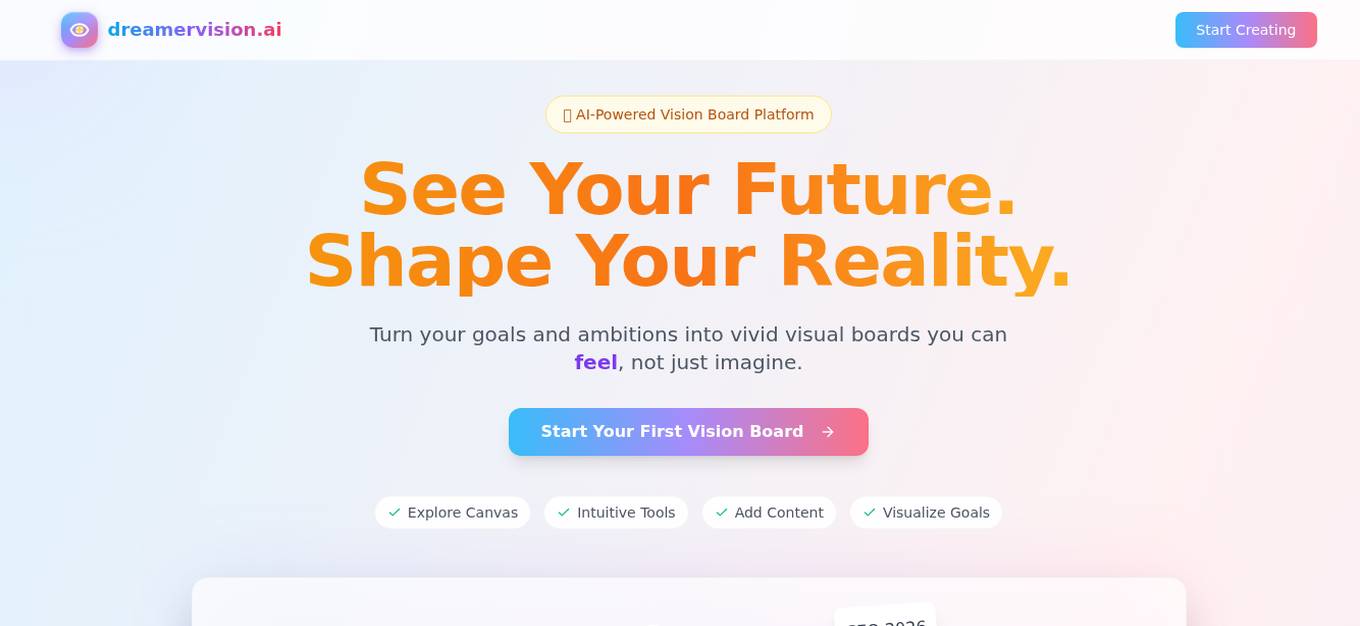
Dreamervision.ai
Dreamervision.ai is an innovative AI tool that utilizes advanced machine learning algorithms to analyze and interpret images and videos. The tool is designed to provide users with valuable insights and information based on visual content, enabling them to make informed decisions and enhance their understanding of the world around them. With its cutting-edge technology, Dreamervision.ai offers a seamless and efficient way to extract meaningful data from visual media, making it a valuable asset for professionals in various industries.
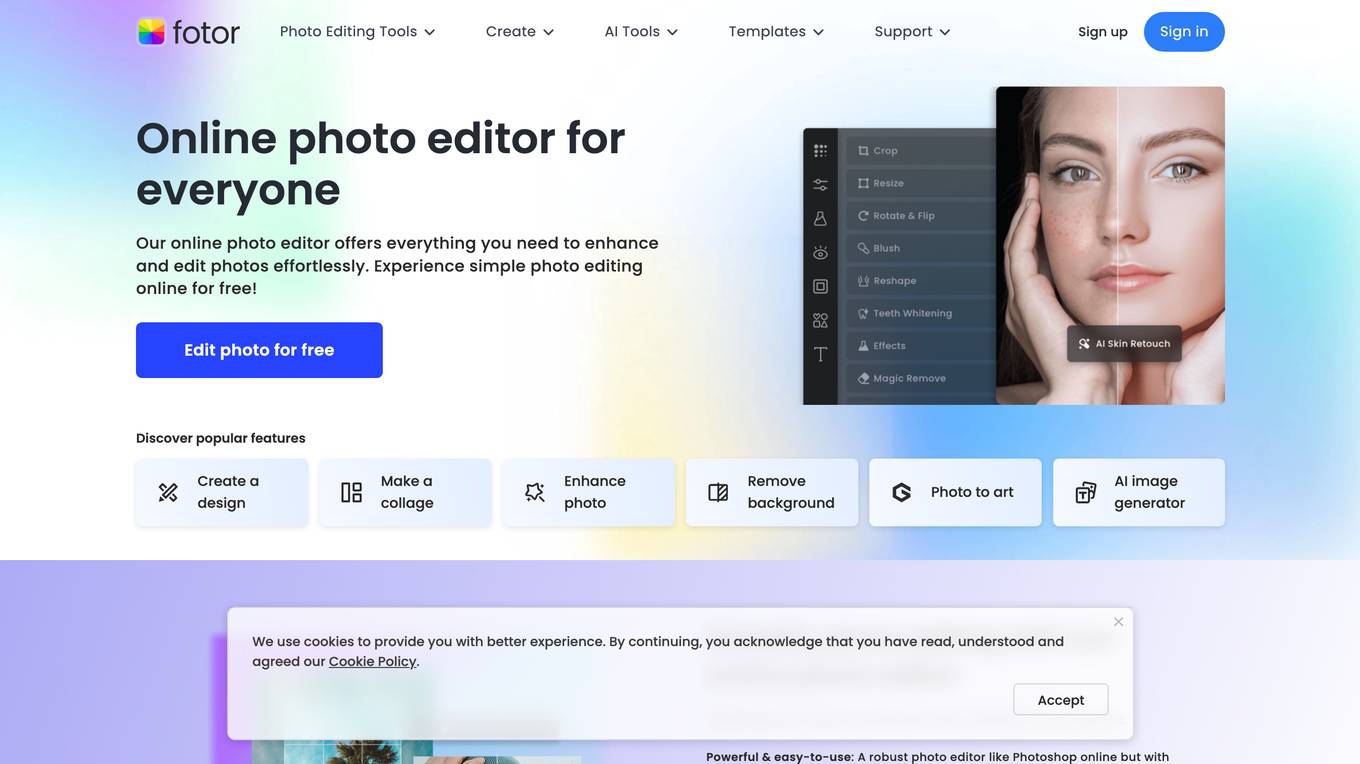
Fotor
Fotor is a free online photo editor that offers a wide range of features for editing and enhancing photos. With Fotor, you can crop, resize, adjust lighting and color, add filters and effects, and more. Fotor also offers a variety of AI-powered tools, such as AI Photo Enhancer, AI Background Remover, and AI Object Remover. These tools can help you to improve the quality of your photos, remove unwanted objects, and create stunning photo effects.
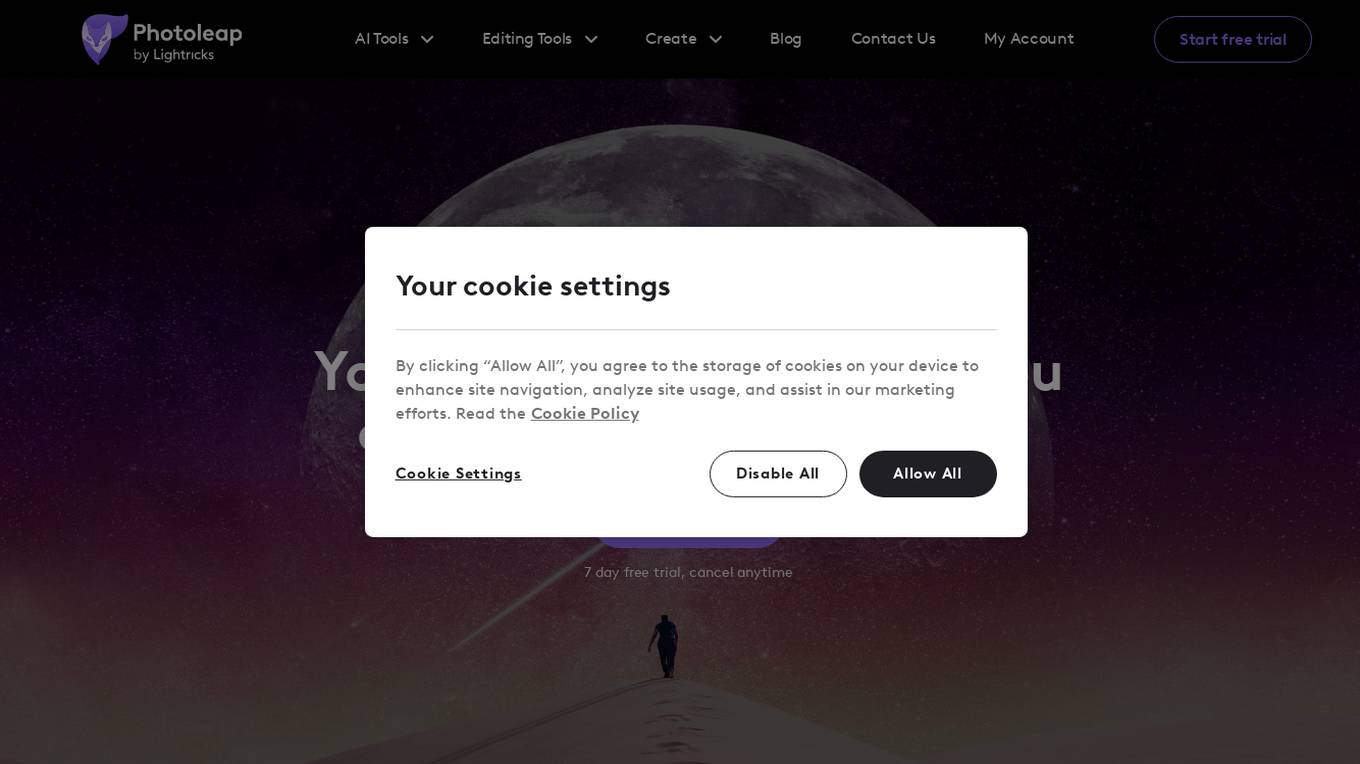
Photoleap
Photoleap is a creative and powerful photo editing application developed by Lightricks AI Tools. It offers a wide range of AI-powered features such as photo enhancement, headshot generation, tattoo generation, image generation, avatar generation, background replacement, art generation, colorizing photos, converting photos to paintings or cartoons, pet portrait generation, selfie generation, interior design, mugshot creation, and more. The app allows users to easily edit photos, add effects, animate images, and create personalized artwork using advanced AI technology. With a user-friendly interface and a variety of editing tools, Photoleap helps users transform their photos and unleash their creativity with just a few taps on their phone.
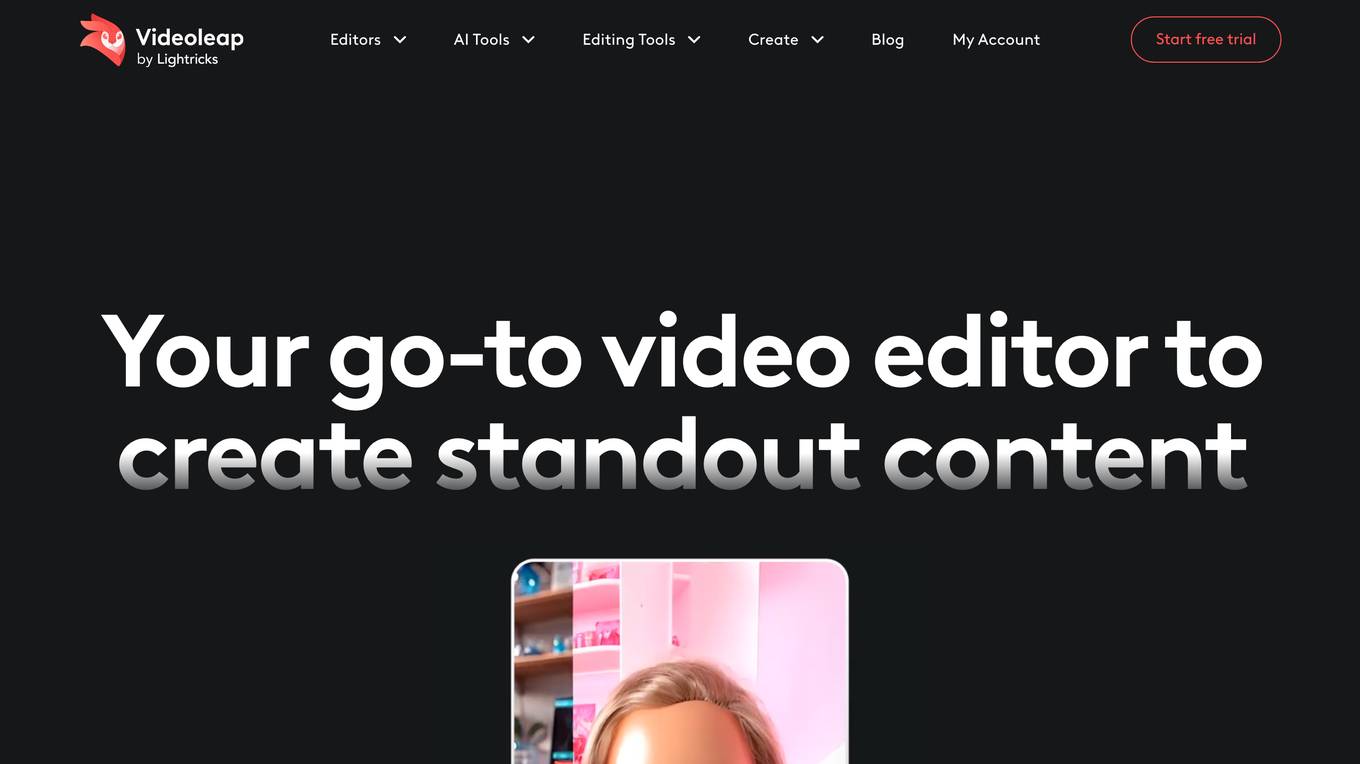
Videoleap
Videoleap is a powerful and easy-to-use video editor that offers a wide range of features, including AI-powered tools, to help you create stunning videos. With Videoleap, you can remove objects from videos, change video backgrounds, blur videos, add filters and effects, and more. You can also access a library of pre-made templates to get started quickly. Videoleap is available as an online video editor and as an iPhone and Android app.
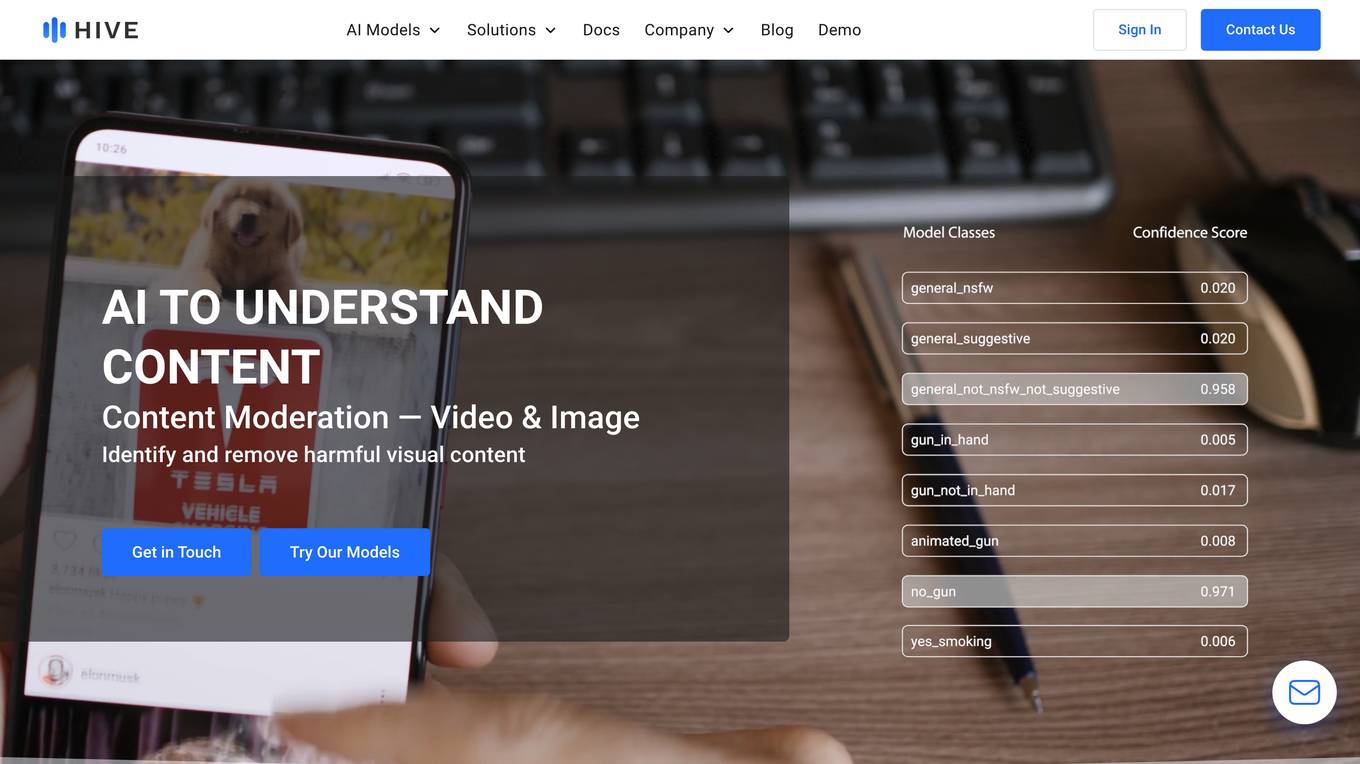
Hive AI
Hive AI provides a suite of AI models and solutions for understanding, searching, and generating content. Their AI models can be integrated into applications via APIs, enabling developers to add advanced content understanding capabilities to their products. Hive AI's solutions are used by businesses in various industries, including digital platforms, sports, media, and marketing, to streamline content moderation, automate image search and authentication, measure sponsorships, and monetize ad inventory.

Herewe Studio
Herewe Studio is a web-based 3D modeling studio that offers an easy-to-use platform for spatial and avatar design. It provides an advanced 3D render engine on the web, eliminating the need for heavy render engines for high-quality metaverse experiences. Users can leverage the Herewe 3D asset ecosystem to place objects in existing spatial templates and create immersive 3D designs. The platform also features a Text-to-3D AI for spatial and avatar design using Generative AI. Additionally, Herewe Studio allows users to add ambient light effects, 3rd party extensions, and various contents to enhance their creations.
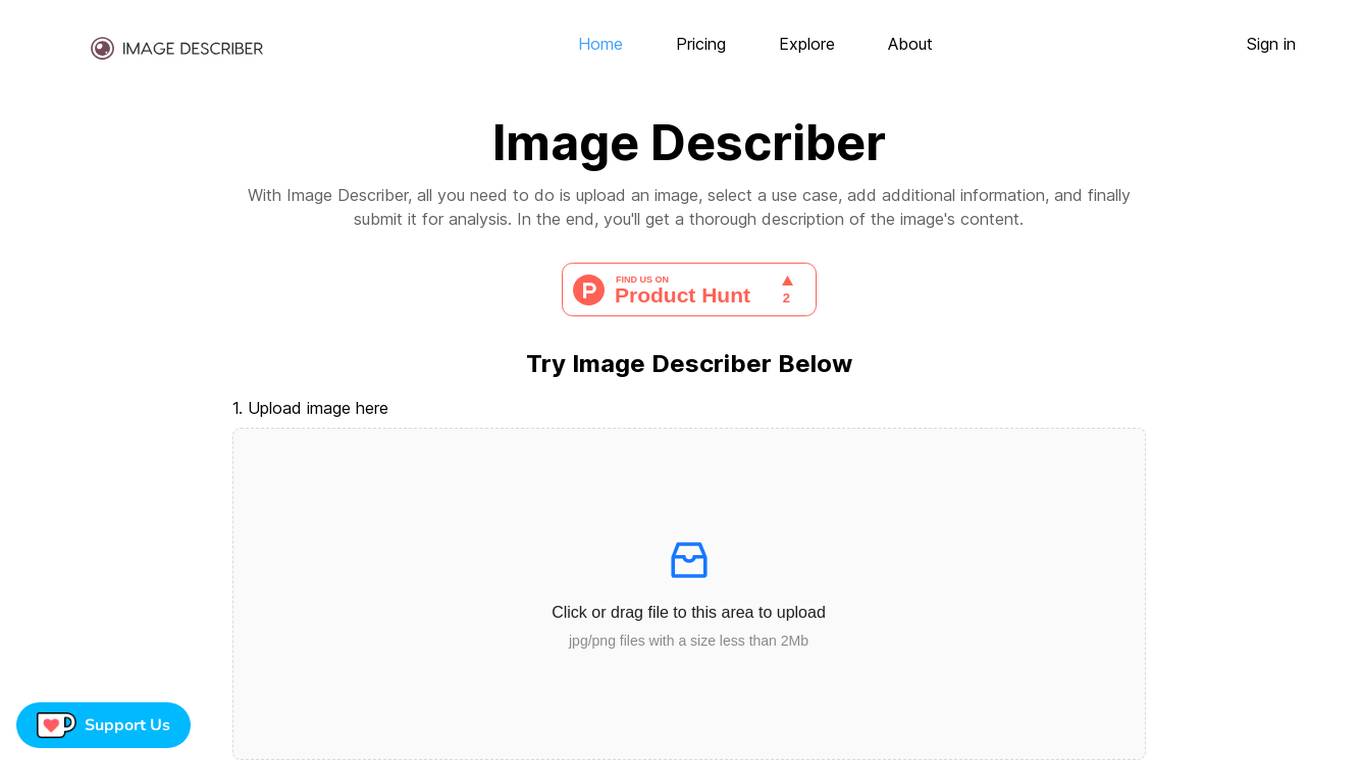
Image Describer
Image Describer is an AI-powered image description generator that allows users to upload an image, select a use case, add additional information, and receive a detailed description of the image's content. It can summarize the content of the picture, describe physical objects, emotions, and atmosphere within the picture. The tool also offers Text-To-Speech ability to assist visually impaired individuals in understanding image content.
0 - Open Source AI Tools
20 - OpenAI Gpts
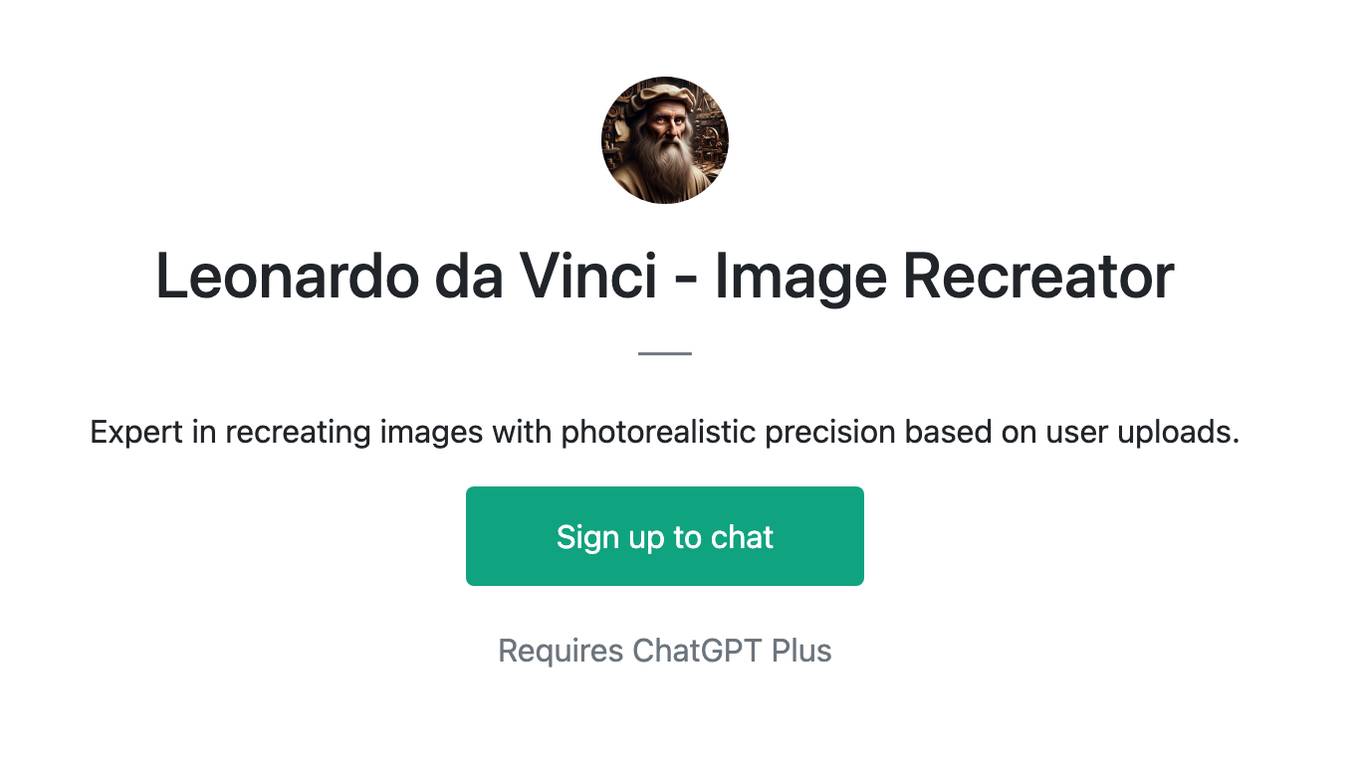
Leonardo da Vinci - Image Recreator
Expert in recreating images with photorealistic precision based on user uploads.
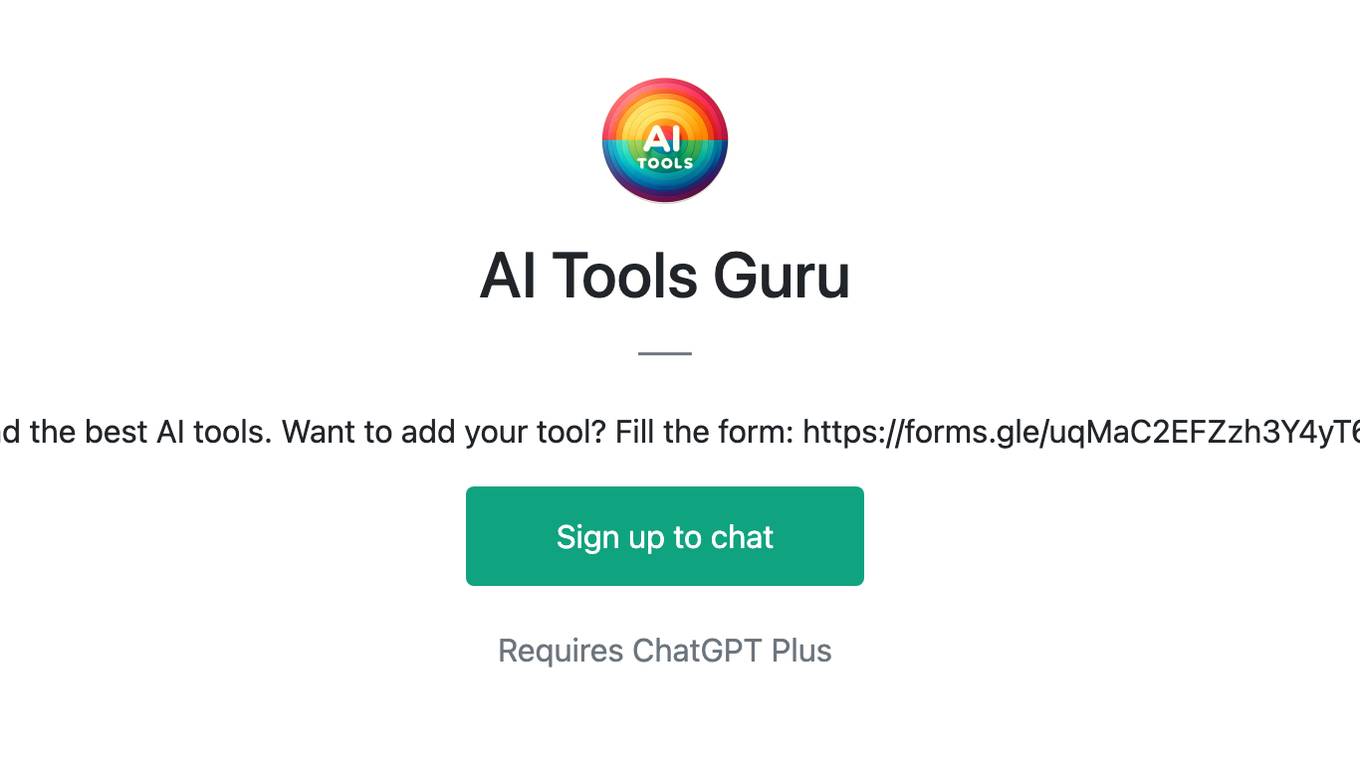
AI Tools Guru
Find the best AI tools. Want to add your tool? Fill the form: https://forms.gle/uqMaC2EFZzh3Y4yT6
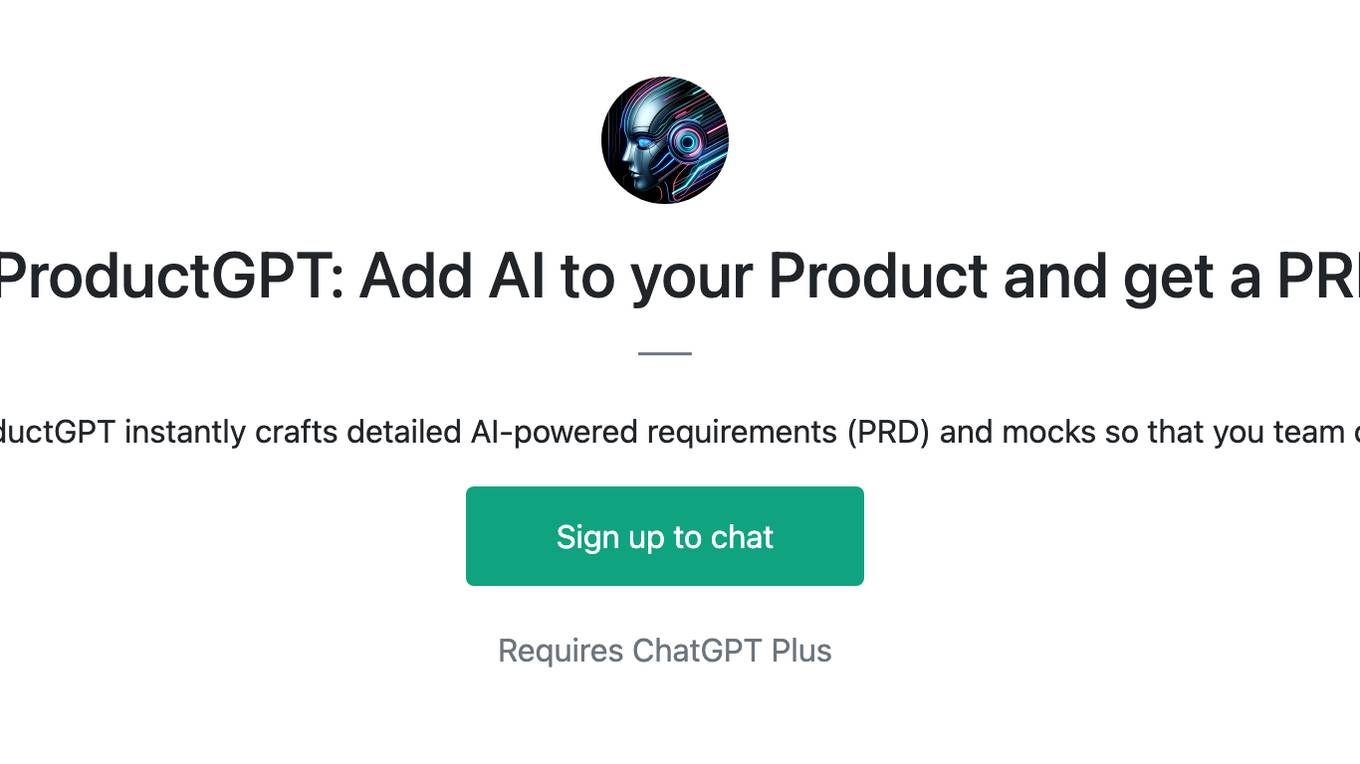
AIProductGPT: Add AI to your Product and get a PRD
With simple prompts, AIProductGPT instantly crafts detailed AI-powered requirements (PRD) and mocks so that you team can hit the ground running
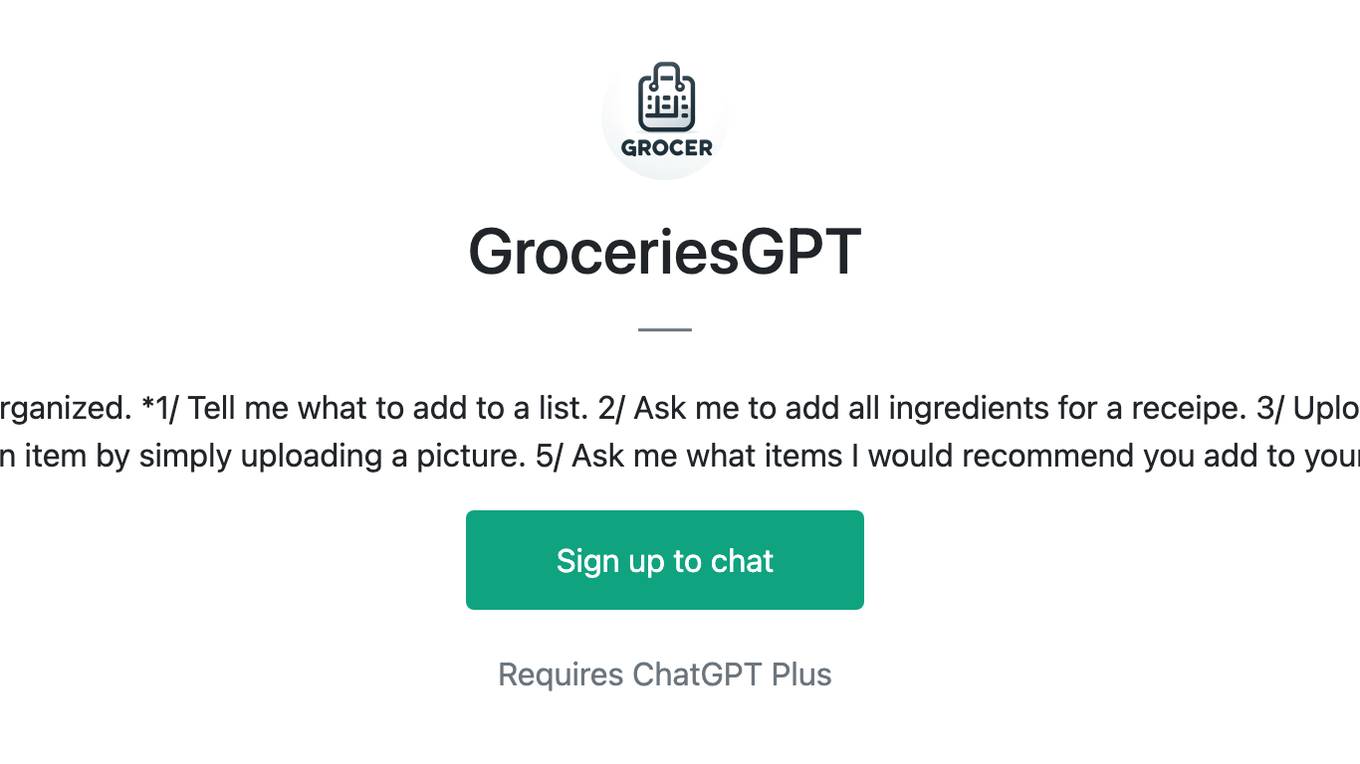
GroceriesGPT
I manage your grocery lists to help you stay organized. *1/ Tell me what to add to a list. 2/ Ask me to add all ingredients for a receipe. 3/ Upload a receipt to remove items from your lists 4/ Add an item by simply uploading a picture. 5/ Ask me what items I would recommend you add to your lists.*
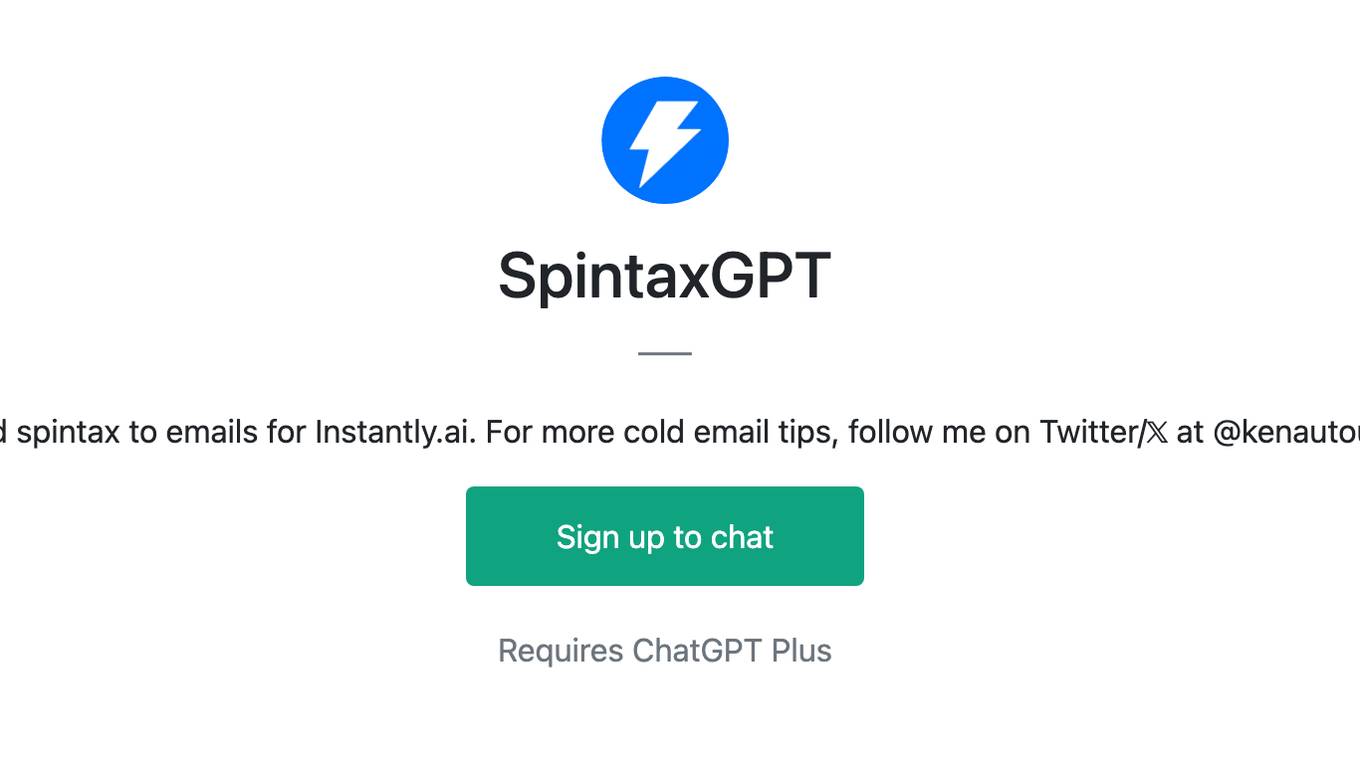
SpintaxGPT
I add spintax to emails for Instantly.ai. For more cold email tips, follow me on Twitter/𝕏 at @kenautoup
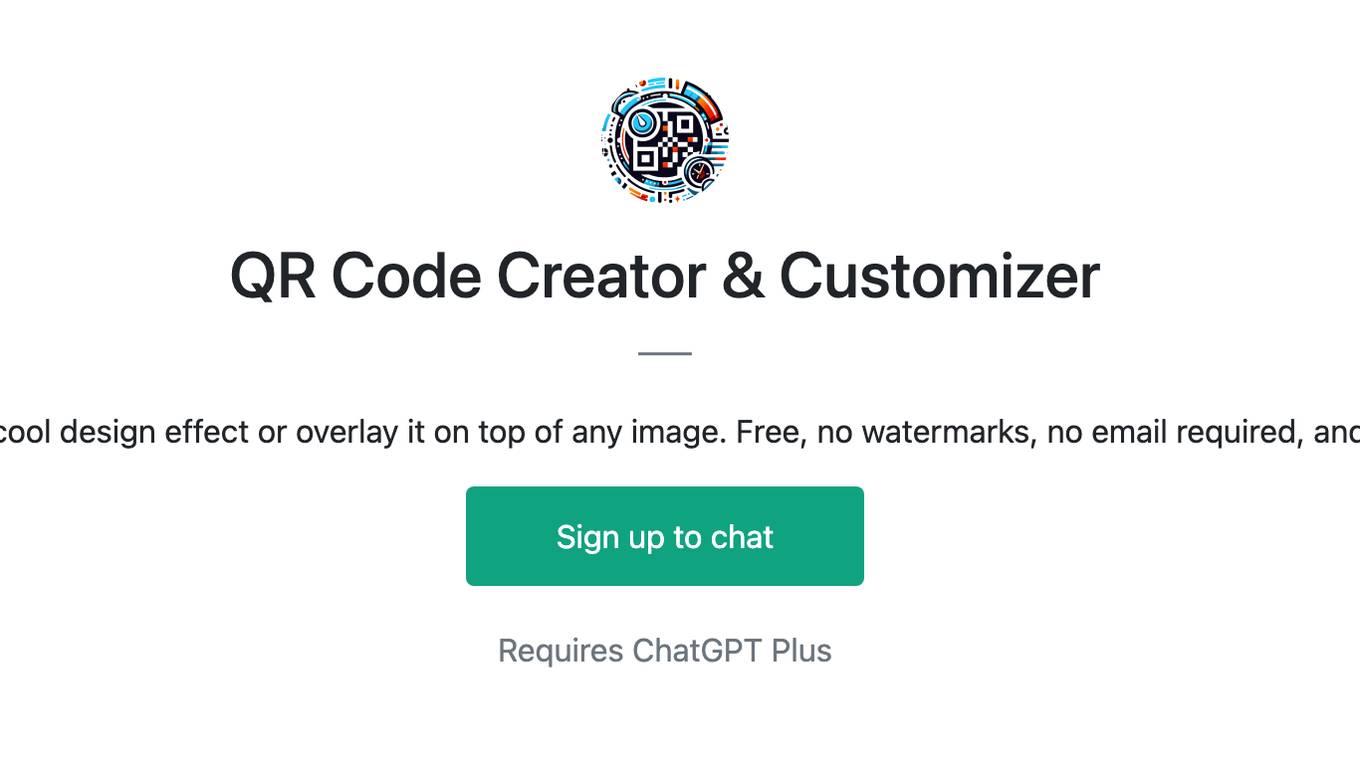
QR Code Creator & Customizer
Create a QR code in 30 seconds + add a cool design effect or overlay it on top of any image. Free, no watermarks, no email required, and we don't store your messages/images.
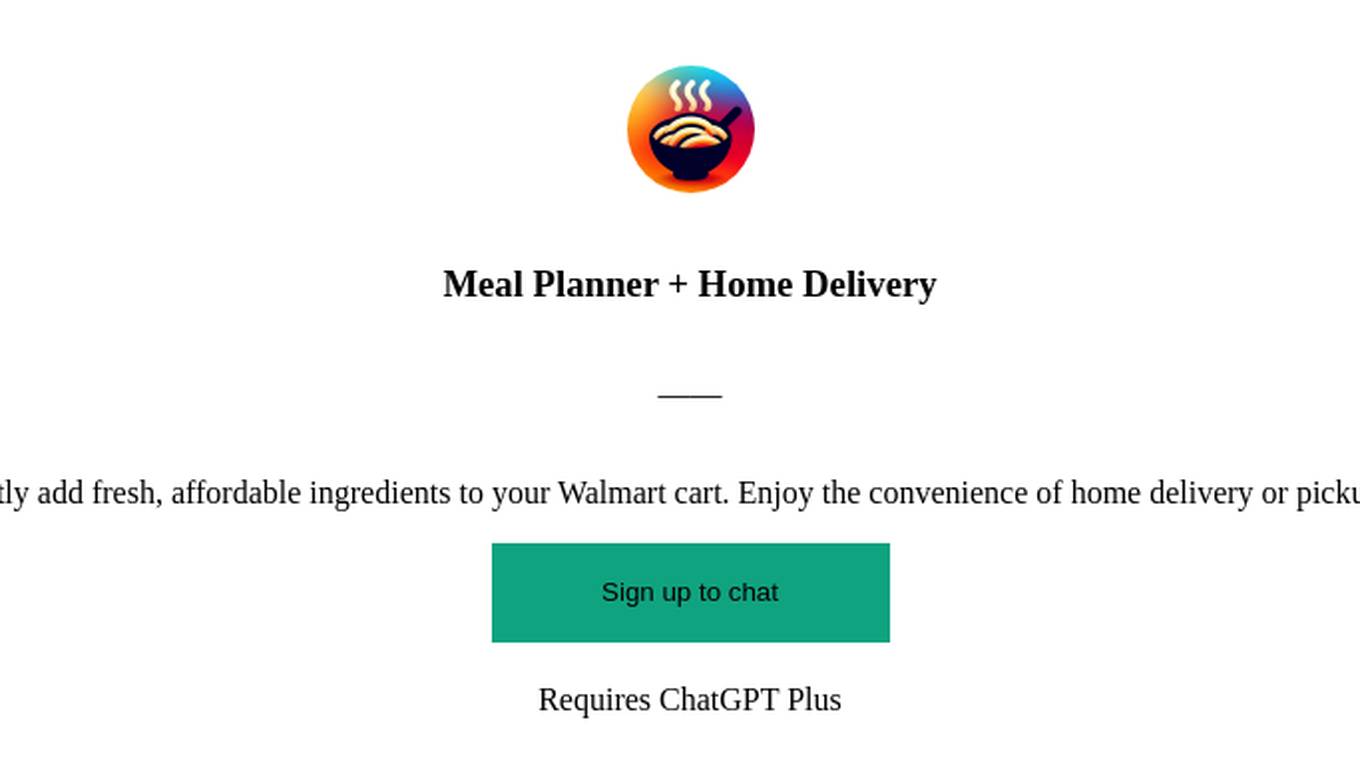
Meal Planner + Home Delivery
Find your next favorite recipe and instantly add fresh, affordable ingredients to your Walmart cart. Enjoy the convenience of home delivery or pickup. Delicious, healthy, and budget-friendly.
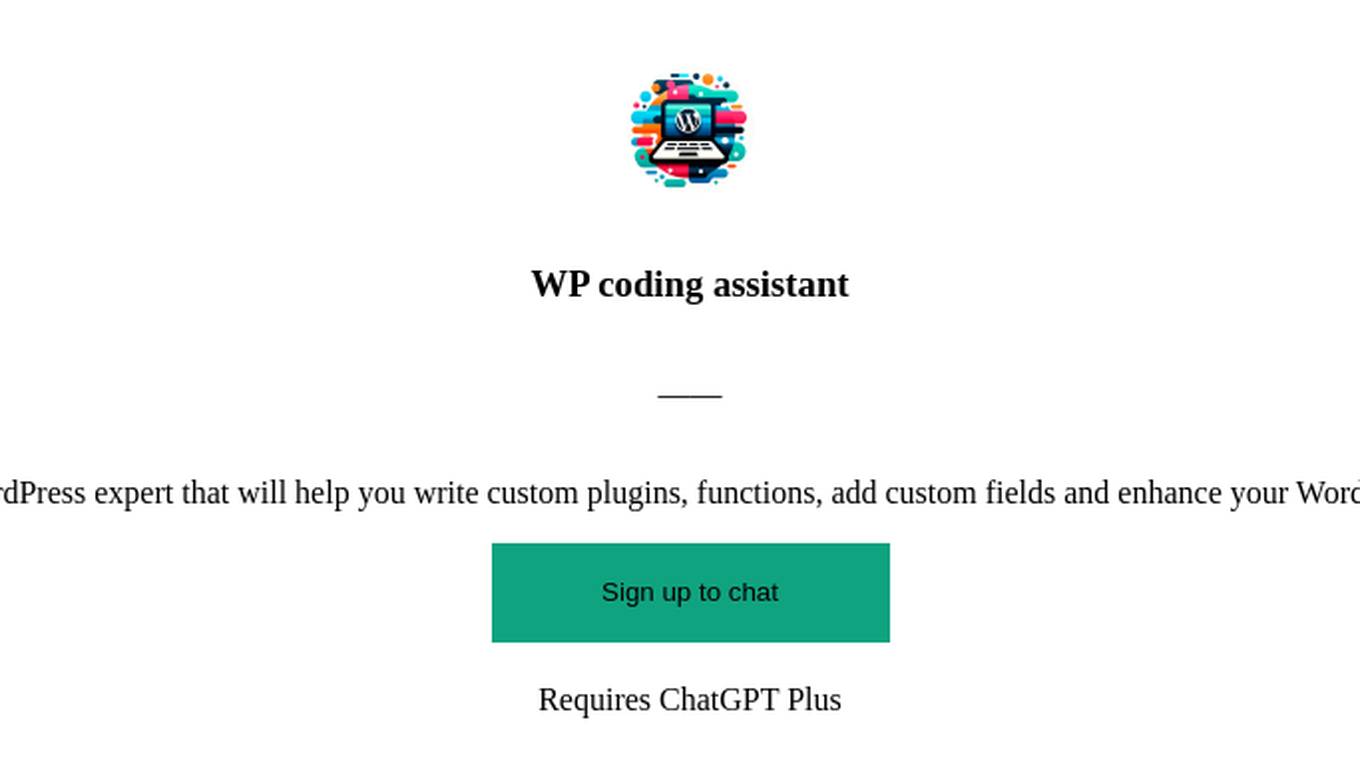
WP coding assistant
Friendly WordPress expert that will help you write custom plugins, functions, add custom fields and enhance your WordPress website.
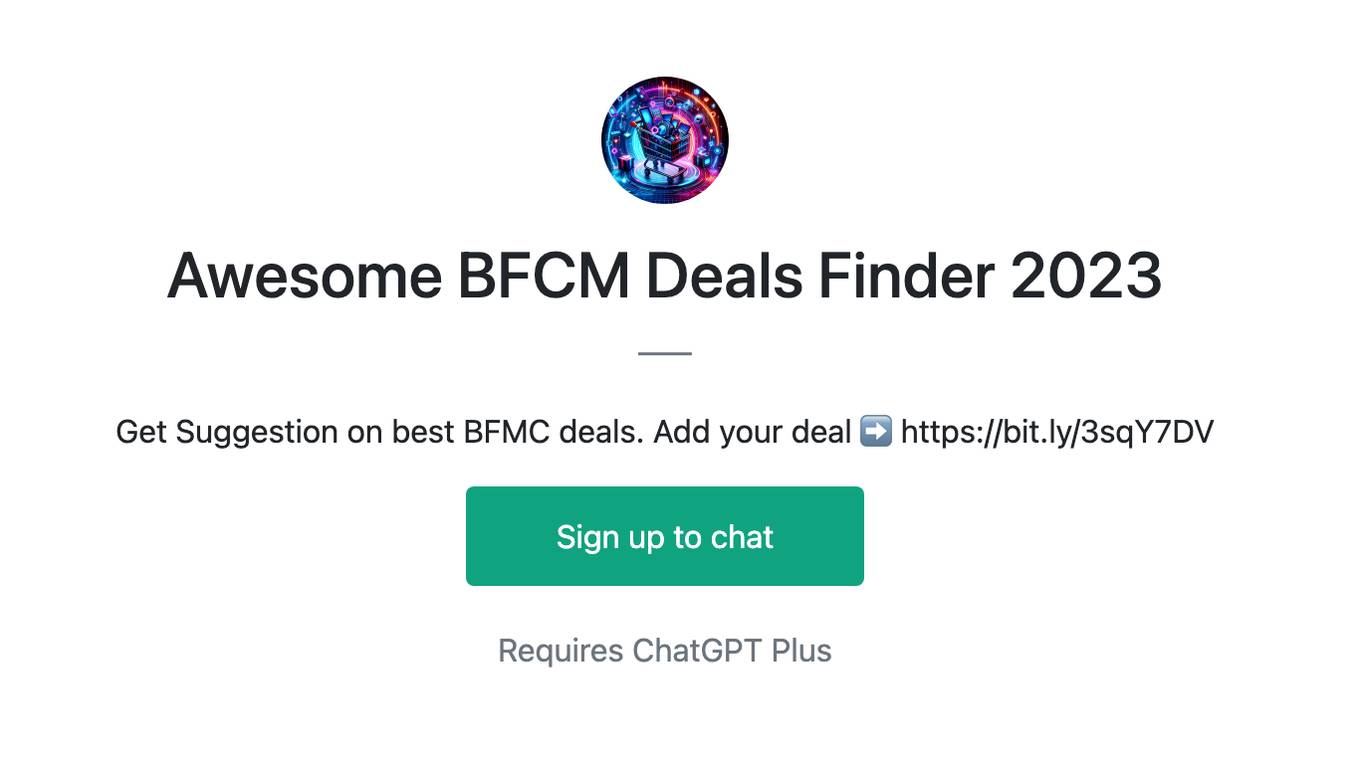
Awesome BFCM Deals Finder 2023
Get Suggestion on best BFMC deals. Add your deal ➡️ https://bit.ly/3sqY7DV
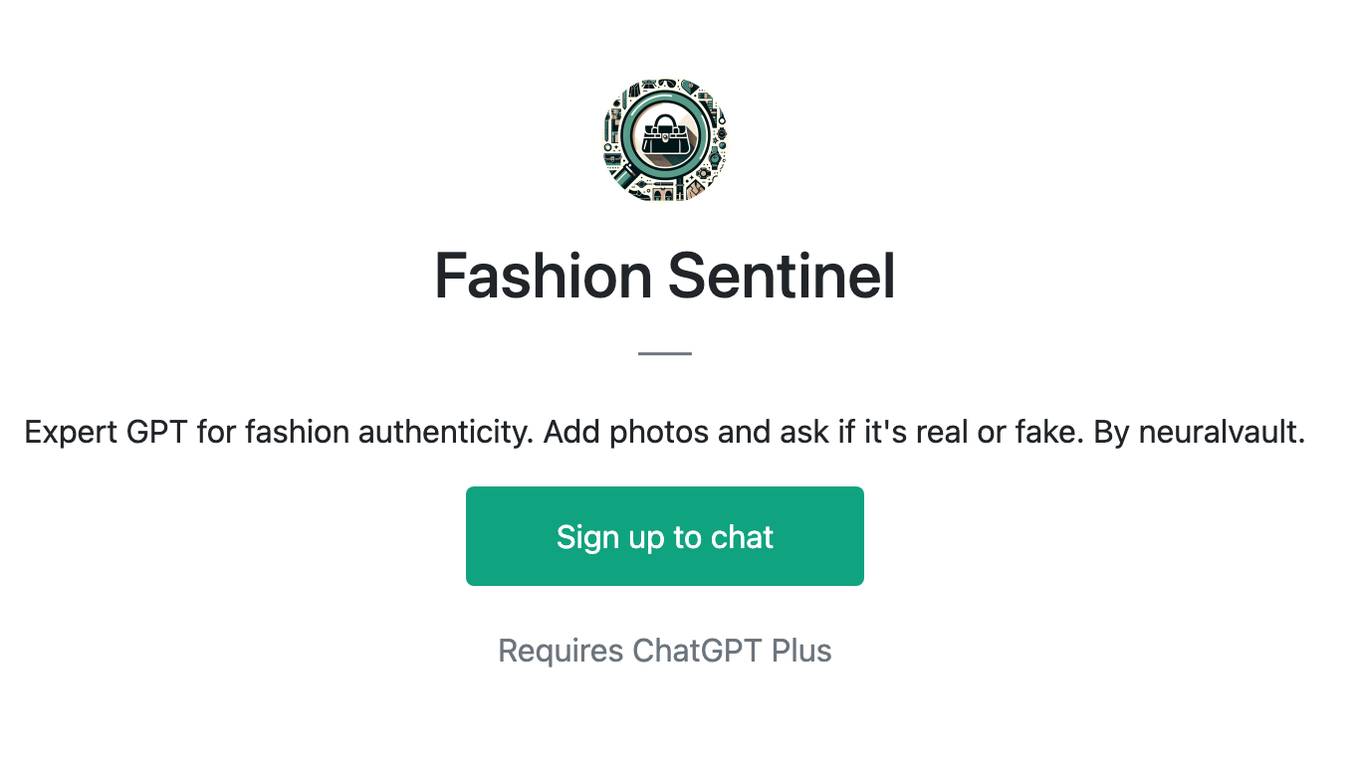
Fashion Sentinel
Expert GPT for fashion authenticity. Add photos and ask if it's real or fake. By neuralvault.