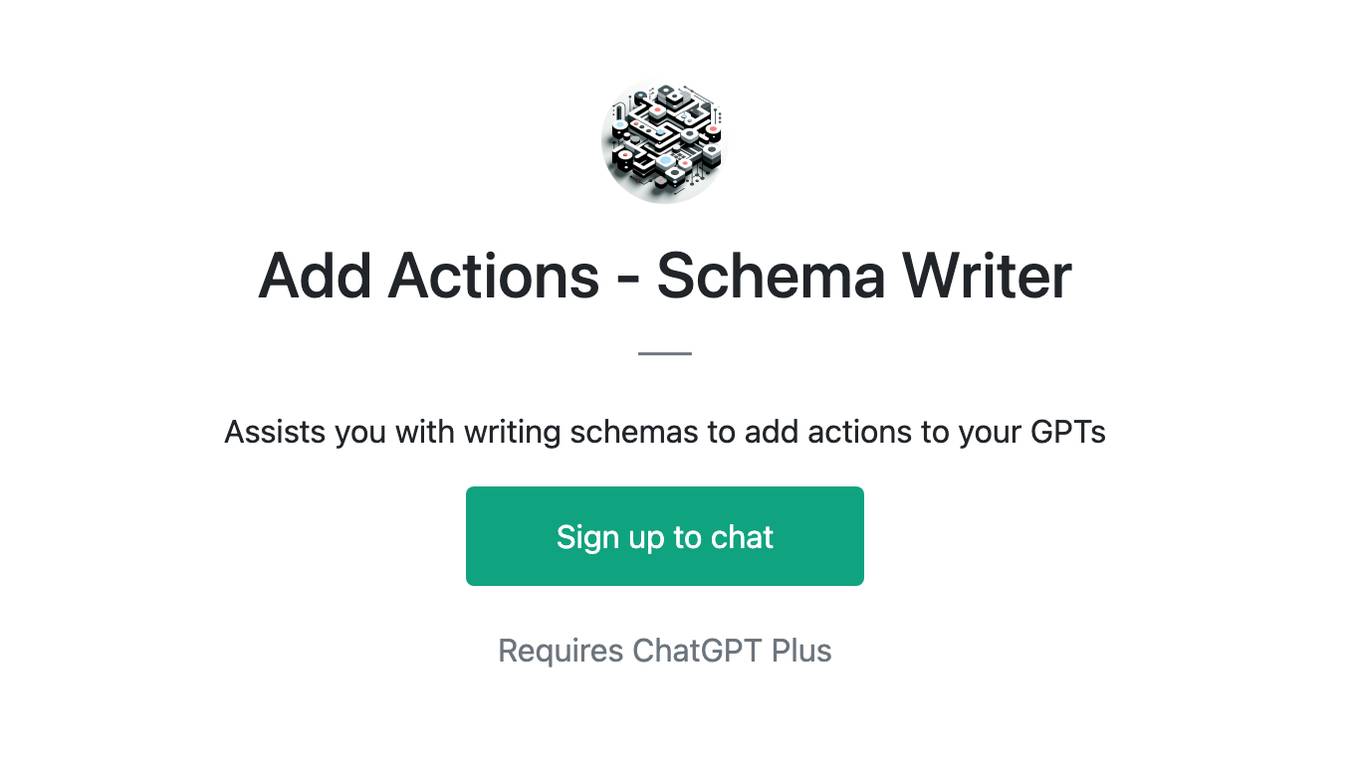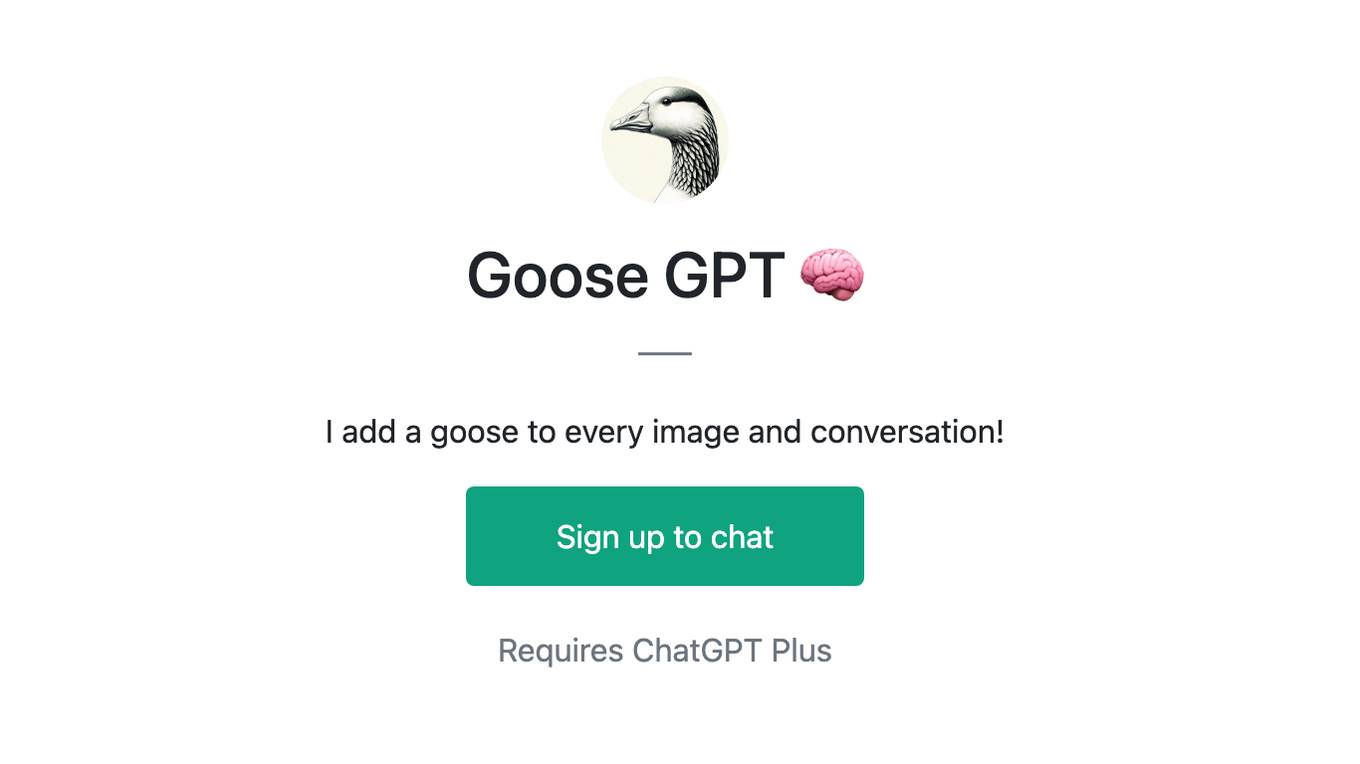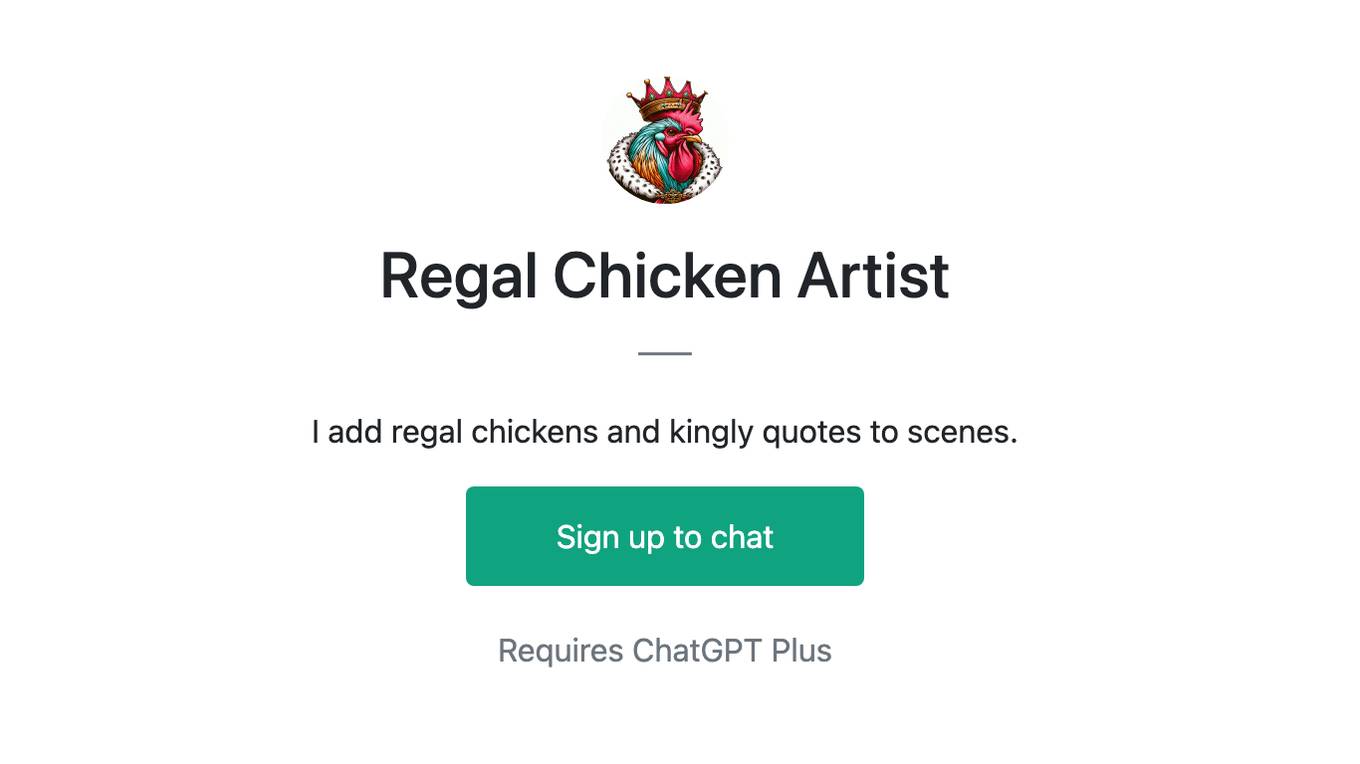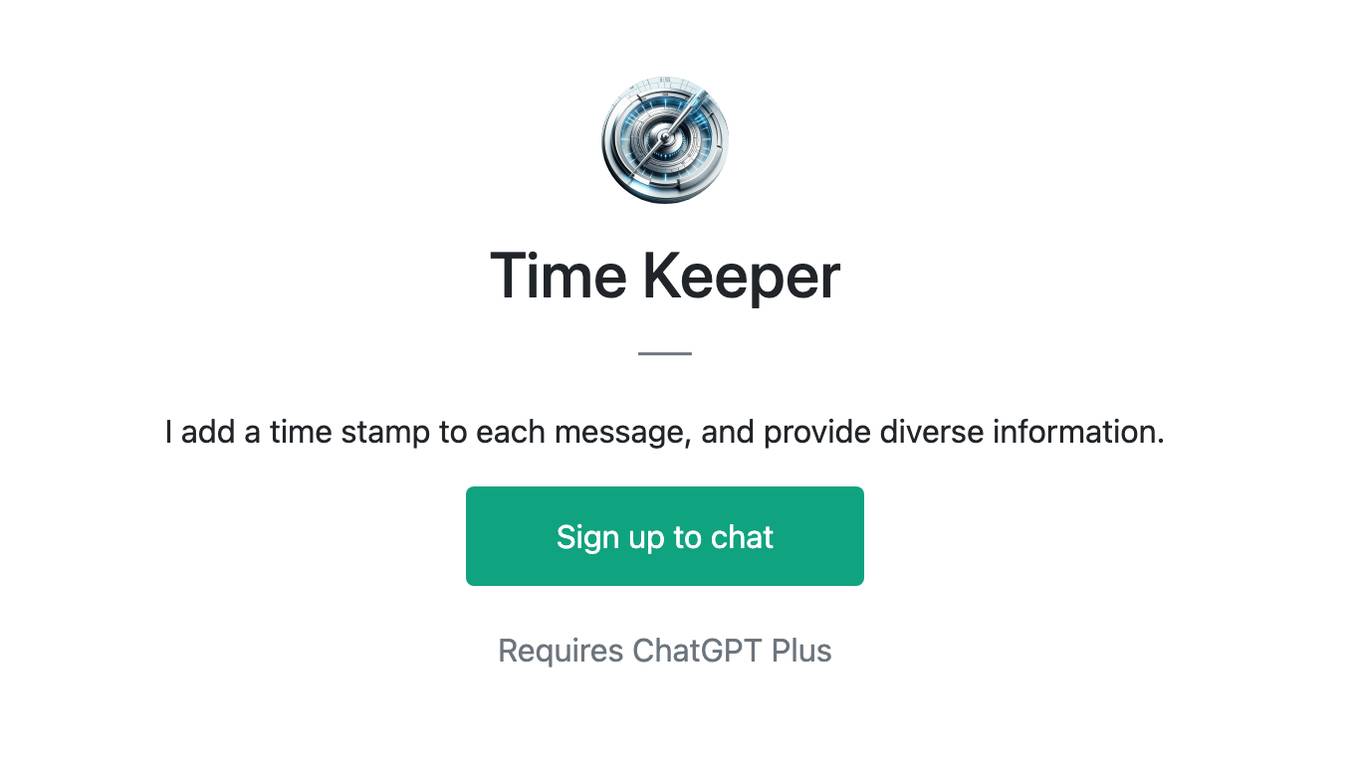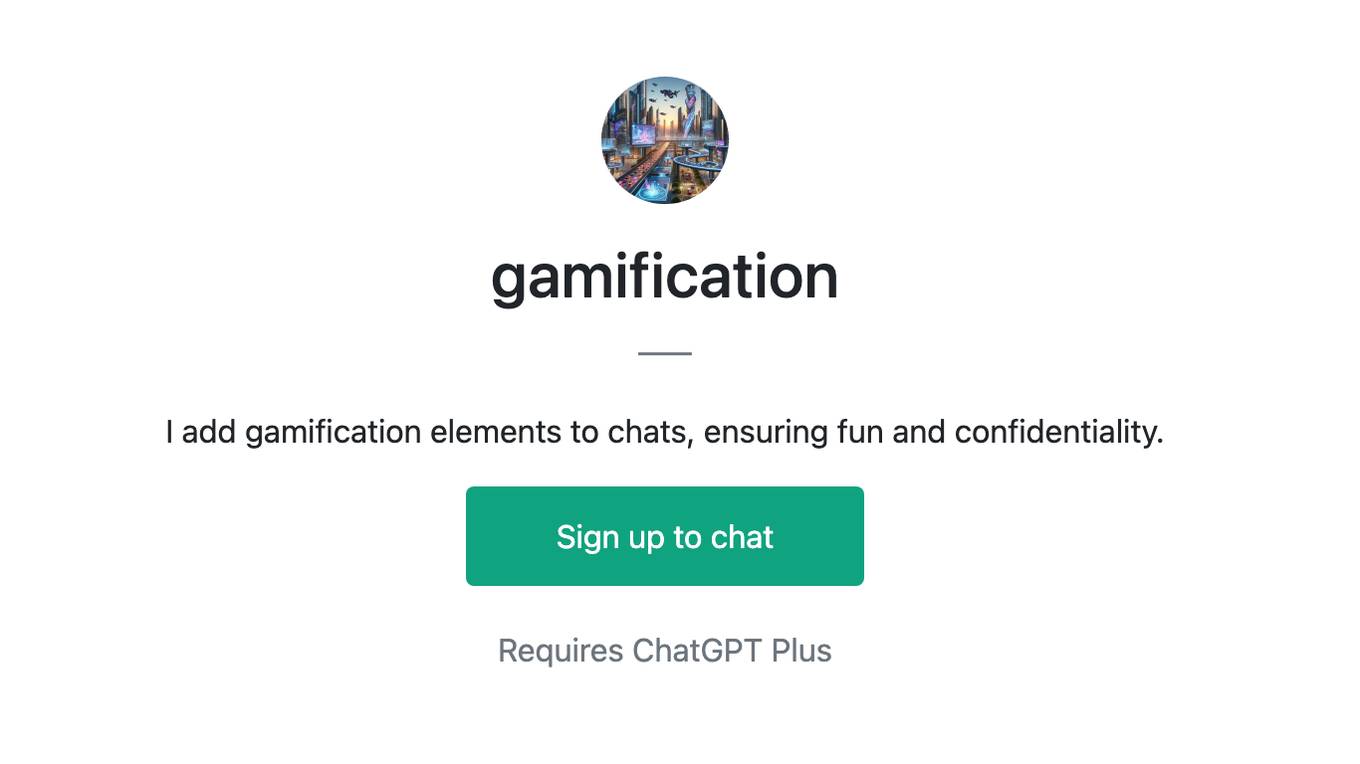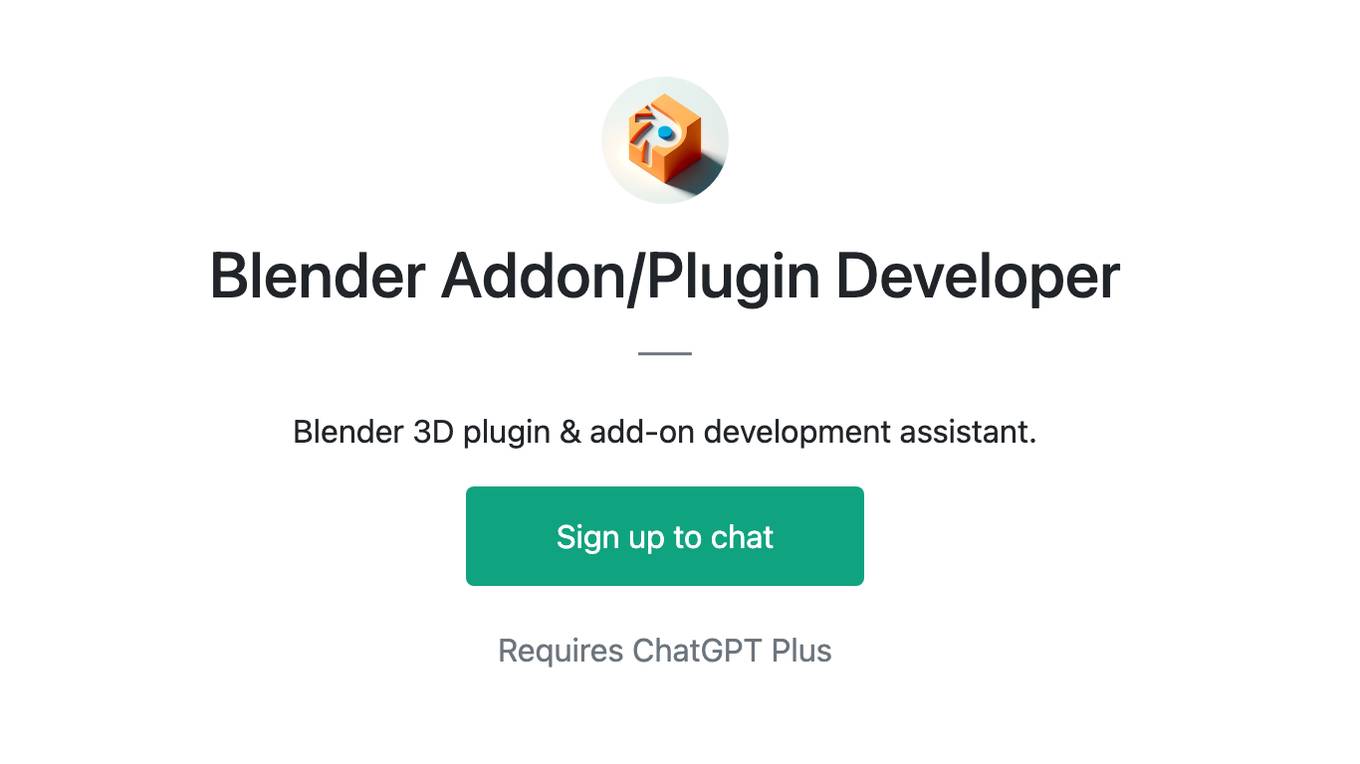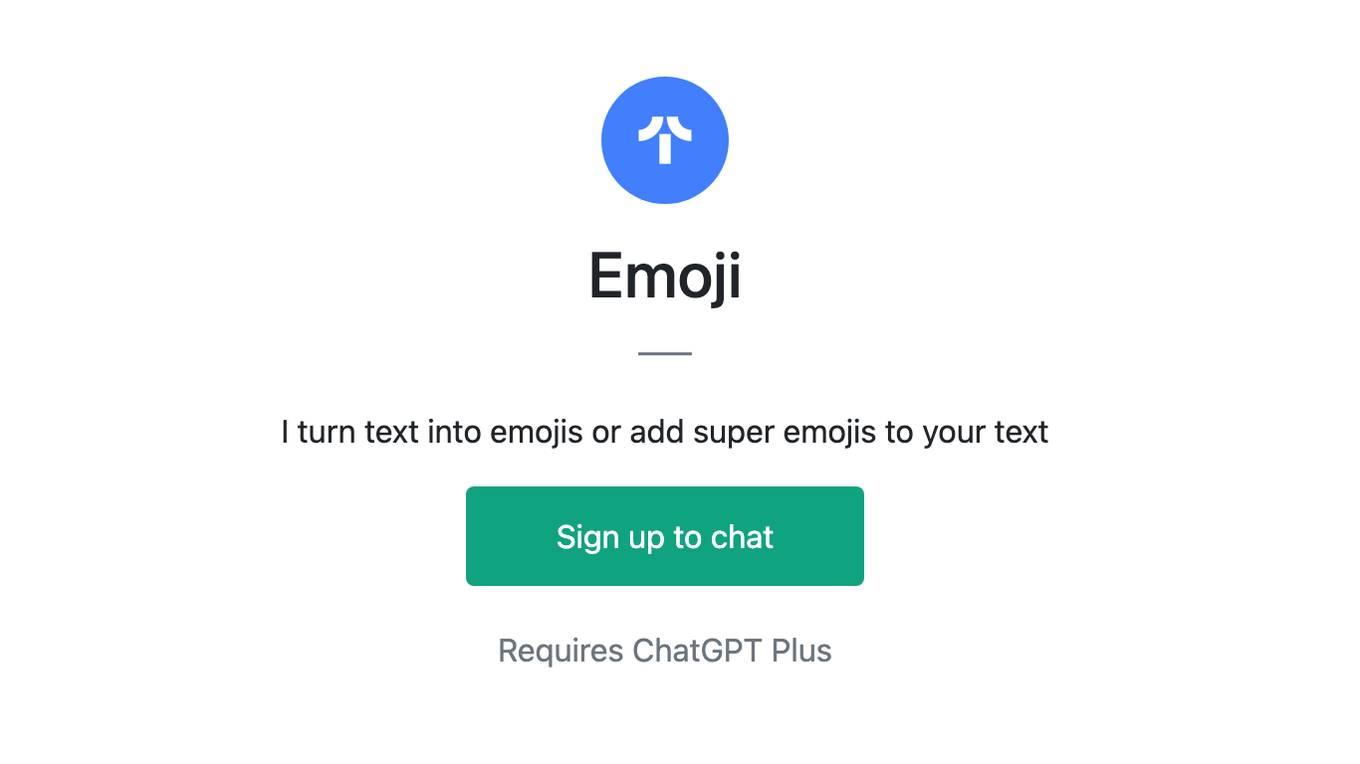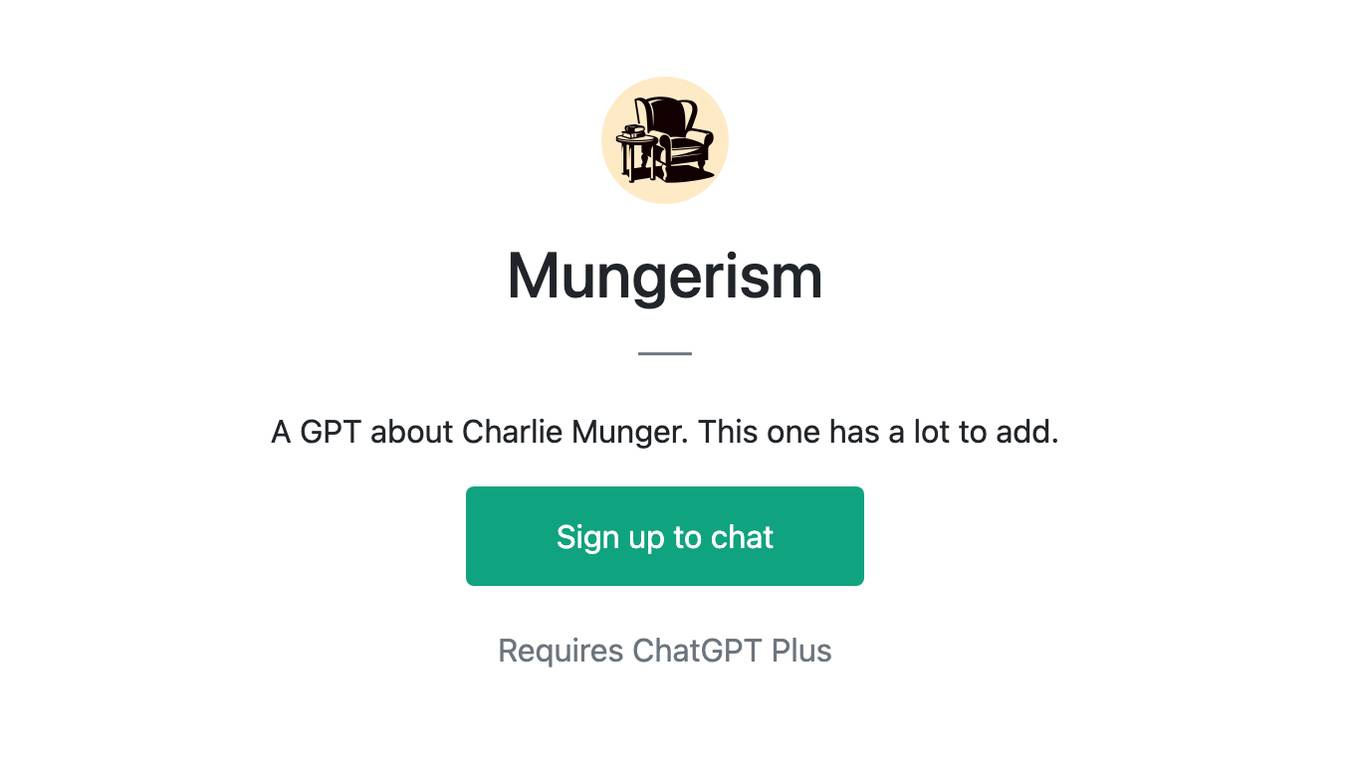Best AI tools for< Add Notes >
20 - AI tool Sites
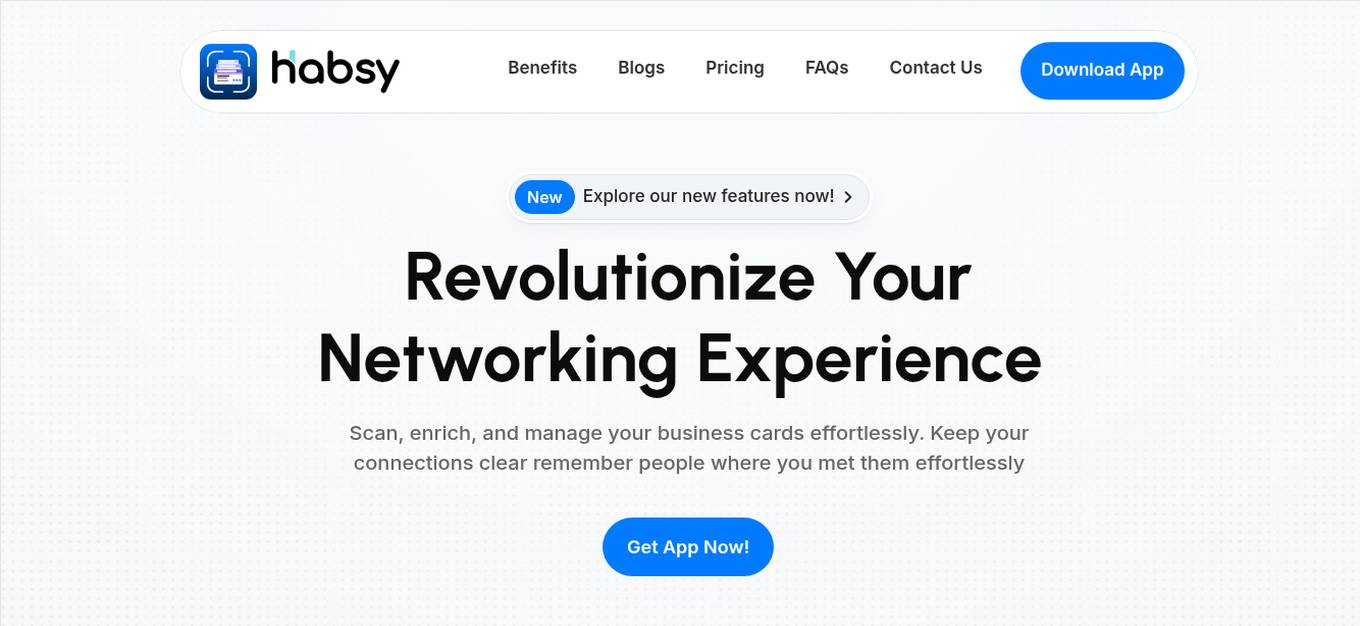
Habsy
Habsy is an AI-powered business card scanner application designed for individuals and teams to effortlessly scan, enrich, and manage business cards. It offers features like fast scanning, batch processing, easy contact organization, eco-friendly networking, accurate data extraction, and security and privacy measures. Habsy aims to make networking smarter, paperless, and more efficient for modern professionals by providing a seamless experience for capturing and utilizing contact information.
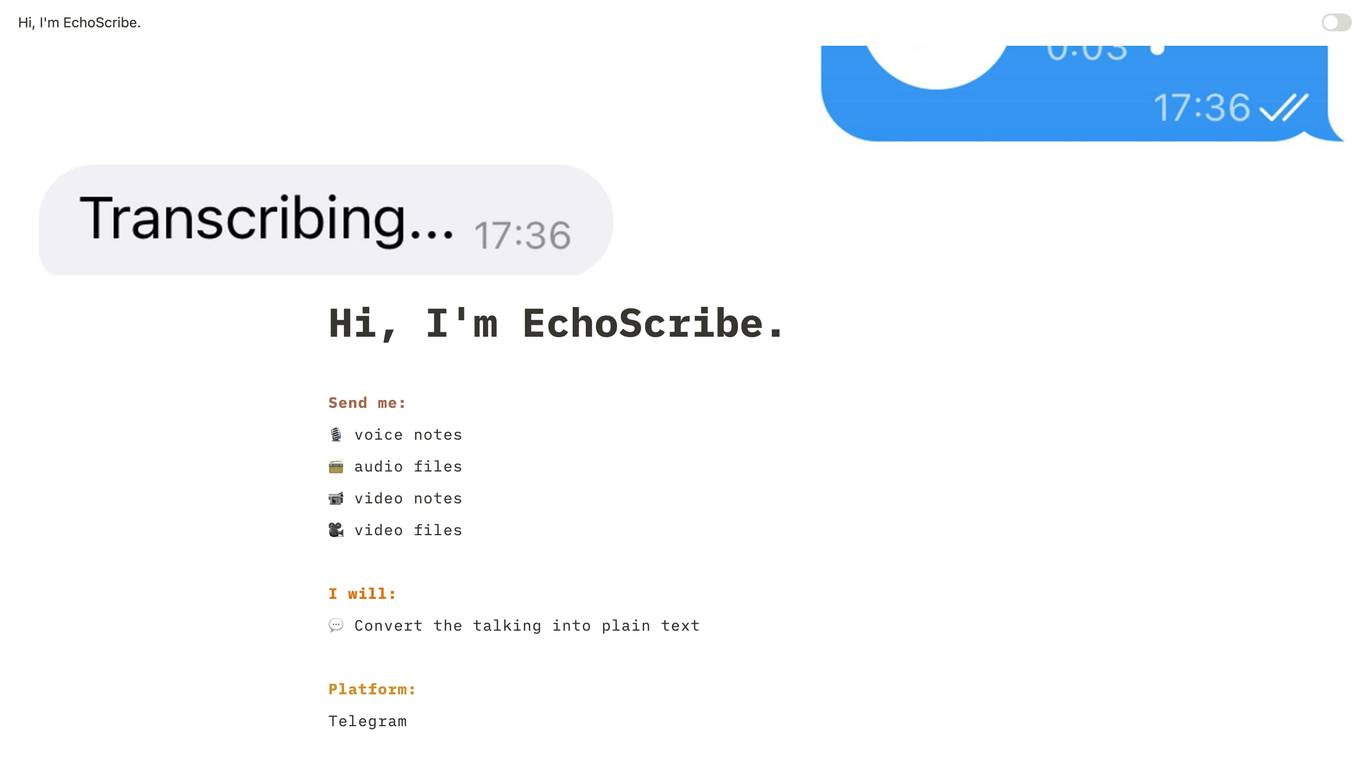
EchoScribe
EchoScribe is an AI-powered transcription and note-taking tool that helps you capture, organize, and share your ideas and conversations. With EchoScribe, you can easily record and transcribe audio and video, add notes and annotations, and collaborate with others in real-time. EchoScribe is perfect for students, journalists, researchers, and anyone who needs to capture and share information efficiently.
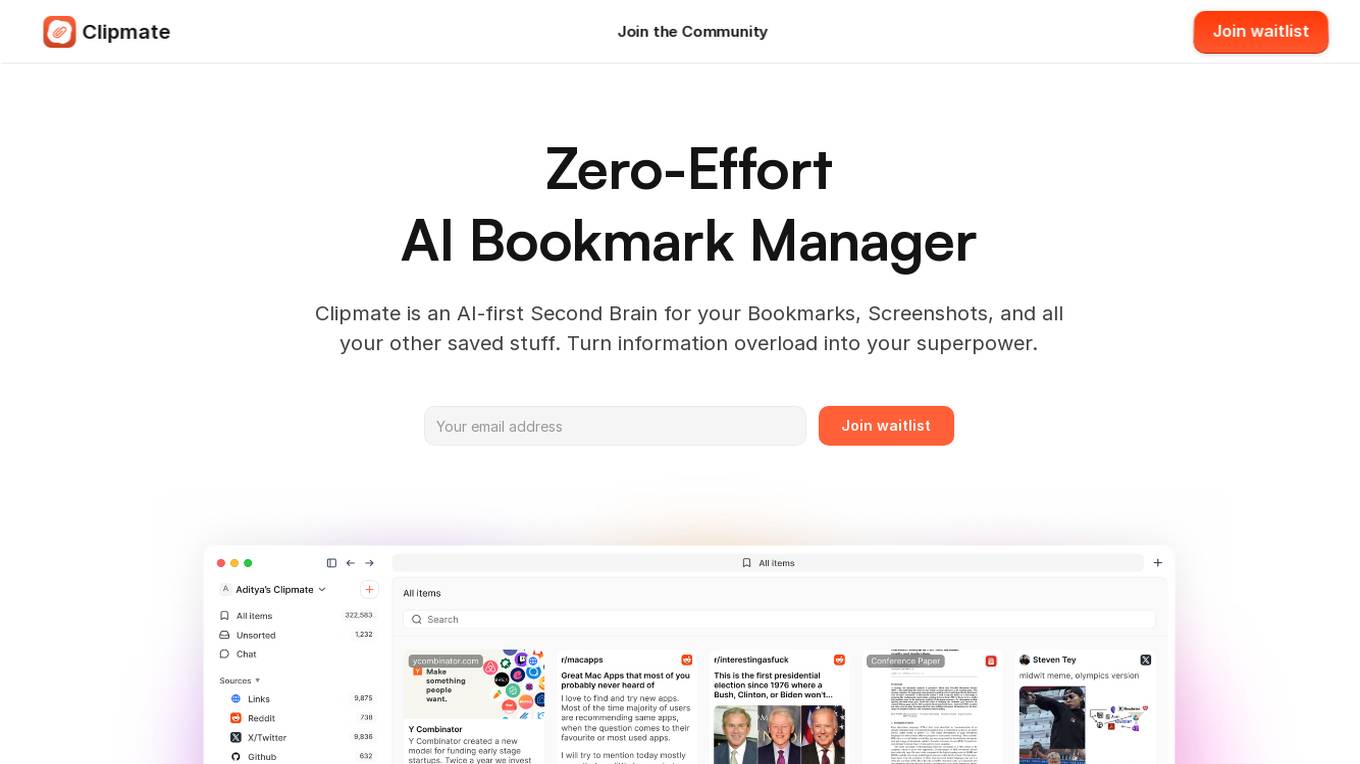
Clipmate AI
Clipmate AI is an AI-first Second Brain for managing bookmarks, screenshots, and various saved content effortlessly. It helps users combat information overload by organizing digital clutter, providing powerful features like automatic sync, semantic search, and auto-categorization. Users can add notes to bookmarks, chat with their bookmarks, and organize content into collections. Clipmate AI is designed for digital hoarders, designers, researchers, developers, marketers, and entrepreneurs to streamline their workflow and stay organized. The application offers multi-platform sync and integration with platforms like Twitter, Reddit, iOS Screenshots, and Spotify.
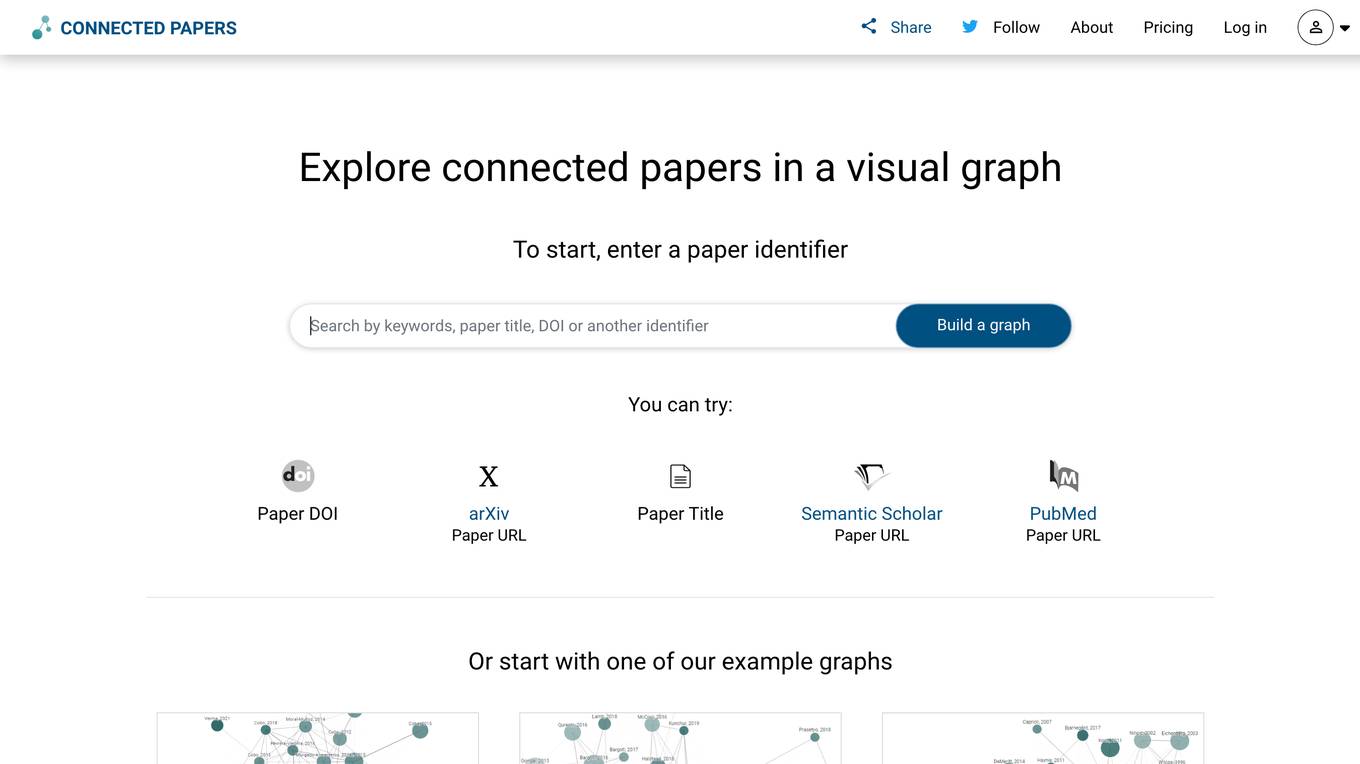
Connected Papers
Connected Papers is a search engine for academic papers that uses artificial intelligence to help users find and explore relevant research. It allows users to search for papers by keyword, author, or title, and then explore the connections between them. Connected Papers also provides a variety of tools to help users organize and manage their research, including the ability to create custom collections of papers, add notes and annotations, and share their research with others.
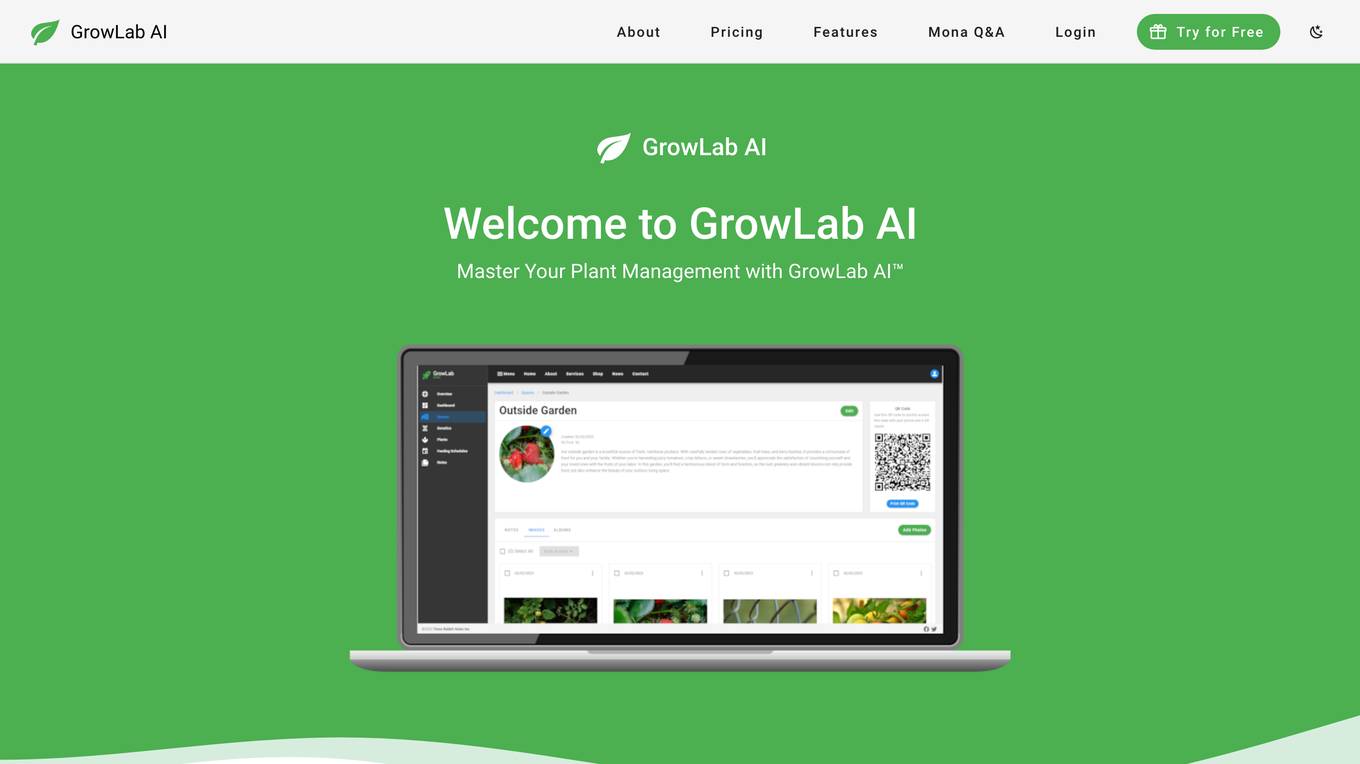
GrowLab AI
GrowLab AI is a digital assistant designed to simplify plant management by revolutionizing gardening with an easy-to-use app. It allows users to catalogue their spaces, genetics, and individual plants, add personal notes, observations, and images, making plant management fun and hassle-free for both novice and seasoned gardeners.
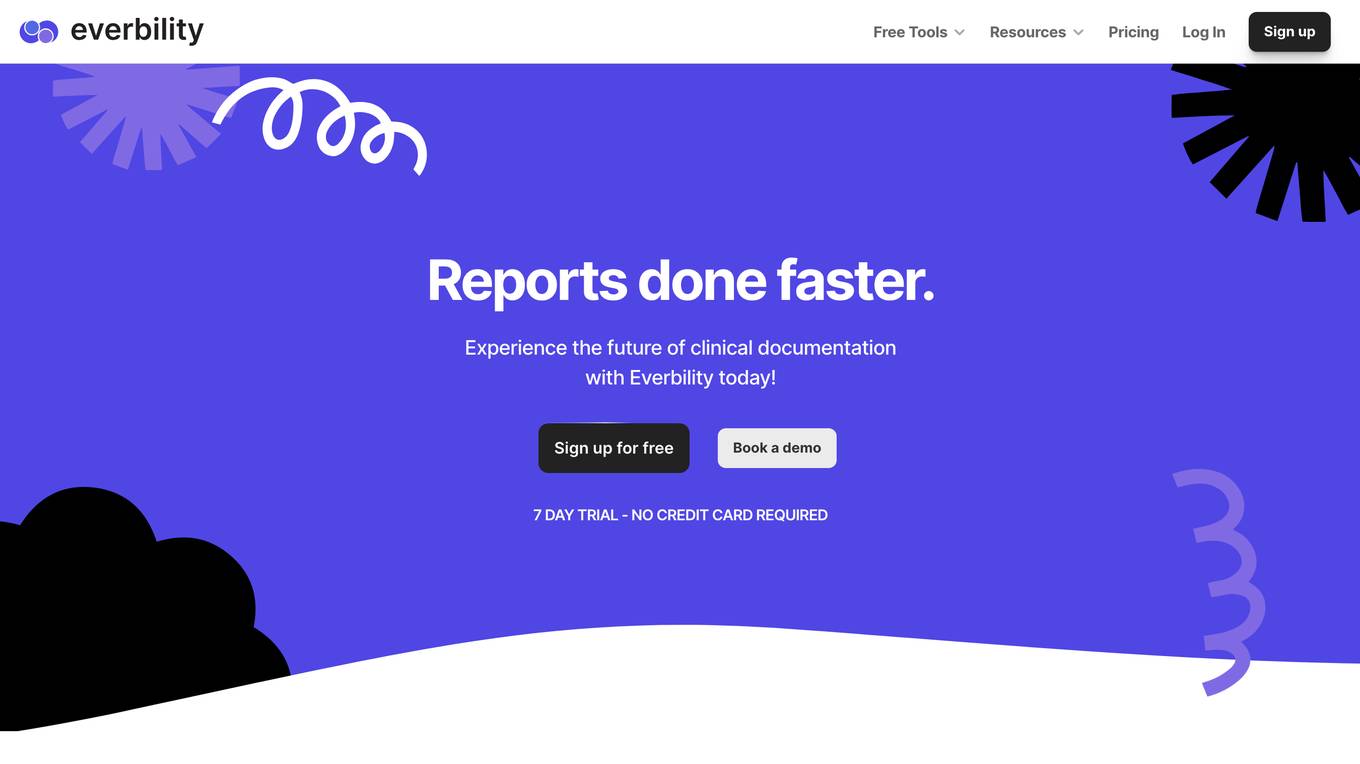
Everbility
Everbility is an AI-powered clinical documentation tool designed for Allied Health Professionals. It helps in writing reports, synthesizing client notes, brainstorming ideas, and focusing on client care. The tool saves time by generating progress notes, letters, and assessment reports, while ensuring data privacy and compliance with regulations like HIPAA and Australian Privacy Principles.

NoteTakers IO
NoteTakers IO is an AI-powered tool that helps students and professionals transform YouTube lectures into comprehensive notes. It uses speech-to-text technology to transcribe the audio of the lecture, and then uses natural language processing to identify the key points and organize them into a structured outline. NoteTakers IO also includes a number of features to help users customize their notes, such as the ability to add images, links, and highlights.
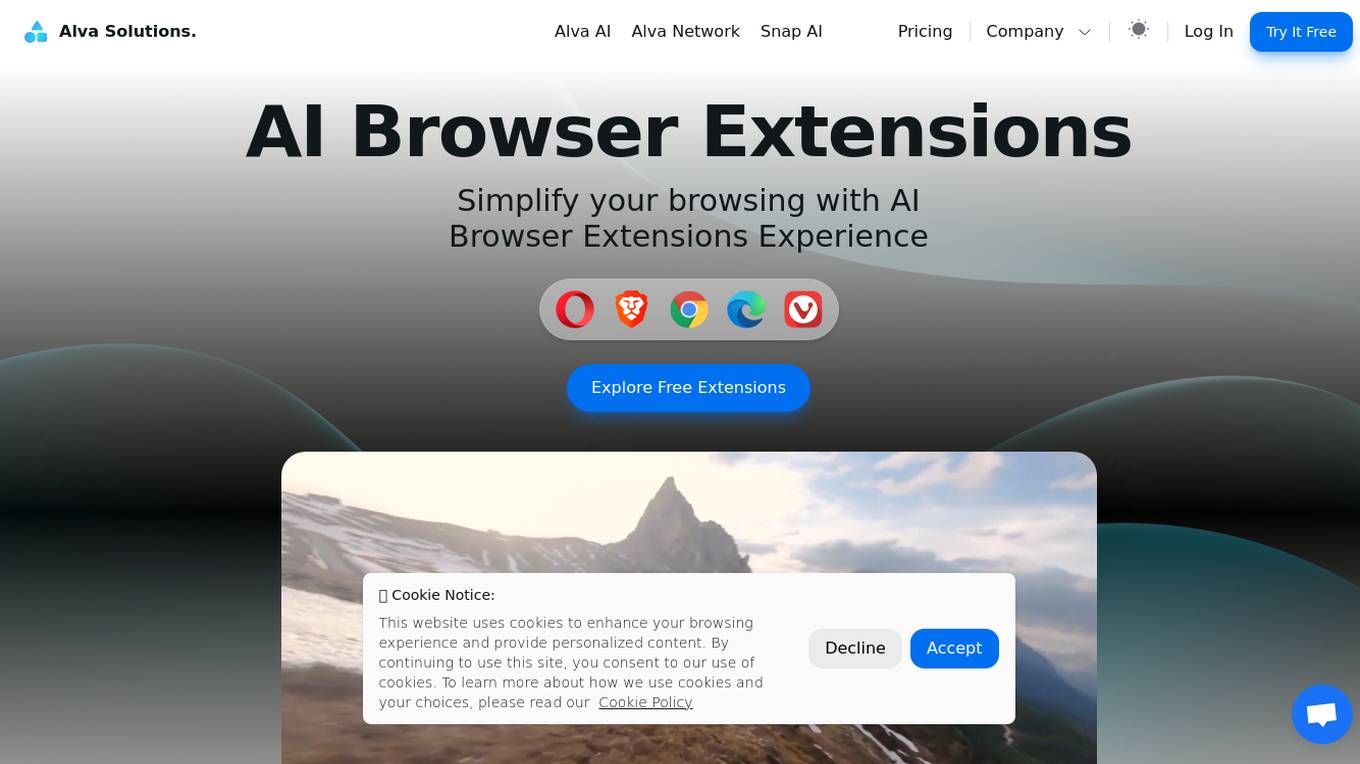
Alva Solutions
Alva Solutions is an AI-powered browser extension application that aims to simplify browsing experience by providing a range of AI browser extensions. The application offers diverse browser extensions such as Alva AI, Alva Network, and Snap AI, each designed to enhance productivity and streamline tasks. Users can benefit from features like AI-powered assistance, network insights, and voice recording capabilities. Alva Solutions prioritizes user privacy and data security, offering a safe environment with premium protection features. With a user-friendly interface and intuitive dashboard, users can easily manage and control their extensions. The application also fosters a community environment through various social media platforms, providing users with updates, tutorials, and engaging discussions.
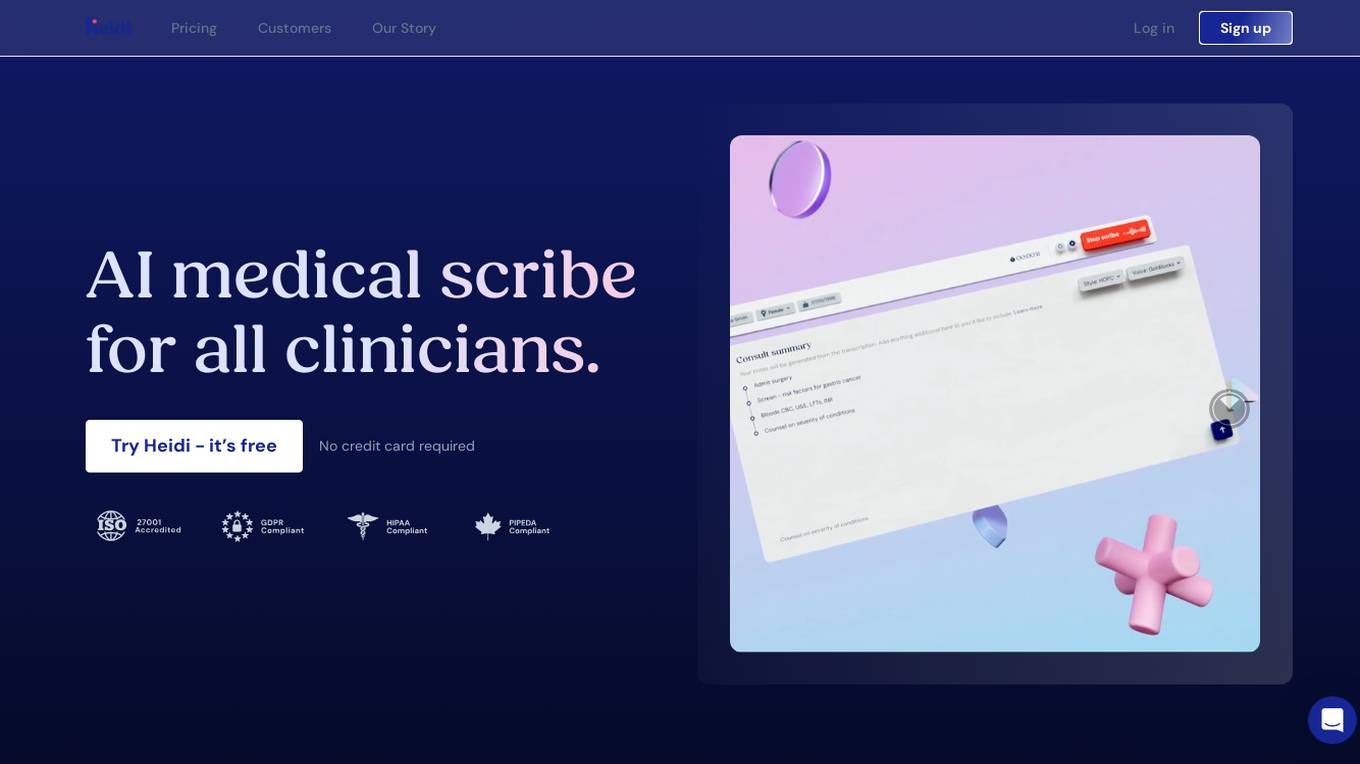
Heidi
Heidi is an AI-powered medical scribe that helps clinicians save time and improve patient care. It uses natural language processing to capture every detail of a patient visit, and then automatically generates a note that is tailored to the clinician's preferences. Heidi can also be used to create letters, add billing codes, and generate patient summaries. It is trusted by clinicians and healthcare staff in over 35 countries.
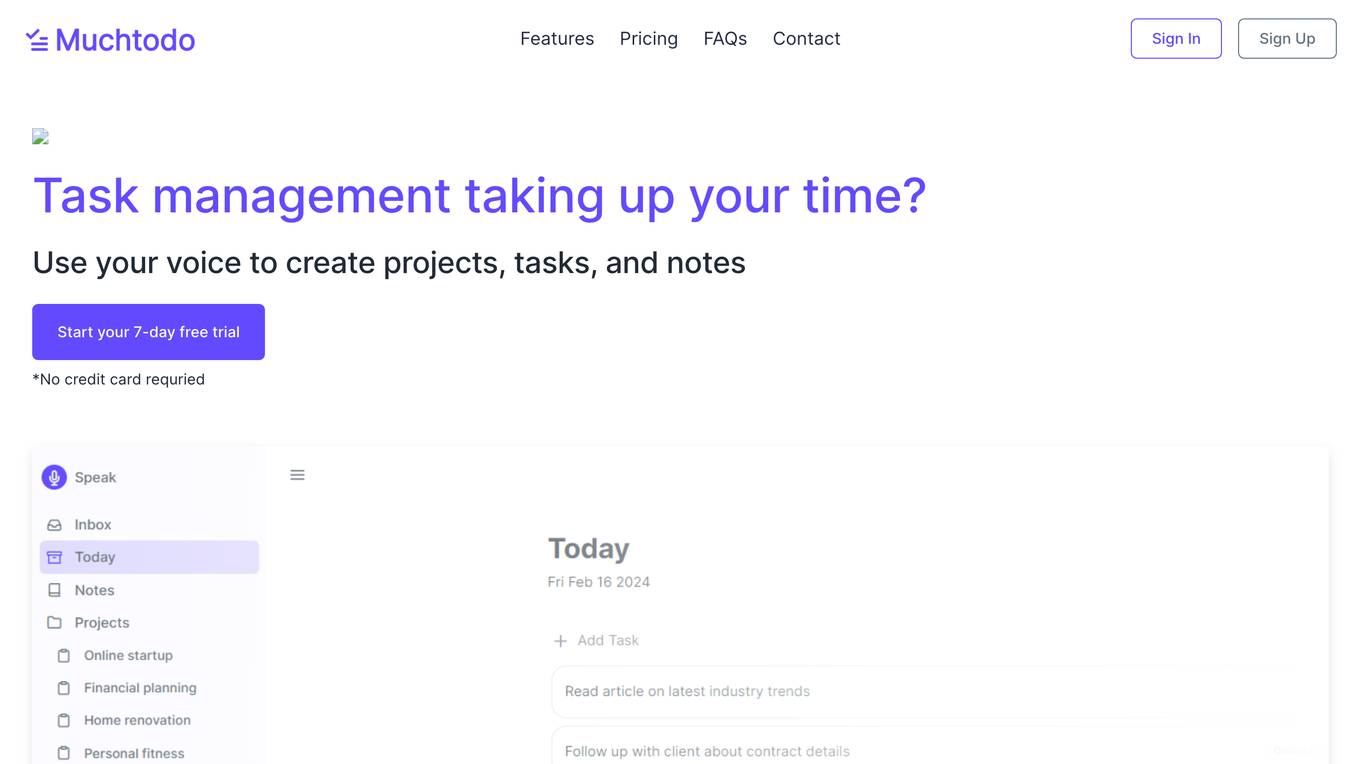
Muchtodo
Introducing Muchtodo, a revolutionary task management platform that empowers you to effortlessly manage your tasks using just your voice. Our advanced speech-to-text technology seamlessly transforms your spoken words into projects, tasks, and notes, saving you precious time and boosting your productivity. With Muchtodo, you can say goodbye to tedious typing and hello to a smarter, more efficient way of managing your tasks. Our platform offers a range of features designed to make task management a breeze, including multilingual support, effortless note-taking, and a user-friendly interface. Whether you're a busy professional, a student, or anyone looking to streamline your tasks, Muchtodo is the perfect solution for you.

Podfy AI
Podfy AI is a platform for creators and agencies that helps enhance their podcasting journey. With a single click, users can generate transcriptions, show notes, timestamps, newsletters, and more. Podfy AI's intuitive and user-friendly interface makes it easy to get started, and its powerful AI capabilities allow users to generate high-quality content quickly and easily.
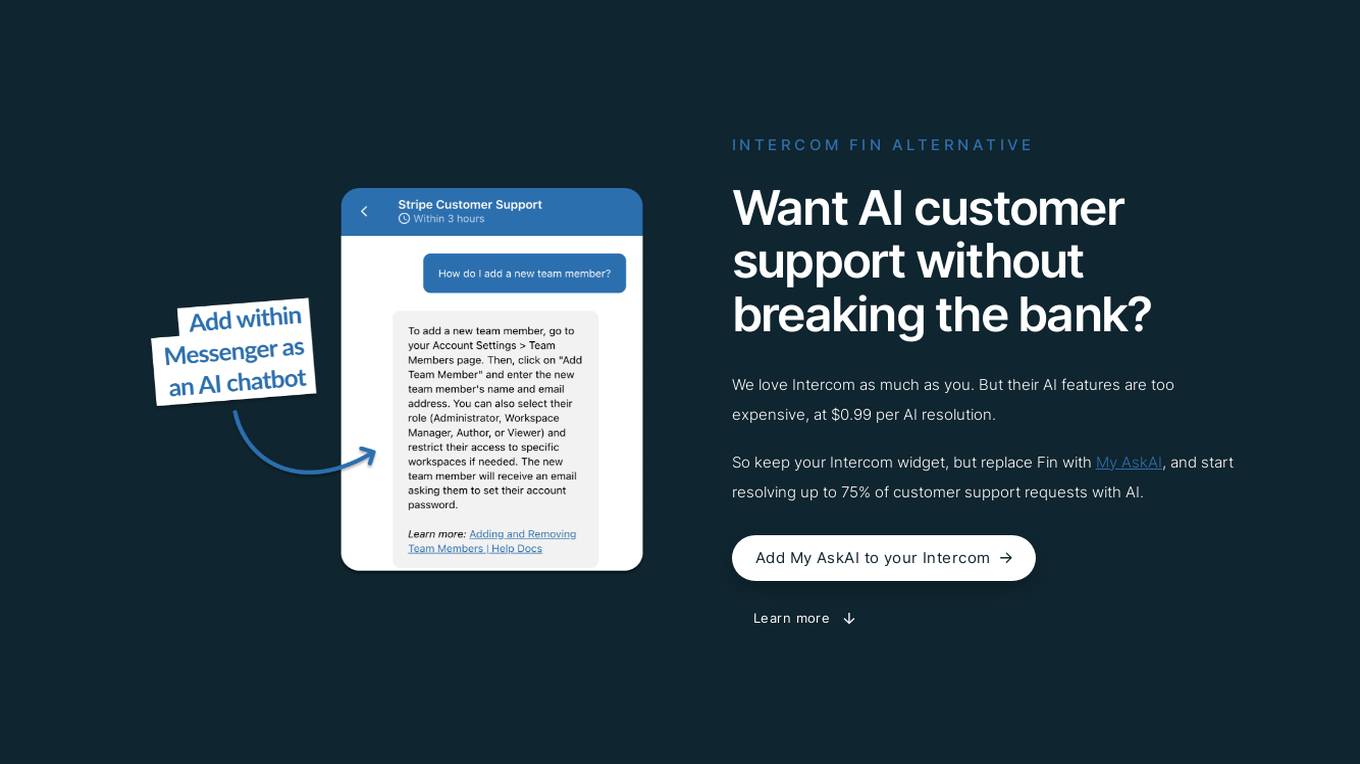
My AskAI
My AskAI is an AI-powered customer support tool that integrates with Intercom. It offers a more affordable alternative to Intercom's Fin AI chatbot, costing only $0.19 per AI resolution compared to Intercom's $0.99. My AskAI allows businesses to add AI customer support to their Intercom workspace without replacing their existing widget or training their team on a new tool. Businesses can choose how they want their AI chatbot to reply, either directly to customers or as 'notes' for their agents. My AskAI also supports human handover for when a human touch is needed.
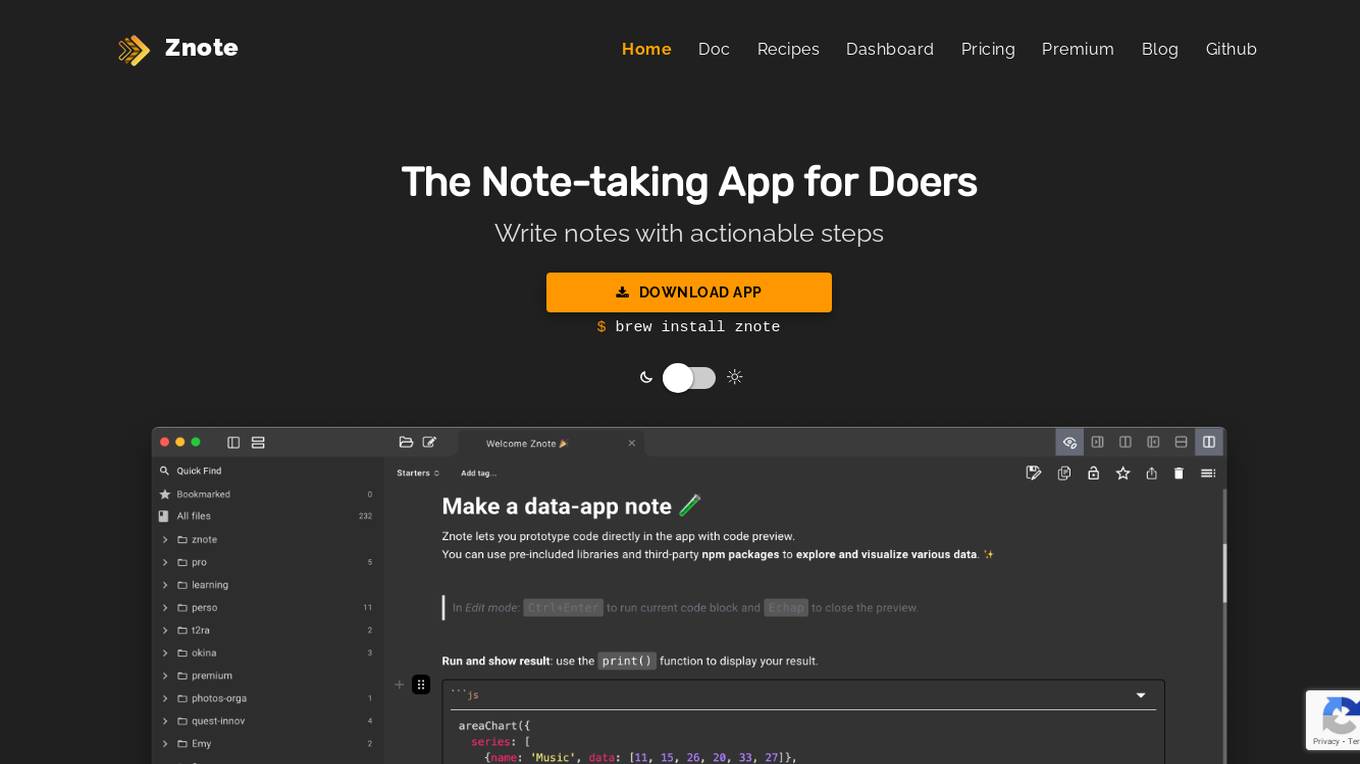
Znote
Znote is an innovative note-taking application designed for individuals who are action-oriented and seek to automate their processes incrementally. It allows users to write notes with actionable steps, add runnable code blocks for charts and actions, and automate tasks with templates and AI integration. Znote simplifies the process of working with files, running small pieces of code, and deploying notes and code blocks with ease. With features like transparent deployment, Markdown and JavaScript support, and compatibility with NPM/CDN dependencies, Znote is a versatile tool for boosting productivity and streamlining workflows.

Notta
Notta is an AI-powered note-taking app that helps you organize, search, and share your notes. With Notta, you can easily create and manage notebooks, add tags and labels to your notes, and collaborate with others in real-time. Notta also offers a variety of features to help you stay organized, including a built-in search engine, a customizable interface, and support for a variety of file formats. Whether you're a student, a professional, or just someone who wants to get more organized, Notta is the perfect note-taking app for you.
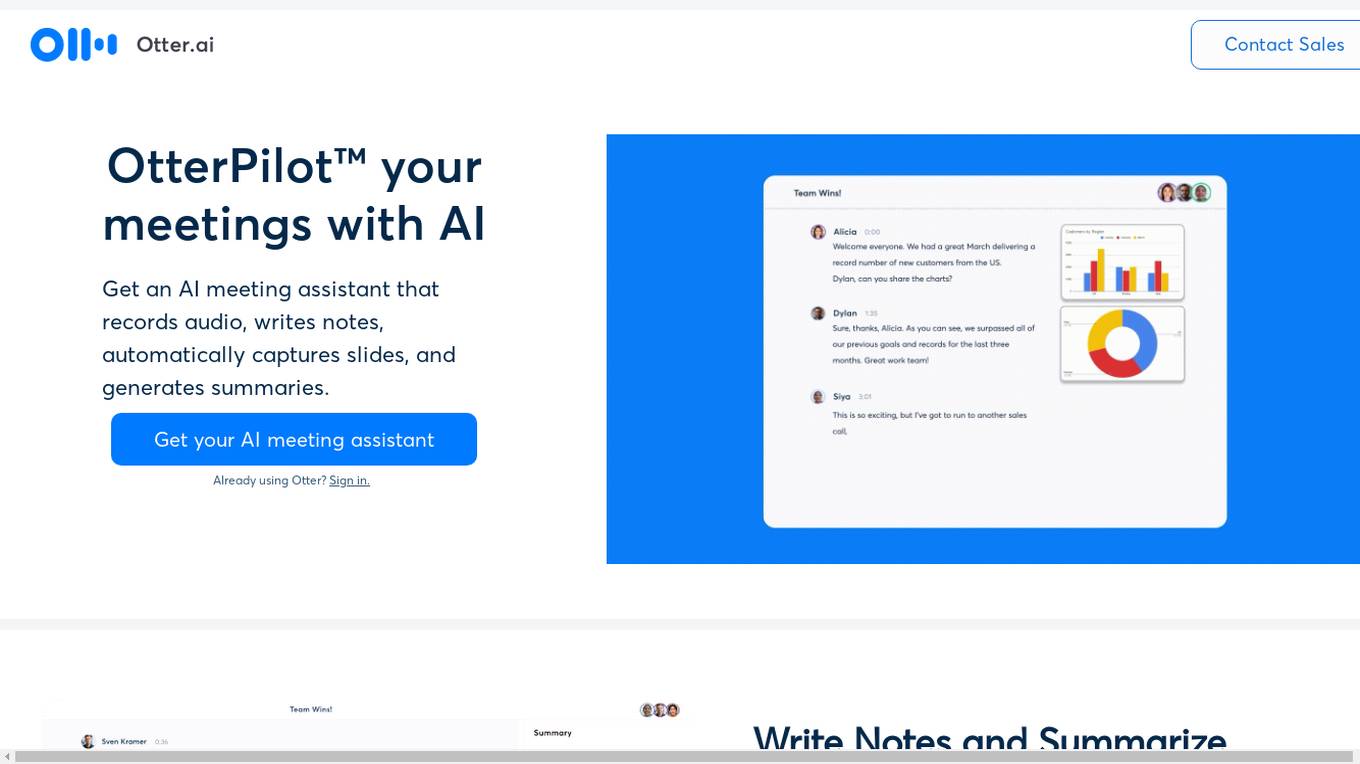
Otter.ai
Otter.ai is an AI meeting assistant application that provides users with the ability to record audio, write notes, automatically capture slides, and generate meeting summaries. Users can collaborate with teammates in real-time, add comments, highlight key points, and assign action items. Otter.ai helps companies and organizations to write notes and summarize meetings 30 times faster. The application also offers features like automated slide capture and automated meeting notes, which can be connected to Google or Microsoft calendar to join and record meetings on platforms like Zoom, Microsoft Teams, and Google Meet. Otter.ai aims to streamline meeting processes and enhance productivity by leveraging AI technology.
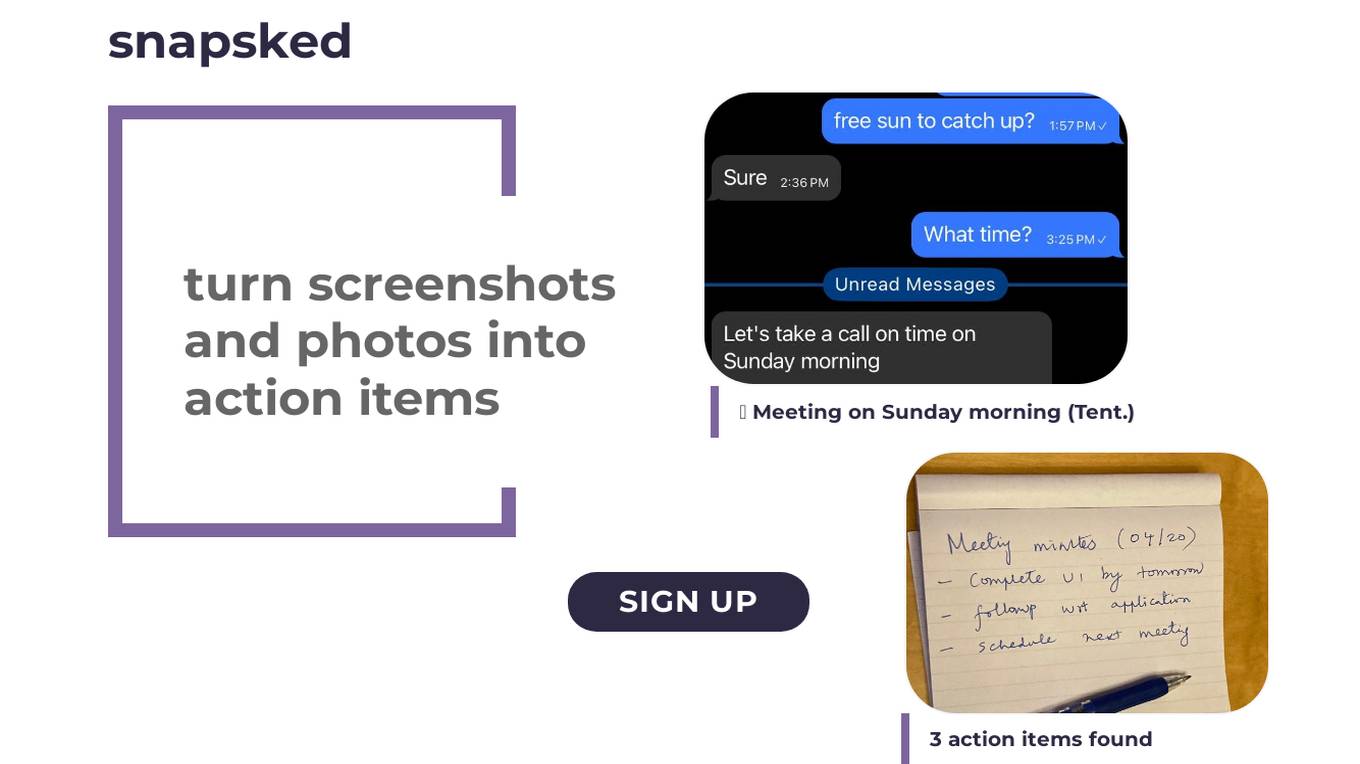
Snapsked
Snapsked is an AI-powered tool that helps you turn screenshots and photos into actionable items. With Snapsked, you can easily capture action items from emails, chats, web pages, and notes. Snapsked's AI will then extract the relevant action items and details and add them to your calendar. This makes it easy to keep track of all your action items in one place.
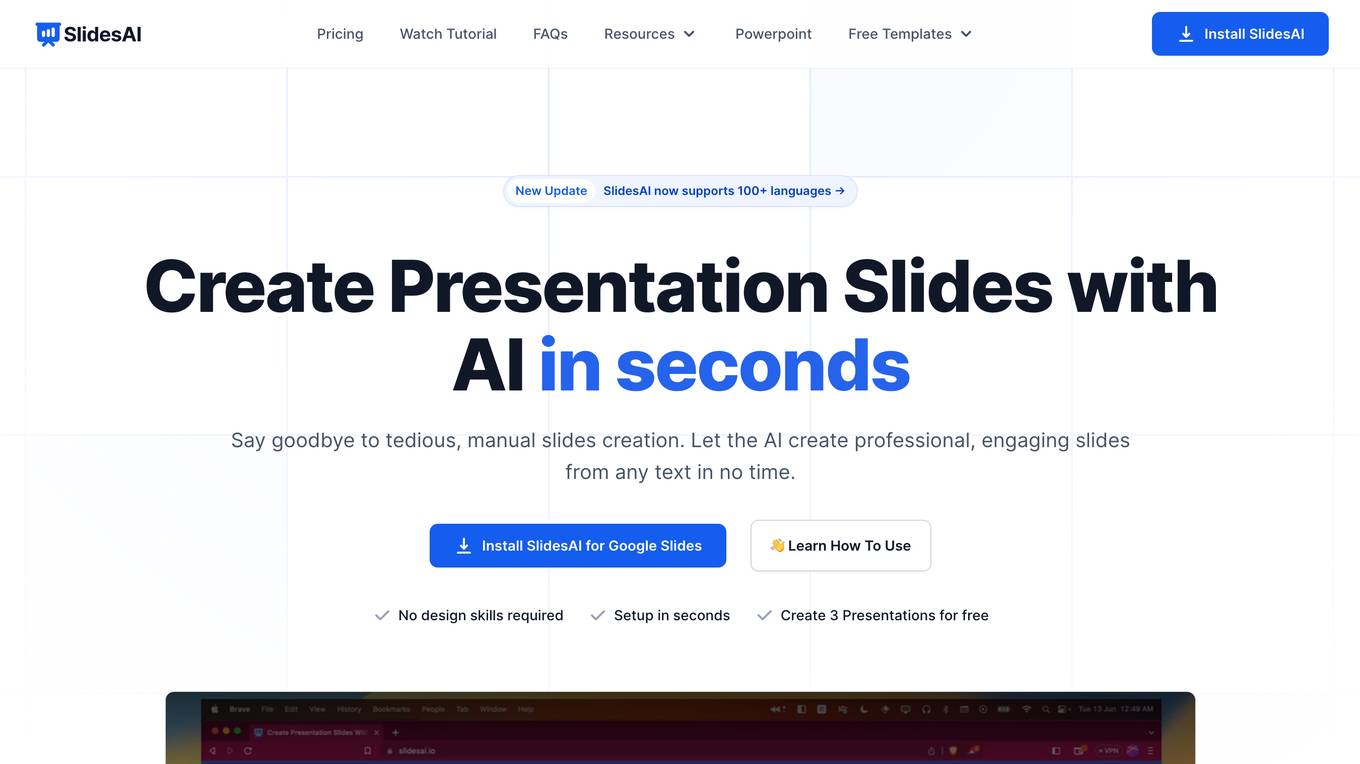
SlidesAI
SlidesAI is an AI-powered tool that helps users create professional and engaging presentation slides in seconds. With SlidesAI, users can simply paste their text into the tool, and the AI will automatically generate a presentation complete with design elements, images, and even speaker notes. SlidesAI is perfect for anyone who wants to save time and effort on creating presentations, including students, educators, business professionals, and marketers.
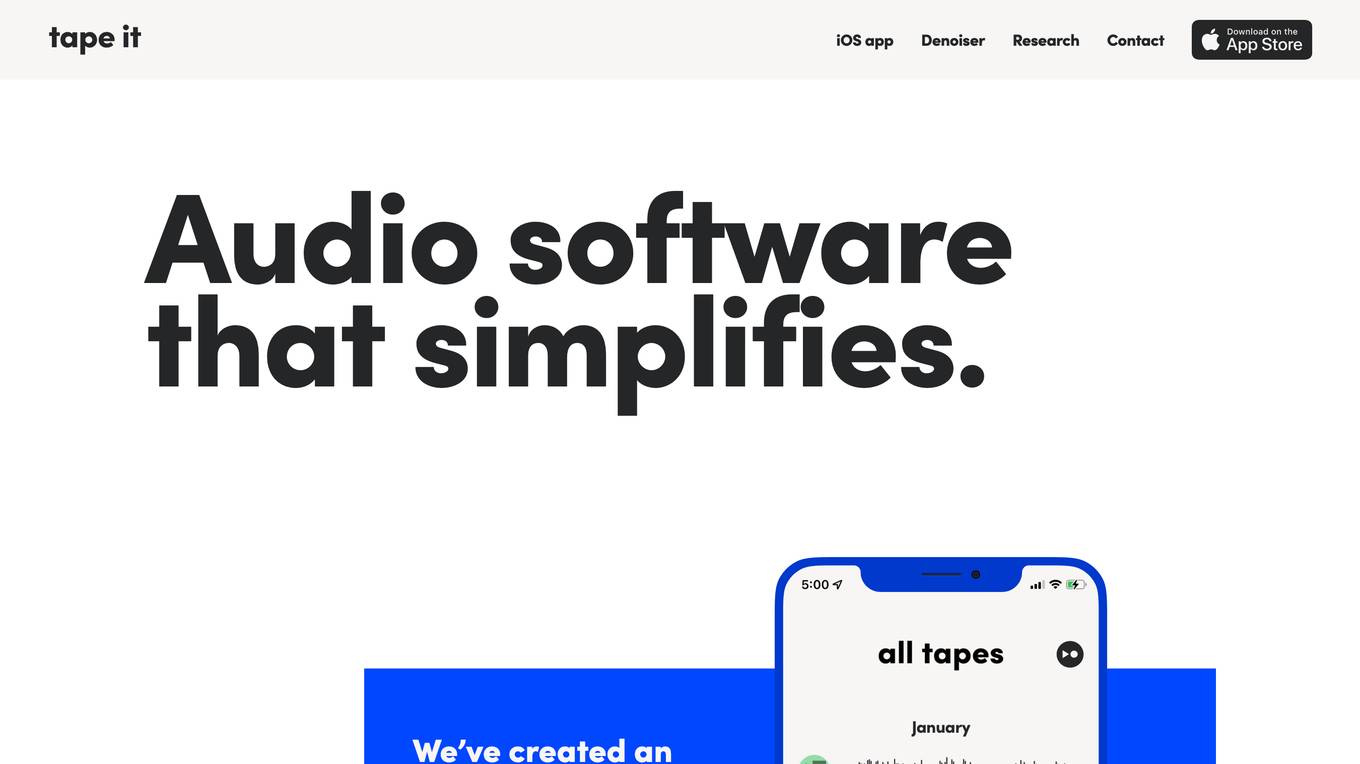
Tape It
Tape It is an iOS app designed for songwriting and audio recording. It provides a platform for creative musicians to organize their song ideas, record audio, and collaborate with others. Users can set markers while recording, create mixtapes, add text and photo notes, search for instruments, and organize recordings in batches. The app allows users to record in stereo, connect audio interfaces, and export recordings as wav or mp3 files. Additionally, users can share their work privately or publicly, collaborate with friends, and create videos for social media. Tape It aims to streamline the songwriting process and enhance the recording experience for musicians.
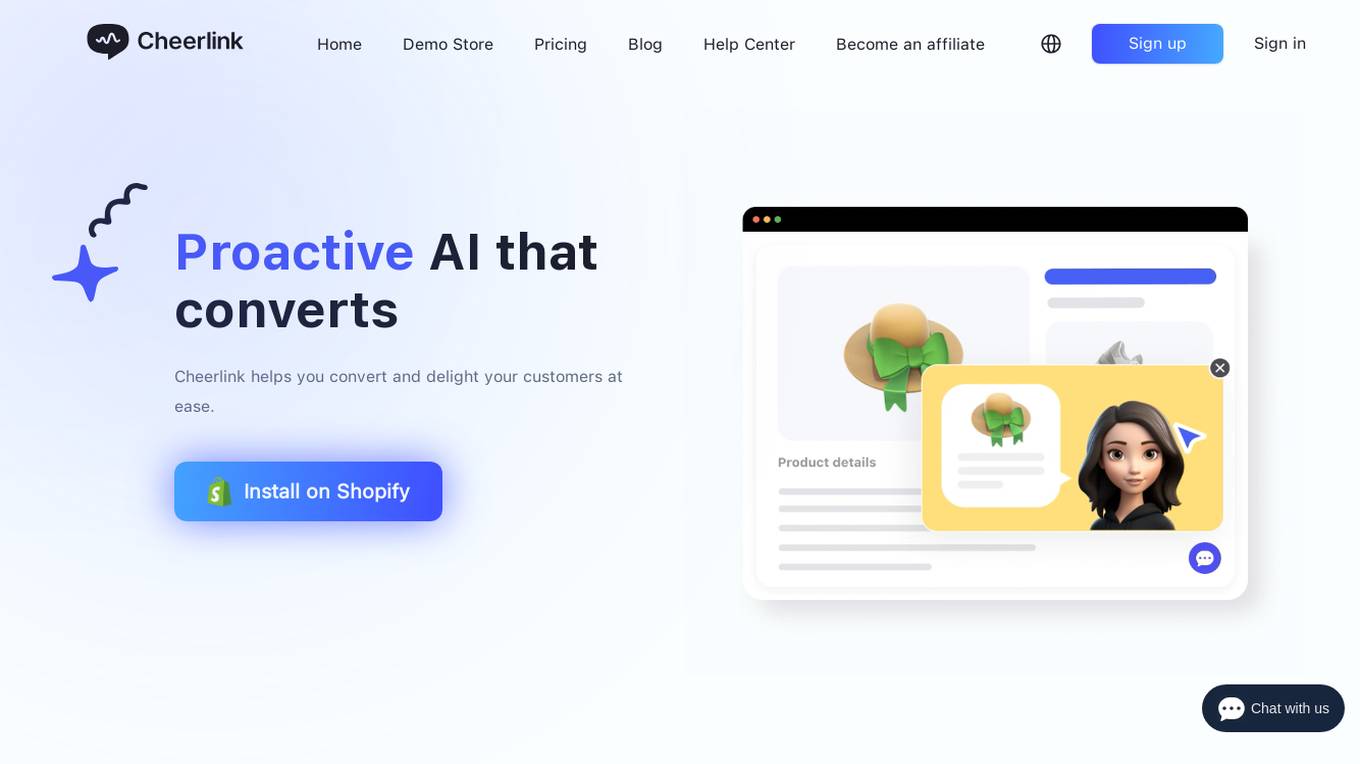
Cheerlink AI Inbox & Sales
Cheerlink is an AI application that offers a proactive AI shop assistant to help businesses convert and delight customers effortlessly. It provides conversational AI capabilities, AI product recommendations, and personalized support to enhance customer experience. Cheerlink integrates seamlessly with Shopify, supports multiple languages, and offers features like AI notes, customizable widgets, and built-in Shopify actions. The application is praised for its ease of use, quick setup, and continuous updates to add new functionalities.
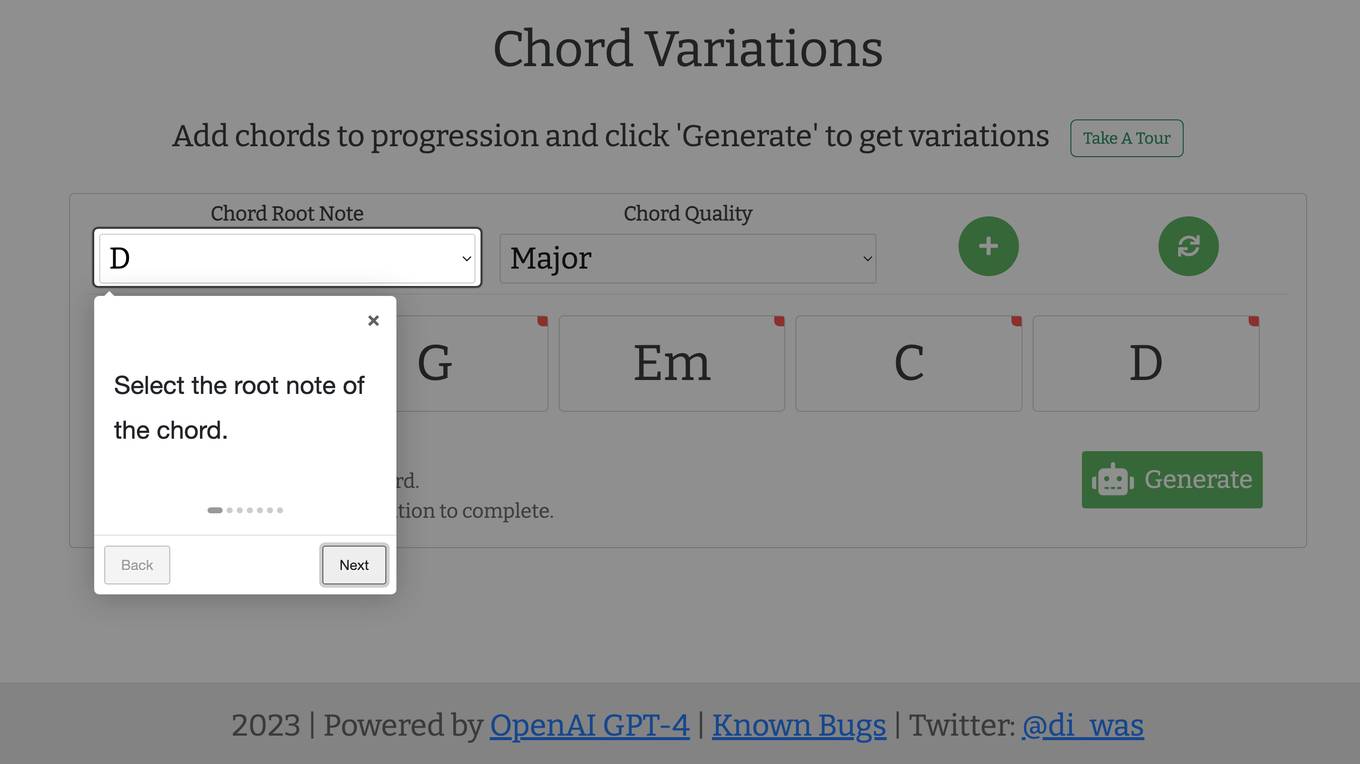
Chord Variations
The website is an AI tool powered by OpenAI GPT-4 that helps users generate chord variations for music compositions. Users can add chords to a progression and click 'Generate' to get different variations. The tool supports different chord qualities and allows users to select the root note of the chord. It may take a minute for the generation process to complete.
0 - Open Source AI Tools
20 - OpenAI Gpts
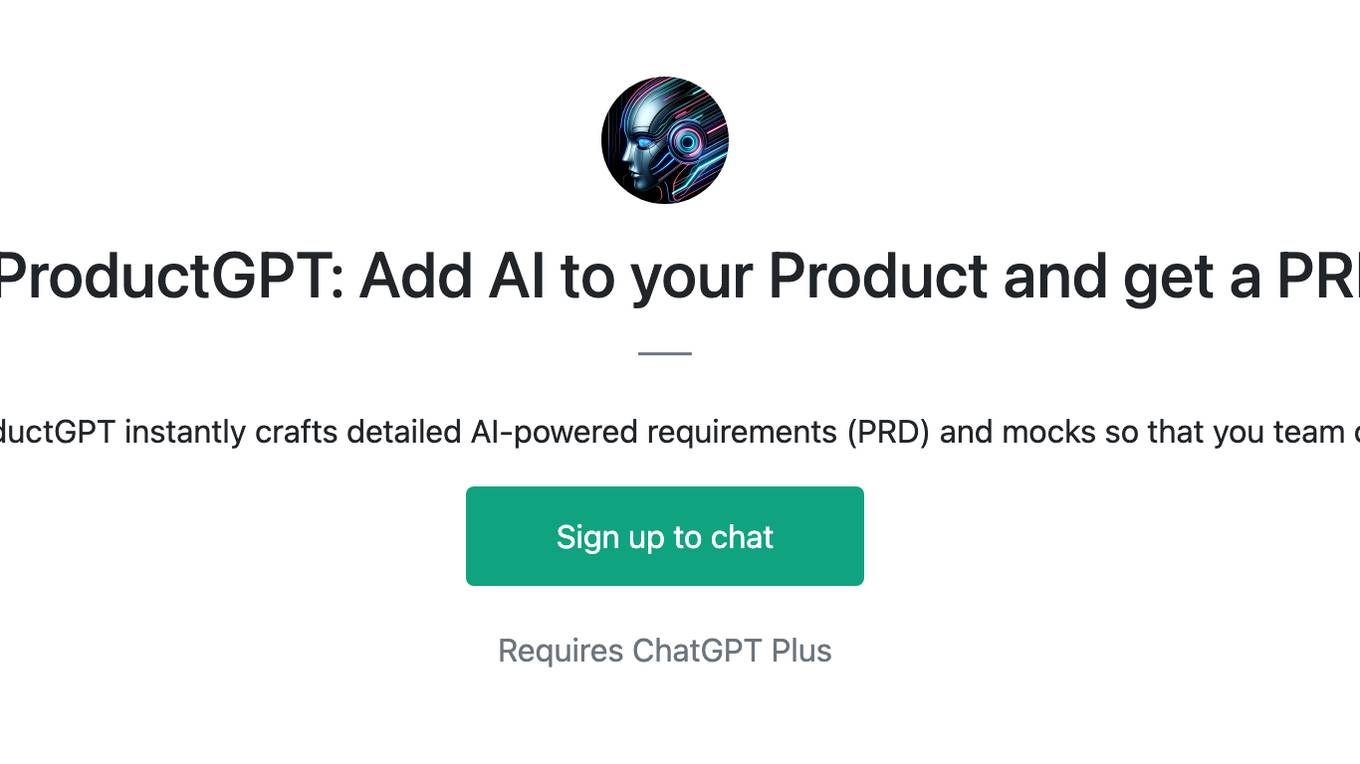
AIProductGPT: Add AI to your Product and get a PRD
With simple prompts, AIProductGPT instantly crafts detailed AI-powered requirements (PRD) and mocks so that you team can hit the ground running
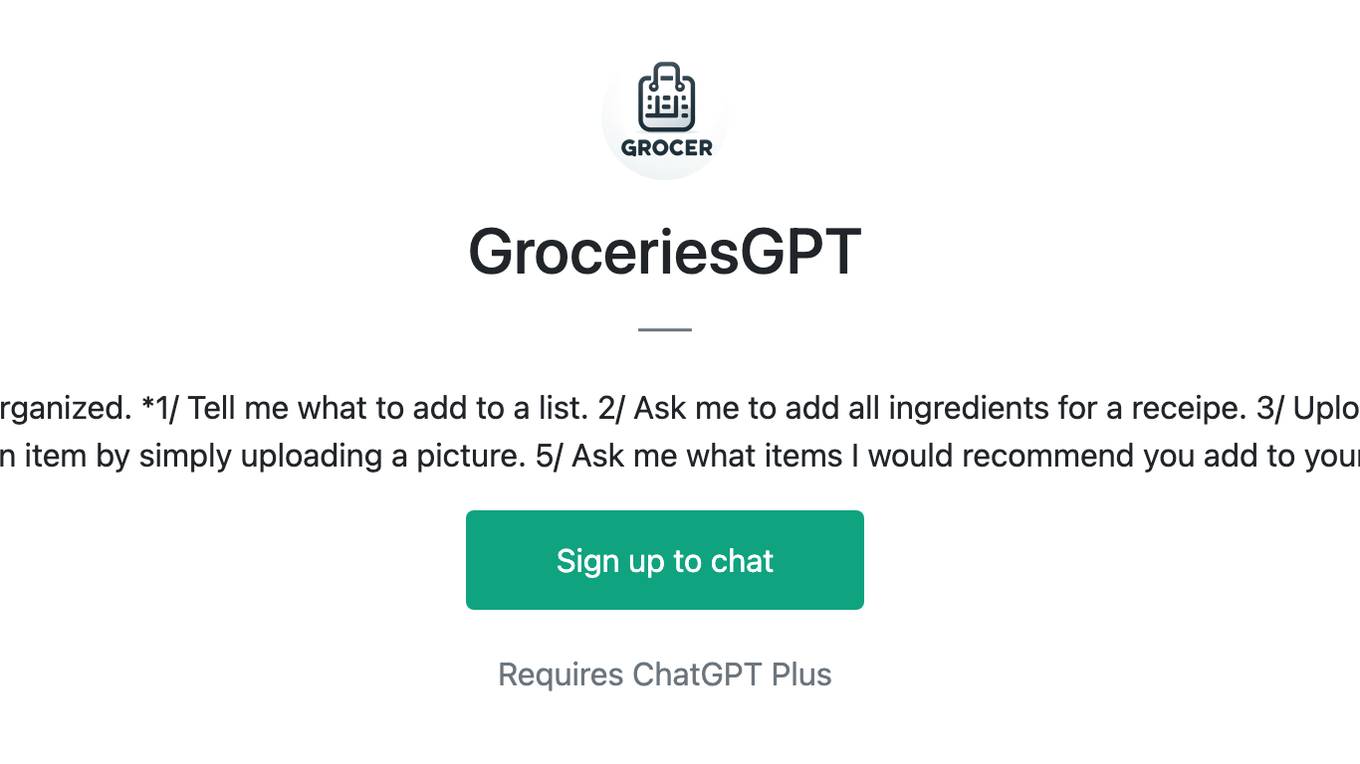
GroceriesGPT
I manage your grocery lists to help you stay organized. *1/ Tell me what to add to a list. 2/ Ask me to add all ingredients for a receipe. 3/ Upload a receipt to remove items from your lists 4/ Add an item by simply uploading a picture. 5/ Ask me what items I would recommend you add to your lists.*
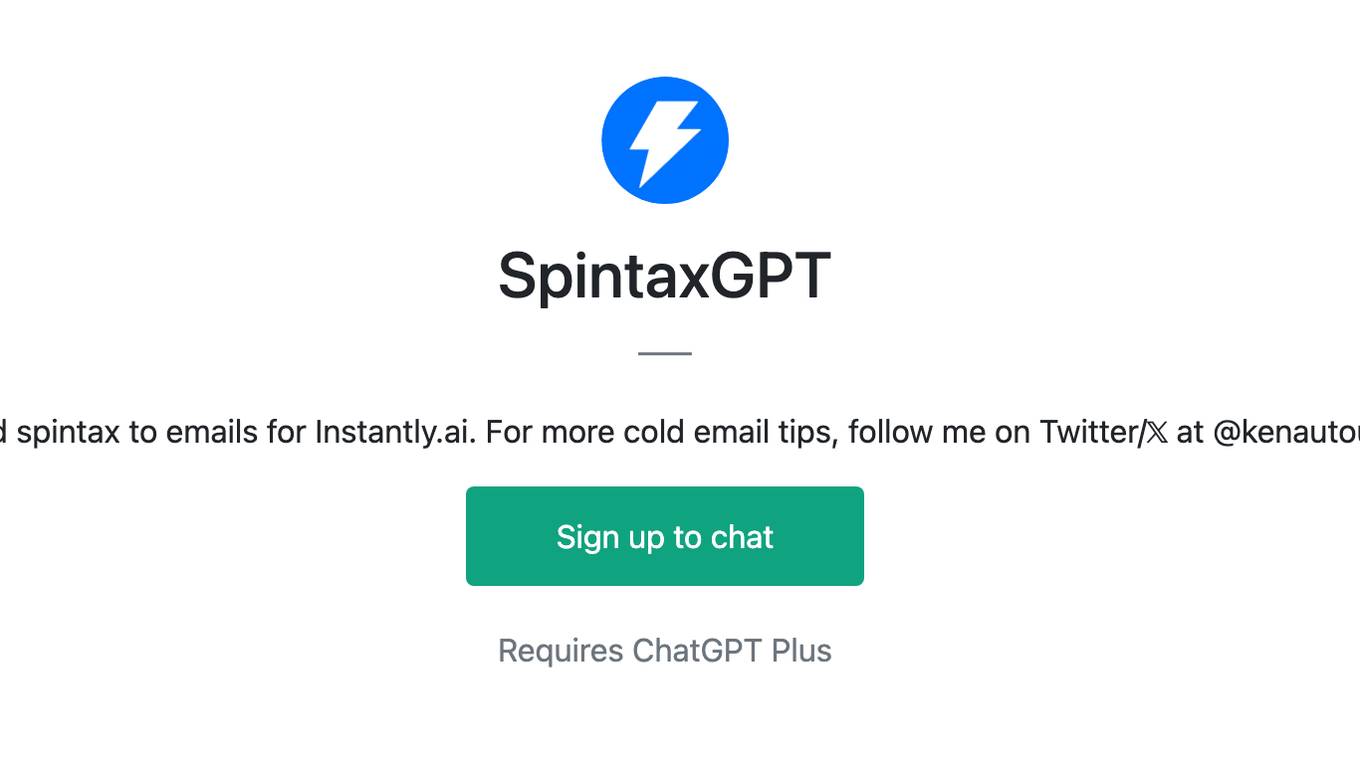
SpintaxGPT
I add spintax to emails for Instantly.ai. For more cold email tips, follow me on Twitter/𝕏 at @kenautoup
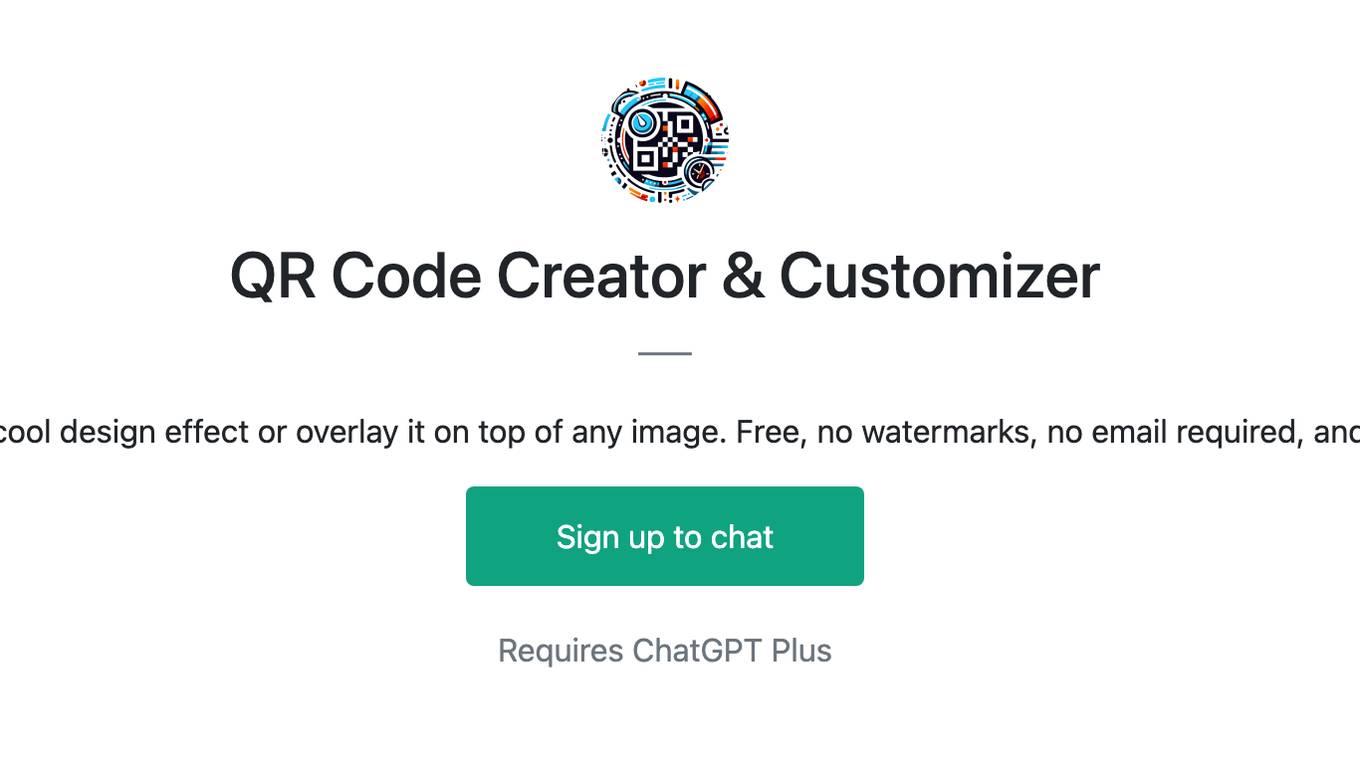
QR Code Creator & Customizer
Create a QR code in 30 seconds + add a cool design effect or overlay it on top of any image. Free, no watermarks, no email required, and we don't store your messages/images.
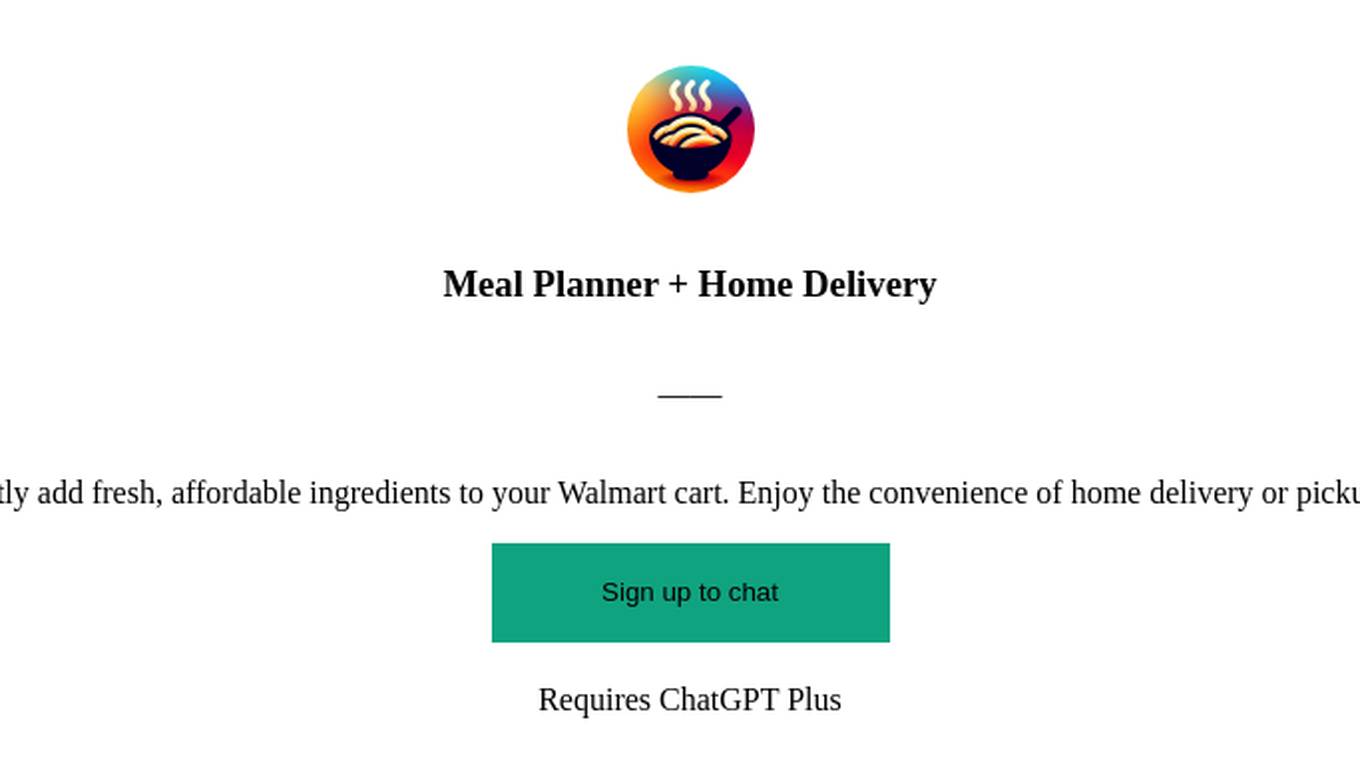
Meal Planner + Home Delivery
Find your next favorite recipe and instantly add fresh, affordable ingredients to your Walmart cart. Enjoy the convenience of home delivery or pickup. Delicious, healthy, and budget-friendly.
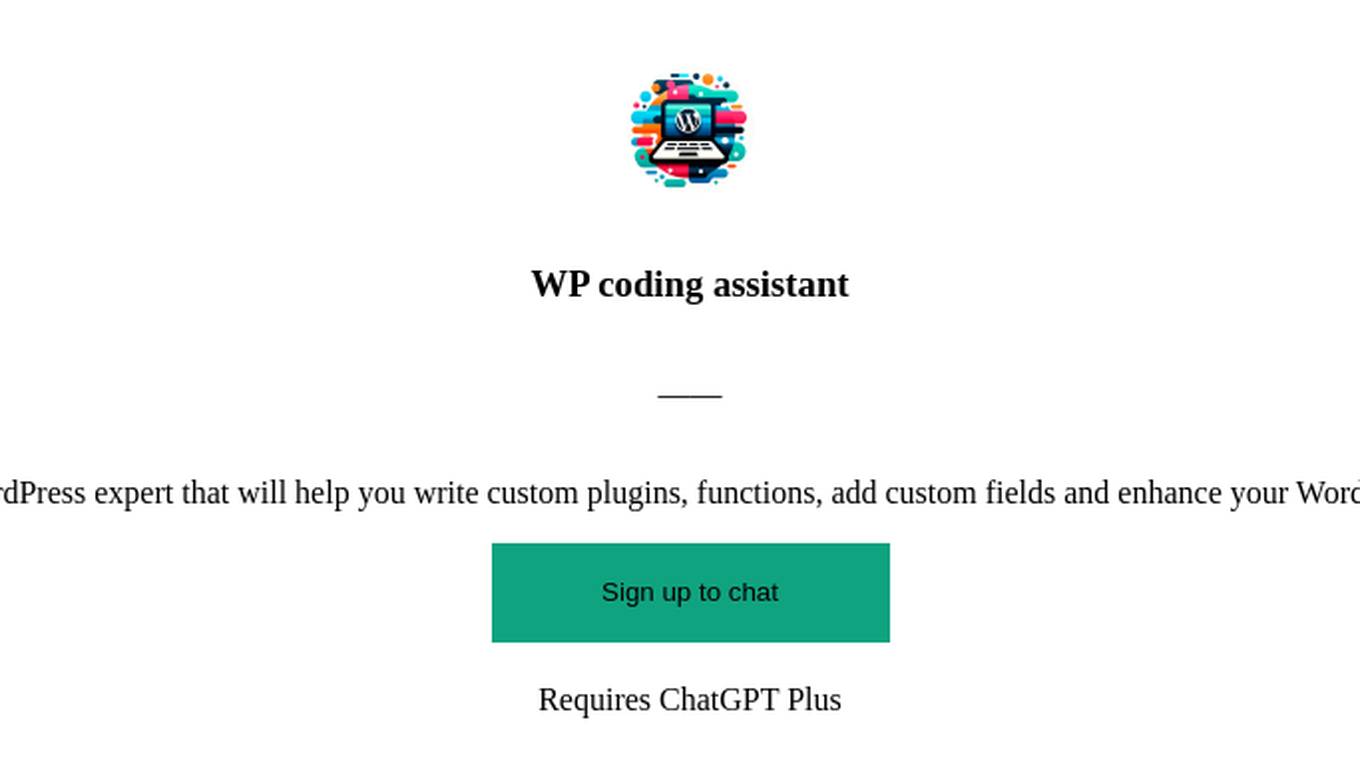
WP coding assistant
Friendly WordPress expert that will help you write custom plugins, functions, add custom fields and enhance your WordPress website.
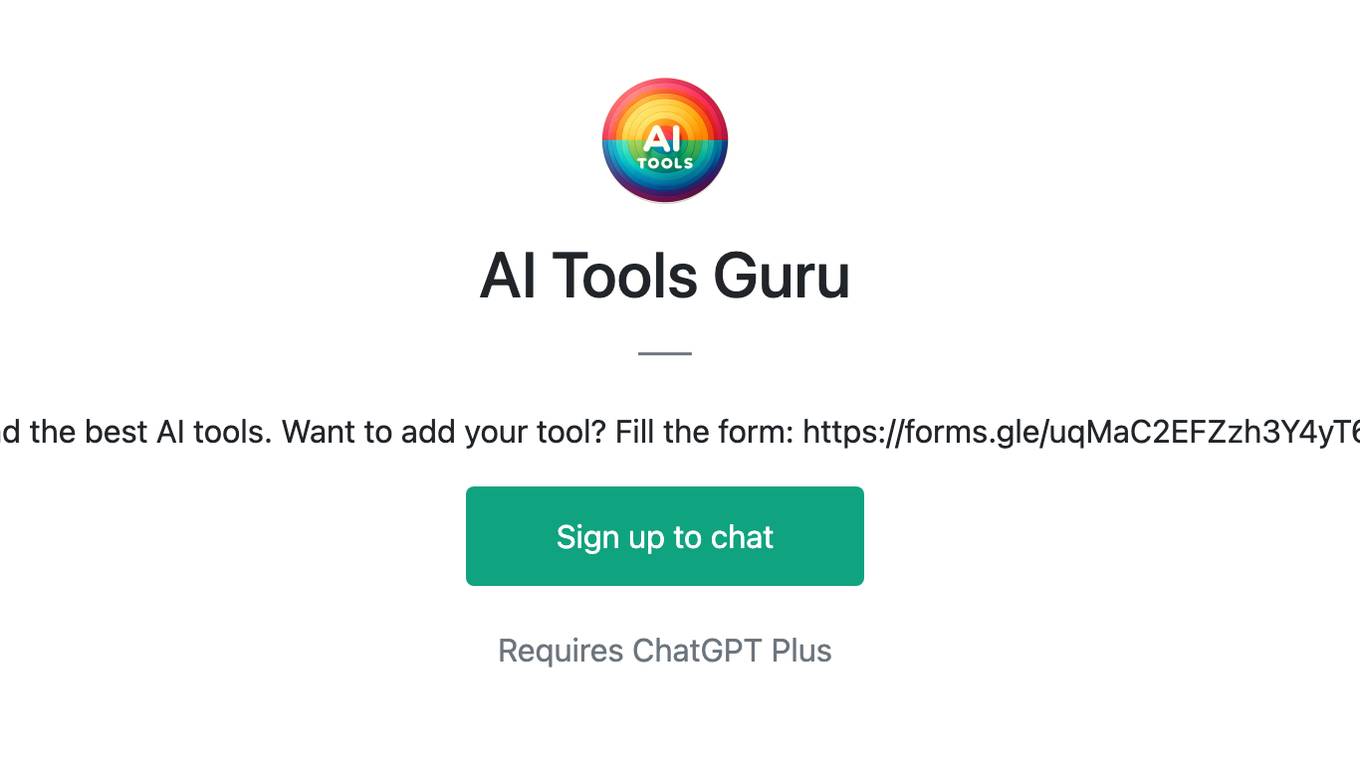
AI Tools Guru
Find the best AI tools. Want to add your tool? Fill the form: https://forms.gle/uqMaC2EFZzh3Y4yT6
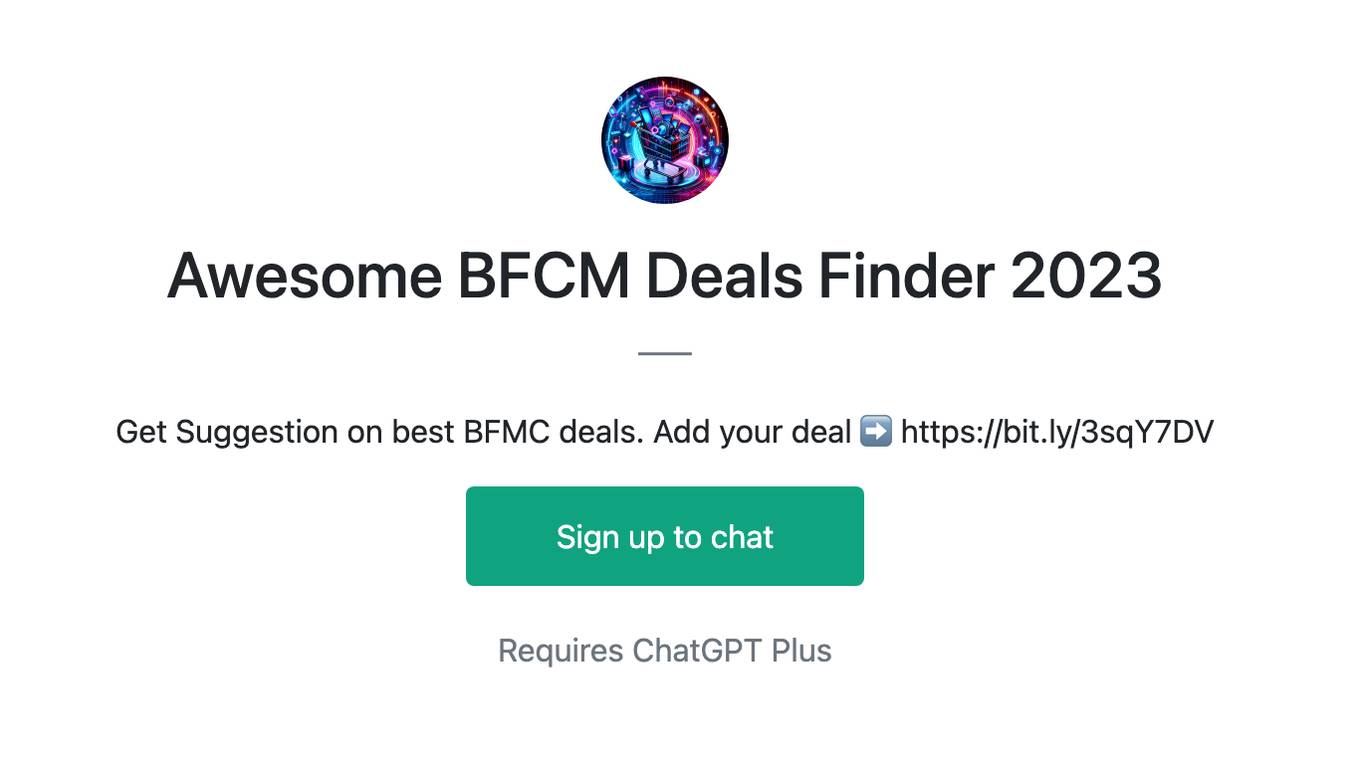
Awesome BFCM Deals Finder 2023
Get Suggestion on best BFMC deals. Add your deal ➡️ https://bit.ly/3sqY7DV
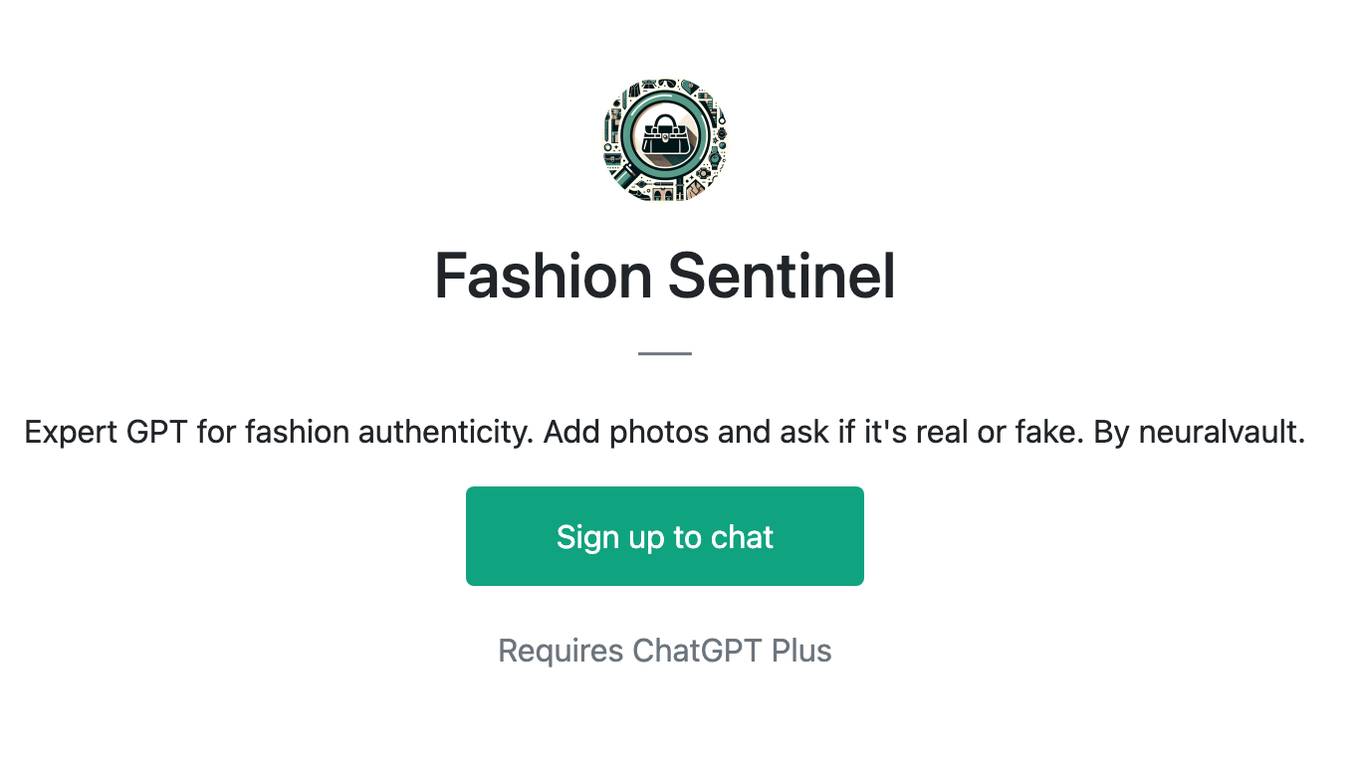
Fashion Sentinel
Expert GPT for fashion authenticity. Add photos and ask if it's real or fake. By neuralvault.
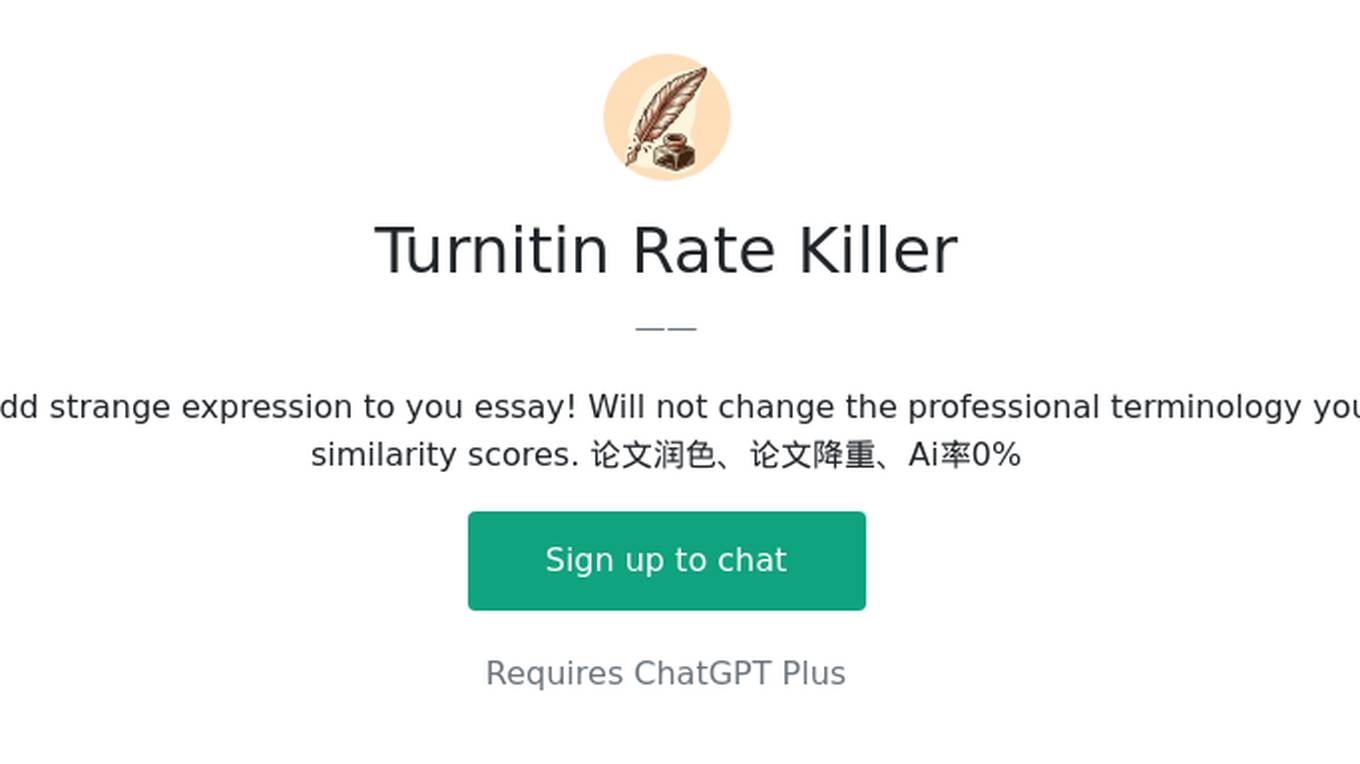
Turnitin Rate Killer
Help your essay get 0% rate! Will not add strange expression to you essay! Will not change the professional terminology you used in the essay! Reducing Turnitin similarity scores. 论文润色、论文降重、Ai率0%
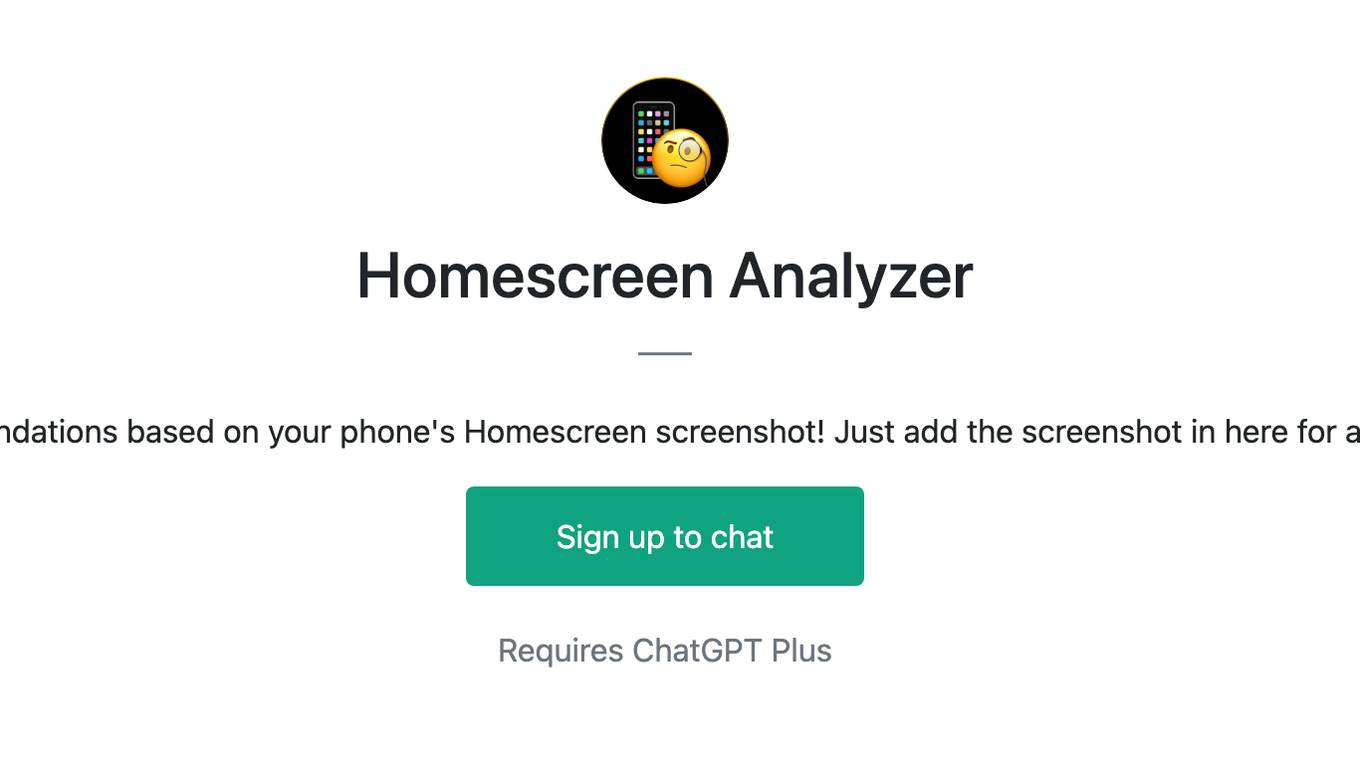
Homescreen Analyzer
Get recommendations based on your phone's Homescreen screenshot! Just add the screenshot in here for analysis 📱🧐