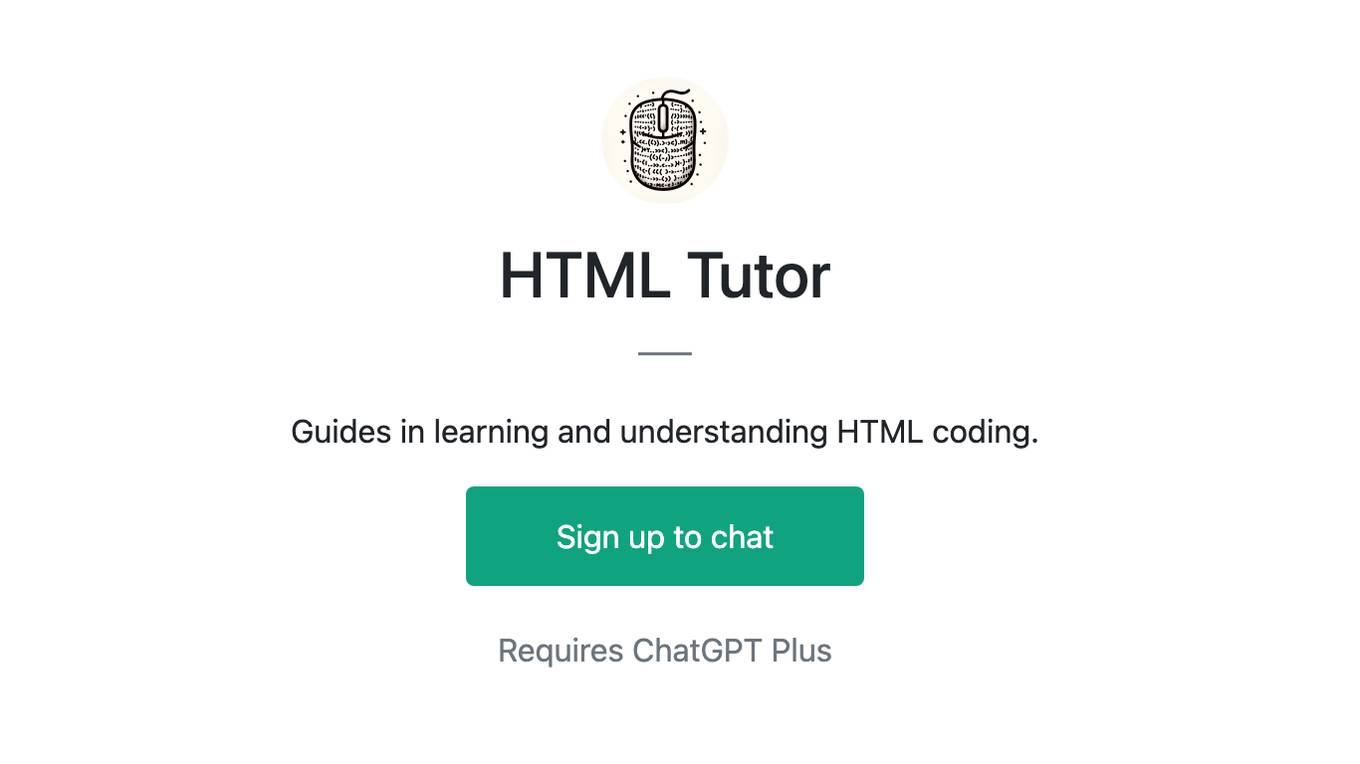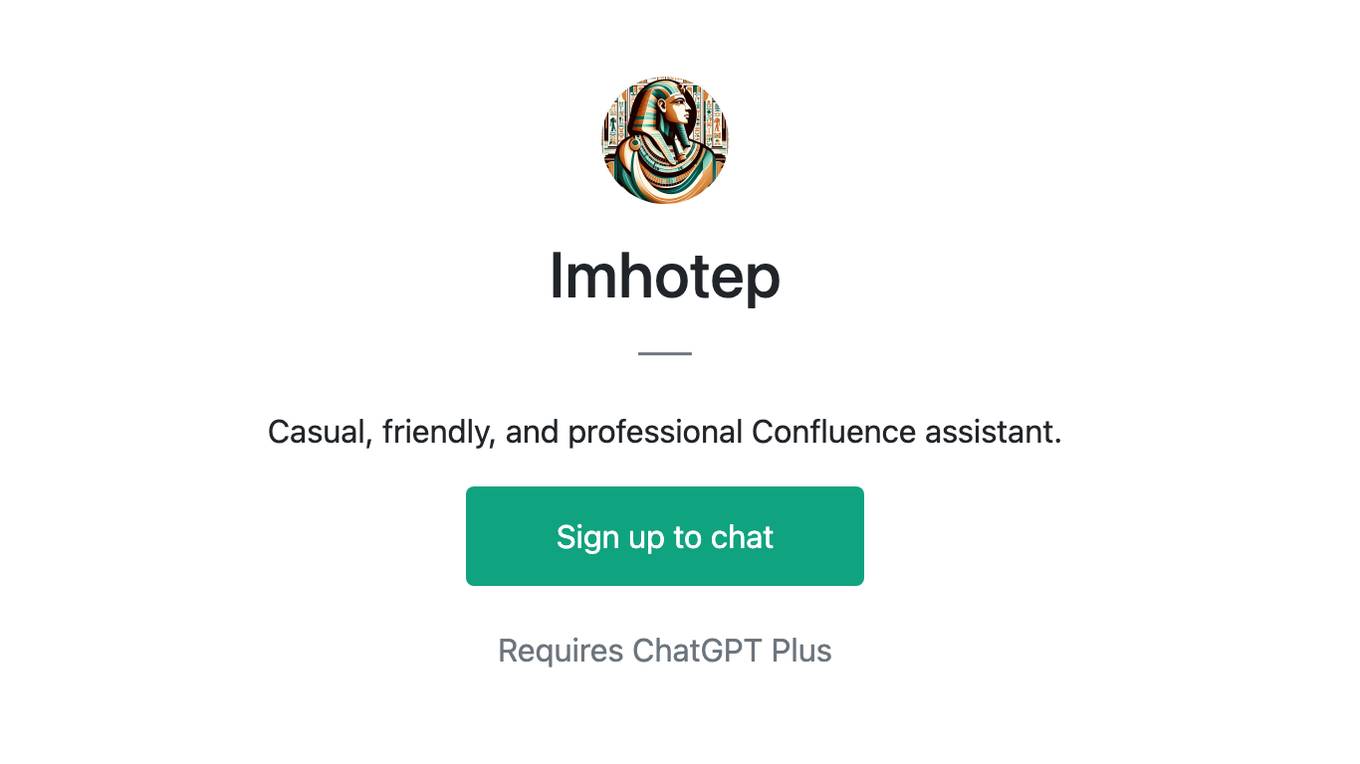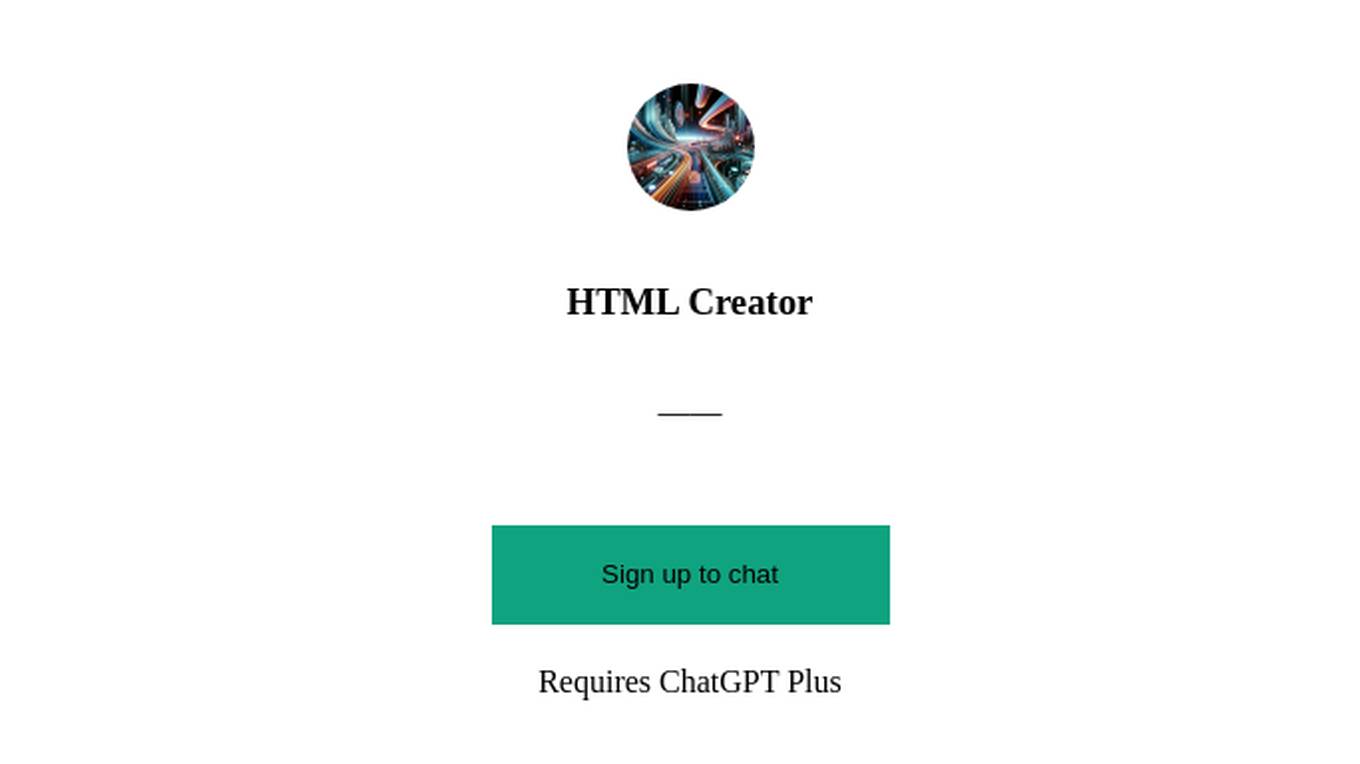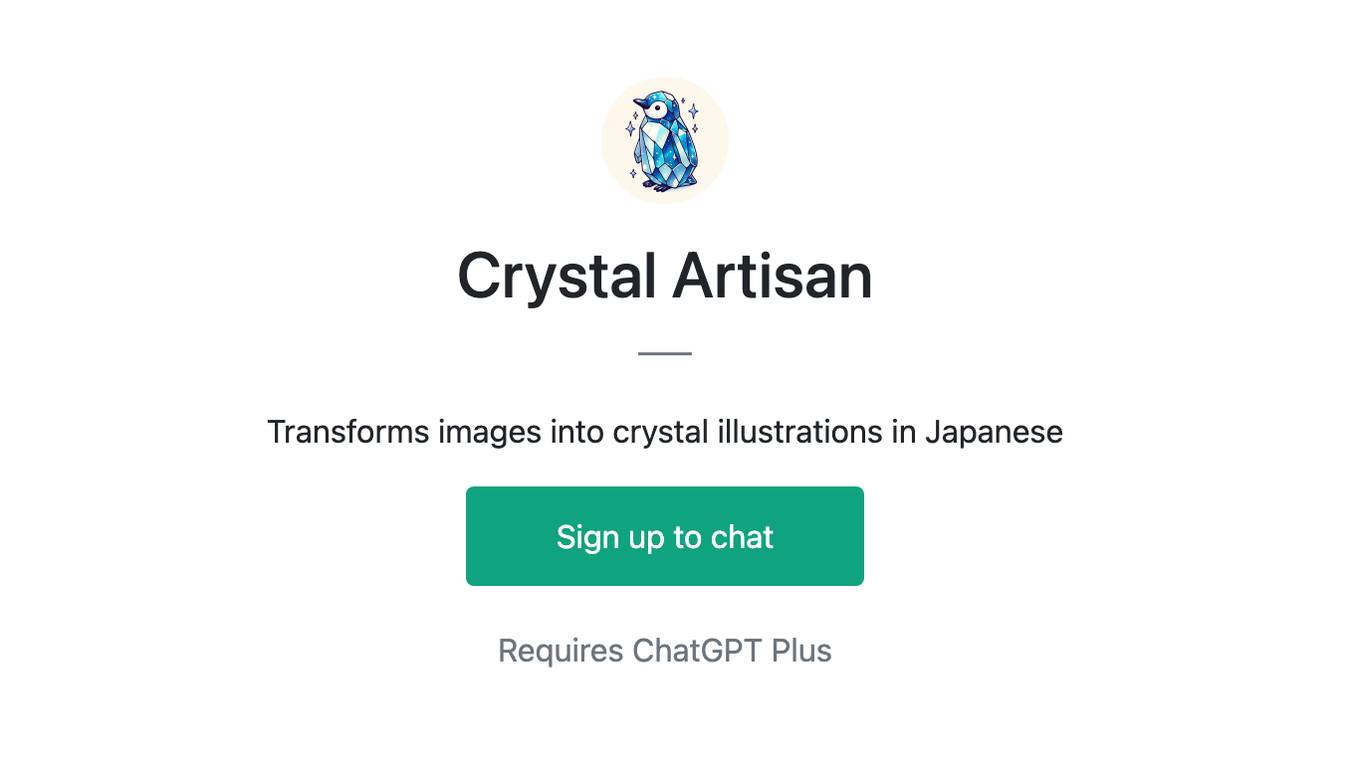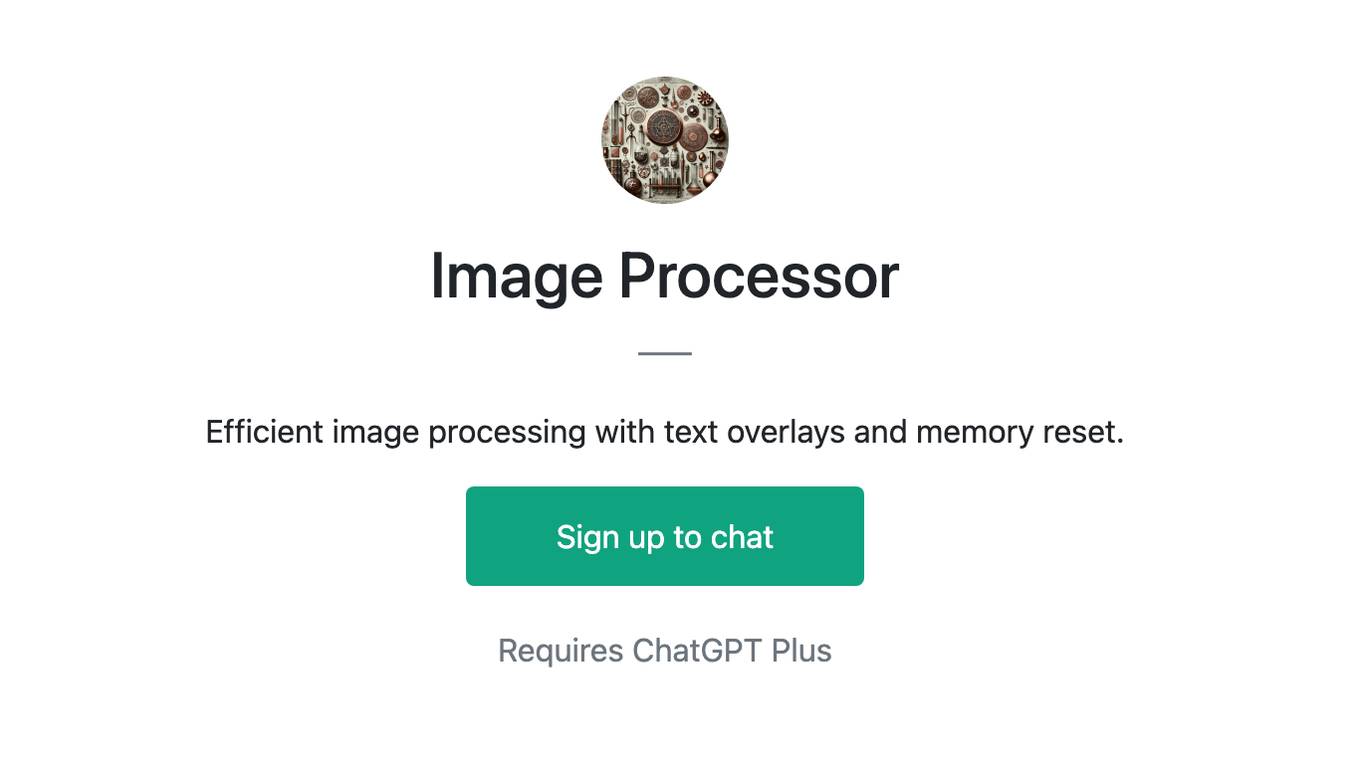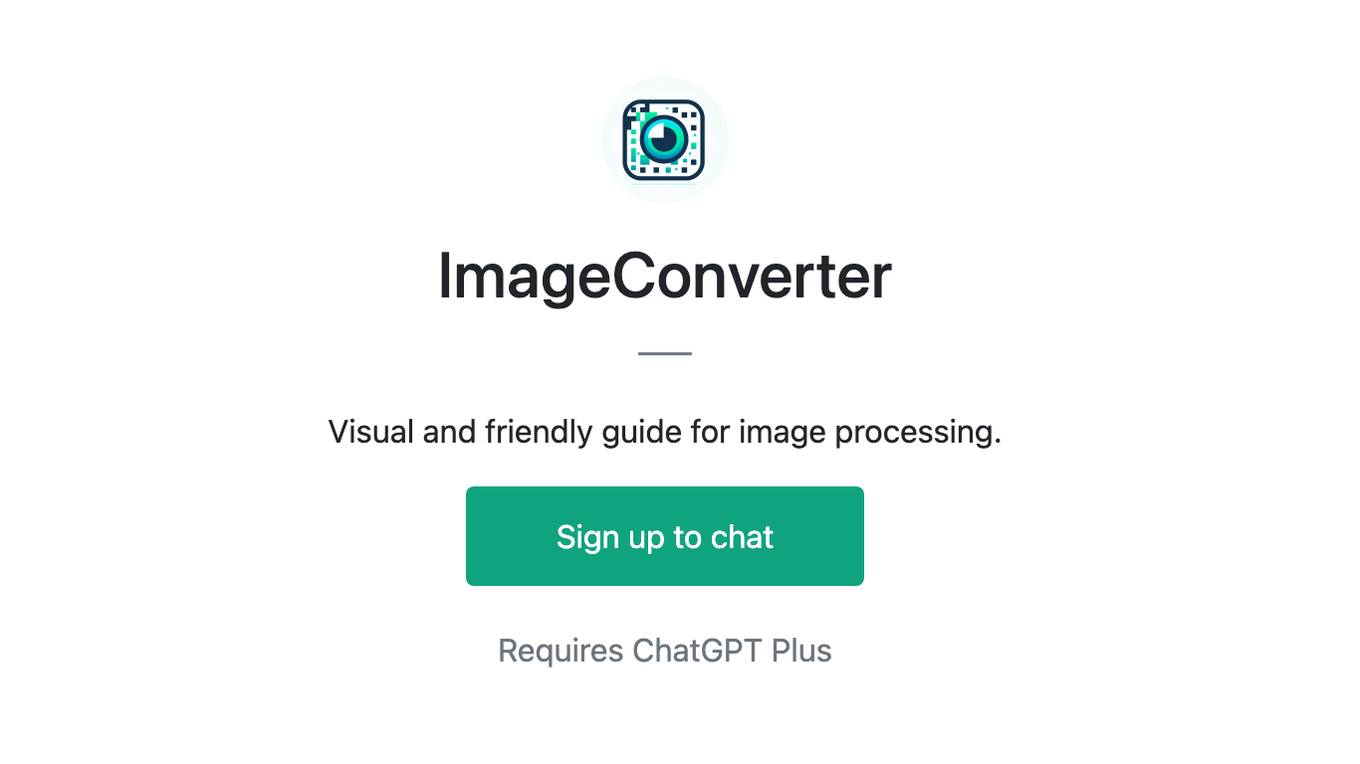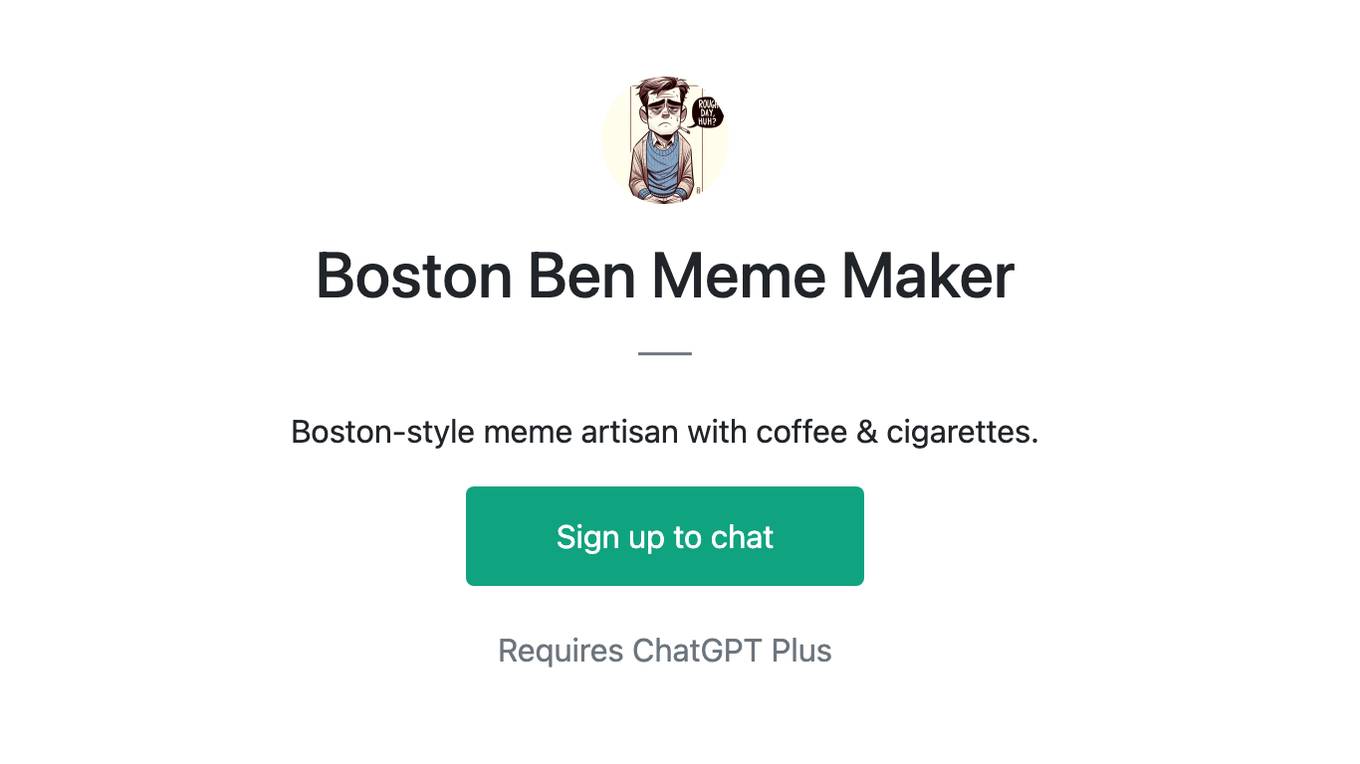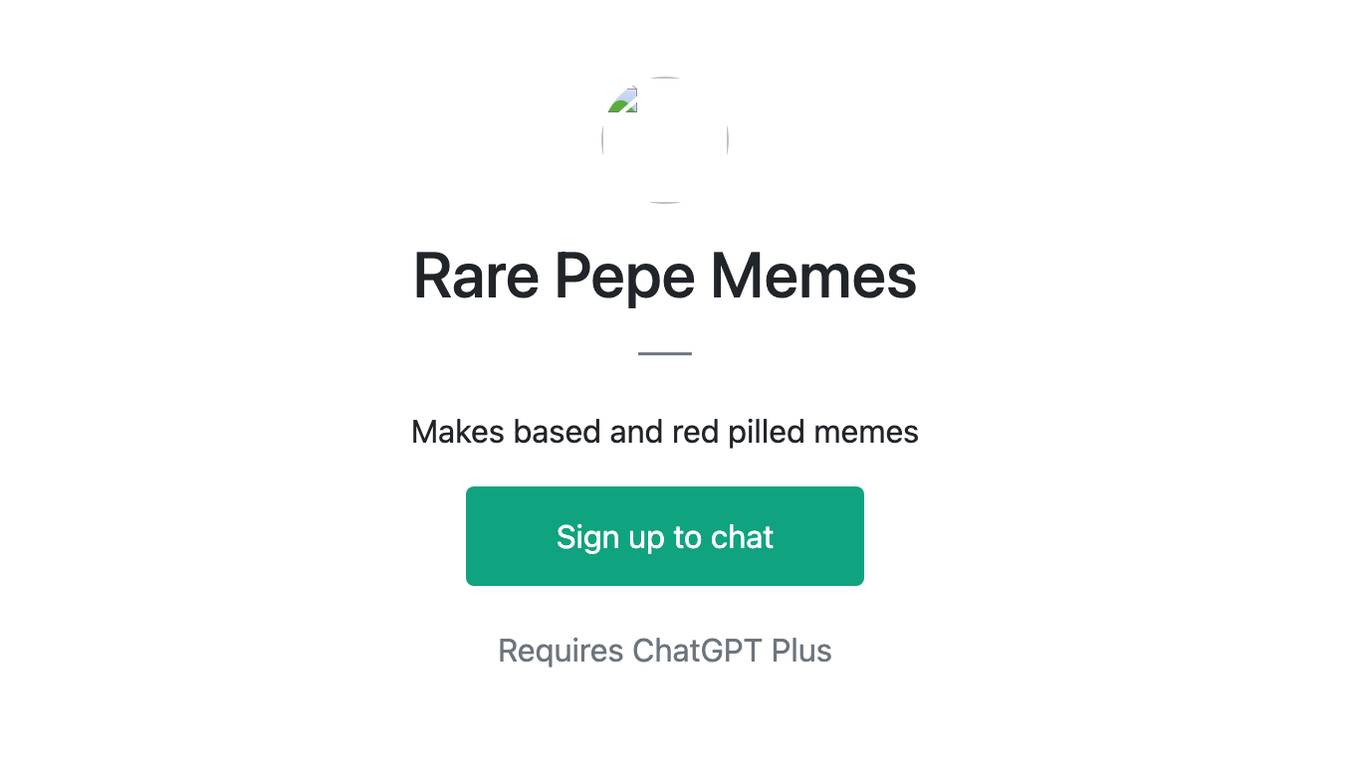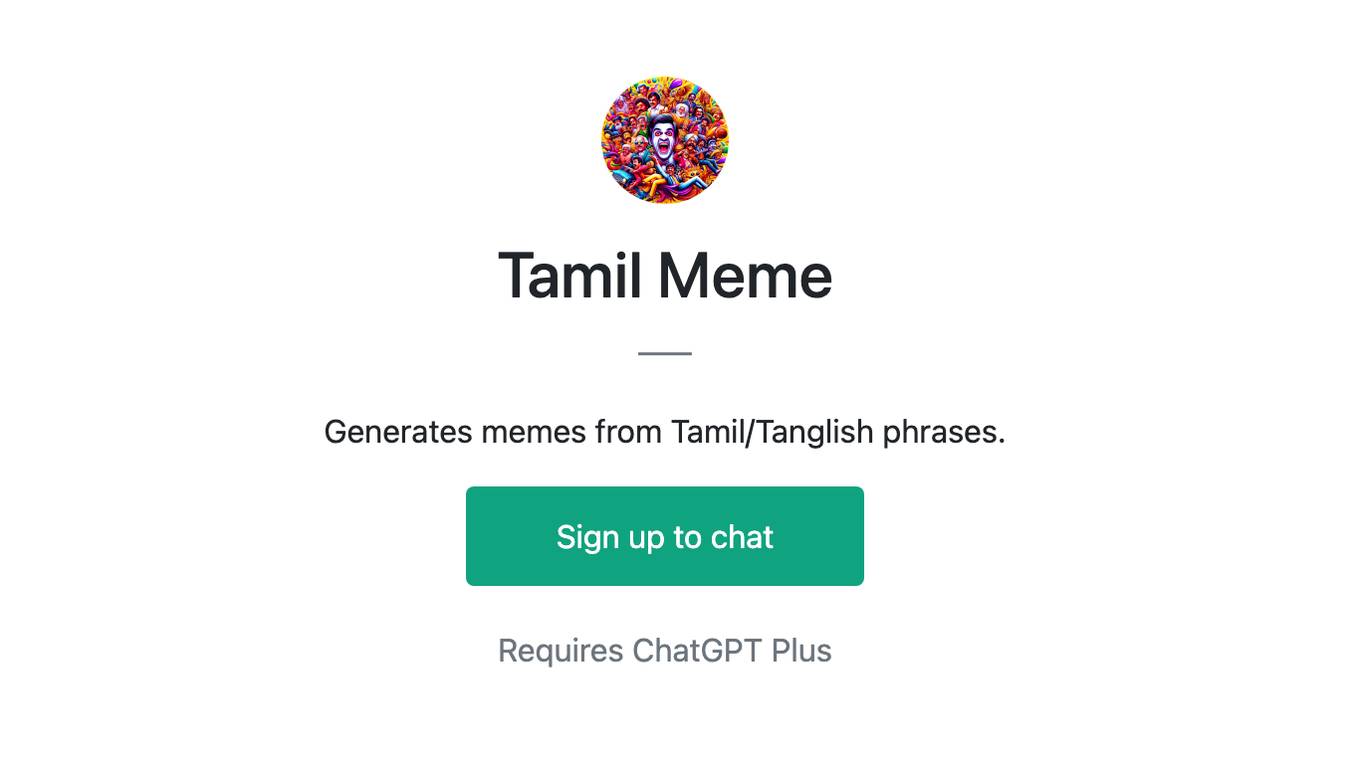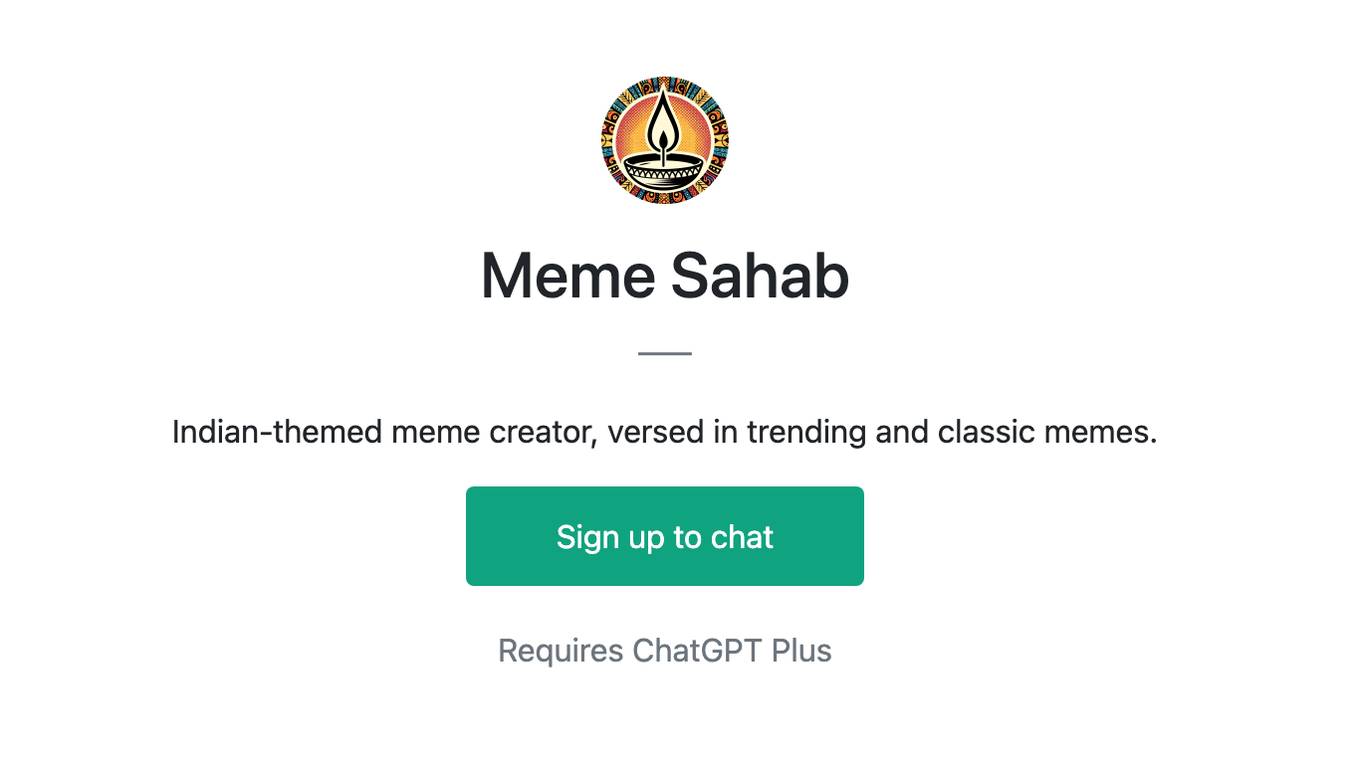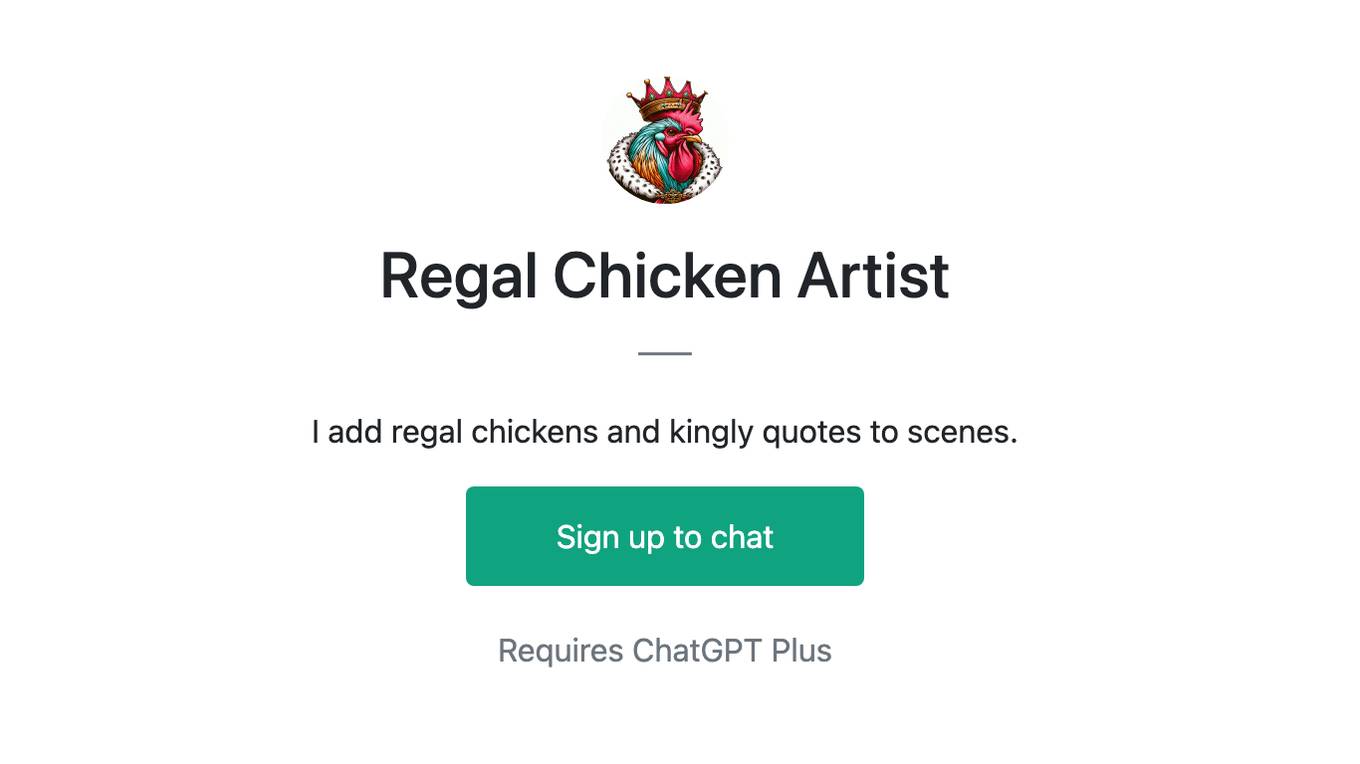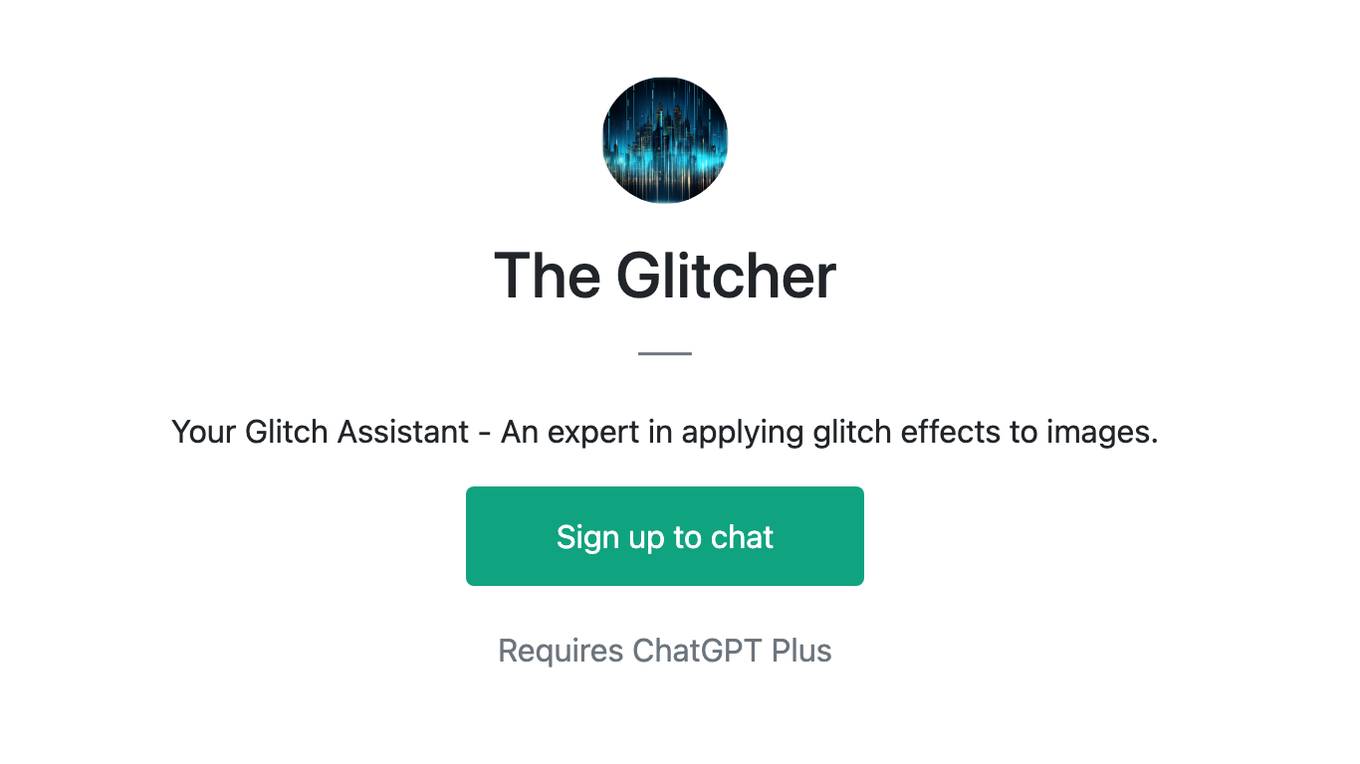Best AI tools for< Add Images >
20 - AI tool Sites
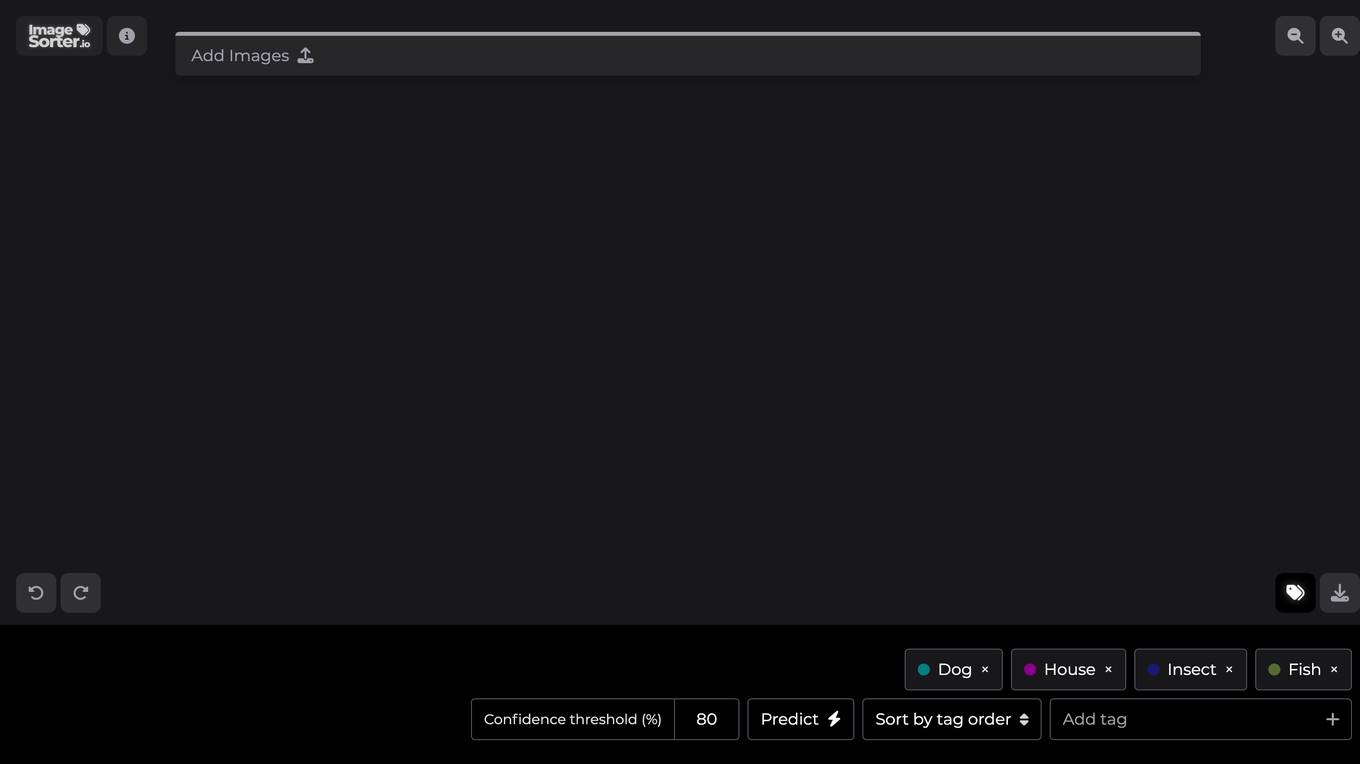
ImageSorter.io
ImageSorter.io is a free online tool designed to help users sort and organize their images efficiently. Users can easily add images and use drag-and-drop functionality to rearrange them. The tool also offers a Pro version with additional features such as setting confidence thresholds and predicting image sorting based on tags. ImageSorter.io simplifies the image organization process and provides a user-friendly interface for managing image collections.
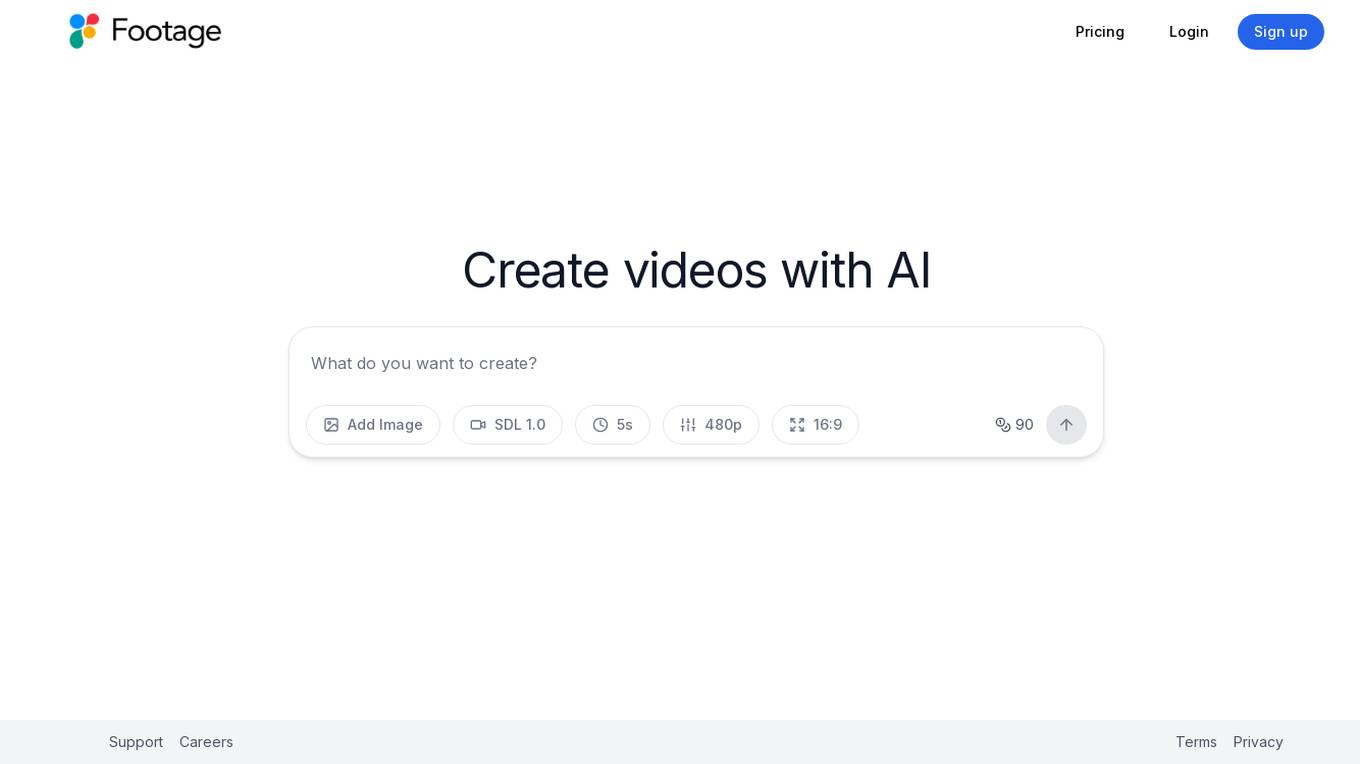
Footage
Footage is an AI video generation tool that allows users to create videos using artificial intelligence technology. With Footage, users can easily add images to their videos and customize various settings such as resolution, duration, and aspect ratio. The platform offers support for different video formats and provides a seamless user experience. Footage is designed to simplify the video creation process and help users generate engaging content efficiently.
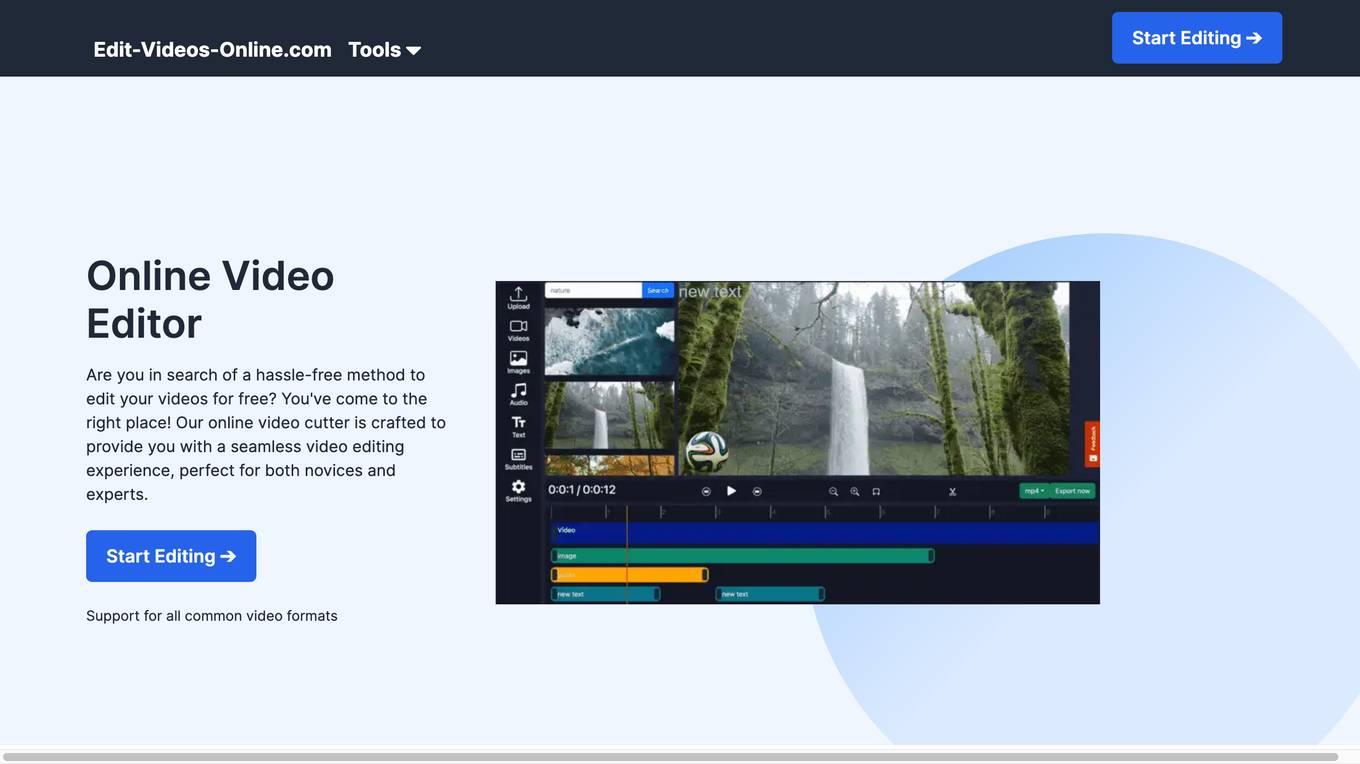
Edit-Videos-Online.com
Edit-Videos-Online.com is a free online video editor that allows users to edit and create videos without the need for registration or software installation. It supports a wide range of popular video formats and offers a variety of features such as video trimming, background removal, automatic caption generation, text and image addition, and audio editing. The editor is easy to use and provides a seamless video editing experience for both novices and experts.
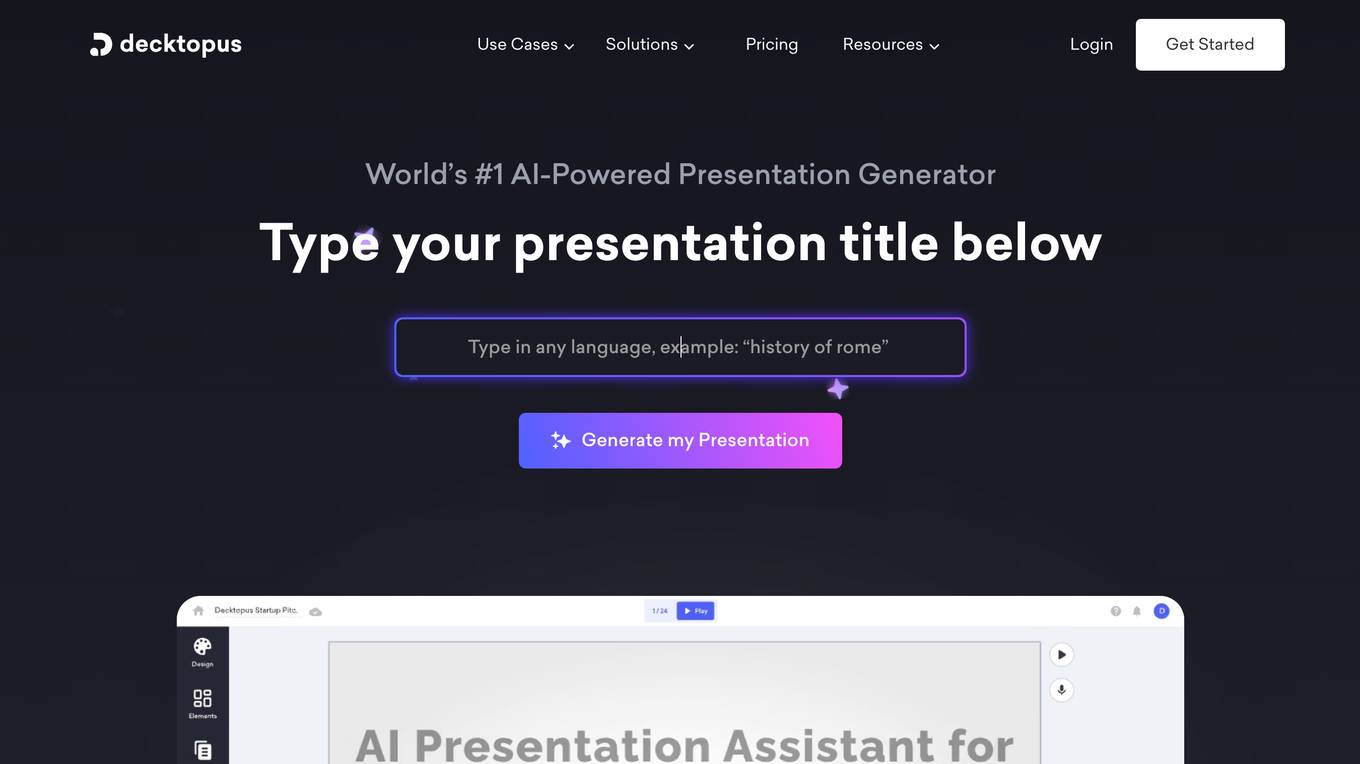
Decktopus AI
Decktopus AI is a powerful presentation generator that uses artificial intelligence to help you create professional-looking presentations in minutes. With Decktopus AI, you can easily add images, videos, and other multimedia to your presentations, and you can even get help with writing your scripts. Decktopus AI is perfect for anyone who wants to create stunning presentations without spending hours on design and formatting.
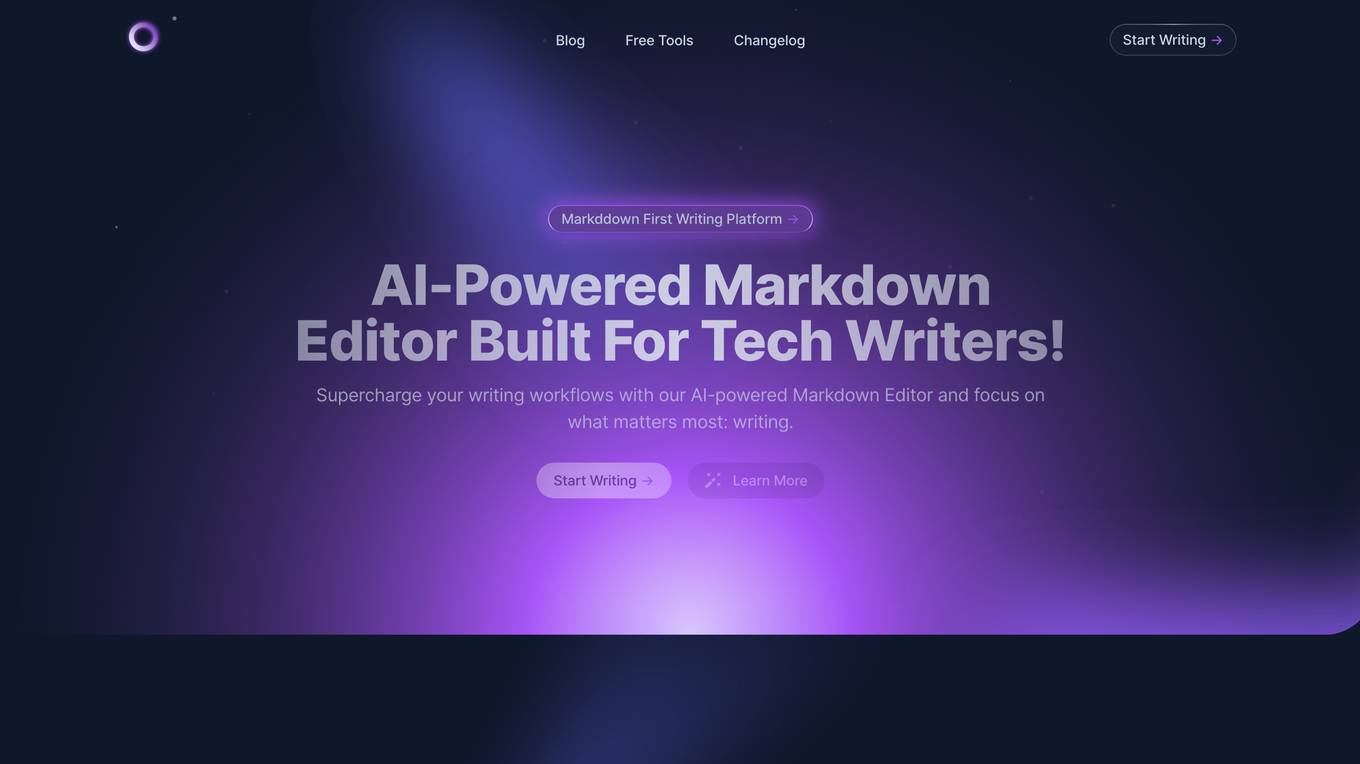
MD Editor
MD Editor is an AI-powered markdown editor designed for tech writers. It offers intelligent suggestions, formatting assistance, and code highlighting to streamline the writing process. With features like article management, powerful editor, sync & share, and customizable experience, MD Editor aims to boost productivity and improve the quality of technical writing. Users can import articles, generate drafts with AI, write from scratch, add code snippets, tables, images, and media, dictate articles using speech recognition, and get article metrics. The platform supports exporting to multiple formats and publishing to various platforms.

Decktopus AI
Decktopus AI is a powerful AI-powered presentation generator that helps you create professional-looking presentations in minutes. With Decktopus AI, you can easily add images, videos, and other multimedia to your presentations, and you can even get help from AI to write your scripts and design your slides. Decktopus AI is perfect for anyone who wants to create stunning presentations quickly and easily.
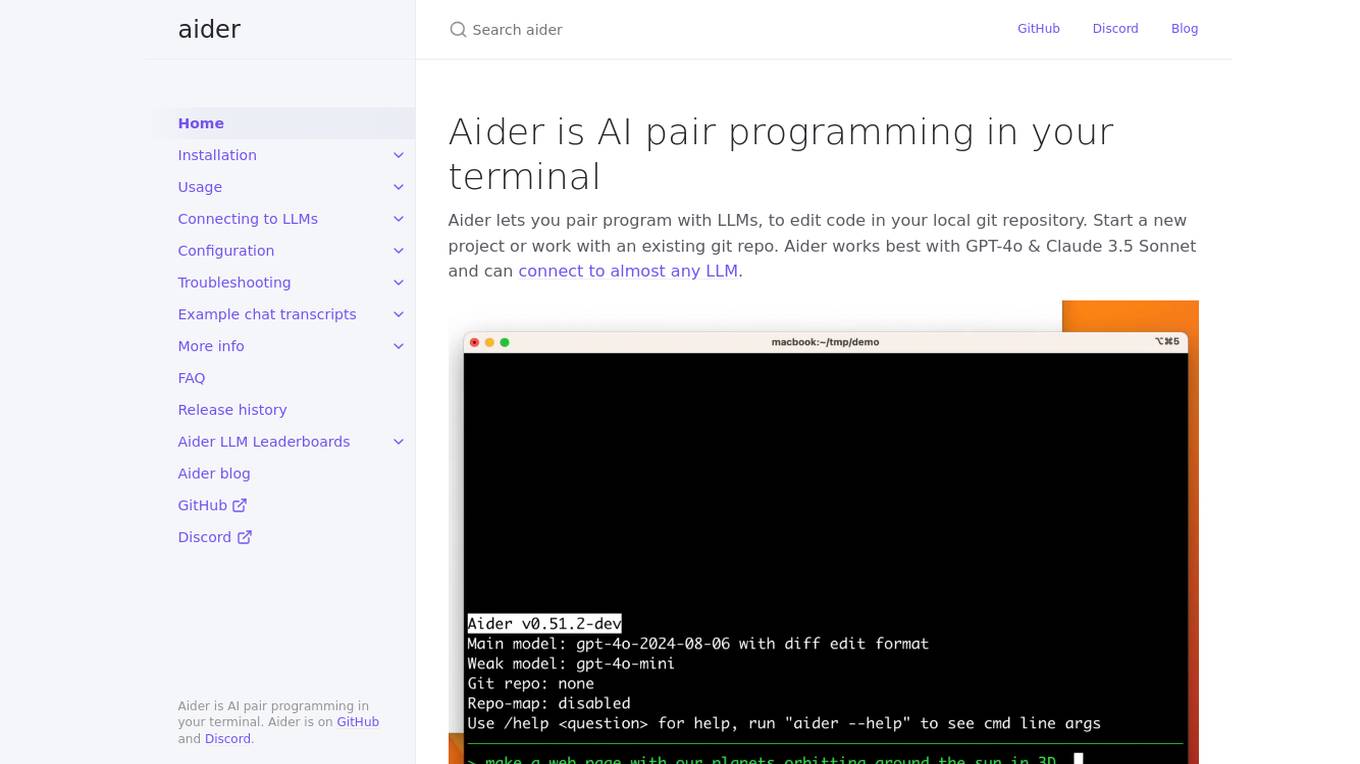
Aider
Aider is an AI pair programming tool that allows users to collaborate with Language Model Models (LLMs) to edit code in their local git repository. It supports popular languages like Python, JavaScript, TypeScript, PHP, HTML, and CSS. Aider can handle complex requests, automatically commit changes, and work well in larger codebases by using a map of the entire git repository. Users can edit files while chatting with Aider, add images and URLs to the chat, and even code using their voice. Aider has received positive feedback from users for its productivity-enhancing features and performance on software engineering benchmarks.
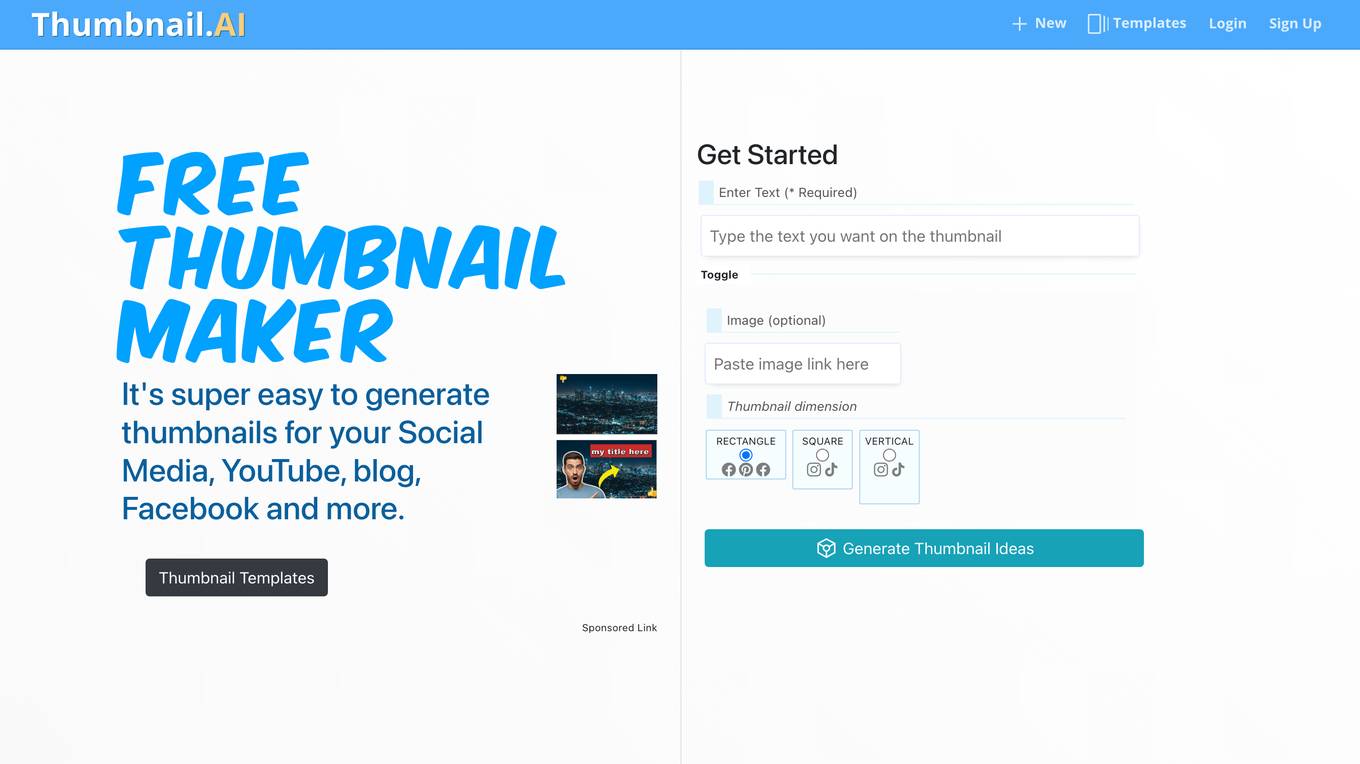
Thumbnail AI
Thumbnail AI is a free thumbnail maker that allows users to create visually appealing and engaging thumbnails for their social media, YouTube, blog, Facebook, and more. It provides a variety of background templates, customizable text options, and the ability to add images to make thumbnails stand out. The tool is easy to use and does not require any advanced graphic design skills.
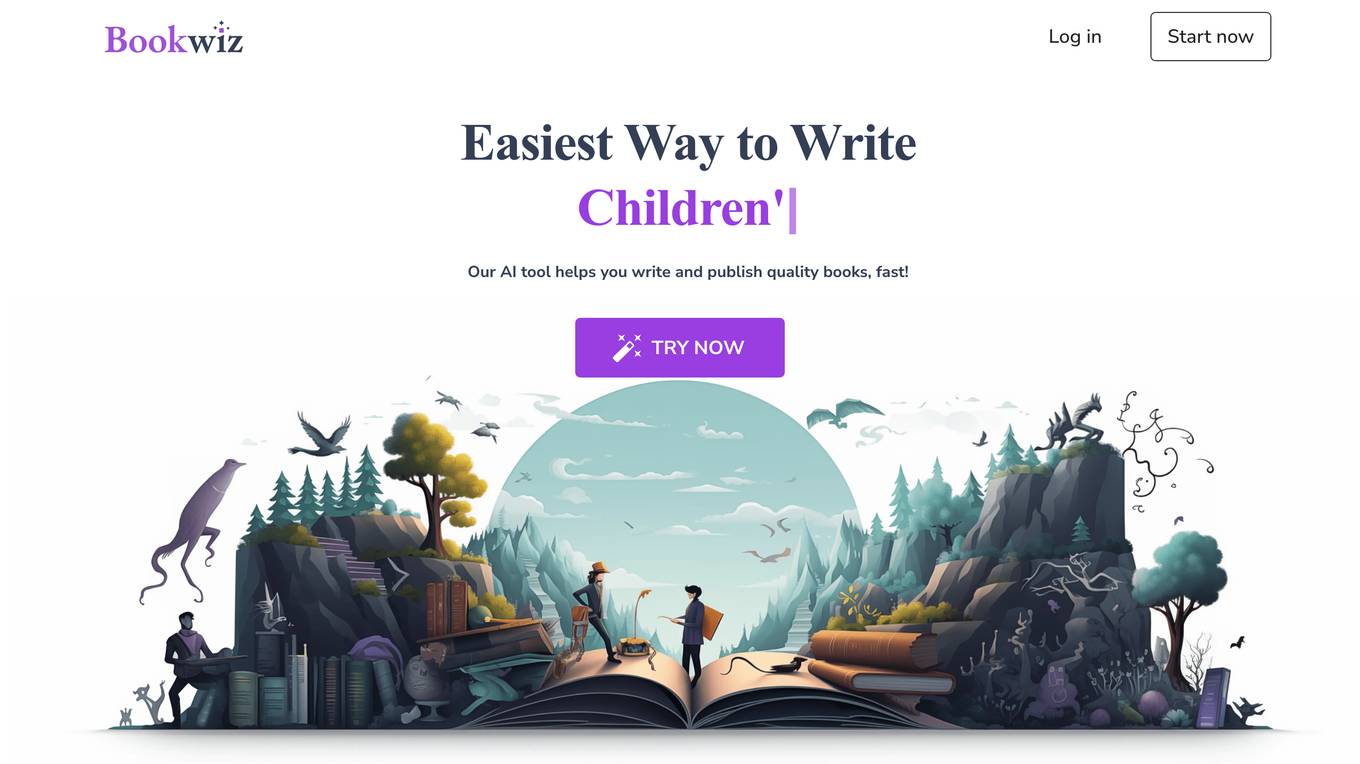
Bookwiz
Bookwiz is an AI-powered eBook writer that helps you create high-quality eBooks in minutes. With Bookwiz, you can easily generate unique and engaging content for your eBooks, without having to spend hours writing and editing. Bookwiz uses advanced artificial intelligence to analyze your topic and generate content that is both informative and interesting. You can also use Bookwiz to add images, videos, and other multimedia to your eBooks, making them even more engaging for your readers.

NoteTakers IO
NoteTakers IO is an AI-powered tool that helps students and professionals transform YouTube lectures into comprehensive notes. It uses speech-to-text technology to transcribe the audio of the lecture, and then uses natural language processing to identify the key points and organize them into a structured outline. NoteTakers IO also includes a number of features to help users customize their notes, such as the ability to add images, links, and highlights.
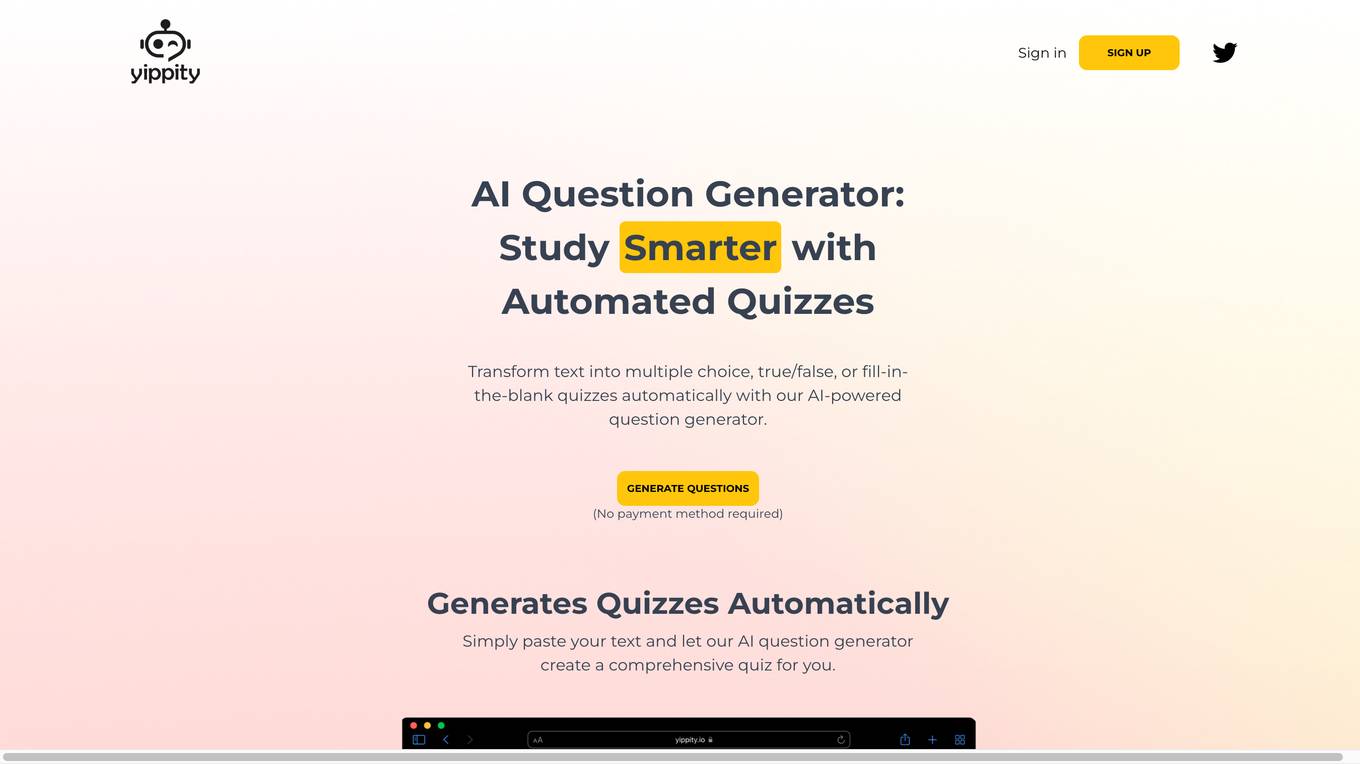
Yippity
Yippity is an AI-powered question generator that helps educators and trainers create engaging and interactive assessments. With Yippity, you can easily create multiple choice, true/false, fill-in-the-blank, and short answer questions. You can also add images, videos, and audio to your questions to make them more engaging. Yippity is a great tool for creating formative assessments, quizzes, and tests. It can also be used to create practice questions for students who are preparing for standardized tests.
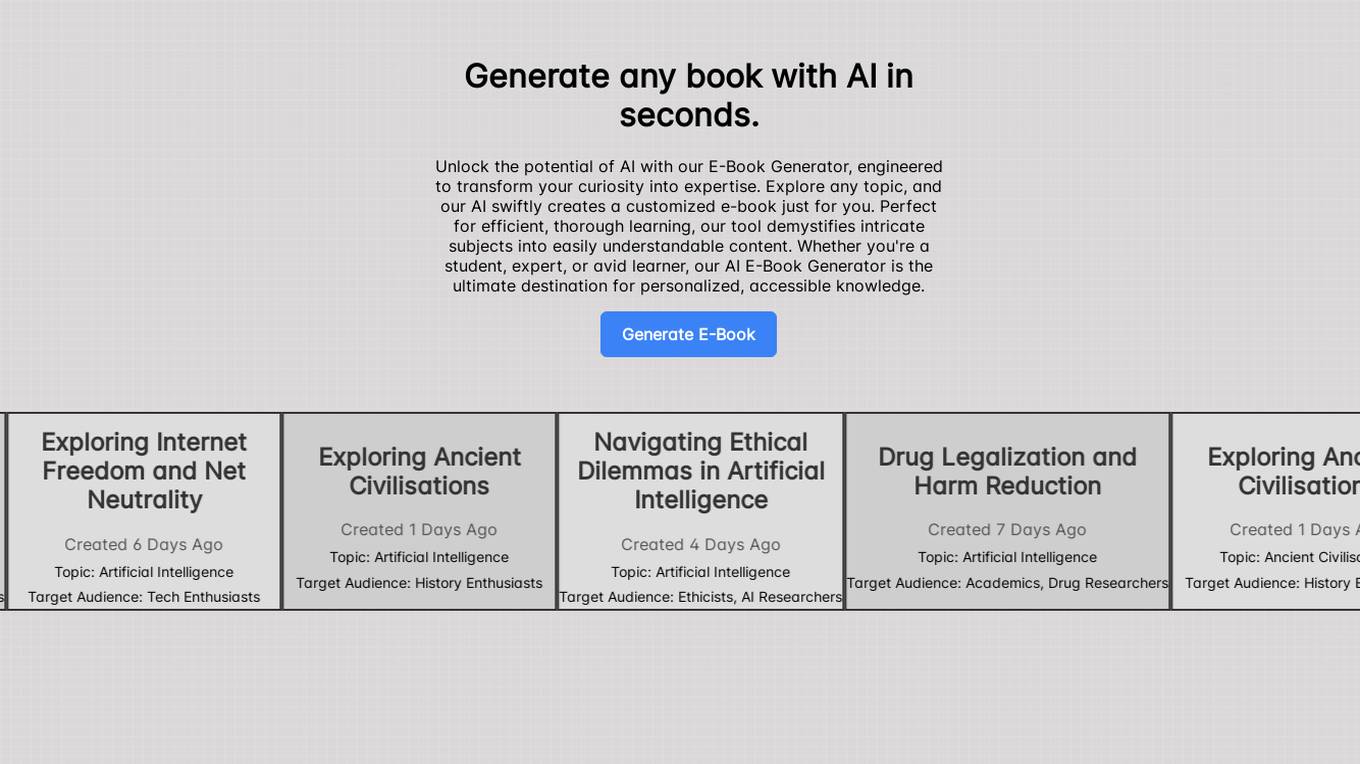
AI E-books
This website provides an AI-powered tool for creating ebooks. With this tool, users can quickly and easily generate high-quality ebooks on a variety of topics. The tool uses natural language processing and machine learning to analyze user input and produce well-written, informative content. The website also offers a range of features to help users customize their ebooks, including the ability to add images, videos, and interactive elements.
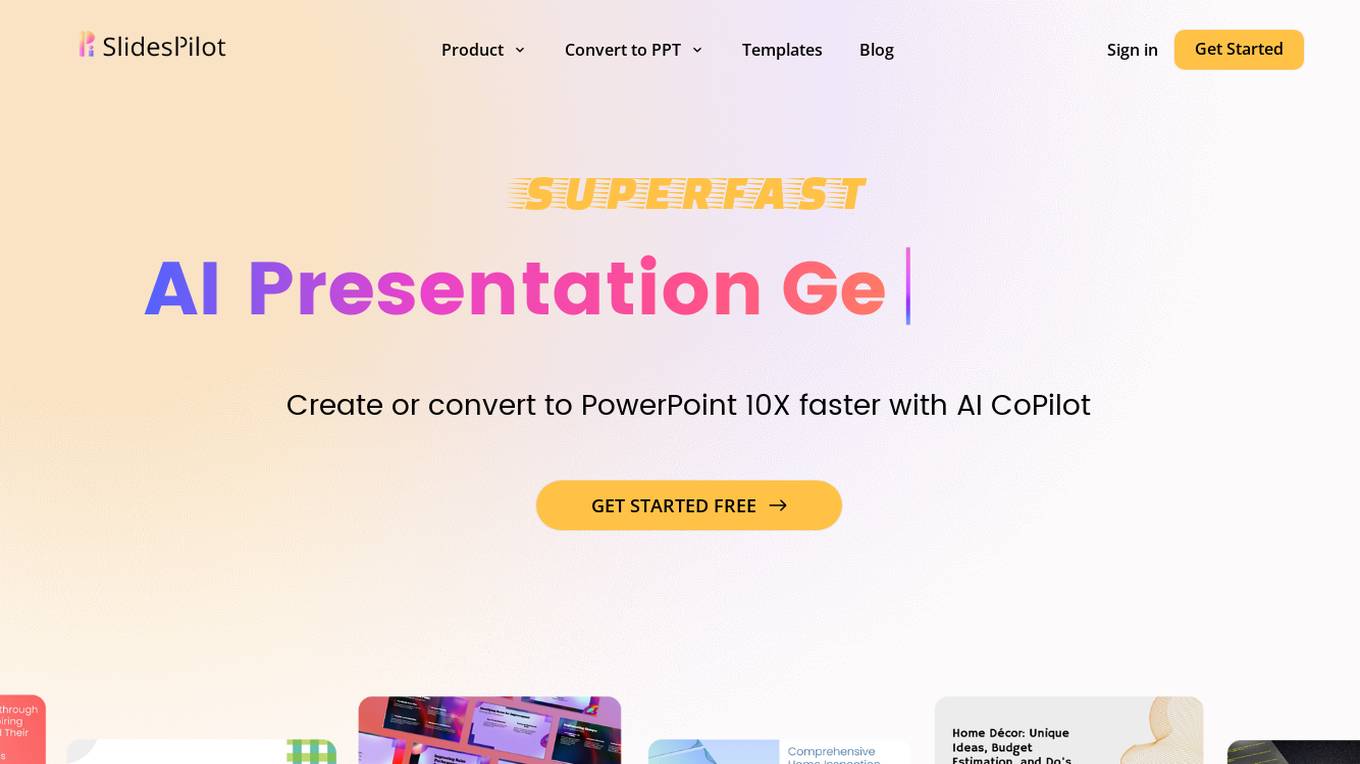
SlidesPilot
SlidesPilot is an AI-powered presentation tool that helps users create, convert, and edit PowerPoint presentations quickly and easily. With its advanced AI capabilities, SlidesPilot can generate informative and professional presentations from scratch, add relevant images, convert PDF and Word documents to PPT, and provide real-time assistance through its built-in AI co-pilot. The tool offers a wide range of features, including customizable templates, automatic slide creation, text rewriting, grammar correction, and image generation. SlidesPilot is designed for both business professionals and educators, and it supports multiple languages, making it accessible to users worldwide.
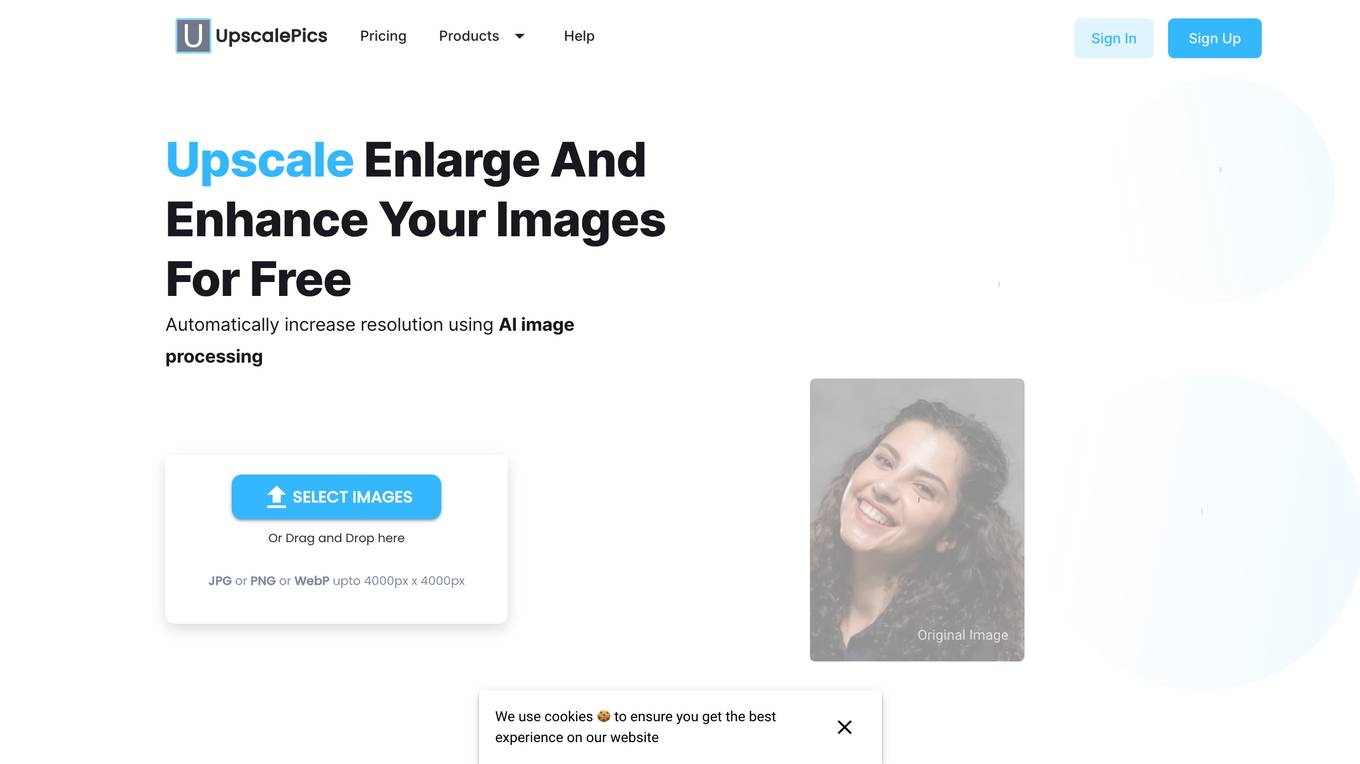
Upscalepics
Upscalepics is a free online tool that allows users to upscale and enhance images without losing quality. It uses artificial intelligence to increase the resolution of images, making them sharper and more detailed. Upscalepics is easy to use and can be used to upscale images of any size or format. It is a great tool for photographers, graphic designers, and anyone else who needs to improve the quality of their images.
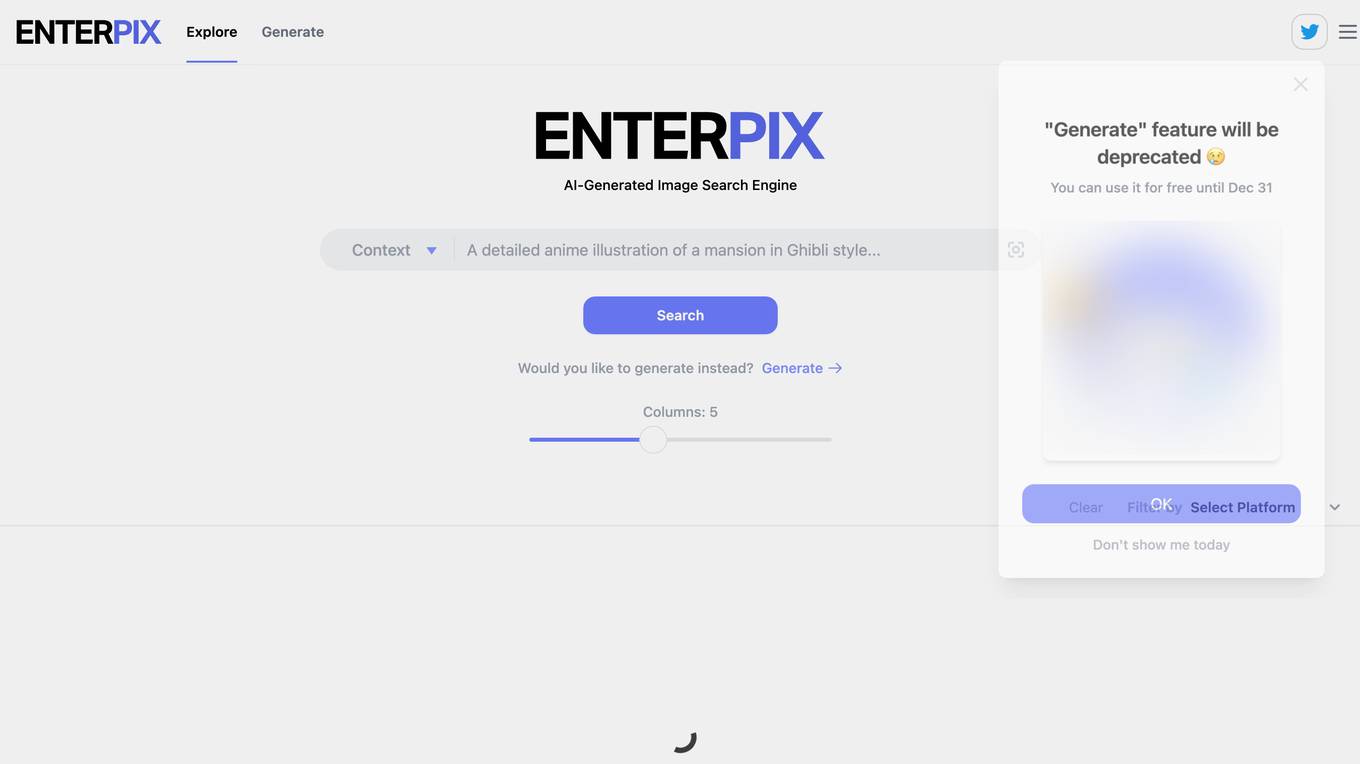
Enterpix
Enterpix is an AI-powered art search engine that allows users to explore and generate AI-generated images. With Enterpix, users can search for images using natural language queries and explore a wide range of AI-generated images created by different artists. Enterpix also allows users to generate their own AI-generated images by providing a text prompt. The generated images can be used for a variety of purposes, such as creating illustrations, designing products, or generating marketing materials.
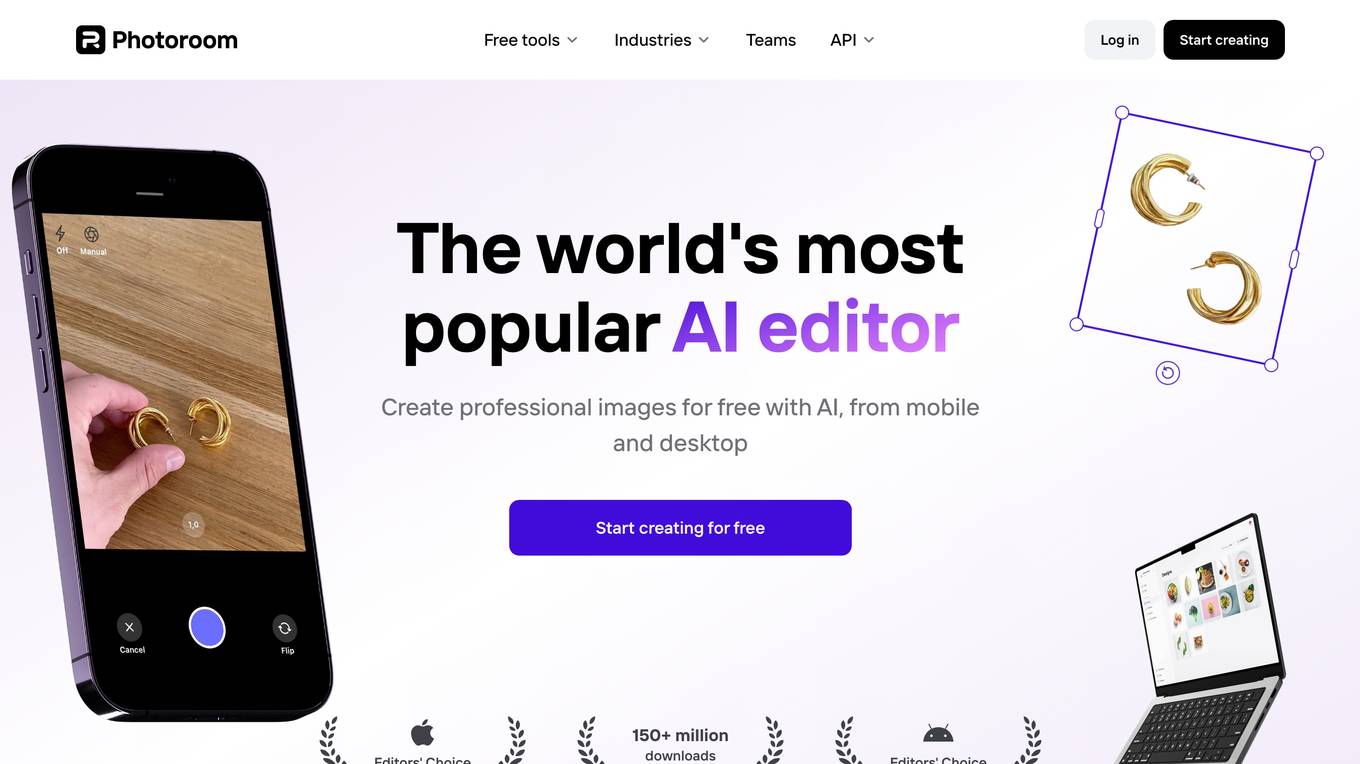
Photoroom
Photoroom is an AI photo editor application that offers a wide range of tools to enhance and edit images. It allows users to remove backgrounds, create product pictures, and generate professional visuals for various purposes. With features like AI Background Remover, AI Retouch, and AI Shadows, Photoroom simplifies the editing process and helps users create stunning images effortlessly. The application caters to individuals, small businesses, and creative teams, offering different subscription plans to suit varying needs. Photoroom is known for its user-friendly interface, affordable pricing, and efficient editing capabilities, making it a popular choice among online sellers, content creators, and small businesses.
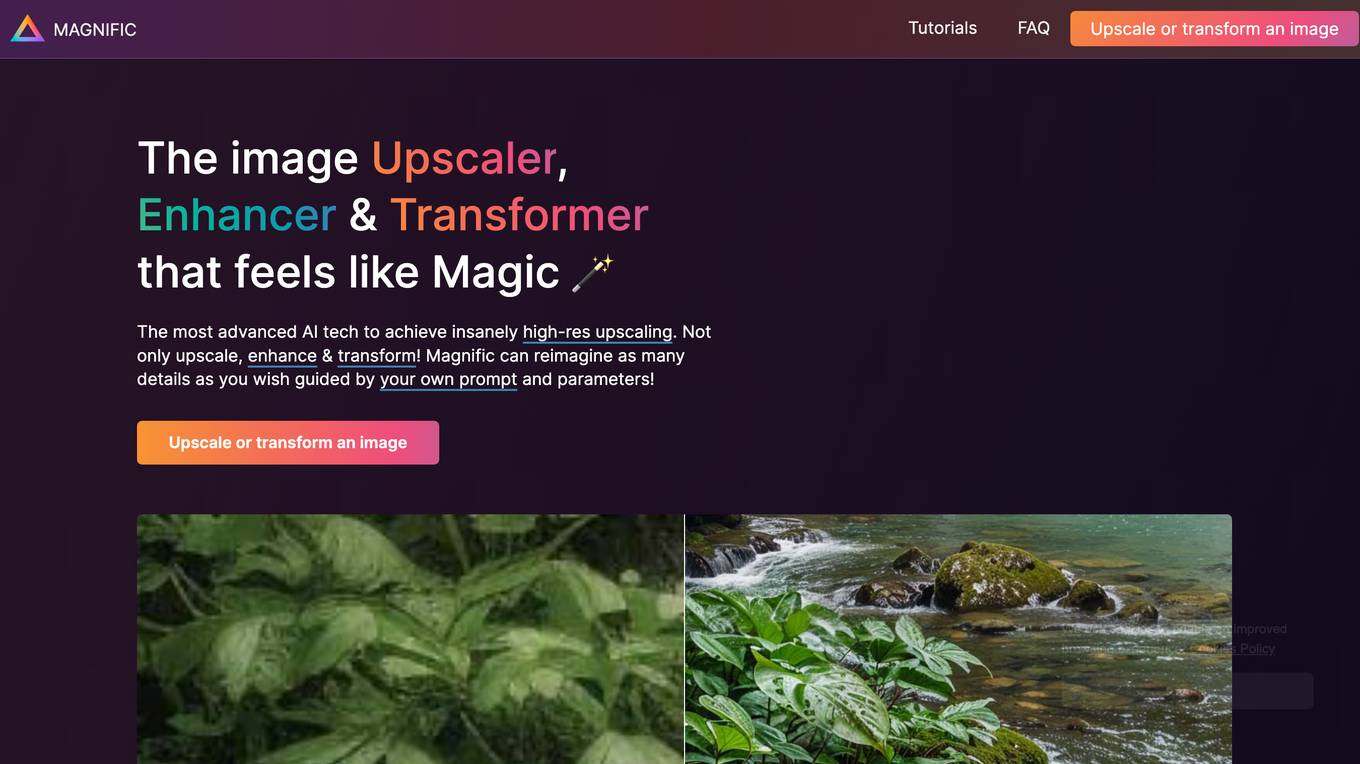
Magnific AI
Magnific AI is an image upscaler and enhancer that uses advanced AI technology to achieve incredibly high-resolution results. It allows users to not only upscale images but also enhance them by adding more details and making them look more realistic. Magnific AI is suitable for a wide range of users, from beginners to professionals, and can be used for a variety of purposes, such as enhancing photos, creating illustrations, and upscaling video game assets.
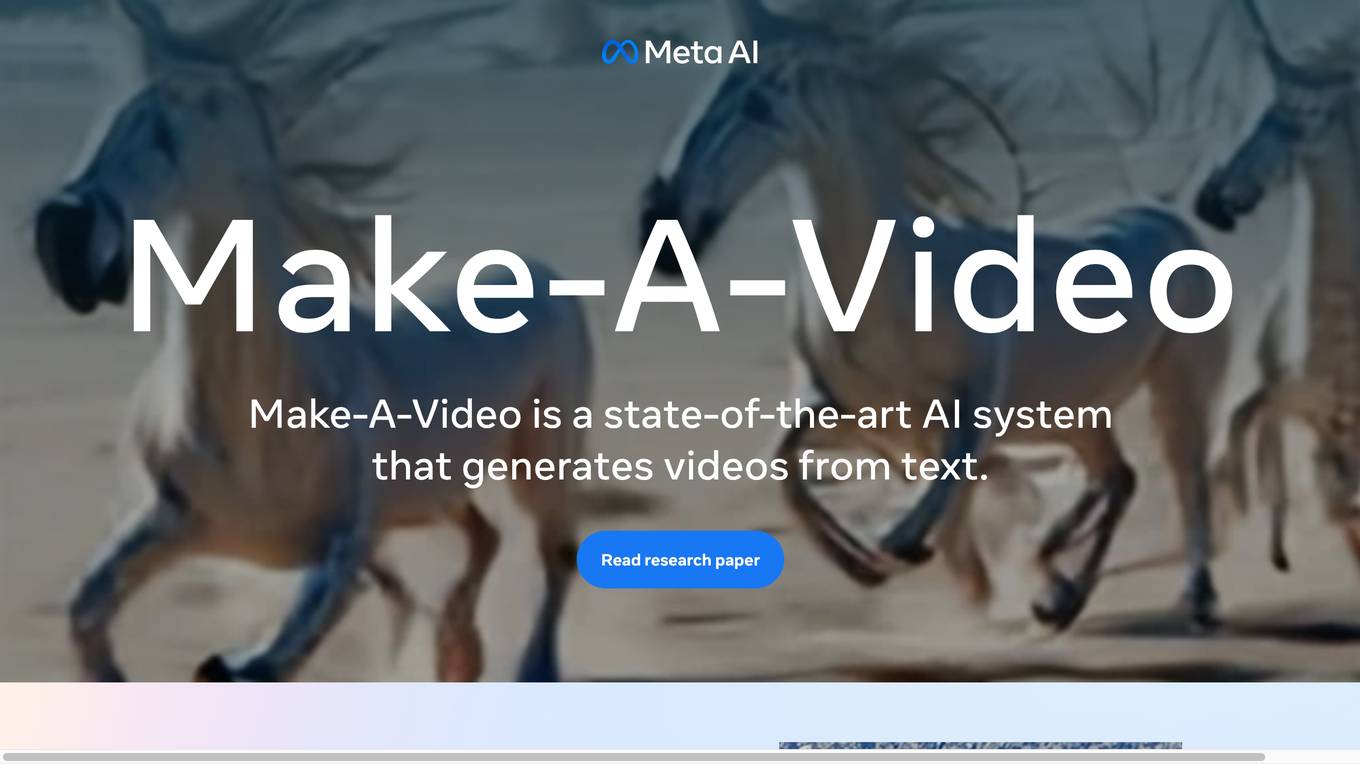
Make-A-Video
Make-A-Video is a state-of-the-art AI system that generates videos from text. It builds on recent progress in text-to-image generation technology to enable text-to-video generation. The system uses images and descriptions to understand the world visually and motion-wise. Make-A-Video allows users to bring their imagination to life by creating unique videos with just a few words or lines of text.
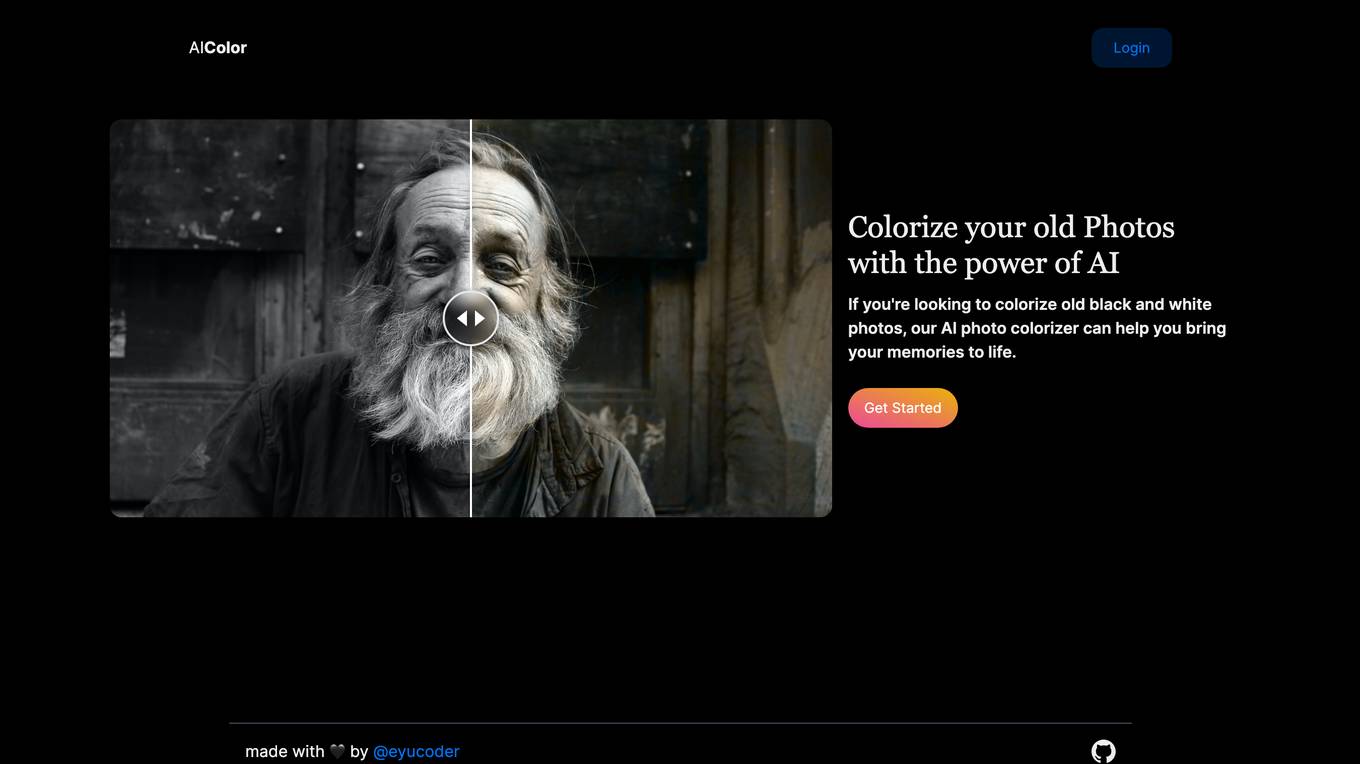
AI Color
AI Color is an AI tool designed to help users colorize old black and white photos effortlessly. By leveraging the power of artificial intelligence, this application allows users to bring their memories to life by adding color to their vintage photographs. The tool is user-friendly and provides a seamless experience for transforming monochrome images into vibrant colored ones. AI Color is a reliable solution for individuals looking to enhance and preserve their precious memories through the magic of AI technology.
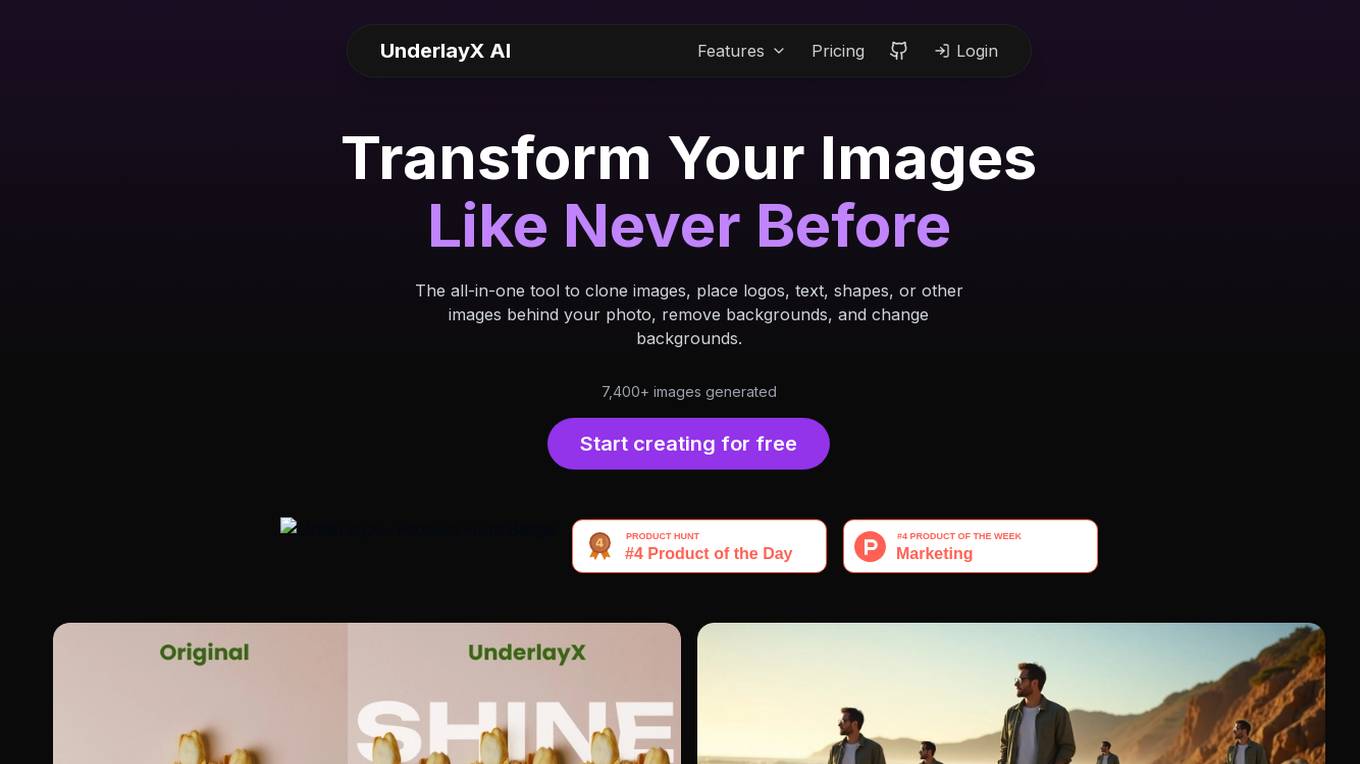
UnderlayX AI
UnderlayX AI is an advanced image editing tool that allows users to transform their images with features like cloning, text behind, and background customization. It uses artificial intelligence technology to provide users with powerful editing capabilities, making it easy to create stunning visual effects and enhance their photos. With a user-friendly interface and a wide range of editing options, UnderlayX AI is a versatile tool for both professional designers and casual users.
1 - Open Source AI Tools
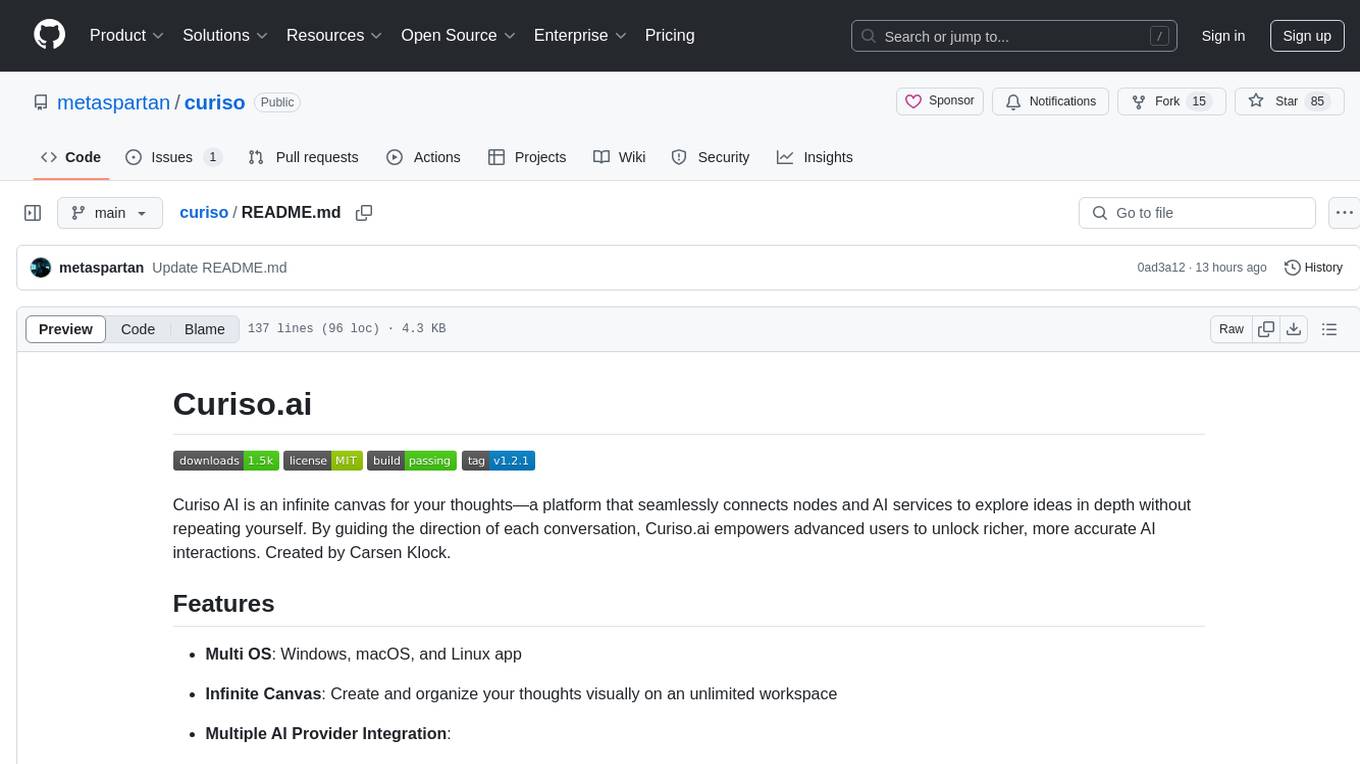
curiso
Curiso AI is an infinite canvas platform that connects nodes and AI services to explore ideas without repetition. It empowers advanced users to unlock richer AI interactions. Features include multi OS support, infinite canvas, multiple AI provider integration, local AI inference provider integration, custom model support, model metrics, RAG support, local Transformers.js embedding models, inference parameters customization, multiple boards, vision model support, customizable interface, node-based conversations, and secure local encrypted storage. Curiso also offers a Solana token for exclusive access to premium features and enhanced AI capabilities.
20 - OpenAI Gpts
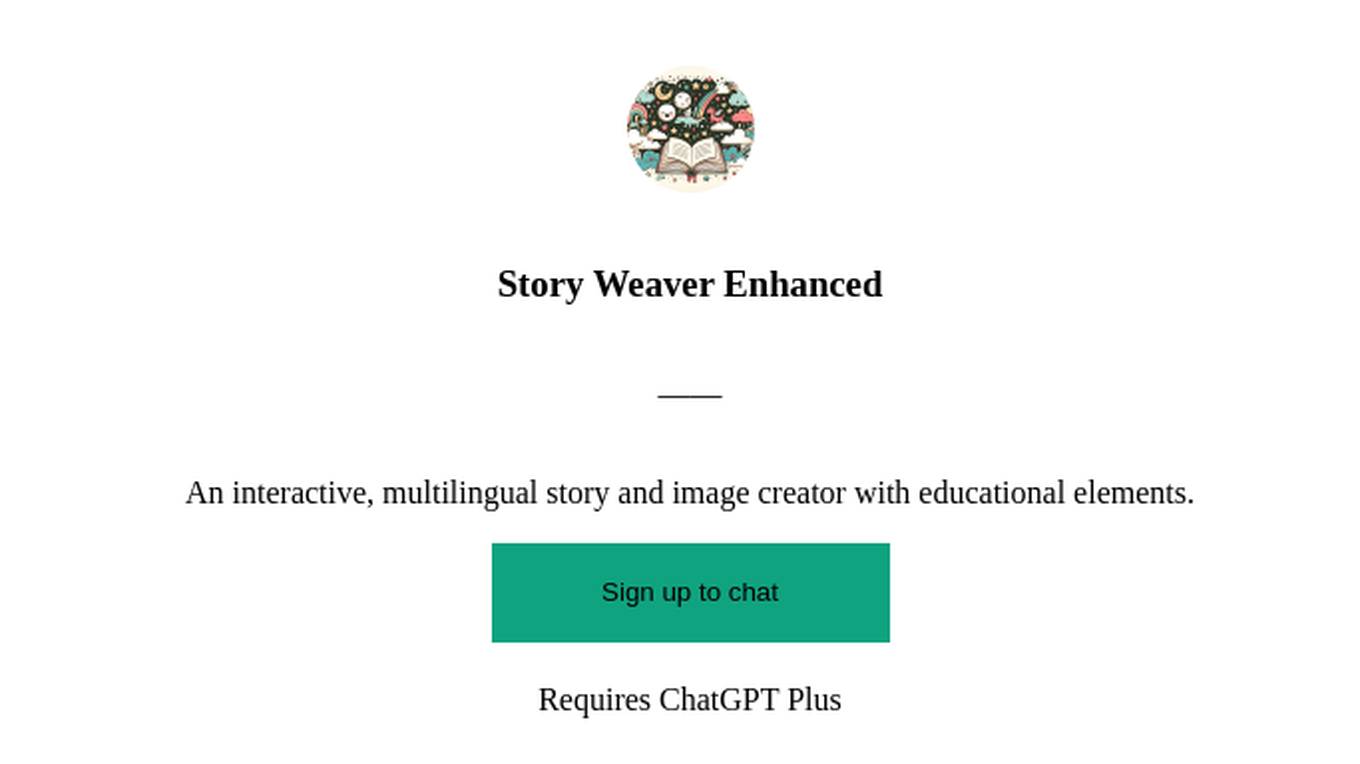
Story Weaver Enhanced
An interactive, multilingual story and image creator with educational elements.
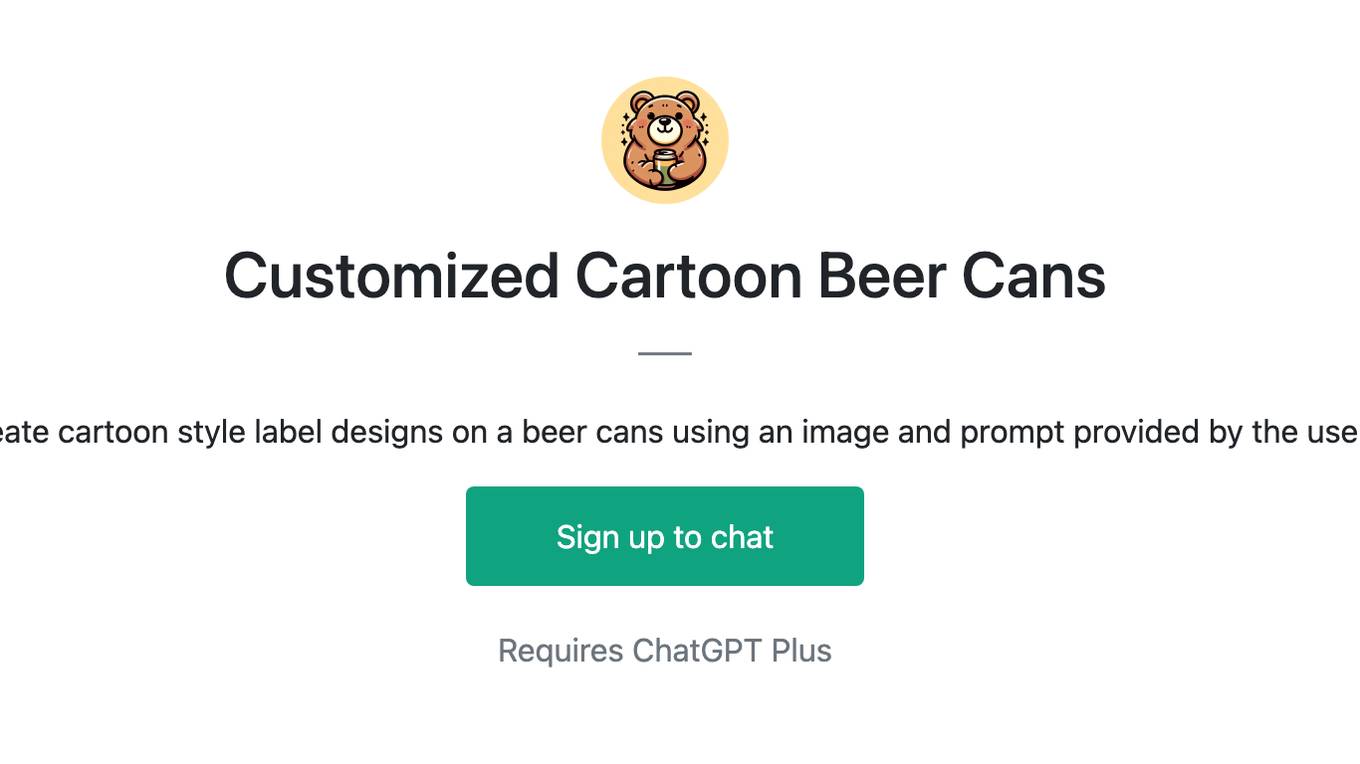
Customized Cartoon Beer Cans
Create cartoon style label designs on a beer cans using an image and prompt provided by the user.
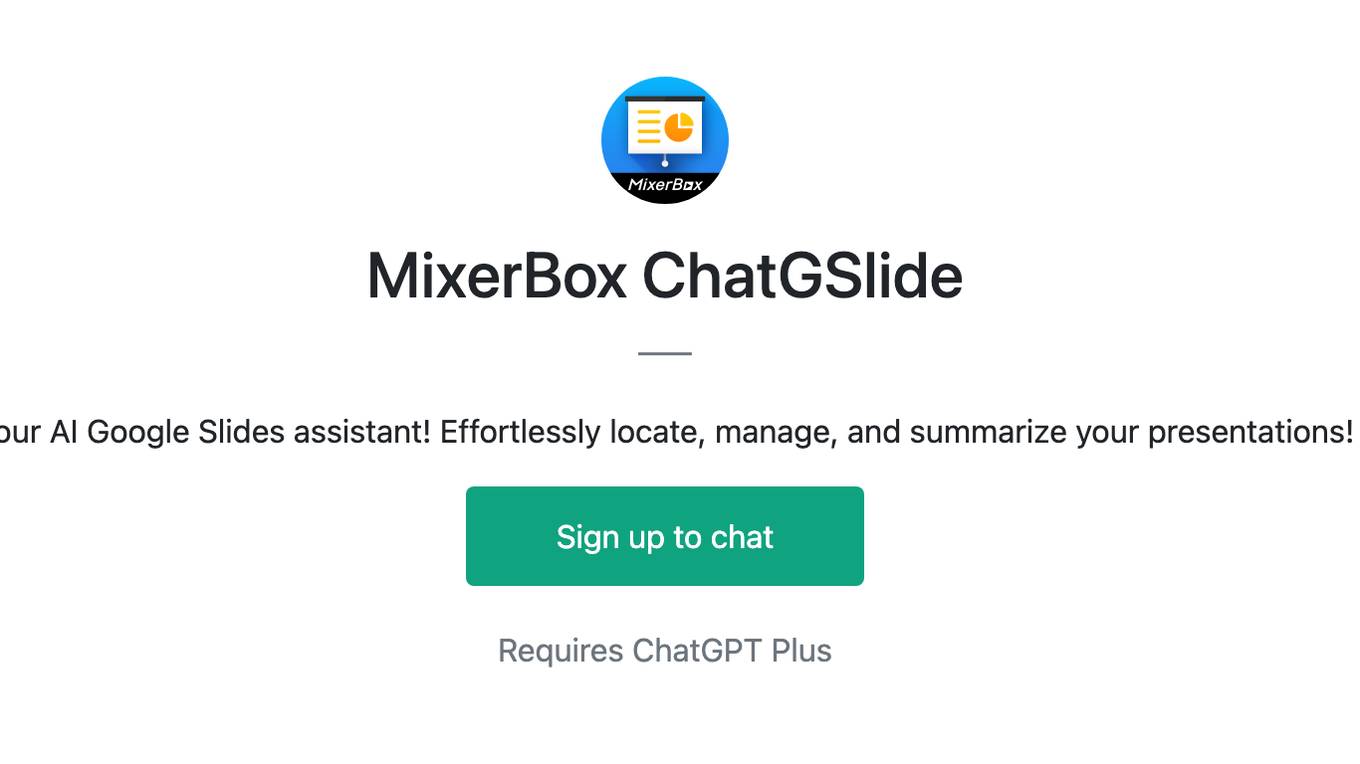
MixerBox ChatGSlide
Your AI Google Slides assistant! Effortlessly locate, manage, and summarize your presentations!
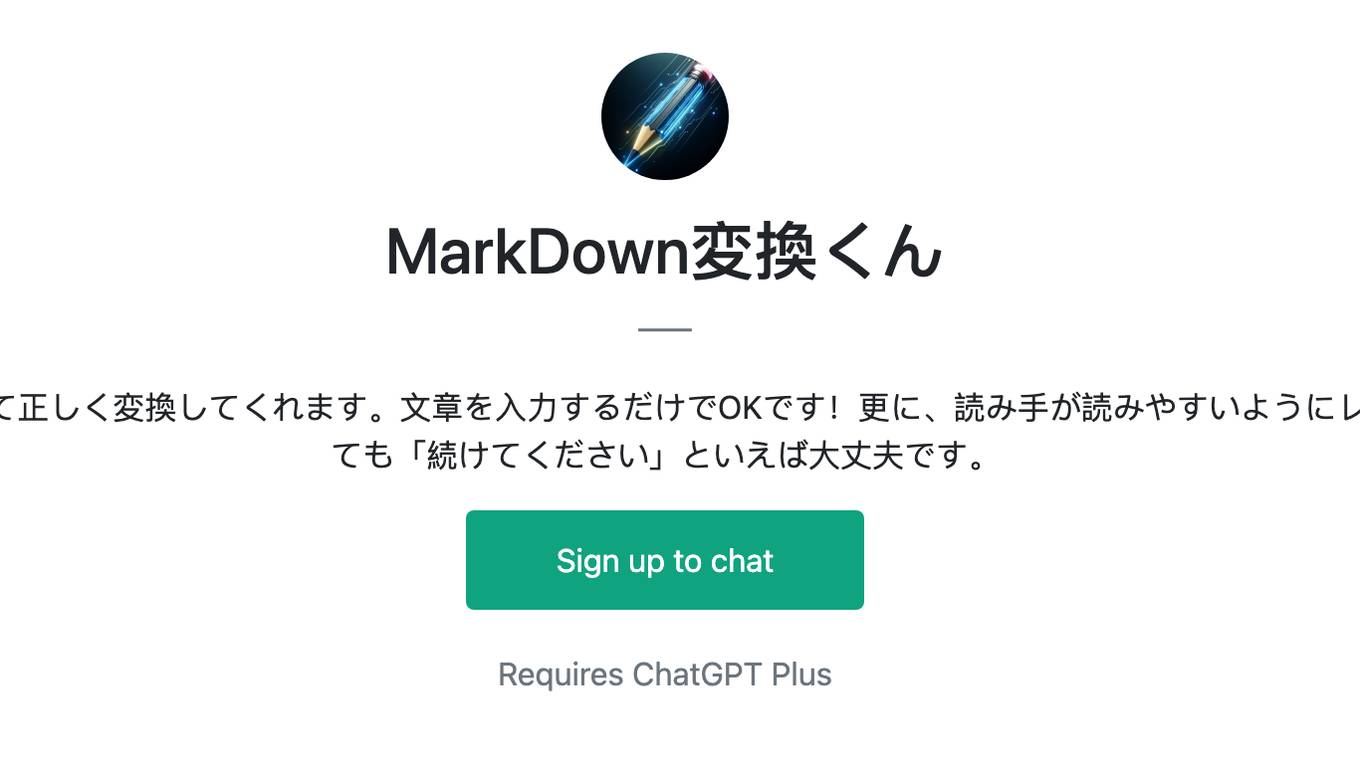
MarkDown変換くん
入力した文章をMarkdown形式にコードとして正しく変換してくれます。文章を入力するだけでOKです!更に、読み手が読みやすいようにレイアウトも考えてくれます!途中で止まっても「続けてください」といえば大丈夫です。
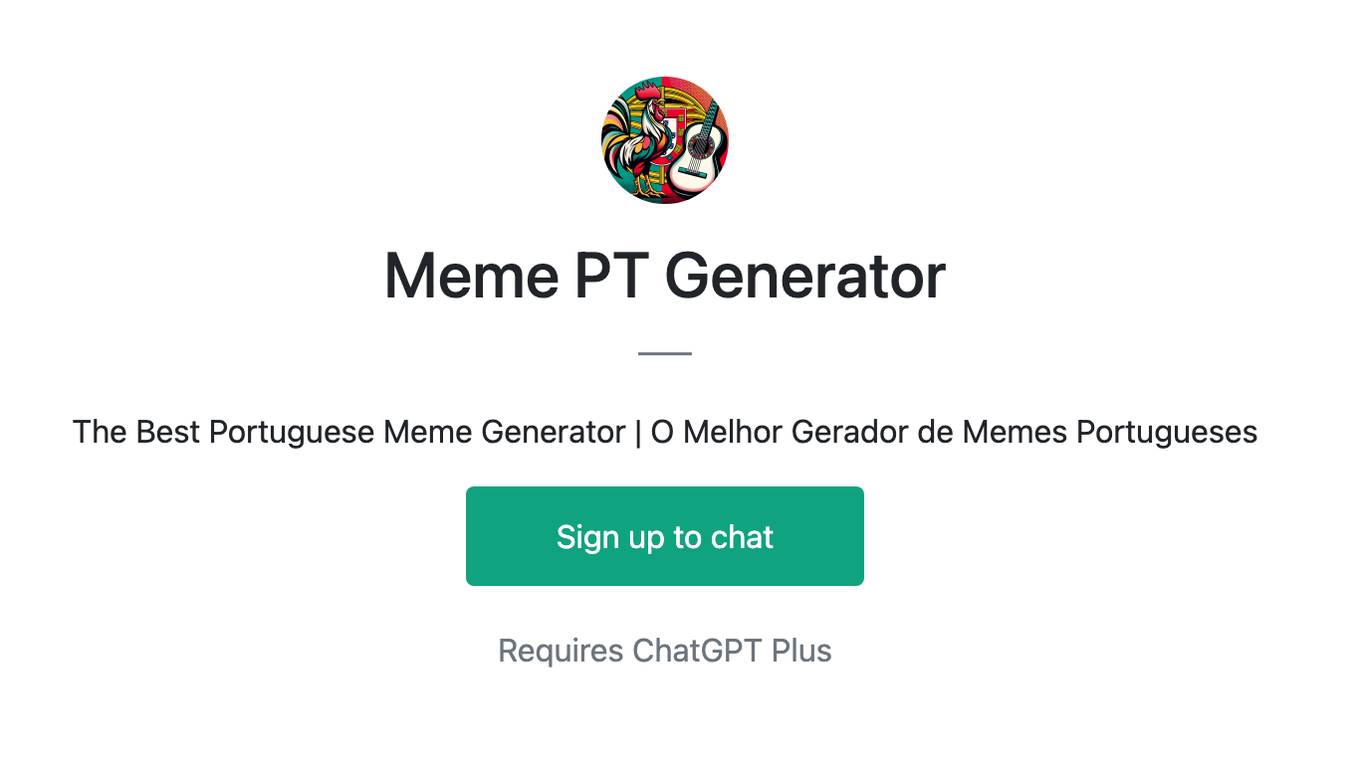
Meme PT Generator
The Best Portuguese Meme Generator | O Melhor Gerador de Memes Portugueses
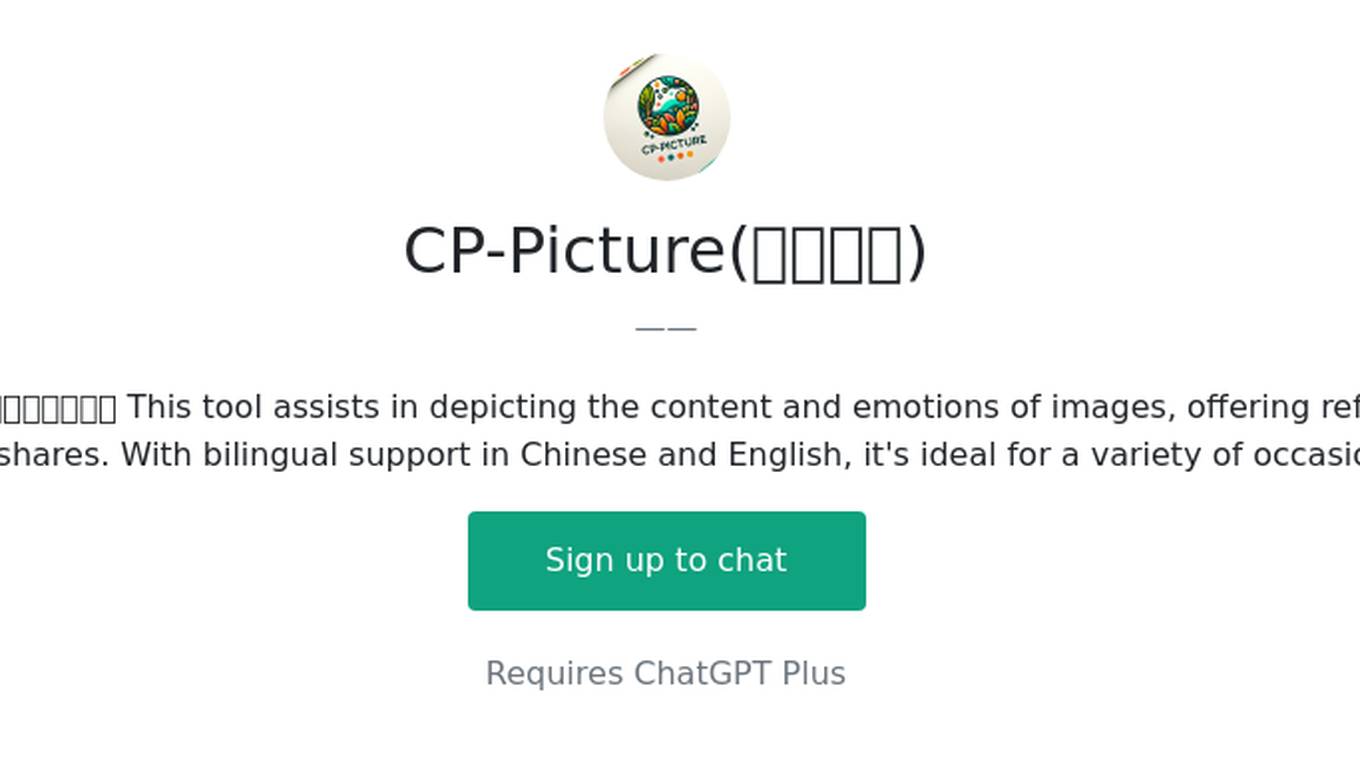
CP-Picture(看图说话)
帮您描述图片内容和情感,创作精炼独白,让分享更有个性。支持中英文,适合各种场合。 This tool assists in depicting the content and emotions of images, offering refined monologues to add personality to your shares. With bilingual support in Chinese and English, it's ideal for a variety of occasions.
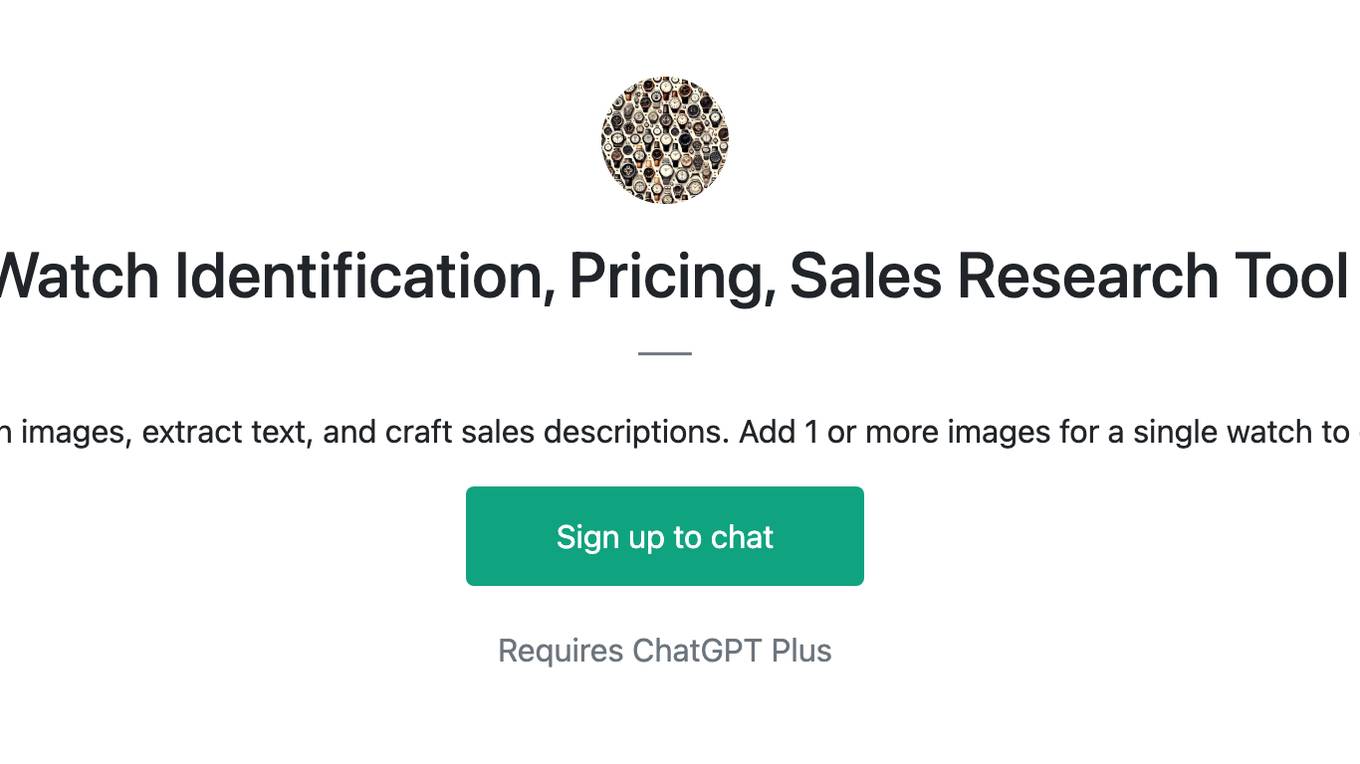
Watch Identification, Pricing, Sales Research Tool
Analyze watch images, extract text, and craft sales descriptions. Add 1 or more images for a single watch to get started.
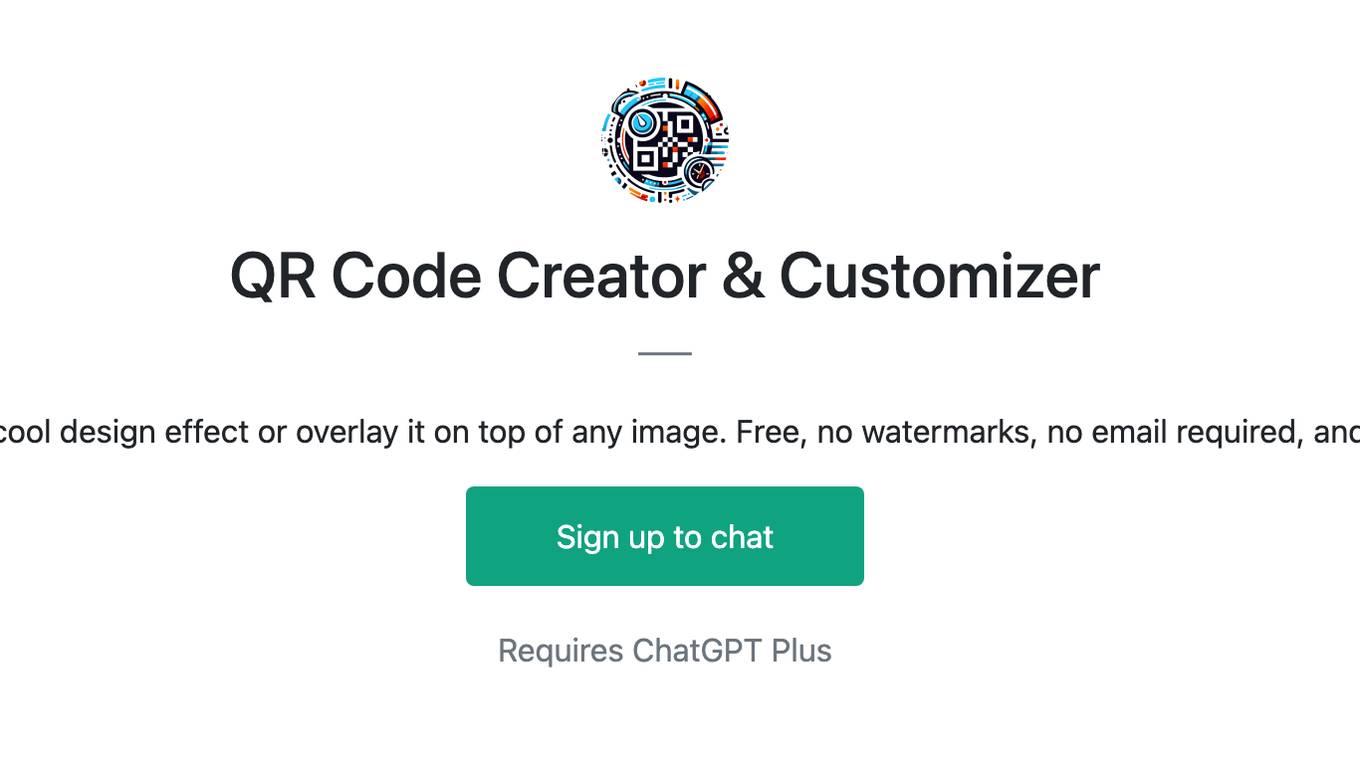
QR Code Creator & Customizer
Create a QR code in 30 seconds + add a cool design effect or overlay it on top of any image. Free, no watermarks, no email required, and we don't store your messages/images.