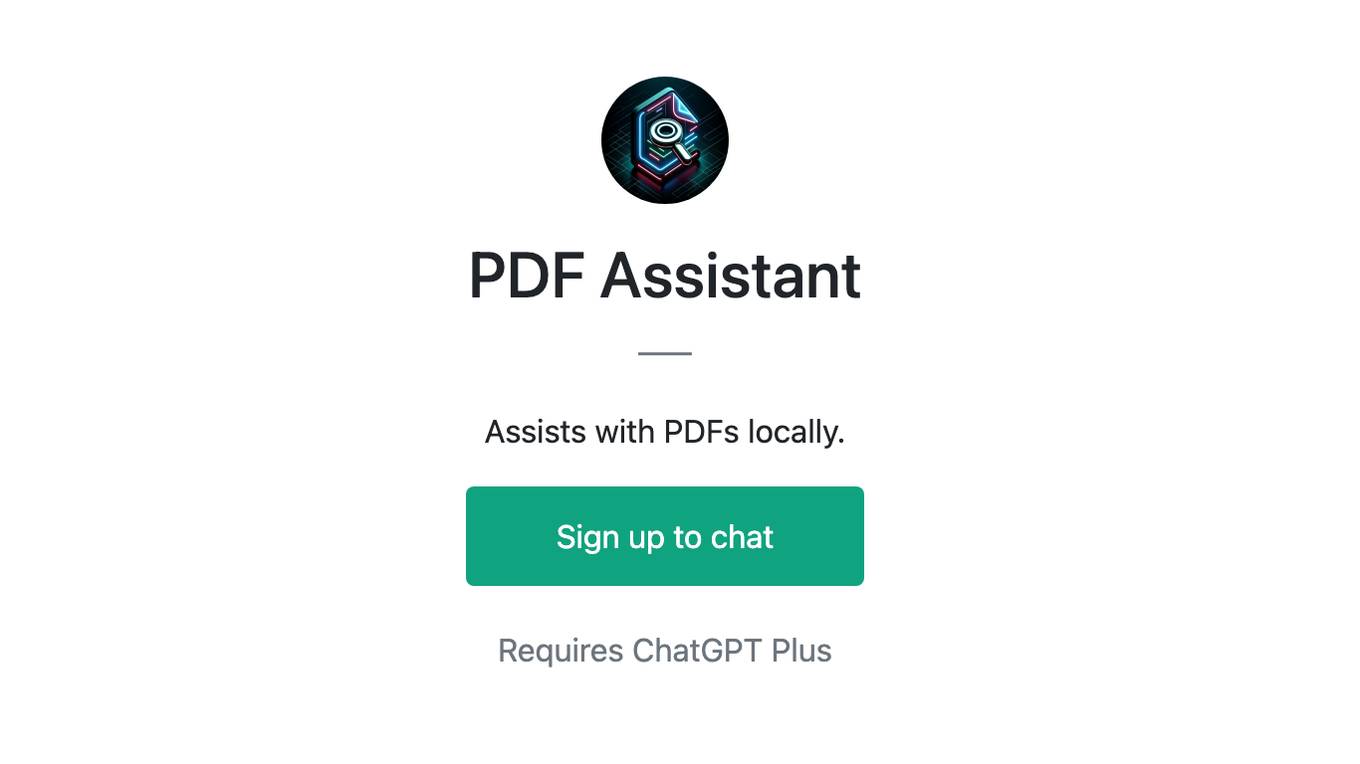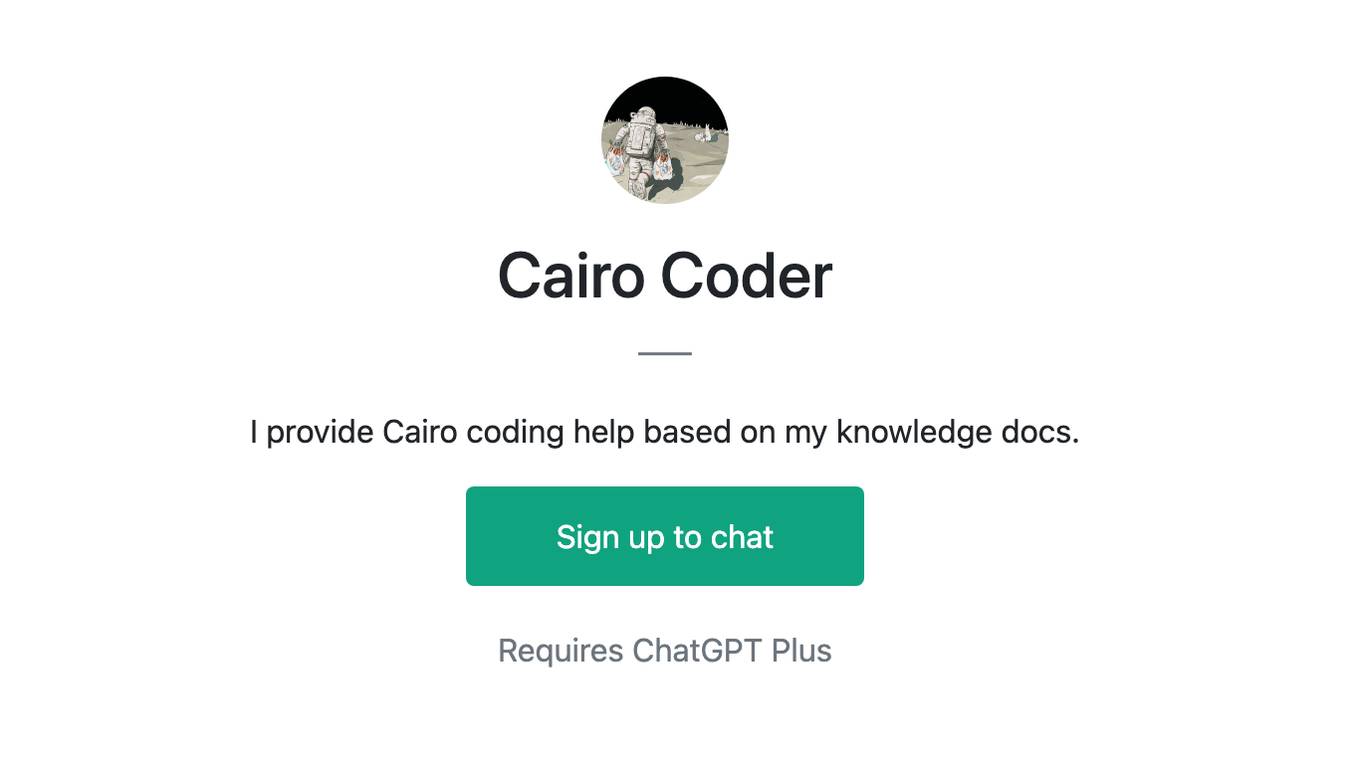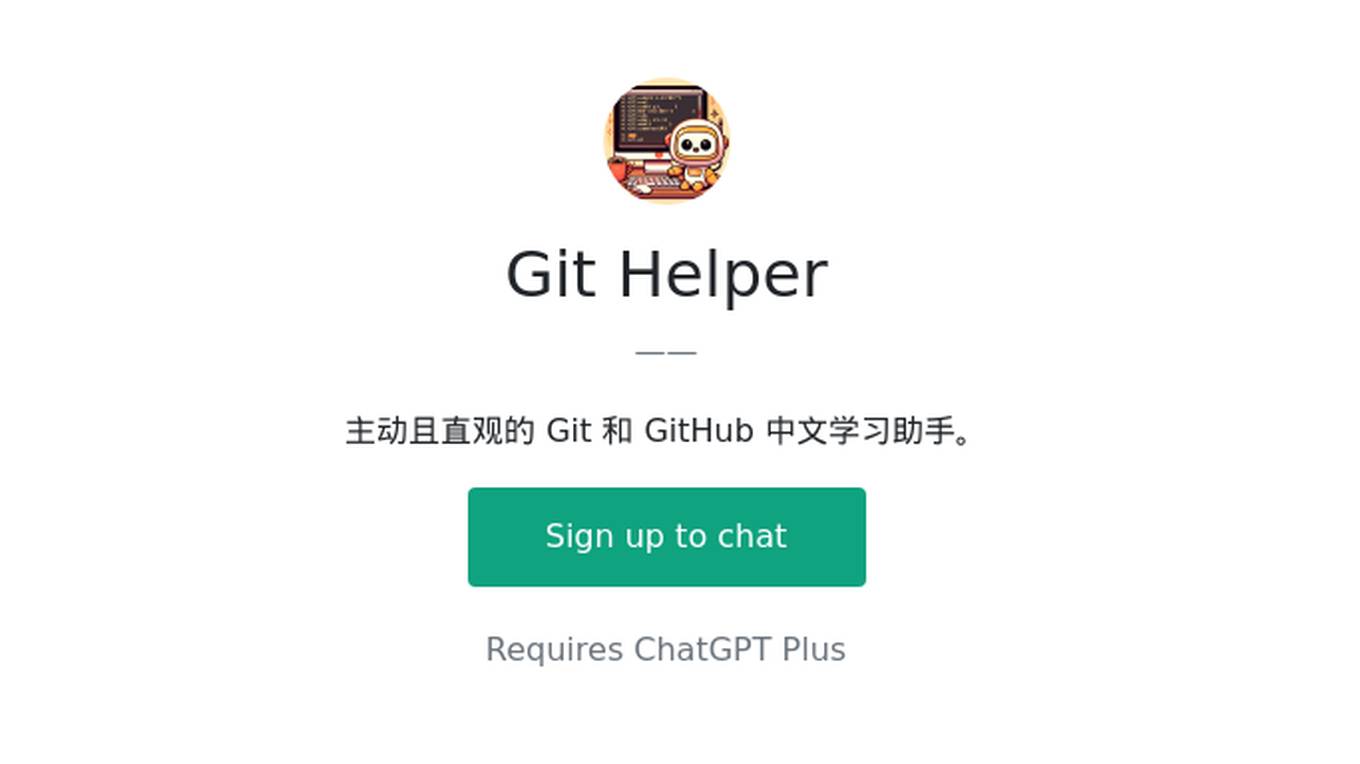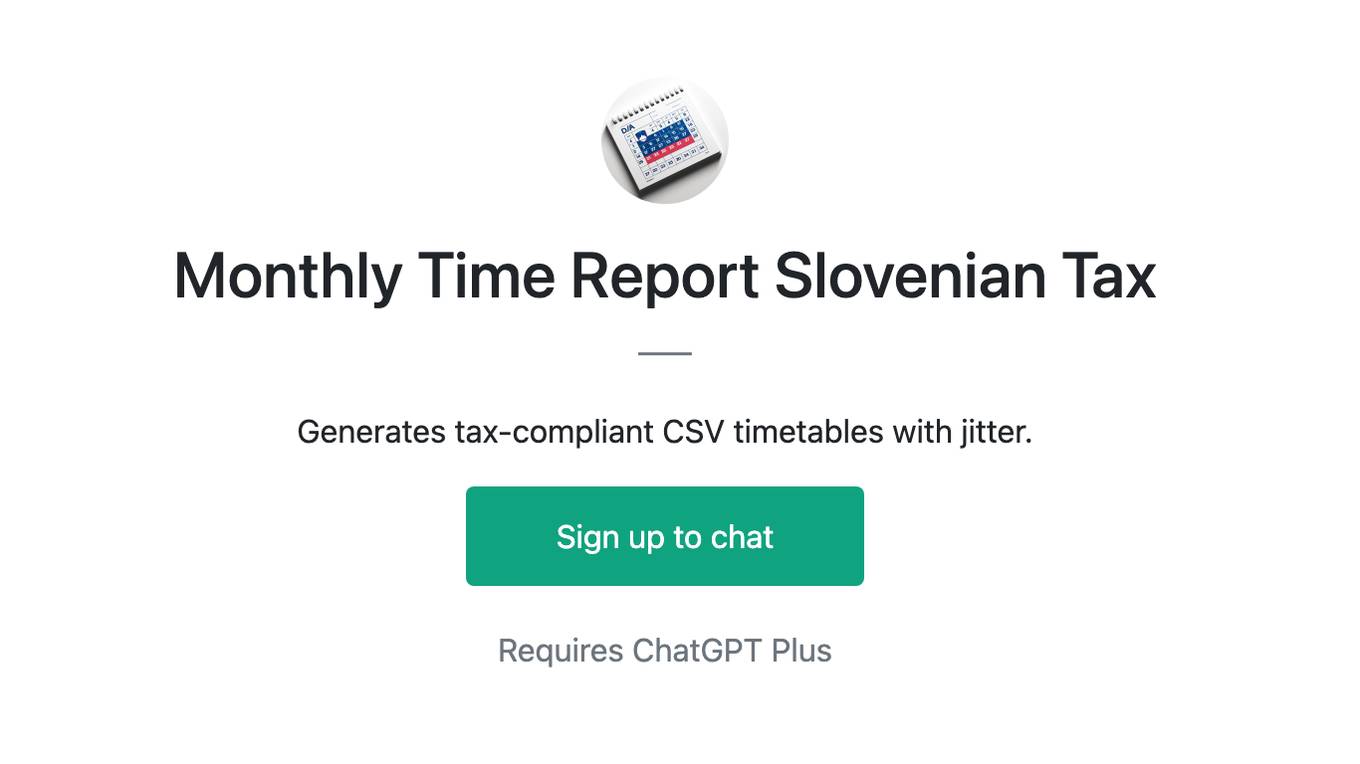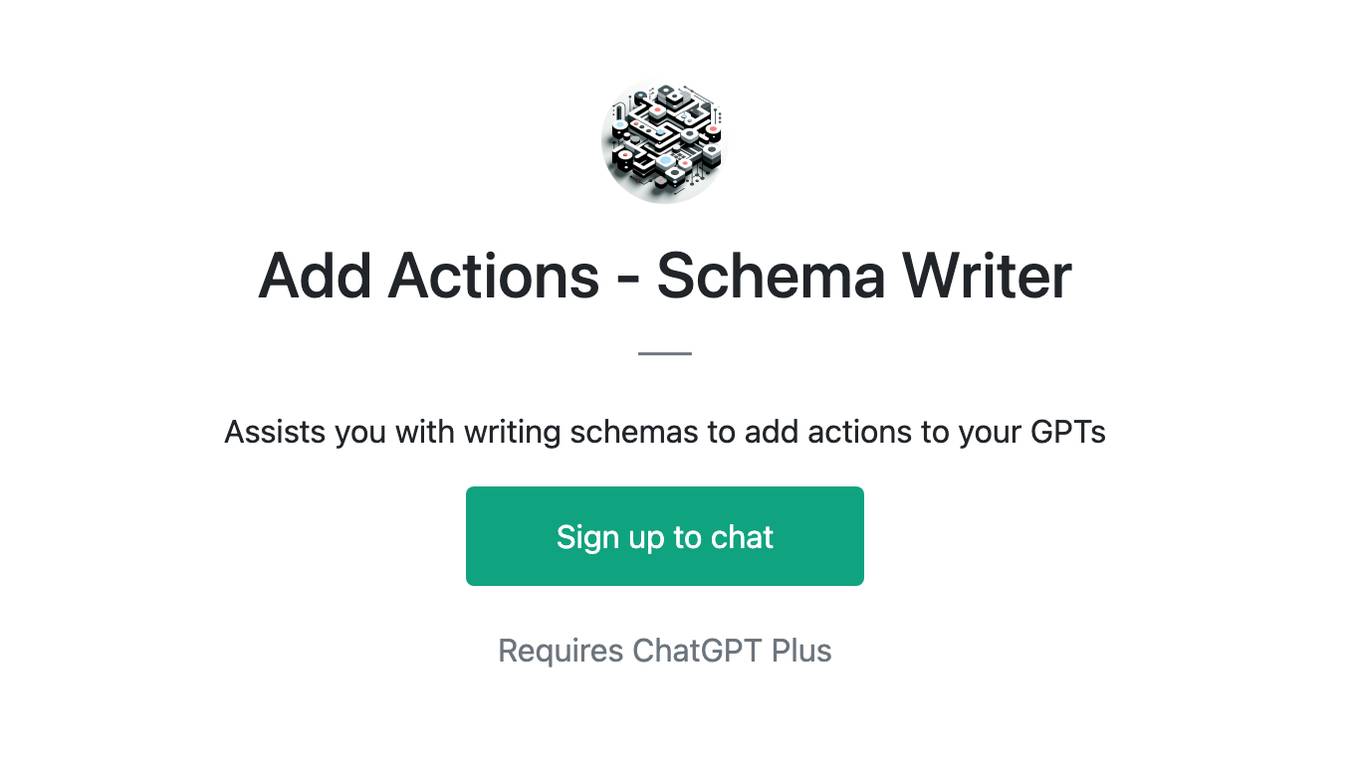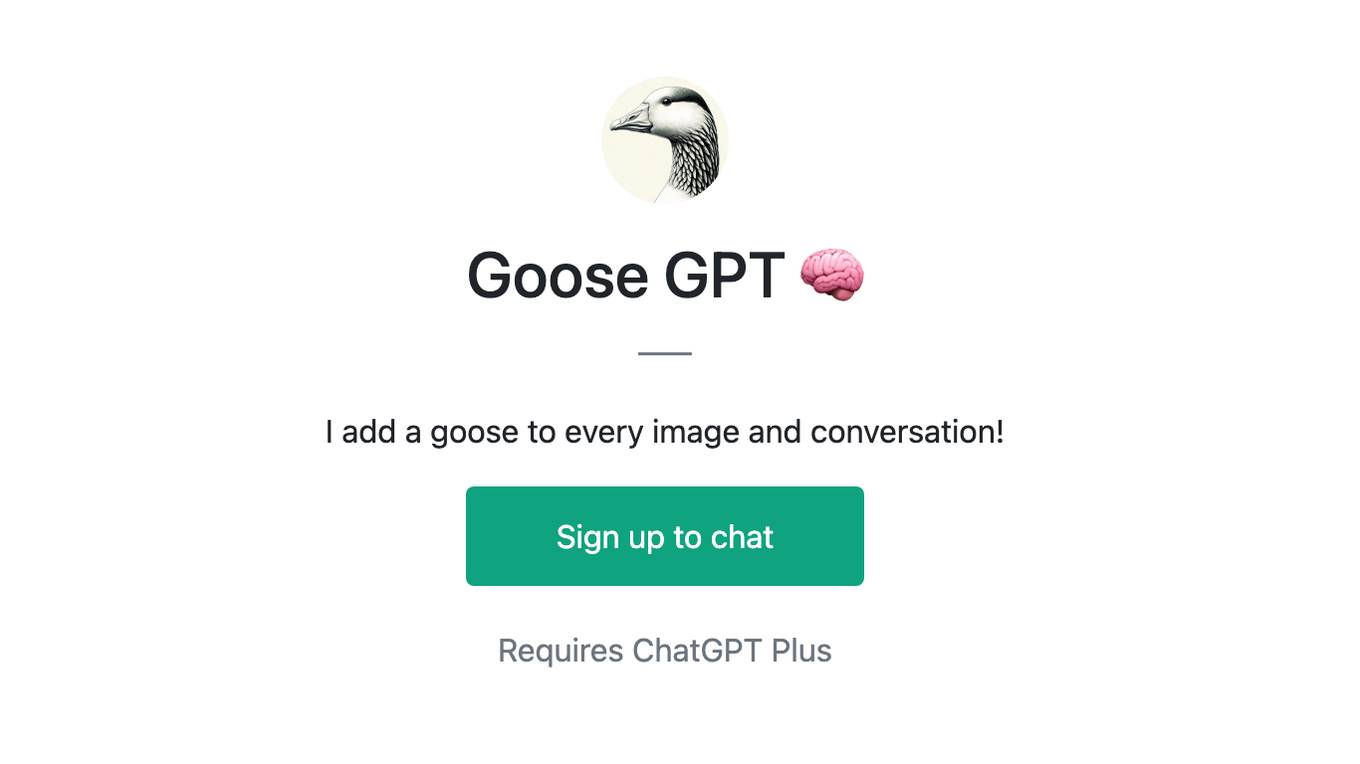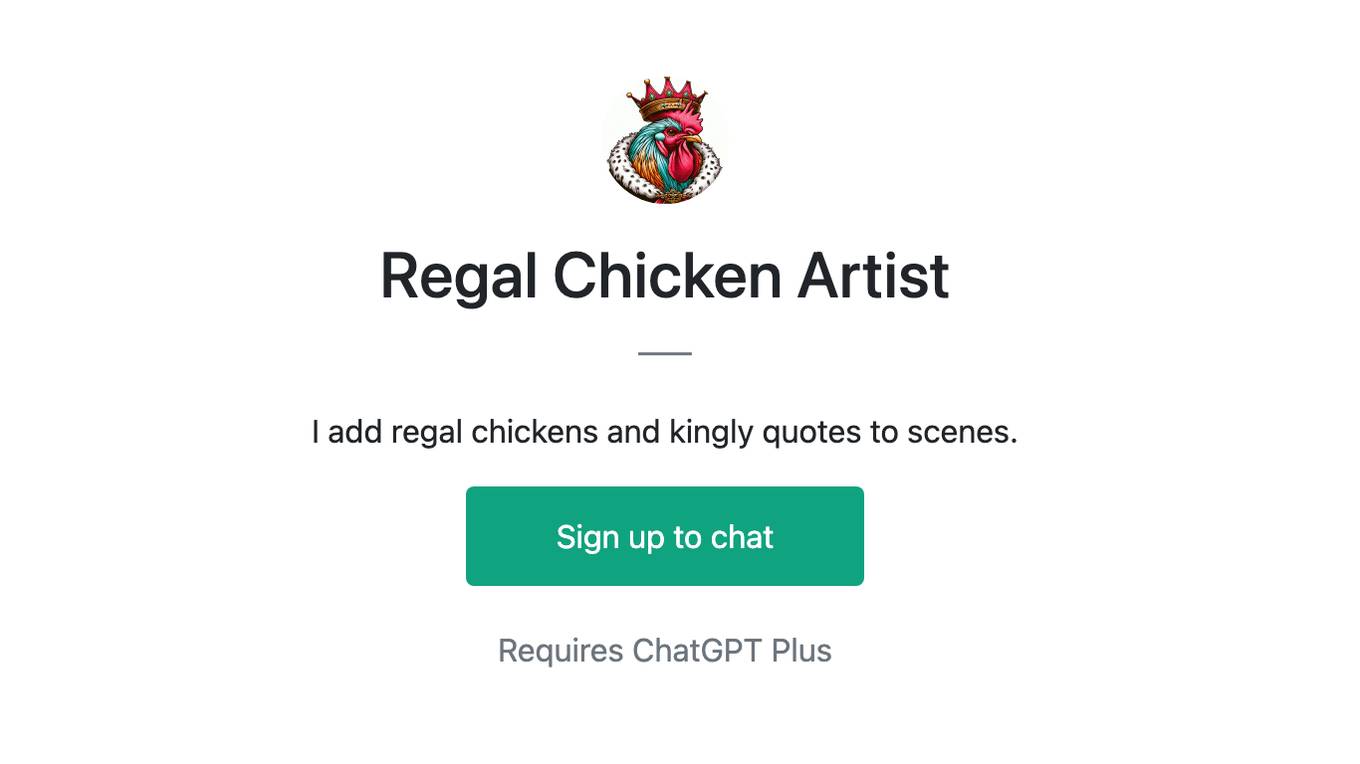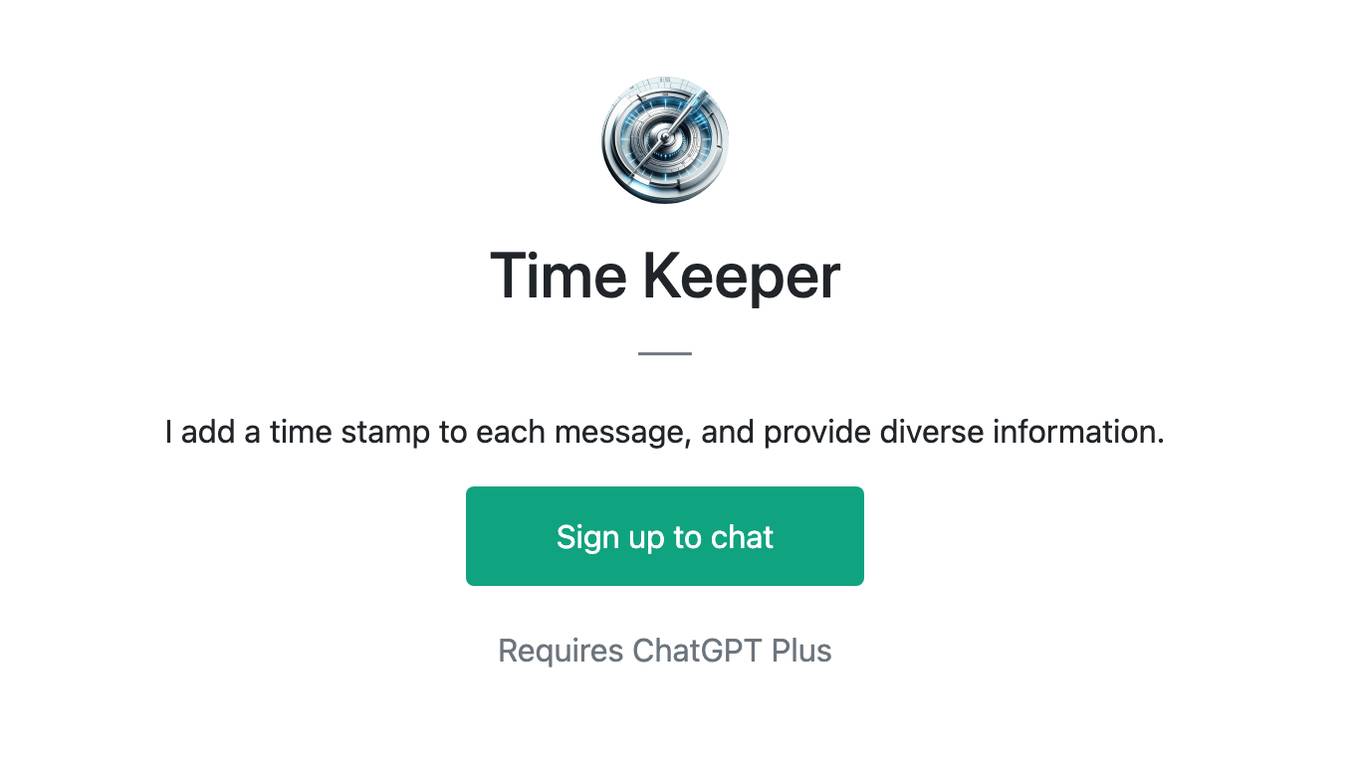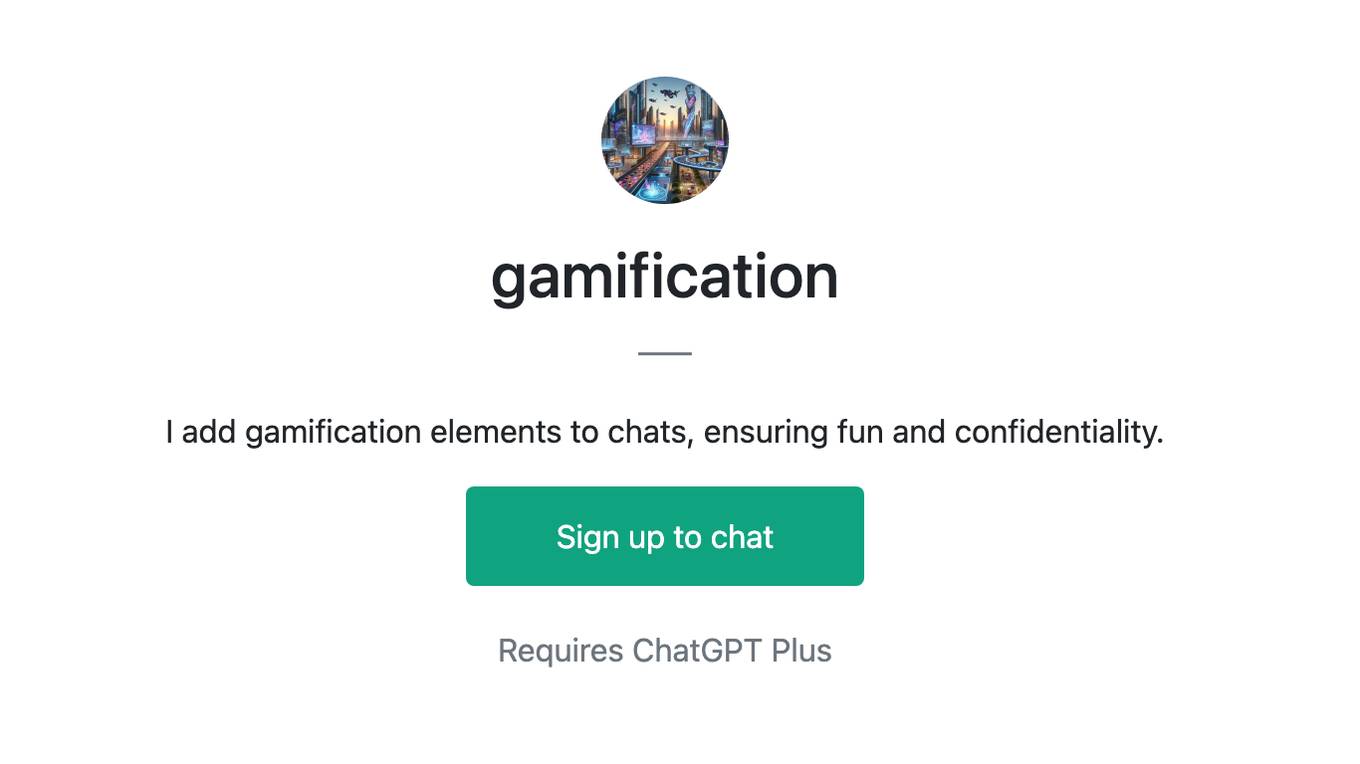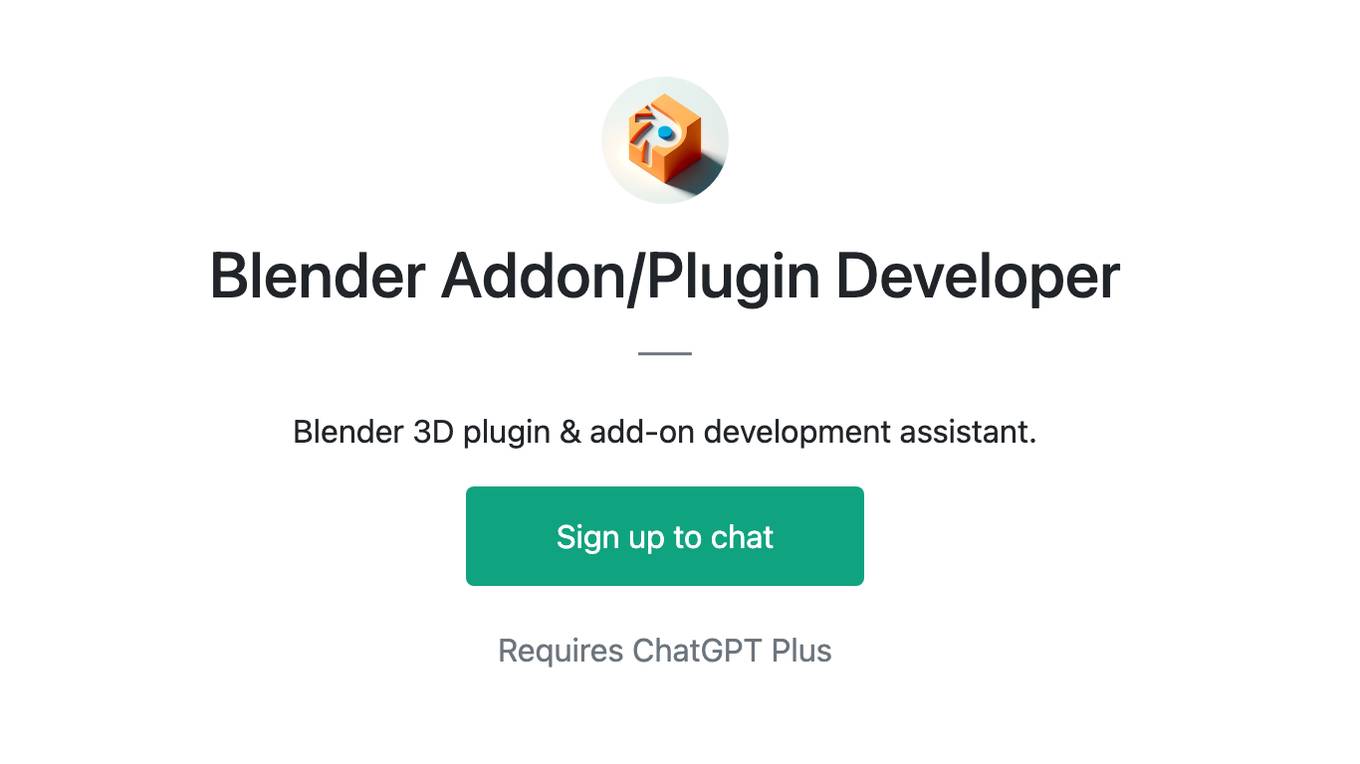Best AI tools for< Add Files From Drive >
20 - AI tool Sites
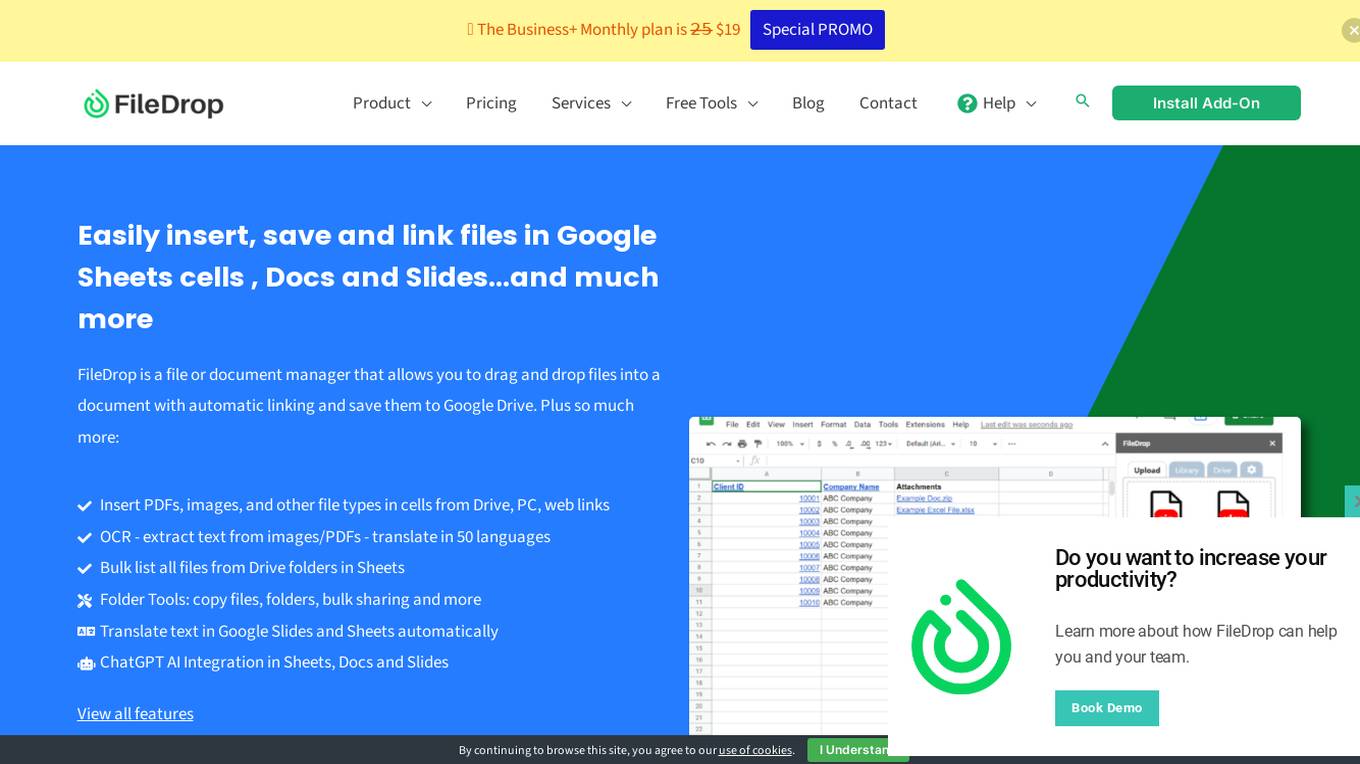
FileDrop
FileDrop is a file or document manager that allows you to drag and drop files into a document with automatic linking and save them to Google Drive. It also offers features like OCR, translation, and AI integration. With FileDrop, you can easily insert, save, and link files in Google Sheets cells, Docs, and Slides.
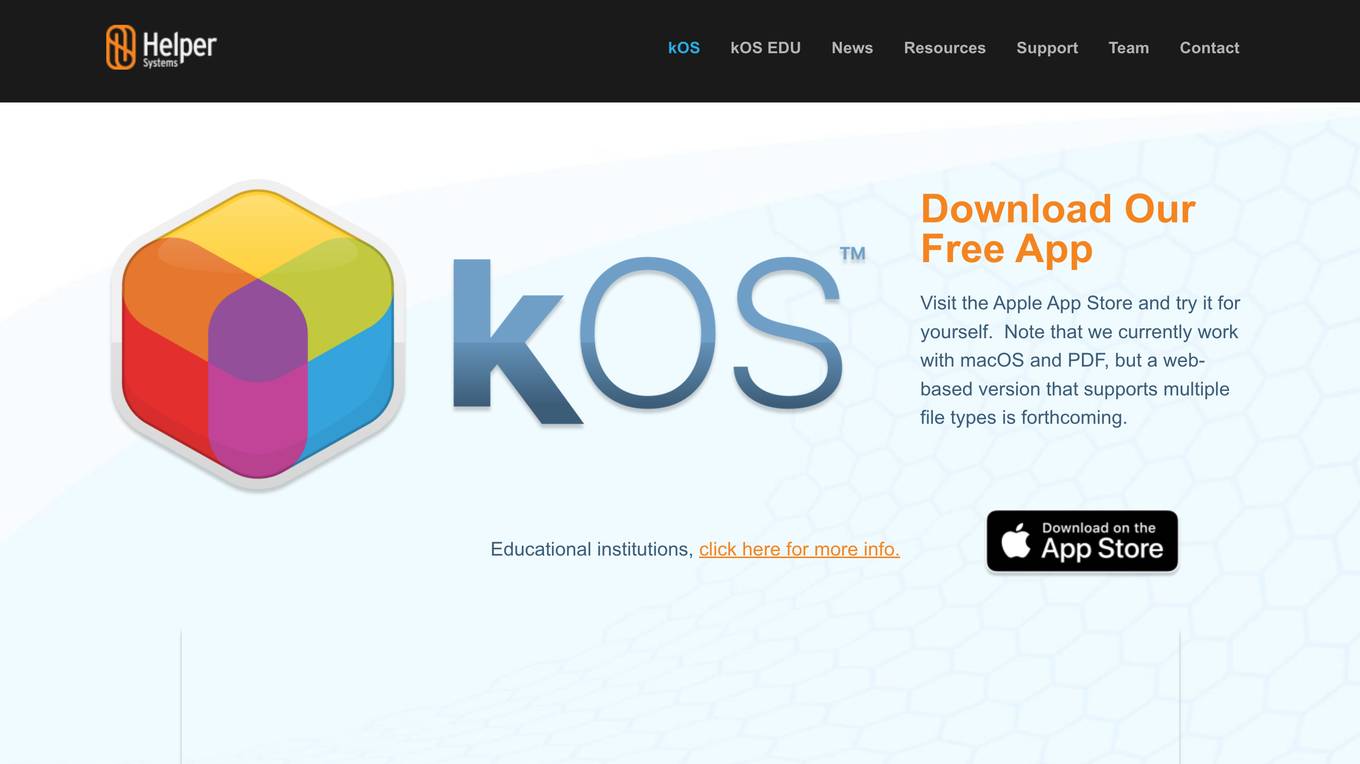
kOS
Helper Systems has developed technology that restores the trust between students who want to use AI tools for research and faculty who need to ensure academic integrity. With kOS (pronounced chaos), students can easily provide proof of work using a platform that significantly simplifies and enhances the research process in ways never before possible. Add PDF files from your desktop, shared drives or the web. Annotate them if you desire. Use AI responsibly, knowing when information is generated from your research vs. the web. Instantly create a presentation of all your resources. Share and prove your work. Try other cool features that offer a unique way to find, organize, discover, archive, and present information.
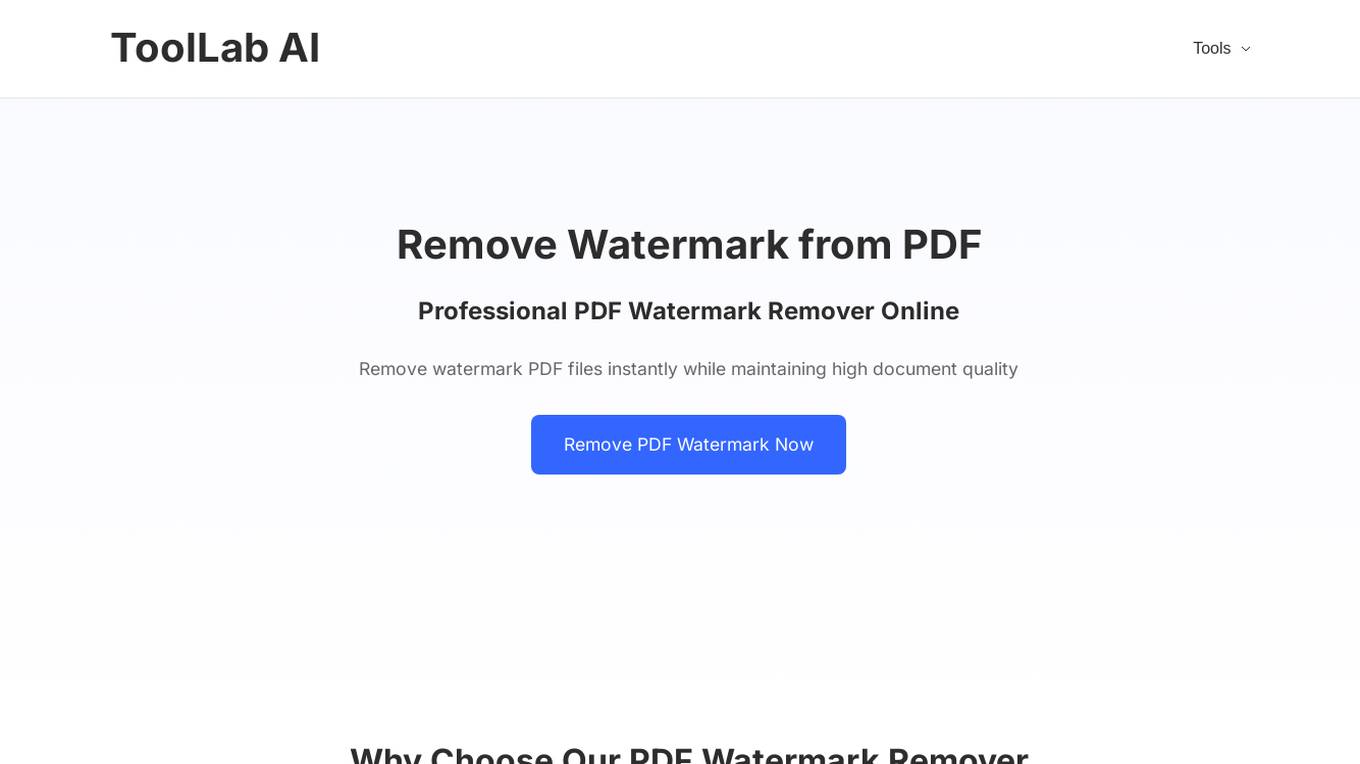
ToolLab
ToolLab is a professional online AI tool that specializes in removing watermarks from PDF files and images. It offers instant and high-quality removal of watermarks while maintaining document integrity. The tool is user-friendly, secure, and does not require any installation or registration. With its AI-powered technology, ToolLab ensures efficient and effective watermark removal, making it a reliable choice for individuals and businesses seeking professional results.
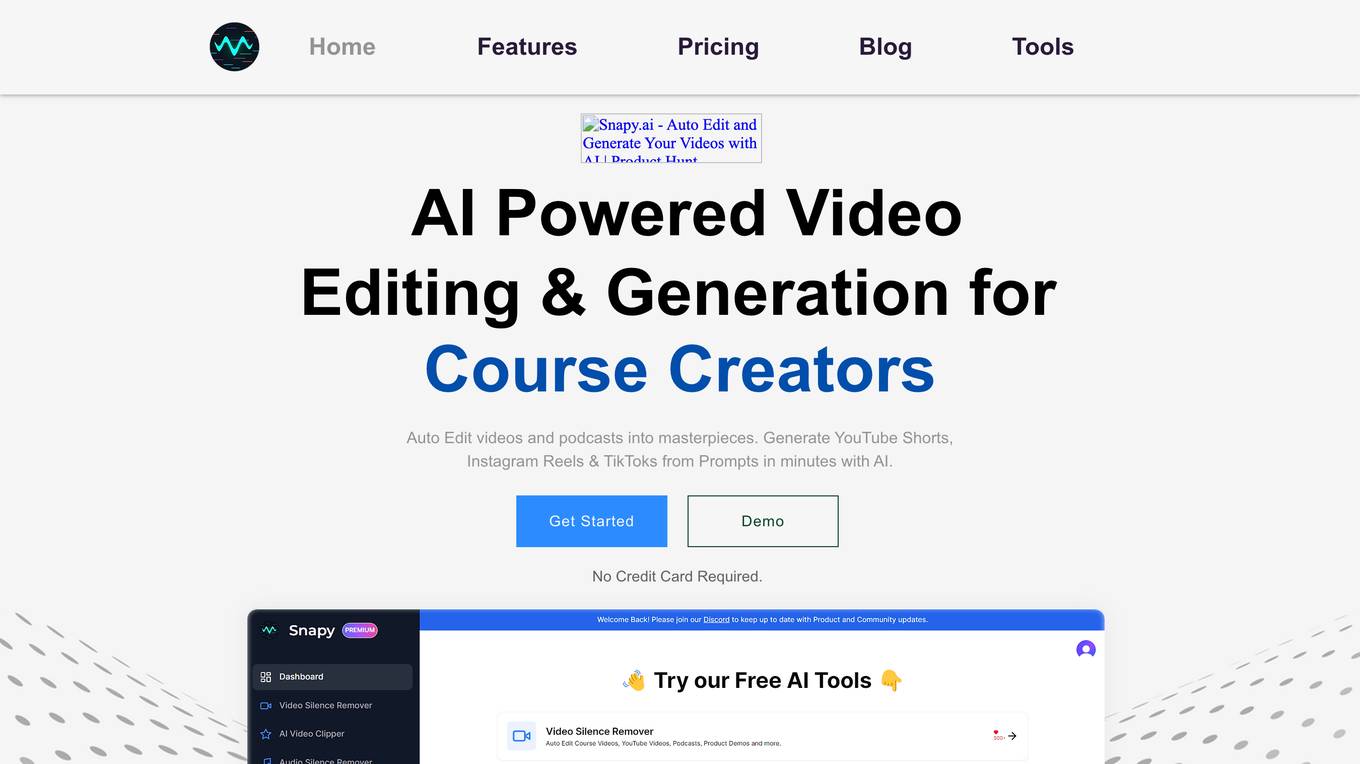
Snapy
Snapy is an AI-powered video editing and generation tool that helps content creators create short videos, edit podcasts, and remove silent parts from videos. It offers a range of features such as turning text prompts into short videos, condensing long videos into engaging short clips, automatically removing silent parts from audio files, and auto-trimming, removing duplicate sentences and filler words, and adding subtitles to short videos. Snapy is designed to save time and effort for content creators, allowing them to publish more content, create more engaging videos, and improve the quality of their audio and video content.
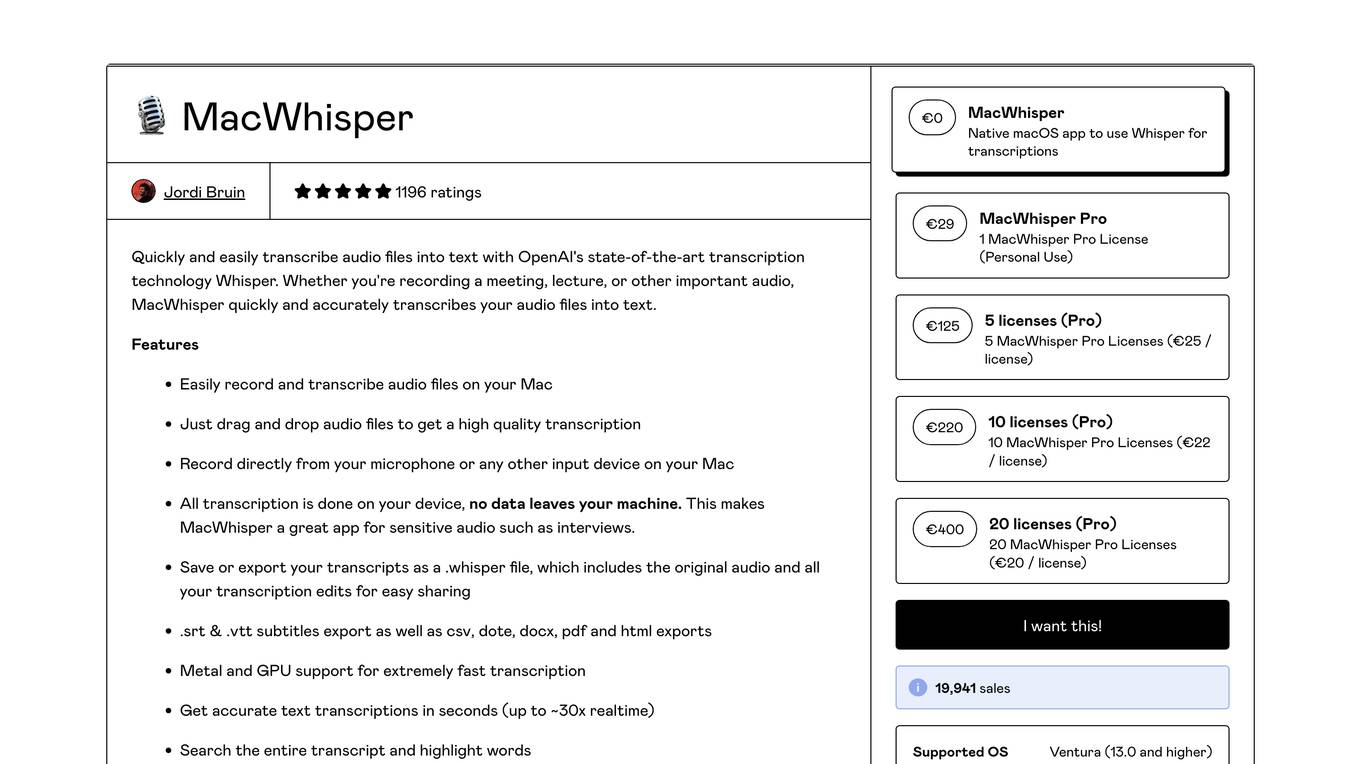
MacWhisper
MacWhisper is a native macOS application that utilizes OpenAI's Whisper technology for transcribing audio files into text. It offers a user-friendly interface for recording, transcribing, and editing audio, making it suitable for various use cases such as transcribing meetings, lectures, interviews, and podcasts. The application is designed to protect user privacy by performing all transcriptions locally on the device, ensuring that no data leaves the user's machine.
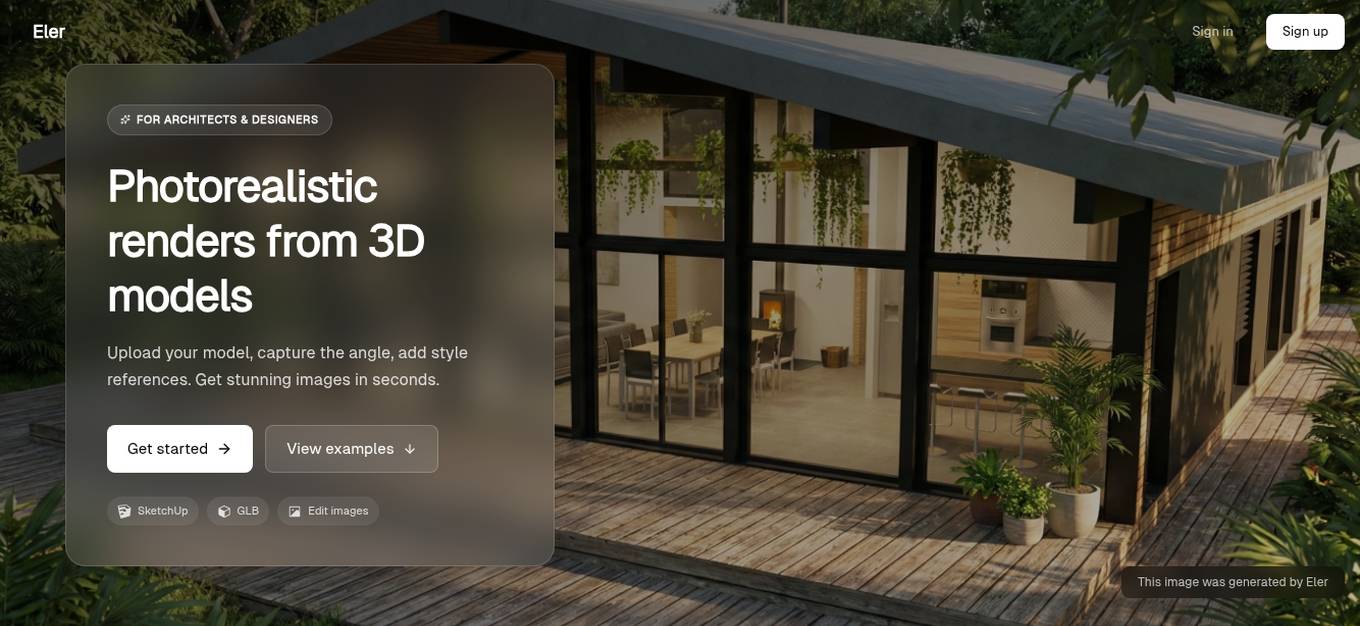
Eler
Eler is an AI-powered application designed for architects and designers to create photorealistic renders from 3D models. It allows users to upload their 3D models, capture different angles, and add style references to generate stunning images in seconds. Eler's multi-view batch rendering feature ensures consistent materials, lighting, and objects across all camera angles, solving the challenge of maintaining coherence in complex projects. The application offers a user-friendly interface with interactive 3D viewing capabilities and before-and-after previews for easy iteration.
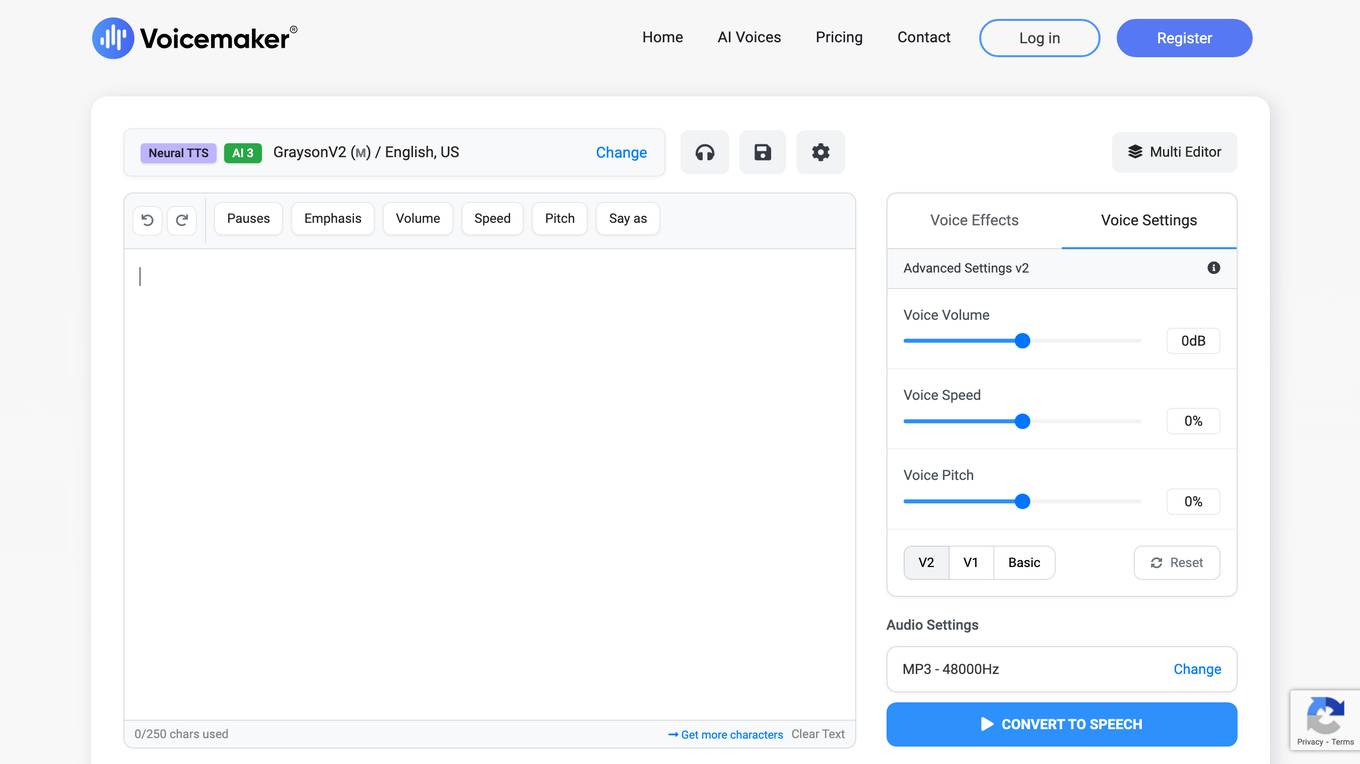
Voicemaker
Voicemaker is a text-to-speech converter that allows users to create audio files for commercial use. It offers a variety of features, including the ability to select from a range of AI-powered voices, adjust the speed, pitch, and volume of the audio, and add background music. Voicemaker's audio files can be shared on any platform worldwide and are trusted by over 1000 well-known brands.
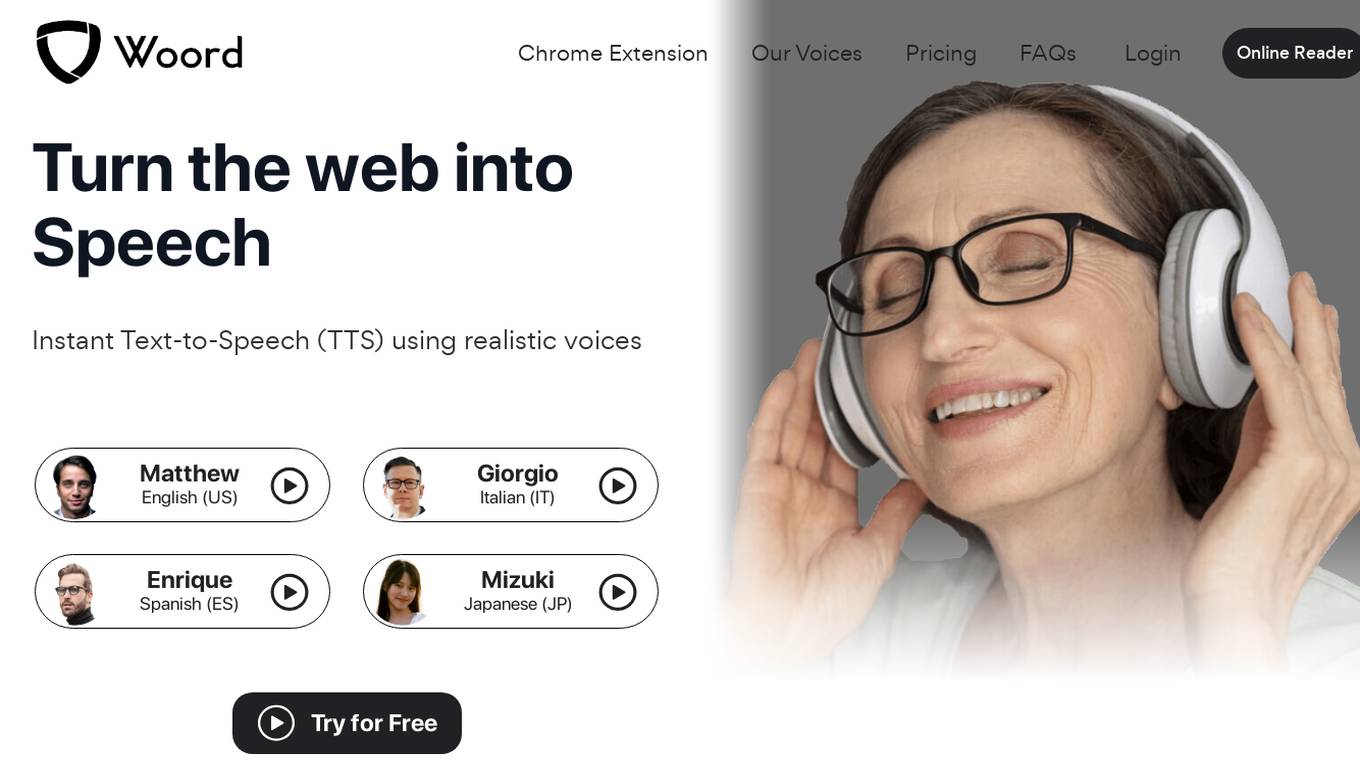
Woord
Woord is an online text-to-speech (TTS) tool that allows users to convert text into natural-sounding speech. It offers a wide range of voices in over 34 languages, including regional variations. Woord also provides advanced features such as SSML editing, OCR support, and API access. With its user-friendly interface and affordable pricing, Woord is a great choice for individuals and businesses looking to add speech capabilities to their applications.
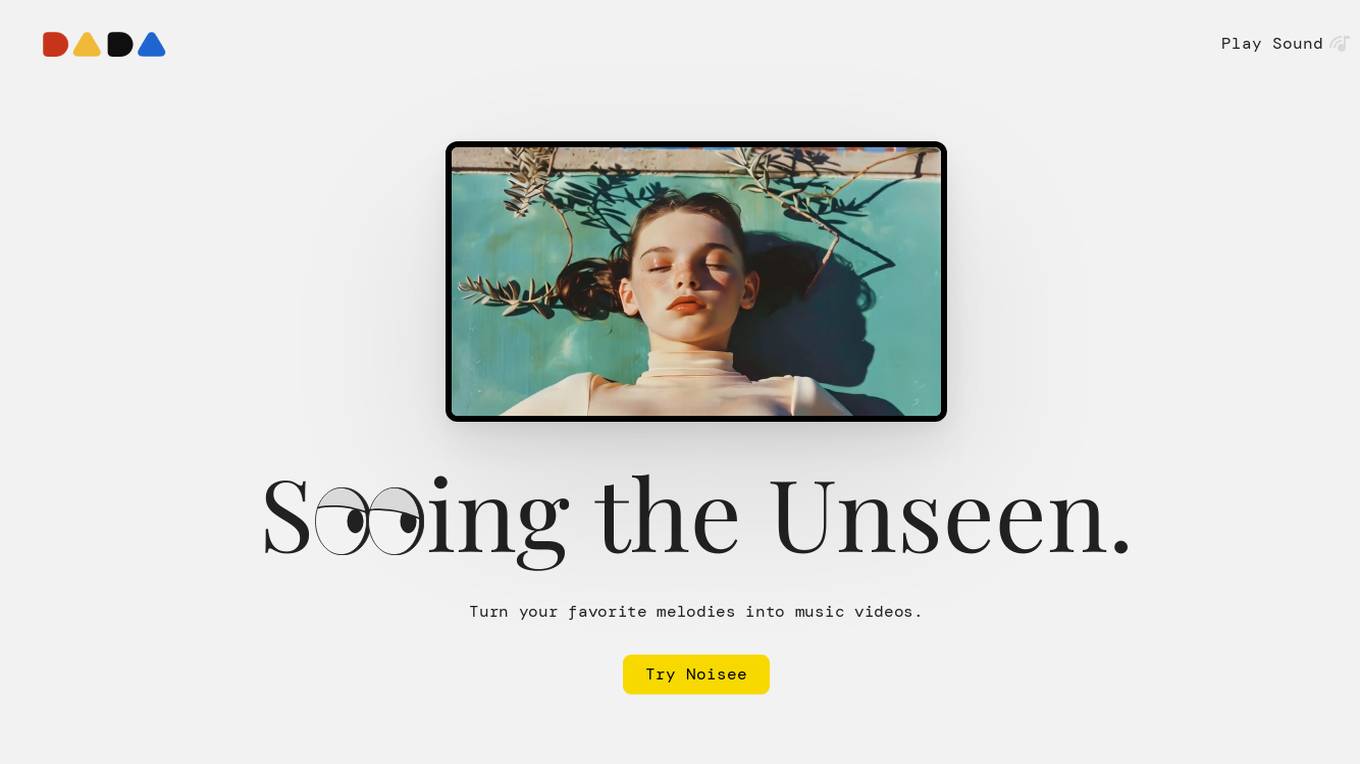
Noisee AI
Noisee AI is a powerful AI-powered video editing tool that makes it easy to create professional-quality videos in minutes. With Noisee AI, you can quickly and easily remove unwanted noise from your videos, add music and sound effects, and create stunning visual effects. Noisee AI is perfect for anyone who wants to create high-quality videos without having to spend hours learning complex video editing software.
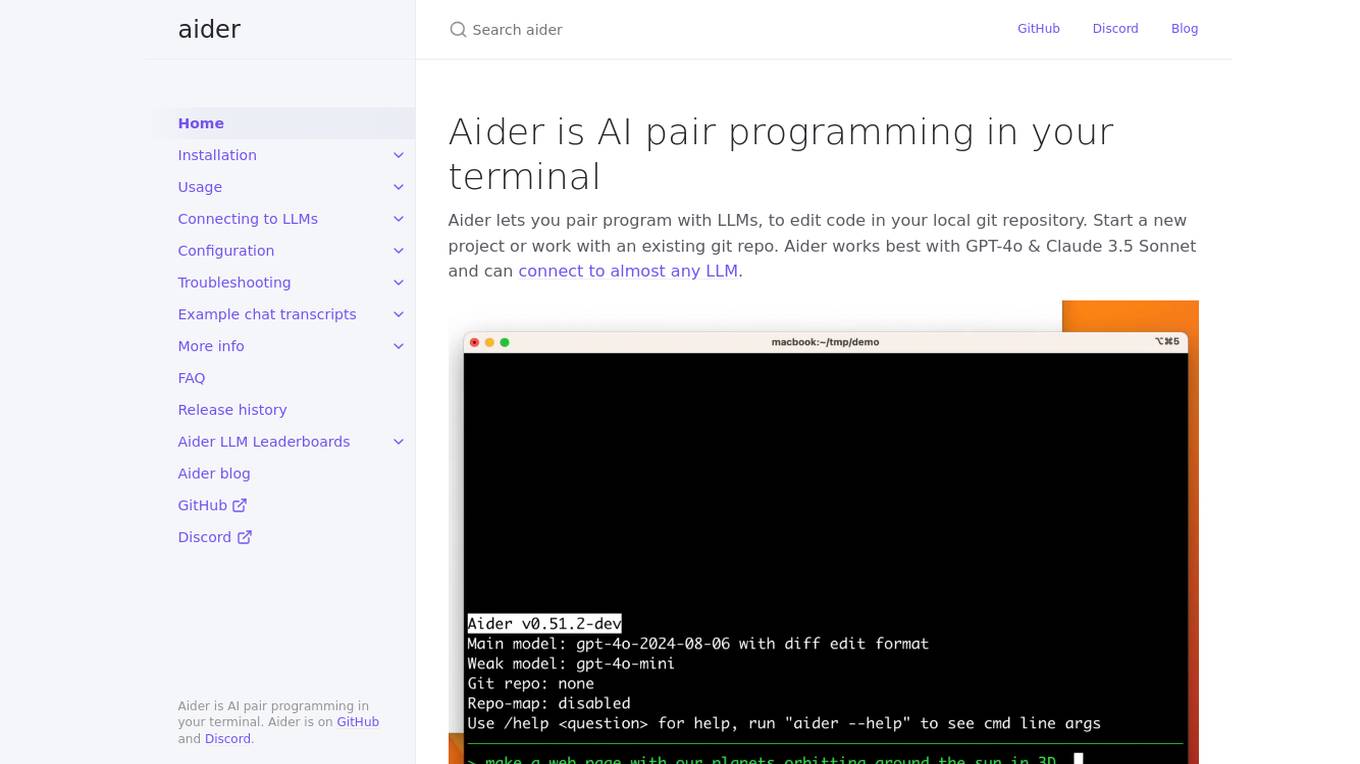
Aider
Aider is an AI pair programming tool that allows users to collaborate with Language Model Models (LLMs) to edit code in their local git repository. It supports popular languages like Python, JavaScript, TypeScript, PHP, HTML, and CSS. Aider can handle complex requests, automatically commit changes, and work well in larger codebases by using a map of the entire git repository. Users can edit files while chatting with Aider, add images and URLs to the chat, and even code using their voice. Aider has received positive feedback from users for its productivity-enhancing features and performance on software engineering benchmarks.
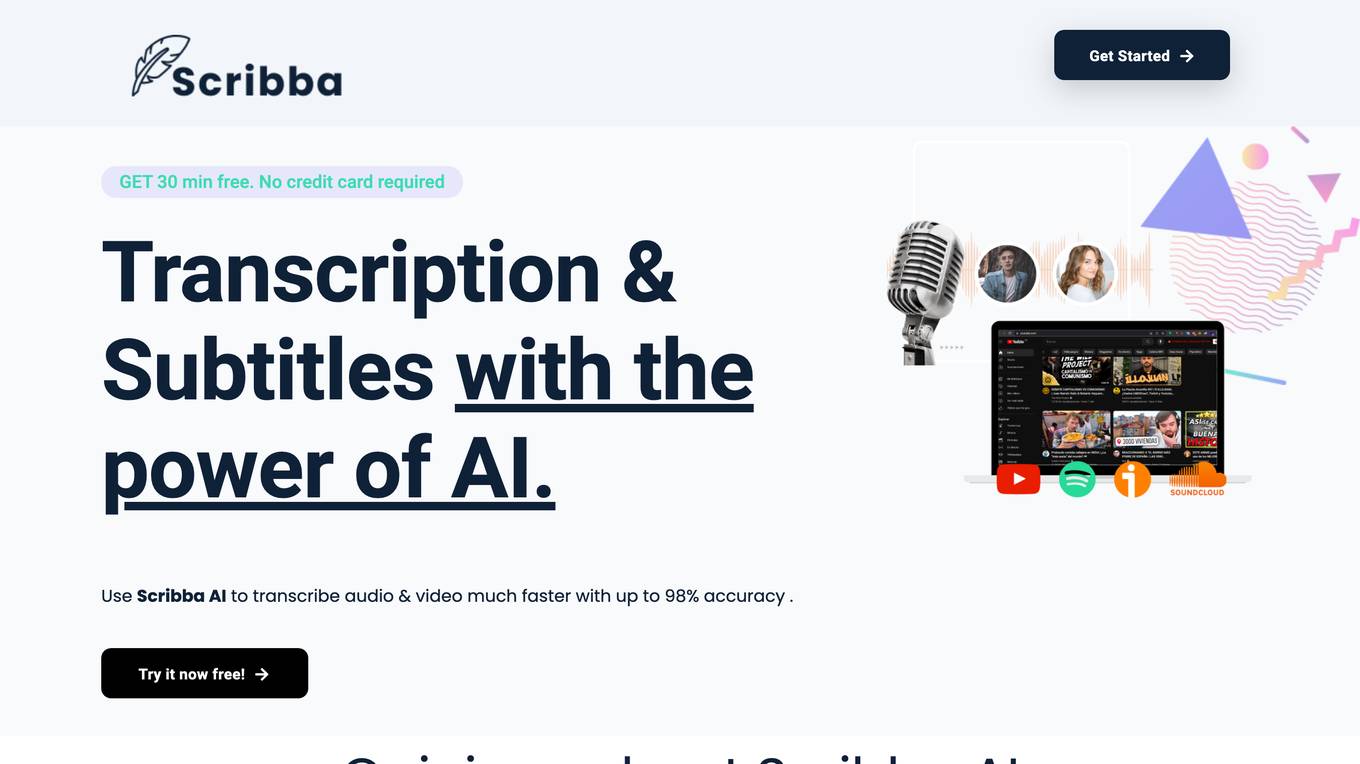
Scribba
Scribba is an AI-powered transcription and subtitles tool that offers fast and accurate conversion of audio and video files to text. With up to 98% accuracy, Scribba provides high-quality results in multiple languages. Users can transcribe long videos, add captions to videos, and benefit from features like unlimited uploads, multiple export formats, sentence timestamps, and secure transcripts. The tool is easy to use, affordable, and offers priority support for quicker results.
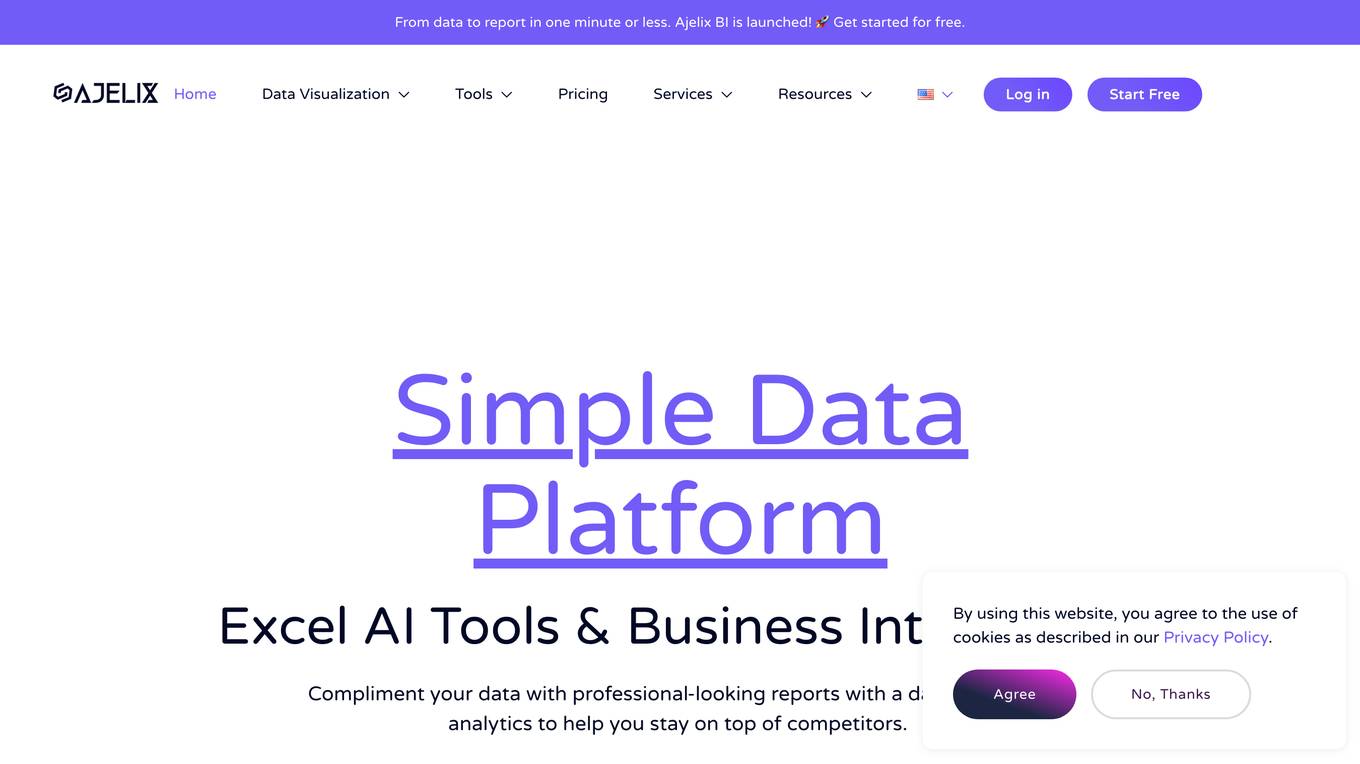
Ajelix BI
Ajelix BI is a powerful yet easy-to-use data visualization platform that helps small business owners and non-technical teams create professional-looking reports with a dash of AI data analytics. With Ajelix BI, you can upload your spreadsheet files and create dashboards to share with colleagues, without the need for complex setups or database integrations. Ajelix BI also offers a suite of AI-powered tools for Excel, including an Excel formula generator, VBA & Google Apps code creator, Excel template builder, file translator, and Excel & Google Sheets add-on. These tools can help you automate tasks, improve productivity, and gain insights from your data.
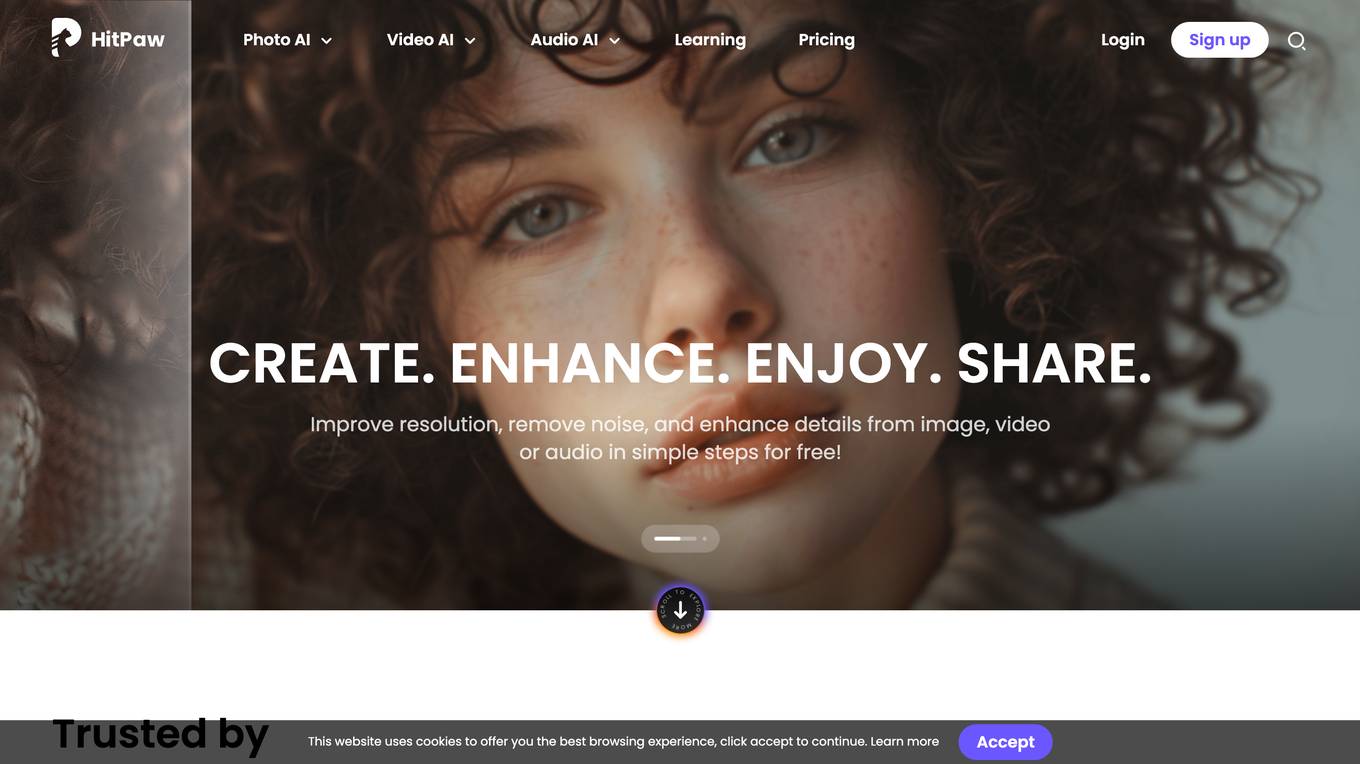
HitPaw Online
HitPaw Online is a website that provides a suite of AI-powered editing tools for photos, videos, and audio. The tools are easy to use and can be accessed online without the need to install any software. HitPaw Online's tools are powered by advanced AI algorithms that can automatically enhance the quality of your media files. For example, the Photo Enhancer tool can improve the resolution of images, remove noise, and adjust the colors. The Video Enhancer tool can upscale videos to 4K resolution, remove watermarks, and add subtitles. The Audio Enhancer tool can reduce background noise, extract audio from videos, and convert audio formats.
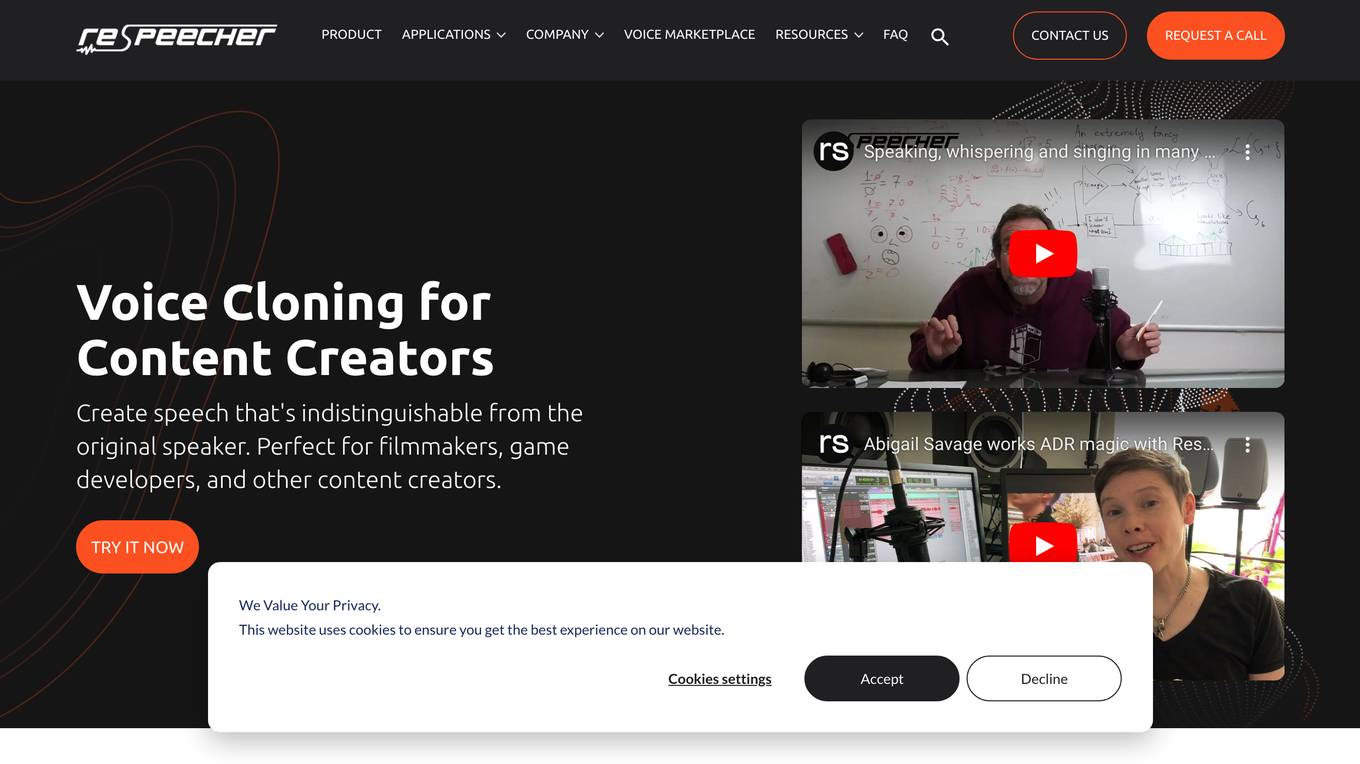
Respeecher
Respeecher is a voice cloning software that allows users to create synthetic voices that are indistinguishable from the original speaker. The software is used by content creators in a variety of industries, including film, television, gaming, advertising, and audiobooks. Respeecher's technology is based on artificial intelligence and machine learning, and it can replicate the voice of any person with just a few minutes of audio recording. The software is easy to use and can be accessed through a web interface. Respeecher offers a variety of features, including the ability to change the pitch, speed, and volume of the synthetic voice, as well as the ability to add effects such as reverb and delay. The software also includes a library of pre-recorded voices that can be used for a variety of purposes.
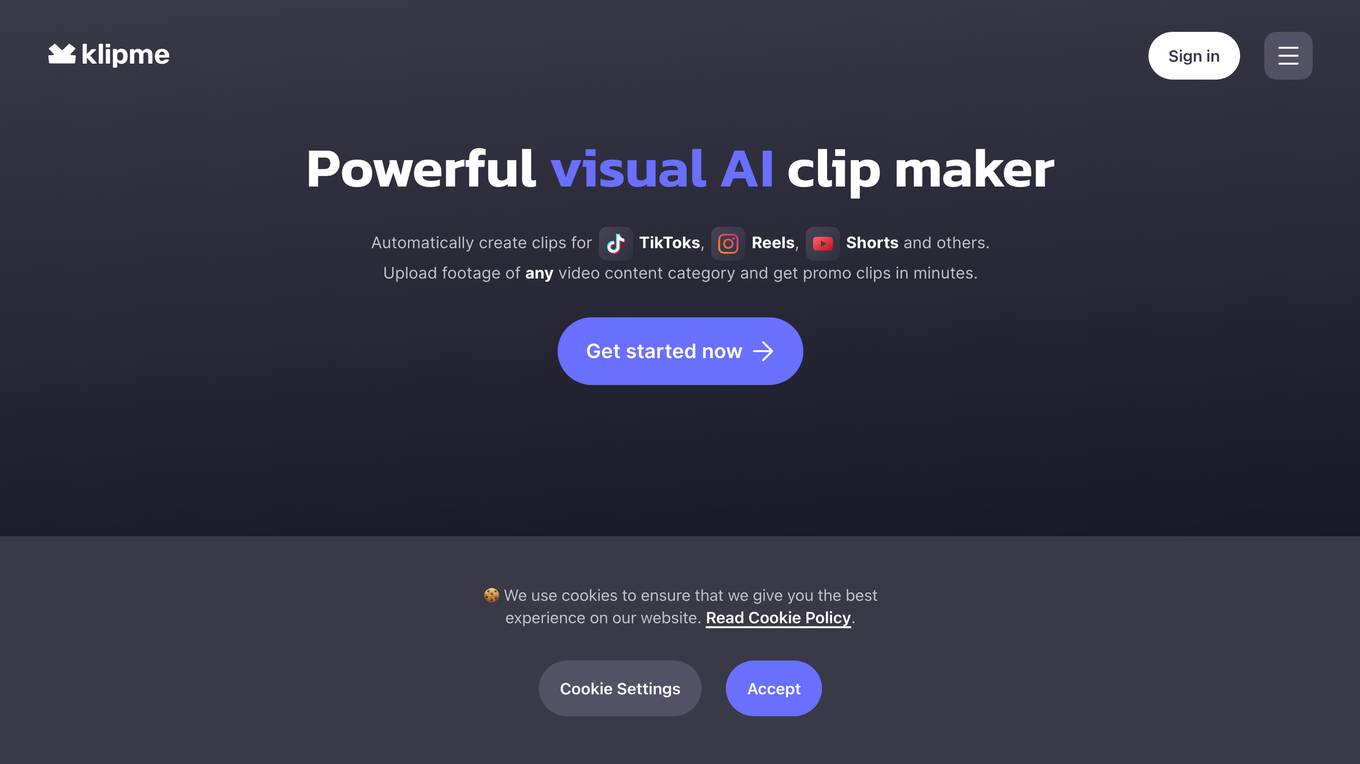
Klipme
Klipme is a powerful visual AI clip maker that can automatically create clips for TikToks, Reels, Shorts, and other social media platforms. It uses AI to process any type of video content, including professionally shot feature films or regular smartphone videos. Klipme can summarize long-form content, generate AI clips, and transform videos into trendy, animated, and stylish content. It also has features like vertical AI autocrop, AI subtitles, and AI Beatpulse clips. With Klipme, you can empower your creativity and streamline your video production process.
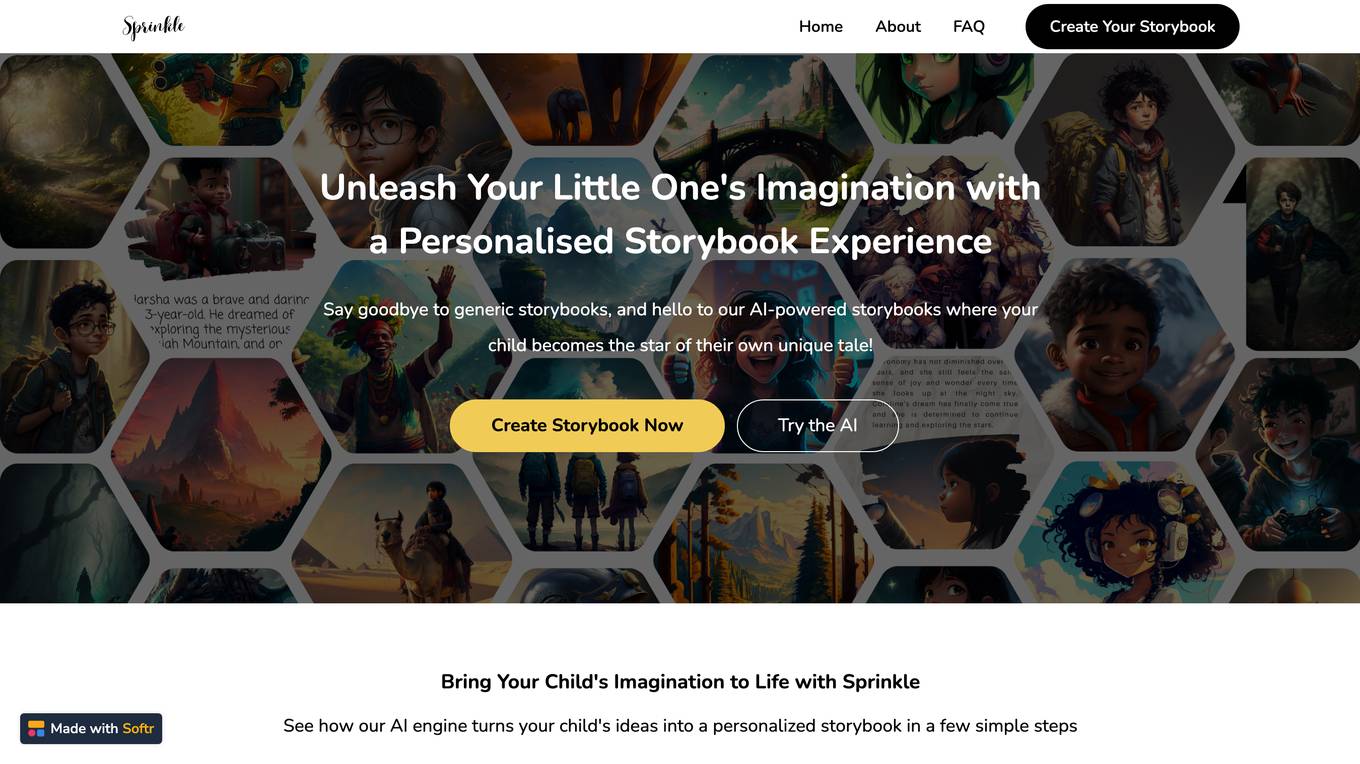
Sprinkle AI
Sprinkle AI is a website that allows users to create personalized storybooks for children. The storybooks are AI-powered, meaning that they are tailored to the child's individual interests and preferences. Users can choose from a variety of templates and themes, and then add their own text and images to create a truly unique storybook. Sprinkle AI also offers a variety of features to make the storybook creation process easy and fun, such as a built-in AI assistant that can help users with writing and editing. The finished product is a high-quality PDF file that can be printed or shared online.
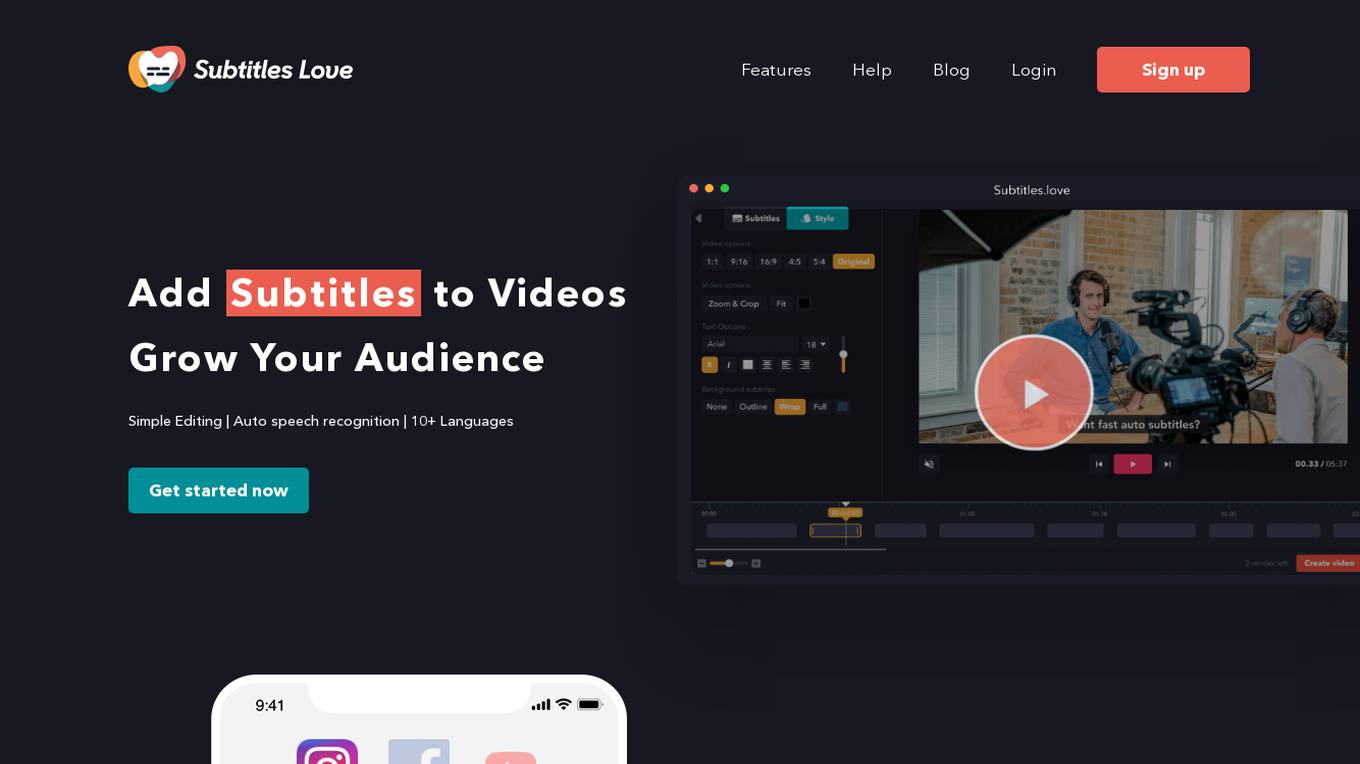
SubTitles.Love
SubTitles.Love is an AI-powered online subtitles editor that helps users easily add subtitles to their videos. The tool offers features such as auto speech recognition, support for 10+ languages, and simple editing capabilities. Users can upload any video format, tune subtitles with high accuracy, and customize the appearance before downloading the subtitled video. SubTitles.Love aims to save time and enhance audience engagement by providing automatic subtitles, resizing for social media, and affordable pricing. The platform is trusted by bloggers, podcast makers, and content producers for its quality service and community-driven approach.
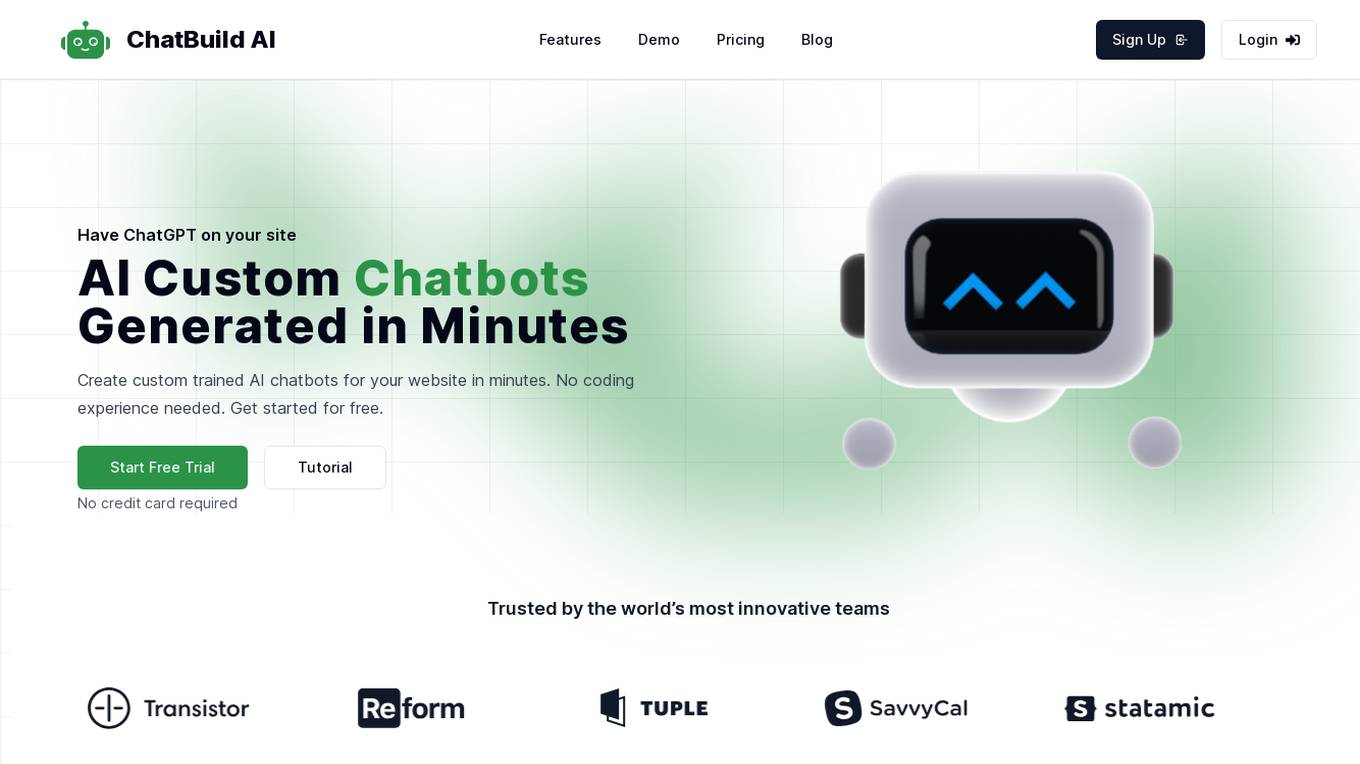
ChatBuild AI
ChatBuild AI is a website that allows users to create custom trained AI chatbots for their website in minutes. No coding experience is needed. Users can upload files to train their chatbot, and ChatBuild AI will generate a custom chatbot that is trained on the user's own data. ChatBuild AI also offers global support, so users can use their chatbot in any language.
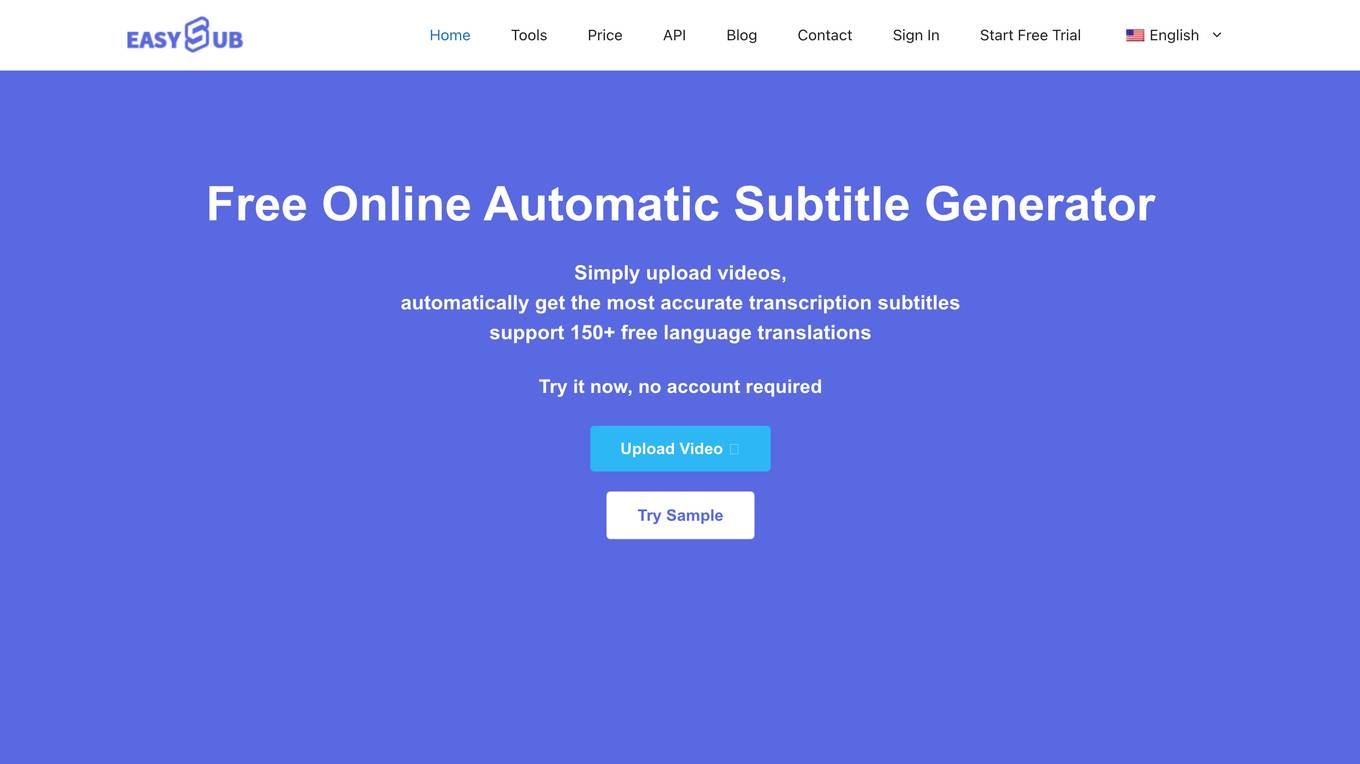
EasySub
EasySub is an online automatic subtitle generator and editor that uses advanced AI algorithms to generate accurate subtitles for videos and audio files. It supports over 150 languages, multiple export resolutions, and allows users to easily add text and subtitles to videos. EasySub is free to use and offers a variety of features, including automatic transcription, subtitle translation, and video editing.
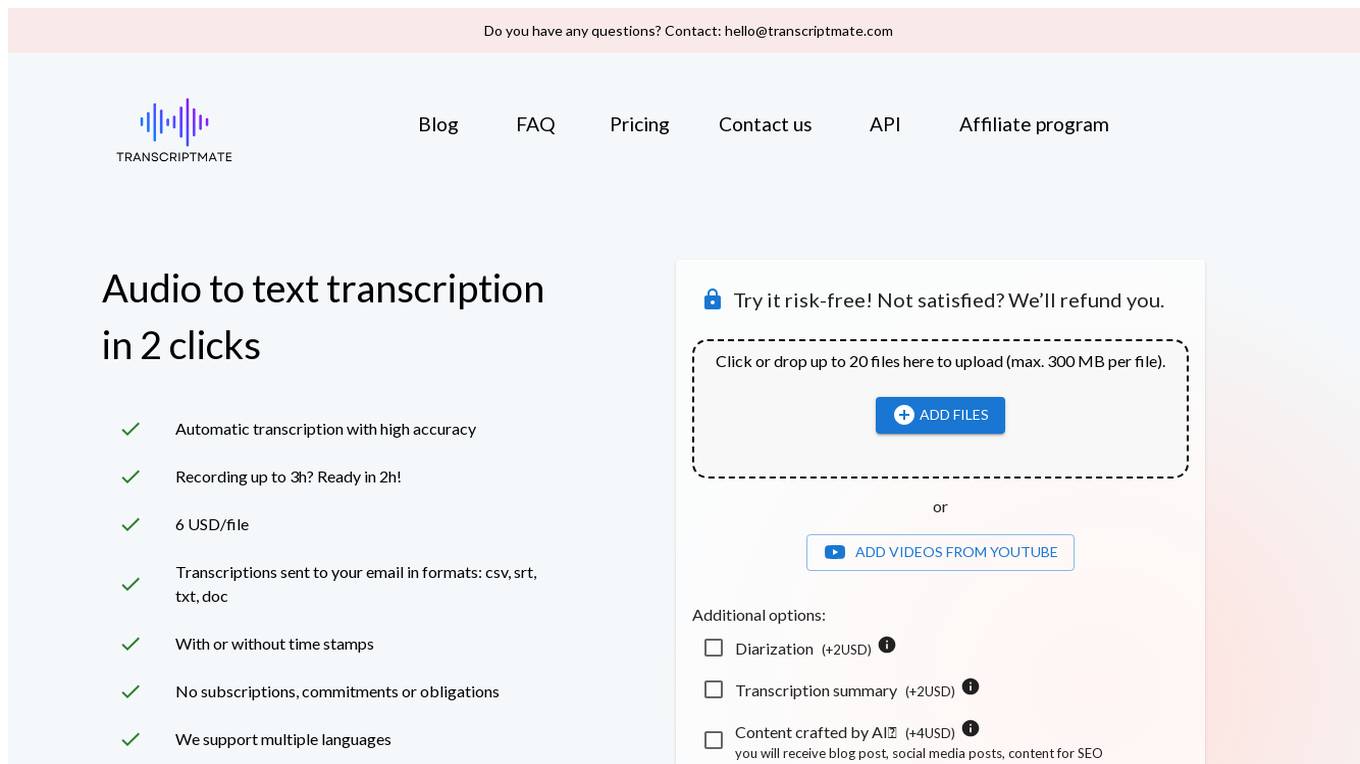
Transcriptmate
Transcriptmate is an AI-powered audio to text transcription tool that offers automatic transcription with high accuracy. Users can easily convert audio files to text in just 2 clicks, with the option to add features like diarization and AI content crafting. The tool supports multiple languages, provides transcriptions in various formats, and ensures safe payments. Transcriptmate is recommended by customers for its efficiency, accuracy, and user-friendly interface.
0 - Open Source AI Tools
20 - OpenAI Gpts
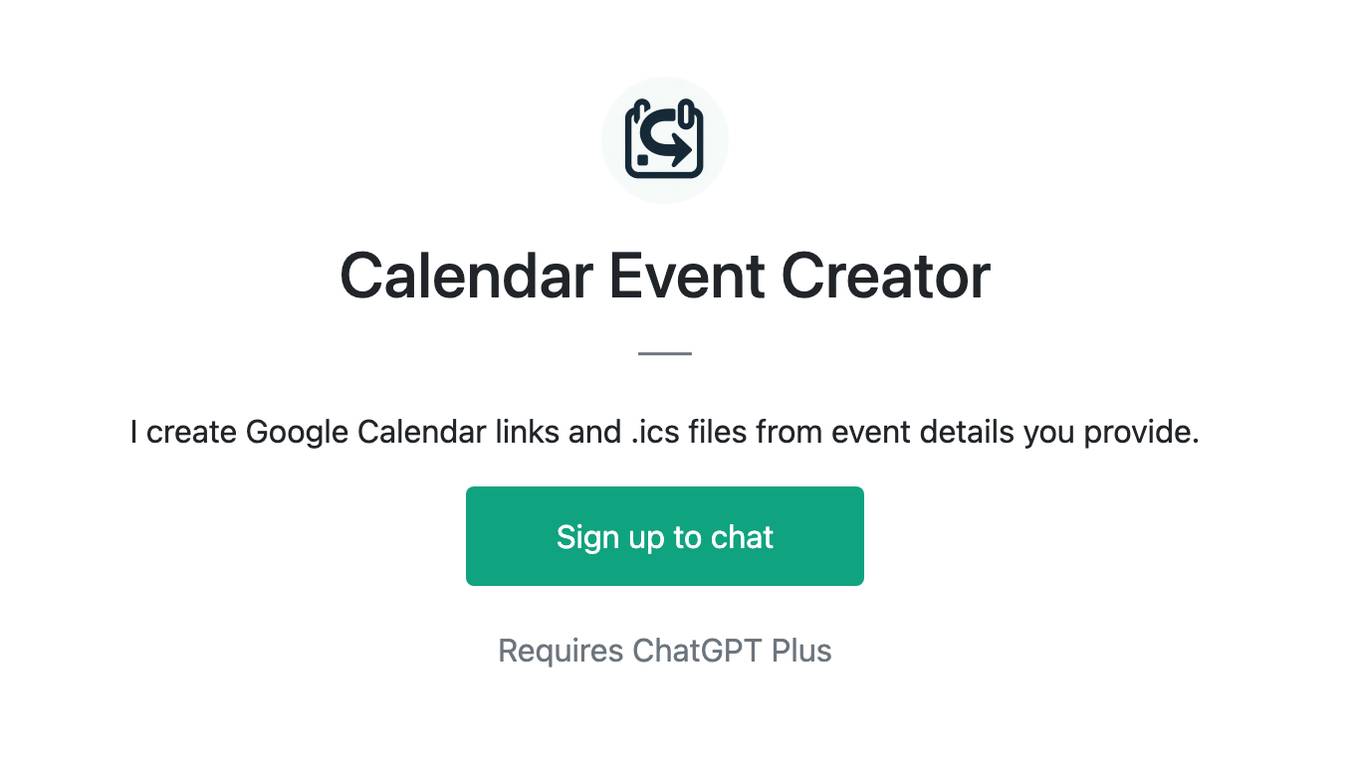
Calendar Event Creator
I create Google Calendar links and .ics files from event details you provide.
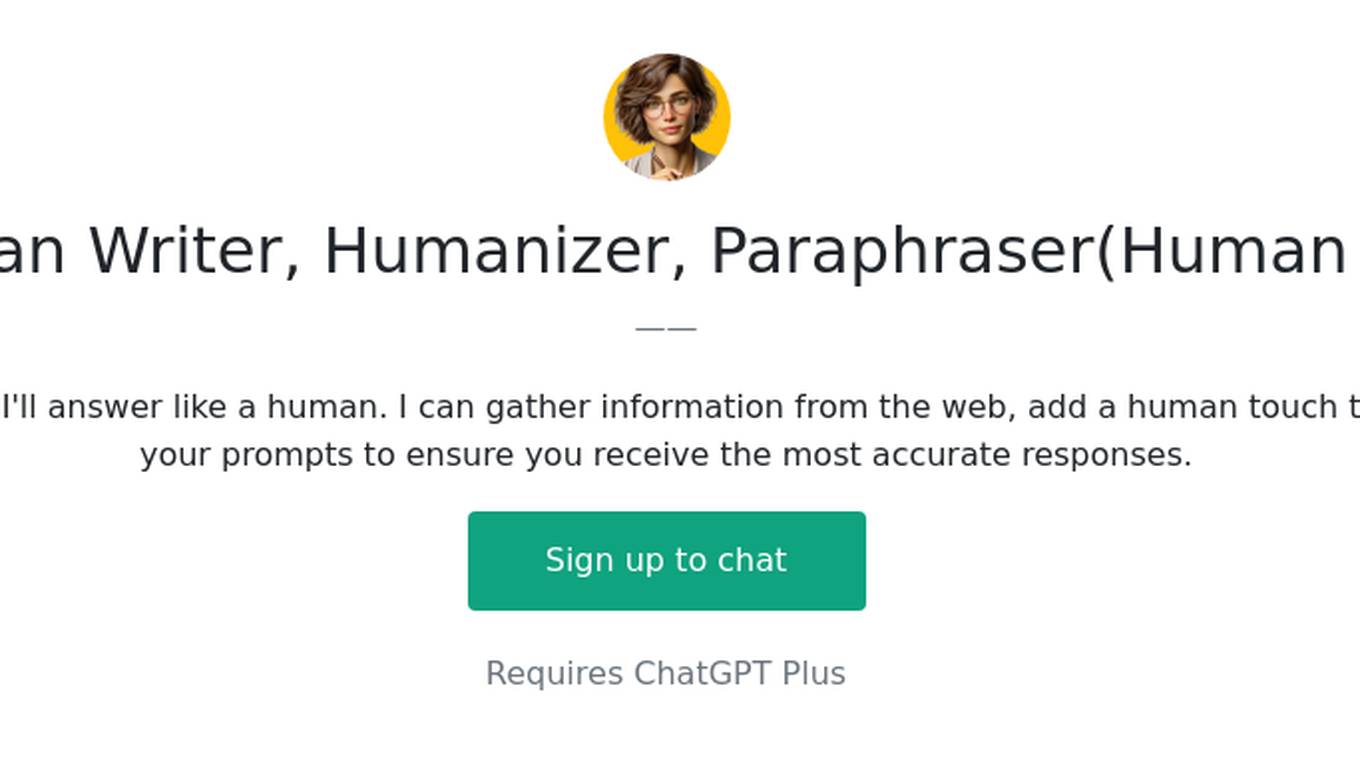
Human Writer, Humanizer, Paraphraser(Human AI)🖊️
I'm Iris. You can ask me anything, and I'll answer like a human. I can gather information from the web, add a human touch to your files, and automatically refine your prompts to ensure you receive the most accurate responses.
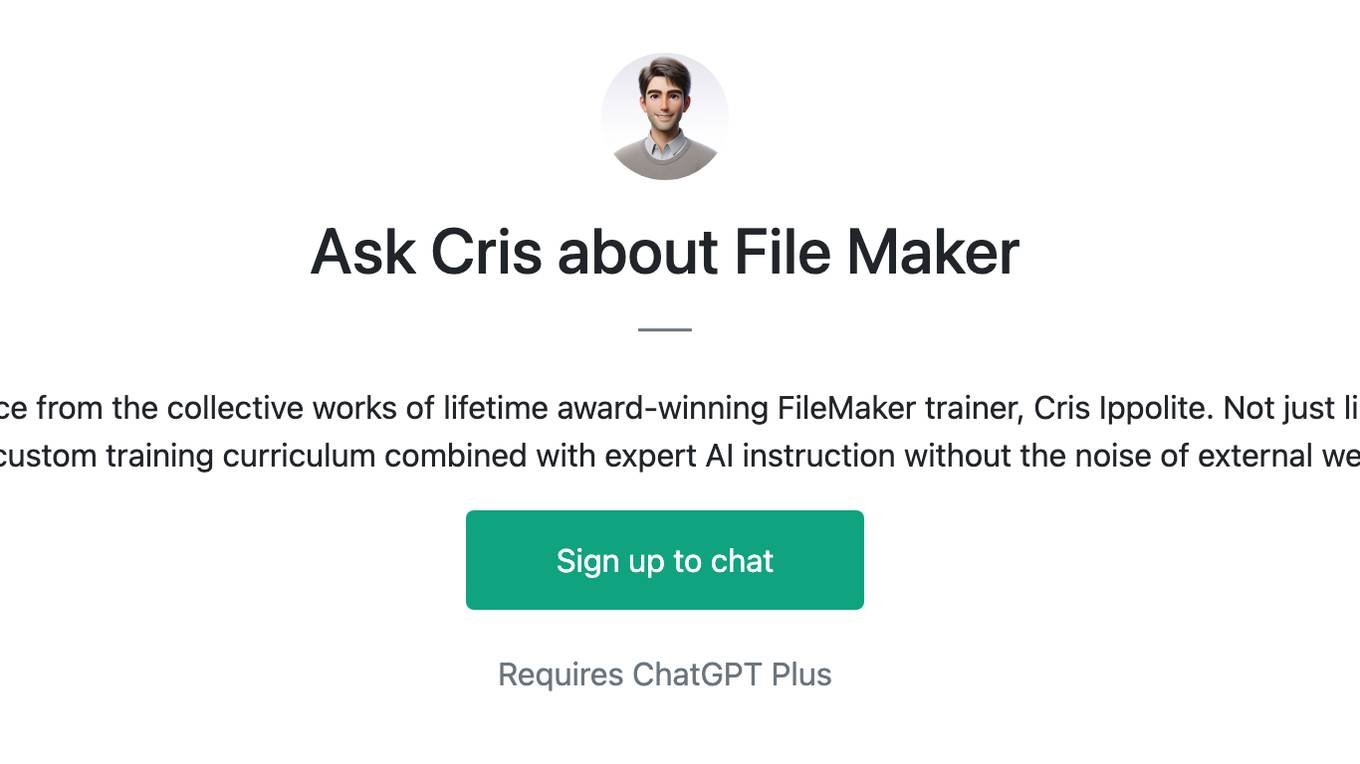
Ask Cris about File Maker
An experiment in personal FileMaker guidance from the collective works of lifetime award-winning FileMaker trainer, Cris Ippolite. Not just links to resources, but direct access to 20+ years of custom training curriculum combined with expert AI instruction without the noise of external web links.
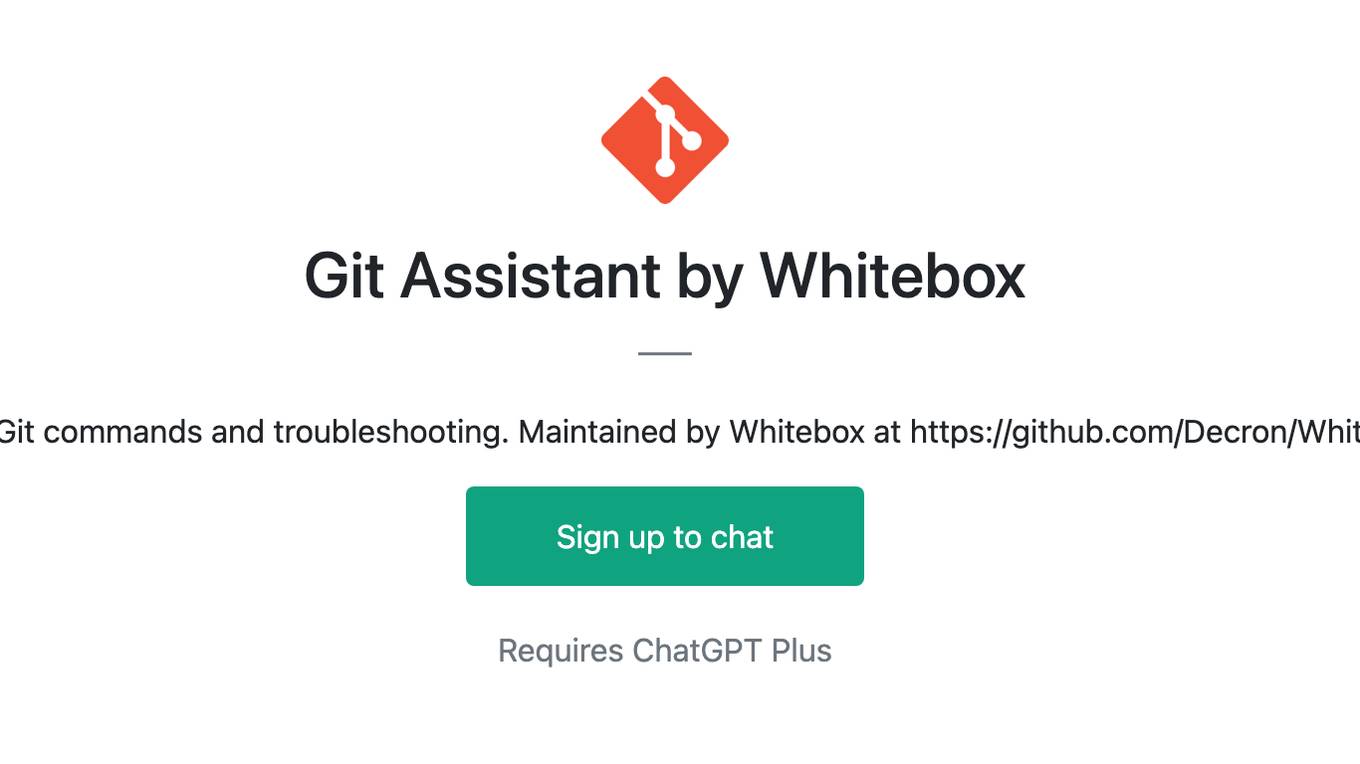
Git Assistant by Whitebox
Assists with basic Git commands and troubleshooting. Maintained by Whitebox at https://github.com/Decron/Whitebox-Code-GPT
Git Basics Trainer
Trains you basic GIT console commands: creating GIT commits and using branches.
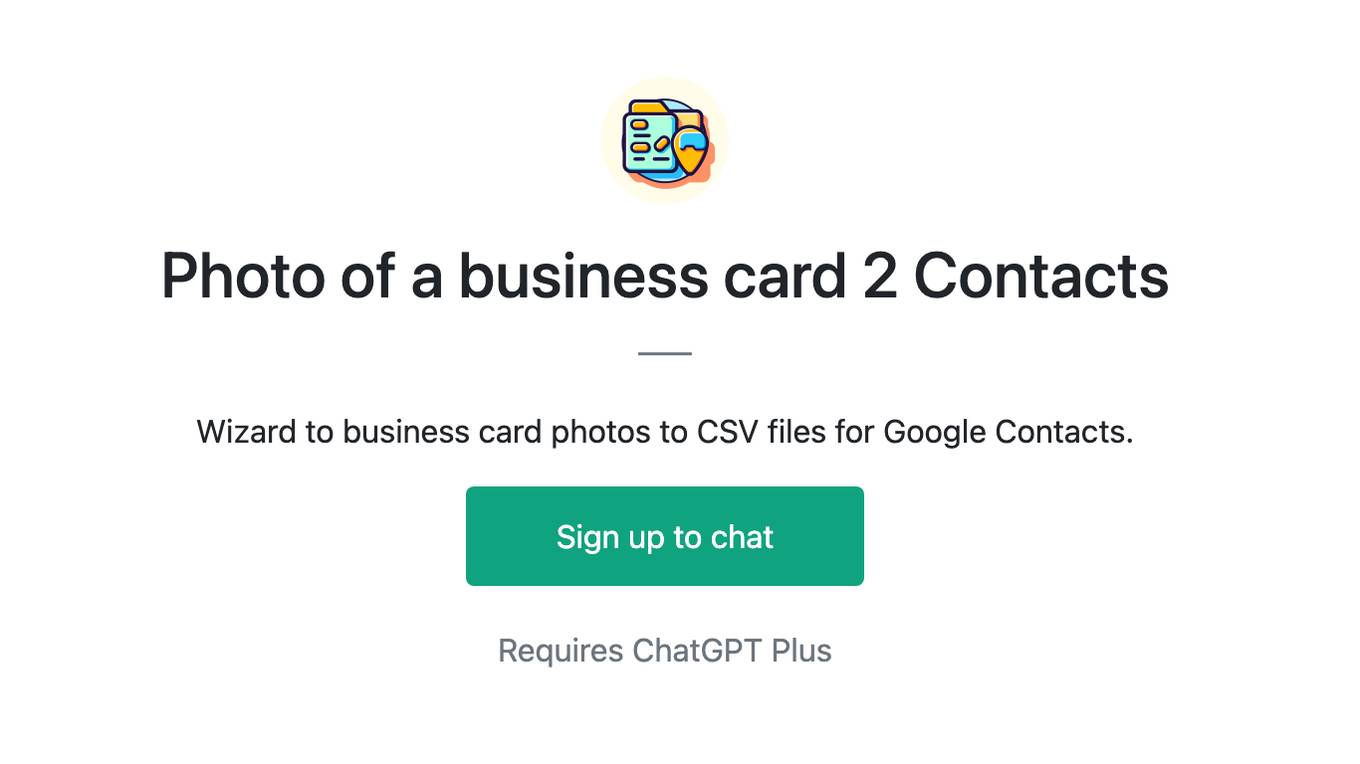
Photo of a business card 2 Contacts
Wizard to business card photos to CSV files for Google Contacts.
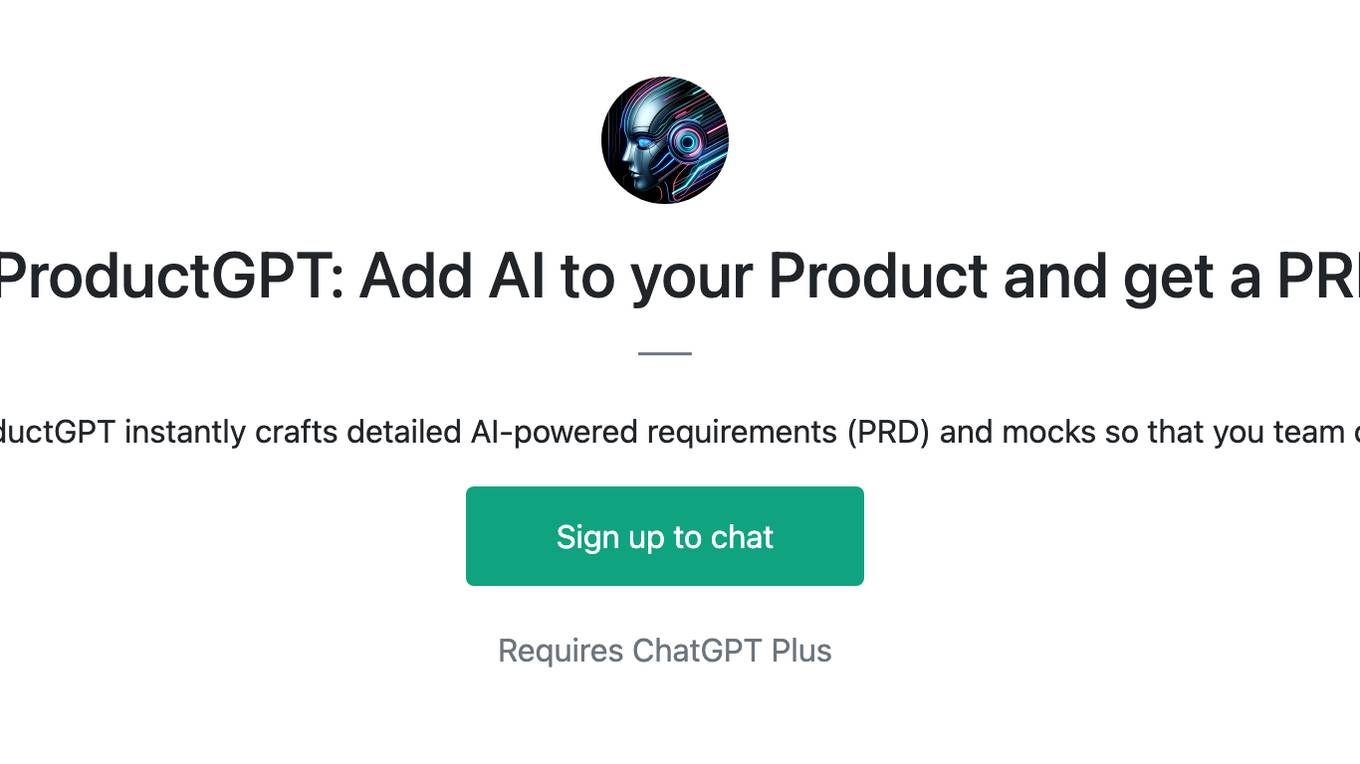
AIProductGPT: Add AI to your Product and get a PRD
With simple prompts, AIProductGPT instantly crafts detailed AI-powered requirements (PRD) and mocks so that you team can hit the ground running
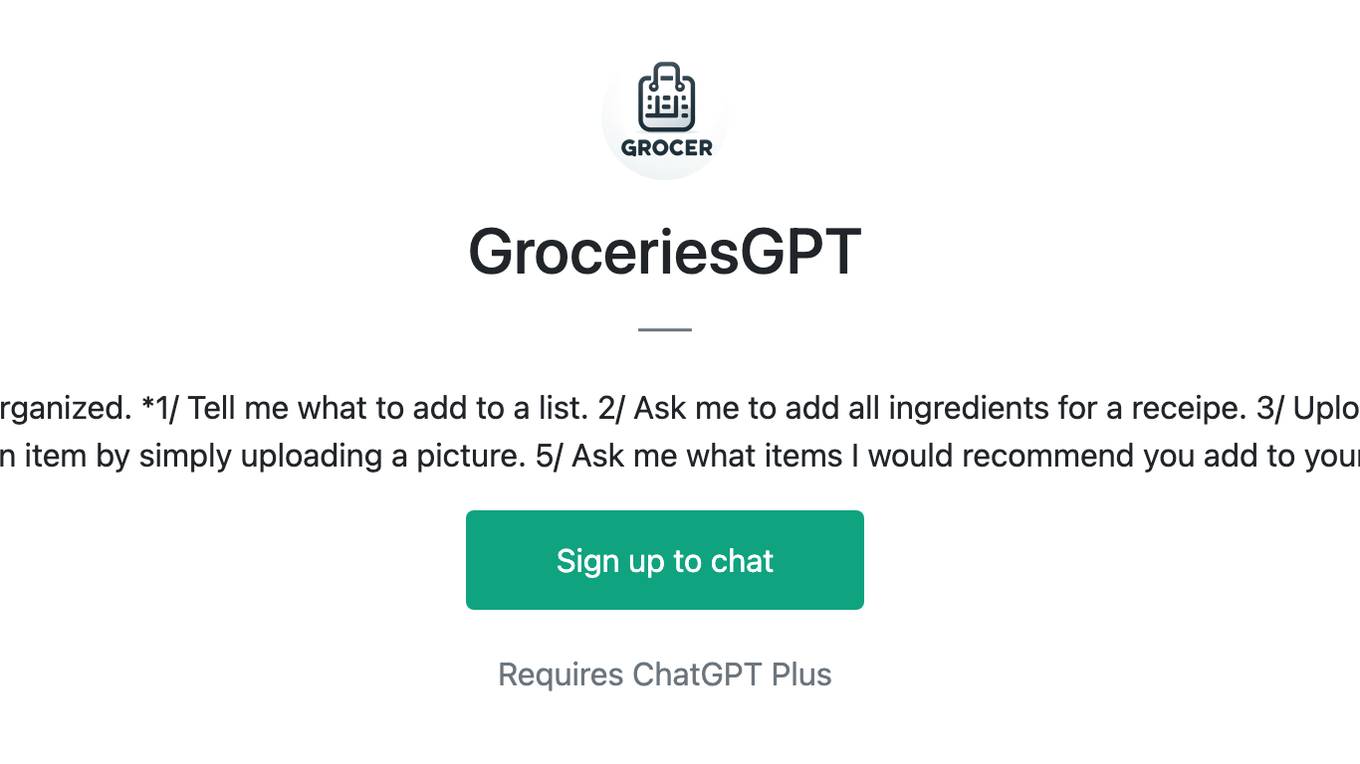
GroceriesGPT
I manage your grocery lists to help you stay organized. *1/ Tell me what to add to a list. 2/ Ask me to add all ingredients for a receipe. 3/ Upload a receipt to remove items from your lists 4/ Add an item by simply uploading a picture. 5/ Ask me what items I would recommend you add to your lists.*
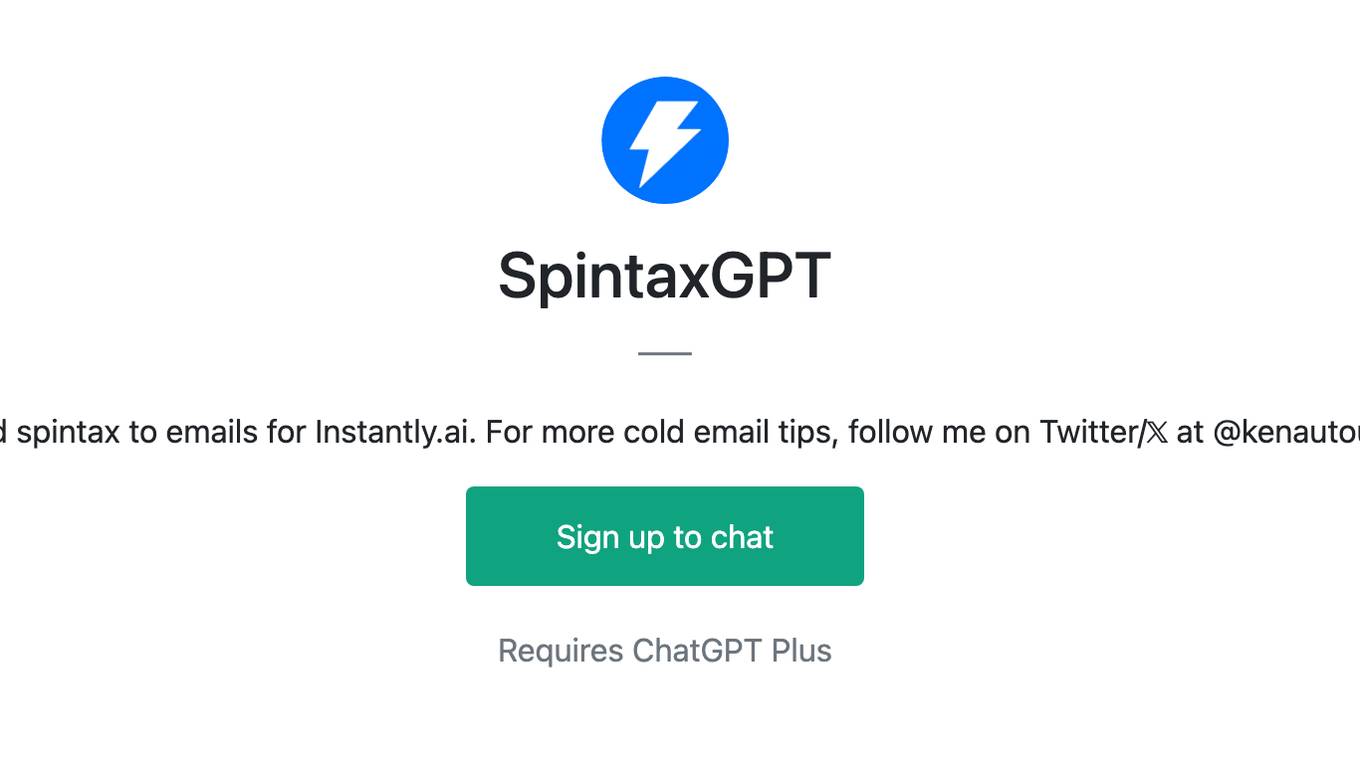
SpintaxGPT
I add spintax to emails for Instantly.ai. For more cold email tips, follow me on Twitter/𝕏 at @kenautoup