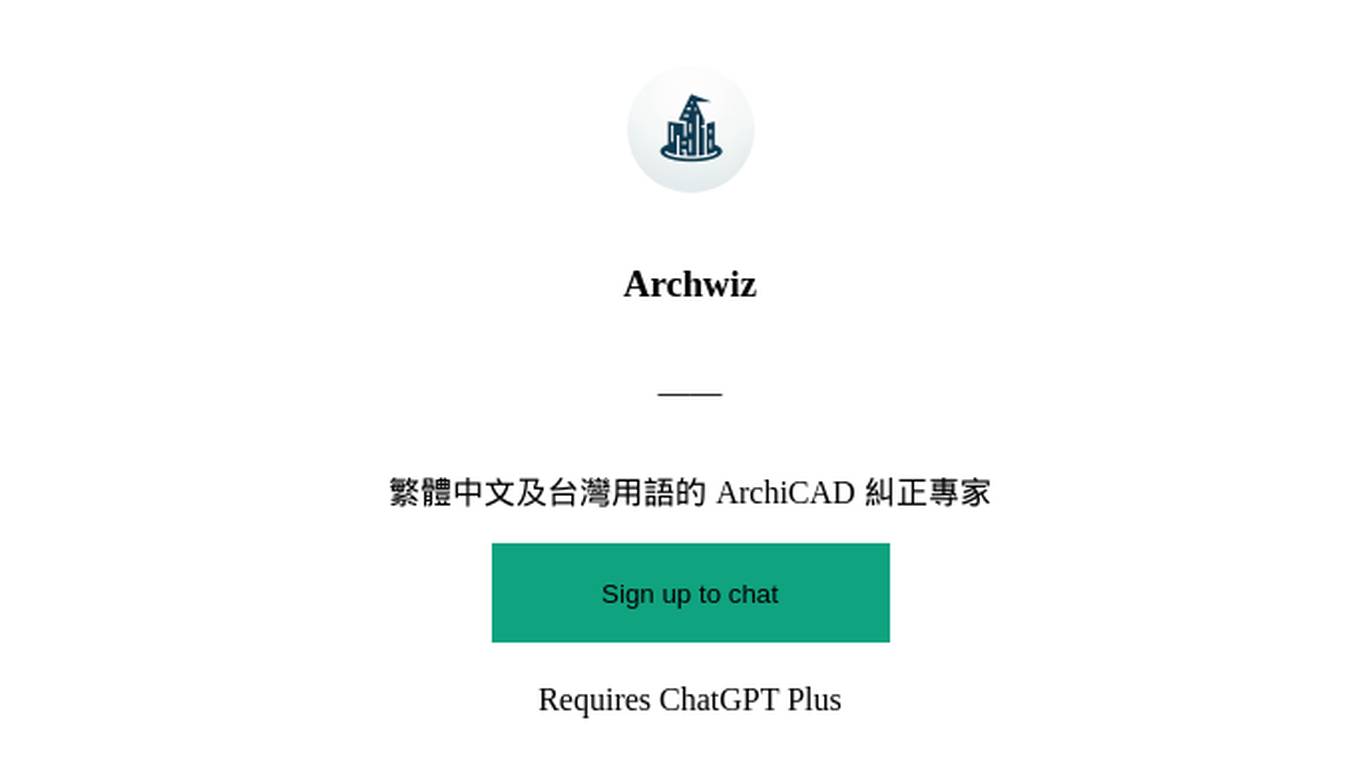Best AI tools for< Terminologist >
Infographic
1 - AI tool Sites
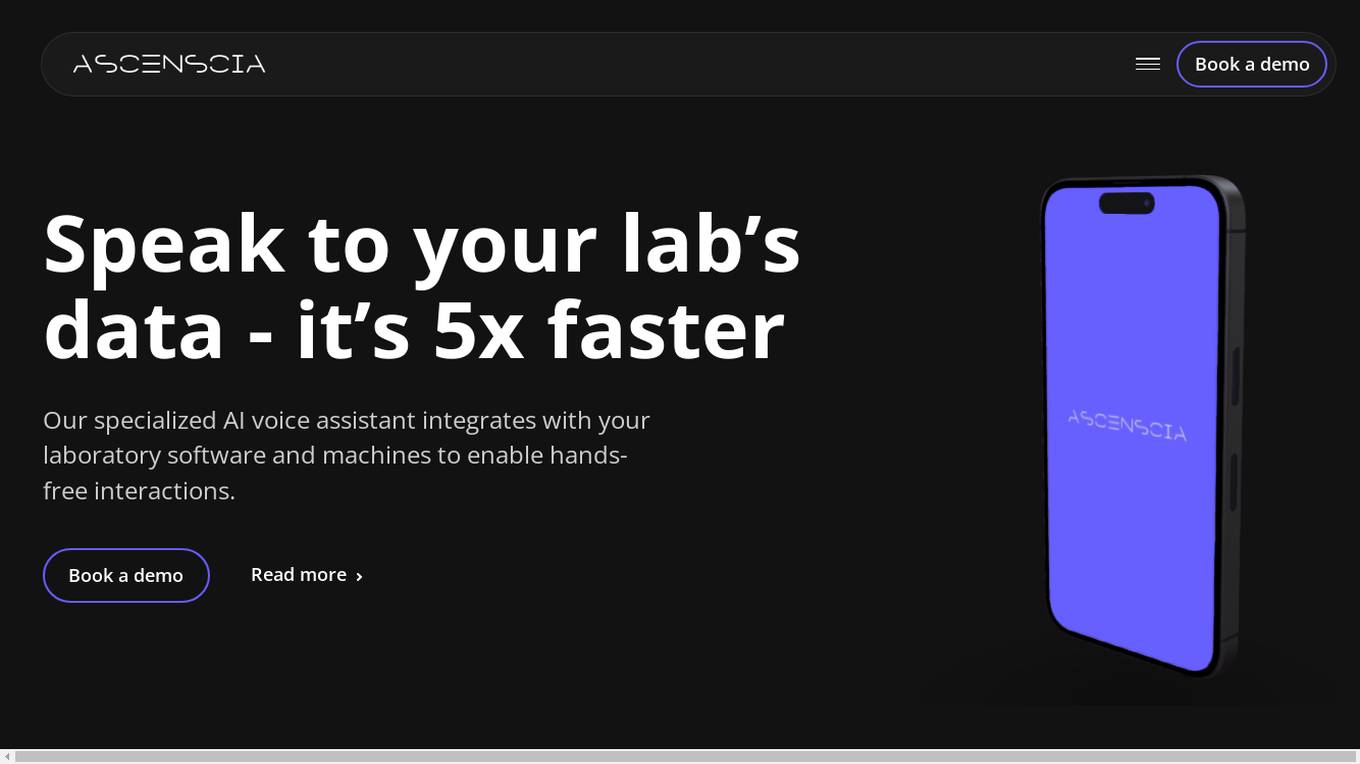
Ascenscia
Ascenscia is a specialized AI voice assistant designed to streamline lab digitization processes. It integrates with laboratory software and machines to enable hands-free interactions, automating data collection, optimizing workflows, and accelerating R&D cycles. Ascenscia offers features such as data accessibility, data capturing, inventory access, and additional task management. The application is designed for scientific labs, addressing concerns with precision, safety, and adaptability. It boasts high accuracy in understanding scientific terminologies, end-to-end data encryption, multi-lingual support, and customization options for different lab workflows.
1 - Open Source Tools
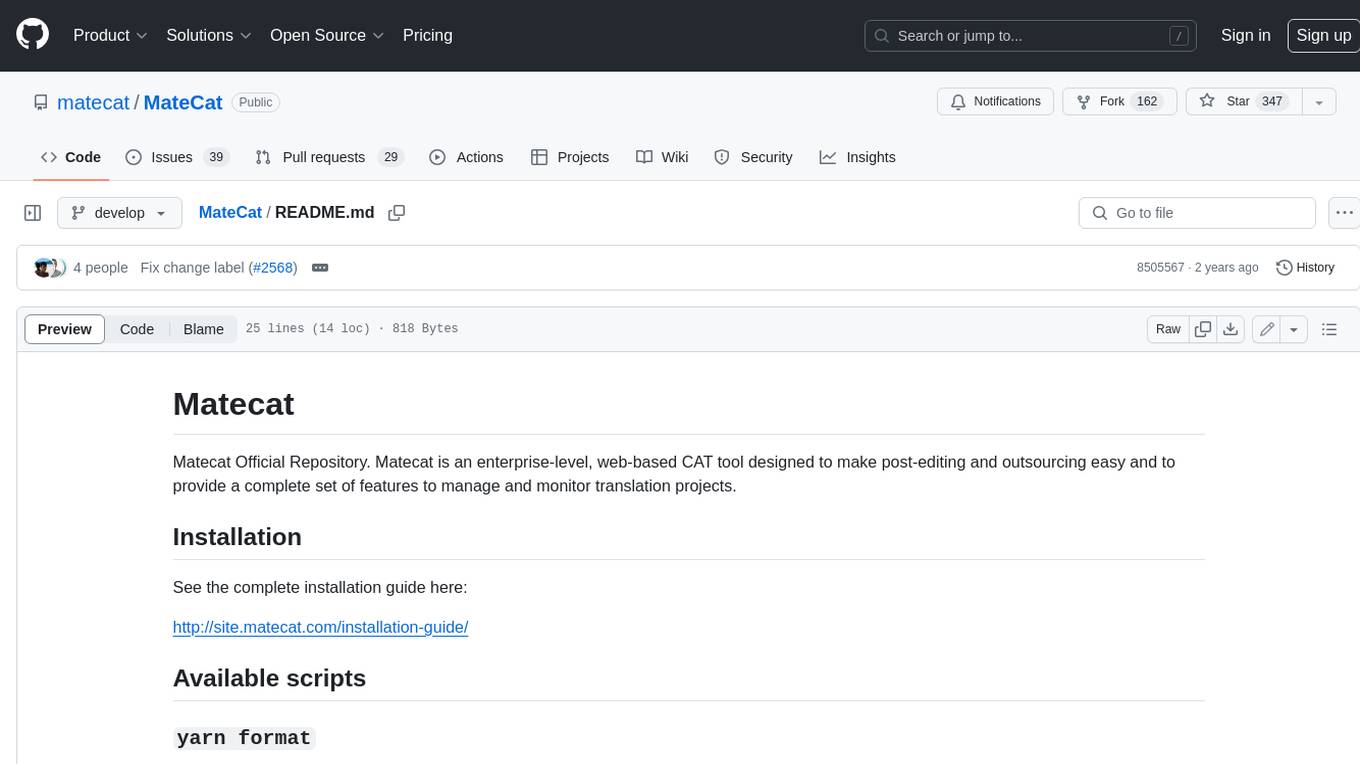
MateCat
Matecat is an enterprise-level, web-based CAT tool designed to make post-editing and outsourcing easy and to provide a complete set of features to manage and monitor translation projects.