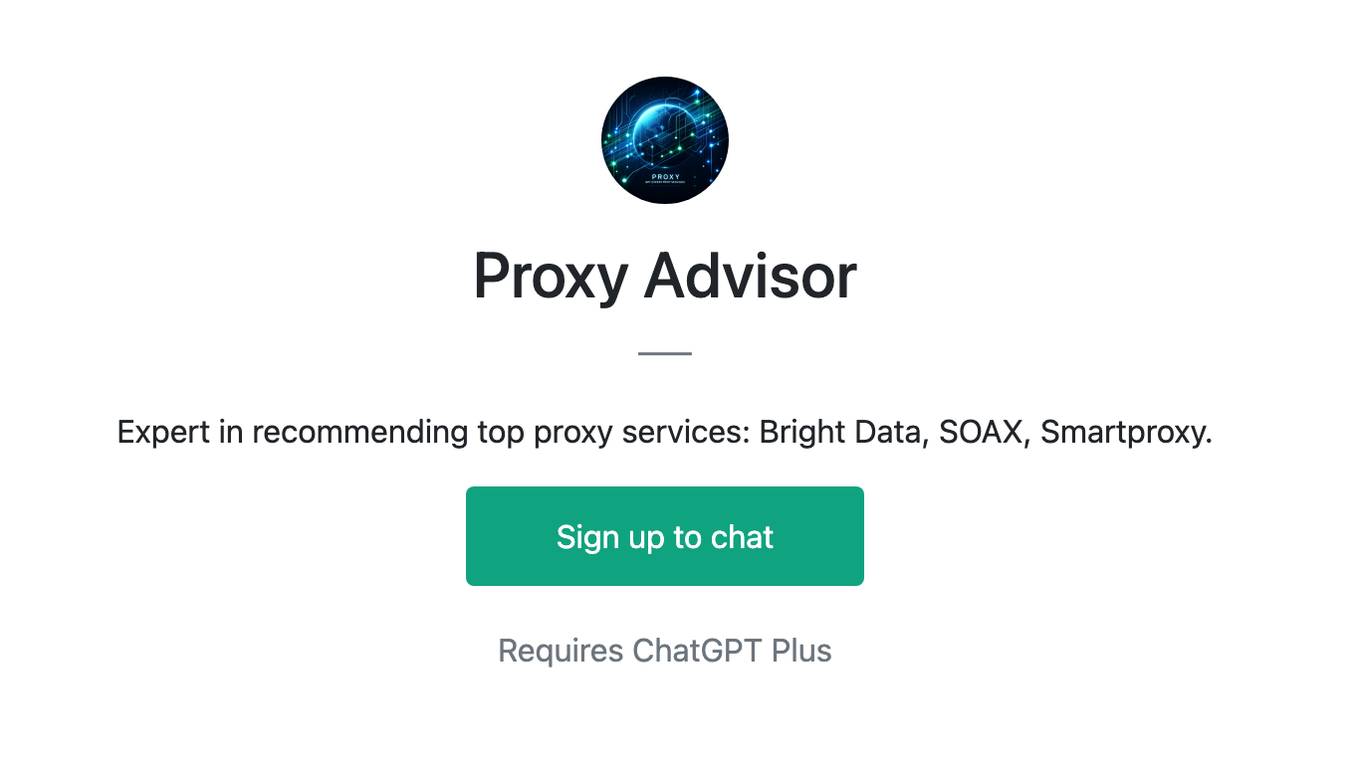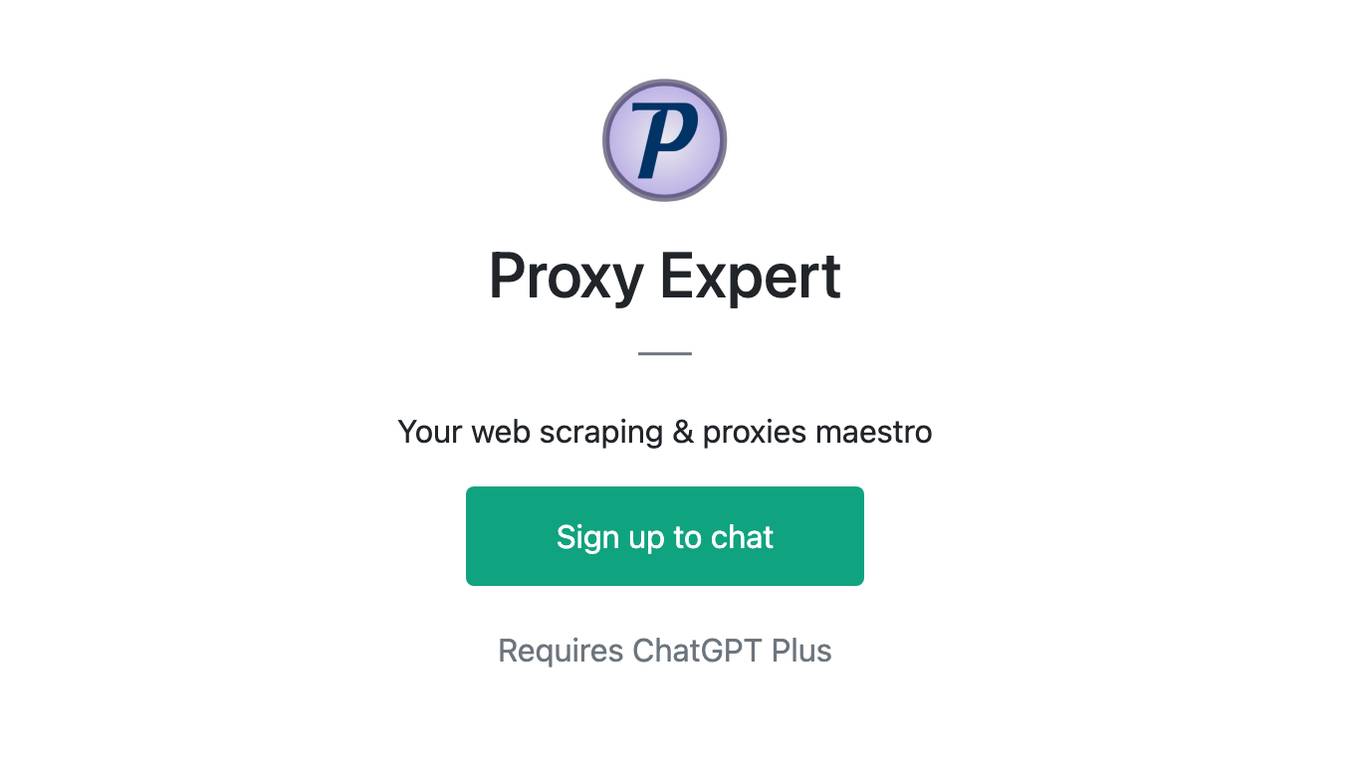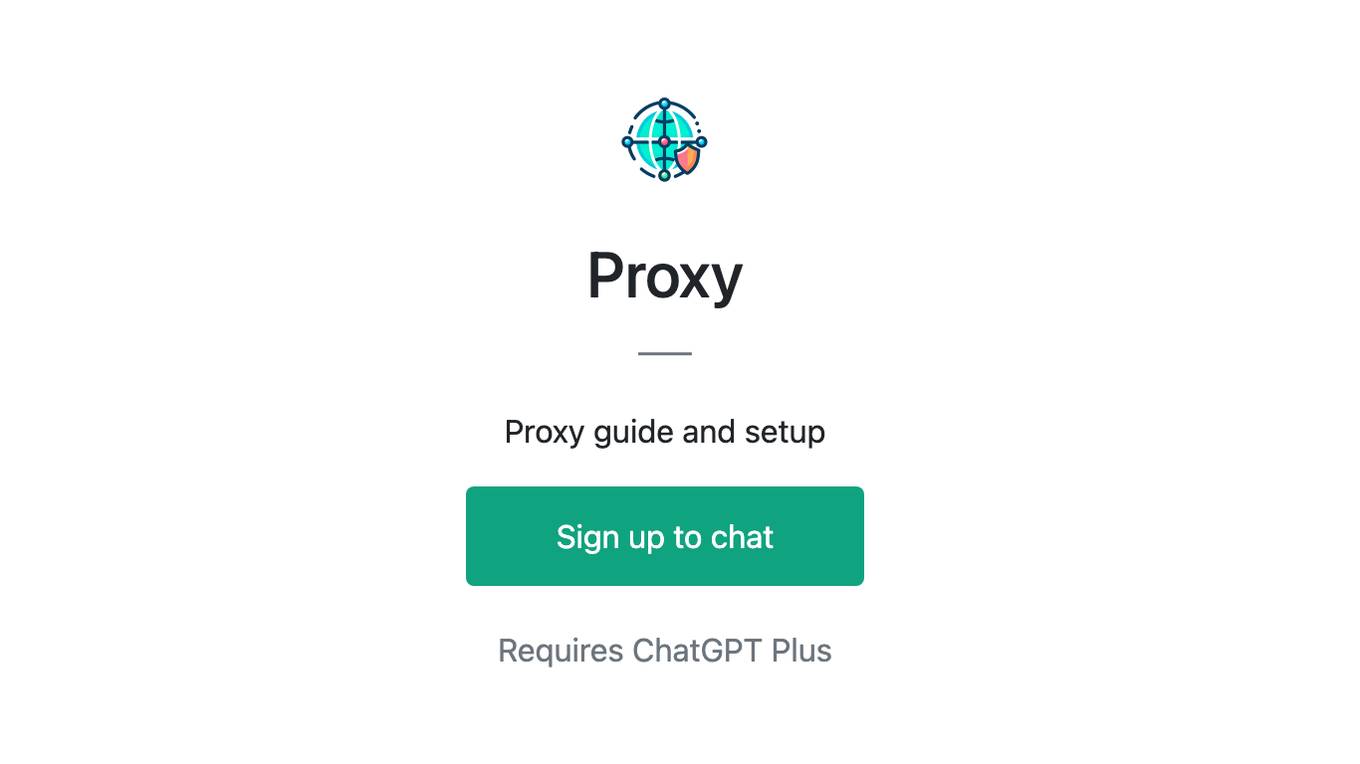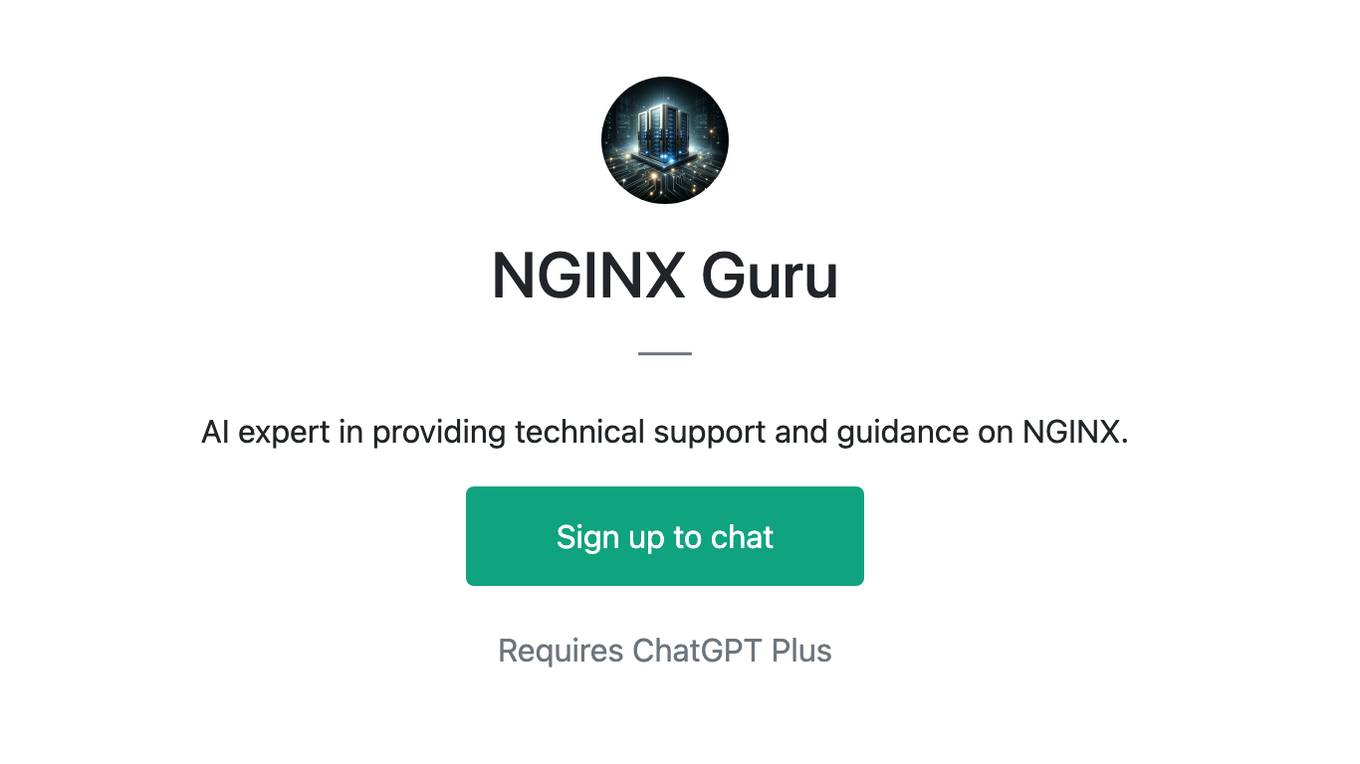Best AI tools for< Proxy Analyst >
Infographic
20 - AI tool Sites
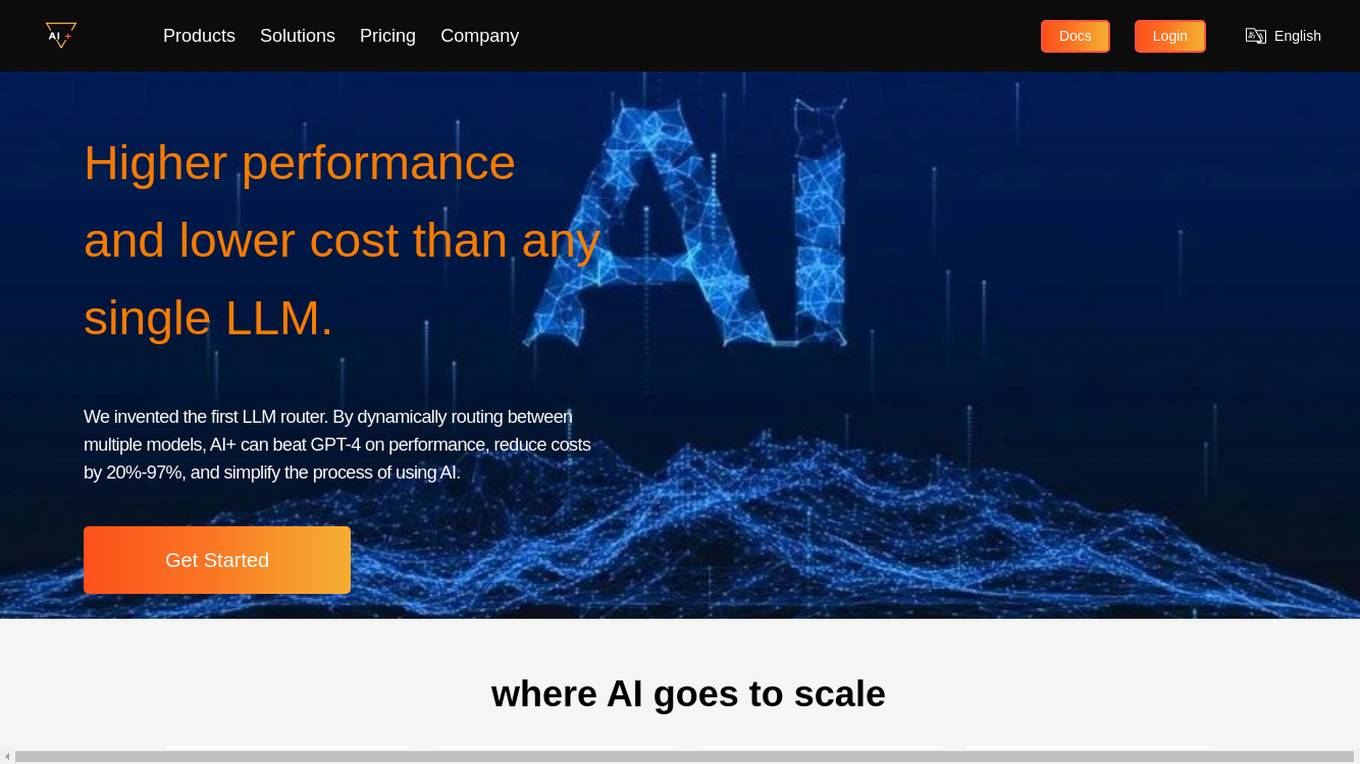
AiPlus
AiPlus is an AI tool designed to serve as a cost-efficient model gateway. It offers users a platform to access and utilize various AI models for their projects and tasks. With AiPlus, users can easily integrate AI capabilities into their applications without the need for extensive development or resources. The tool aims to streamline the process of leveraging AI technology, making it accessible to a wider audience.
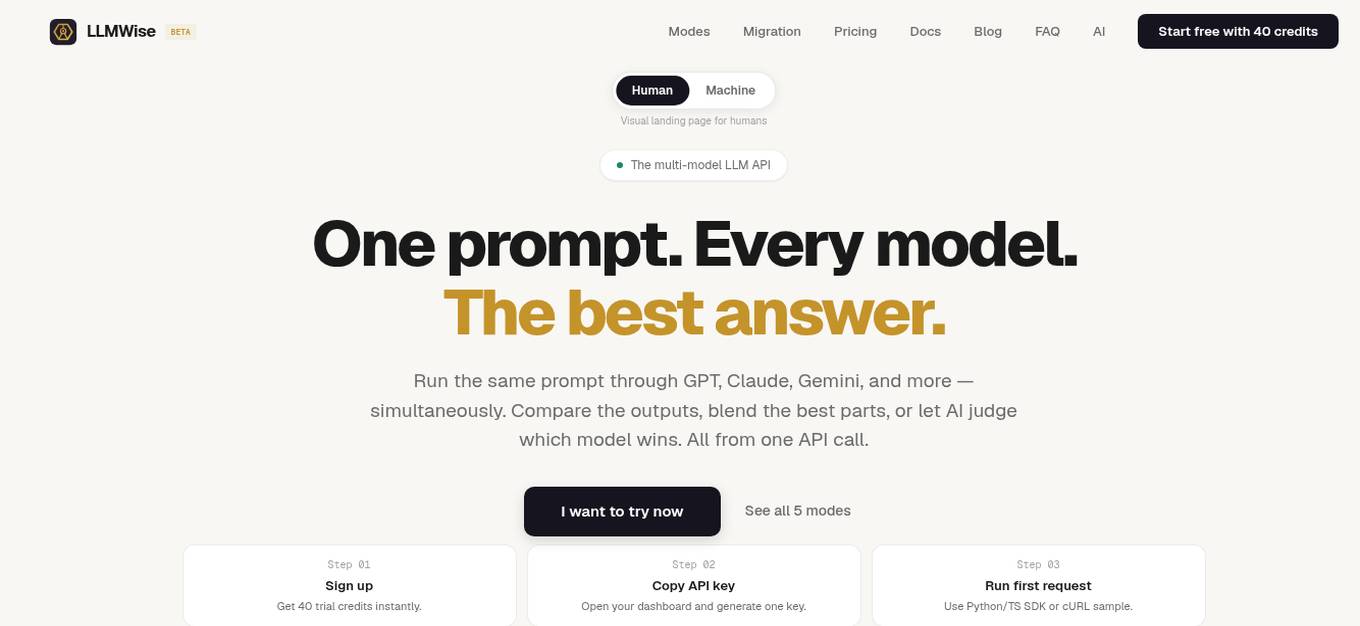
LLMWise
LLMWise is a multi-model LLM API tool that allows users to compare, blend, and route AI models simultaneously. It offers 5 modes - Chat, Compare, Blend, Judge, and Failover - to help users make informed decisions based on model outputs. With 31+ available models, LLMWise provides a user-friendly platform for orchestrating AI models, ensuring reliability, and optimizing costs. The tool is designed to streamline the integration of various AI models through one API call, offering features like real-time responses, per-model metrics, and failover routing.
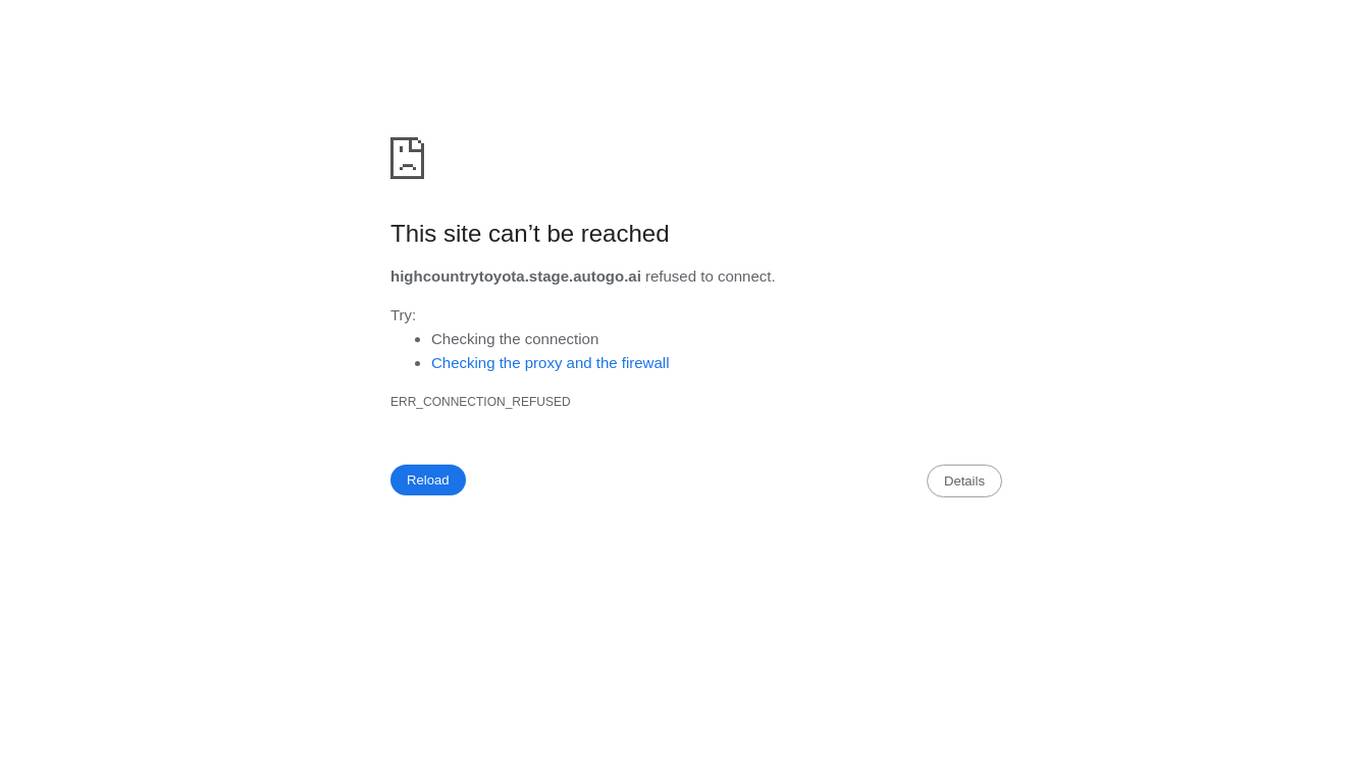
Highcountry Toyota Internet Connection Troubleshooter
Highcountrytoyota.stage.autogo.ai is an AI tool designed to provide assistance and support for troubleshooting internet connection issues. The website offers guidance on resolving connection problems, including checking network settings, firewall configurations, and proxy server issues. Users can find step-by-step instructions and tips to troubleshoot and fix connection errors. The platform aims to help users quickly identify and resolve connectivity issues to ensure seamless internet access.
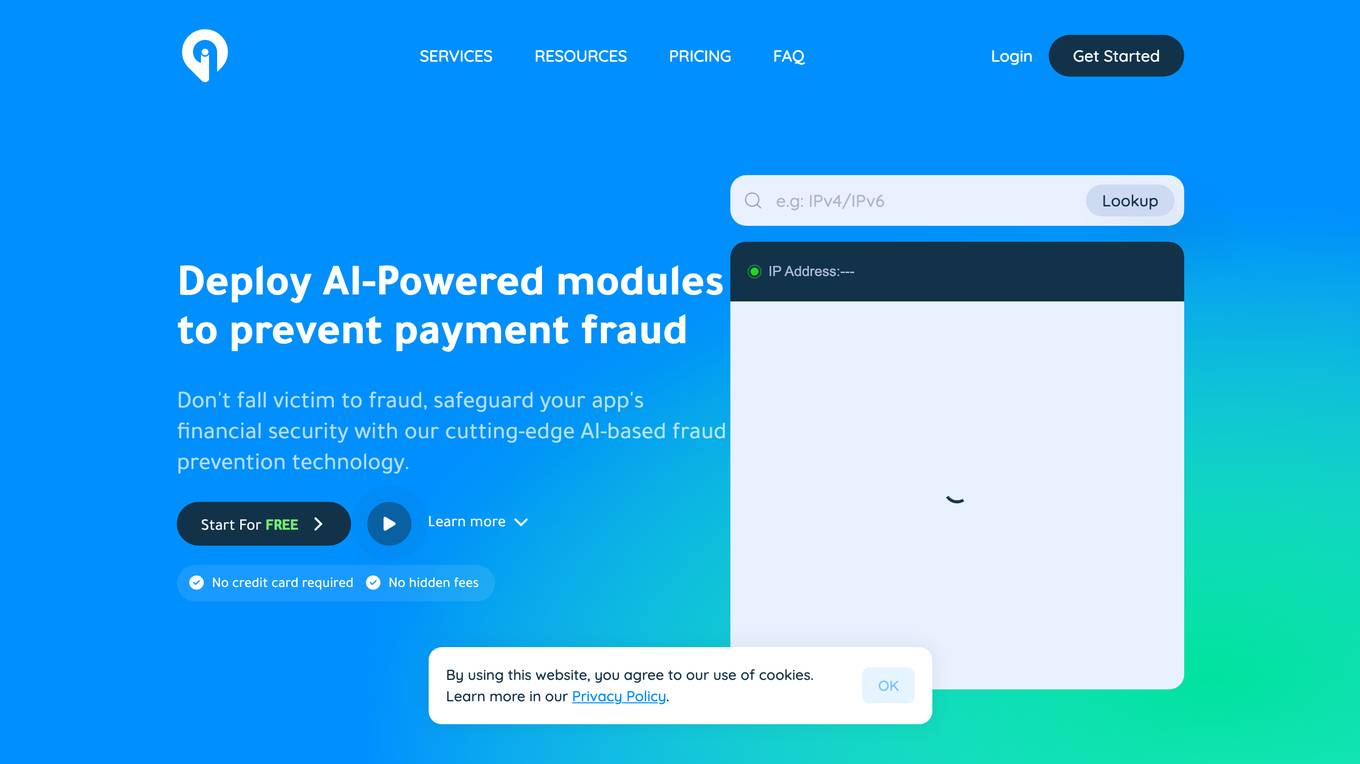
Greip
Greip is an AI-powered fraud prevention tool that offers a range of services to detect and prevent fraudulent activities in payments, validate card and IBAN details, detect profanity in text, identify VPN/proxy connections, provide IP location intelligence, and more. It combines AI-driven transaction analysis with advanced technology to safeguard financial security and enhance data integrity. Greip's services are trusted by businesses worldwide for secure and reliable protection against fraud.
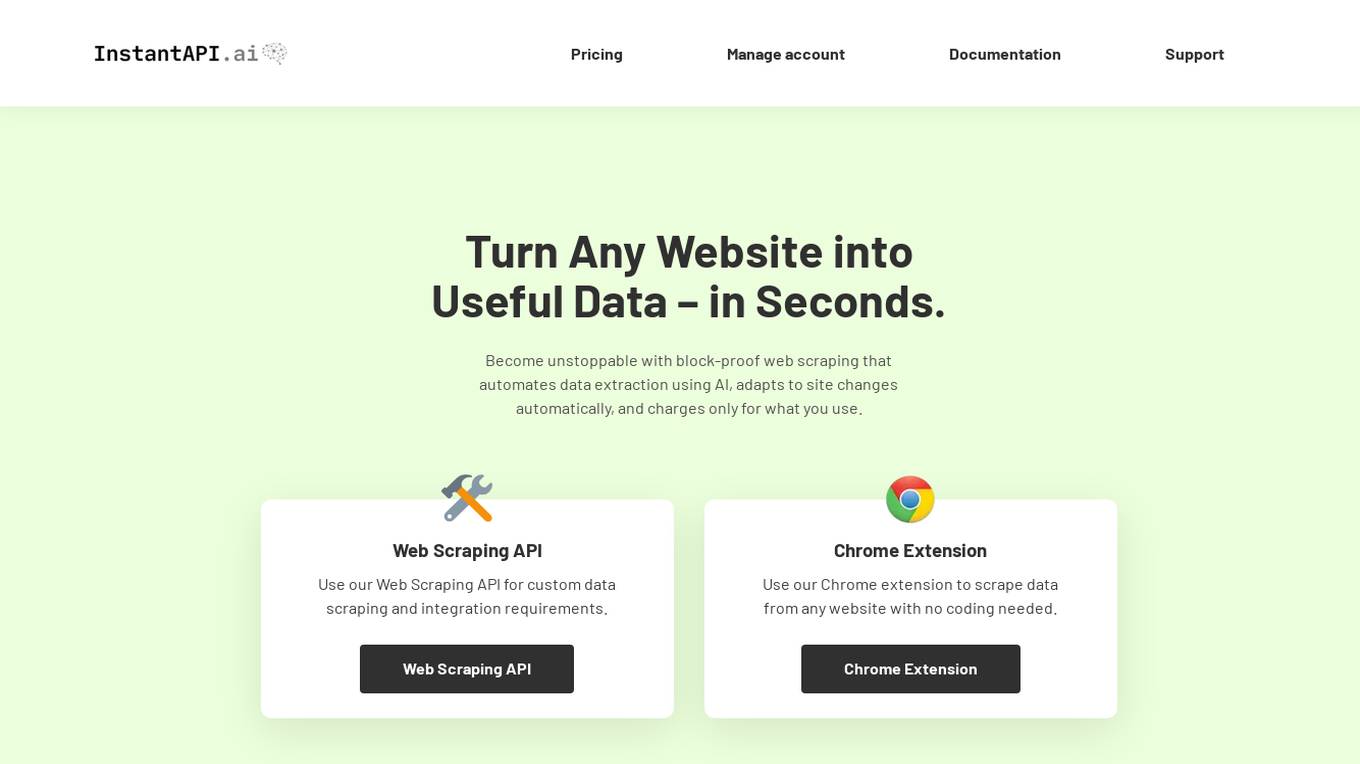
InstantAPI.ai
InstantAPI.ai is a powerful web scraping API and Chrome extension that allows users to extract data from any website with ease. The tool leverages AI technology to automate data extraction, adapt to site changes, and deliver customized JSON objects. With features like worldwide geotargeting, proxy management, JavaScript rendering, and CAPTCHA bypass, InstantAPI.ai ensures fast and reliable results. Users can describe the data they need and receive it in real-time, tailored to their exact requirements. The tool offers unlimited concurrency, human support, and a user-friendly interface, making web scraping simple and efficient.
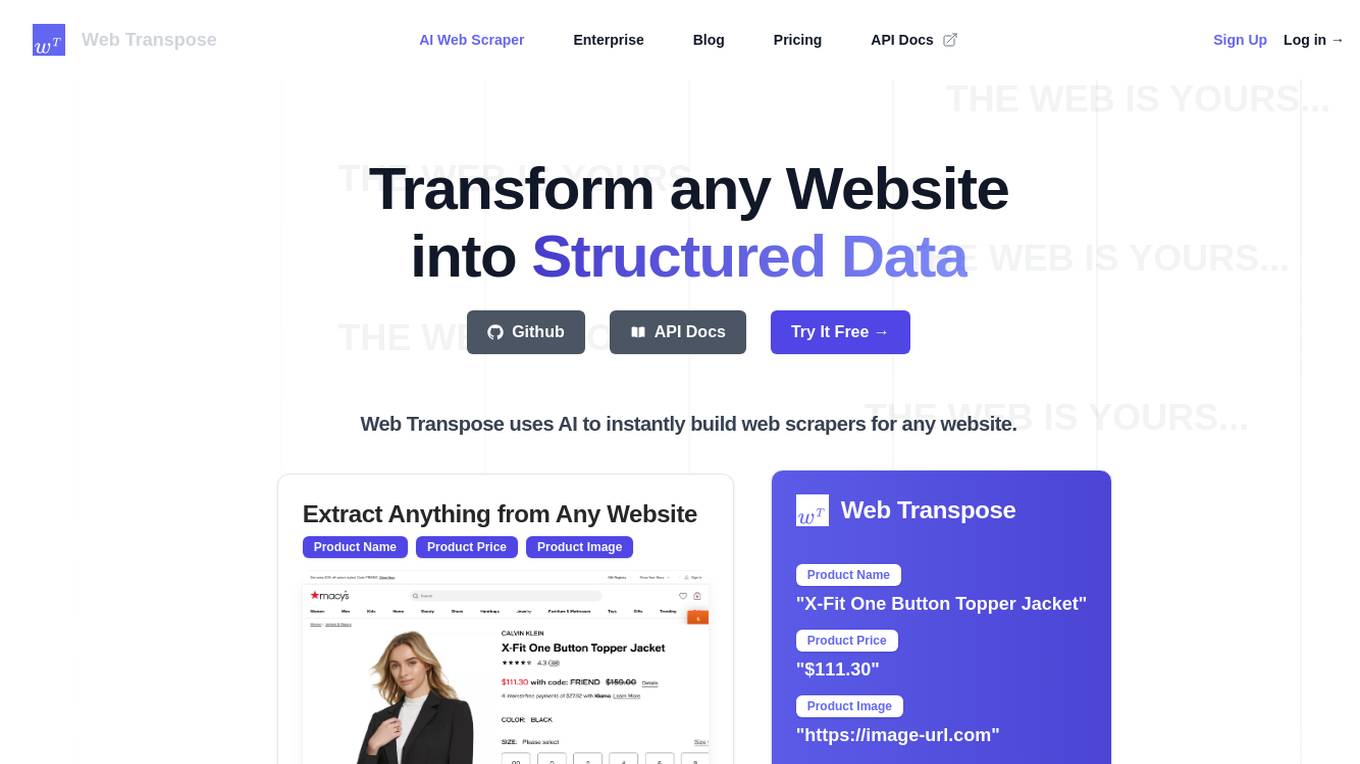
Web Transpose
Web Transpose is an AI-powered web scraping and web crawling API that allows users to transform any website into structured data. By utilizing artificial intelligence, Web Transpose can instantly build web scrapers for any website, enabling users to extract valuable information efficiently and accurately. The tool is designed for production use, offering low latency and effective proxy handling. Web Transpose learns the structure of the target website, reducing latency and preventing hallucinations commonly associated with traditional web scraping methods. Users can query any website like an API and build products quickly using the scraped data.

Pantarai
Pantarai is an AI-powered adaptive investment platform that offers an intelligent system to interpret financial markets in real time. The platform's proprietary AI expert system, Cartesio, manages daily ETP allocation supervised by real humans. Pantarai's adaptive investment strategy adjusts to shifting market conditions, aiming to deliver consistent returns with smoother volatility across a wide range of market outcomes. The platform invests in stock, bond, commodity, and cash proxy indices via low-cost ETFs, with a focus on multi-asset investing, systematic and AI-powered processes, tactical asset rotation, and resilience in market outcomes.
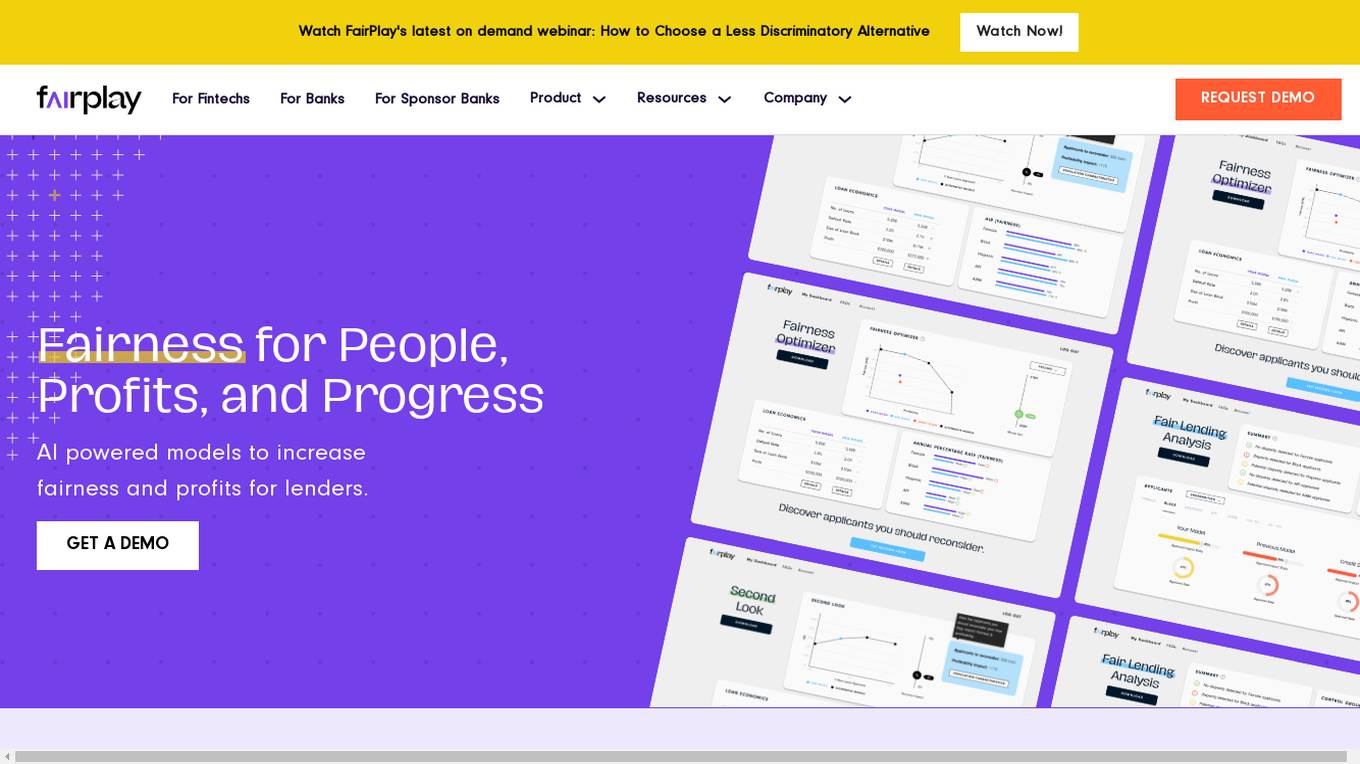
FairPlay
FairPlay is a Fairness-as-a-Service solution designed for financial institutions, offering AI-powered tools to assess automated decisioning models quickly. It helps in increasing fairness and profits by optimizing marketing, underwriting, and pricing strategies. The application provides features such as Fairness Optimizer, Second Look, Customer Composition, Redline Status, and Proxy Detection. FairPlay enables users to identify and overcome tradeoffs between performance and disparity, assess geographic fairness, de-bias proxies for protected classes, and tune models to reduce disparities without increasing risk. It offers advantages like increased compliance, speed, and readiness through automation, higher approval rates with no increase in risk, and rigorous Fair Lending analysis for sponsor banks and regulators. However, some disadvantages include the need for data integration, potential bias in AI algorithms, and the requirement for technical expertise to interpret results.

Techscrunch.dev
Techscrunch.dev is a website that provides tech-related content and resources. It seems to be experiencing technical difficulties at the moment, as indicated by the error message displayed on the page. Users are advised to check their internet connection, proxy settings, and firewall to troubleshoot the issue. The site may offer articles, tutorials, and information on various tech topics, catering to tech enthusiasts, professionals, and learners.
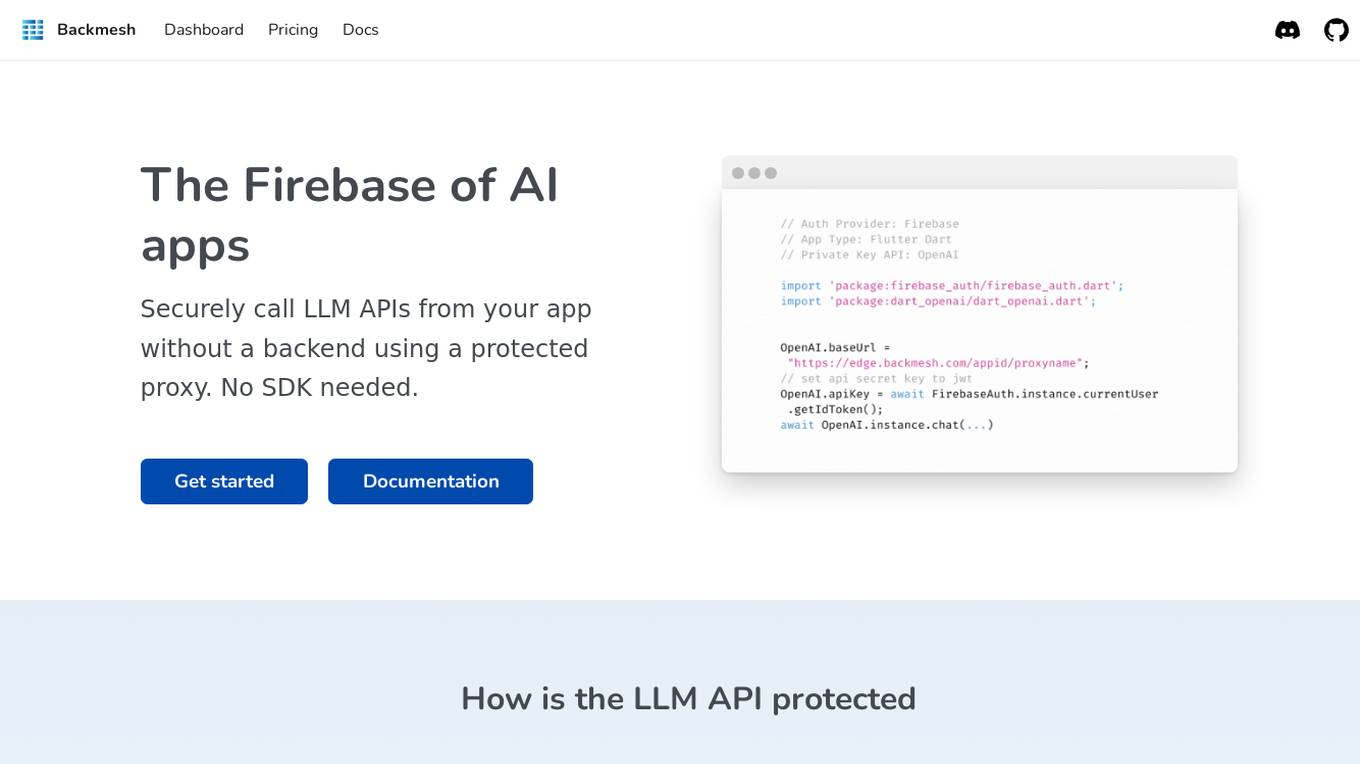
Backmesh
Backmesh is an AI tool that serves as a proxy on edge CDN servers, enabling secure and direct access to LLM APIs without the need for a backend or SDK. It allows users to call LLM APIs from their apps, ensuring protection through JWT verification and rate limits. Backmesh also offers user analytics for LLM API calls, helping identify usage patterns and enhance user satisfaction within AI applications.
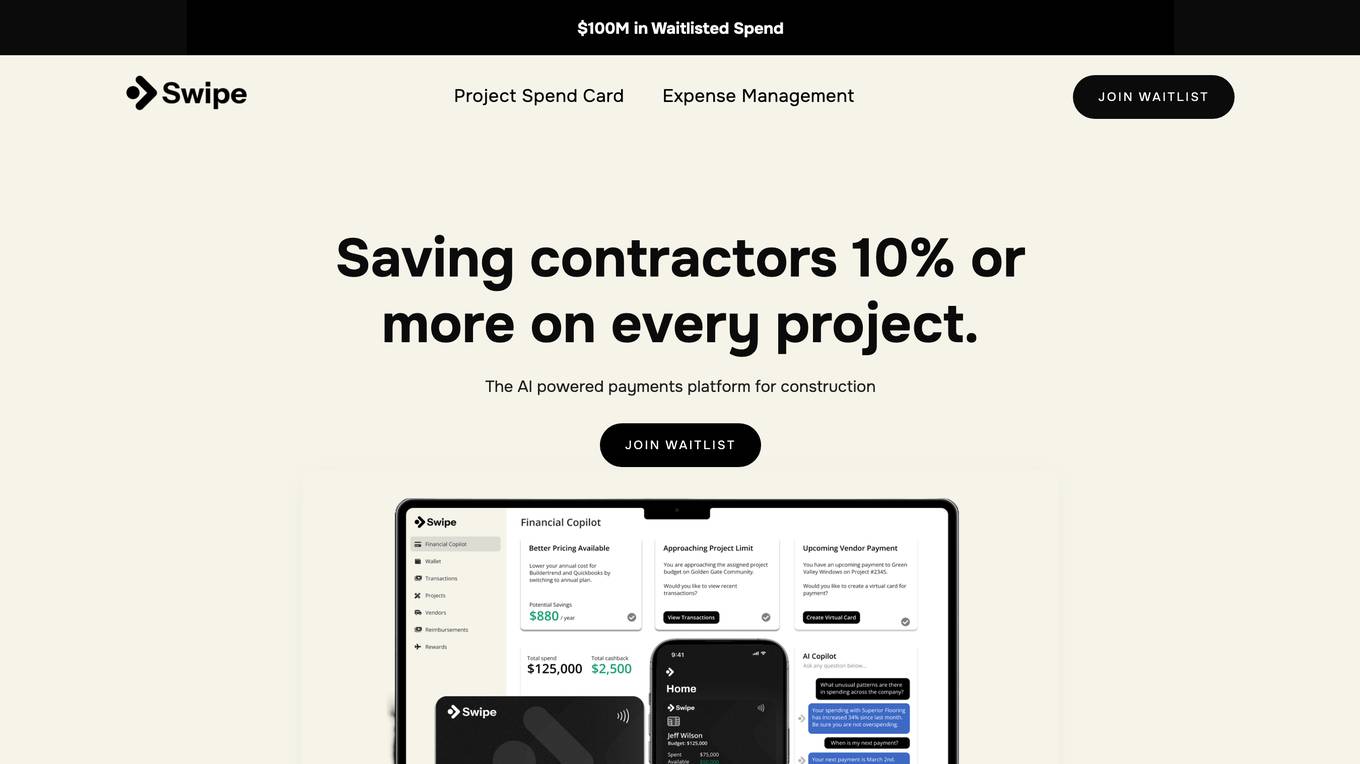
useproxy.com
useproxy.com is a website offering domain names for sale. The site provides a platform for users to purchase domain names, with the current domain useproxy.com available for $4,795. The website ensures safe and secure transactions, fast and easy transfers, and hassle-free payments. With a Trustpilot rating of 4.6 out of 5, useproxy.com aims to provide a reliable service for individuals or businesses looking to acquire domain names.
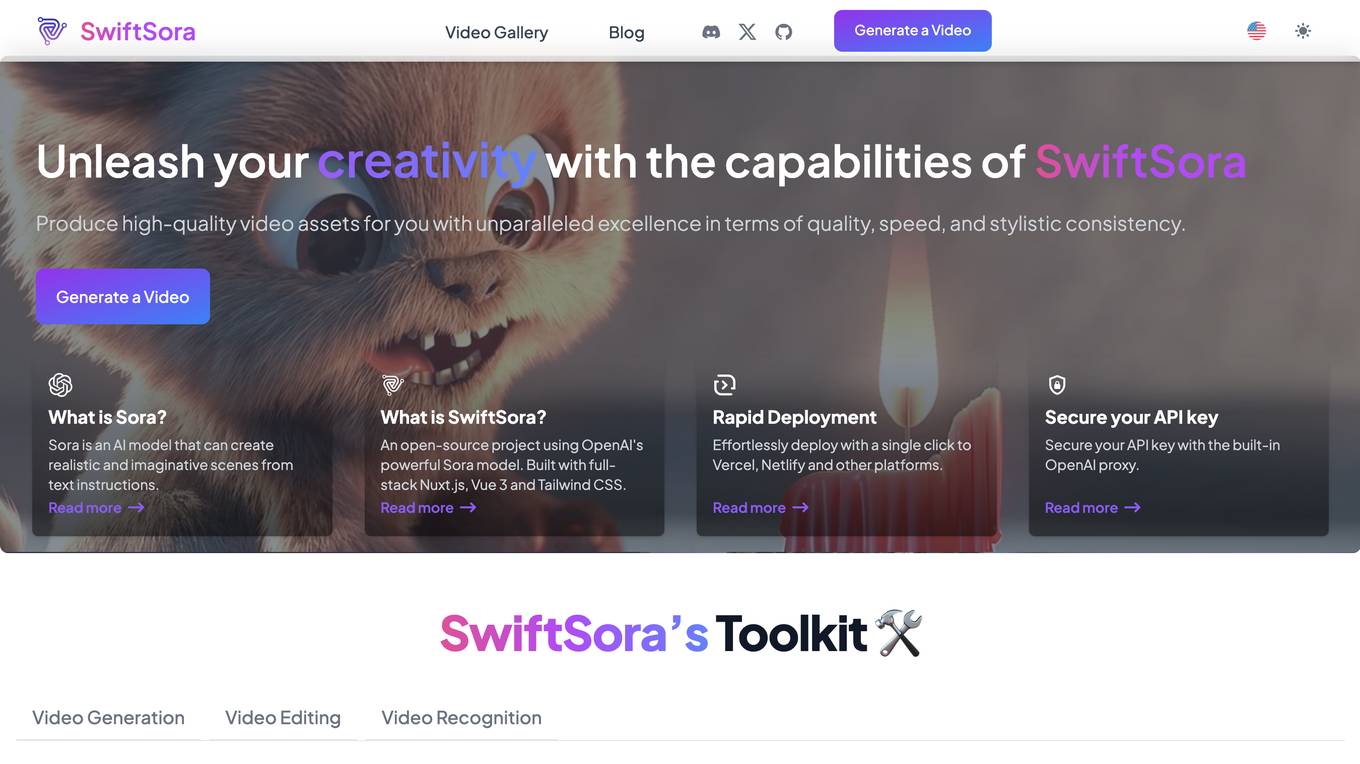
SwiftSora
SwiftSora is an open-source project that enables users to generate videos from prompt text online. The project utilizes OpenAI's Sora model to streamline video creation and includes a straightforward one-click website deployment feature. With SwiftSora, users can effortlessly produce high-quality video assets, ranging from realistic scenes to imaginative visuals, by simply providing text instructions. The platform offers a user-friendly interface with customizable settings, making it accessible to both beginners and experienced video creators. SwiftSora empowers users to elevate their creativity and redefine the boundaries of possibility in video production.
N/A
The website seems to be experiencing technical difficulties as indicated by the error message '502 Bad Gateway'. This error typically occurs when a server acting as a gateway or proxy receives an invalid response from an upstream server. The message 'openresty' suggests that the server may be using the OpenResty web platform. Users encountering a 502 Bad Gateway error may need to wait for the issue to be resolved by the website's administrators or try accessing the site at a later time.
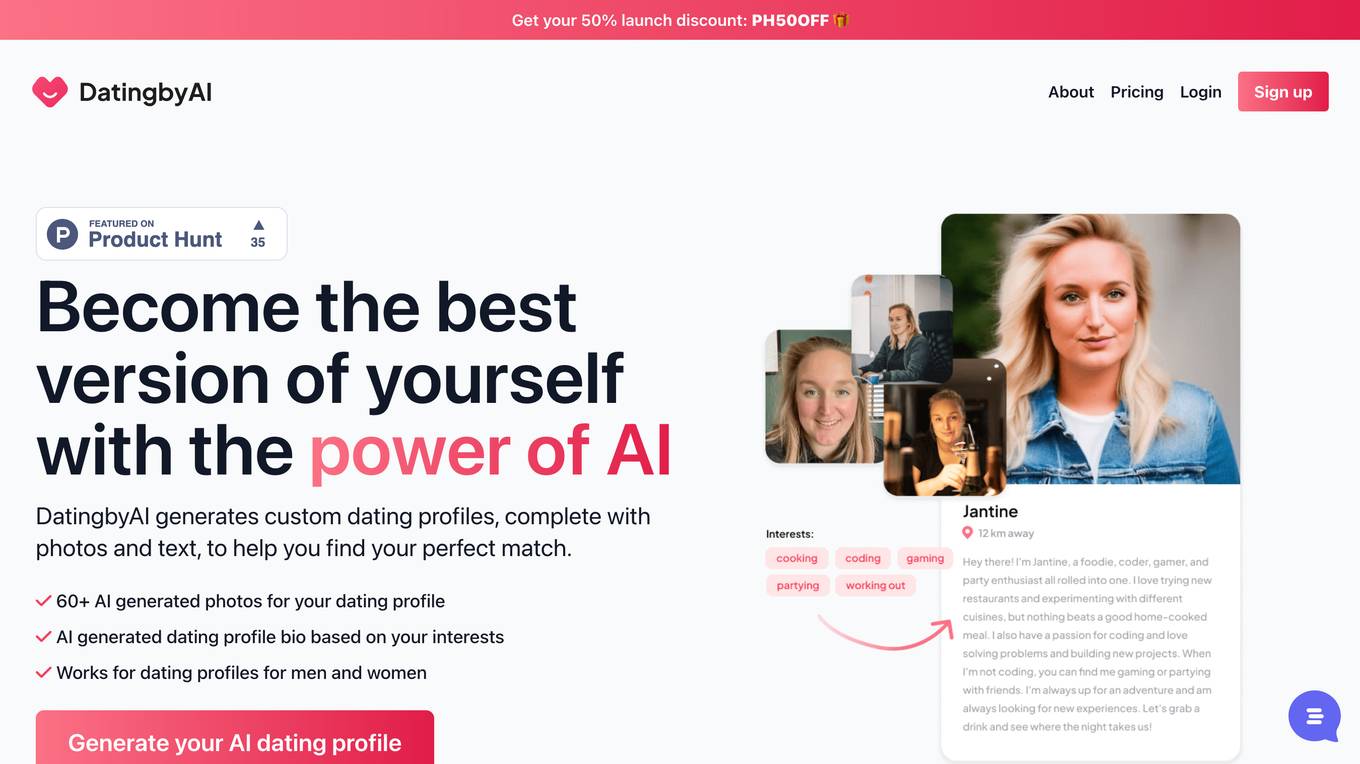
N/A
The website appears to be experiencing technical difficulties, as indicated by the '502 Bad Gateway' error message. This error typically occurs when a server acting as a gateway or proxy receives an invalid response from an upstream server. The 'nginx' reference suggests that the website is using the Nginx web server software. Users encountering a 502 error may need to wait for the issue to be resolved by the website's administrators.

502 Bad Gateway
The website is experiencing a 502 Bad Gateway error, which indicates that the server, while acting as a gateway or proxy, received an invalid response from an inbound server. This error message is a standard response code in HTTP status codes. The issue may be temporary and could be due to server misconfiguration, overload, or maintenance. Users encountering a 502 Bad Gateway error should wait and refresh the page later to see if the problem resolves.
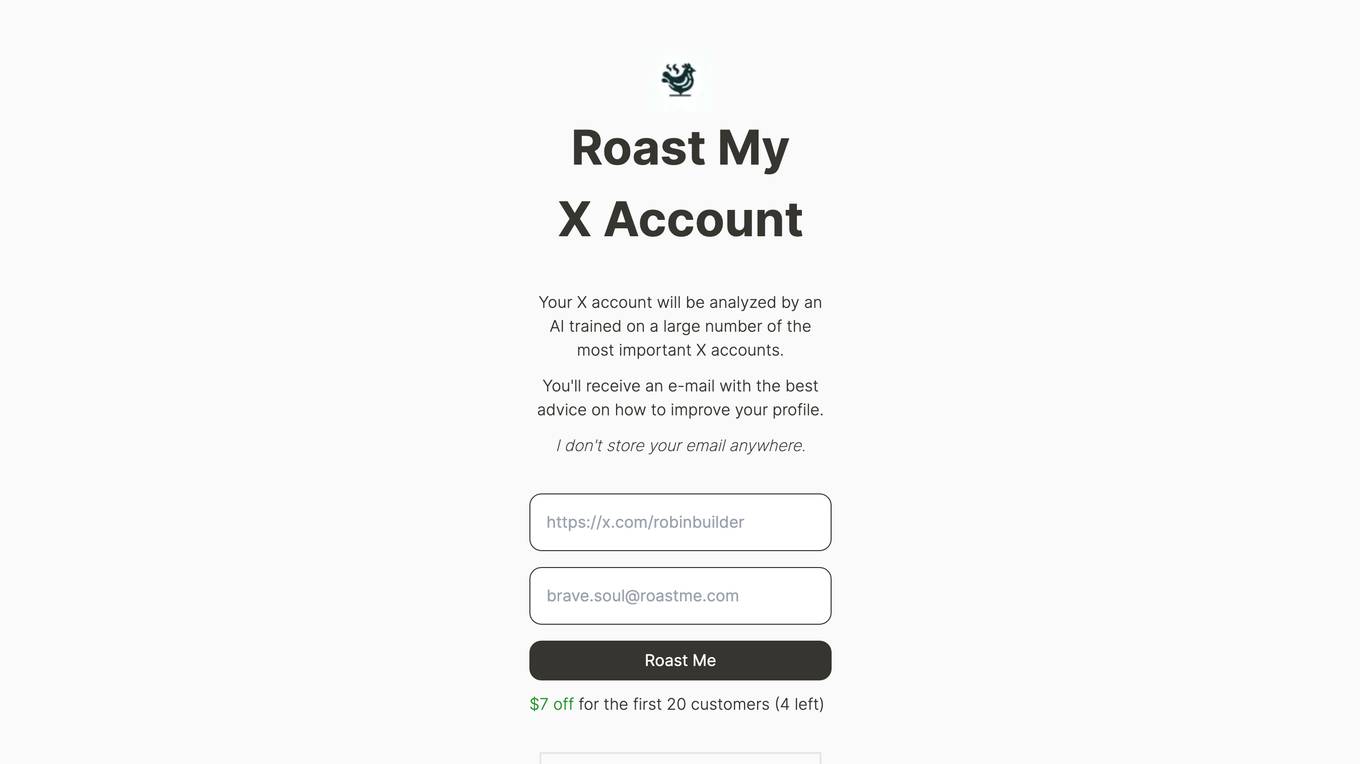
502 Bad Gateway
The website seems to be experiencing technical difficulties at the moment, showing a '502 Bad Gateway' error message. This error typically occurs when a server acting as a gateway or proxy receives an invalid response from an upstream server. The 'nginx' reference in the error message indicates that the server is using the Nginx web server software. Users encountering this error may need to wait for the issue to be resolved by the website's administrators or try accessing the site at a later time.
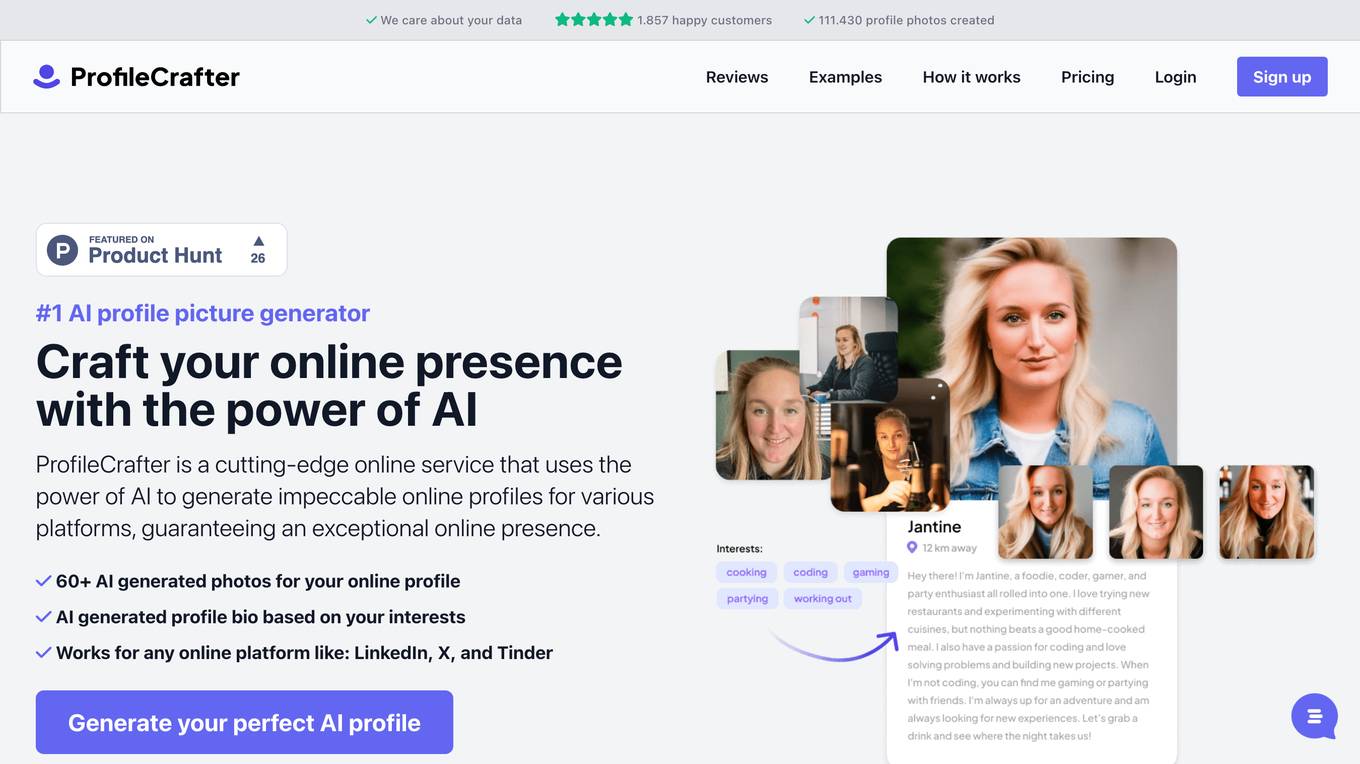
N/A
The website seems to be experiencing technical difficulties as it is showing a '502 Bad Gateway' error message. This error typically occurs when a server acting as a gateway or proxy received an invalid response from an upstream server. The message '502 Bad Gateway' is a standard response code in HTTP status messages, indicating that the server was not able to get a valid or any response from the upstream server it accessed. This issue may be temporary and can be resolved by the website administrators by fixing the server configuration or addressing any connectivity problems.
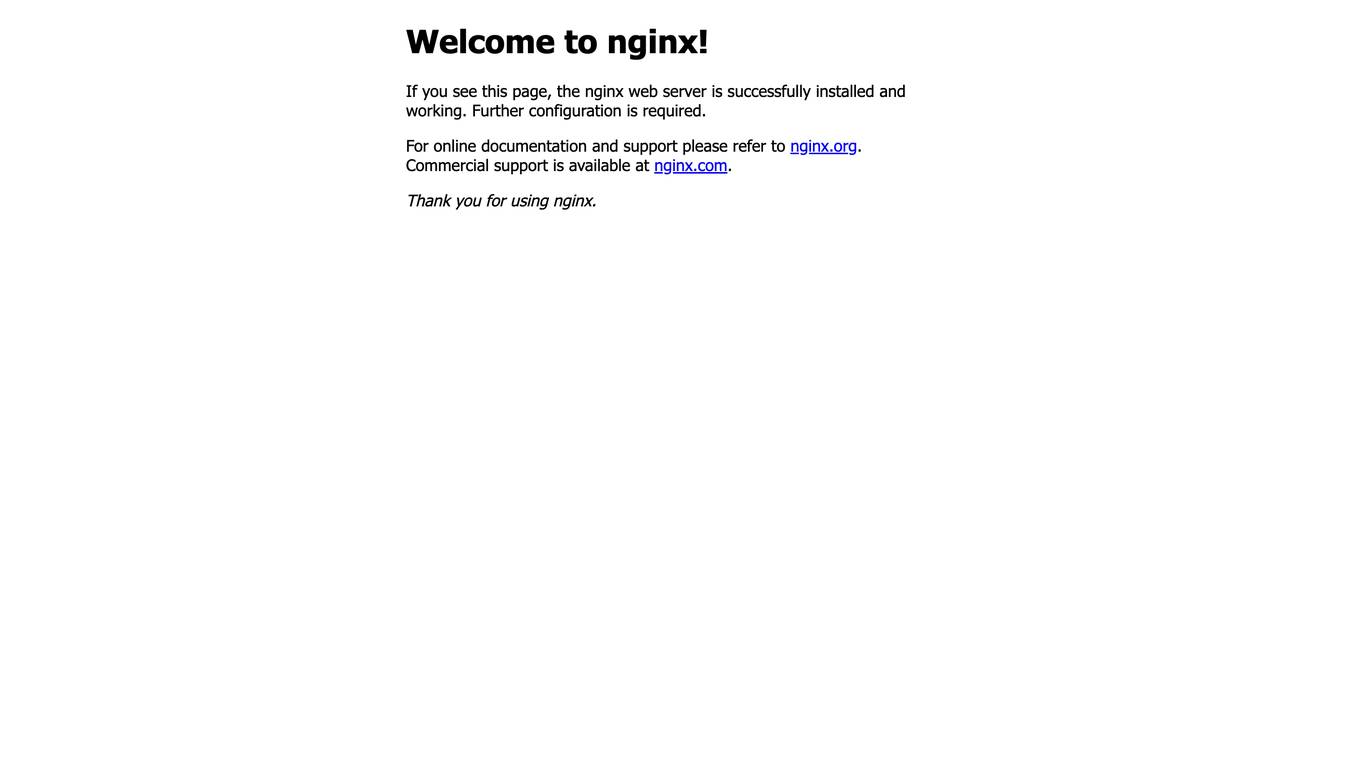
nginx
This is the default welcome page for nginx. Nginx is a free, open-source, high-performance HTTP server and reverse proxy, as well as an IMAP/POP3 proxy server.
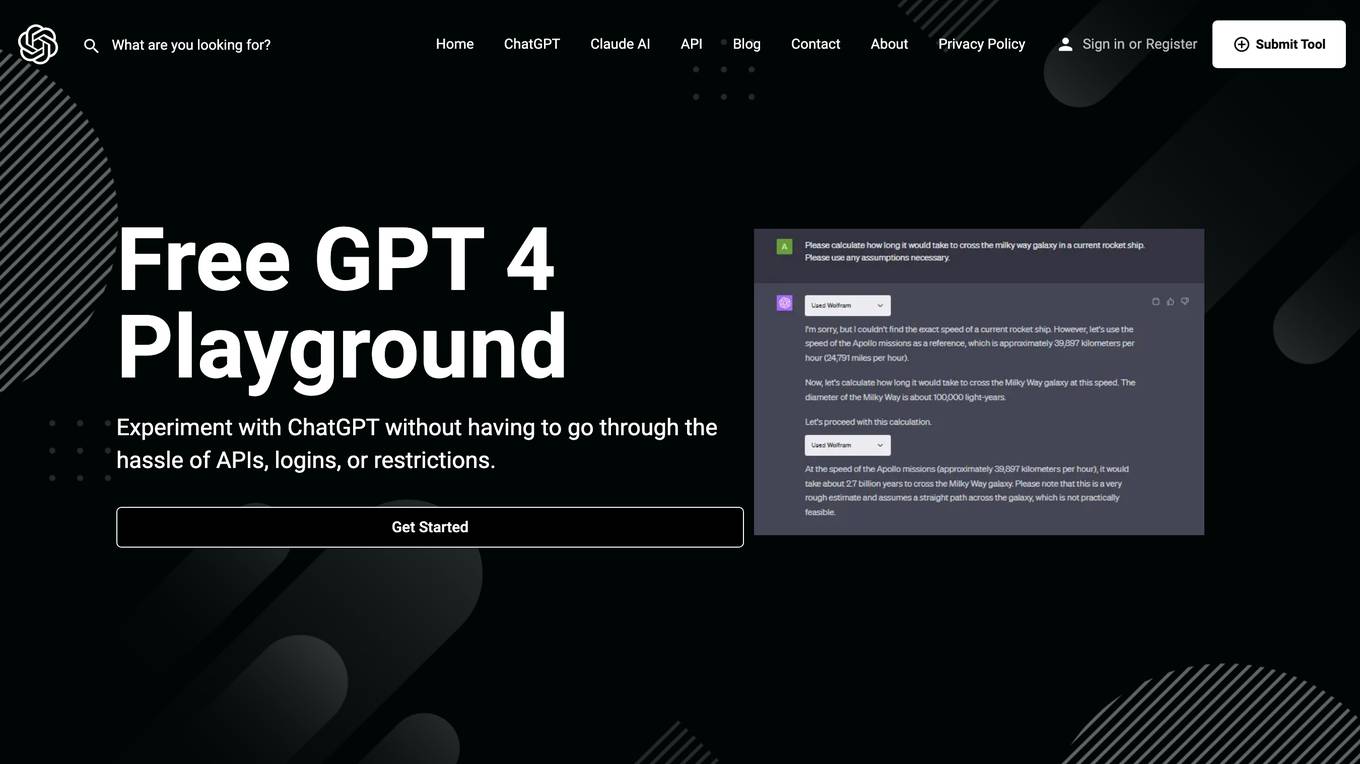
GPT4Free
GPT4Free is a free playground for experimenting with ChatGPT without the hassle of APIs, logins, or restrictions. It offers a wide range of features, including a prompt library, organized chats, import/export functionality, customizable model parameters, and multiple language support. GPT4Free also provides access to GPT Reverse Proxy, allowing users to interact with GPT4 & GPT3.5 and GPT4 Vision from anywhere in the world.
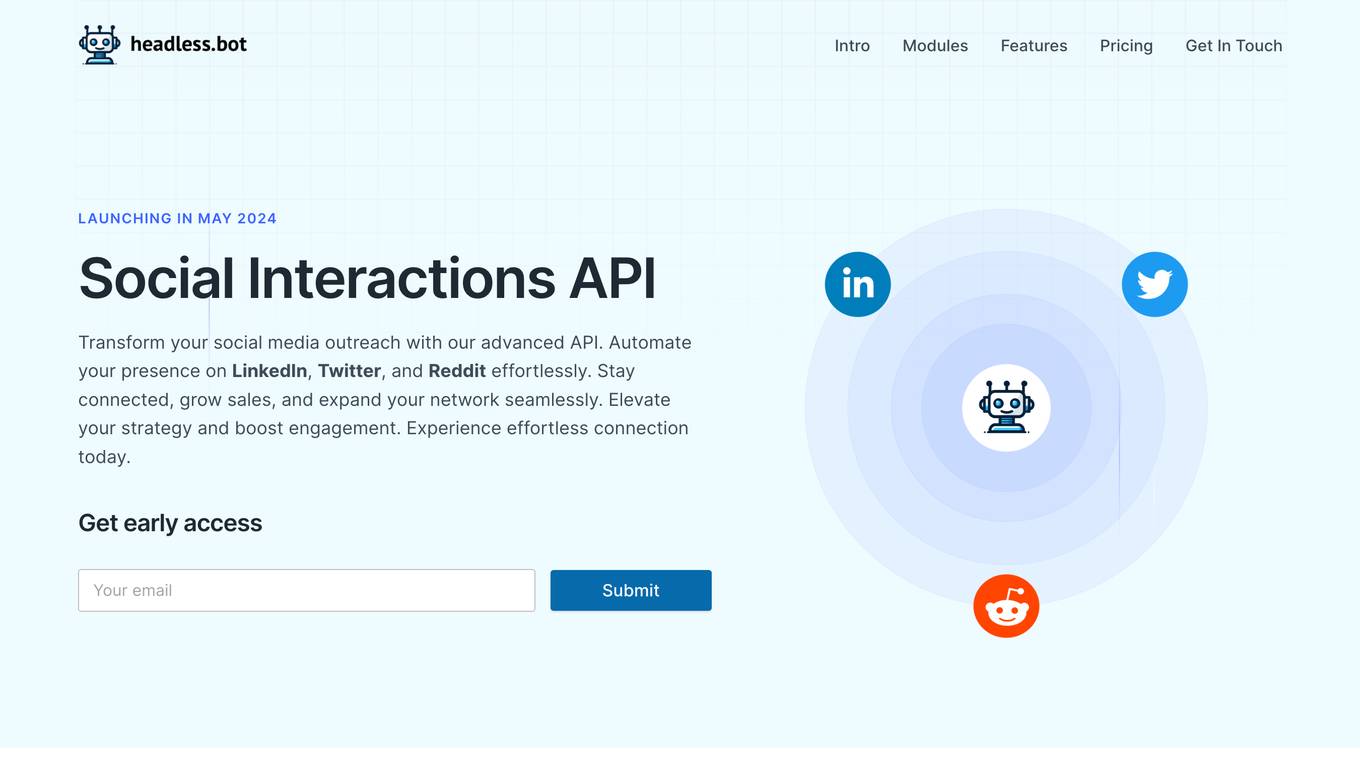
Headless bot automation API
This headless bot automation API empowers users to automate their social media presence on LinkedIn, Twitter, and Reddit. It offers a range of features to enhance social media outreach, including automated connections, likes, messages, tweets, comments, and more. The API prioritizes safety and authenticity with its advanced bot script and custom undetectable browser, ensuring that interactions mimic human behavior and remain compliant. Additionally, premium residential proxy access safeguards online presence and maintains anonymity. The pricing model is straightforward, with a single plan providing access to all features across all supported platforms.
0 - Open Source Tools
6 - OpenAI Gpts
Scraping GPT Proxy and Web Scraping Tips
Scraping ChatGPT helps you with web scraping and proxy management. It provides advanced tips and strategies for efficiently handling CAPTCHAs, and managing IP rotations. Its expertise extends to ethical scraping practices, and optimizing proxy usage for seamless data retrieval
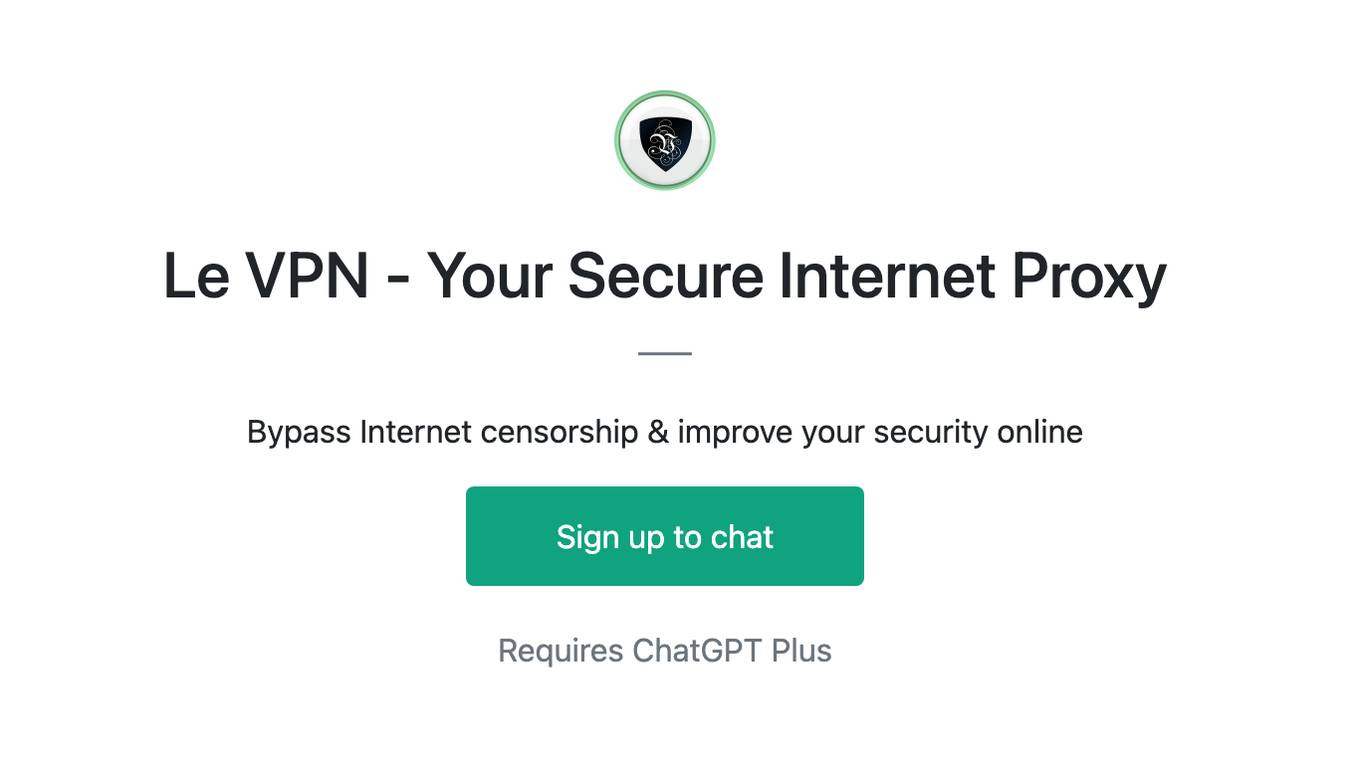
Le VPN - Your Secure Internet Proxy
Bypass Internet censorship & improve your security online