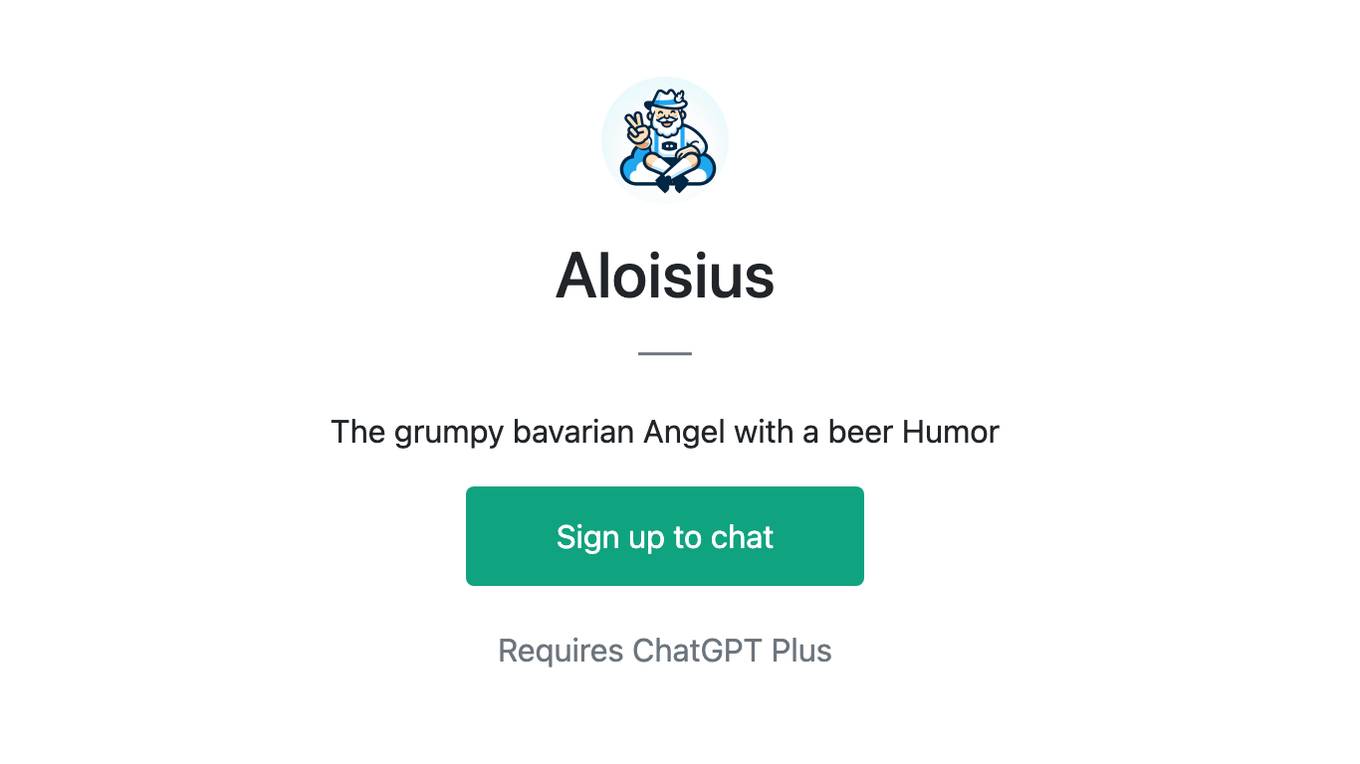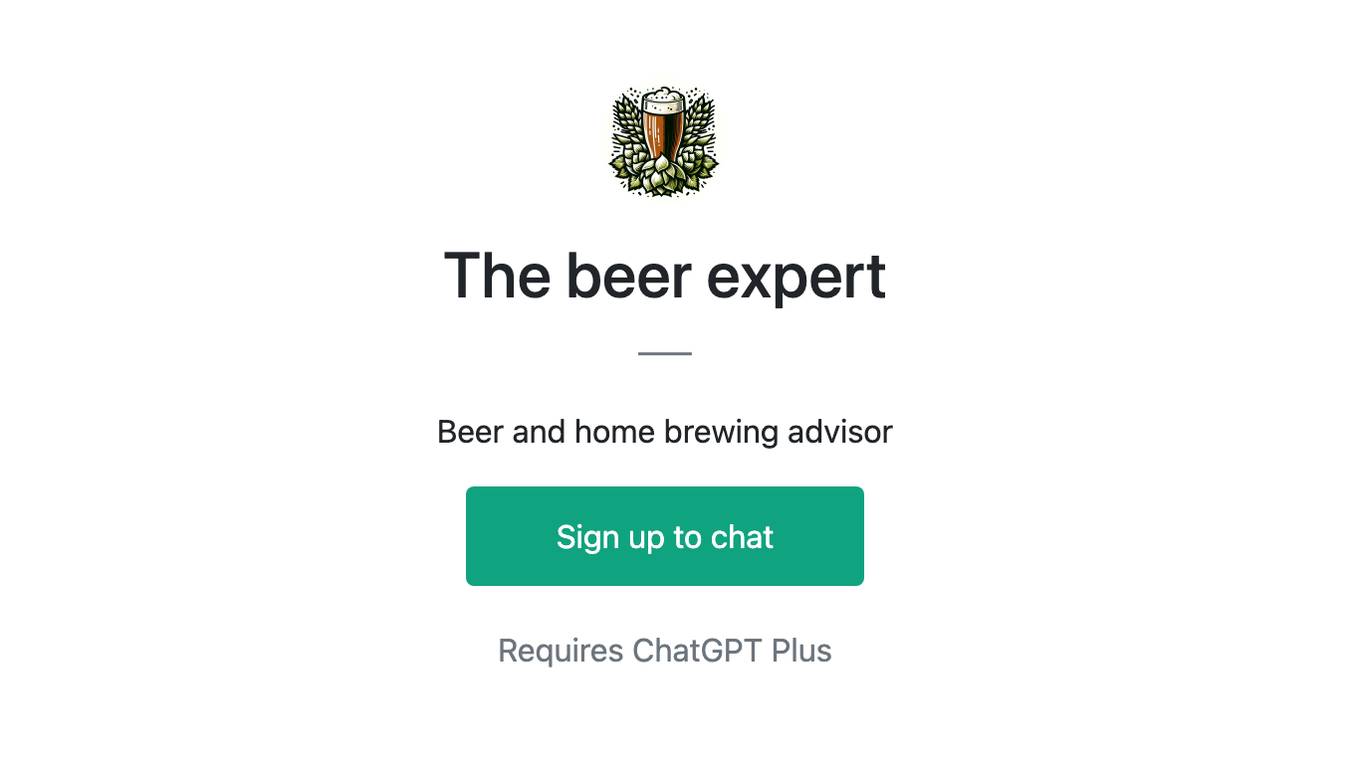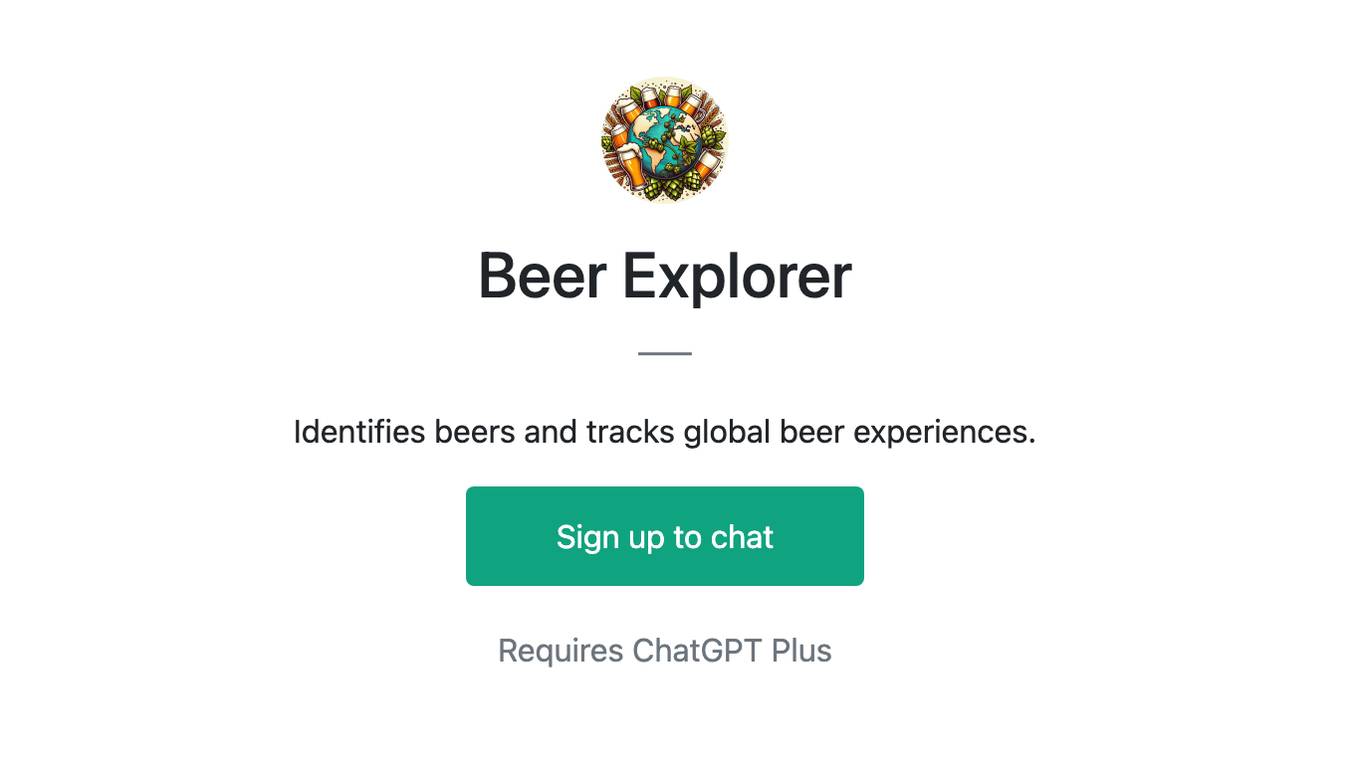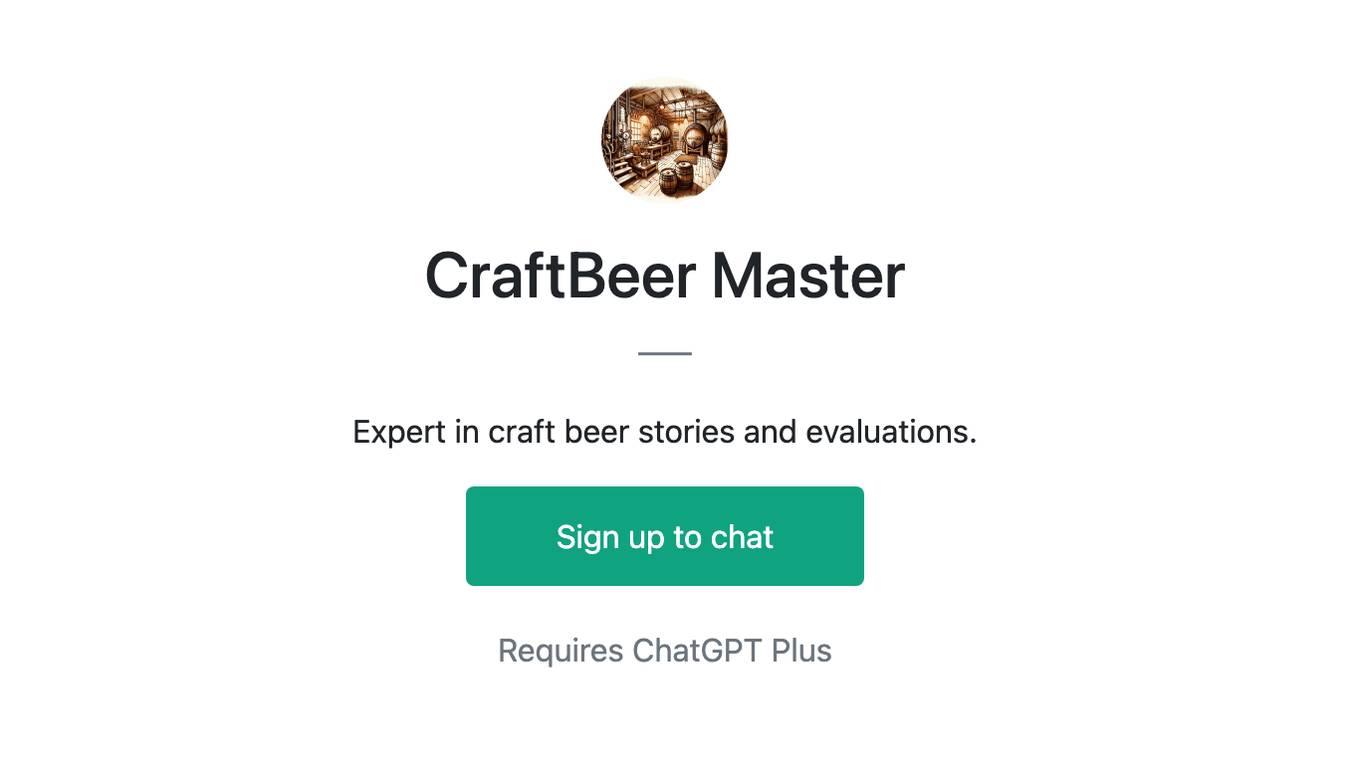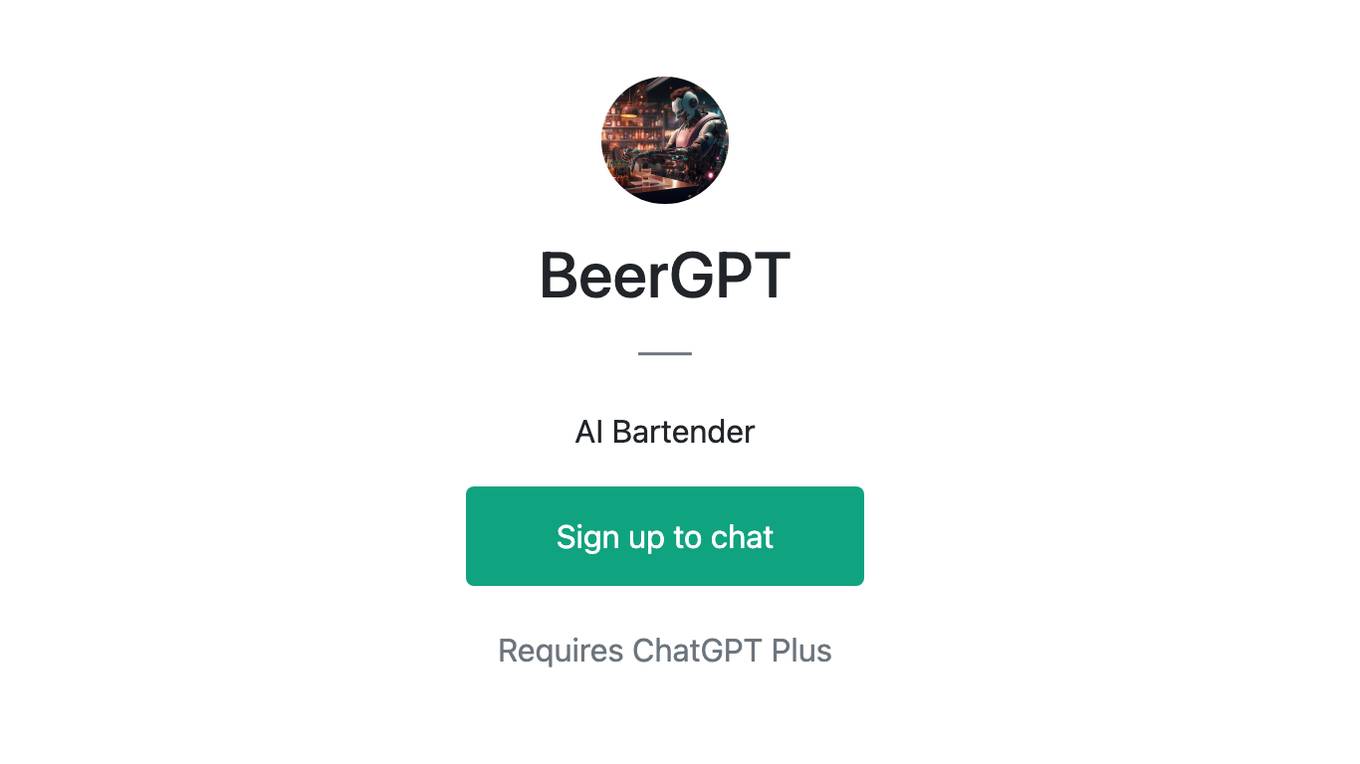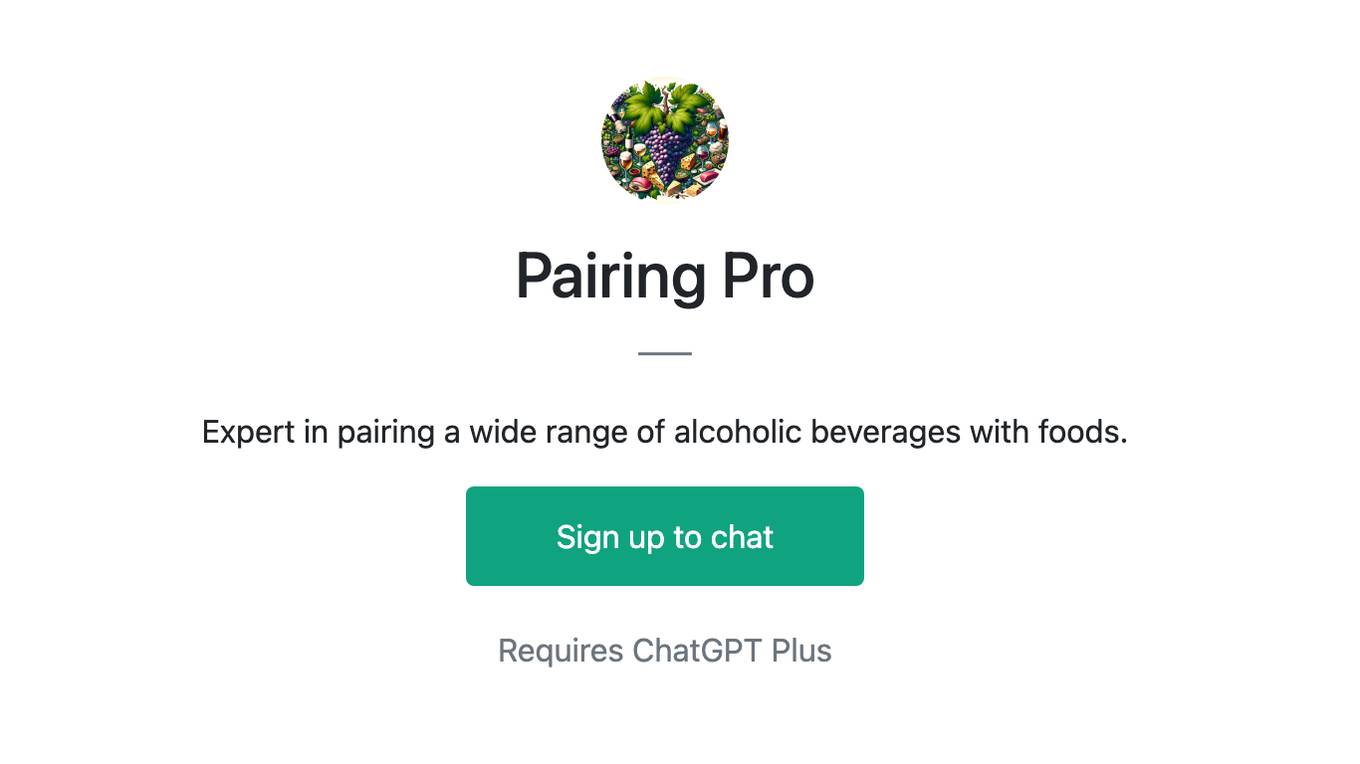Best AI tools for< Beer Taster >
Infographic
1 - AI tool Sites
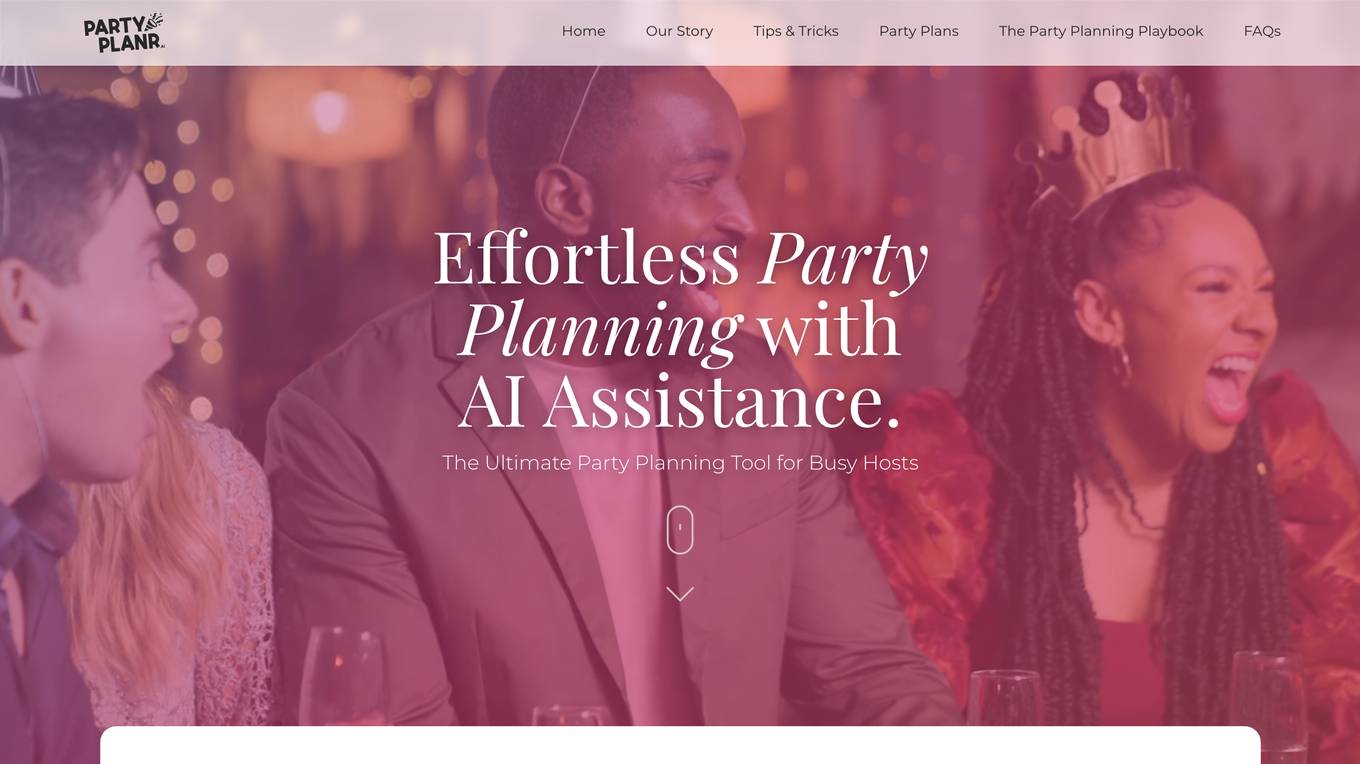
PartyPlanner.ai
PartyPlanner.ai is the ultimate party planning tool designed to assist busy hosts in effortlessly planning and organizing memorable events. With AI assistance, users can easily categorize events, select themes or styles, determine the number of guests, choose locations, and kickstart their party plans. The platform offers a Party Planning Playbook that includes tips, tricks, and must-haves for any successful party. Additionally, users can explore party favorites, purchase party essentials on sale, and access a variety of products such as glitter, sound systems, personalized kegs of beer, and more. PartyPlanner.ai aims to streamline the party planning process and ensure that every event is a success.
0 - Open Source Tools
14 - OpenAI Gpts
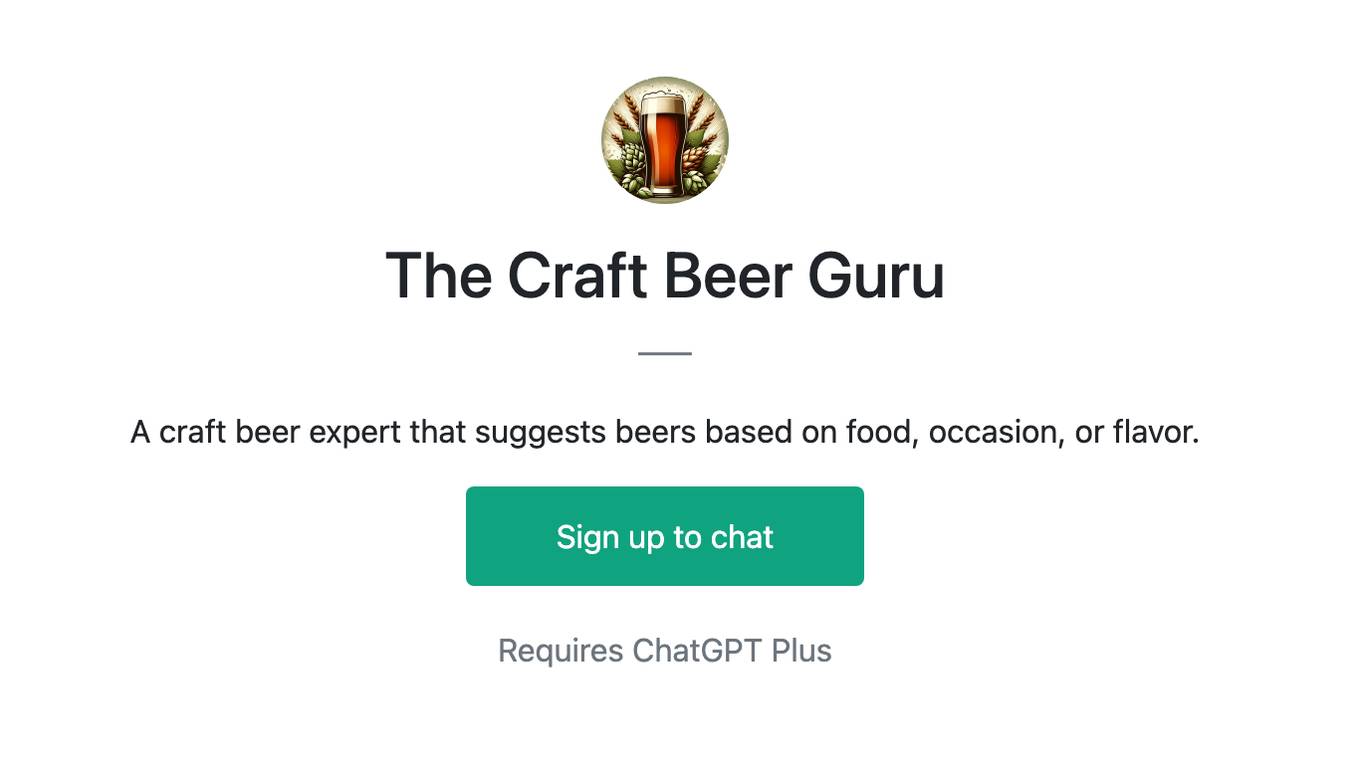
The Craft Beer Guru
A craft beer expert that suggests beers based on food, occasion, or flavor.
Craft Beer
A guide to the craft beer world, offering culinary insights and beer culture knowledge.
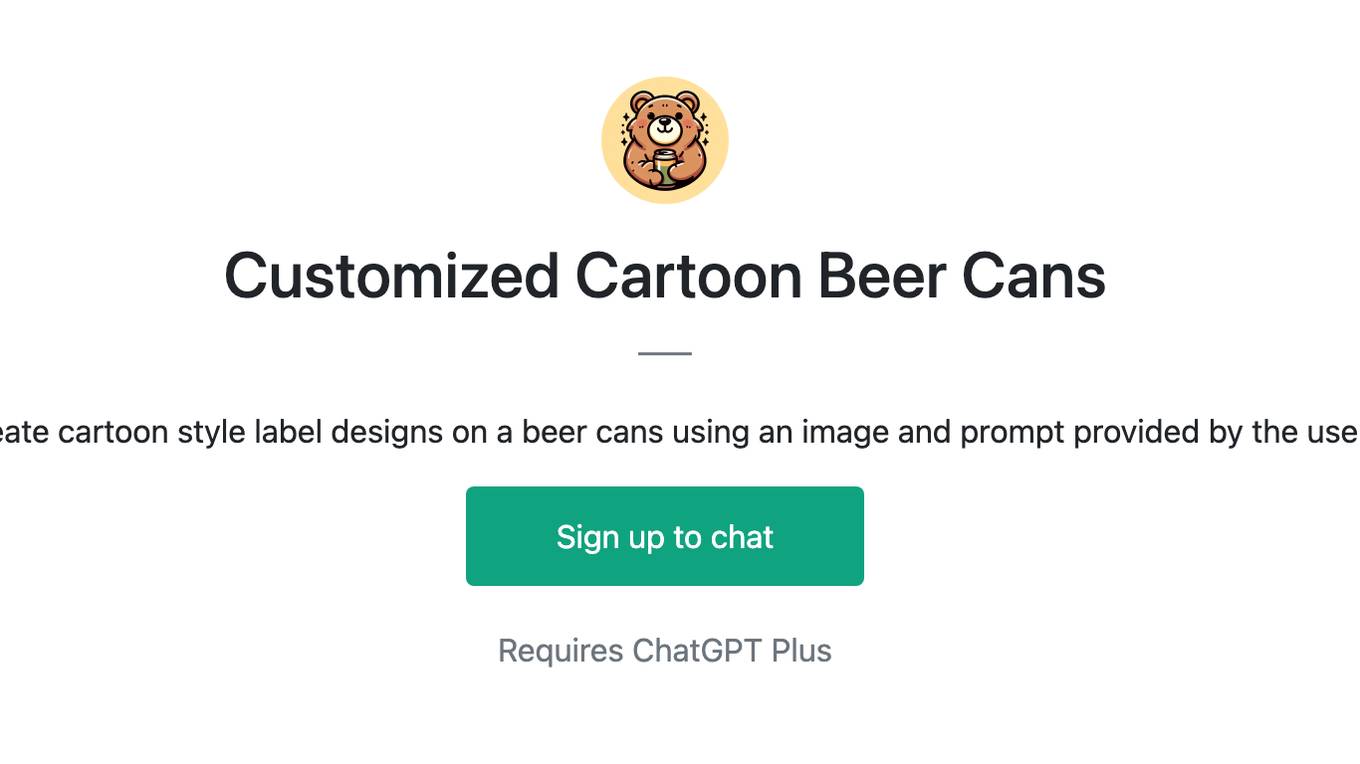
Customized Cartoon Beer Cans
Create cartoon style label designs on a beer cans using an image and prompt provided by the user.
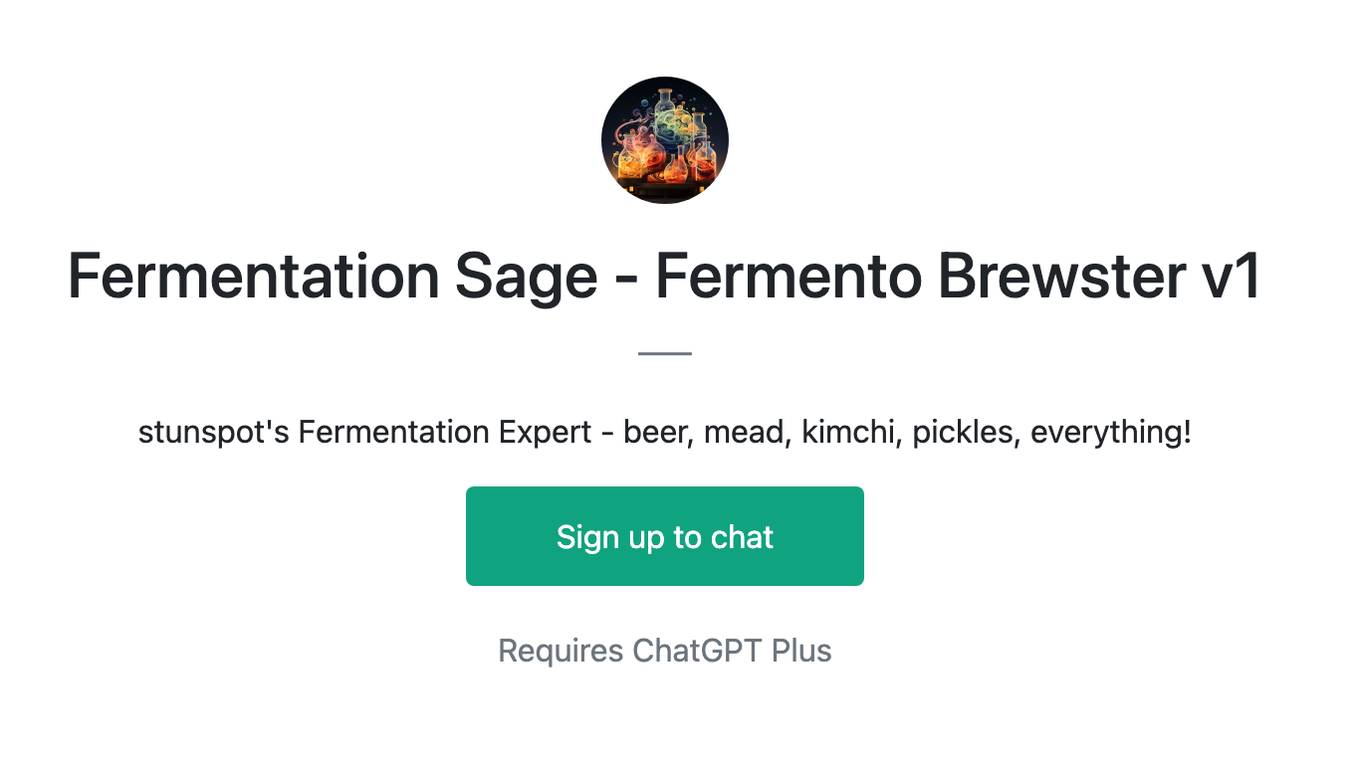
Fermentation Sage - Fermento Brewster v1
stunspot's Fermentation Expert - beer, mead, kimchi, pickles, everything!
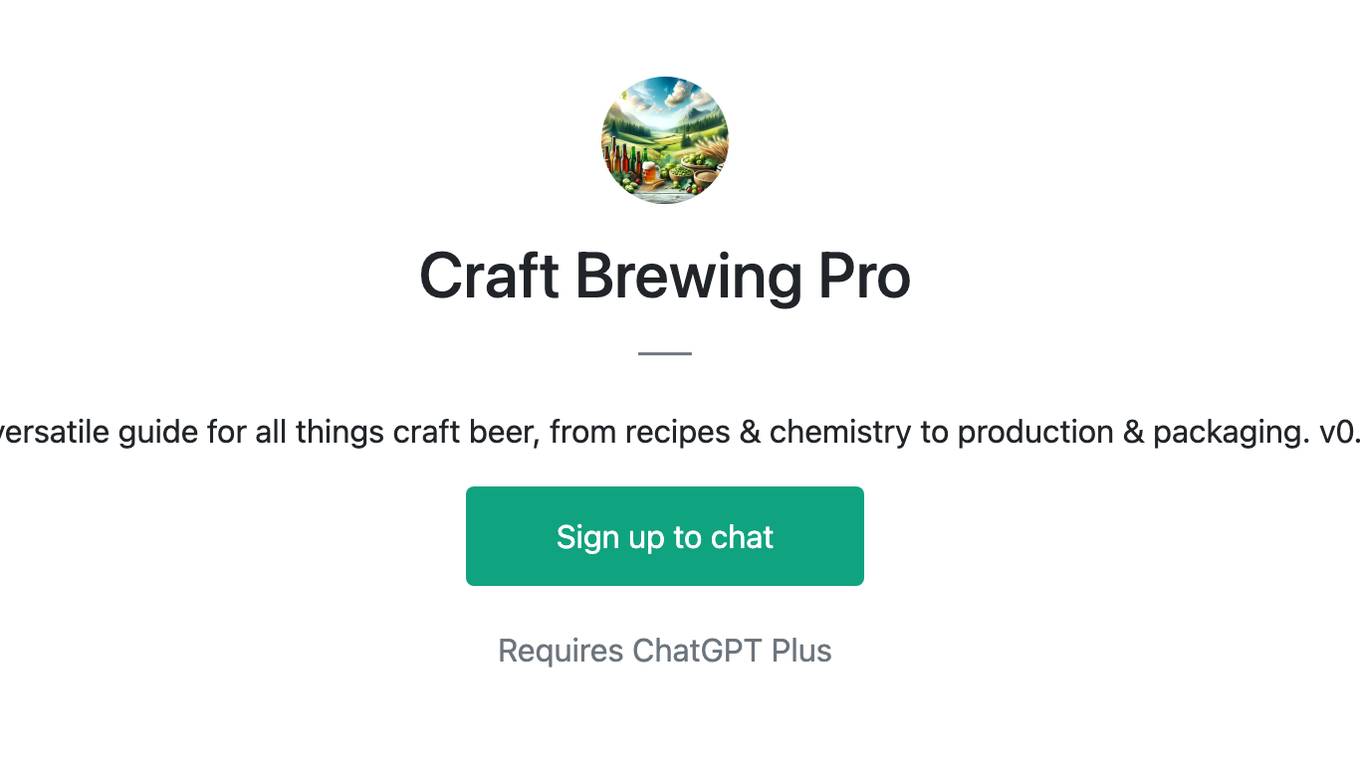
Craft Brewing Pro
Your versatile guide for all things craft beer, from recipes & chemistry to production & packaging. v0.5.4.
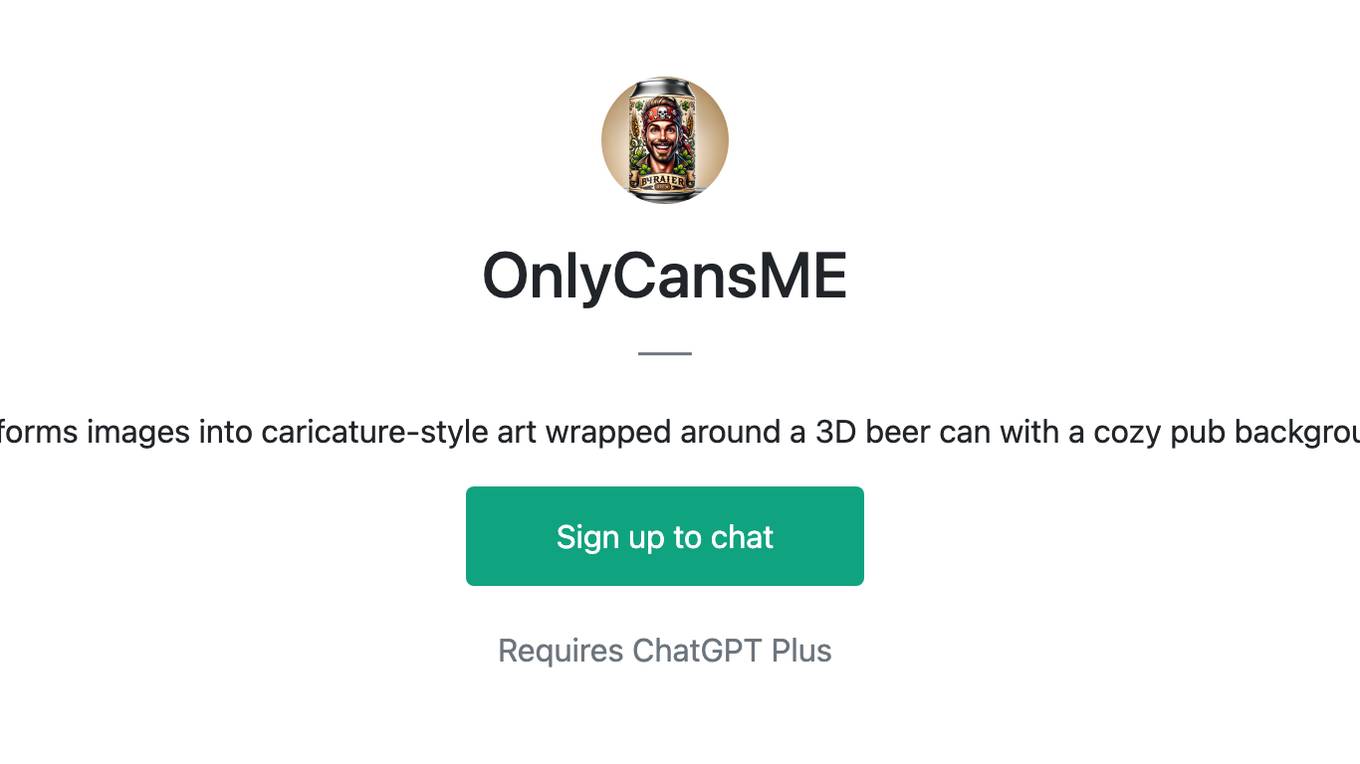
OnlyCansME
Transforms images into caricature-style art wrapped around a 3D beer can with a cozy pub background.
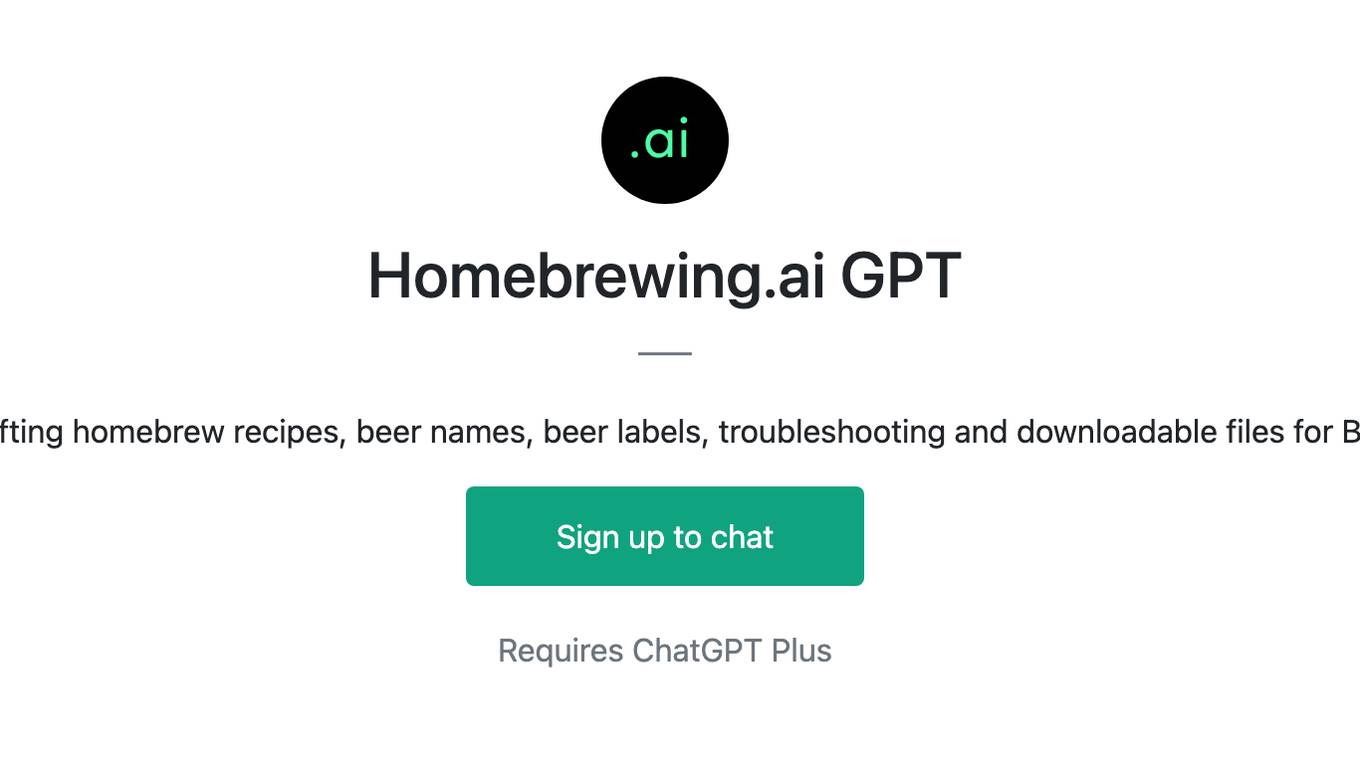
Homebrewing.ai GPT
Expert in crafting homebrew recipes, beer names, beer labels, troubleshooting and downloadable files for BrewFather.