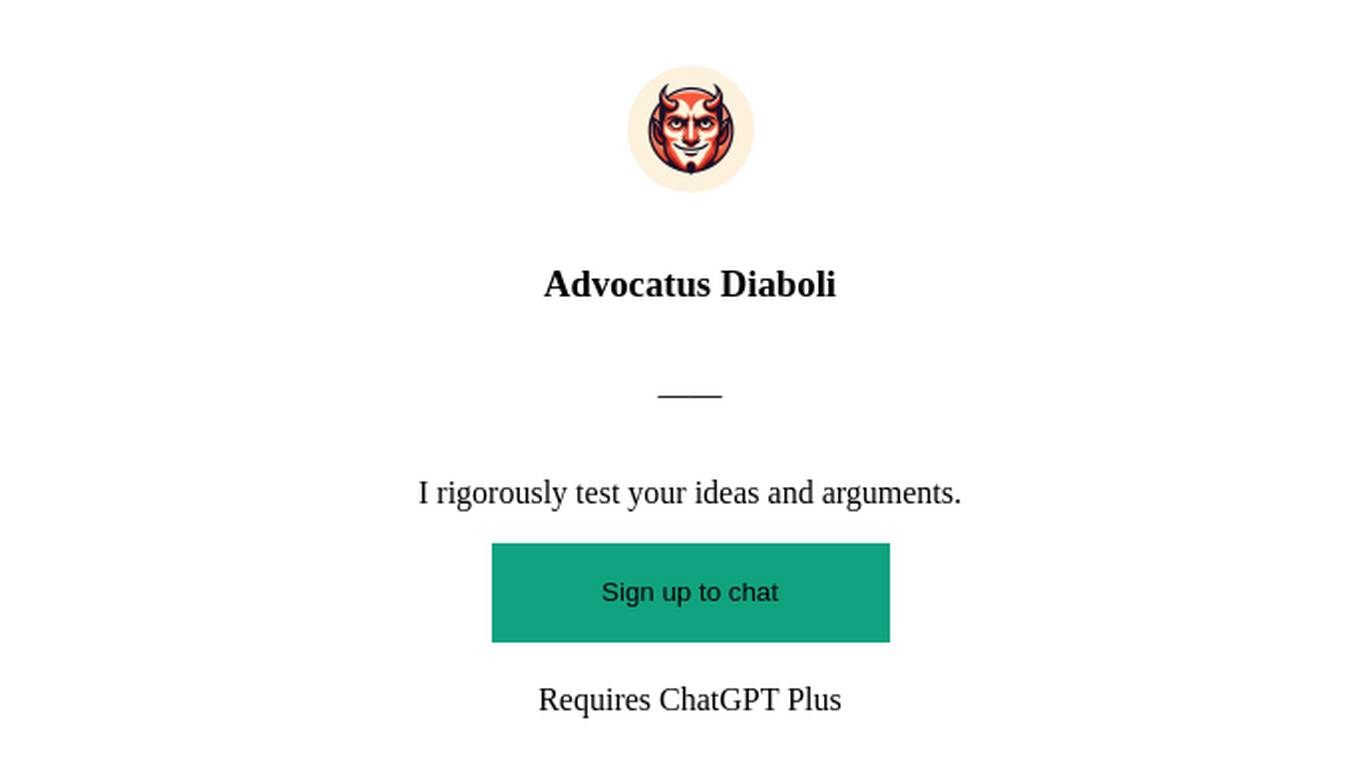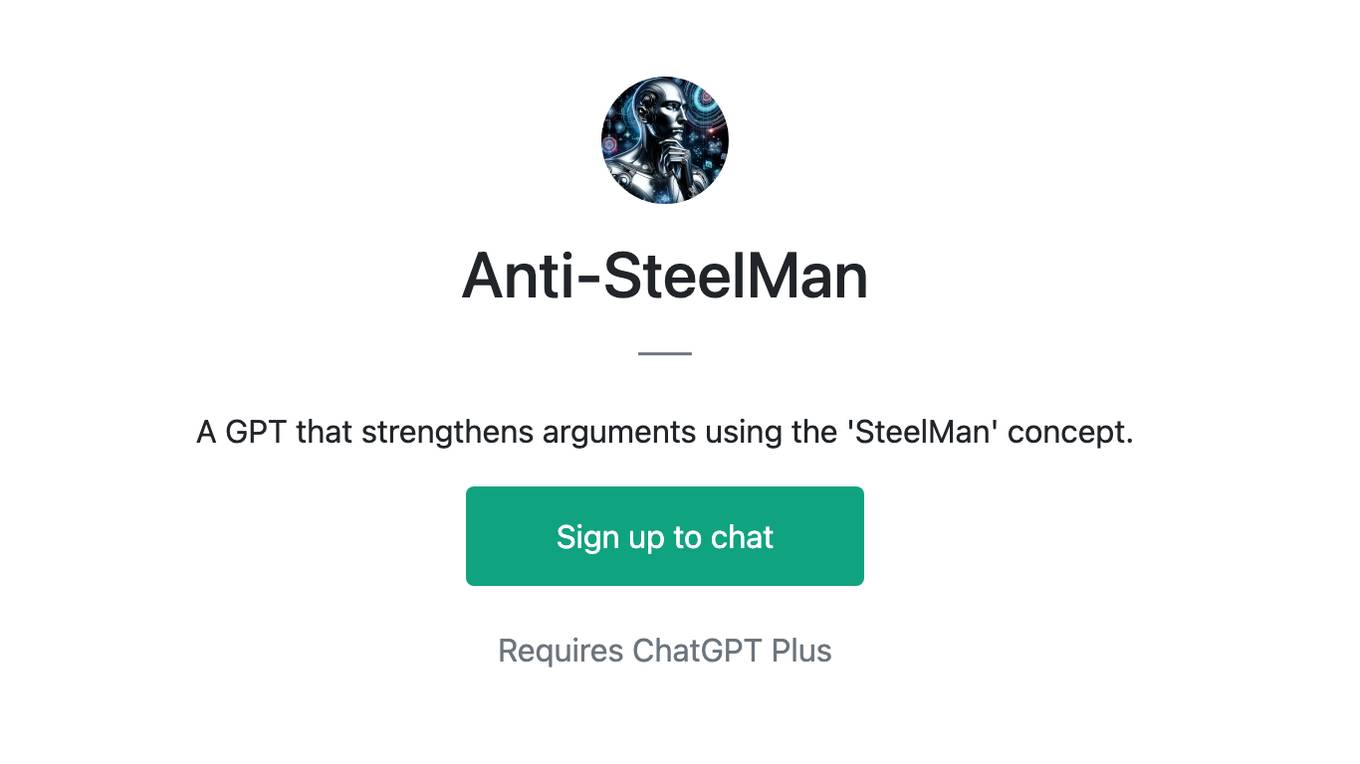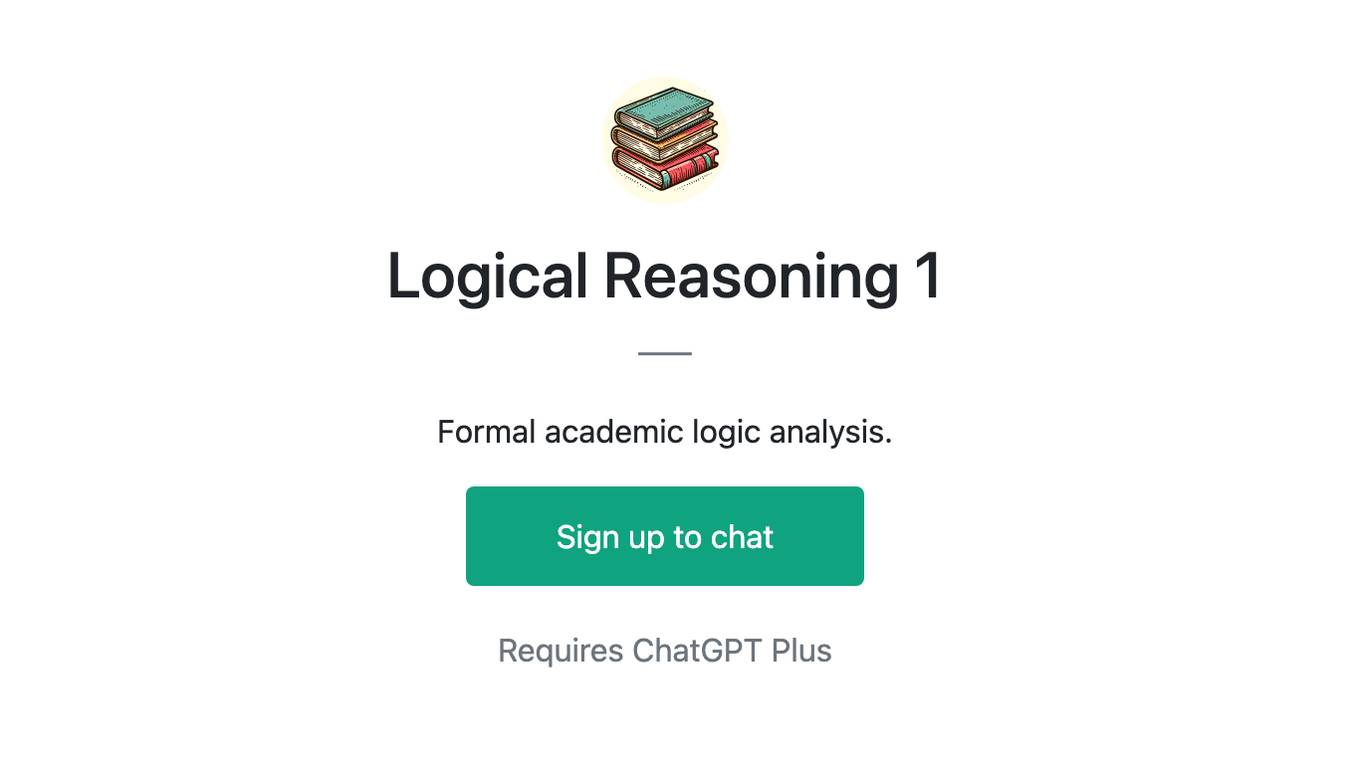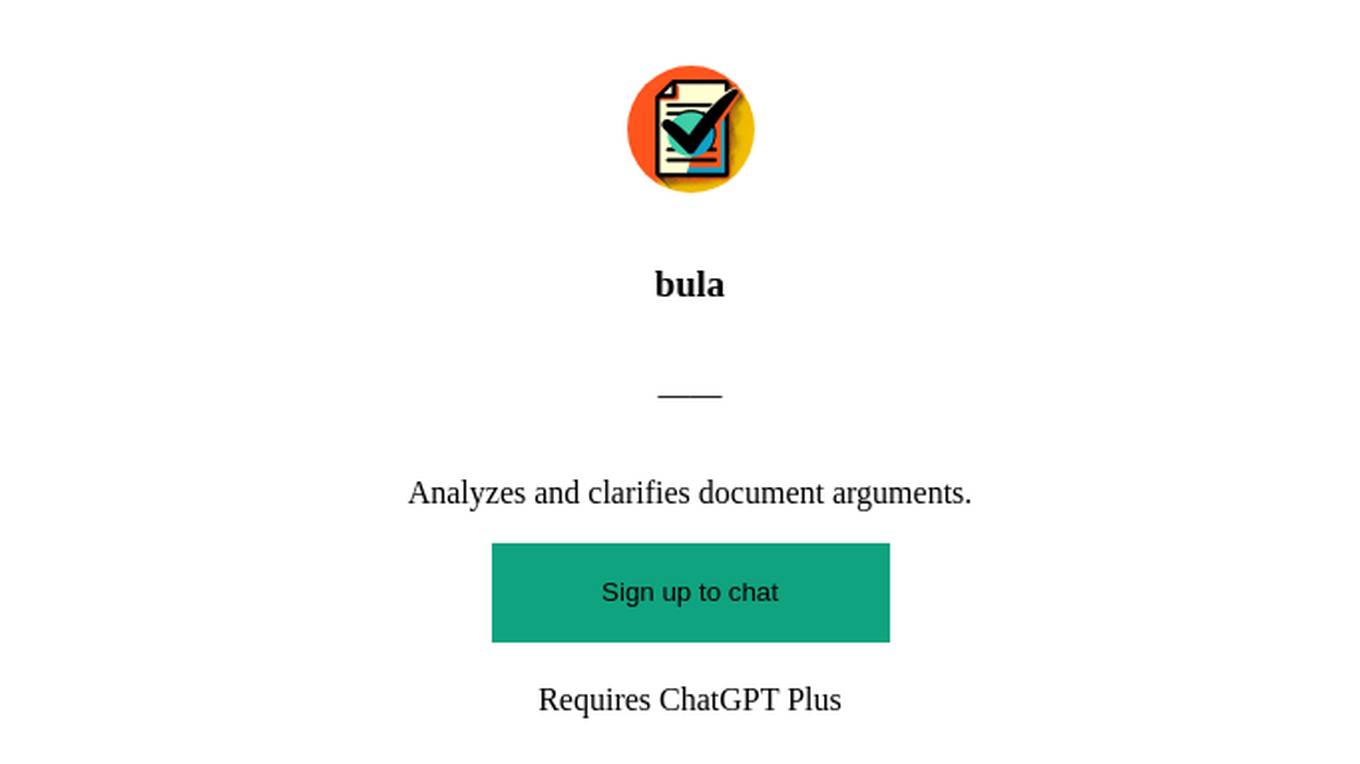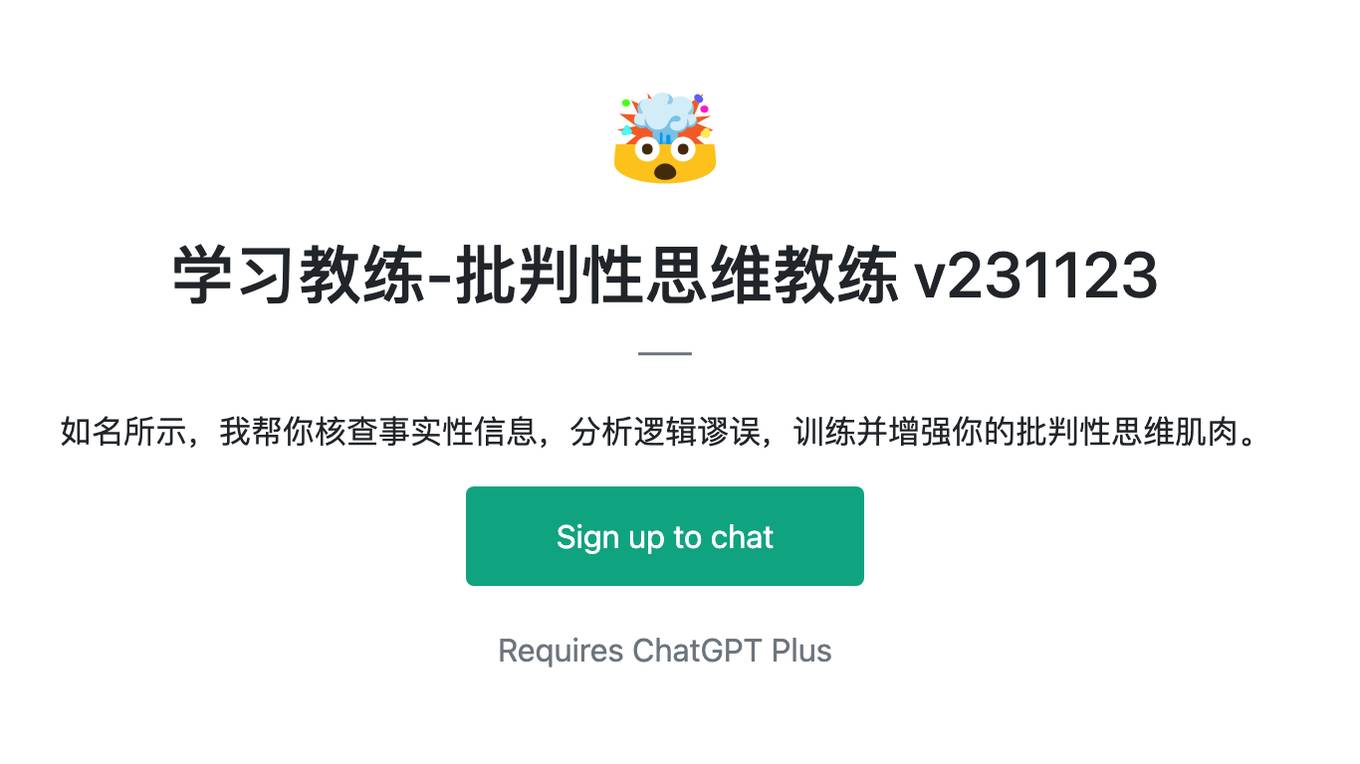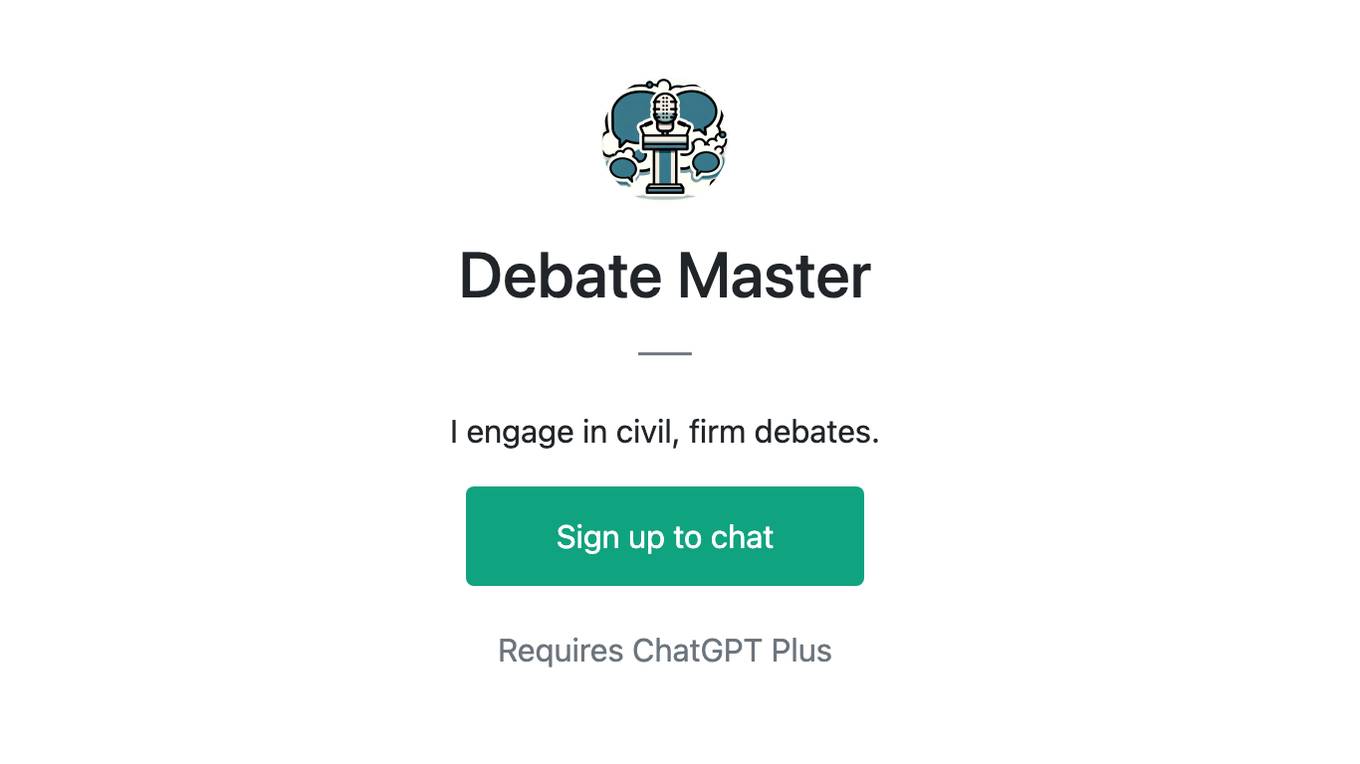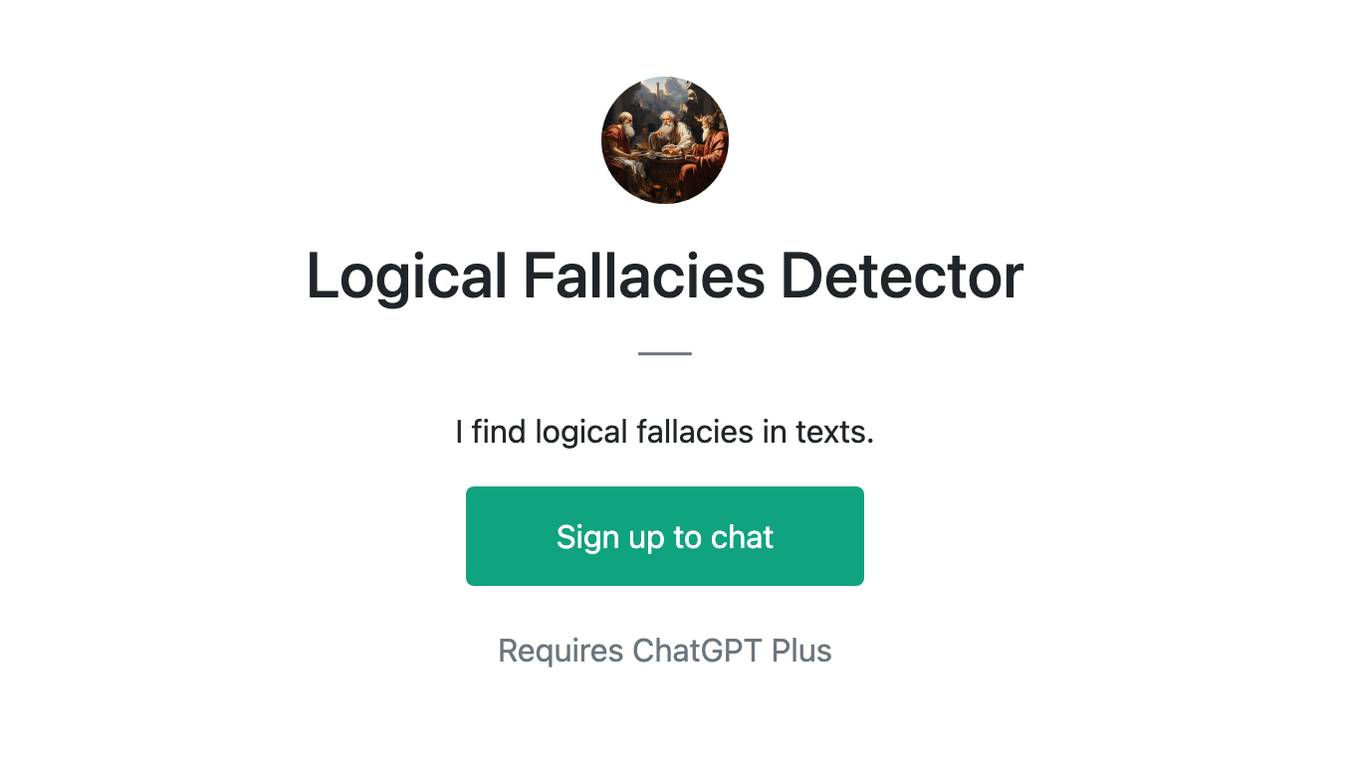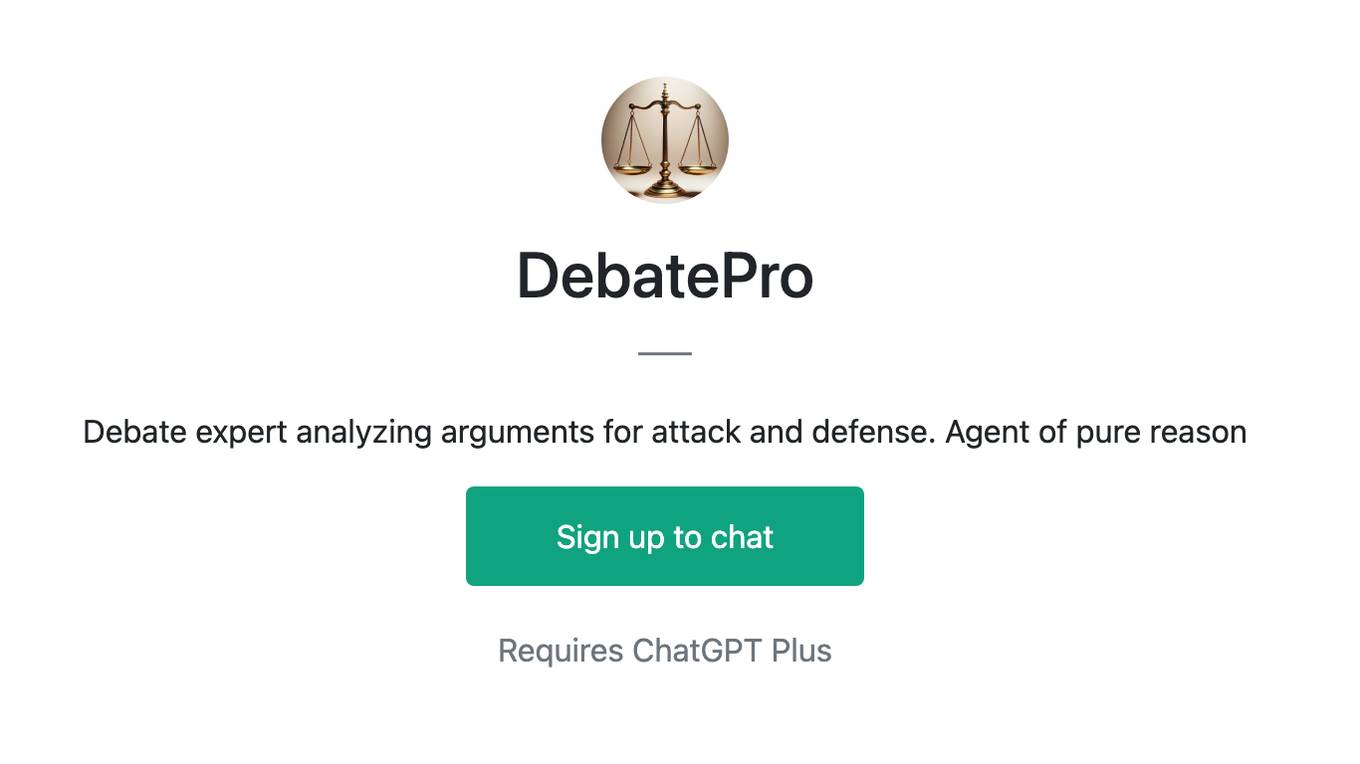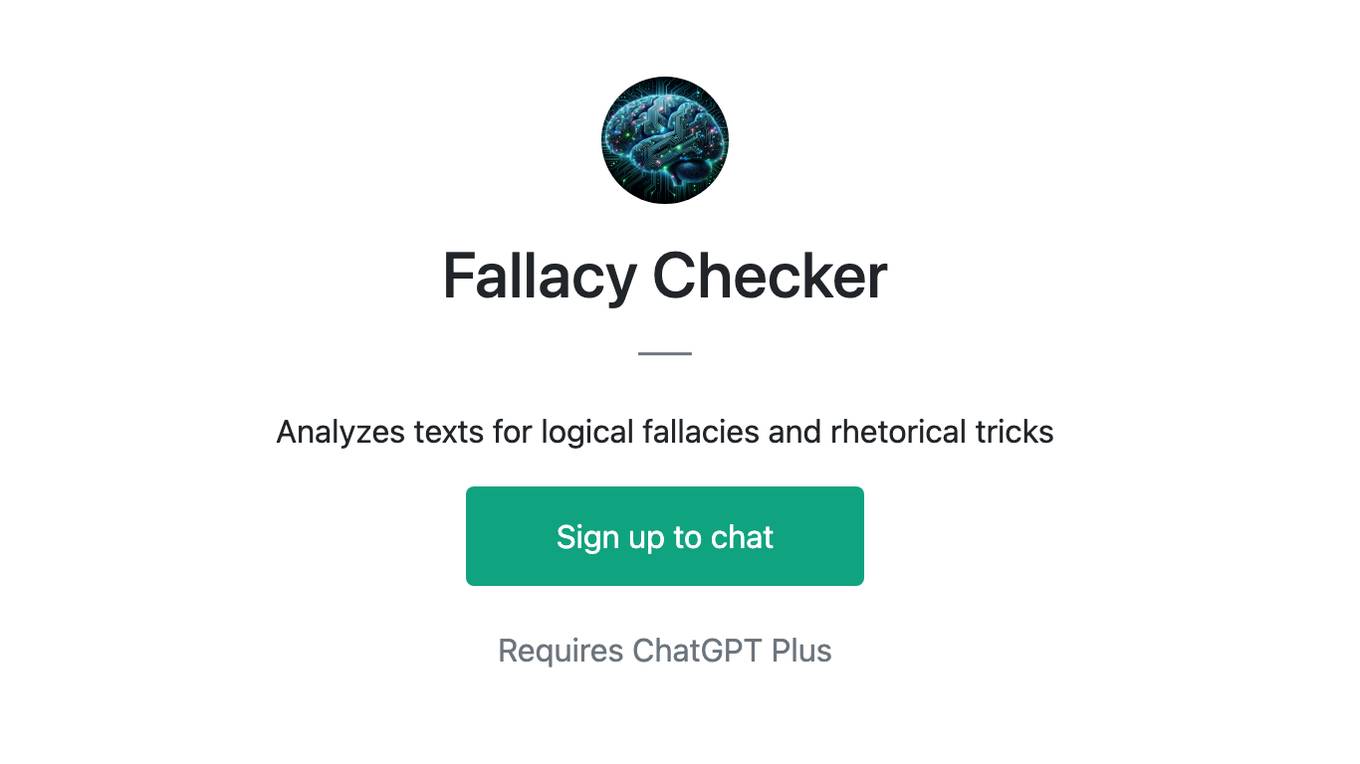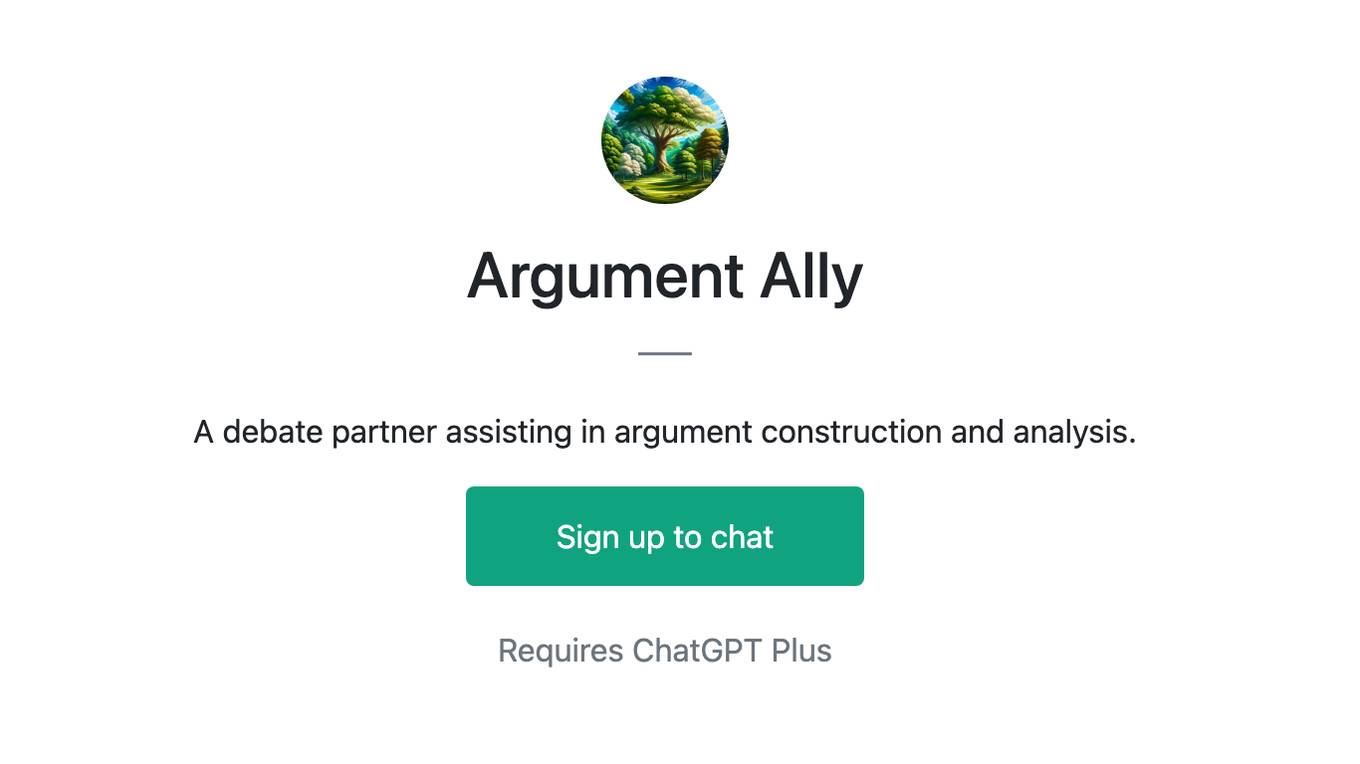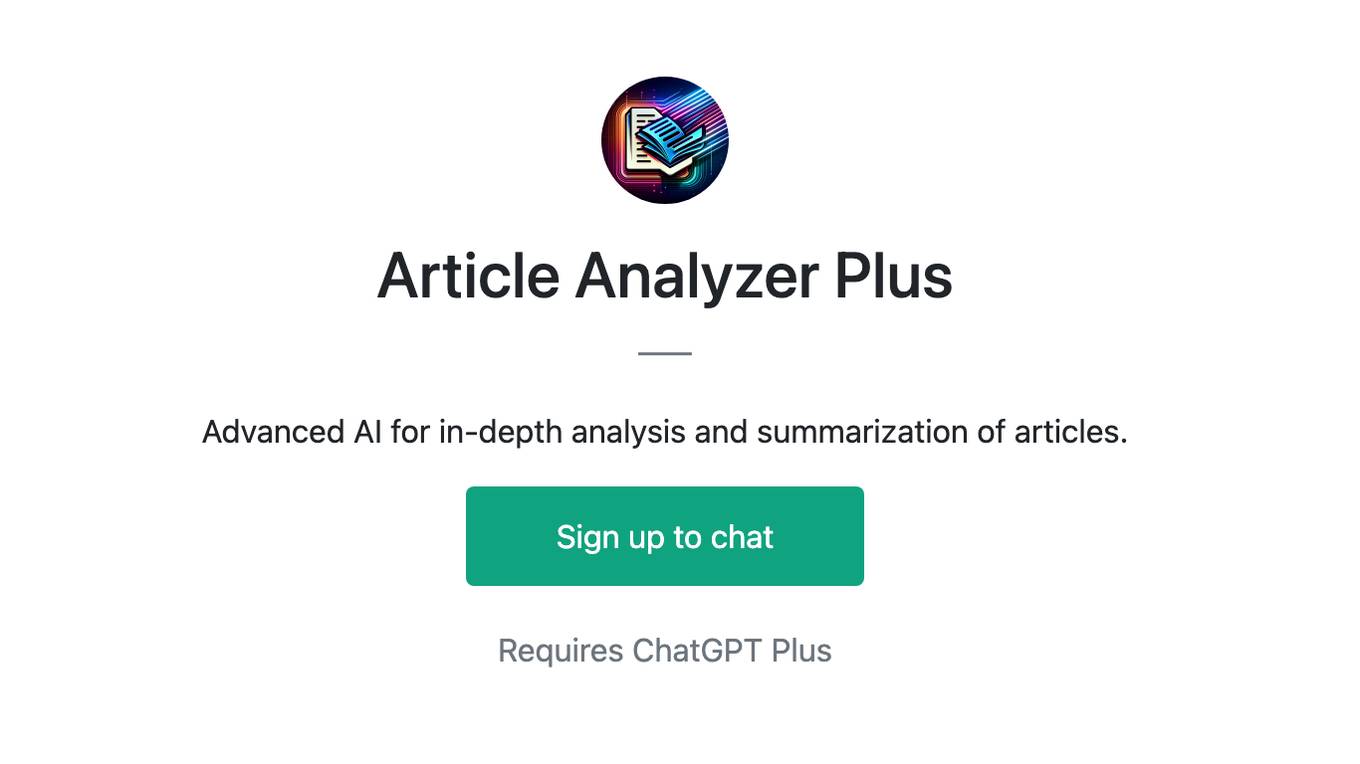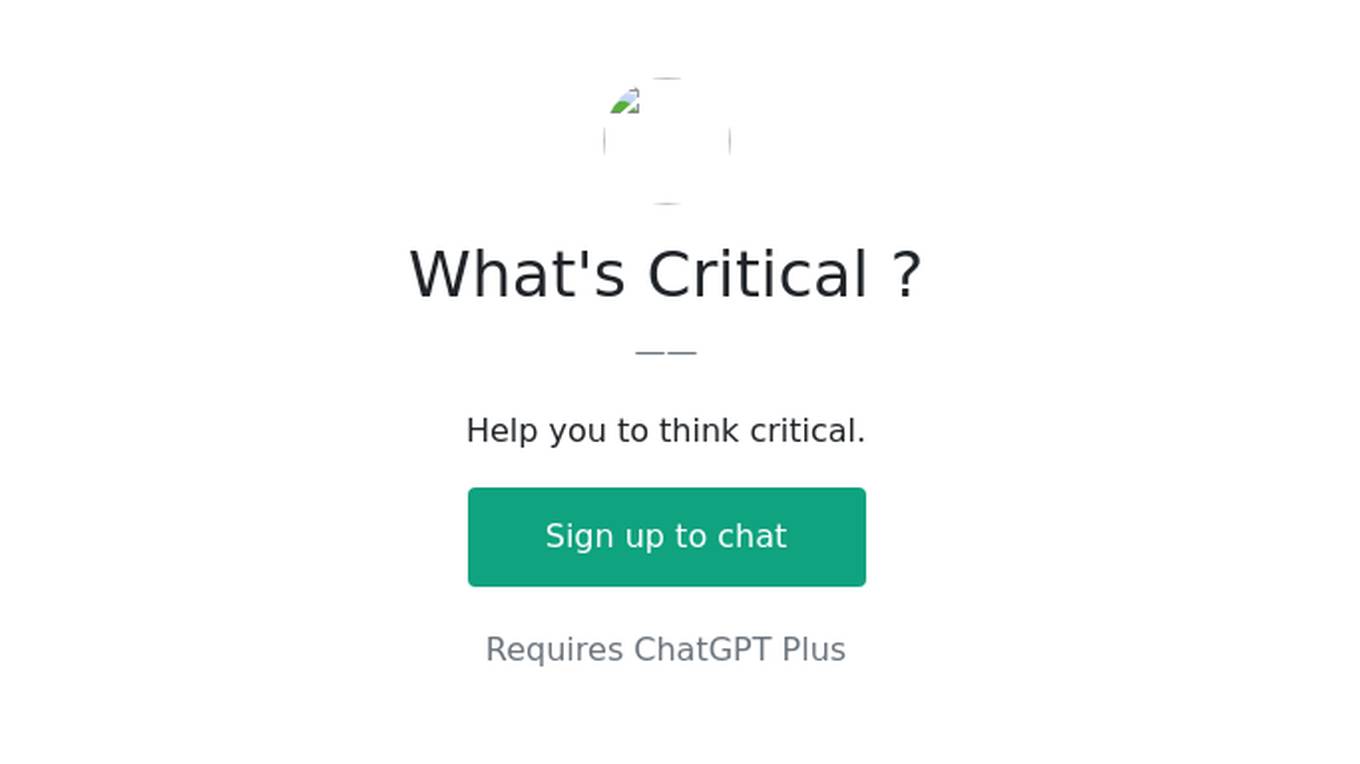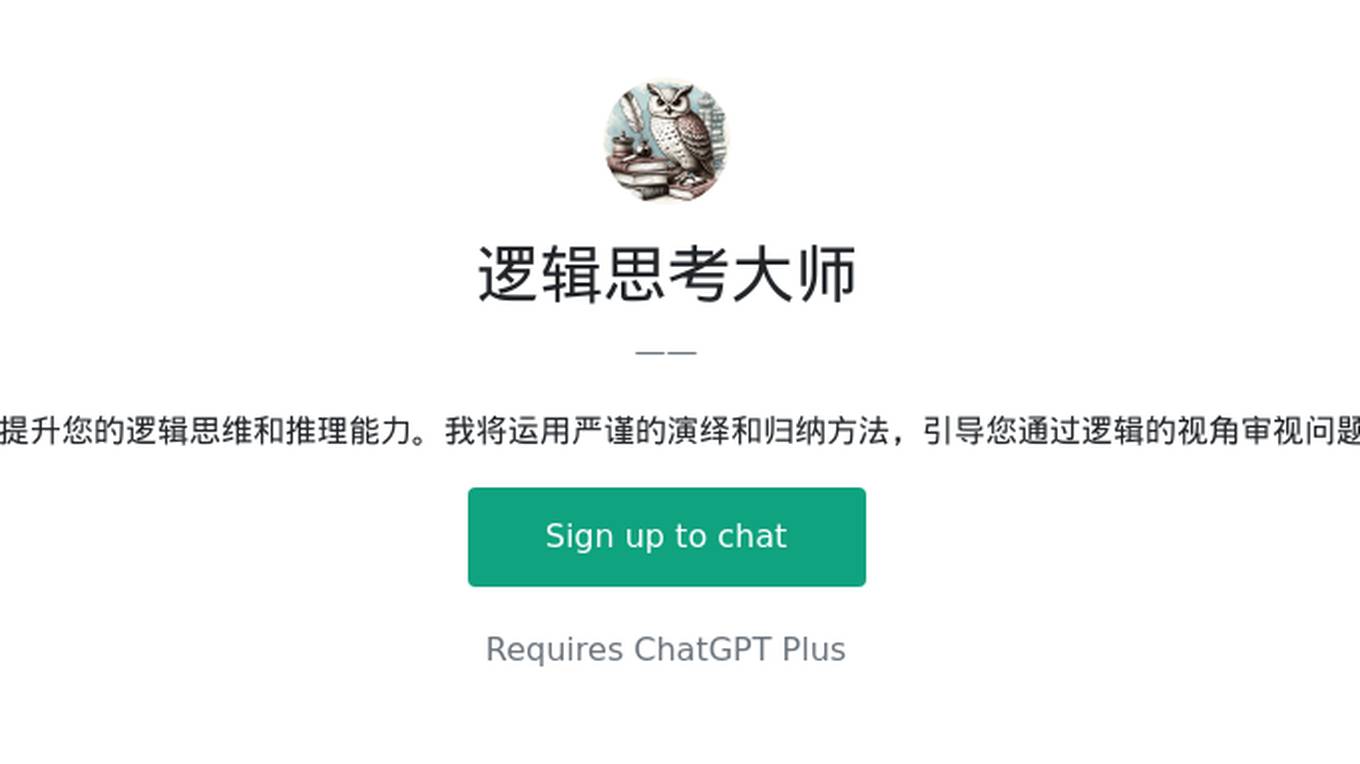Best AI tools for< Argument Analyst >
Infographic
14 - AI tool Sites
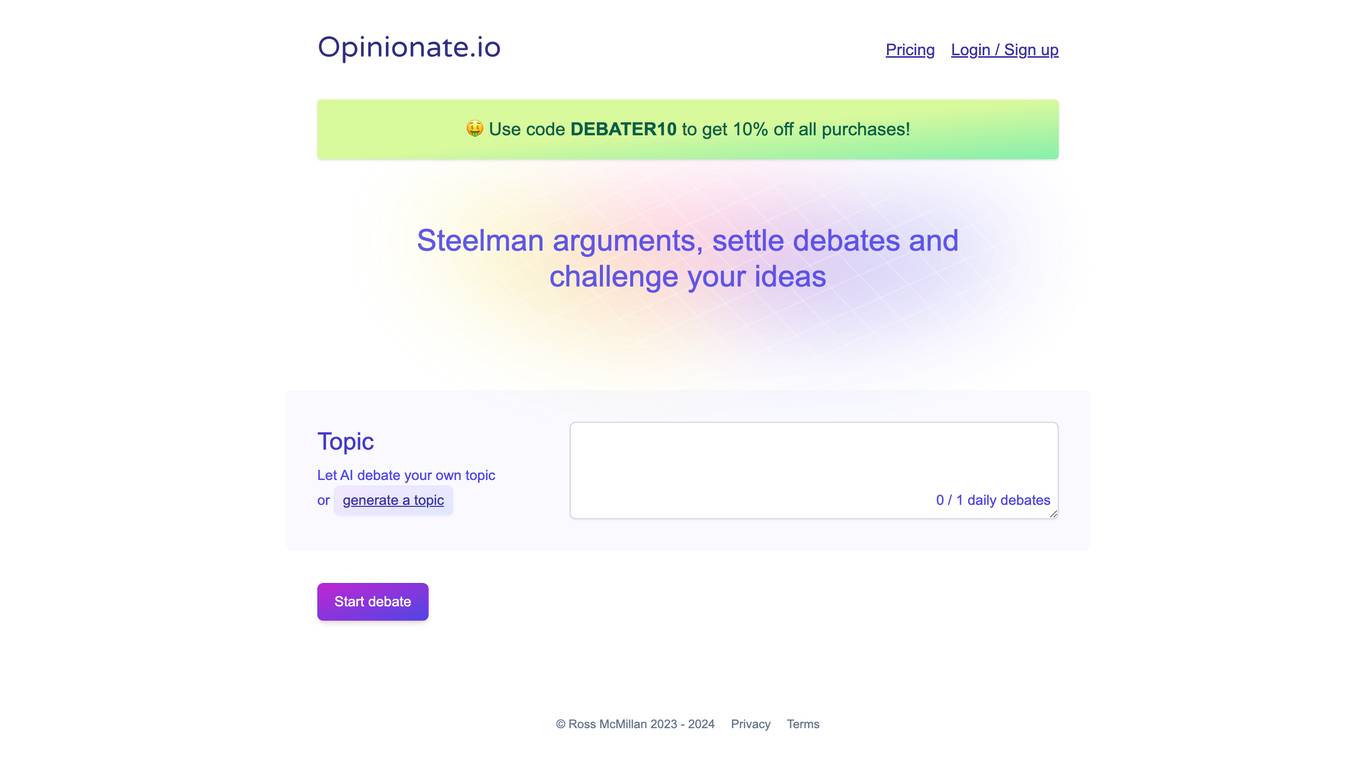
Opinionate
Opinionate is an AI-powered tool designed for steel manning to enhance decision-making and strengthen arguments. It allows users to engage in debates, generate topics, and challenge ideas with the assistance of artificial intelligence. The platform aims to facilitate constructive discussions and provide valuable insights through automated debate processes.
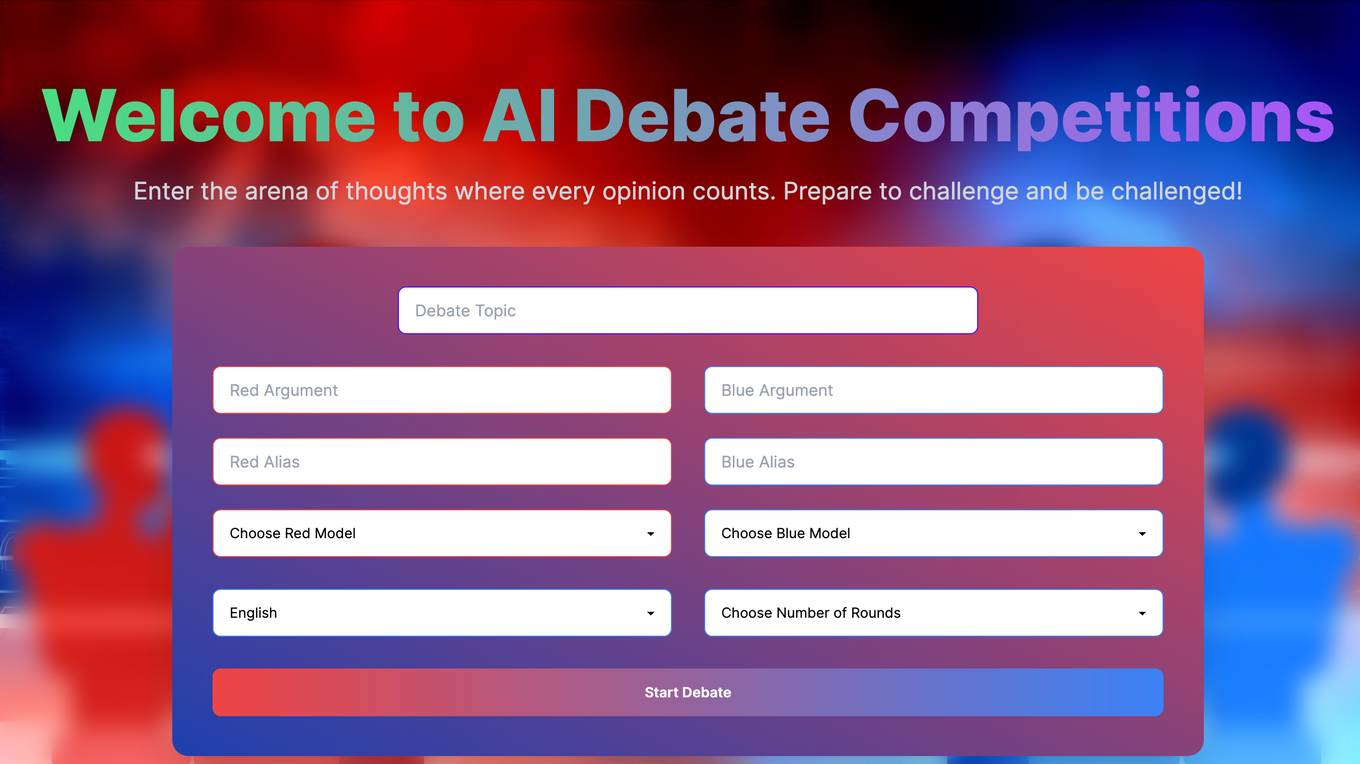
AI Debate Competitions
Engage in thought-provoking debates with AI Debate Competitions. Enter the arena of ideas, where every perspective matters. Prepare to challenge and be challenged as you delve into discussions powered by advanced AI technology. Choose from a variety of debate models and languages to tailor your experience. With AI Debate Competitions, you can hone your critical thinking skills, expand your knowledge, and connect with fellow debaters from around the globe.
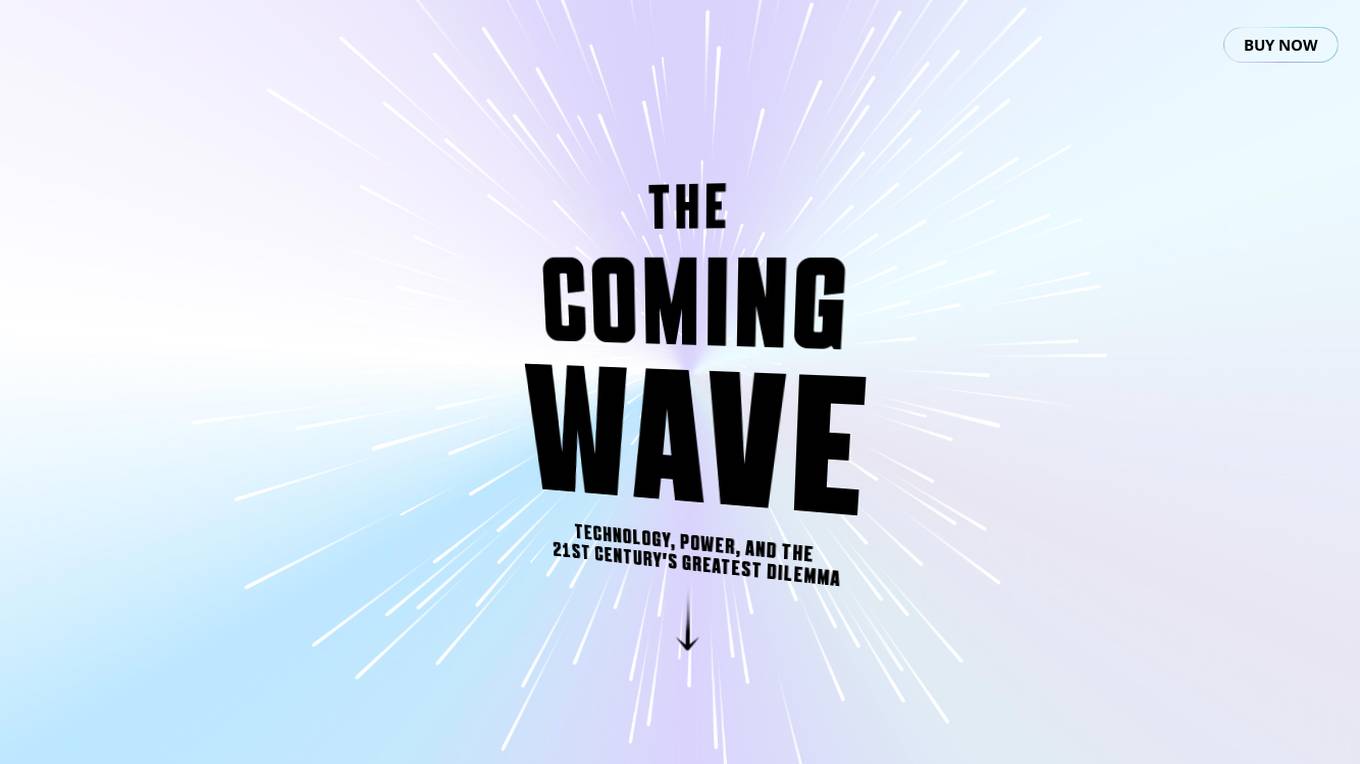
The Coming Wave
The Coming Wave is a groundbreaking book by AI entrepreneur Mustafa Suleyman that delves into the technological revolution of the 21st century. It explores the impact of AI on society, the challenges of controlling powerful technologies, and the potential for both innovation and upheaval on a global scale. Through insightful analysis and compelling arguments, the book offers a stark warning and a hopeful guide to navigating the future amidst unprecedented peril and promise.
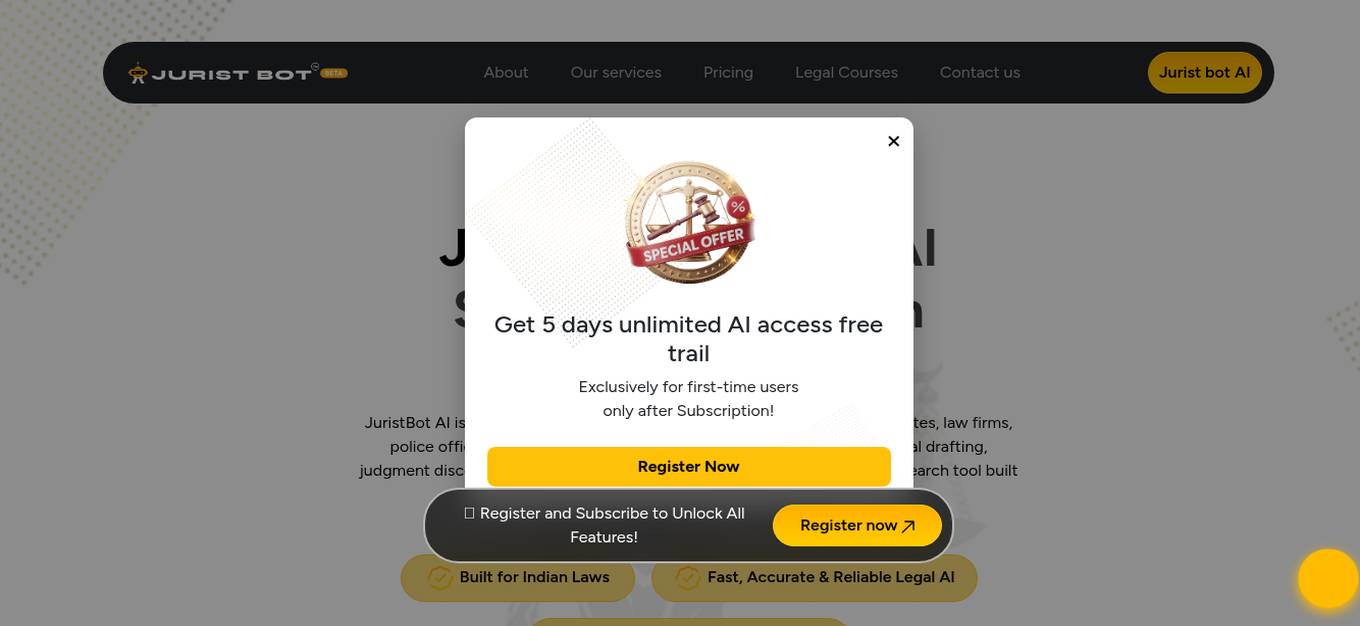
JuristBot
JuristBot is a legal AI software designed to assist advocates in conducting fast legal research and drafting. It leverages artificial intelligence technology to streamline the process of legal work, enabling users to access relevant information efficiently. With JuristBot, advocates can enhance their productivity and accuracy in legal tasks, making it a valuable tool for legal professionals.
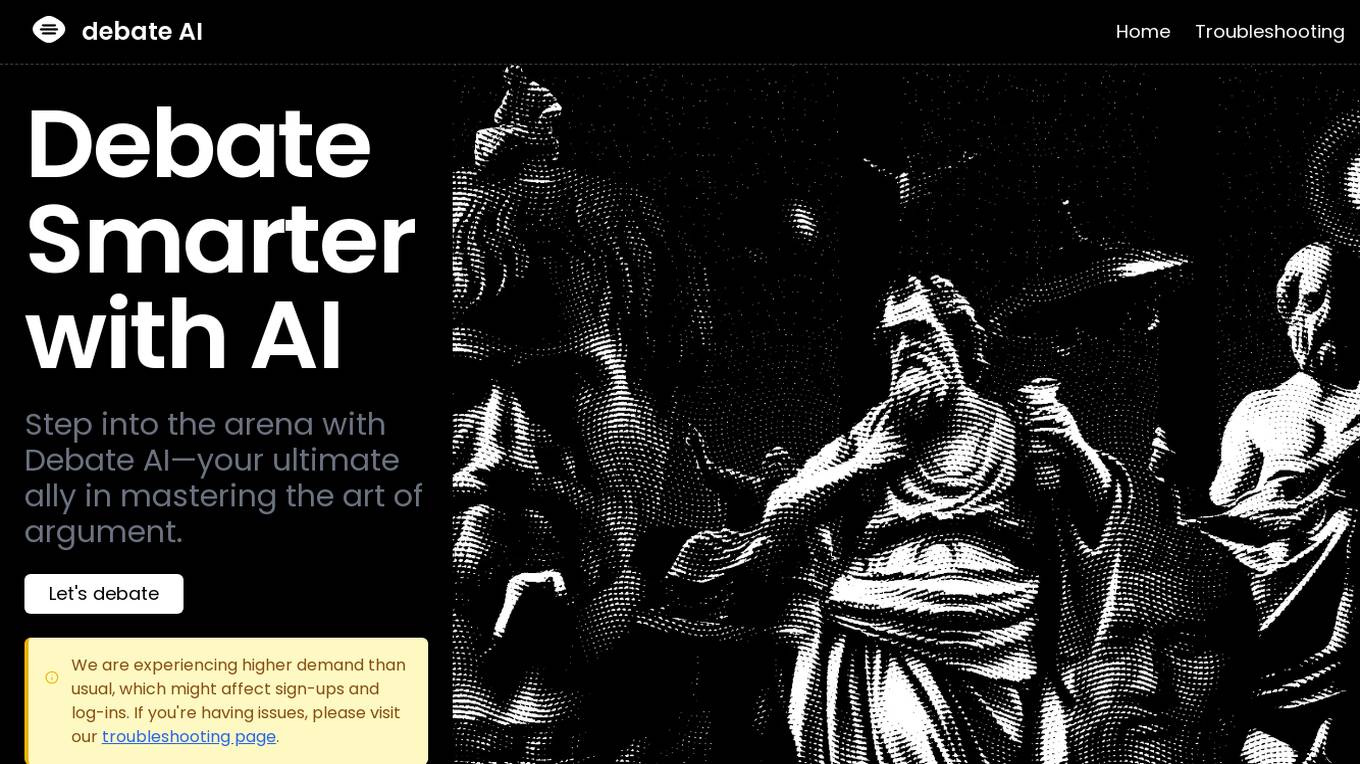
Debate AI
Debate AI is an AI-powered platform designed to enhance users' critical thinking and argumentation skills. It provides insights, feedback, and personalized advice to help individuals master the art of debate. By leveraging AI technology, Debate AI offers a unique opportunity for users to engage in meaningful discussions, improve reasoning skills, and gain confidence in articulating ideas effectively. Whether you are a professional debater, university student, aspiring politician, high school debater, or public speaking coach, Debate AI aims to revolutionize the way you approach debates and communication.
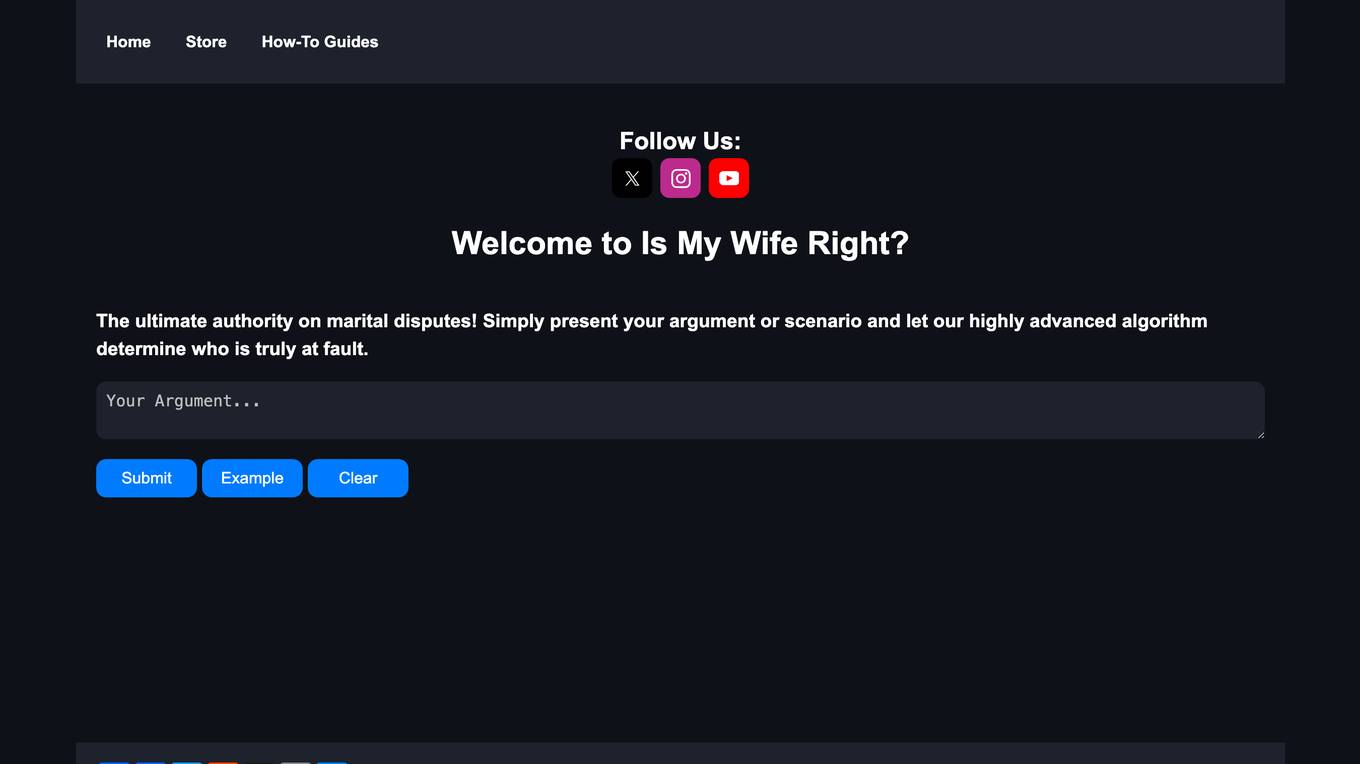
Is My Wife Right?
Is My Wife Right is the ultimate authority on marital disputes. Simply present your argument or scenario and let our highly advanced algorithm determine who is truly at fault.
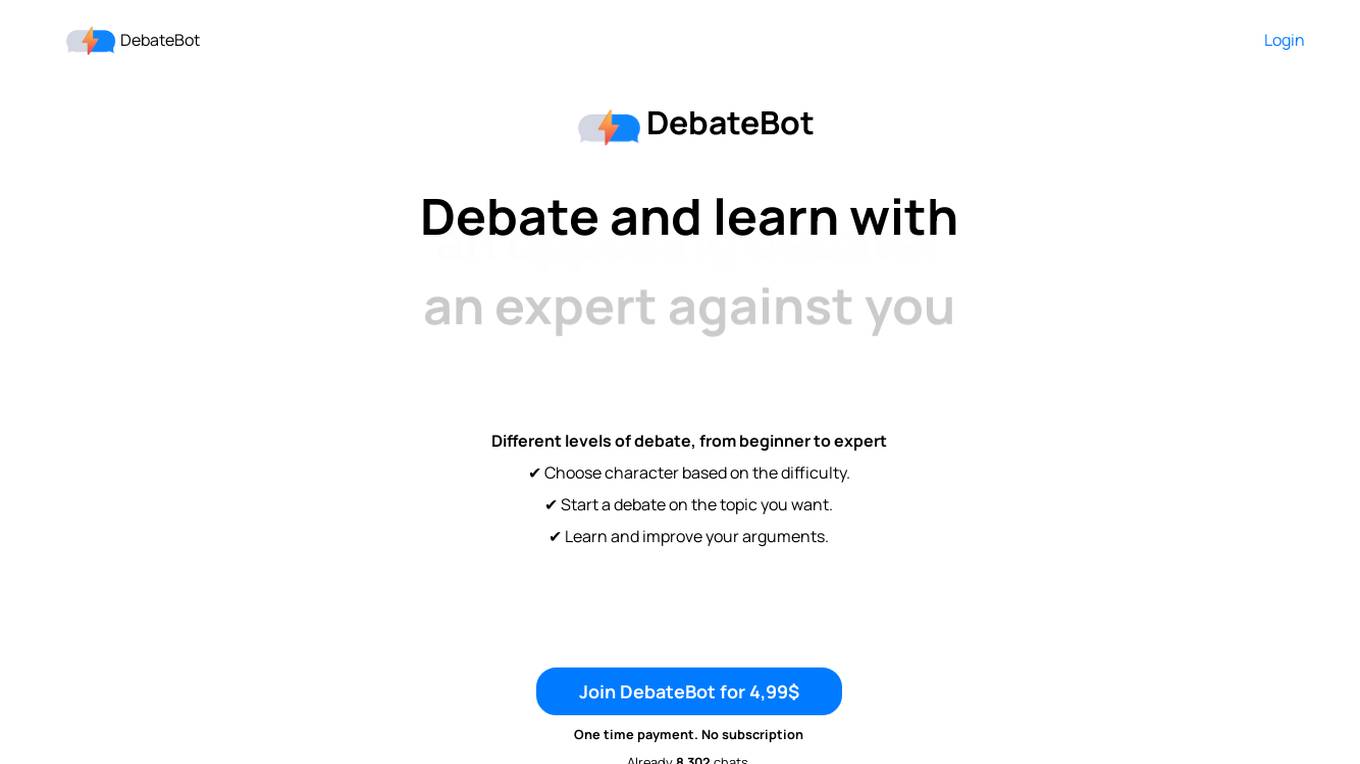
DebateBot
DebateBot is an AI-driven platform that allows users to challenge their ideas by engaging in debates with AI-powered characters. Users can choose from different levels of debate, from beginner to expert, and improve their arguments through interactive and thought-provoking discussions. The platform aims to empower individuals to become confident and effective thinkers through the power of AI-driven debate. DebateBot offers a one-time payment option of $4.99, with no subscription required, and provides users with the opportunity to engage in debates in over 45 languages.
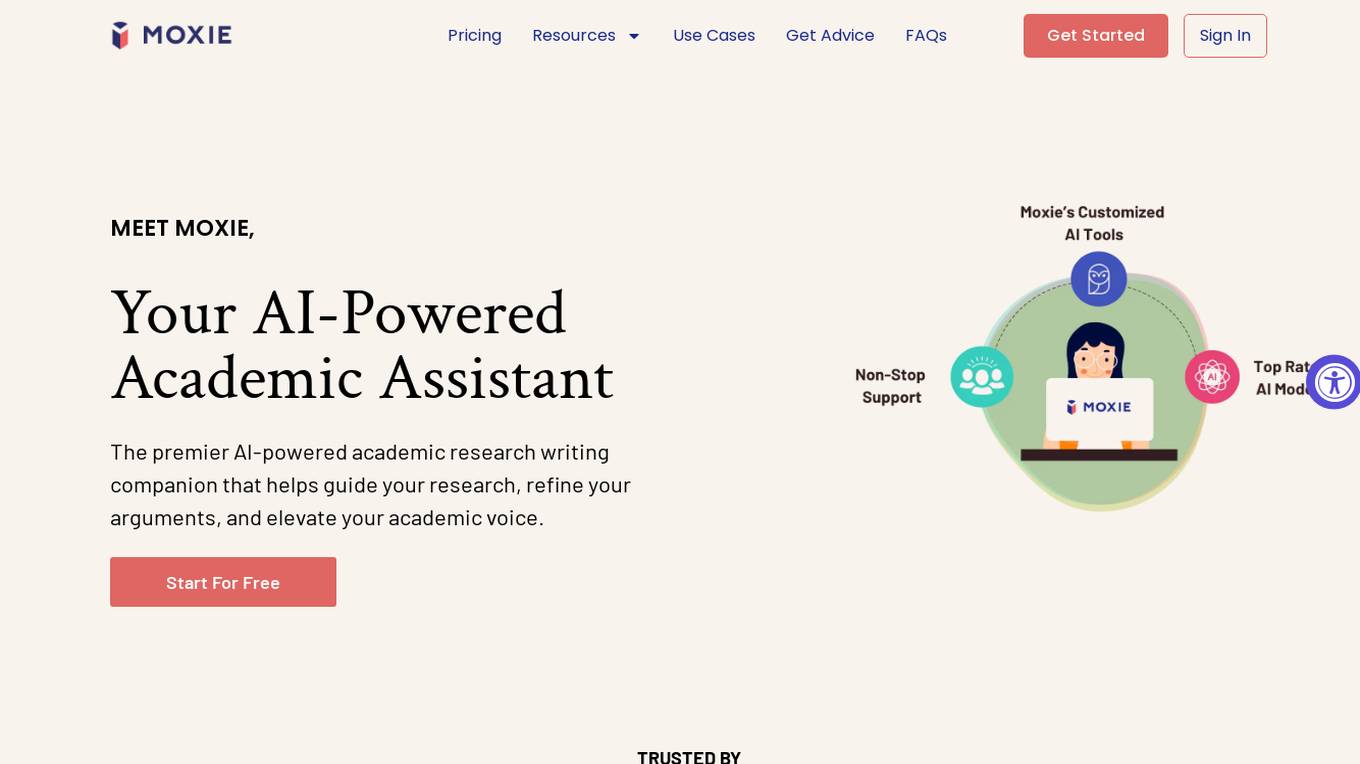
Moxie
Moxie is an AI-powered academic research writing companion that assists users in refining arguments, guiding research, and enhancing academic voice. It offers personalized feedback, AI-powered writing assistance, and tools for research design. Unlike AI content generators, Moxie empowers scholars to tackle complex tasks while preserving their critical thinking. The platform provides premium AI models, interactive learning sessions, and a personalized approach to academic writing. Users can streamline research processes, refine arguments, and receive actionable feedback to enhance their academic work.
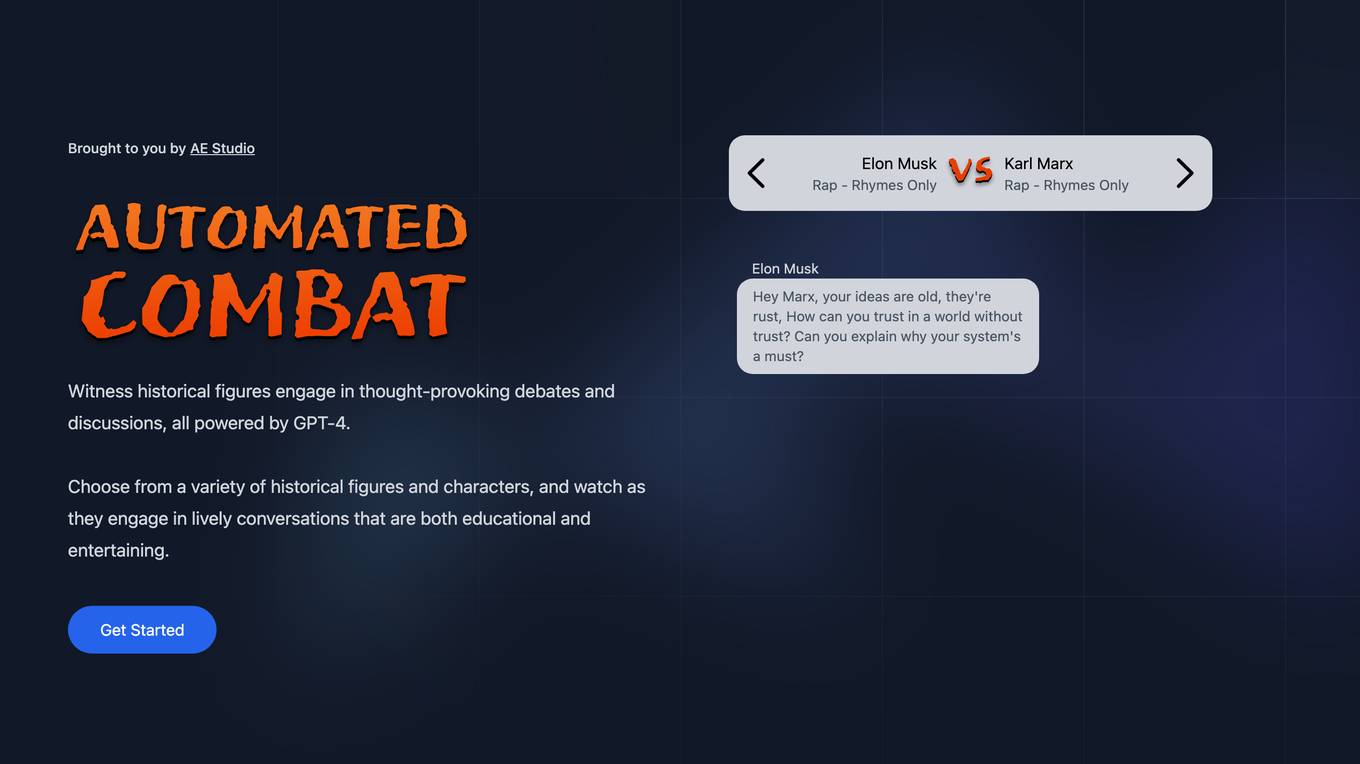
Automated Combat
Automated Combat is an AI-powered platform that allows users to witness historical figures engage in thought-provoking debates and discussions. Users can choose from a variety of historical figures and characters, and watch as they engage in lively conversations that are both educational and entertaining.
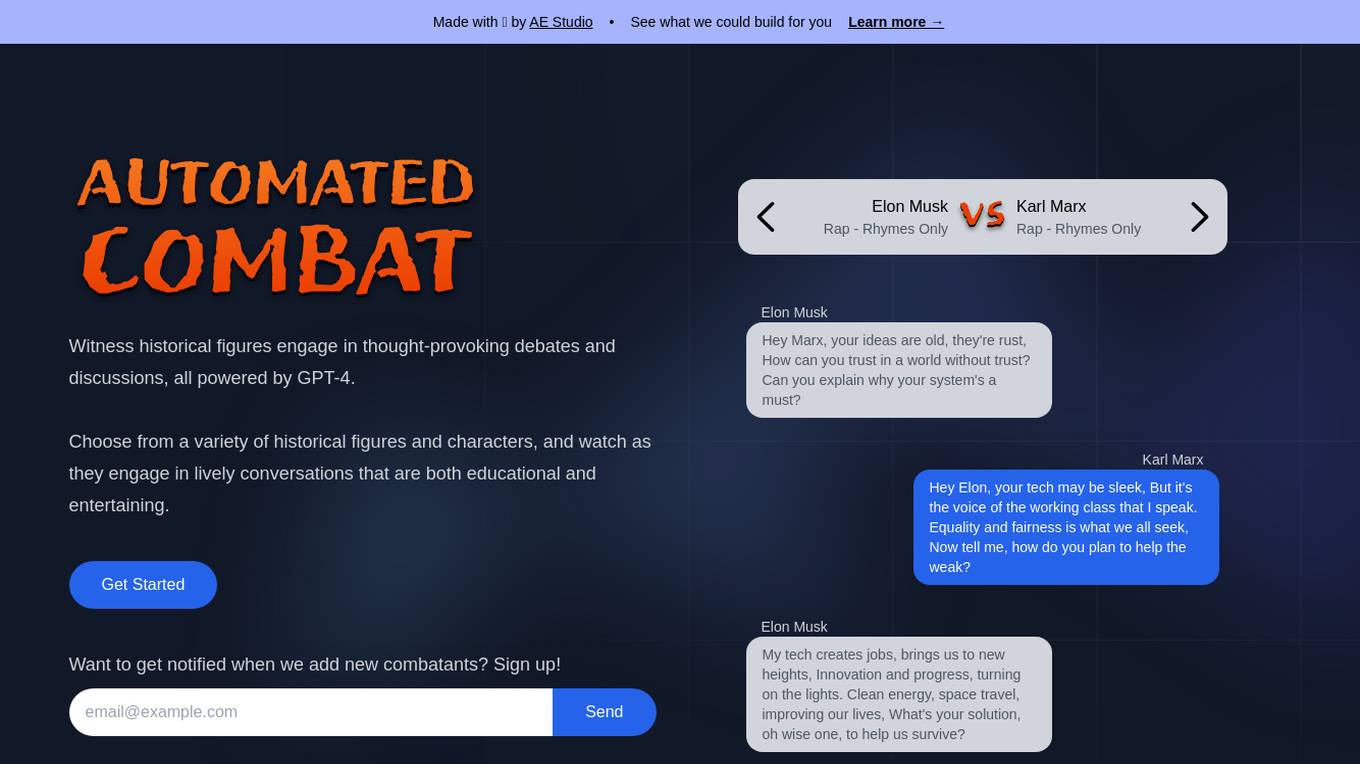
Automated Combat
Automated Combat is an AI-powered platform that showcases historical figure debates and discussions, all powered by GPT-4. Users can select from a range of historical figures and characters to witness engaging and educational conversations. The platform offers a unique and entertaining way to explore historical perspectives and ideologies through AI-generated dialogues.
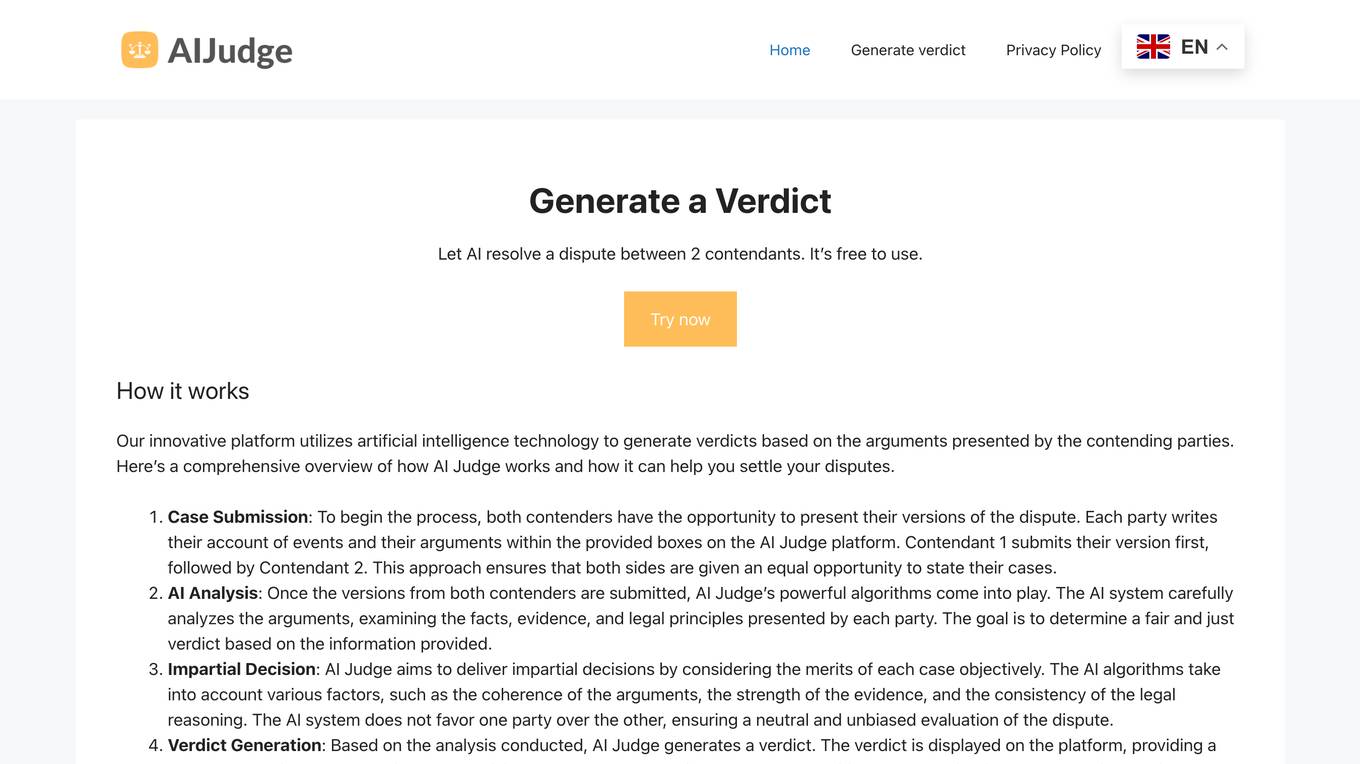
AI Judge
AI Judge is an online platform that helps to generate a verdict and resolve disputes in a fair and impartial manner. It allows both parties involved in a dispute to present their arguments and evidence, after which the AI system analyzes the information and generates a clear and concise verdict. The platform aims to provide an additional perspective for the contending parties to consider during the dispute resolution process, ensuring impartial decisions based on the merits of each case.

Debaters.ai
Debaters.ai is an AI-powered debate assistant that helps you prepare for and participate in debates. It provides you with research, arguments, and rebuttals on any topic. Debaters.ai is the perfect tool for students, researchers, and anyone who wants to improve their debating skills.
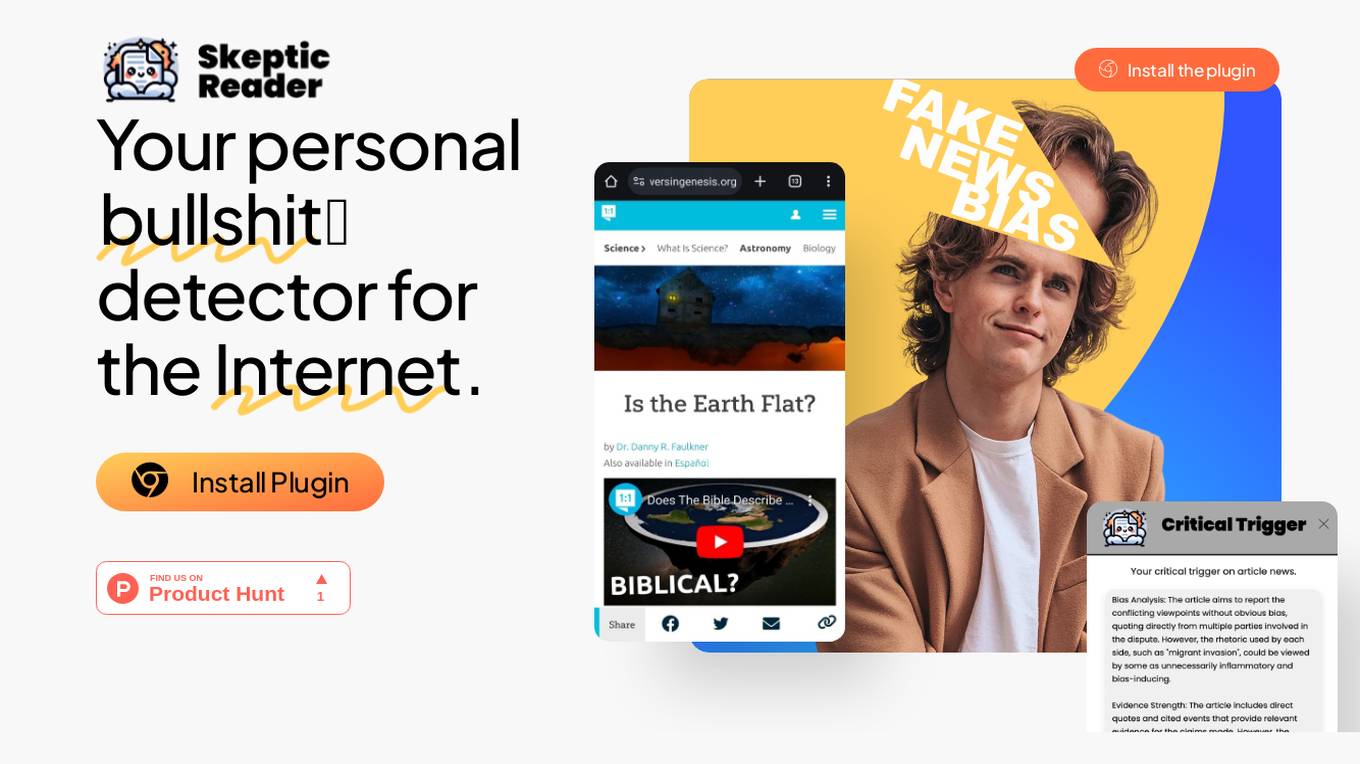
Skeptic Reader
Skeptic Reader is a Chrome plugin that detects biases and logical fallacies in real-time. It's powered by GPT4 and helps users to critically evaluate the information they consume online. The plugin highlights biases and fallacies, provides counter-arguments, and suggests alternative perspectives. It's designed to promote informed skepticism and encourage users to question the information they encounter online.
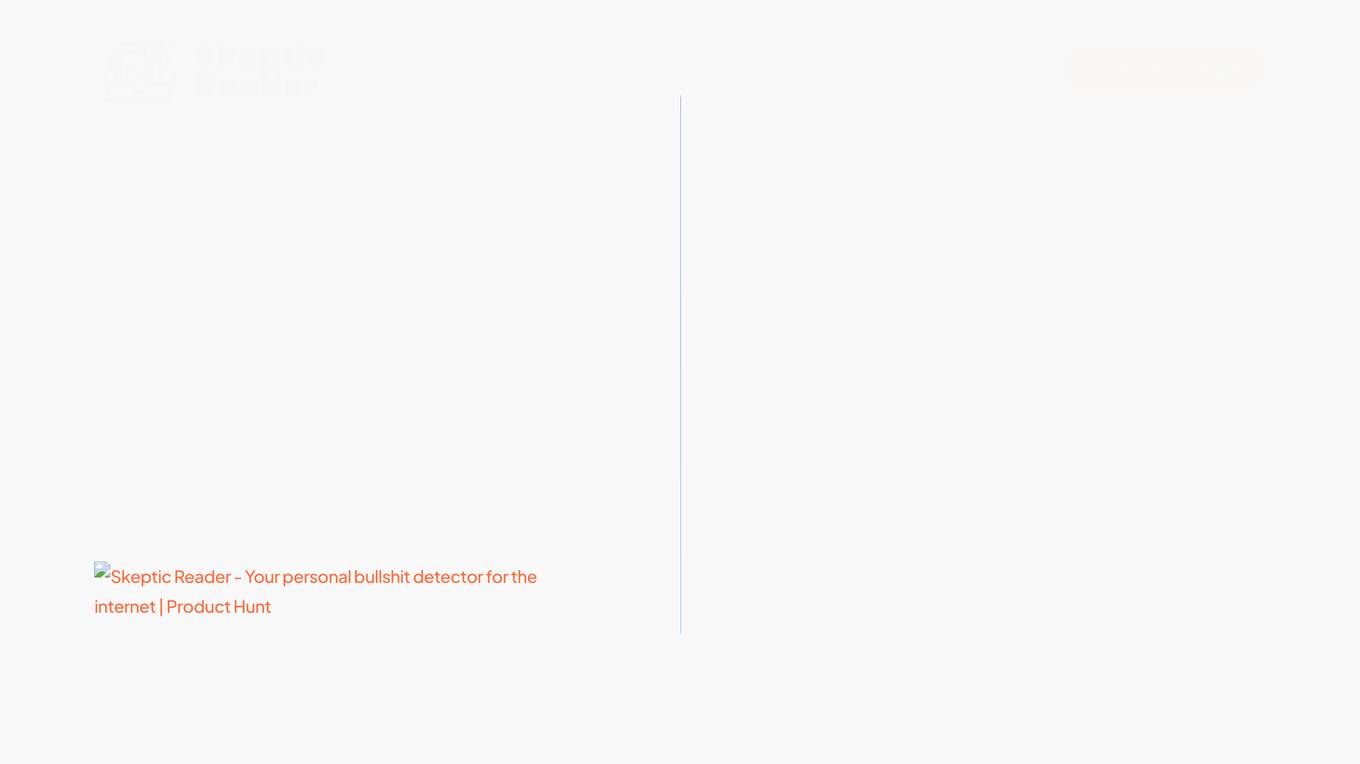
Skeptic Reader
Skeptic Reader is a Chrome plugin that helps users detect bias and logical fallacies in real-time while browsing the internet. It uses GPT-4 technology to identify potential biases and fallacies in news articles, social media posts, and other online content. The plugin provides users with counter-arguments and suggestions for further research, helping them to make more informed decisions about the information they consume. Skeptic Reader is designed to promote critical thinking and media literacy, and it is a valuable tool for anyone who wants to navigate the online world with a more discerning eye.
0 - Open Source Tools
20 - OpenAI Gpts
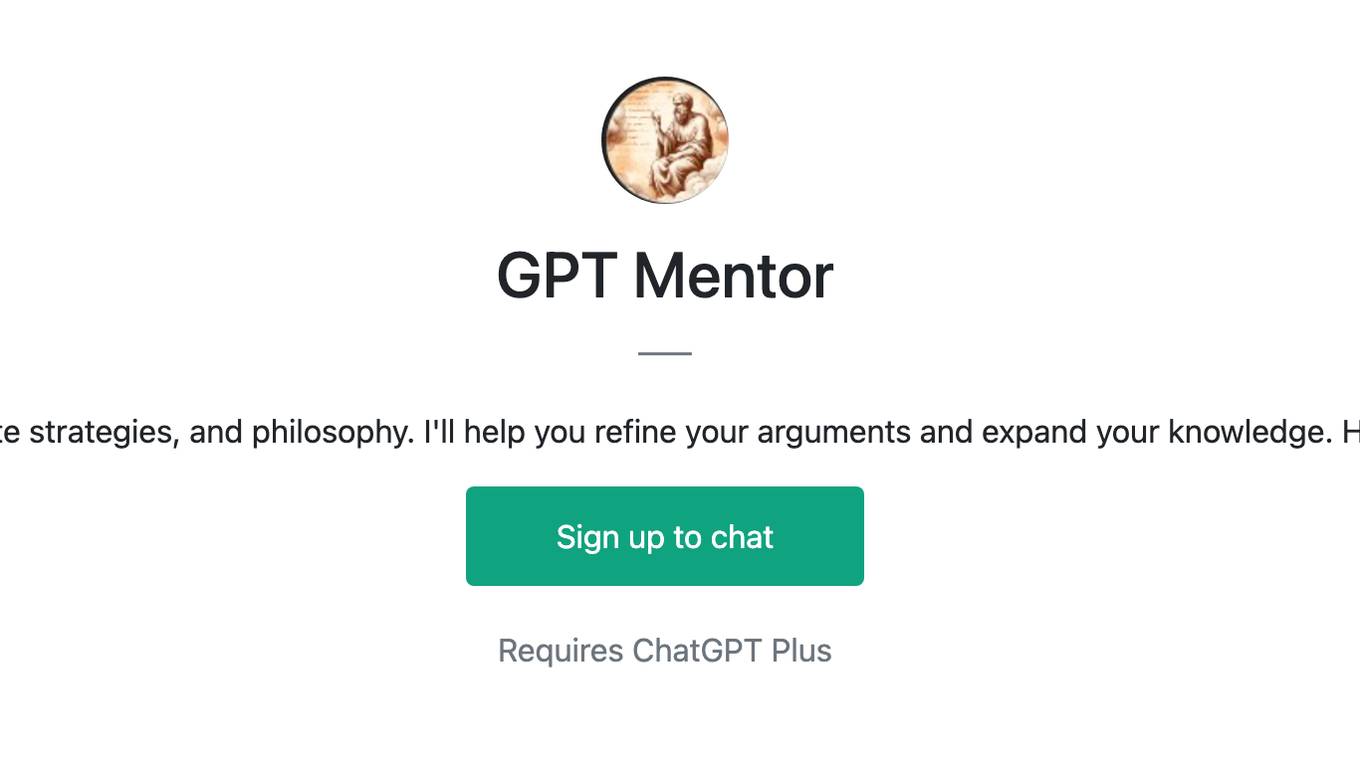
GPT Mentor
Expert in critical thinking, debate strategies, and philosophy. I'll help you refine your arguments and expand your knowledge. Hit those suggested questions
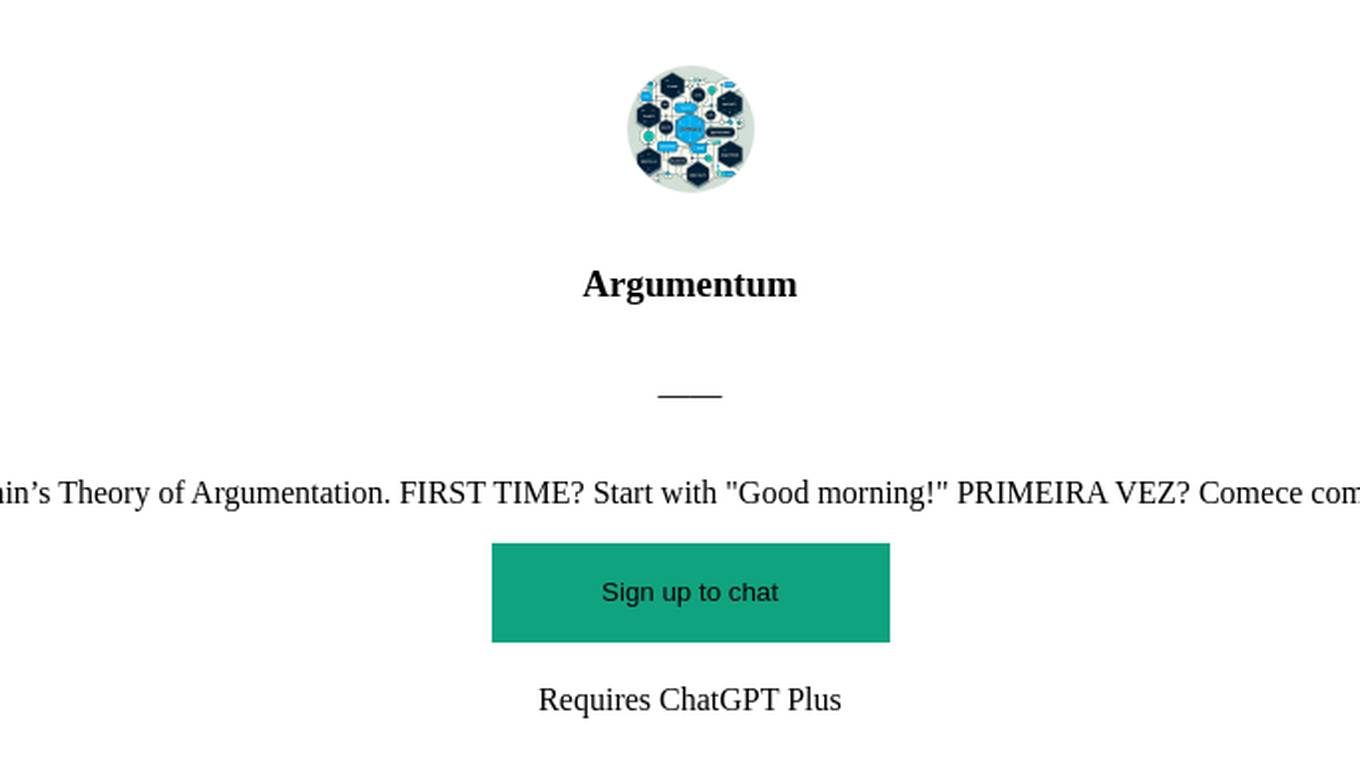
Argumentum
Stephen Toulmin’s Theory of Argumentation. FIRST TIME? Start with "Good morning!" PRIMEIRA VEZ? Comece com um "Bom dia!"
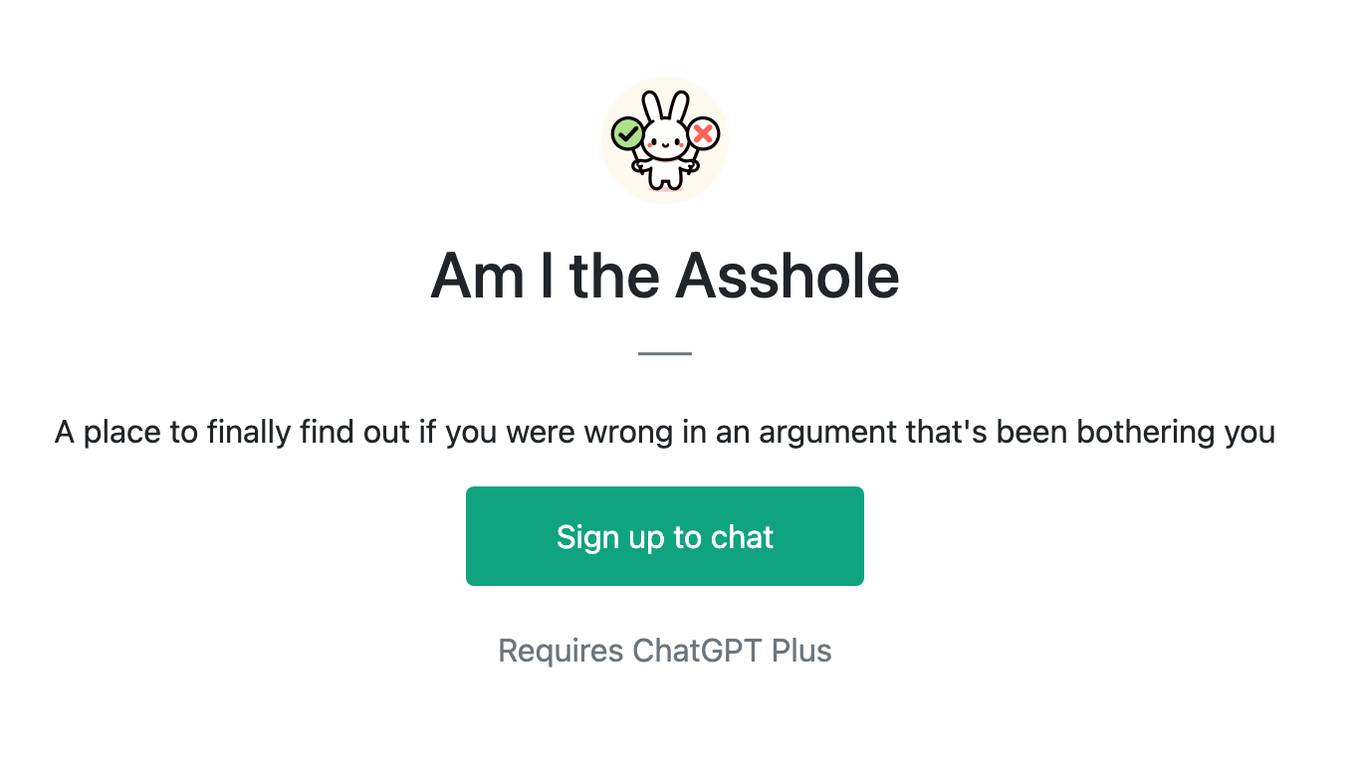
Am I the Asshole
A place to finally find out if you were wrong in an argument that's been bothering you
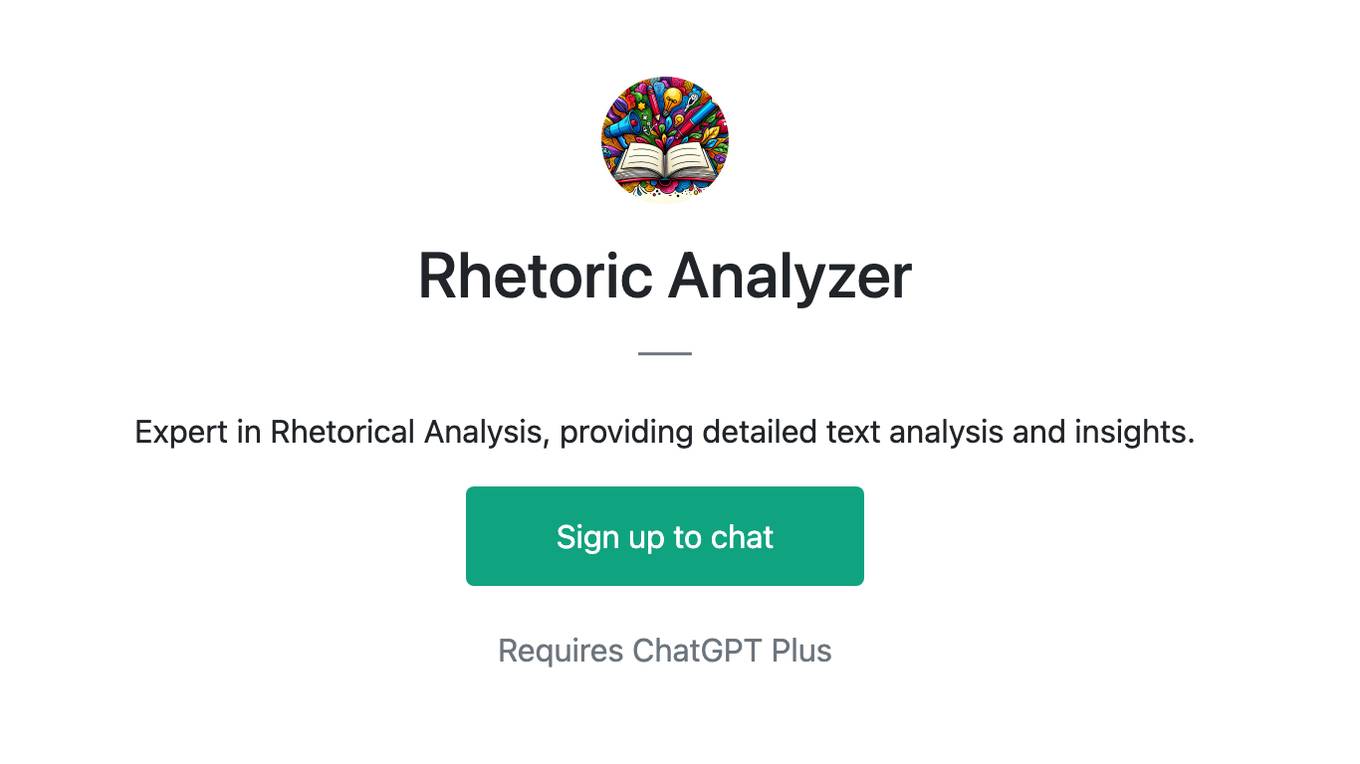
Rhetoric Analyzer
Expert in Rhetorical Analysis, providing detailed text analysis and insights.
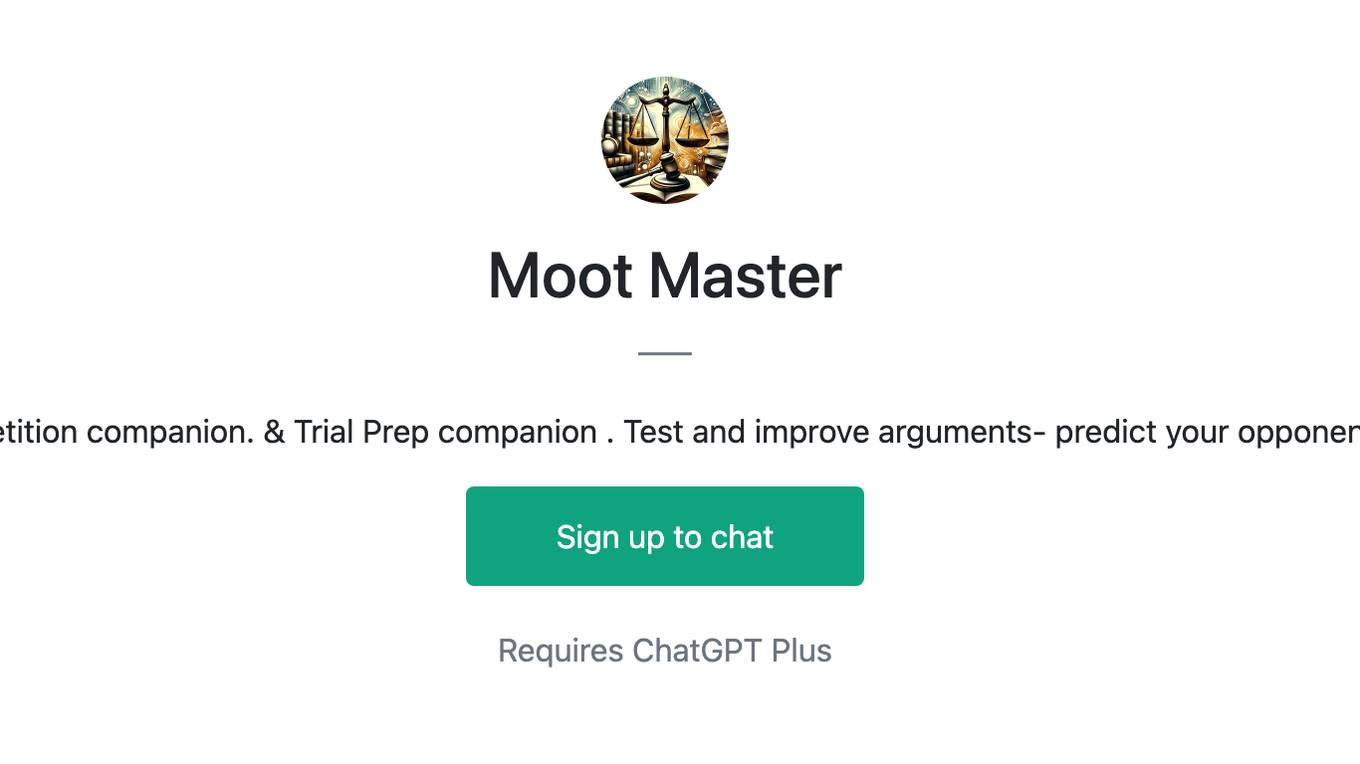
Moot Master
A moot competition companion. & Trial Prep companion . Test and improve arguments- predict your opponent's reaction.
Debate Prep Pro
Case Analysis, Cross-X Assistance, Contradiction Identifier, and Counter-Argument Generator
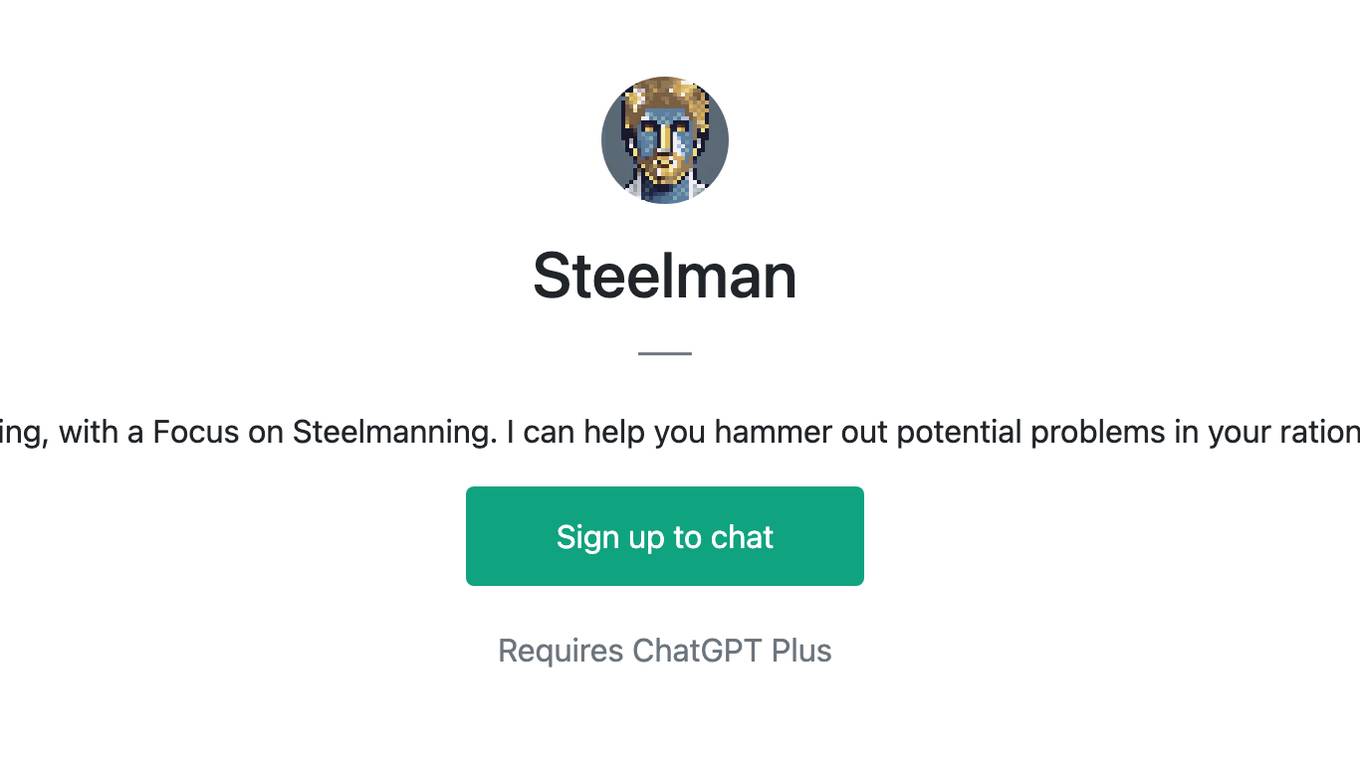
Steelman
Analysis and Innovative Thinking, with a Focus on Steelmanning. I can help you hammer out potential problems in your rationale and guarantee success.